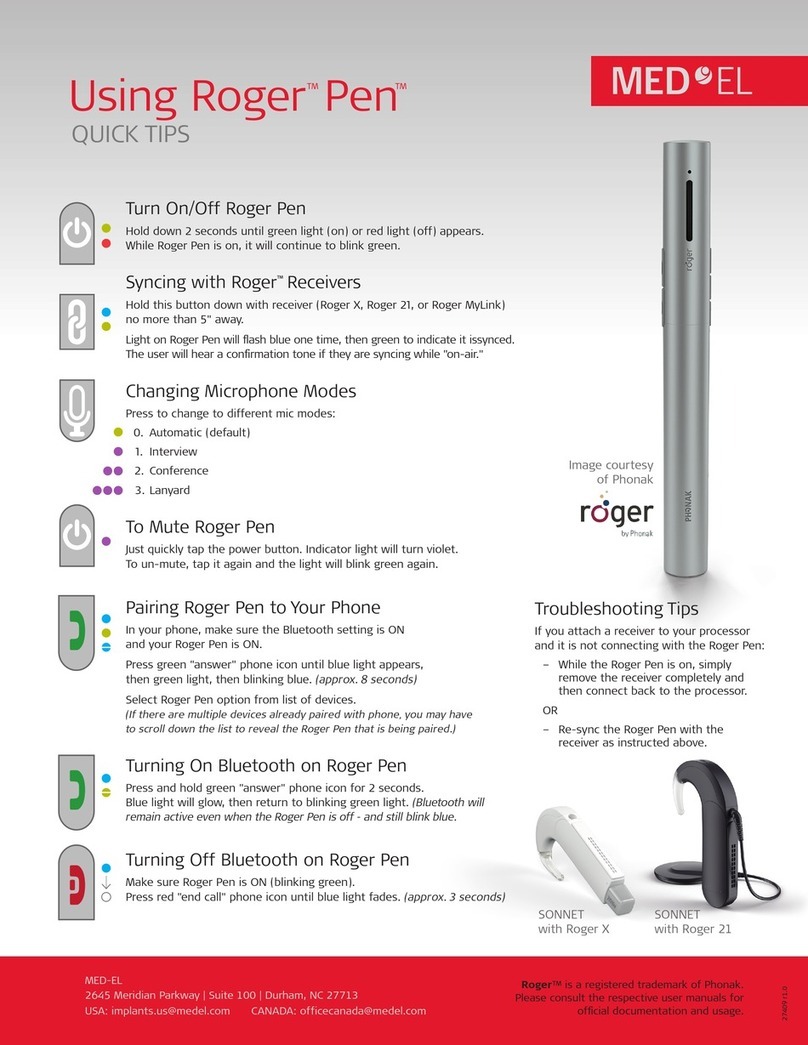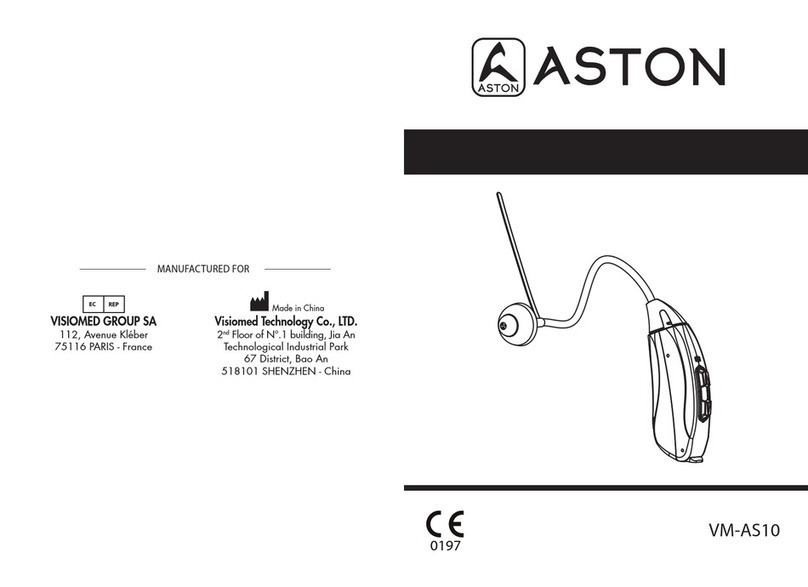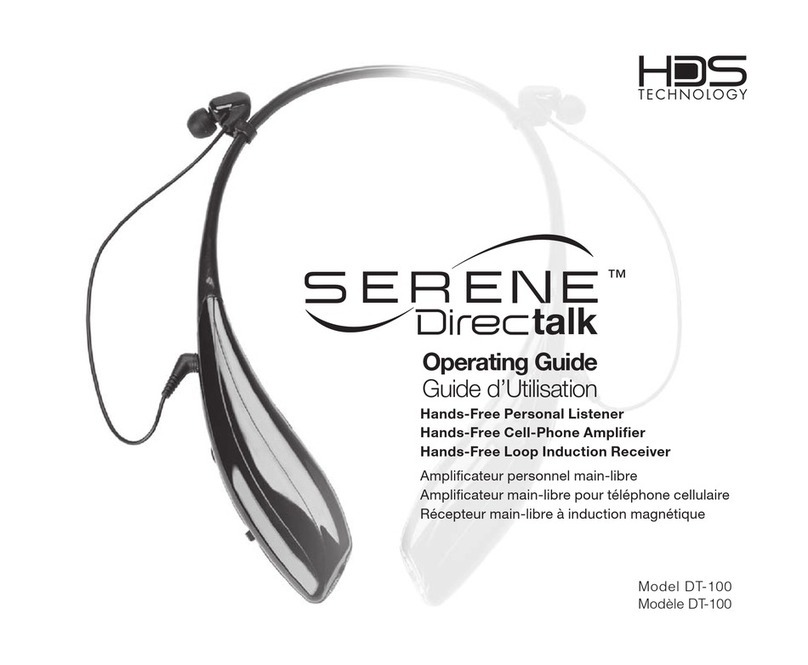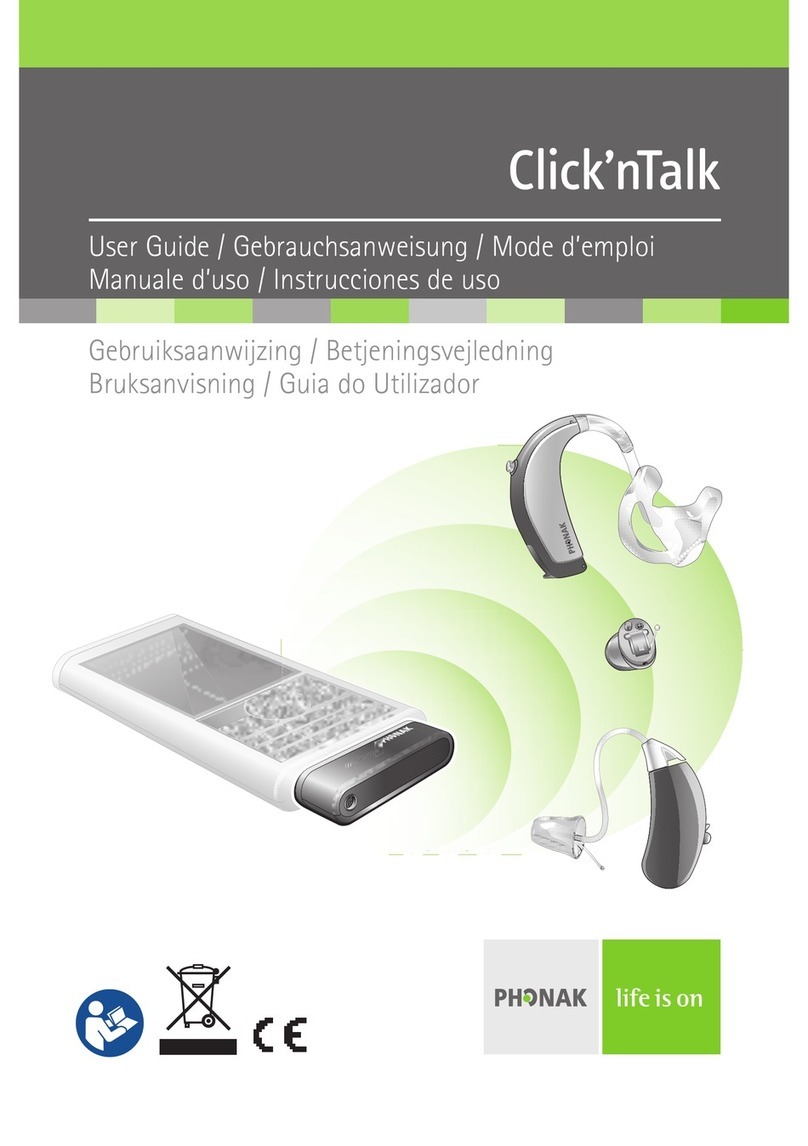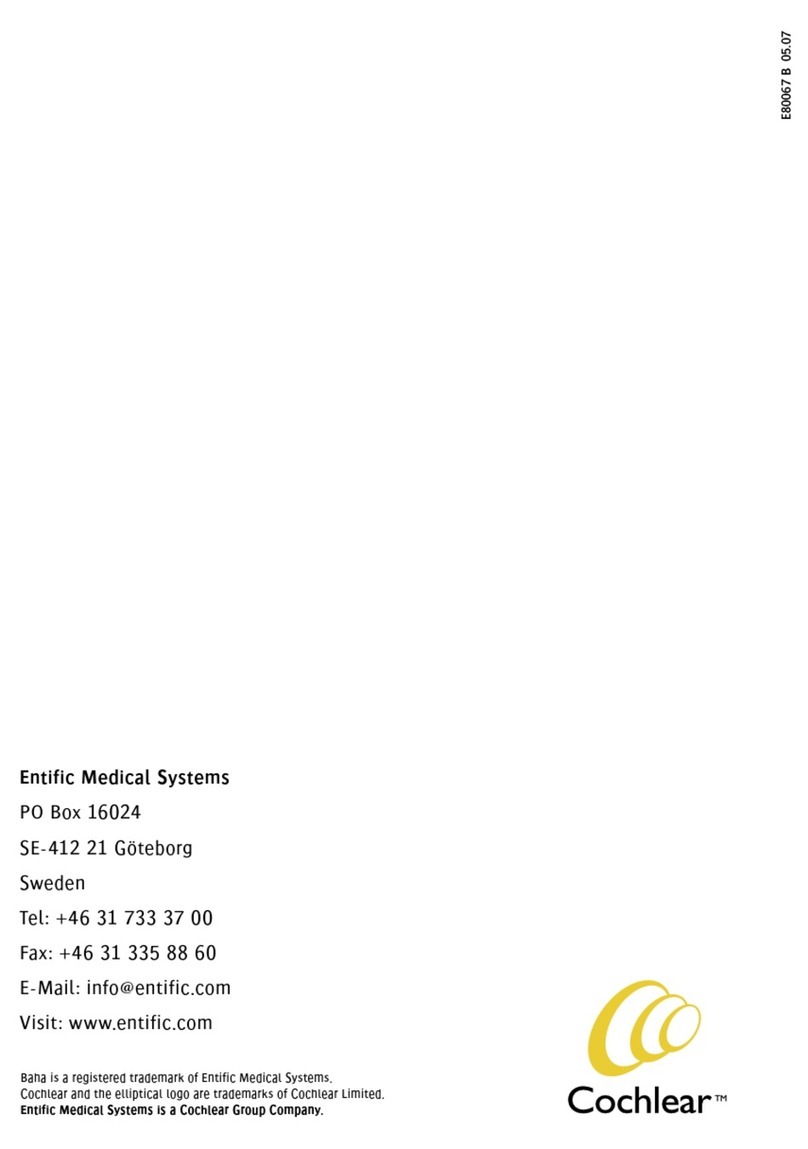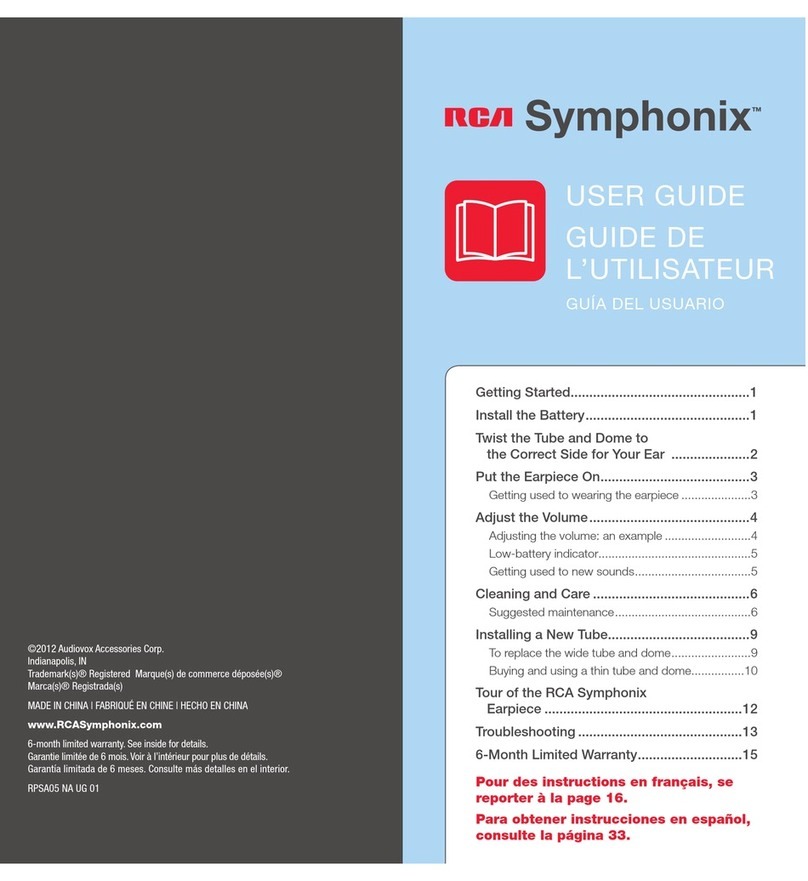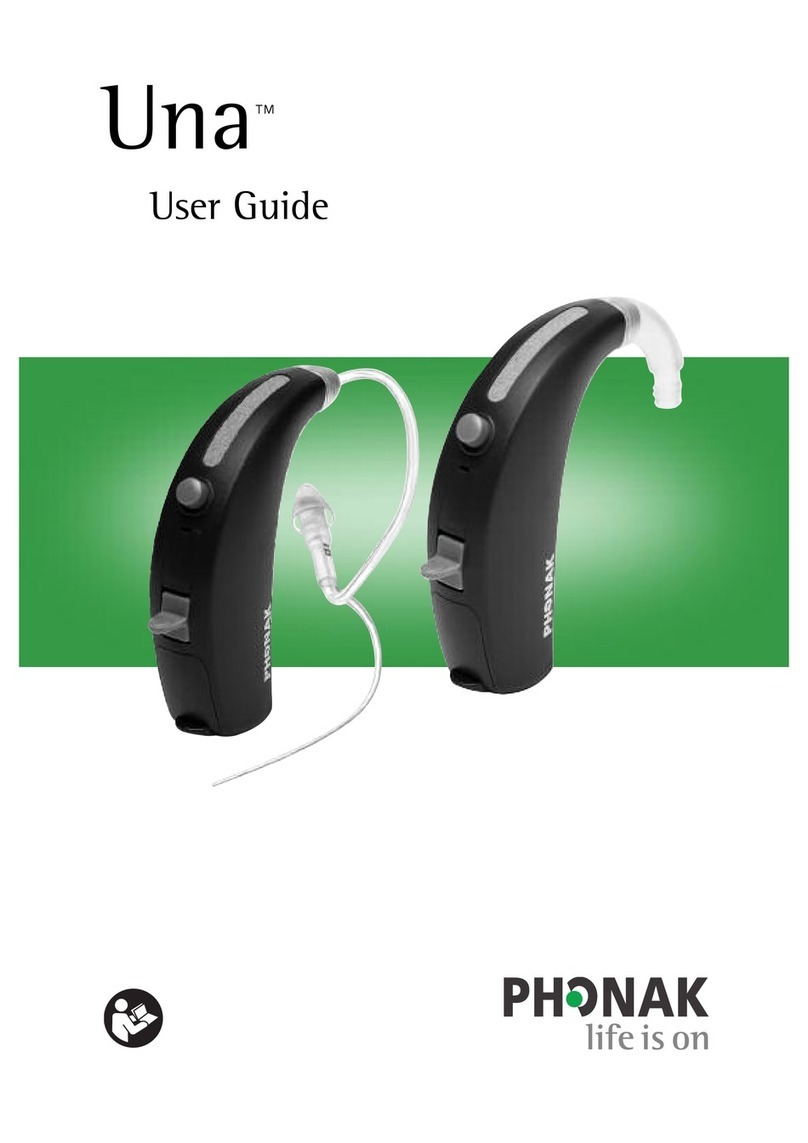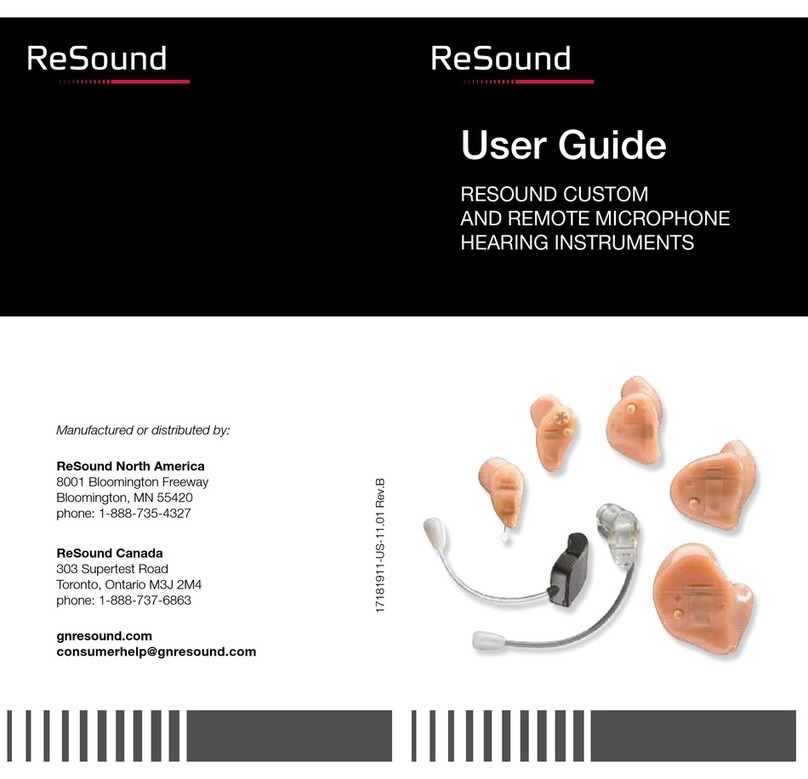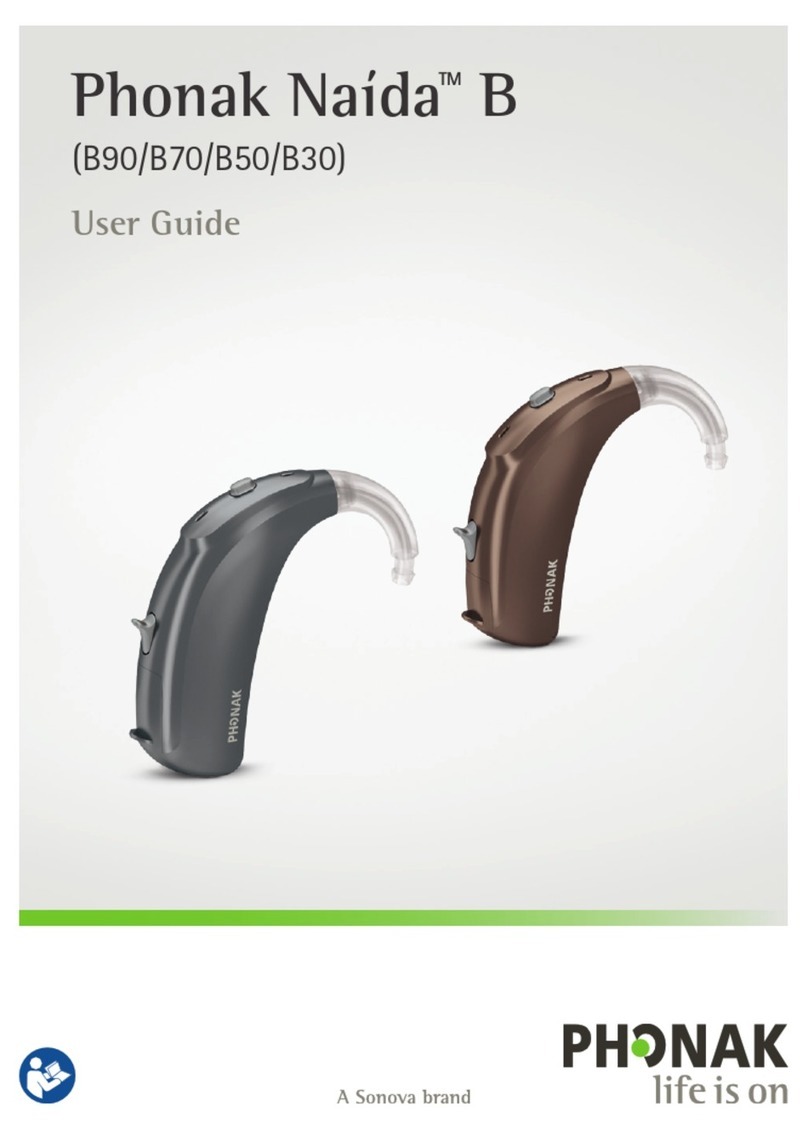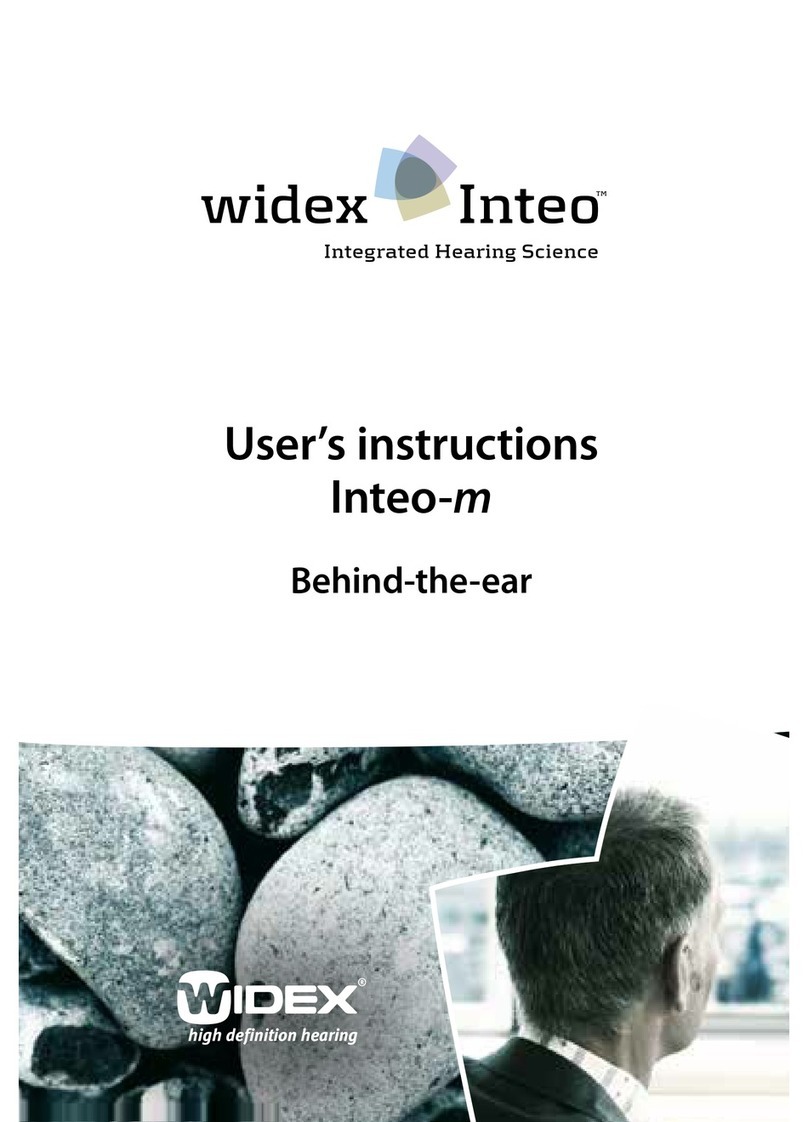Sound ID PSS User manual

personal sound system
SOUND

2
CONTENTS
Overview of Features 3
Getting Started 5
Charging the PSS 5
Pairing the Ear Module with a
Bluetooth®Mobile Phone 5
The PSS Ear Module 6
Turning ON 6
Turning OFF 6
Adjusting Volume 6
Volume Memory 7
Inserting Device into the Ear 7
Maintenance-ReplacingWax Guards 7
Ear Loops 8
Using Conversation Mode 8
Volume Control 8
Sound Programs 8
Using Phone Mode 9
Making a Call 9
Disconnecting a Call 9
Answering a Call 10
Using CallWaiting 10
Using Call Mute 10
Voice Dialing 10
Volume Control 10
Using Companion Mode and Mic 11
Turning ON 11
Turning OFF 12
Rechargeable Battery Status 12
What is Bluetooth®?13
Warranty and Agreements 14
PSS User Manual
Please read this entire manual.It contains instructions
and important information about the operation of your
PSS that will give you maximum benefit.

3
personal sound system
OVERVIEW OF THE
PERSONAL SOUND SYSTEM
Your Personal Sound System (PSS) includes
the following components:
1) Ear Module
2) Charging Cradle with power cord
3) Custom-fitting Ear Loops
4) Wax Guards
5)
Companion Mic (Optional with some
PSS models)
*WARNING:
Use only the Sound ID specified
wall adaptor for this product.This Sound ID wall
adaptor enhances the system performance and
increases the product safety features.
1
5
34
2

4
PSS FEATURES
Ear Module
Companion Mic
Charging Cradle:
Power Cord*
Slot for Companion Mic
Slot for Ear Module
Charger Base
In-Use & Status Light
Microphone
On/Off Button
Ear Loop
Volume Up & Sound
ProgramsToggle Button
Mute On/Off
Volume Down &Voice
Dialing Button
Side view
Front view Side view
SpeakerTip
Wax Guard
Lapel Clip
Front view
In-Use & Status Light
Main Button:On/Off,
Call Answering, Call
Waiting, Call Disconnect,
and Phone Pairing
Microphones

5
personal sound system
GETTING STARTED
Charging the PSS
The PSS uses rechargeable
batteries.Before use,charge for
5 hours.To charge,place device in the appropriate
slot in the Charging Cradle.When charging,the
status light will be red.If the status light does not
light,make sure the device is properly and securely
placed in the correct slot in the Charging Cradle.
When fully charged,status light will turn green.
NOTE:Putting the device into the Charging Cradle will
automatically turn it OFF.
Pairing the Ear Module with
a Bluetooth®Mobile Phone
The PSS requires a Bluetooth®-enabled mobile
phone.Check your phone’s User Guide to determine
if you have Bluetooth technology.
It is necessary to first“pair”the Ear Module with
your Bluetooth-enabled phone in order for them to
communicate wirelessly. Once pairing is complete and
the devices are within range (30 feet) of each other
and switched ON,they will be able to communicate
with each other. Pairing is done once and normally
there is no need to repeat the pairing process.
To initiate pairing,turn the Ear Module OFF.Then
press and hold the main button on the Ear Module
for 8-10 seconds until you see the status light
flashing alternating green and red.
With the mobile phone ON,follow the manufacturer’s
instructions for pairing.When asked to look for devices,
Select SOUND ID.The phone will seek Sound ID and
ask to bond with the device. Select YES.
You will be asked for a PASSCODE,PASSKEY or PIN
CODE.Enter OOOO.The phone will automatically
verify PIN and connect with the PSS.
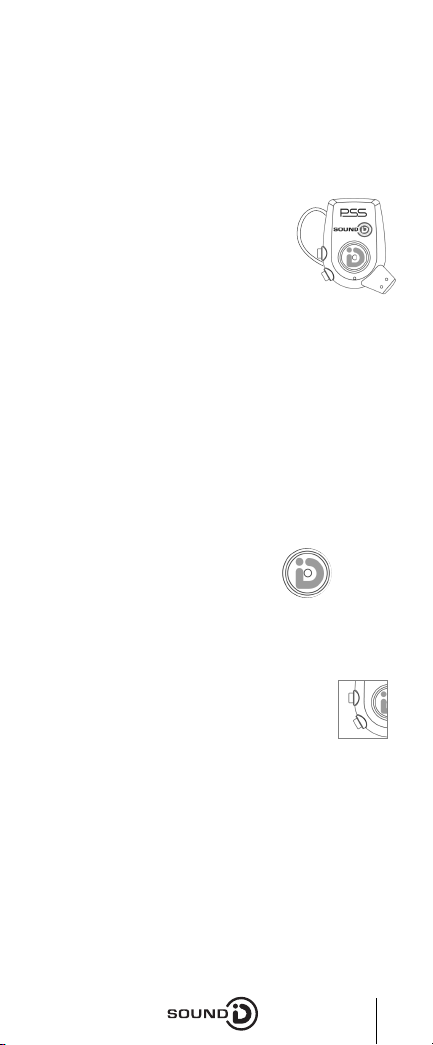
6
Repeat the pairing procedure if the pairing process
fails.If you are unsuccessful in pairing the Ear
Module after multiple attempts,for assistance
please contact your mobile phone manufacturer
or the company from whom you bought the PSS.
THE PSS EAR MODULE
Turning ON
Press and hold down the main button
until the status light turns green
(approximately 4 seconds).The device is ON.
At any time,to check if the device is ON,briefly press
the main button.If ON,status light will turn green .
NOTE:When you first turn the Ear Module ON it will attempt
to connect with your Bluetooth-enabled phone.The status
light will turn green and flash rapidly. Once connected,the
flashing will stop.If the connection fails,the flash will stop
after 60 seconds.In this instance, only the Conversation
Mode and Companion Mode (optional for some PSS models)
will be available.
Turning OFF
Press and hold down the main
button until the green status light turns red
(approximately 4 seconds).The device is OFF.
Adjusting Volume
Do NOT press and hold the volume button.
To increase or decrease the volume,quickly
press the button.Every time the button is pressed
the volume will increase/decrease one step.When
you reach the maximum or minimum volume,you
will hear a beep each time you press the button.
NOTE:If the volume is too high or if the device is covered
in some way,you might get“feedback”,which sounds like
a high pitched whine.To correct,turn the volume down or
remove the object covering the Ear Module.
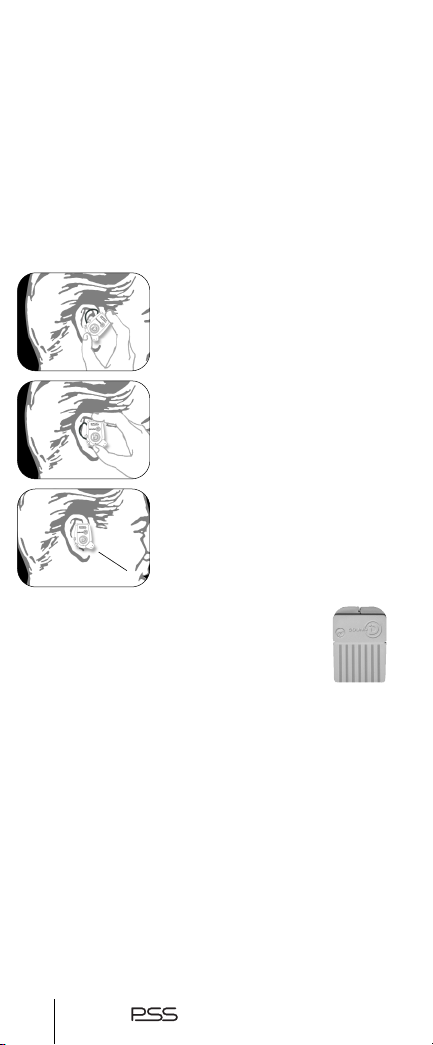
7
personal sound system
Volume Memory
The Ear Module will“remember”the volume setting
used in Conversation Mode or Phone Mode.You can
establish different settings for each.This avoids
having to constantly adjust volume based on the
different modes.
Inserting the Ear Module
1.Place the Ear Module in the
RIGHT ear with the microphone
pointing down.The PSS works
only in the RIGHT ear.
2.Press the Ear Module into the
ear while rotating backward until
it fits snugly and comfortably.
3. Final wearing position has the
microphone pointing towards
your mouth and the rubber Ear
Loop nestled comfortably inside
the back of your ear.
Mantenance–ReplacingThe Wax Guard
The Wax Guard prevents debris from
getting into the Speaker Tip, which will
hinder optimal sound quality.Periodically inspect
the hole in the center of the Wax Guard. If it is
blocked,the Wax Guard must be changed.
Changing theWax Guard:Remove a wax stick from
the case.Gently place the sharp end into the hole of
theWax Guard and pull out. Do not twist.The other
end of the wax stick contains a newWax Guard.
With the same gentle,forward insertion motion,
place a newWax Guard into the Speaker Tip hole.
Discard the used wax stick.
v
v

8
Ear Loops
Ear Loops comfortably secure the Ear
Module in the ear. During the custom fitting process,
your professional will select the proper loop size.It is
recommended that you keep the unused loops in the
event that,after usage,you may require another size.
USING CONVERSATION MODE
This mode amplifies sound based on your hearing
preferences. It keeps you in touch with what’s
happening around you,allowing you to hear sound
from all around–in front,to the side, and behind you.
When the Ear Module is turned ON, the device will
always default to this mode. If you are not in Phone
Mode or Companion Mode (see below),the device
will remain in Conversation Mode.
Volume Control
Do NOT press and hold the volume button.To
increase or decrease the volume,quickly press the
button.Every time the button is pressed the volume
will increase/decrease one step.The PSS will
“remember”your volume setting for this mode.
At the lowest volume setting,the Conversation Mode
is deactivated,i.e.,the Ear Module will not amplify
sound around you.However, you will still be able to
hear the ring of your mobile phone.
Sound Programs
Your PSS Ear Module comes equipped with two
programs that adjust sound algorithms to give
you an optimal listening experience in various
environments.To activate the programs,simply
press and hold down the top volume button for
two seconds.The Ear Module will beep.

9
personal sound system
One beep activates Program #1 (for quiet situations)
Two beeps activates Program #2 (for noisy situations)
NOTE:When the device is turned ON,it will automatically
adjust to Program #1
USING PHONE MODE
To use the Phone Mode,you must first pair the PSS
Ear Module with a Bluetooth-enabled mobile phone
(See“Bluetooth Pairing Instructions”).
The Phone Mode allows hands-free wireless mobility.
You can answer and disconnect calls,use call waiting
and mute - all with the touch of a button.
TIP:The mobile phone must be within 30 feet of the Ear
Module to maintain the Bluetooth connection.
Making a call
Turn the mobile phone and Ear Module ON. Place
the Ear Module in your right ear. Dial the phone
number using the keypad on the phone. As you
press the keys,you will hear the tone in the Ear
Module.When you have entered the number,press
the Send Button on the phone.The phone display
will indicate dialing and connection progress.You
will hear the ring signal in the Ear Module.
Disconnecting a Call
End a call by either pressing the main button on
the Ear Module OR by pressing the END button
on the phone. Once the call is terminated the Ear
Module will return to the Conversation Mode.If the
Conversation Mode volume was turned OFF prior to
the call,(i.e., the volume control is all the way down),
the Ear Module will“remember”this setting and
return to it after the call.

10
Answering a Call
When you receive an incoming call,you will hear
the ring in the Ear Module.Answer the call either by
pressing the main button on the Ear Module OR by
pressing the answer button on your phone.The Ear
Module will automatically switch to Phone Mode
when the phone rings.
TIP:Do not talk into your mobile phone microphone.The
microphone in the PSS Ear Module will pick up your voice.
Using CallWaiting
You must have CallWaiting activated on your mobile
phone to use this feature.When you are on a call,
you will hear the alert tone from the incoming call
through your Ear Module.To answer the call, press
the main button.The first caller will be put on hold.
By pressing the main button again, the second
caller will be disconnected and you will resume the
original call.
Using Call Mute
At anytime during a phone call you can activate the
Mute function so that the listener will not not hear
the noise or conversation around you.To use Call
Mute,press both volume buttons simultaneously.
To deactivate Call Mute and resume the conversation,
press both volume buttons again,simultaneously.
Using Voice Dialing
Activate the voice dialing feature on the phone.
To use voice dialing, press and hold the lower button
on the Ear Module for two seconds.You can now
voice dial the number to make a call.
Volume Control
Do NOT press and hold the volume button.To
increase or decrease the volume,quickly press
the button.Every time the button is pressed the

11
personal sound system
volume will increase / decrease one step.When you
reach the maximum or minimum volume,you will
hear a beep each time you press the button.
The PSS will“remember”your volume setting for this
mode.This volume setting can be different than the
setting in Conversation Mode.
USING COMPANION MODE
& MIC (Optional with some PSS models)
The Companion Mode provides further
amplification and speech intelligibility, primarily in
situations where you want to hear one source of
sound,such as your partner’s voice from across the
table. By clipping the Companion Mic to another
individual’s lapel or collar, the voice of that person
will be picked up and amplified.
The Companion Mic will stay connected to the
Ear Module up to 30 feet,depending on the
transmission environment (i.e.no obstructions by
walls or interference by other wireless devices).If
the Companion Mic moves out of range,you may
receive sound disruption prior to disconnection of
the Companion Mic from the Ear Module. Once
the units are back in range,the Companion Mic will
reconnect with the Ear Module,unless the unit has
been turned off.
Turning ON
Press and hold down the button until
the green status light comes on (approximately 4
seconds).The Companion Mic is ON.The green
status light will start to flash indicating that the
Companion Mic is trying to connect to the Ear
Module.The green status light will stop flashing
once the connection is made.
TIP:If the Companion Mic cannot connect to the Ear Module,
the green status light will continue to flash for up to 60
seconds.If no connection can be made, the status light will
turn red.In this instance, check to see if the Ear Module is
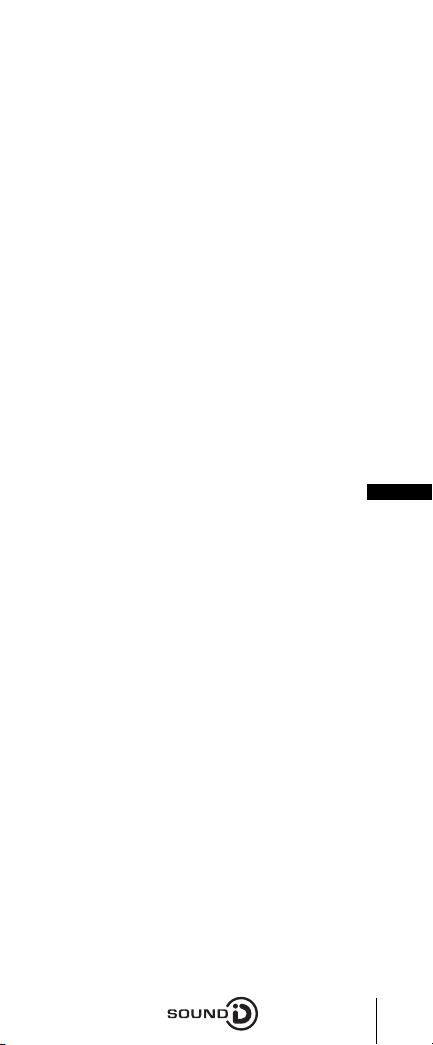
12
ON and charged or that the Companion Mic and Ear Module
are within 30 feet of each other.
If at any time you want to check whether the
Companion Mic is ON,briefly press the main button.
When the device is ON,the status light will turn green.
Turning OFF
Press and hold down the button until the status
light turns red (approximately 4 seconds).The
Companion Mic is OFF.The Ear Module will return
to Conversation Mode.
Placement of the Companion Mic
To get optimum performance,the Companion Mic
should be in a horizontal position,clipped on the
collar or lapel with the microphone hole on top.
RECHARGEABLE BATTERY STATUS
The PSS uses rechargeable batteries.If the battery
is low, the status indicator will start to flash red.The
Ear Module will also beep.Or,you can check status
by pressing the main button.If the status light turns
red,then you should recharge the battery.
Battery will be fully recharged in 3 hours.
Battery life is dependent on usage. In Phone Mode,talk
time is approximately 5 hours depending on phone;
In Conversation Mode,battery life is approximately
24 hours; In Companion Mode,battery life is
approximately 4 - 5 hours.
BatteryTips–
n
New batteries or batteries stored for a long time
may take more time to charge.
n
Disposal of rechargeable batteries must comply
with local environmental and recycling
regulations.
n
CAUTION – only a Sound ID designated Specialist
can replace battery.

13
personal sound system
WHAT IS BLUETOOTH®
Bluetooth®is a wireless technology that enables
connectivity between your mobile phone and the
PSS by utilizing a 2.4 GHz radio spectrum. It allows
customers to use their mobile phone with the PSS
hands-free–to receive,manage, and disconnect
calls.Not all mobile phones have the Bluetooth
technology. Please check with the manufacturer
or your service provider to determine if you have
Bluetooth technology.
Because the US wireless telephony market is so
fragmented,there may be instances where the
Bluetooth technology has been modified by a
manufacturer. Sound ID has tested the compatibility
of the PSS on most major platforms but there might
be instances,although rare,where the PSS will not
be compatible.

14
WARRANTY & AGREEMENTS
Warranty
For 3 months from date of purchase,Sound ID will
repair or replace any device (Ear Module,Companion
Mic,Charging Cradle,or power supply) that fails
for reasons related to defects in materials or
workmanship.The warranty does not cover any
device failure caused by unauthorized repair,
mishandling or modification.Mishandling includes
but not limited to drying or melting in oven or
microwave,mechanical damage,excessive exposure
or immersion in fluid,and damage to any components
by tools,pointed objects,or other material.
Modification includes but not limited to defacing
serial number, changing orientation of receiver
housing, changing retention loop type or fastening
position,grinding,sanding or buffing device
surface,and unauthorized battery replacement.
This warranty sets forth the entire responsibility
of Sound ID with respect to the Personal Sound
System (Ear Module,Companion Mic,Charging
Cradle,or power supply).Your exclusive remedy is
repair or replacement as stated herein.In no event
shall Sound ID’s liabilities exceed the cost of
correcting defects as provided herein and any
such liabilities will terminate upon expiration
of the warranty period.
This warranty is valid only when the Personal Sound
System is purchased from a Sound ID authorized
dealer, and applies only to the original purchaser.
Components with the serial number or model
designation removed,altered,replaced or defaced
are not covered by this warranty.
CAUTION – No operator-serviceable parts inside unit.
SafetyWarnings
This package contains small parts which may be
hazardous to children under 3.The PSS encourages

15
personal sound system
hands-fee operation of phones while driving or
conducting other activities.You should nonetheless
ensure you obey the laws regarding mobile phone
use while driving, and give your full attention to the
operation of your vehicle.
Do not attempt to use this device if it is or has been
submerged in liquid.If any component does become
immersed,unplug it.
Users with pacemakers or other electrical medical
devices should consult with their physician before
using mobile phones or the PSS.
The use of wireless devices and their accessories
may be prohibited or restricted in certain areas.
Always obey the laws and regulations on the use
of these products.
The PSS is intended to compensate for mild to
moderate impaired hearing as recommended by
a healthcare professional.
Trademarks™and RegisteredTrademarks®
Sound ID and the Sound ID logo are among the
registered and unregistered trademarks of Sound
ID.The Bluetooth trademarks are used by Sound ID
under license.©Sound ID 2005
FCC Notice
The PSS complies with part 15 of the FCC Rules.
Operation is subject to the two following conditions:
1)This device may not cause harmful interference,
2) This device must accept any interference
received,including interference that may cause
undesired operation.
This device contains FCC ID POOWML-C29XX.
Information for the User
This equipment has been tested and found to
comply with the limits for a Class B digital device,

16
pursuant to Part 15 of the FCC Rules.These limits are
designed to provide reasonable protection against
harmful interference in a residential installation.
This equipment generates, uses and can radiate
radio frequency energy and, if not installed and
used in accordance with the instructions,may cause
harmful interference to radio communications.
However, there is no guarantee that interference
will not occur in a particular installation.If this
equipment does cause harmful interference to radio
or television reception,which can be determined
by turning the equipment off and on, the user is
encouraged to try to correct the interference by one
or more of the following measures:
1. Reorient or relocate the receiving antenna
2. Increase the separation between the equipment
and receiver.
3. Connect the equipment into an outlet on a
circuit different from that to which the receiver
is connected.
4.Consult the dealer or an experienced radio/TV
technician for help.
The user may find the following publication
prepared by the FCC helpful:“How to identify and
Resolve Radio-TV Interference Problems”(Stock
No.004-000-00345-4).Available exclusively from:
Superintendent of Documents
Government Printing Office
Washington, DC 20402
Telephone:202-512-1800.
FCC Warning
Changes or modifications not expressly approved
by the party responsible for compliance to part 15
of the FCC Rules could void the user’s authority to
operate the equipment.

Specifications:
TypicalWeight:Ear Module 11.4g;
Companion Mic 11g
Typical Talk Time:Ear Module with mobile
phone – 5 hours;Companion Mic–4 hours
Typical StandbyTime:24 hours
Typical RechargeTime:3 hours (from full discharge)
Design and specifications are subject to change
without notice.
Contact Information:
For general information about the PSS from Sound
ID,please visit www.soundid.com.If you are having
difficulty operating your device or desire more
information, please contact the company from
whom you purchased the PSS.
The information contained in Sound ID’s owner’s manuals
is believed to be correct at the time of printing.Sound ID
reserves the right to change or modify any information or
specifications without notice.The contents of Sound ID’s
user’s manuals are provided“as is”. Except as required by
applicable law, no warranties of any kind,either express or
implied,including,but not limited to,the implied warranties
of merchantability and fitness for a particular purpose,are
made in relation to the accuracy,reliability, or contents of
this manual.
©2005 Sound ID.All rights reserved.
95000 601
rev: A
Table of contents