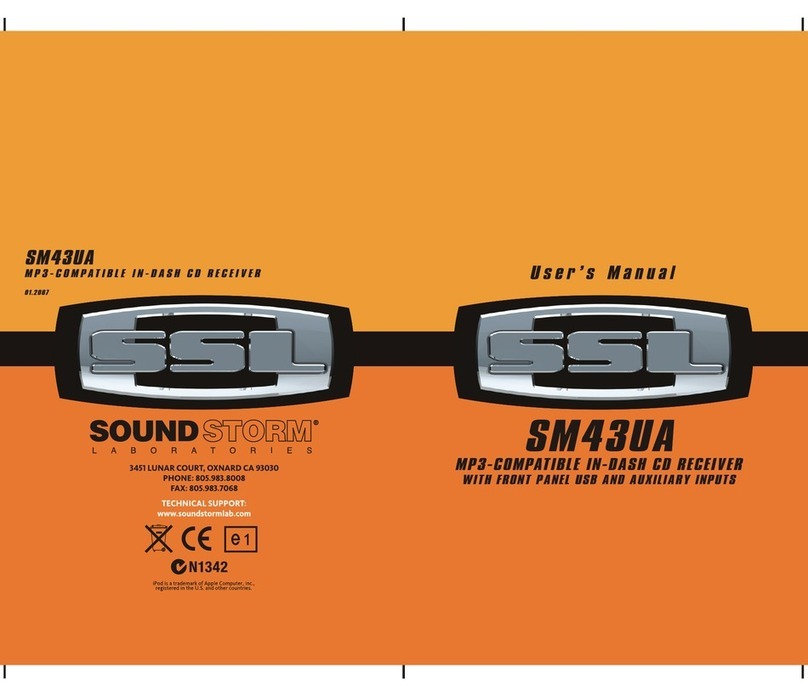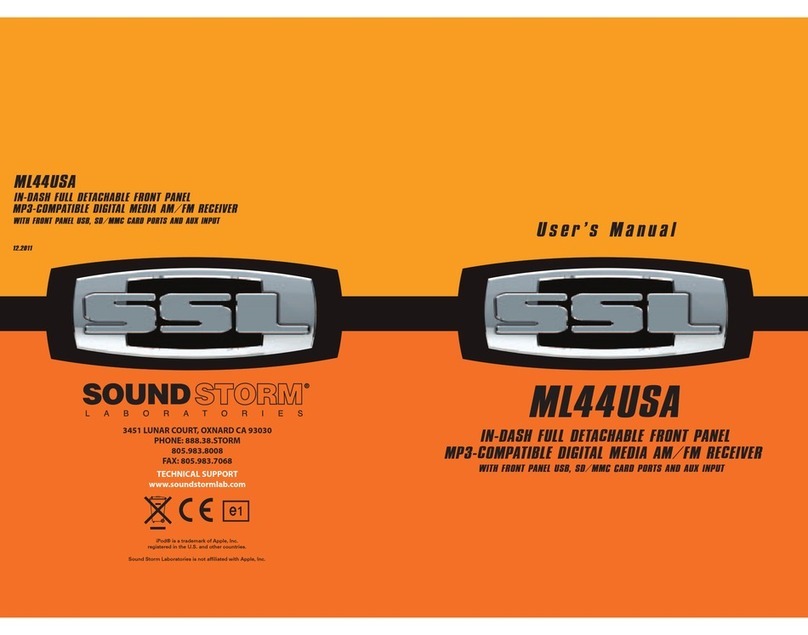Sound Storm ML39USA User manual
Other Sound Storm Car Receiver manuals
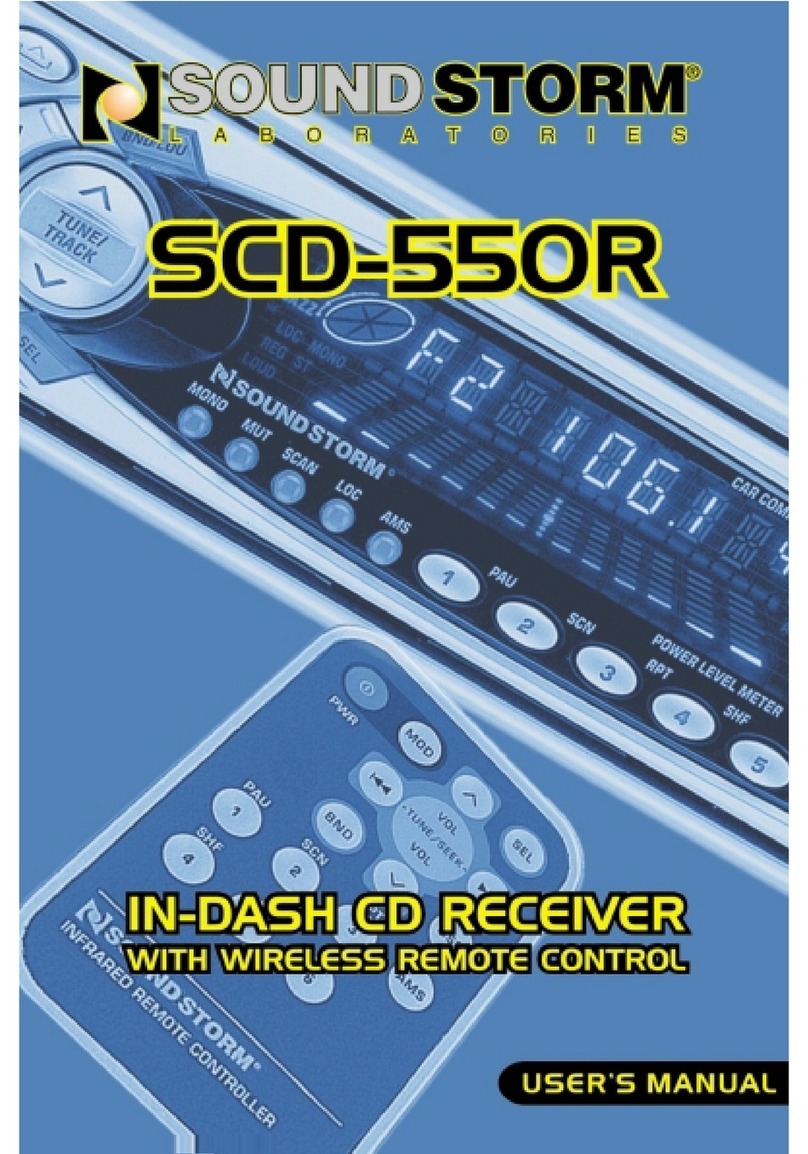
Sound Storm
Sound Storm SCD-550R User manual

Sound Storm
Sound Storm SD315 User manual

Sound Storm
Sound Storm SDC22A User manual
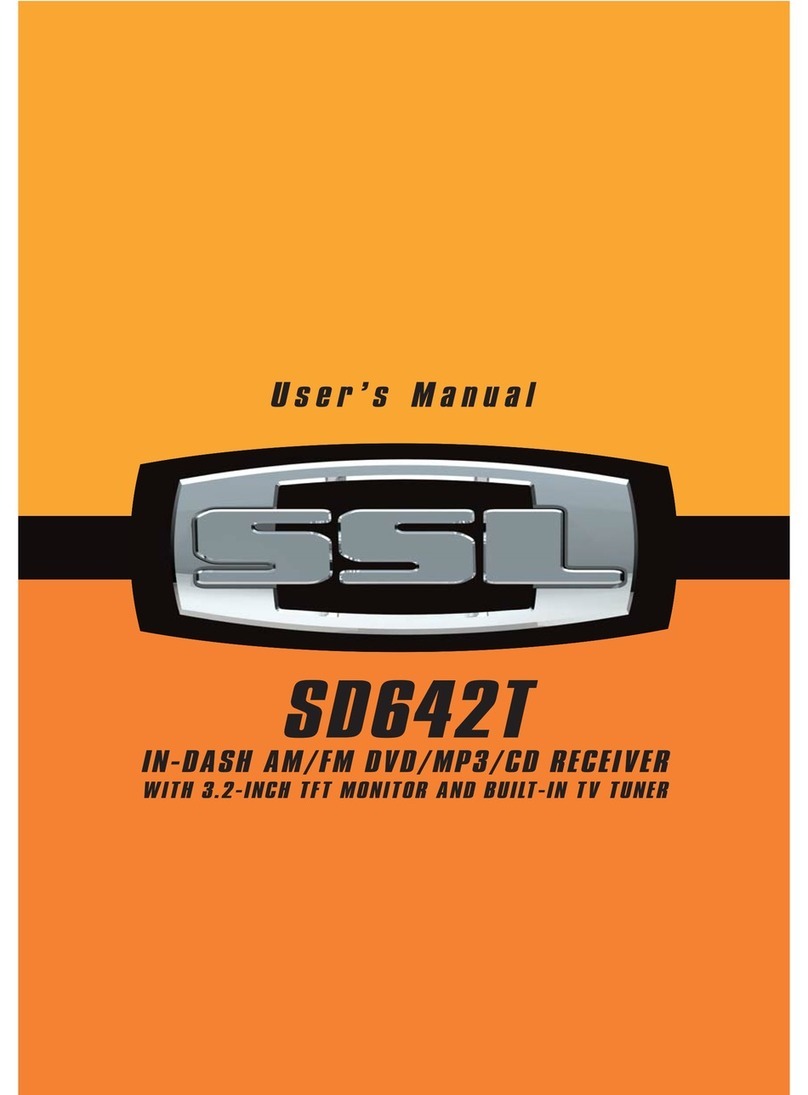
Sound Storm
Sound Storm SD642T User manual

Sound Storm
Sound Storm DD661B User manual

Sound Storm
Sound Storm SD420UA User manual

Sound Storm
Sound Storm SMP3-90R User manual

Sound Storm
Sound Storm SD320 User manual
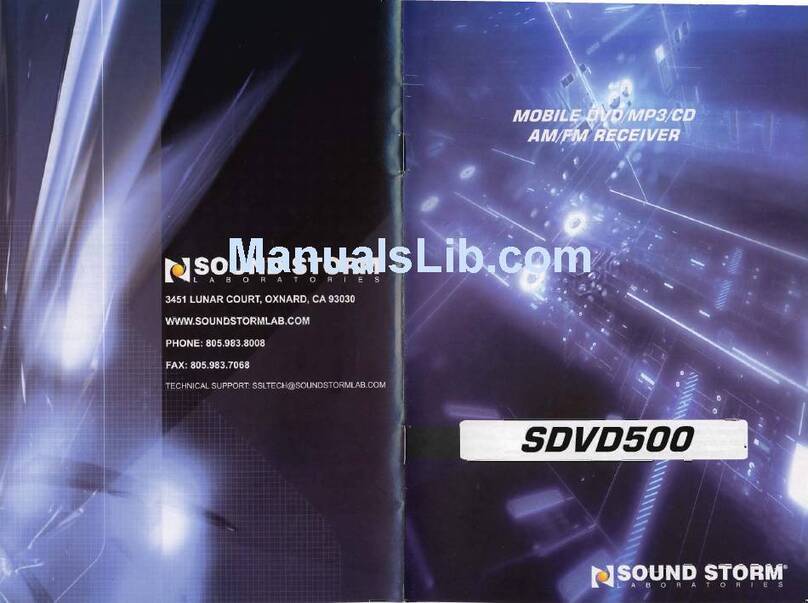
Sound Storm
Sound Storm SDVD500 User manual

Sound Storm
Sound Storm M312USA User manual

Sound Storm
Sound Storm SHR7 User manual
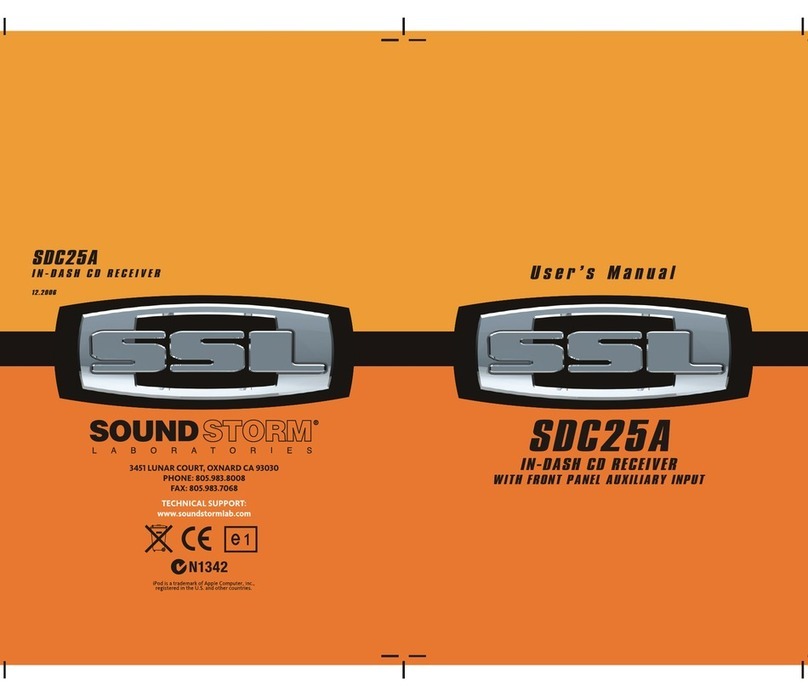
Sound Storm
Sound Storm SDC25A User manual
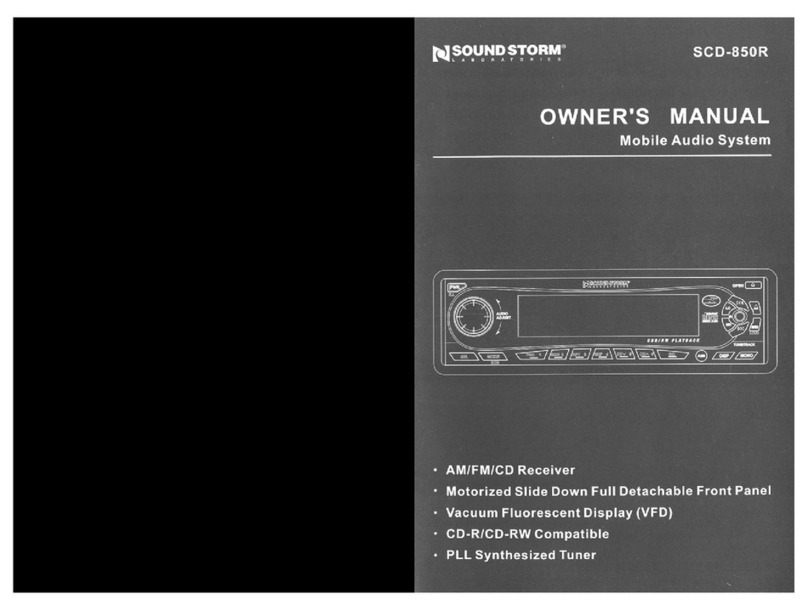
Sound Storm
Sound Storm SCD-850R User manual
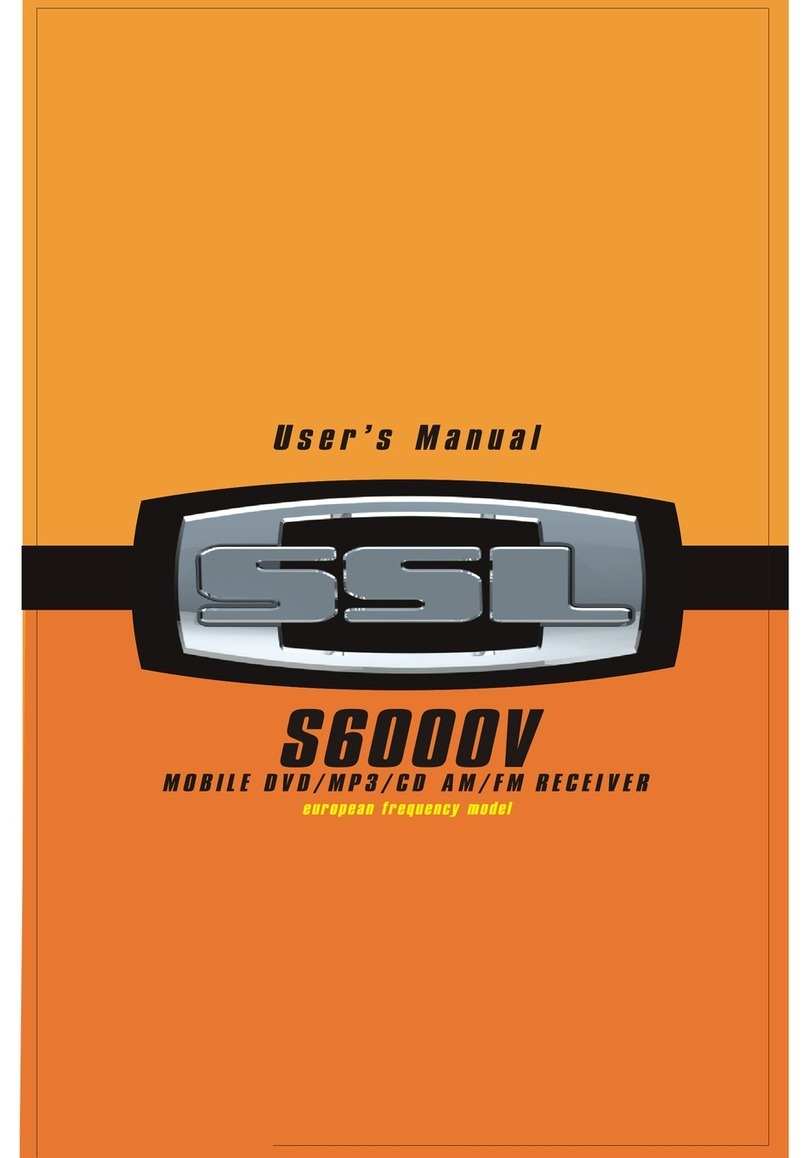
Sound Storm
Sound Storm S6000V User manual

Sound Storm
Sound Storm SD720MI User manual

Sound Storm
Sound Storm SD877BI User manual
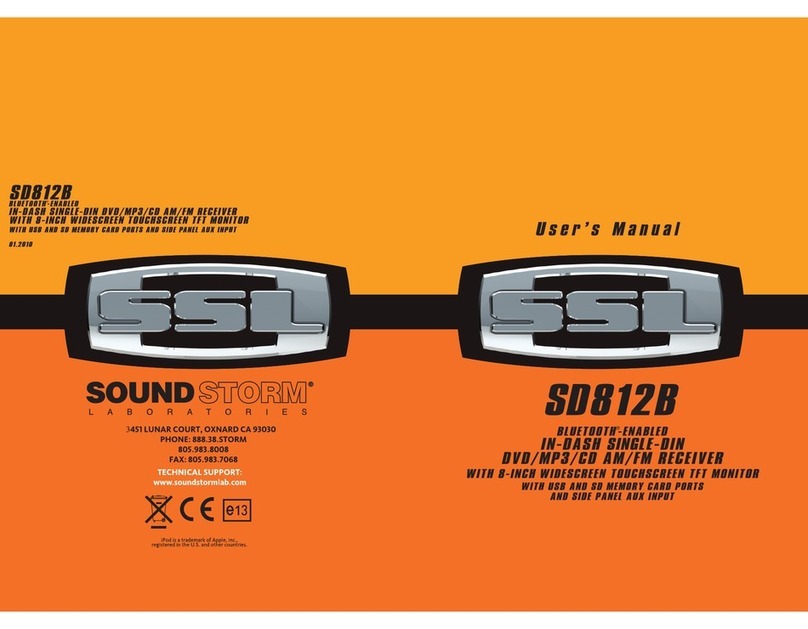
Sound Storm
Sound Storm SD812B User manual

Sound Storm
Sound Storm SDVD-600 User manual

Sound Storm
Sound Storm SM35A User manual
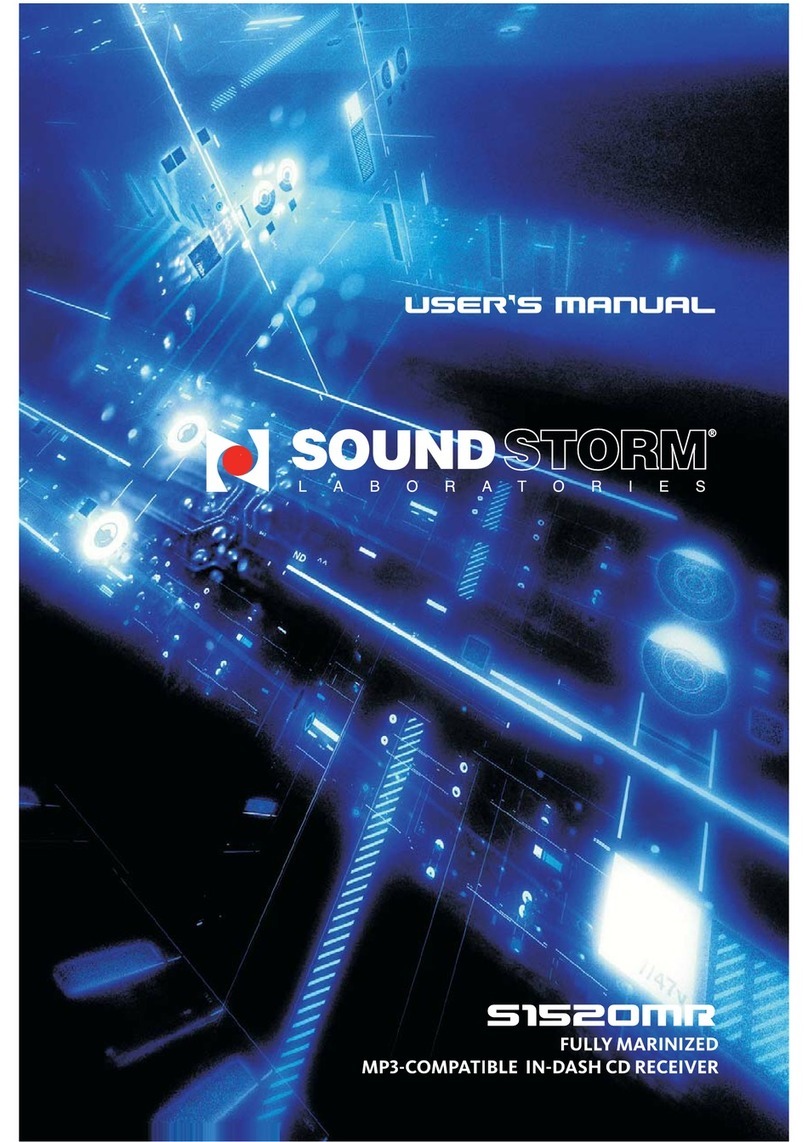
Sound Storm
Sound Storm S1520MR User manual