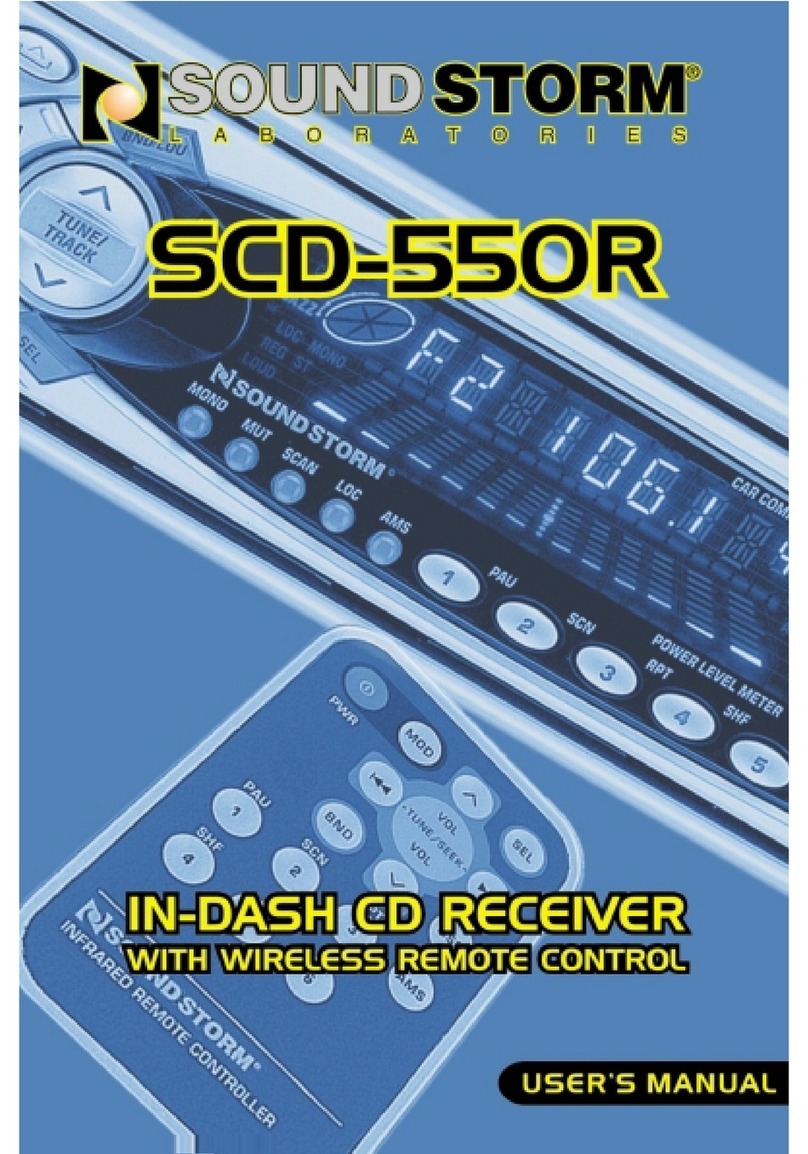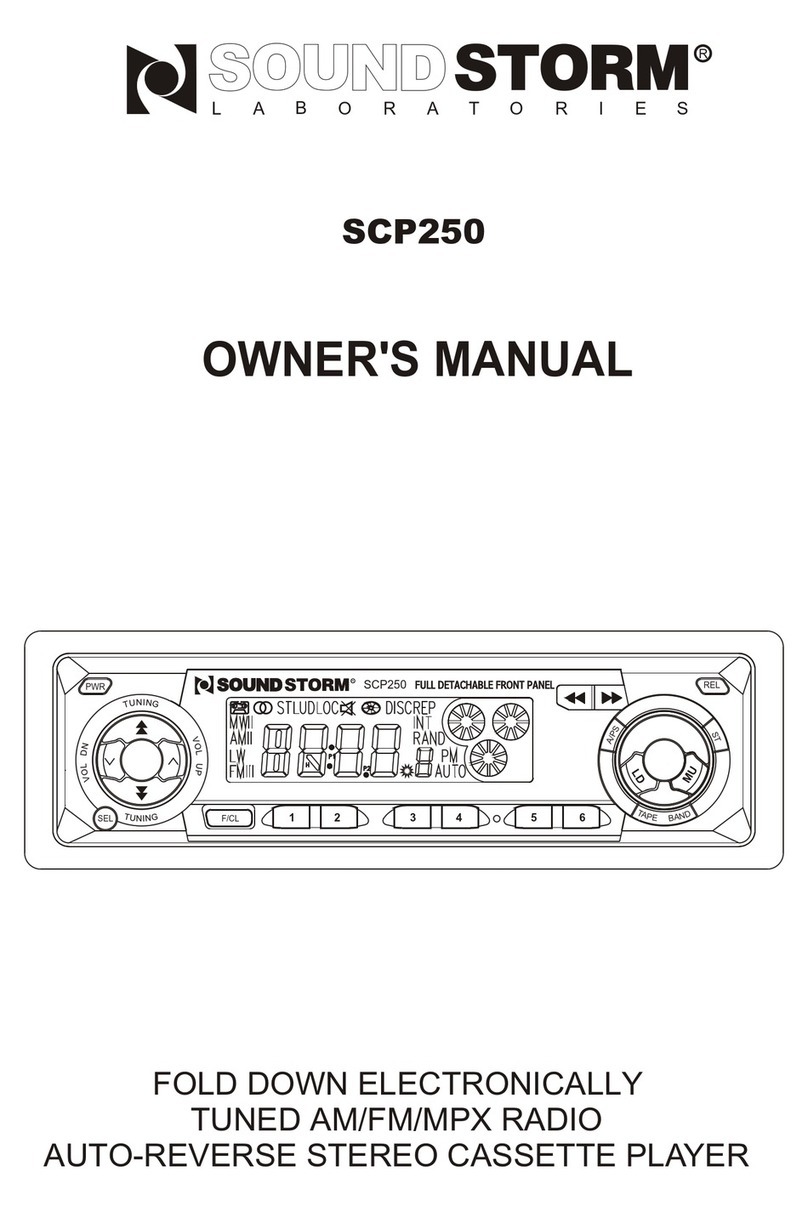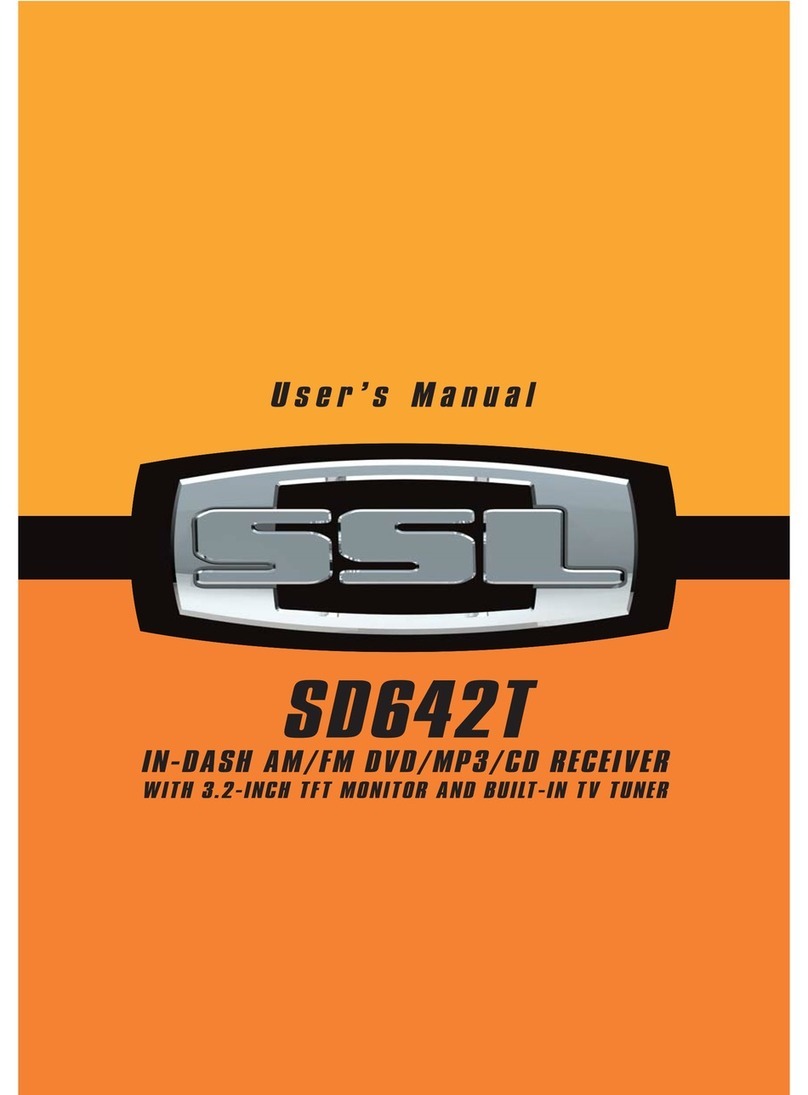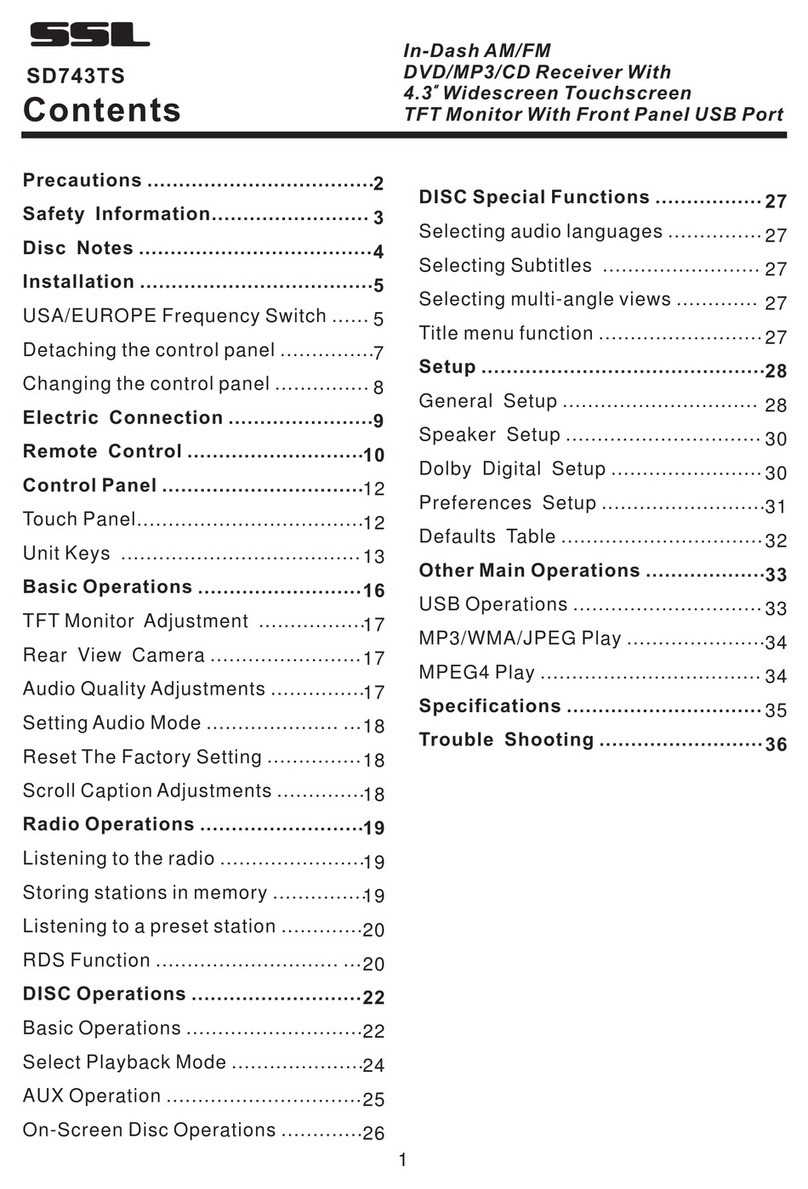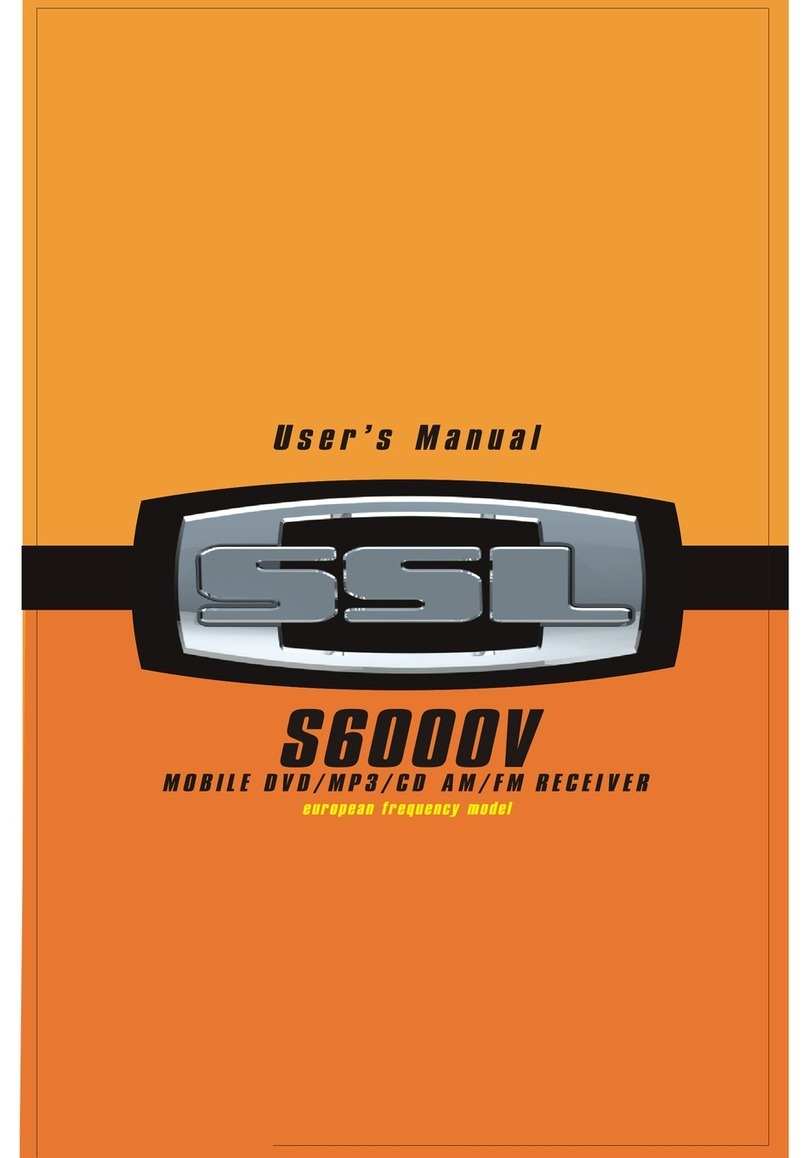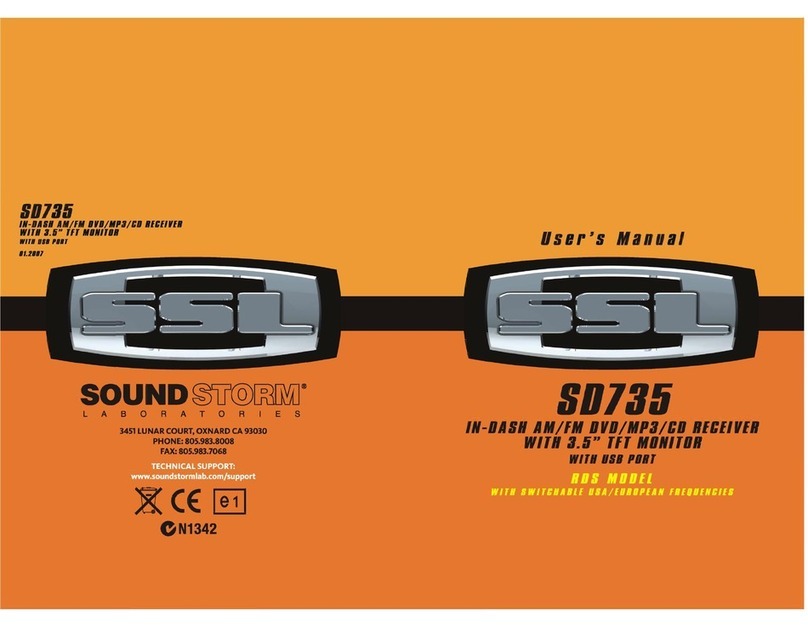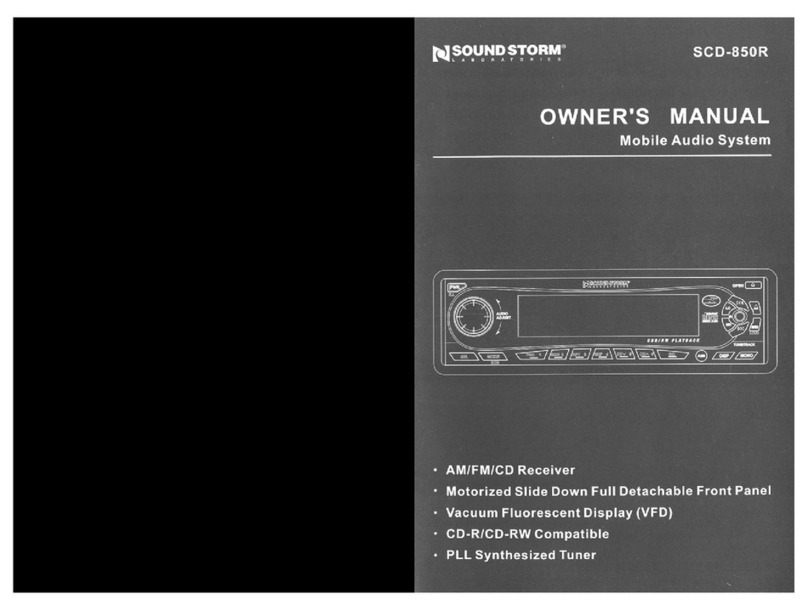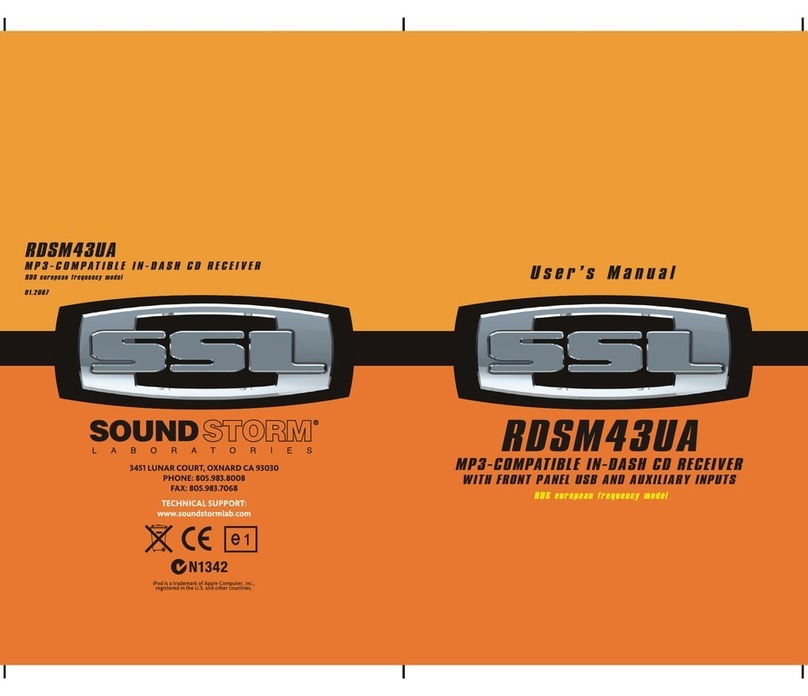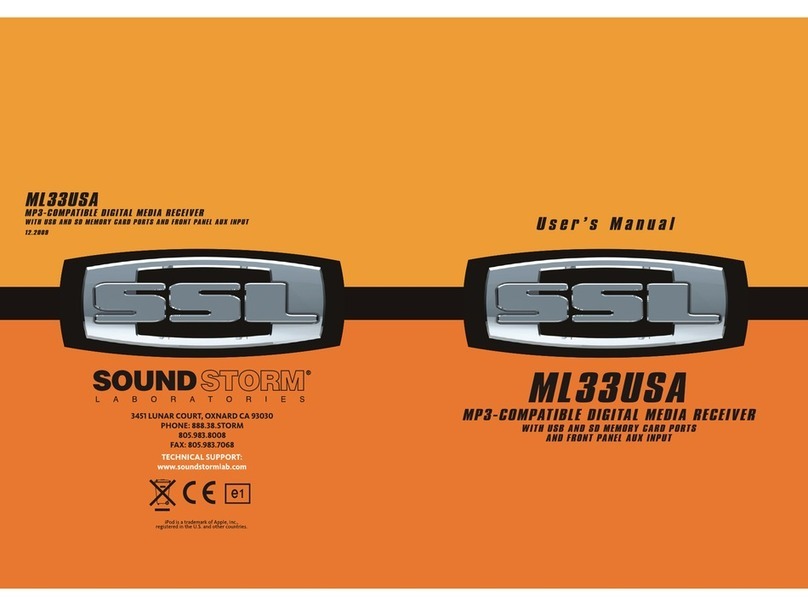SMP3-100R
OPERATION
OPERATION
CD CONTROL LOCATIONOF PARTS
CD EJECT BUTTON
Press the EJECT button to remove the CD. The receiver will
automatically switch to radio mode.
TRACK/SEARCH BUTTON
FORWARD AND REVERSE TRACK SEARCH
Press and releaseto advance tonext track or to return tothe beginning of the
current track (tracknumber will bedisplayed.) Press and hold to fastforward or
reverse. Play willbegin at thepoint when you release the button.
PAUSE BUTTON
Press to pauseCD playback. Press
again to resumeplayback.
INTRO BUTTON (Preview all Tracks) ‘INT’
When this buttonis pressed, ‘INTON’
indication is displayedand the firstseveral
seconds of eachtrack of thedisc is played.
Press again tostop intro andlisten to track.
REPEAT BUTTON ‘RPT’
When this buttonis pressed, ‘RPTON’ indication is
displayed and theselected track willbe continually
repeated until theTrack repeatmode is cancelled by
pressing ‘RPT’button again.
RANDOM BUTTON ‘RDM’
When this buttonis pressed, ‘RDMON’ indication is
displayed and eachtrack on thedisc is played in random
order instead ofnormal progression. To cancel RANDOM
mode, press ‘RDM’button again.
10 TRACK UP/DOWNSELECT:(In case of MP3 files)
M5: 10 Track down / M6: 10Track up
HOW TO SELECT MP3 FILES
1. Searching Track:
• Press “A/PS”,then search trackis activated.
• Press “SEL”,then the firstdigit will flash.
• With “VOL / VOL ” knob, selectfirst digit desired.
• Press “SEL”,then the firstdigit is fixedand second digit will flash.
• With “VOL / VOL ” knob, select2’nd 3’rd respectively.
• Then automatically the songselected will start.
2. Searching FileName:
• Press “A/PS”twice, then filesearch is activated.
• Press “SEL”,then the firstdirectory is displayed.
• With “VOL / VOL ” knob, youcan select thedesired directory.
• Press “SEL”again, then thedirectory is fixedand the first file name isdisplayed.
• With “VOL / VOL ” knob, youcan select thefile you want.
• Press “SEL”,then the songselected will start.
3. Searching Character:
• Press “A/PS”3 times, thencharacter search modeis activated.
• Press enter“SEL” button, then“A” character isdisplayed.
• With “VOL / VOL ” knob, youcan select thedesired letter.
• Press enter“SEL” key longerthan 2 sec.
• The song with thesame character youselected is displayed.
• With “VOL / VOL ” knob, youcan select thedesired song.
• Press enter“SEL” key, then the song selected willstart.
Connecting it to Portable MP3 Player
MULTI-MEDIACARD (MMC) /SD CARD SLOT
Support MP3 ID3format music only.
USB Port
Using USB cableto connect Your Portable MP3 Player.
* IMPORTANT INFORMATION:
This car radiohas been designedfollowing the latest USB
technology.
The variety ofmemory stick availablein the market, however,
doesn’t allow tomake a productsurely and fully compatible with
all USB productsof today andtomorrow.
Proper data transferbetween the carradio and the removable
memory is guaranteedonly with theUSB memory driver stick.
VOL
VOL
VOL
VOL
VOL
VOL
VOL
VOL
VOL
VOL
VOL
VOL
109