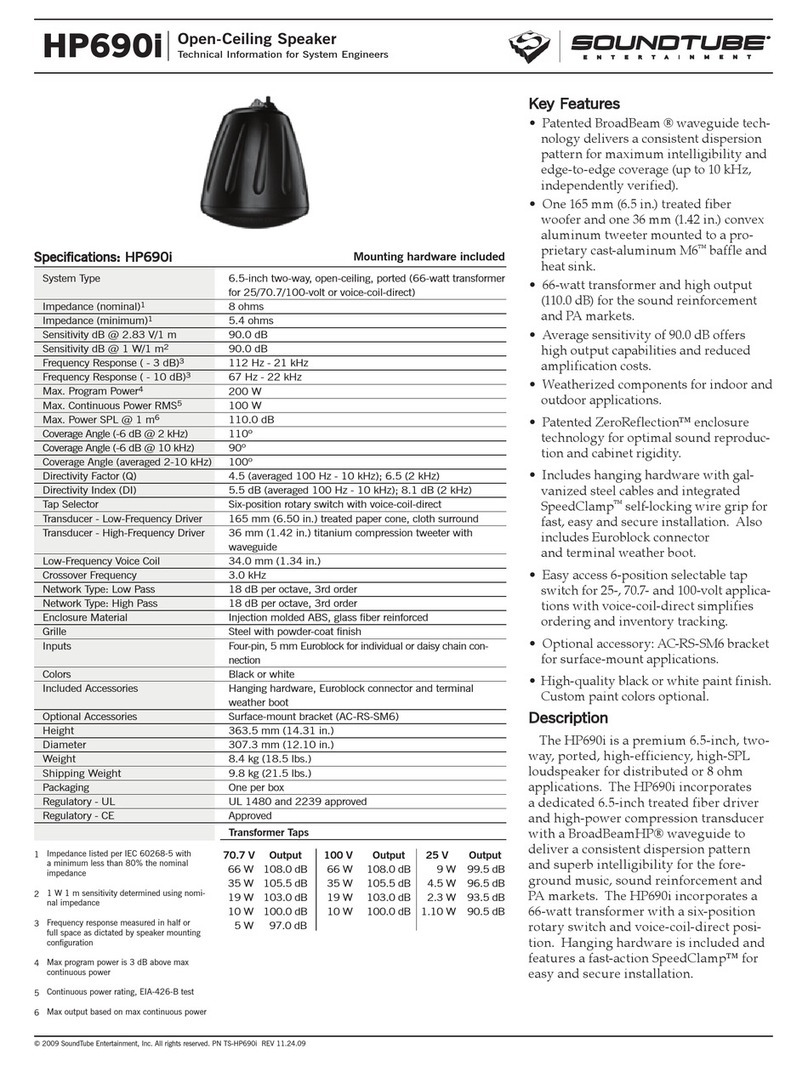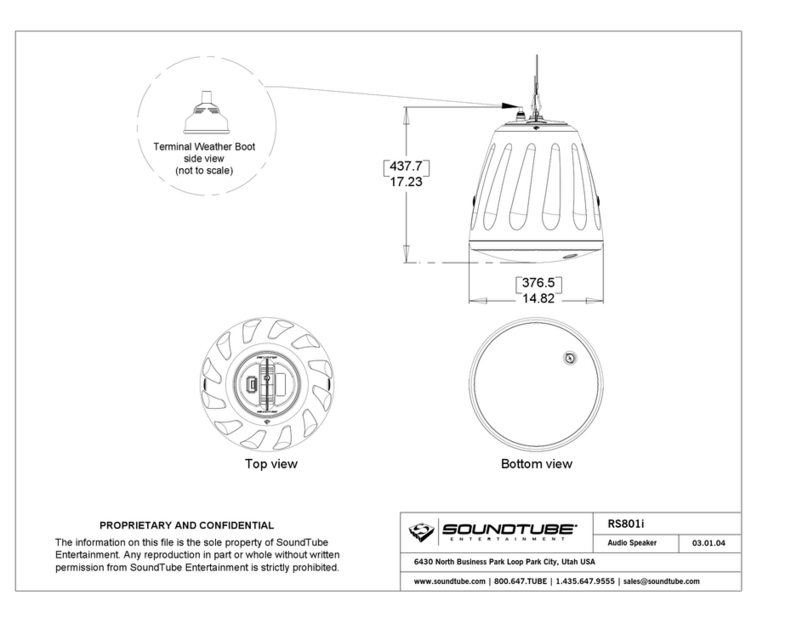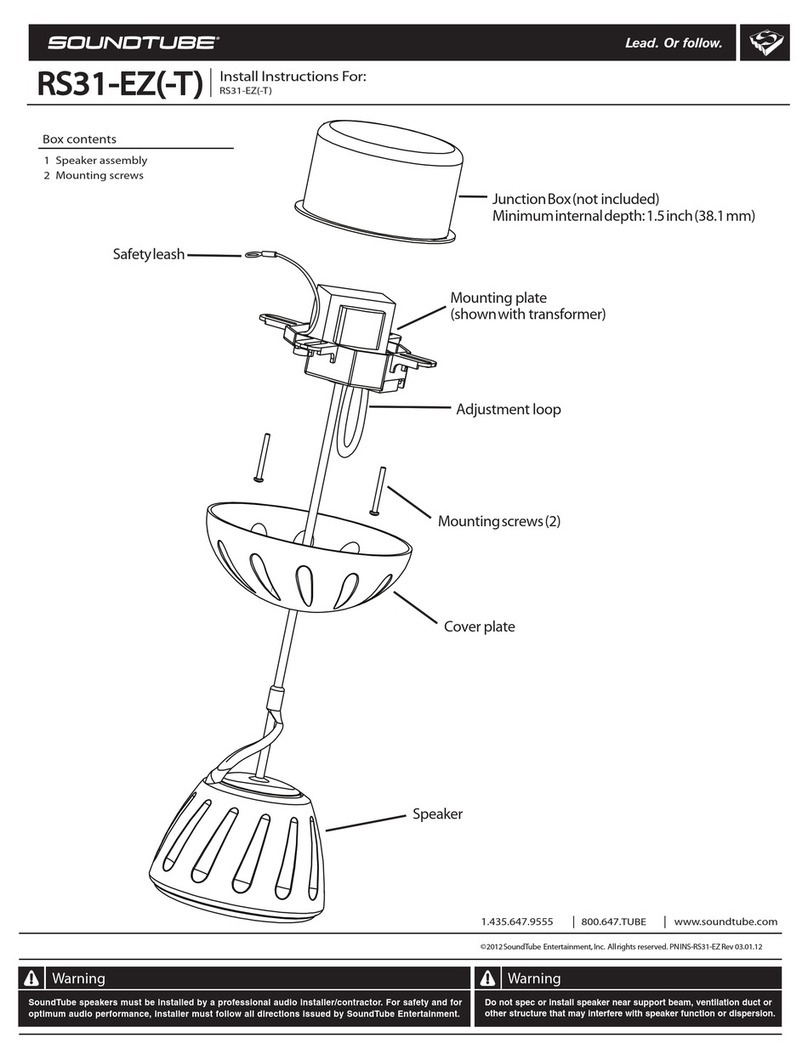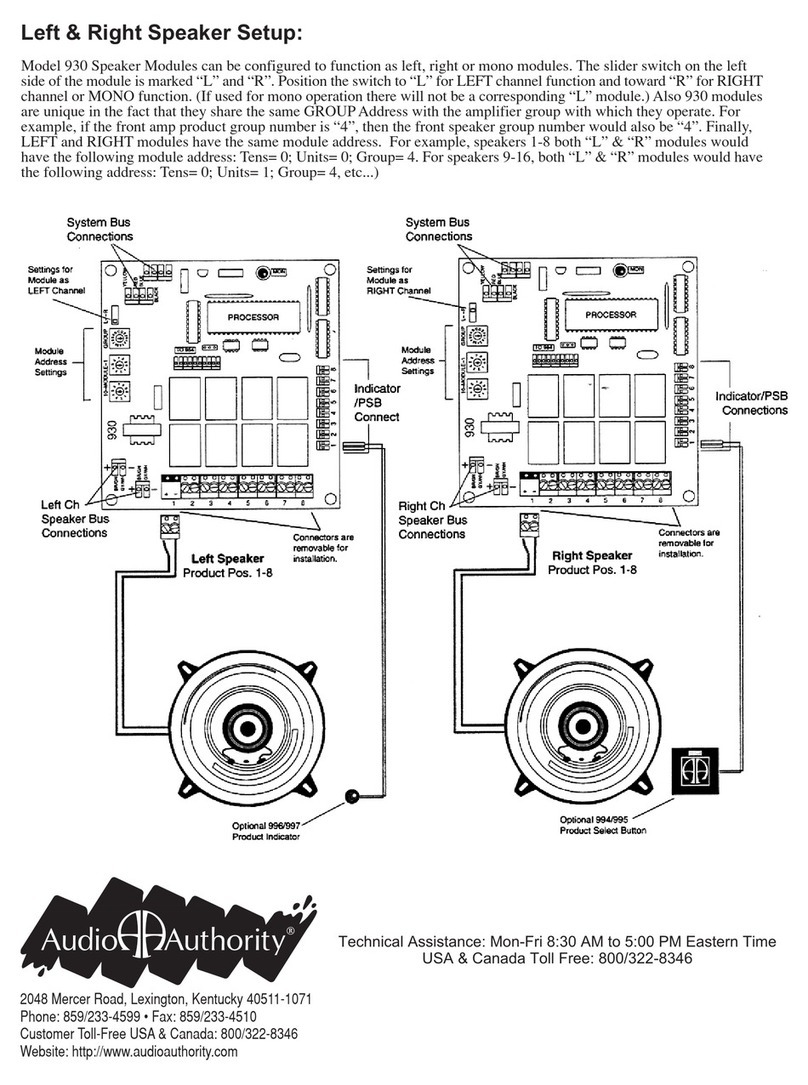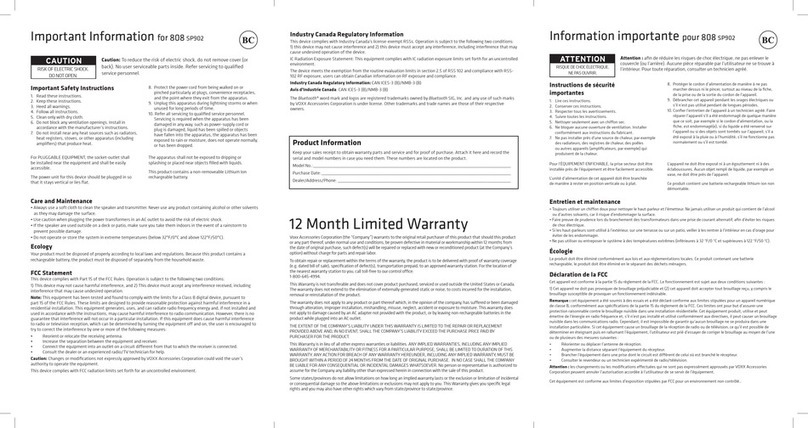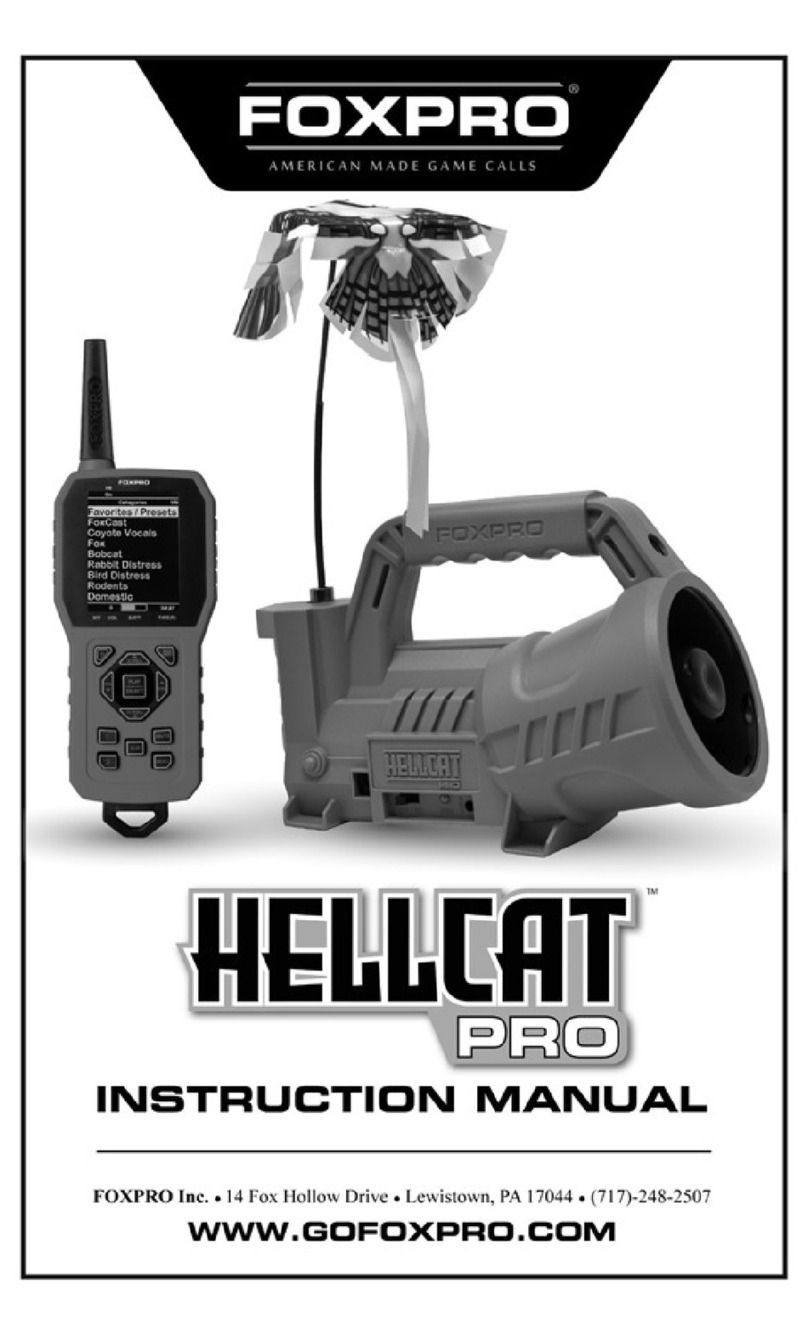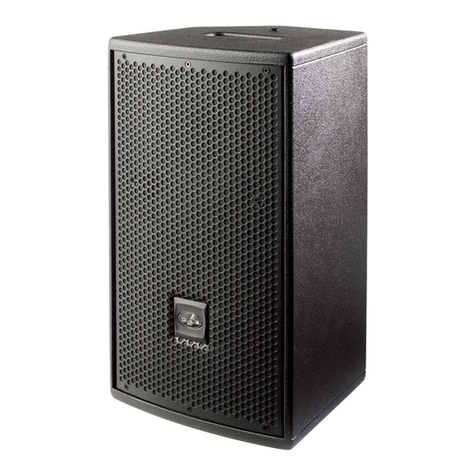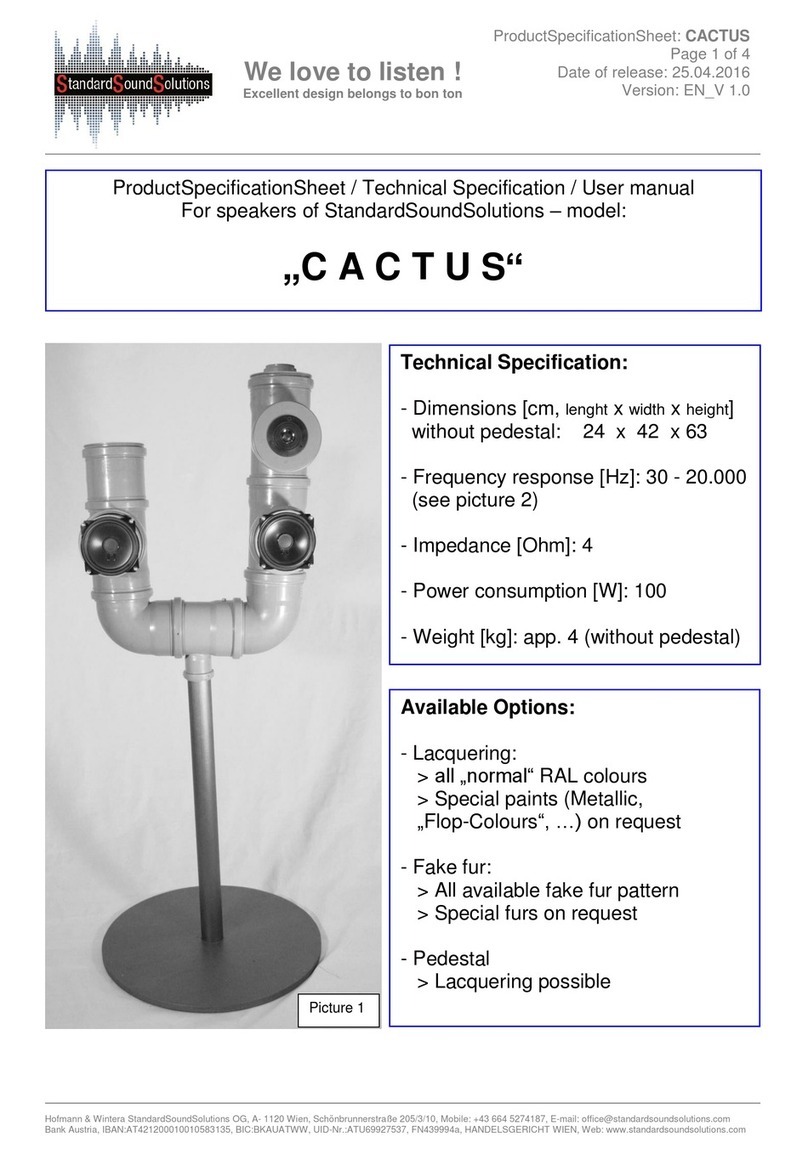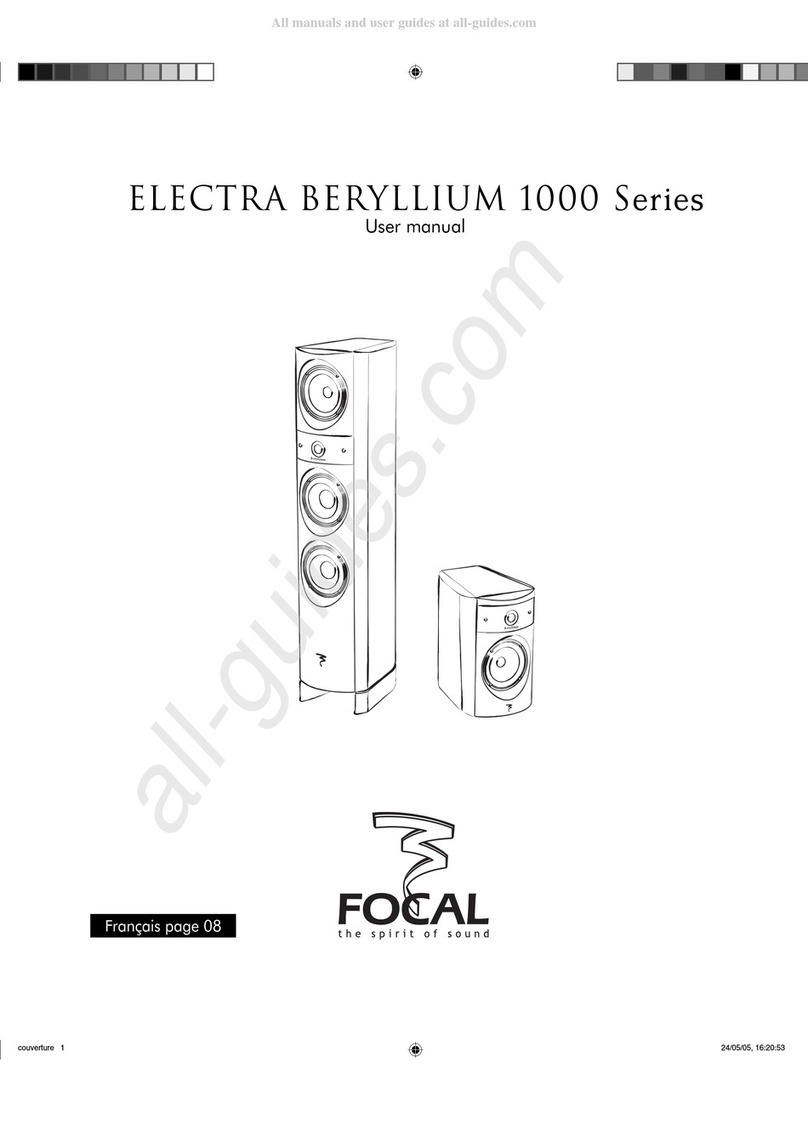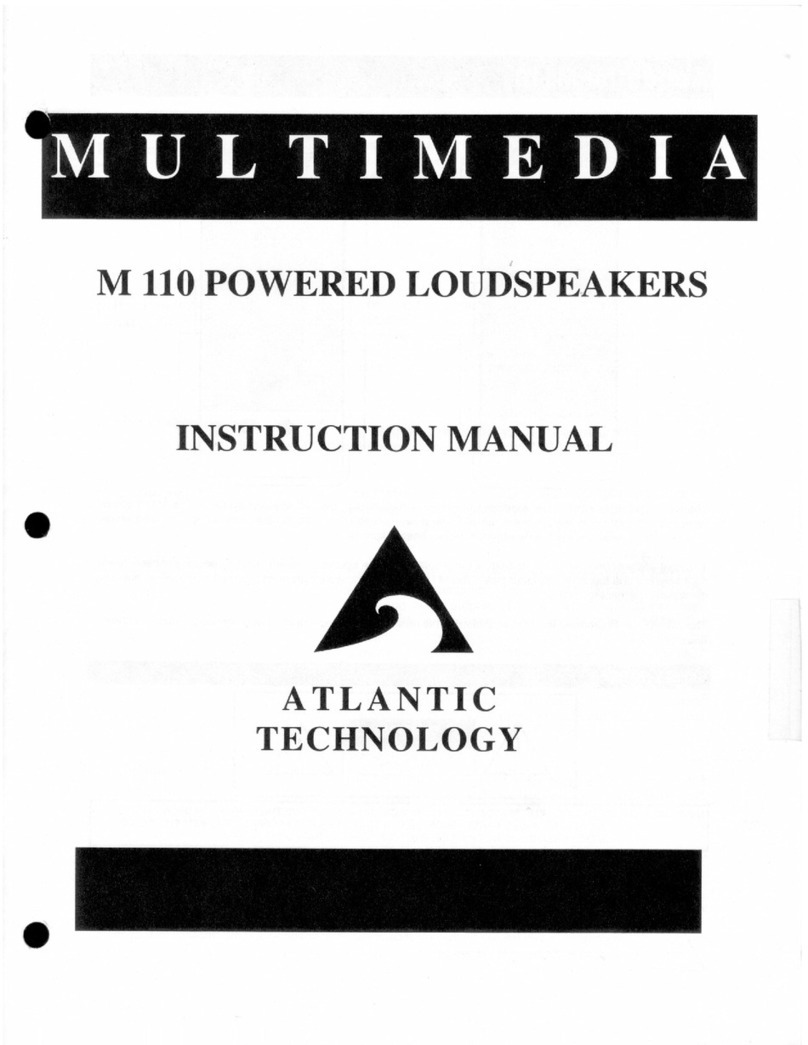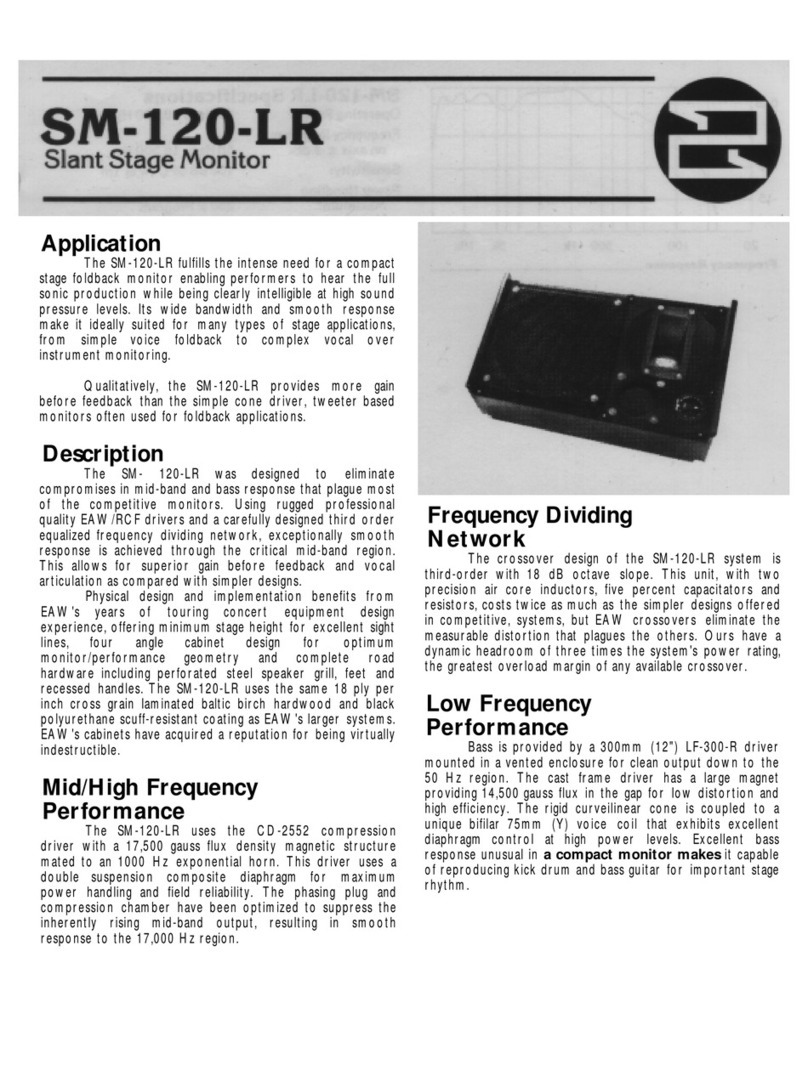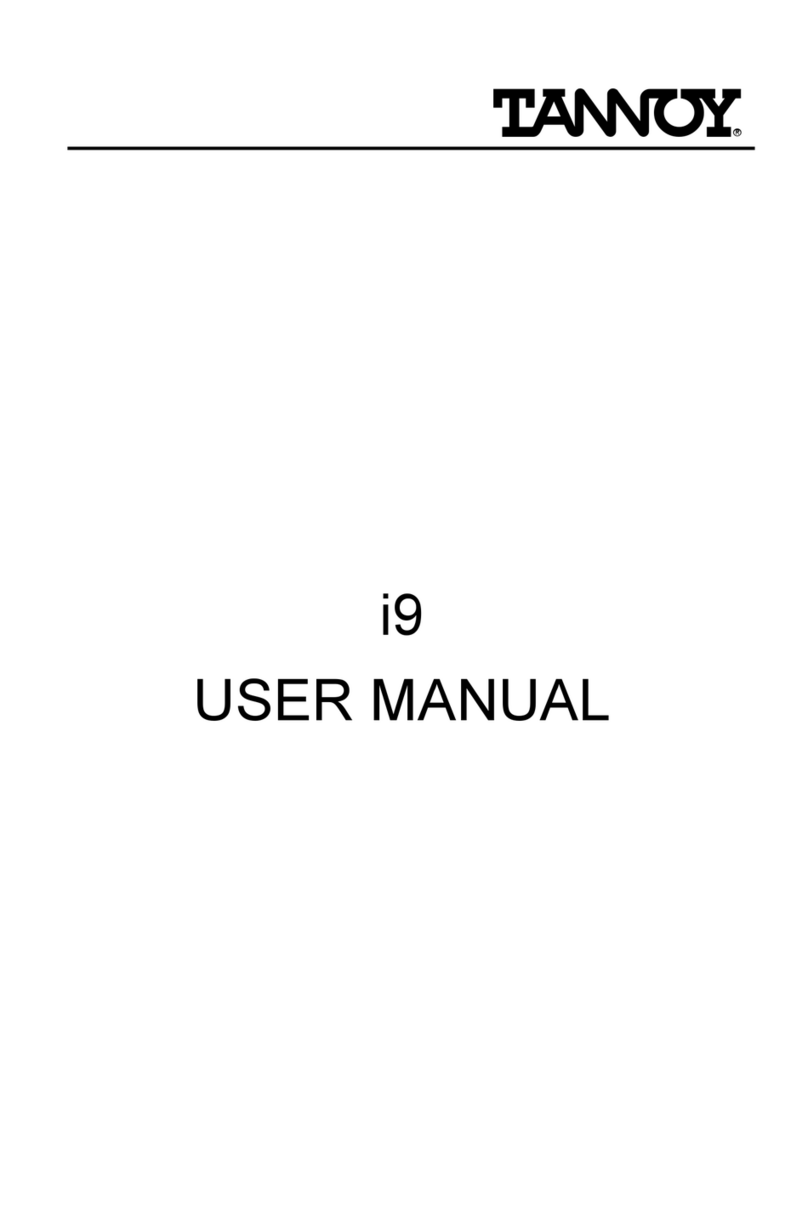Important Safety Instructions
1) Read these instructions.
2) Keep these instructions.
3) Heed all warnings.
4) Follow all instructions.
5) Do not use this apparatus near water.
6) Clean only with dry cloth.
7) Do not block any ventilation openings. Install in accordance with the manufacturer's instructions.
8) Do not install near any heat sources such as radiators, heat registers, stoves, or other apparatus (including
ampliers) that produce heat.
9) Only use the attachments/accessories specied by the manufacturer.
10) Unplug this apparatus during lightning storms or when unused for long periods of time.
11) Refer all servicing to qualied service personnel. Servicing is required when the apparatus has been damaged in
any way, such as power-supply cord or plug is damaged, the apparatus has been exposed to rain or moisture, does
not operate normally, or has been dropped.
Consignes de sécurité importantes
1) Lisez ces instructions.
2) Conservez ces instructions.
3) Respectez tous les avertissements.
4) Suivez toutes les instructions.
5) Ne pas utiliser cet appareil près de l'eau.
6) Nettoyer seulement avec un chiffon sec.
7) Ne pas bloquer les ouvertures de ventilation. Installer conformément aux instructions du fabricant.
8) Ne pas installer près de sources de chaleur telles que des radiateurs, registres de chaleur, poêles ou autres
appareils (incluant les amplicateurs) qui produisent de la chaleur.
9) Utiliser uniquement les xations / accessoires spéciés par le fabricant.
10) Débranchez cet appareil pendant les orages ou si inutilisé pendant de longues périodes de temps.
11) Conez toute réparation à un personnel qualié. Une réparation est nécessaire lorsque l'appareil a été
endommagé de quelque façon que ce cordon d'alimentation ou la che est endommagé, l'appareil a été exposé à la
pluie ou à l'humidité, s'il ne fonctionne pas normalement ou s'il est tombé.
Install Instructions For:
IPD-RS-EZ series
IPD-RS62-EZ, IPD-RS82-EZ and IPD-HP82-EZ
1.435.647.9555 | 800.647.TUBE | www.soundtube.com
To reduce the risk of re or electric shock, do not expose this
apparatus to rain or moisture.
Warning
Pour réduire les risques d’incendie ou de choc électrique n’exposez
pas cet appareil à la pluie ou à l’humidité.
Avis