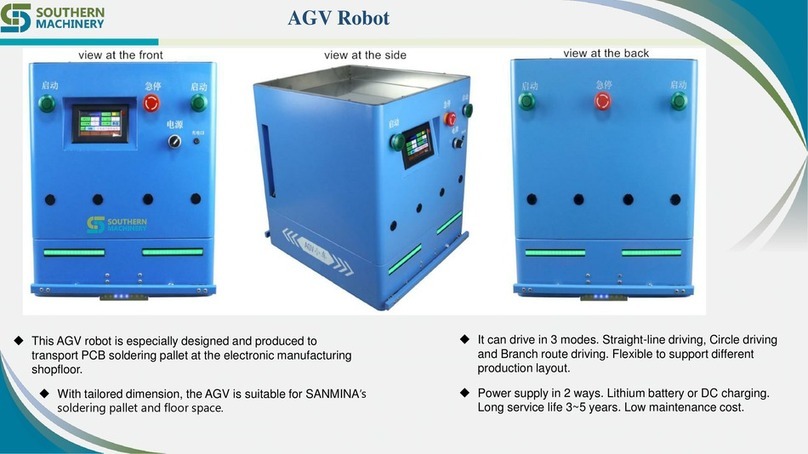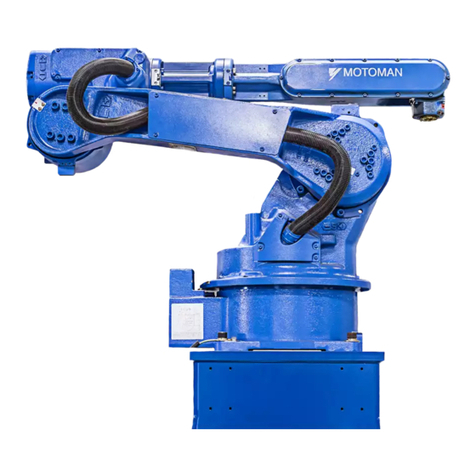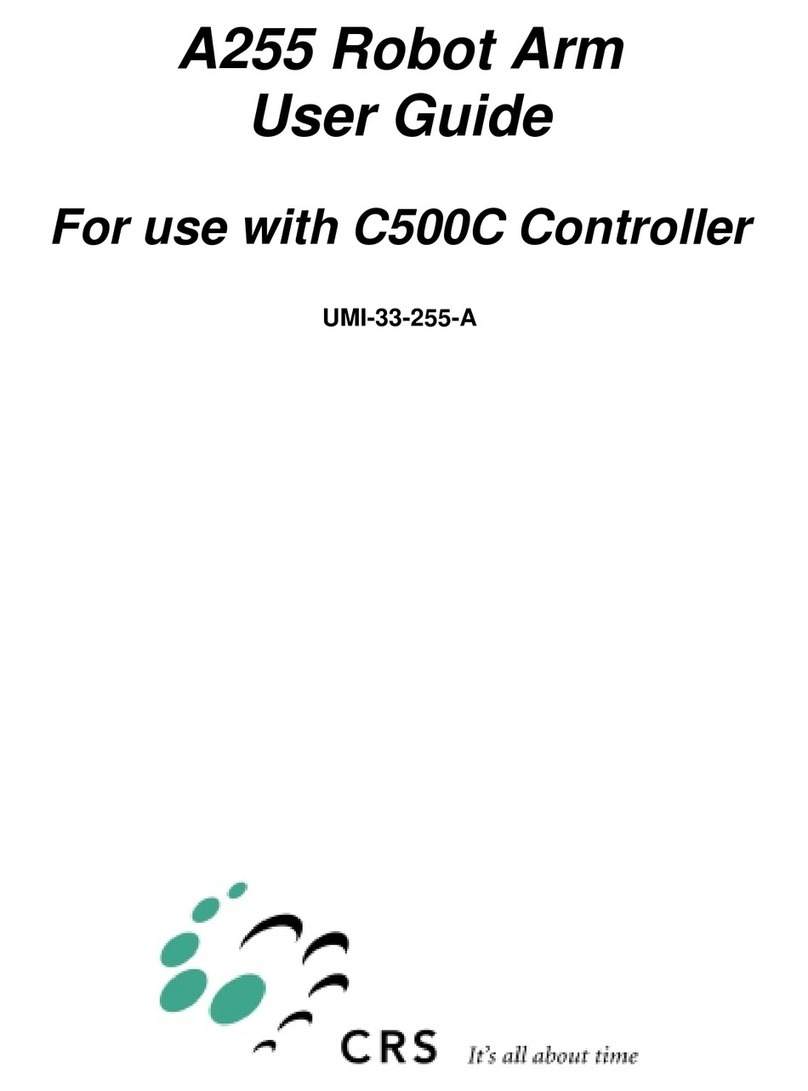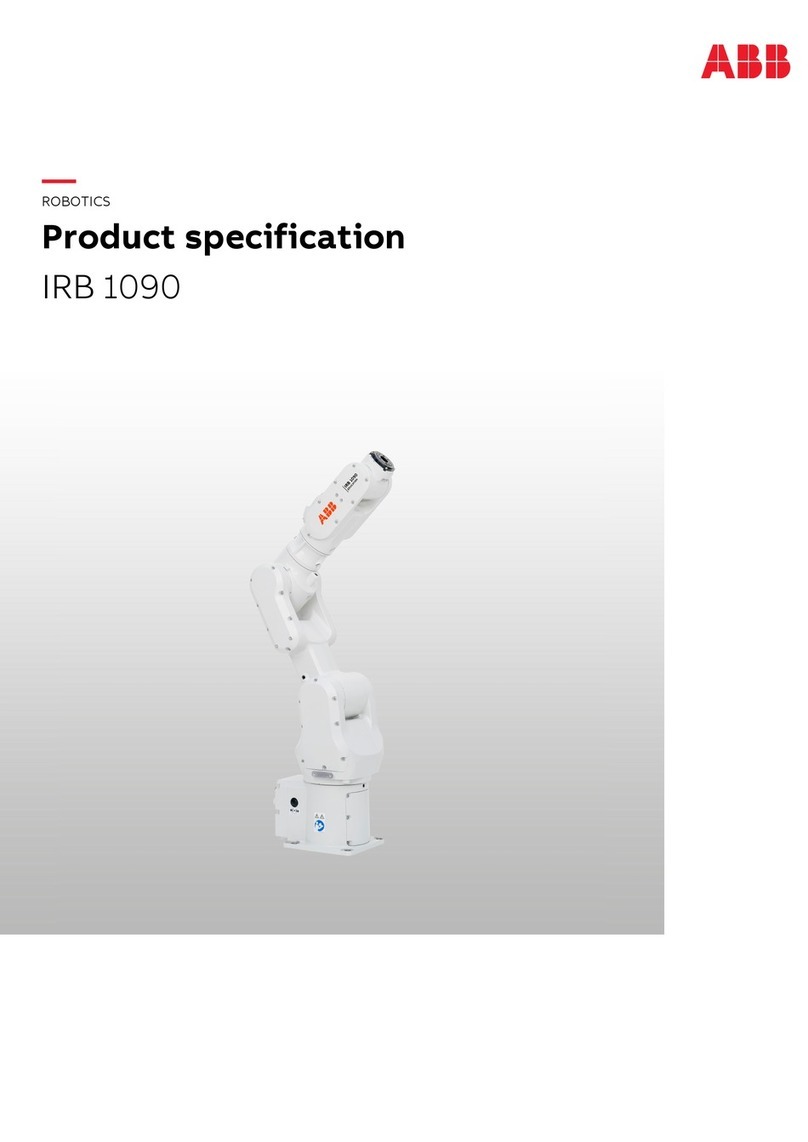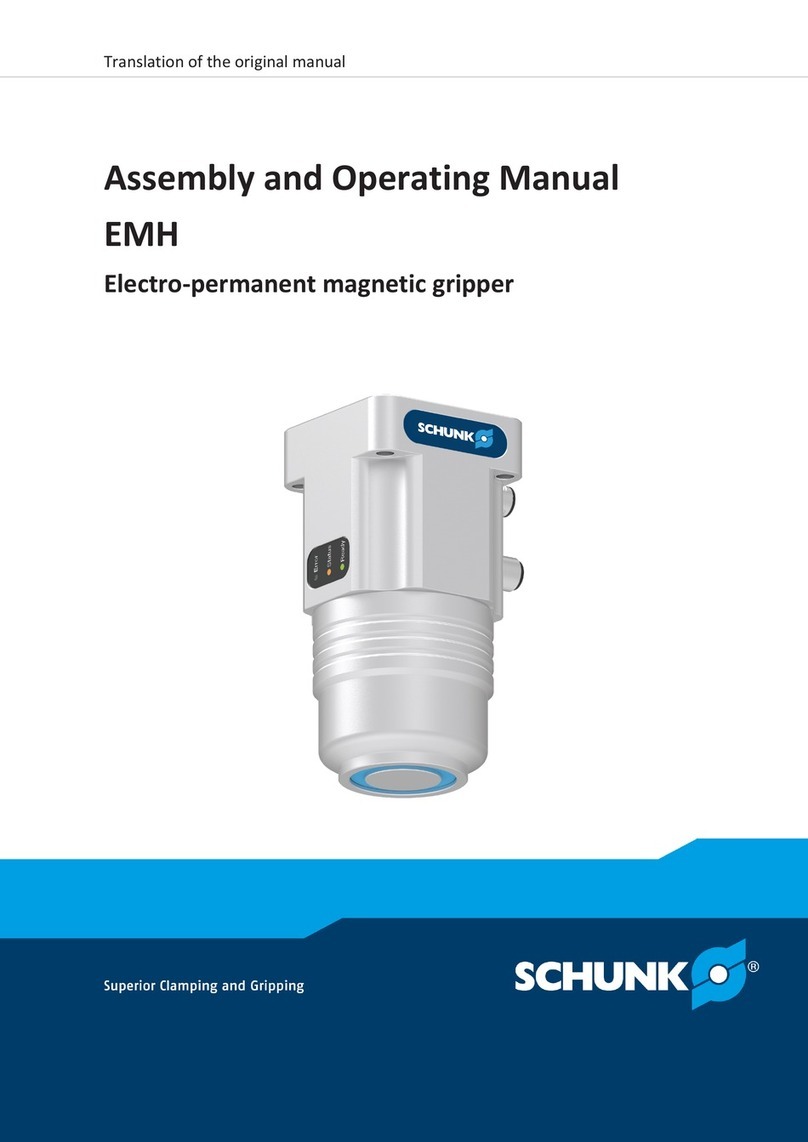SOUTHERN MACHINERY S-AGV60C Quick start guide

Southern Machinery Sales and Service Co.,
Ltd.
Address: Room 1806, Block 3, Jinyun COFCO, Qianjin 2nd Road,Xixiang, Baoan District, Shenzhen City, China
Website: www.smthelp.com Tel: +86-755-83203237; Fax:+86-755-23240492
Operational manual about AGV Robot S-AGV60C

Southern Machinery Sales and Service Co.,
Ltd.
Address: Room 1806, Block 3, Jinyun COFCO, Qianjin 2nd Road,Xixiang, Baoan District, Shenzhen City, China
Website: www.smthelp.com Tel: +86-755-83203237; Fax:+86-755-23240492
1. Product Presentation
Comments: All button and screen display will be in English when it is sent to customers from abroad.

Southern Machinery Sales and Service Co.,
Ltd.
Address: Room 1806, Block 3, Jinyun COFCO, Qianjin 2nd Road,Xixiang, Baoan District, Shenzhen City, China
Website: www.smthelp.com Tel: +86-755-83203237; Fax:+86-755-23240492

Southern Machinery Sales and Service Co.,
Ltd.
Address: Room 1806, Block 3, Jinyun COFCO, Qianjin 2nd Road,Xixiang, Baoan District, Shenzhen City, China
Website: www.smthelp.com Tel: +86-755-83203237; Fax:+86-755-23240492

Southern Machinery Sales and Service Co.,
Ltd.
Address: Room 1806, Block 3, Jinyun COFCO, Qianjin 2nd Road,Xixiang, Baoan District, Shenzhen City, China
Website: www.smthelp.com Tel: +86-755-83203237; Fax:+86-755-23240492
2. Specification
Brand/model
Southern Machinery: S-AGV60C
Navigation method
Magnetic strips; forward and backward
2 driving modes of standard
configuration
Straight-line driving + Turn circle driving
1 driving mode of optional configuration
Branch route driving
Max. loading capacity
60KG
Max. speed rate
20-45m/minute, adjustable (about 0.4 minutes to
drive 17m for SANMINA)
Min. RADIUS OF TURNING CIRCLE
0.8m or 90-degree turning
Accuracy for stopping
2cm
Power supply in 2 ways available
Lithium Battery 24V20AH replacement and DC
charging

Southern Machinery Sales and Service Co.,
Ltd.
Address: Room 1806, Block 3, Jinyun COFCO, Qianjin 2nd Road,Xixiang, Baoan District, Shenzhen City, China
Website: www.smthelp.com Tel: +86-755-83203237; Fax:+86-755-23240492
Power life
Can drive more than 15 hours if fully charged
Standby time without any loading and
driving
200 hours
Charging time
5 hours
AGV outer dimension
LxWxH=550x450x550mm
Plate dimension
LxWxH=520x430x50mm(where soldering pallet is
placed)
AGV net weight
about 35KG
Parament setting
touch screen LCD or remote control
Drive
Brushless Motor Differential ratio
Sensors for obstacles detect
ultrasound 8 sensors in total
Remote control
with 2 controls in the package
Station choice
AGV can stop at Max.20 target stations; RFID
Remaining power display
it is shown at the touch screen; alarm when lack of
electricity
Spare parts included in the package
navigation strips 20m + 1x charger + 20 RFID cards+
10 decelerating cards when turning
Warranty
AGV-1 year; Battery and charger-1 year
3. How to do target route parament setting
Screen interface: high-definition touch 4.3-inch display.

Southern Machinery Sales and Service Co.,
Ltd.
Address: Room 1806, Block 3, Jinyun COFCO, Qianjin 2nd Road,Xixiang, Baoan District, Shenzhen City, China
Website: www.smthelp.com Tel: +86-755-83203237; Fax:+86-755-23240492
3.1 Presentation about main display
Current station
Target Station
Power Display
Stop 1#
Stop 2#
Stop 3#
Stop 4#
Stop 5#
Stop 6#
Stop 12#
Stop 11#
Stop 10#
Stop 9#
Stop 8#
Stop 7#
Stop 13#
Stop 14#
Stop 15#
Stop 16#
Stop 17#
Stop 18#
System is successfully initialized!
Status
Setting
Auto-driving
mode
Start
Go to be charged
Currently AGV stops at
station 1#
Next stop
Remaining power
Station numbers. You can
choose one of them at
random.
It shows the driving
status of AGV.
Click this menue to do AGV
parament setting,speed
setting,driving mode &
route
Enter into ‘auto-
route’driving
Make the AGV start
driving
Click it to make AGV
charged

Southern Machinery Sales and Service Co.,
Ltd.
Address: Room 1806, Block 3, Jinyun COFCO, Qianjin 2nd Road,Xixiang, Baoan District, Shenzhen City, China
Website: www.smthelp.com Tel: +86-755-83203237; Fax:+86-755-23240492
3.2 Interface of parament setting
Route setting
Branch-route 2
setting
Station Qty(circle-route)
Max.stop# for branch-route 1
Driving mode
Shield card valid time(s)
Driving speed
Station where AGV stops to be charged
Save/ Exit
If driving under the
circle-route,you
should set a Max.
stop#. At most 20
stops.
Enter into this
menue to choose the
target route you
need. Straight-
line,Circle,Branch…
Enter into this menue
to adjust driving
speed as you need.
Straight
line
m/Minute
m/Minute
m/Minute
m/Minute
m/Minute
m/Minute
Do parament settings to
make it drive automatically
It means that you have set it as branch-route
2
Need to set a
Max. stop#
under branch-
route 1
Close obstacle
sensing card
RFID. Set a
time for
closing
Here is a
auto-charging
device. AGV
can go to this
stop for
charging
automatically.

Southern Machinery Sales and Service Co.,
Ltd.
Address: Room 1806, Block 3, Jinyun COFCO, Qianjin 2nd Road,Xixiang, Baoan District, Shenzhen City, China
Website: www.smthelp.com Tel: +86-755-83203237; Fax:+86-755-23240492
Route station setting
Route plan setting
Do parament settings to
make it drive automatically
Branch-route 2 setting
Need to set a
Max. stop#
under branch-
route 1
Close obstacle sensing
card RFID. Set a time
for how long it shoulb
be closed.
You can close the
obstacle detecting option
to make it not detect
abstacle
Here is a
auto-charging
device. AGV
can go to this
stop for
charging
automatically.
If driving under the
circle-route,you
should set a Max.
stop#. At most 20
stops.
Enter into this menue
to choose the target
route you need.
Straight-
line,Circle,Branch…
Enter into this menue
to adjust driving
speed as you need.
m/Minute
m/Minute
m/Minute
m/Minute
m/Minute
m/Minute
Station Qty(circle-route)
Driving mode
Driving speed
Switch for accuracy of station.
0-on;1-off
Obstacle detecting closed time
Obstacle Shield closing setting
Station where AGV stops to be
charged
Wireless
communication ID
Save/ Exit
Factory service
information
Set a wireless
communication ID
for AGV
Can check IO
information for
the AGV
IO stutas
When ‘start’button
is clicked,red light
is on.
When obstacle at
front is
detected,red light is
on.
When 8 navigation
strip sensors lingth
on, red light will be
on.
When Emergency
stop button or anti-
collision button is
clicked, red light
will be on.
When obstacle at
back is
detected,red light is
on.
When 8 navigation
strip sensors lingth
on, red light will be
on.
Red means ‘triggered’. Green means ‘not triggered’.
‘Start’button
Sensors for front-
obstacle detecting
Sensors for front-
navigation strips
Anti-collision strips for
emergency stop
Sensors for back-
obstacle detecting
Sensors for back-
navigation strips
Exit
Clear

Southern Machinery Sales and Service Co.,
Ltd.
Address: Room 1806, Block 3, Jinyun COFCO, Qianjin 2nd Road,Xixiang, Baoan District, Shenzhen City, China
Website: www.smthelp.com Tel: +86-755-83203237; Fax:+86-755-23240492
3.3 Automatically driving route setting interface.
It drives in sequence if you set it as “auto-
driving’
How long should AGV stay in this stop? If the value=0,
it means that you need AGV to start driving
Stops
available in
this page
Target station where you
need AGV stop
Time for staying(S)
Material
loading/unloading
Output option when
arriving at the station
OK/ Return
Next Page
Clear All
When setting
finished,click this
button to ‘confirm’
and ‘exit’.
5 stops can be set at each page. 20
stops will occupy 4 pages in taotal.
You can click this button to
remove history parament
settings.
It needs to
have an
output signal
for the
arrival
station,
which can be
a relay pull-
in.
Used to
realize
automatic
loading and
unloading at
the station,
control the
forward and
reverse
rotation of
the loading
and
unloading
motor 1 or 0
Input the Max. Station
Numder of branch
route. Eg: If there are
station 1#, 2#,3#,4#,
please input ‘4’in this
coclumn.
Station 1#=The
original station
The
original
station
Branch 1
Branch 2
Branch 3
Branch 4
Branch 5
Branch 6
Branch 7
Branch 8
Branch 9
Branch 10
OK/ Return
Clear All
The
terminal
station
Branch route setting

Southern Machinery Sales and Service Co.,
Ltd.
Address: Room 1806, Block 3, Jinyun COFCO, Qianjin 2nd Road,Xixiang, Baoan District, Shenzhen City, China
Website: www.smthelp.com Tel: +86-755-83203237; Fax:+86-755-23240492
What will be included in the package?
4. How to install and use the Meganetic Navigation Strips?
4.1 Introduction about Meganetic Navigation Strip
The AGV can automatically run back and forth on the ground because magnetic strips are attached on the floor
to guide the vehicle. The AGV automatically calibrates the running direction of the vehicle by reading the signal of
the magnetic stripe, and the algorithm of the software.Finally, the AGV trolley runs stably on the magnetic strip.
AGV Robot x1
Remote control x2
Meganetic Navigation
stripsx20m
RIFD station card x20pcs
Glue tape
N pole without adhesive, it should be upward.
Width=30mm
S pole with adhesive tape, it should
attached to the ground.

Southern Machinery Sales and Service Co.,
Ltd.
Address: Room 1806, Block 3, Jinyun COFCO, Qianjin 2nd Road,Xixiang, Baoan District, Shenzhen City, China
Website: www.smthelp.com Tel: +86-755-83203237; Fax:+86-755-23240492
4.2. How to install the magetic navigation strip?
4.2.1 Firstly please confirm which route the AGV should drive? And then clean the position(with a dry
rag)where will attached with strips. Please make sure there is no oil/grease in the ground.
4.2.2 Tear off the backing paper of the magnetic strip. The back side of the S pole is on the ground, and the
smooth side of the N pole is upward.
4.2.3 How to attach strips into a straight-line: Two people. Stick it at one end first.One person is straightening
the magnetic strip vigorously, while the other is tearing the back paper off. Please make it as straight as possible.
4.2.4 How to make Circular navigation line: Firstly you can use a pen to draw a circular arc on the ground (the
radius cannot be less than 0.8 meters, the larger the space, the larger the arc), and then tear off the back glue of the
magnetic strip, follow the drawing A good arc is attached and the adhesive paper is torn off at the same time.
Radius>=0.8m
Material warehouse

Southern Machinery Sales and Service Co.,
Ltd.
Address: Room 1806, Block 3, Jinyun COFCO, Qianjin 2nd Road,Xixiang, Baoan District, Shenzhen City, China
Website: www.smthelp.com Tel: +86-755-83203237; Fax:+86-755-23240492
5. How to install and use the AGV?
5.1 Firstly let us know the AGV direction.
5.2 How to make AGV drive in a signal line?
Put the RFID site card on the installation navigation magnetic strip, and place the site card in sequence.
The distance between the site and the previous site is not less than 1 meter.
The rear of AGV
The front of AGV

Southern Machinery Sales and Service Co.,
Ltd.
Address: Room 1806, Block 3, Jinyun COFCO, Qianjin 2nd Road,Xixiang, Baoan District, Shenzhen City, China
Website: www.smthelp.com Tel: +86-755-83203237; Fax:+86-755-23240492
5.3 How to make AGV drive in a circle loop?
Paste the magnetic strip into a closed-loop circuit, the AGV runs in the closed circuit. Put the RFID station card
on the installation navigation magnetic strip. The site cards need to be placed in order from low value to high
value. The distance between the neighboring stations is not less than 1 meter.
Radius>=0.8m
Align the rear
side of AGV with
station
1#(departure
station)
Speed reducing card
Speed reducing card
The distance>=1m
Add more
stops you
need…
If you want the vehicle speed to be more than 80% or faster, it
tends to drive out of the navigation strips when turning. Thus,a
speed reducing card should be attached to the strip 0.5m in front
of the turning(see drawing above). And the other speed reducing
card should be attached to the strip after turning(also 0.5m).
0.5m
0.5m
>=0.5m

Southern Machinery Sales and Service Co.,
Ltd.
Address: Room 1806, Block 3, Jinyun COFCO, Qianjin 2nd Road,Xixiang, Baoan District, Shenzhen City, China
Website: www.smthelp.com Tel: +86-755-83203237; Fax:+86-755-23240492
In the circle route, the AGV automatically calculates about what is the nearest station, and automatically judges
that it is going forward go or go back.
eg: The current station of the AGV is at station 4#, and if your target station is at station 2#, it will go backwards.
The current station of the AGV is at station 6#, and if your target station is 1#, it will move forward.
Circle route
Align the rear side of
AGV with departure
station
Max. station#=7
Choose ‘circle
route’
circle
route
Saved/ Exit
Route setting
Route setting
Station Qty(circle-route)
Driving mode
Driving speed
Site accuracy switch 0-off; 1-on
Obstacle sensor detection closing(s)
Obstacle detection closing setting
Wireless
communication ID
Station for charging

Southern Machinery Sales and Service Co.,
Ltd.
Address: Room 1806, Block 3, Jinyun COFCO, Qianjin 2nd Road,Xixiang, Baoan District, Shenzhen City, China
Website: www.smthelp.com Tel: +86-755-83203237; Fax:+86-755-23240492
5.4 How to make AGV drive in a branch-route type 1?
Interface Introduction:
The functions shown in the parameters set in the above figure are:
The starting point of the main line is station No. 1, and the maximum number of stations for the first branch
line of the main line turning left is 3, indicating that the stations turning left are station numbers 2-3. Every two
branches of the main line turn right and the maximum number of stations is 5, indicating that the stations that turn
right are stations No. 4-5, and so on. The setting method of other station numbers is the same. run.
1
3
5
The
original
station
The
terminal
station
Branch 1
Branch 2
Branch 3
Branch 4
Branch 5
Branch 6
Branch 7
Branch 8
Branch 9
Branch 10
Branch route setting
OK/ Return
Clear All
The last stop
number of the
main line to
branch 1 turn
left
Last stop
number on
main line to
branch 1 turn
right

Southern Machinery Sales and Service Co.,
Ltd.
Address: Room 1806, Block 3, Jinyun COFCO, Qianjin 2nd Road,Xixiang, Baoan District, Shenzhen City, China
Website: www.smthelp.com Tel: +86-755-83203237; Fax:+86-755-23240492
5.5 How to make AGV drive in a branch-route type? How to install RFID tags?
Set the AGV trolley branch line according to the above operation line
Distance=50cm
Distance
=50cm
Distance
=50cm
1
2
3
5

Southern Machinery Sales and Service Co.,
Ltd.
Address: Room 1806, Block 3, Jinyun COFCO, Qianjin 2nd Road,Xixiang, Baoan District, Shenzhen City, China
Website: www.smthelp.com Tel: +86-755-83203237; Fax:+86-755-23240492
Set the car to run automatically according to the above bifurcation line diagram
Auto-driving route setting
Path Planning Settings
Station Qty(circle-
route)
Site accuracy switch 0-off; 1-
on
Driving mode
Obstacle sensor detection closing(s)
Driving speed
Obstacle detection closing setting
Wireless
communication ID
Station for charging
Saved/ Exit
Manufacturer service
information
single
route
70%
Click it to set the
stations
Click it to choose
the driving mode
Click ‘route setting’to enter into ‘setting’interface.
Stops available
in this page
Target station where you
need AGV stop
Time for staying(S)
Material
loading/unloading
Output option when
arriving at the station
OK/ Return
Next Page
Clear All

Southern Machinery Sales and Service Co.,
Ltd.
Address: Room 1806, Block 3, Jinyun COFCO, Qianjin 2nd Road,Xixiang, Baoan District, Shenzhen City, China
Website: www.smthelp.com Tel: +86-755-83203237; Fax:+86-755-23240492
After the line specifications and settings are completed, the AGV trolley operates as follows:
The trolley waits at station No. 1 to manually start the trolley (when the dwell time is set to 0, the start switch
needs to be manually pressed for permanent stop).
Depart from station 1 --- turn left 90 degrees --- arrive at station 2 (stay for 5 seconds) --- come out and turn left 90
degrees --- go forward --- turn right 90 degrees --- arrive at No. 3 Station (stay for 5 seconds) --- come out and turn
right 90 degrees --- forward and run --- turn left 90 degrees to reach station No. 5 (stay for 8 seconds) --- come out
and turn left 90 degrees --- go forward and arrive Station No. 6 (stay for 3 seconds) --- Return directly to Station No.
1 (waiting for the car to be started manually)
6. How to drive the AGV by manual?
6.1 Input your target stop# in the touch-screen to make AGV drive
Notes: Current station should be different from target station.
Target Station

Southern Machinery Sales and Service Co.,
Ltd.
Address: Room 1806, Block 3, Jinyun COFCO, Qianjin 2nd Road,Xixiang, Baoan District, Shenzhen City, China
Website: www.smthelp.com Tel: +86-755-83203237; Fax:+86-755-23240492
6.2 Click the station number on the display screen to select multiple target stations, and the trolley will reach the
target stations in sequence. After reaching the target station, the car needs to manually press the start switch to go
to the next station. As shown in the figure below: Click on No. 5--No. 6--No. 7--No. 8 to select the station, and the
selected station number will change from blue to orange. Press the start switch at this time, and the trolley will run
from the current station 1 to No. 5 site
Stop 5#
Stop 6#
Stop 7#
Stop 8#
Other manuals for S-AGV60C
1
Table of contents
Other SOUTHERN MACHINERY Robotics manuals