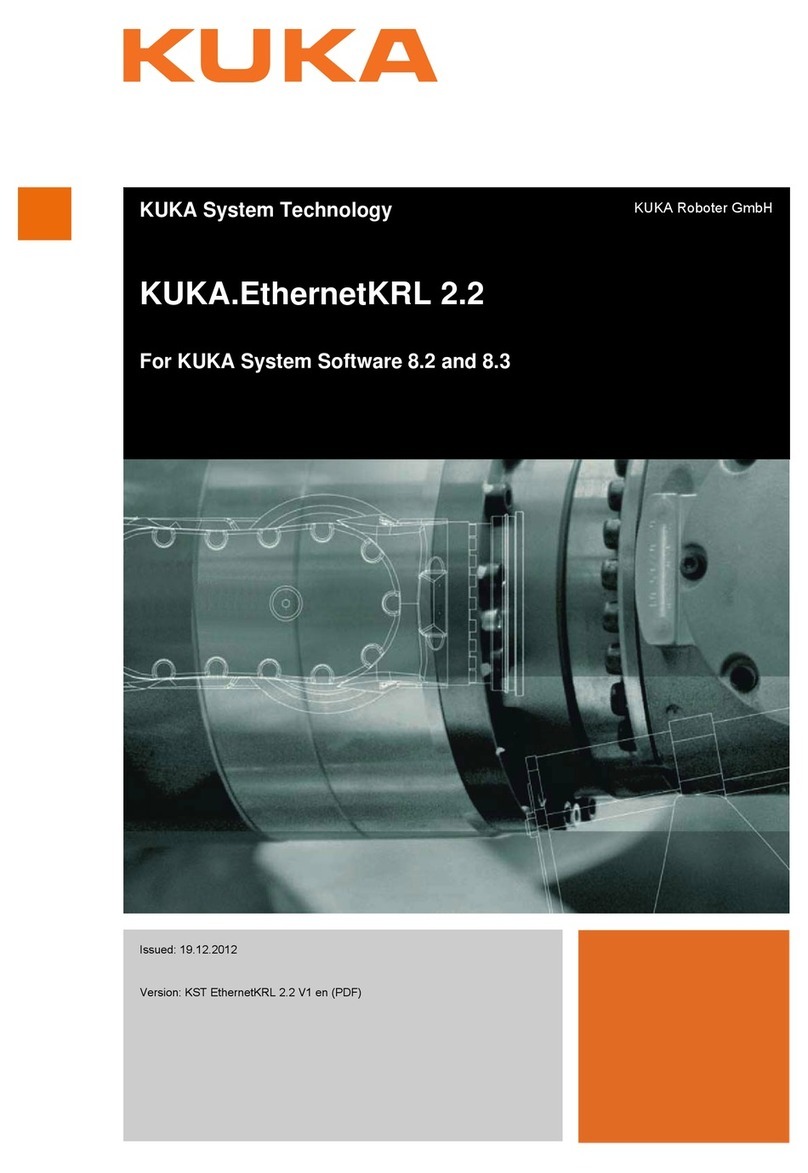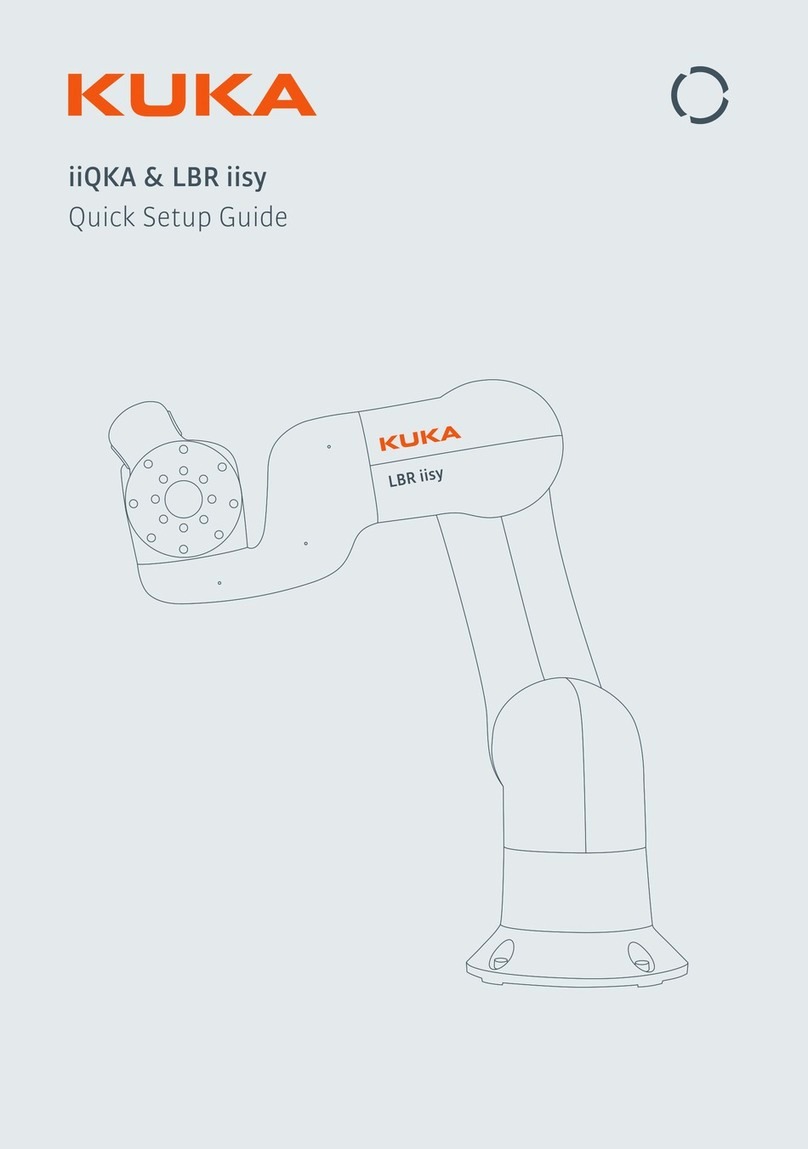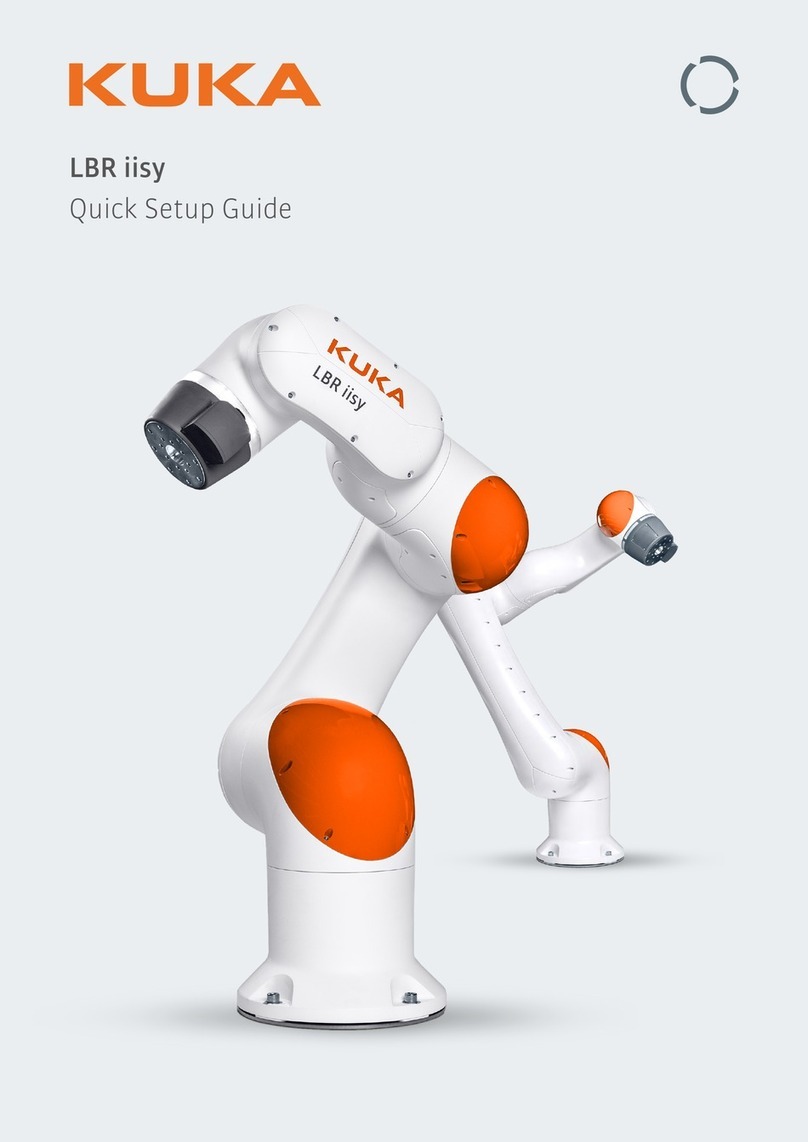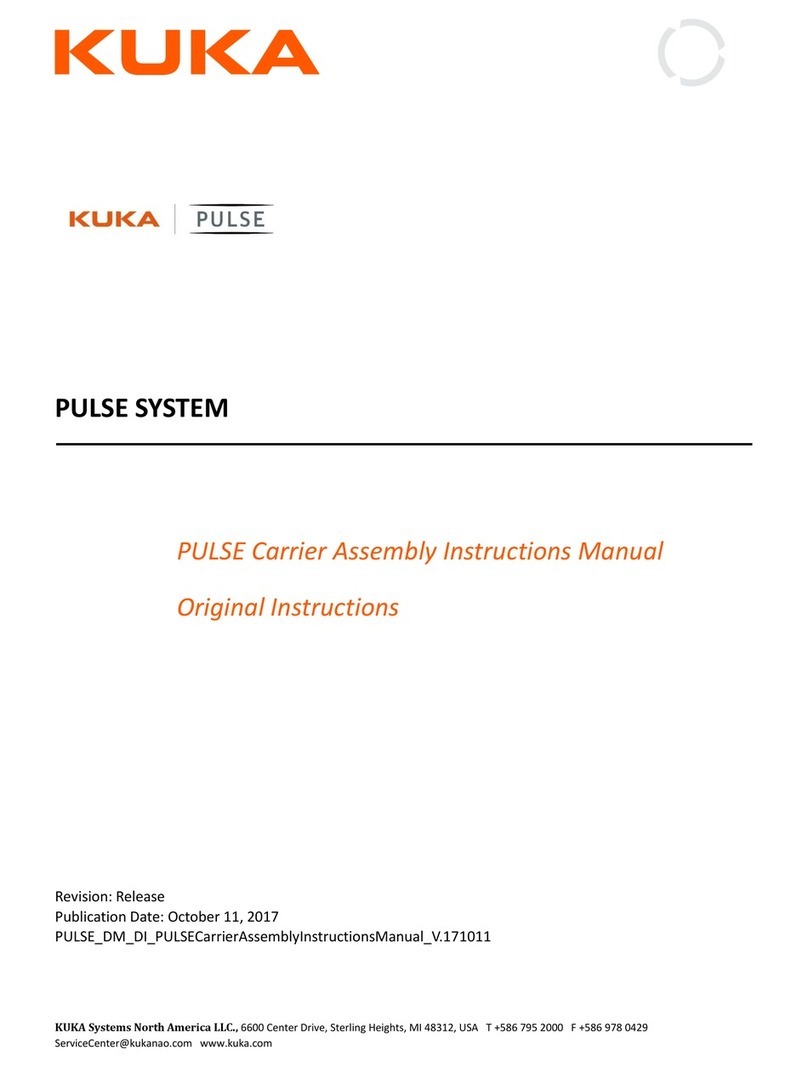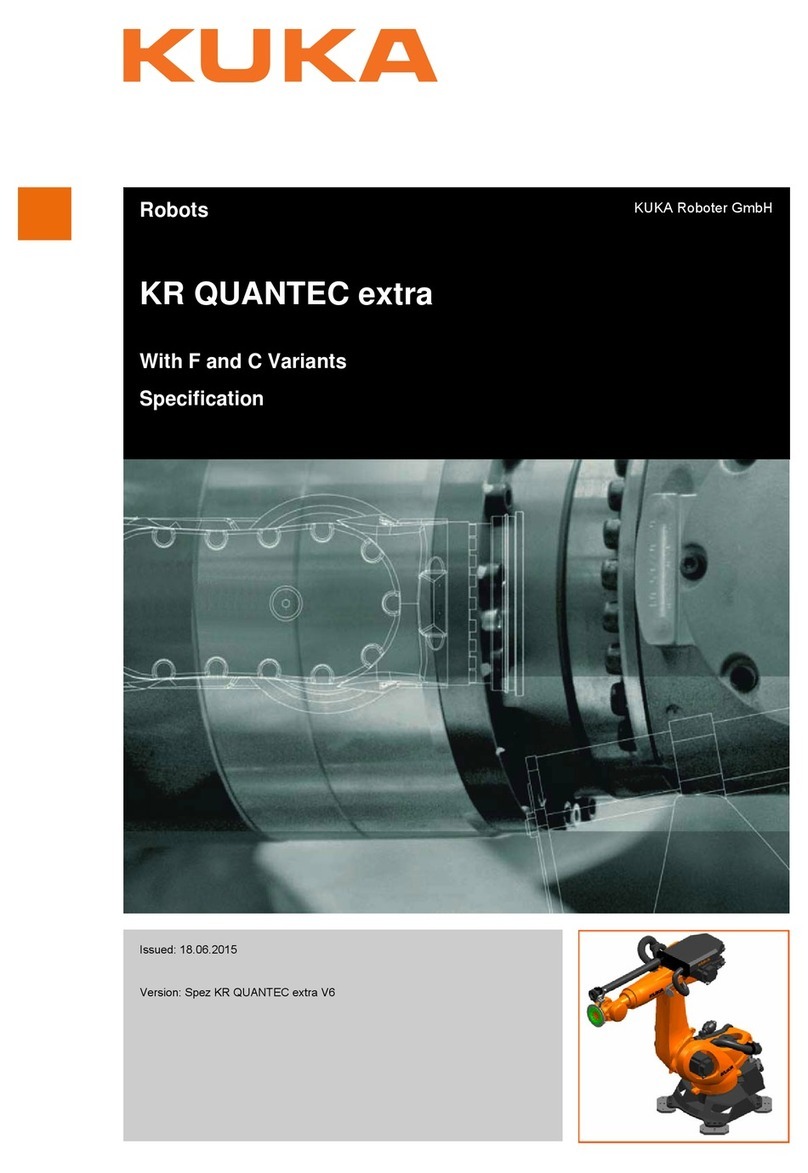3.6.1 KR C4 compact robot controller........................................................................... 36
3.6.2 Control panel......................................................................................................... 37
3.6.2.1 Operator control and display elements................................................................. 37
3.6.3 Gripper system...................................................................................................... 38
3.6.4 Application components........................................................................................ 38
3.6.5 Mounting plate, pneumatic system....................................................................... 39
3.6.6 Mounting plate, electrical system.......................................................................... 40
3.6.7 Media interface...................................................................................................... 41
3.6.8 Cover..................................................................................................................... 42
3.6.9 Vision..................................................................................................................... 43
3.6.10 Ejector / mounting plate, electrical system........................................................... 43
4 Technical data.......................................................................................... 45
4.1 Technical data, overview....................................................................................... 45
4.2 Technical data, ready2_educate_basic................................................................. 46
4.2.1 Basic data, ready2_educate_basic....................................................................... 46
4.2.2 Dimensions, ready2_educate_basic...................................................................... 48
4.2.3 Dimensions of gripper, ready2_educate_basic..................................................... 49
4.2.4 Pneumatic diagram................................................................................................ 50
4.2.5 Load data of gripper, ready2_educate_basic....................................................... 51
4.3 Technical data, ready2_educate_pro.................................................................... 51
4.3.1 Basic data, ready2_educate_pro.......................................................................... 51
4.3.2 Dimensions, ready2_educate_pro......................................................................... 53
4.3.3 Dimensions of gripper, ready2_educate_pro........................................................ 54
4.3.4 Pneumatic diagram................................................................................................ 55
4.3.5 Load data of gripper, ready2_educate_pro.......................................................... 56
4.4 Technical data, ready2_educate_advanced.......................................................... 57
4.4.1 Basic data, ready2_educate_advanced................................................................ 57
4.4.2 Dimensions, ready2_educate_advanced.............................................................. 59
4.4.3 Dimensions of gripper, ready2_educate_advanced.............................................. 59
4.4.4 Pneumatic diagram................................................................................................ 60
4.4.5 Load data of gripper, ready2_educate_advanced................................................ 61
4.5 Technical data, ready2_educate_pro_vision......................................................... 62
4.5.1 Basic data, ready2_educate_pro_vision............................................................... 62
4.5.2 Dimensions, ready2_educate_pro_vision.............................................................. 64
4.5.3 Dimensions of gripper, ready2_educate_pro_vision............................................. 64
4.5.4 Pneumatic diagram................................................................................................ 65
4.5.5 Load data of gripper, ready2_educate_pro_vision............................................... 65
4.6 Technical data, ready2_educate_advanced_vision............................................... 67
4.6.1 Basic data, ready2_educate_advanced_vision..................................................... 67
4.6.2 Dimensions, ready2_educate_advanced_vision................................................... 69
4.6.3 Pneumatic diagram................................................................................................ 70
4.6.4 Load data of gripper, ready2_educate_advanced_vision..................................... 70
4.7 Plates and labels................................................................................................... 72
5 Safety......................................................................................................... 76
5.1 General.................................................................................................................. 76
5.1.1 EC declaration of conformity................................................................................. 76
5.1.2 Disclaimer.............................................................................................................. 76
ready2_educate
4/154 | www.kuka.com BA ready2_educate V8 | Issued: 05.09.2018