Southwestern Bell GH3080 User manual
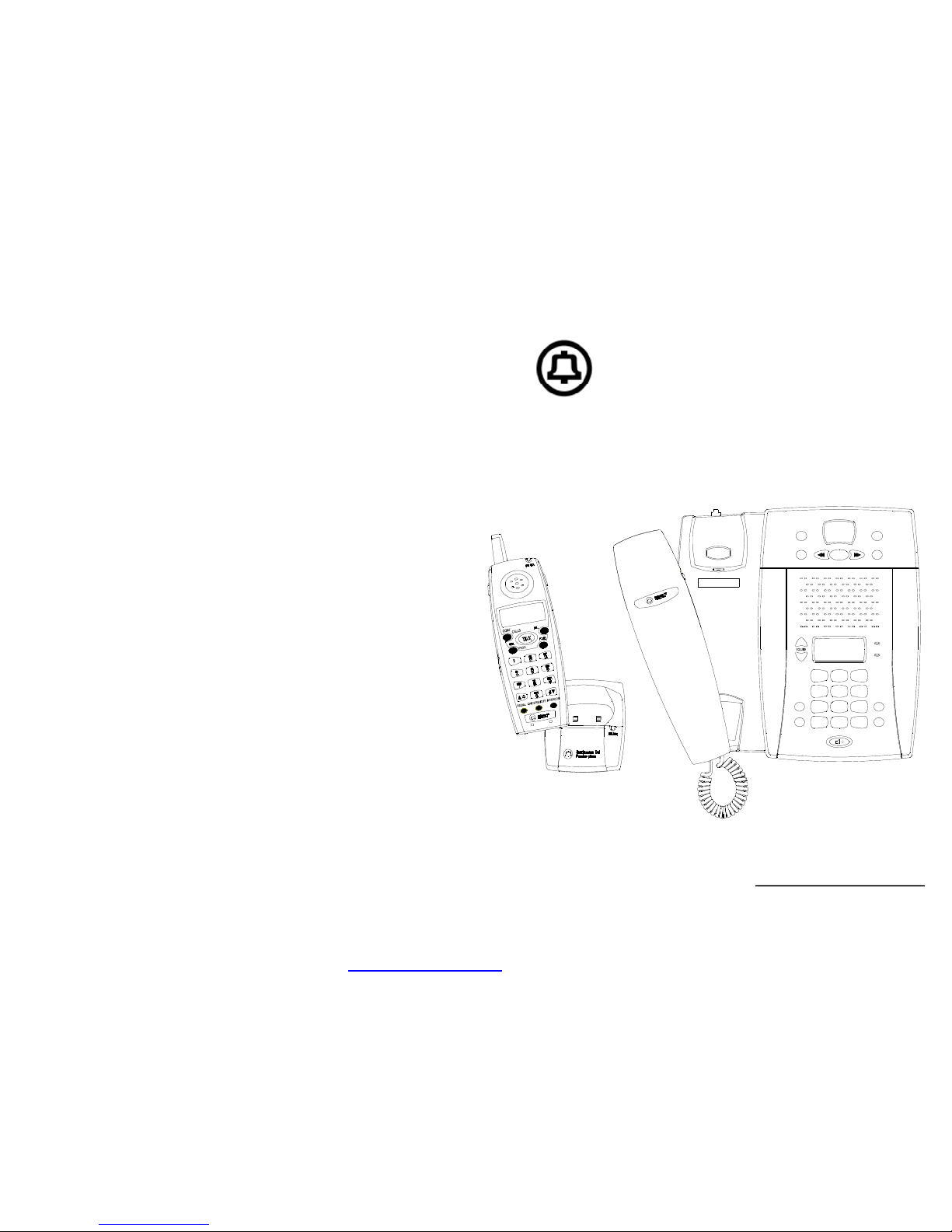
GH3080 OWNER`S MANUAL
Toll-FreeHelpline 1-800-366-0937
http://www.swbfreedomphone.com
STOP-DON`TTAKEME BACKTOTHE STORE.
LOOK-FOR THE TOLL-FREE ``HELP`` TELEPHONE NUMBER.
LISTEN-AS THEEXPERTS TALKYOU THROUGH THEPROBLEM.
For immediateanswersto your questionsregarding operation,
missing parts or installation, call:
Southwestern Bell Freedom PHONE
Retail Sales Help Line at
1-800-366-0937
Monday-Friday8:30 a.m. -9:00 p.m. EST
Saturday8:30 a.m. -12:30 p.m. EST
http:// www.swbfreedomphone.com
SOUTHWESTERNBELLFREEDOM PHONE
7475 N.GLENHARBORBLVD.,GLENDALE, AZ85307
GH3080IB-3887Printed in China
2.4GHz Cordless Telephone with Call Waiting CallerID And
Digital Answering/Speakerphone System
Southwestern Bell
FreedomPhone
SPEAKER
GHZ
2.4
REDIAL/PAUSE
GREET/STOP
3
MNO
WXYZ
6
#
9
DEF
8
JKL
TUV
5
0
OPER
2
ABC
PLAY/
MEMO
SKIP
IN USE
POWER
ANSWER
PAGE/INTCM
ERASE
ON/OFF
CONF
GHI
PQRS
*
4
7
1
BACK
FLASH
DAY/TIME
PDF created with FinePrint pdfFactorytrial version http://www.fineprint.com
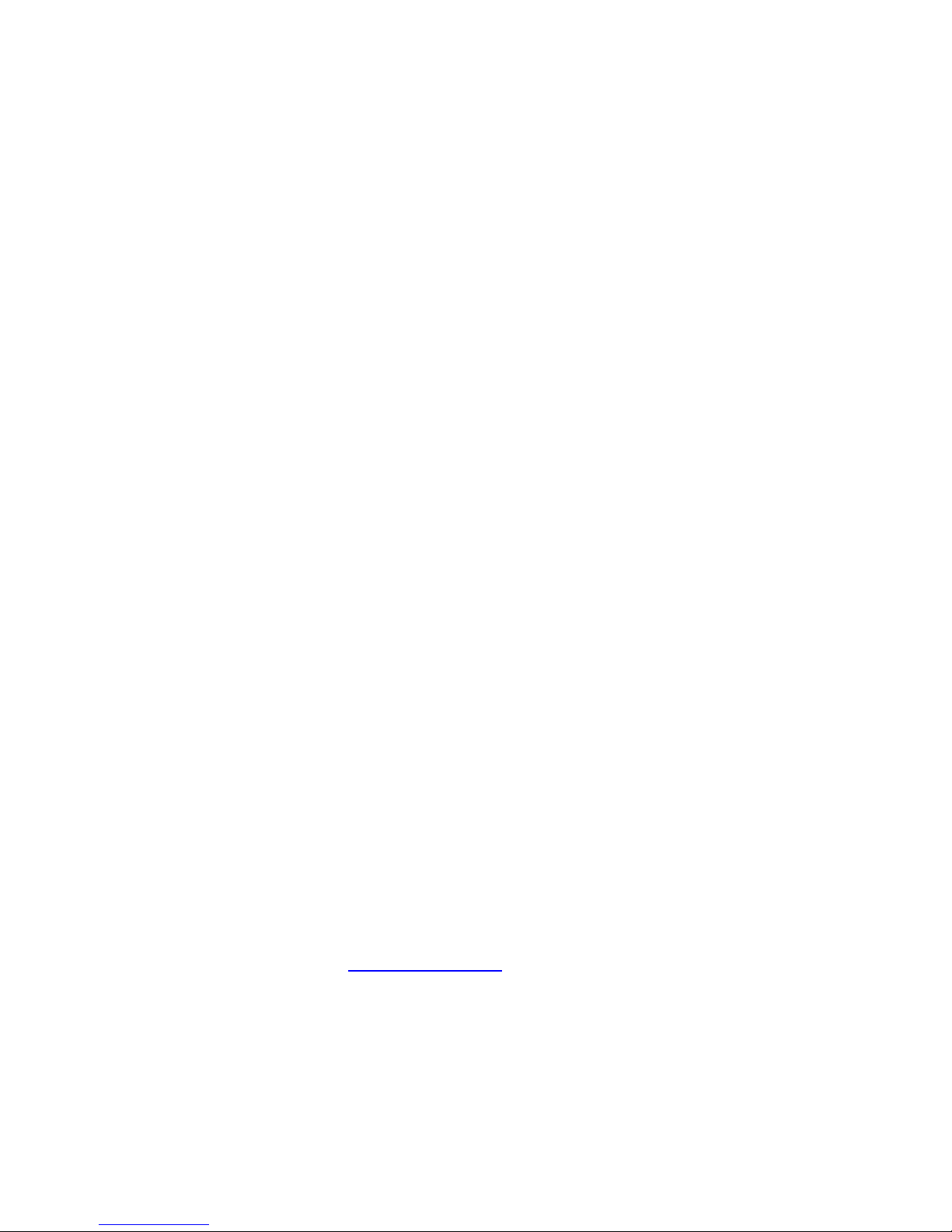
PLEASE READ IMPORTANTSAFETYINSTRUCTIONS BEFORE USE.
Congratulations!
You havepurchaseda2.4GHz CordlessTelephonewithAll DigitalAnswering SpeakerphoneSystemthat
hasbeenmanufacturedtothehigheststandardsof SOUTHWESTERN BELL FREEDOM PHONE
RetailSales. Its``DIGICLEARPLUSTM``circuitrycombinesnoisefilteringwith state ofthe art
technologythat reduces background noise from your telephoneconversations.Special compander
circuitrycompresses, thenexpands,the transmitted signal to enhance clean,clearaudio.
BEFOREINSTALLING AND OPERATINGTHIS TELEPHONE,ITISVERY IMPORTANT THAT
YOUREADTHISOWNER`SMANUAL.
BEFOREUSINGYOUR TELEPHONEEQUIPMENT,BASICSAFETYPRECAUTIONS SHOULD
ALWAYS BEFOLLOWED TO REDUCETHE RISKOFFIRE,ELECTRICSHOCK AND INJURY
TO PERSONS,INCLUDING THEFOLLOWING:
1. Read and understand all instructions.
2. Follow all warningsand instructionsmarkedontheproduct.
3. Unplugthis product fromthewall telephonejack and power outletbefore cleaning.Do notuse liquid
oraerosolcleaners. Useadamp clothforcleaning.
4. Do notusethis product nearwater: suchas,nearabathtub, washbowl,kitchensink, laundry tub,
swimmingpool,or in awet basement.
5. Do notplacethis product onan unstable cart, stand ortable.Theproductmayfall,causingserious
damage.
6.Slotsoropeningsinthecabinetand the backand bottomareprovidedforventilation,toprotect
productfrom overheating. These openings must not be blockedorcovered.The openings should
never beblockedbyplacingthe product onabed, orother similarsurface.This product shouldnever
be placednearoroveraradiatororheat register.
7. This productshould beoperated only from thetypeofpowersourceindicatedonthe markinglabel.If
you arenotsure ofthetypeofpowersupply inyour home, consult yourdealerorlocalpowercompany.
8. Do notallowanythingtorest onthepower cord. Donotplace this product where thecord willbe
damagedbypersons stepping onit.
9. Do notoverload wall outlets andextension cords, asthis can resultin fire orelectricshock.
10.Neverpush objects of anykindintothisproduct throughcabinet slots, asthey maytouch dangerous
voltage points or shortoutparts. Thiscould resultinfire or electricshock.Neverspill liquid ofanykind
ontheproduct.
11.Toreducetherisk ofelectric shock, donotdisassemble thisproduct.Instead,when serviceor repair
work is required, takeitto aqualifiedservicetechnician. Openingorremovingcoversmayexposeyou
to dangerous voltagesorotherrisks. Incorrectreassembly can causeelectricshock whentheapplianceis
subsequently used.
12. Unplugthisproduct fromthewall outletand refer servicingtoqualified servicepersonnel under the
followingconditions:
a. Whenthepower supply cordor plugis damagedor frayed.
b.Ifliquidhas beenspilledinto theproduct.
c. Iftheproducthas beenexposedtorain orwater.
d.Iftheproductdoes not operate normallyand properoperatinginstructions havebeenfollowed,
adjust onlythose controlsthatarecoveredbythe operating instructions.Improperadjustmentof
other controls may resultindamage andwill oftenrequire extensive workbyaqualified technician
to restore theproducttonormal operation.
e.Iftheproduct has beendroppedor thecabinethas beendamaged.
f.If theproductexhibits adistinctchangeinperformance.
13.Avoidusingatelephone(other than acordlesstype) duringan electrical storm.There maybe aremote
riskof electric shock from lightning.
14.Donotuse the telephoneto report agasleakinthe vicinityofthe leak.
15.Useonly the power cordandbatterlessindicatedinthismanual.Do notdisposeof batteriesinafire.
They mayexplode. Check withlocalcodesforpossiblespecial dispocialinstructions.
1 2
CAUTION
Danger ofexplosionif batteryis incorrectlyreplaced.
Replace only withthe same oraquivalenttyperecommendedbythe manulacturer.
Dispose ofused batteries according to the manufacturer`sinstructions.
IMPORTANTSAFETYINSTRUCTIONS
PDF created with FinePrint pdfFactorytrial version http://www.fineprint.com

Useonly aSouthwestern Bell FreedomPhone approvedbatterypackin thehandsetof your GH3080
CordlessTelephone.Toreducetheriskof fire or injury,alwaysdothe followingwhenreplacing,discarding
orchargingbatteries. When handling the batteries, becarefulnot to shortthe batterywithconducting
materialssuch as rings, bracelets, and keys. Thebatteryor conducting material mayoverheat and cause
burns.
a.Use only thefollowingtypeandsizebatteriesin the cordless phone:
Self-contained 3-cellNickel-Cadmium rechargeablebatterysupply:
b. Donotdisposeof thebattery pack inafire.Thecell mayexplode.Check withlocalcodesfor possible
specialdisposalinstructions.
c.Do notattempttoopenor mutilatethebattery pack.Thechemicals are dangerous andmay cause damage
totheeyesor skin, and maybetoxic ifswallowed.
d. Followthe chargeinstructions outlinedinthis manual.
The RBRCTM* Sealon the nickel-cadmium(Ni-Cd)Battery indicates that Southwestern Bell FreedomPhone
RetailSales is voluntarily participatinginanindustryprogramto collectandrecyclethesebatteriesat the
end of theirusefullife,whentaken out of servicewithin theUnitedStates. TheRBRCTM programprovides
aconvenientalternative to placing spent nickel-cadmium batteries intotrash orthemunicipalwaste
stream, which is illegalin someareas.
SouthwesternBell FreedomPhone Retail Sales`payments toRBRCTM makeit easyfor youtodropoff the
spentbattery(or battery pack) at localretailers of replacement nickel-cadmium batteries.Youmayalso
contact your localrecyclingcenterfor information onwhere toreturn the spent battery(orcall thetoll-
free RBRCTM informationlineat 1-800-8BATTERY). Our involvement in this program is part of our
commitmentto protectingtheenvironmentandconservingnaturalresources.
RBRCTM isatrademarkof the Rechargeable Battery Recycling Corporation.
Save These Instructions.
HandsetBatteryCaution
CAUTION:
ToReducetheRisk ofFire or Injury to Persons,Read andFollow These Instructions.
1.Useonly thefollowingtypeand size batteriesinthecordlessphone:
Self-contained 3-cell Nickel-Cadmium rechargeablebatterysupply.
2. Useonly thefollowingtype andsizebattery in the baseunit:9V(1604)AlkalineBattery.
3. Do notdisposeof thebattery (ies) in afire.Thecell mayexplode.Check with localcodes for possible
special disposals instructions.
4.Do notopen or mutilatethe battery(ies).Releasedelectrolyteiscorrosive and maycausedamage to the
eyesor skin. Itmaybetoxic ifswallowed.
5.Exercise careinhandlingbatteriesinordernot toshortthebatterywithconducting material such as
rings, bracelets, andkeys. Thebattery orconductormayoverheatandcauseburns.
6.Charge thebattery (ies) providedwithor identifiedfor use withthis productonlyinaccordancewiththe
instructionsandlimitationsspecifiedinthismanual.
7.Donotmixoldand newbatteriesinthis product(appliestoproductsemployingmorethanoneuser
replaceable second battery)
8. Donotmix battery of different sizes or from different manufacturersin this product (applies to
productsemployingmore than oneuser replaceable secondarybattery).
9. Donotattempt torechargethebattery (ies)provided withoridentified forusewiththis product.The
batteries mayleak corrosive electrolyte or explode.
10. Do notattempt to rejuvenate thebattery (ies)providedwith or identifiedfor usewith this product by
heating them.Suddenreleaseof thebatteryelectrolyte may occurcausing burns or irritationto theeyesor
skin.
11. Wheninsertingbatteriesintothis product, theproper polarityor directionmust beobserved. Reverse
insertionof batteries cancausecharging,and that mayresultinleakage or explosions. (Appliestoproduct
employing more than one separately replaceable primarybattery).
12.Remove thebatteriesfrom this productif theproductwill notbe used for alongperiod of time(several
monthsor more)since duringthistimethebattery couldleak intheproduct.
13. Discard ``dead``batteries assoon as possible since ``dead`` batteries aremore likelytoleak in a
product.
14.Do notstore thisproduct,or thebatteries providedwithor identified for usewiththisproduct,inhigh
temperatureareas. Batteriesthatarestoredinafreezerorrefrigeratorforthepurpose ofextending shelf
life should beprotectedfromcondensationduringstorage and defrosting.Batteriesshouldbestabilizedat
room temperatureprior to useafter coldstorage.
CONTAINSNICKELCADMIUM
BATTERY.MUSTBE RECYCLED
ORDISPOSED OF PROPERLY.DO
NOTDISPOSE OFINMUNICIPAL
WASTE.
SafetyInstructionsforBatteries
CAUTION:
HandsetBatteryPack
3.6V 400mAhD-2/3AA 400x3
BYDBatteryCo.., Ltd.
3.6V 400mAh D-2/3AA400x3
BYDBattery Co.., Ltd.
3 4
PDF created with FinePrint pdfFactorytrial version http://www.fineprint.com

FCCWANTSYOUTOKNOW
This equipmentcomplieswith Part68of theFCCrules
andtherequirementsadopted bytheACTA. Onthe
bottomof thisequipmentis alabel that contains, among
otherinformation, aproduct identifier intheformatUS:
DA1W912BGH3080DT.Ifrequested, this number must
be providedto thetelephone company.
Anapplicable certificationjacks UniversalServiceOrder
Codes(USOC)for the equipmentisprovided (i.e.,
RJ11C) in thepackagingwith each pieceoff approved
terminal equipment.
Aplug and jack usedto connect this equipmentto the
premiseswiringand telephonenetworkmust comply
withtheapplicable FCCPart 68rules andrequipments
adoptedbytheACTA.Acompliant telephonecordand
modular plug is provide with this product. Itis designed
tobe connectedtoacompatible modularjackthatisalso
complaint. Seeinstalationinstructions for details.
TheREN is used to determine thenumber of devices
thatmaybeconnectedtoatelephone line.Excessive
RENson atelephonelinemay result inthe devicesnot
ringing inresponse toanincomingcall.Inmostbutnot
all areas, the sumof RENsshouldnot exceed five (5.0).
Tobe certainof thenumber of devices thatmay be
connected toaline,asdeterminedbythetotalRENs,
contactthelocal telephone company.[Forproducts
approvedafter July 23, 2001, theRENfor this product
is partof the product identifier that has theformat US:
DA1W912BGH3080DT.The digitsrepresentedby12
are theREN without adecimal point (e.g., 03 isaREN
of 0.3). For earlier products,theRENis separately
shown onthelabel.]
Ifyourtelephone equipment causesharmtothe
telephonenetwork, the telephonecompanymay
discontinue yourservice temporarily.Ifpossible,they
will notified as soon as possible. You will be informed of
yourright tofile acomplaint with theFCC.
Your telephonecompanymaymakechangesinits
facilities,equipment, operations, or procedures that
could affecttheproper functioning of yourequipment. Ifthey
do, you will be notified inadvanceto give youanopportunity
to maintain uninterruptedtelephoneservice.If you experi-
ence troublewith this telephoneequipment, disconnect from
thenetworkuntiltheproblemhasbeencorrectedor untilyou
are sure that theequipment is notmalfunctioning.This
equipment maynot be used with coin service providedby the
telephonecompany.Connectiontopartylinesis subject to
statetariffs. This equipment is hearing aidcompatible.
WARNING: Chargesor modifications tothis unitnot
expressly approved bythepartyresponsible for compliance
couldvoid theuser`sauthoritytooperatetheequipment.
NOTE: This equipmenthasbeentestedandfound to comply
withthe limits for aClass Bdigital device, pursuant to Part15
of the FCCRules.These limits are designed toprovide
reasonable protectionagainst harmfulinterferenceina
residentialinstallation. This equipment generates, uses and can
radiate radio frequency energy and, if not installed and used in
accordance with the instructions, may cause harmful interference to
radio communications. However, there is no guarantee that
interference will not occur in a particular installation. If this
equipment does cause harmful interference to radio or television
reception, which can be determined by turning the equipment off
and on, the user is encouraged to try to correct the interference
by one or more of the following measures:
·Reorientorrelocate thereceiving antenna.
·Increase theseparationbetween the equipment
and receiver.
·Connecttheequipmentintoan outlet ona
circuit differentfrom that to whichthereceiver
is connected.
·Consultthedealer or an experienced radio TV
technician for help.
Pleasefollow instructions for repairingifany(e.g.battery
replacementsection);otherwisedonot alternateor repair
anyparts ofdevice except as specified.
NOTICE: Ifyour home has speciallywired alarm
equipment connected to the telephone line, ensure
the installation ofthis [equipment FCC ID] does not
disable your alarmequipment. Ifyou have questions
about what will disable alarmequipment, consult
your telephone companyor a qualified installer.
Iftheequipment iscausingharmtothetelephone
network, thetelephonecompanymayrequest thatyou
disconnect theequipment untiltheproblemis
resolved.
[NOTICE: Accordingto telephone companyreports,
ACelectricalsurges,typically resultingfromlightning
strikes,are verydestructive totelephone equipment
connectedto ACpower sources.Tominimize damage
fromthesetypes of surges,asurge arrestor is
recommended.]
5 6
PDF created with FinePrint pdfFactorytrial version http://www.fineprint.com
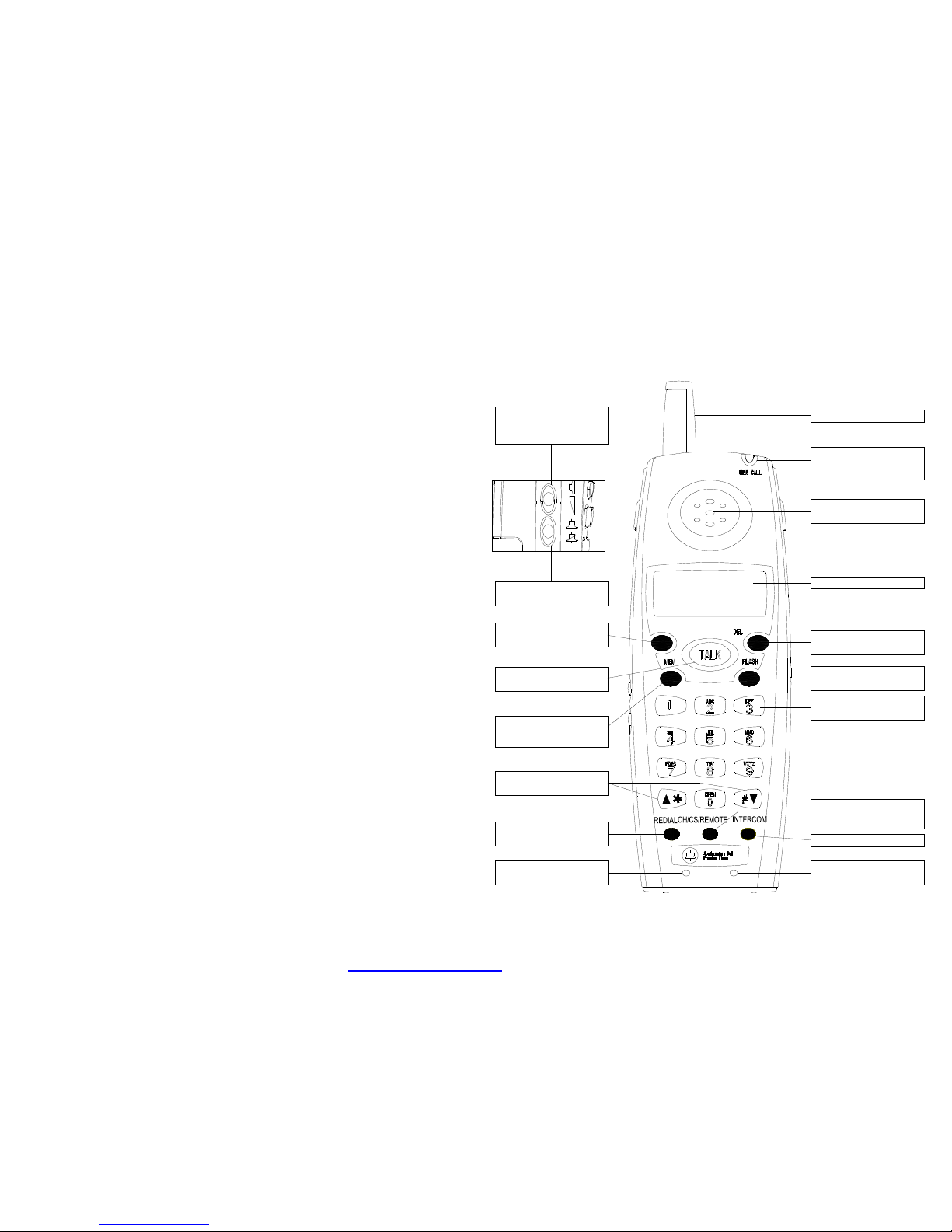
SafetyInstructions.............................................2
Handset BatteryPack........................................3
HandsetBattery Caution...................................4
FCCWantYouto Know....................................5
Cordless HandsetDiagram.................................8
Base Diagram.................................................10
FeaturesofCordless Telephones......................12
Box Contents..................................................13
PreliminaryPreparation.................................14
TelephoneLine Installation
Modular Outlet
BatteryBackup
DeskorTableInstallation
Wall Mounting
HandsetBattery Charging
ToReplace Batteries
Subject Page CORDLESSHANDSETCONTROLS:
SouthwesternBell FreedomPhoneGH3080 CordlessHandsetDiagram
MESSAGEPLAYBACK..................................32
IncomingMessages
Message Play back
ToStopPlayback of IncomingMessages
ToRepeattheCurrent Message
ToRepeat thePrevious Message ToSkip tothe
NextMessage
ToEraseYourMessages
Message Capacity Full Detection
CallInterrupt
Call Screening
BatteryBackup
RETRIEVE MESSAGES FROM
HANDSET.......................................................35
Common Questions/Troubleshooting................37
ProductCare....................................................43
Additional Information....................................43
SpeedDialingNumbersIndex...........................43
Service.............................................................44
LimitedWarranty.............................................45
7
INSTALLATION............................................14
TONE REMOTE OPERATION......................34
Retrieve Message(fromaTouch Tone
Telephone)
ANSWERING SYSTEM OPERATION............29
Answer ReadyMode
AnnounceOnly Mode
ToTurnSystemON
ToTurnSystemOFF
RecordingOutgoing Greeting
CheckingYour OutgoingGreeting
ToRecordaMemo
Ring Select,Toll Saver
VoiceActivated Recording(VOX)
TELEPHONE OPERATION..........................17
Cordless HandsetOperation
Tone/PulseSwitch
DigitalSecurity System
40ChannelOperation
Making aCall
Intercom
Receiving aCall
HeadsetJack
Outof Range
MemoryFeatures
Flash
ReceiverVolumeControl
RingerControl
CIDOperation
Setup Menu
Corded Handset Operation................................26
Power up
IDCodeSetting
Receiving aCall
Making aCall
LastNumber Redial
Duration Counter
Switch aCall to and from Cordless Handset
Direct Setup of Three-WayConversation
Setup of Three-WayConversationbyIntercom
Preview DialingFunction
Subject Page
The diagrambelowshowsthecontrolsof theGH3080 CordlessHandset.
SpeakerphoneOperation................................28
ReceivingaCall withSpeakerphone
MakingaCall withSpeakerphone
Switching Between Corded Handset and
Speakerphone
8
Conf/Calls CALLS Delete Button
Channel Button/Remote
Page/Intercom
Ringer
Used to dial the displayed number
Used to select another channel for
clearer reception
Redials the last number or adds a pause
Microphone
Redial Button
Keypad
Flash Button
Used for deleting Caller ID entries
Used to access call waiting (if available)
Number button
Call ID Review Buttons
Memory scroll buttons
Used to store or recall numbers in
memory and set up programer
Memory Button/PROG
Talk Button
Used to make or to terminate calls PROG
LCD Display
Earpiece
Ringer On/Off Switch
CONF
Flashes to indicate there are calls that
have not been reviewed
New Call Indicator
Plastic Antenna
To adjust the receiver volume
level
Receiver Volume Switch
GHZ
2.4
PDF created with FinePrint pdfFactorytrial version http://www.fineprint.com
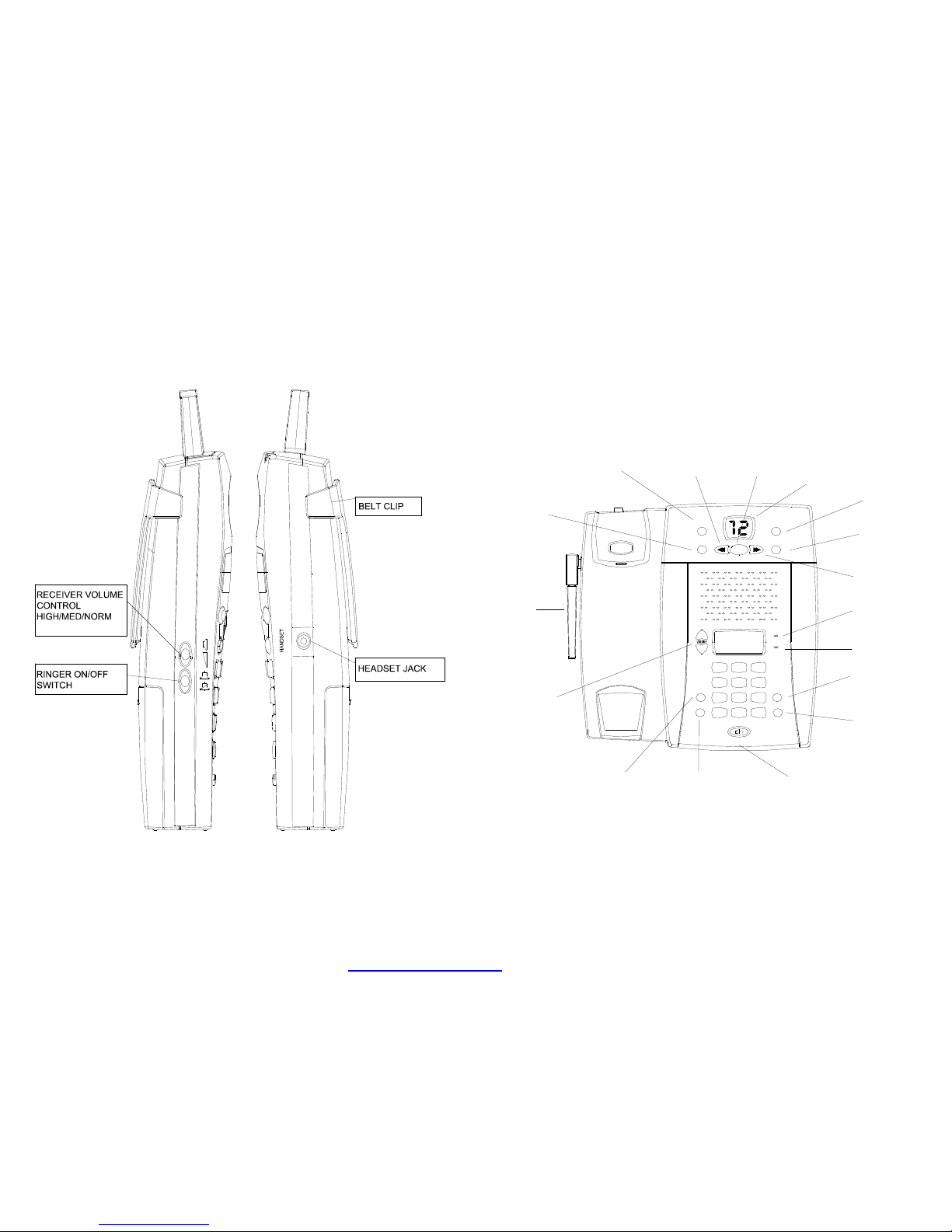
CordlessHandsetDiagram Base Diagram
BASE CONTROLS: This diagram showsthe controls of the GH3080 Base.
910
IN USE
SKIP
BACK
MEMO
PLAY/
REPEAT
ANSWER
ON/OFF
PLAY/MEMO
GREET/STOP
DAY/TIME
REDIAL/PAUSE
POWER LED
IN USE LED
SKIP
GREETING/STOP
ERASE
*
CONF FLASH
SPEAKER PHONE
CONFERENCE
SPEAKER
OPER
0#FLASH
MESSAGE
COUNTER
ERASE DAY/TIME
PAGE/INTCM
3
WXYZ
MNO
DEFABC
4
7
PQRS
1
GHI 5
TUV
8
2
JKL
REDIAL/PAUSE
6
9
POWER
PAGE/INTERCOM
ANSWER ON/OFF
UP/DOWN
VOLUME
ANTENNA
PDF created with FinePrint pdfFactorytrial version http://www.fineprint.com

Features of Cordless Telephones
A.Cordless telephonesoffer convenienceand mobility duringtelephoneconversations. Theuseof cordless
telephonesis dependent upontheavailabilityof ACpower.Any disruptionof electricalpower at your
locationwill preventtheplacingor receivingof telephonecalls. Itis recommendedthat acordless
telephoneshouldnotbeinstalledas theonly phoneat yourlocation.
B.Theuseable range of thecordlesshandsetawayfrom thebaseisdependentupon manyfactors.The
telephonebase is likearadio transmitter becauseittransmits telephoneline signalsviaradiowavestothe
handset. Therefore,thelocationof thebaseis important in order tomaximize theuseable range.For
example,installing thebaseonthesecondfloor, insome locations,will provide longer range thanaground
floor installation. Pick alocationthatgivesyoutheclearest signal.Thefollowingcan adversely affect
useable range:
·aluminumsiding
·insulation with foil backing
·any metalconstruction whichcould shield radiosignals.
Atmospheric conditionsalsoplayan important roleinthe performance of yourcordlesstelephone.
Interference canbe caused byplacing thebasenear:
·fluorescent lights
·appliances that generate electrical noise,including:
C.Alwayskeepthe baseantennafullyupright.
D.For maximum performance,alwayskeepthebattery pack fully charged.
E. Plugyourphonedirectly intoan outlet, notan extensioncord.
F.Do not plug other appliancesintotheoutlet or have the outletcontrolledby awall switch.
G.Ifyouwant tousemore than onecordless telephonein yourhome,the telephonesmust operateon
differentchannels.Pressthechannel key toselect achannel that providestheclearest communication.
Base Diagram
REARVIEW
·microwaves
·televisions
·VCR`s
·babymonitors
·computers
11 12
RINGER
HI/LOW/OFF
2/4/TS
RINGS
500MA
10VDC
T/P TEL
PHONE JACK
TONE/PULSE
RING SELECTRING SELECT
(2,4,TS)SWITCH HI,LOW,OFF POWER JACK
PDF created with FinePrint pdfFactorytrial version http://www.fineprint.com
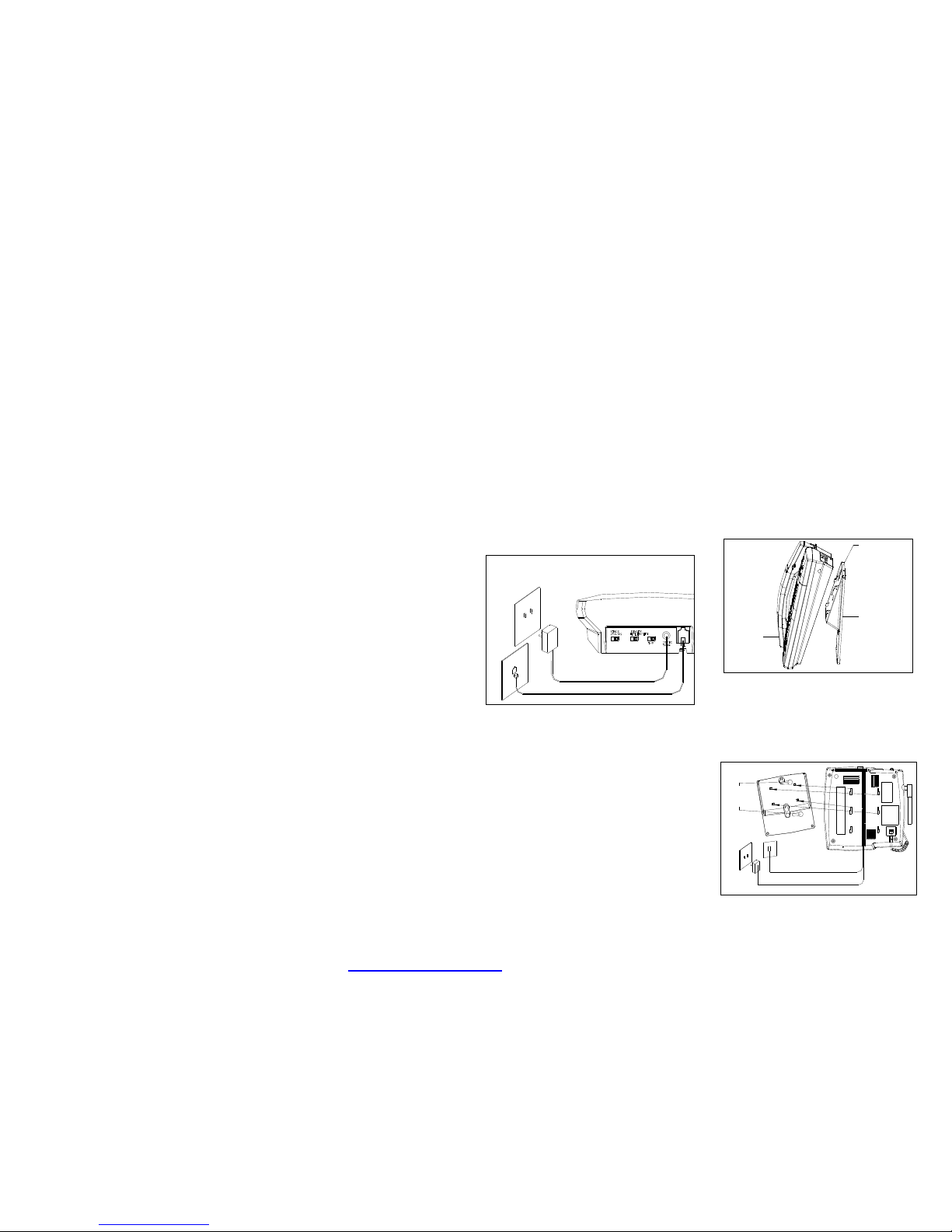
BoxContents
Before installing your phone, checkthe shipping cartontobesure youhave the following:
NOTE: BATTERYPACKMUSTBE
CHARGED FOR 10-14 HOURSBEFORE
INITIALOPERATION.
Installation
WallMounting
THE GH3080CANBEMOUNTEDON A
STANDARDWALLPHONE PLATE.
IF ONE ISNOTAVAILABLE,IT CANALSO BE
MOUNTEDONTWO SCREWS(NOT IN-
CLUDED), INSTALLED3-1/4 ``VERTICALLY
APART INTHEWALL.LEAVE 3/16``OFEACH
SCREWEXPOSEDFORMOUNTINGTHEUNIT.
PreliminaryPreparation
Telephone LineInstallation
1. Never install telephonejack during alightningstorm.
2.Never install telephonejackinwetlocationsunlessthejackisspecificallydesigned for wet locations.
3.Never touchuninsulatedtelephonewiresor terminals unlessthetelephonelinehasbeendisconnectedat
thenetworkinterface.
4. Usecautionwhen installingor modifyingtelephonelines.
Modular Outlet
TheGH3080 Cordless Telephoneoperatesfromastandard110/120 voltoutlet. The handsetis poweredby
arechargeable battery pack. Batteriesare charged automatically when thehandsetis placedinthecradle of
thecharger unit. Baseunit operatesfromastandard110/120 voltoutlettoo.
.
PUSH
BASE
Fig.2
BRACKET
·QuickInstallation Guide
·ACAdaptor with Cord
·Owner`sManual
·Quick Reference Guide
·Charger With ACAdaptor
Installation(Cont.)
Table/DeskInstallation
Notes:
a. Keep theshippingcartonandpackaging,incase you needtotransport yourphone.
b.Ifthere is visible damage,donot use thisequipment.Contactyourshippingagentor returnthe
telephonetothe place ofpurchase.
·Base Unit with Corded Handset
·Shortand LongTelephoneLineCord
·RemoteAccessCard
·Handsetwith Rechargeable Battery
·Coil cord
13 14
C.Raiseantenna onfor best reception.
D.Placethehandsetintothebase.Theheadsetwill
beep, and the INUSE/CHARGELED will light.
A. Plugoneendof the long telephone linecord
intothe back of theunitand connect theother
end toamodular wall jack. Pressuntil locking
lever clicks(Fig.1).
B.Connectthe ACAdapter intothe back
of theunit.Plug theother endintoastandard
110/120 voltoutlet(Fig.1).
Installation(Cont.)
Fig.1
ACadapter
linecord
AC adopter
Fig.3
mount
studs
wall
line cord
A.Connect thedesk/wall brackettothebottomof
the baseinthe wall mountposition(fig.2). You can
remove thebracketfromthebaseby pushingon
thetwo tabs of thebracket.
B. Placeone end of theshorttelephone linecord
intothe modularjack markedTELLINElocatedat
theback of the base (Fig.1).
C. Place the other end of the line cordintothe
recessedarea in thebottomof thewall mount
bracket,andplugintothetelephonewall jack.
D.Positionthewallmount slotsonthebottomof
the bracket over thetwostudsonthewall plate.
Pull downandlock into place (Fig.3)
PDF created with FinePrint pdfFactorytrial version http://www.fineprint.com
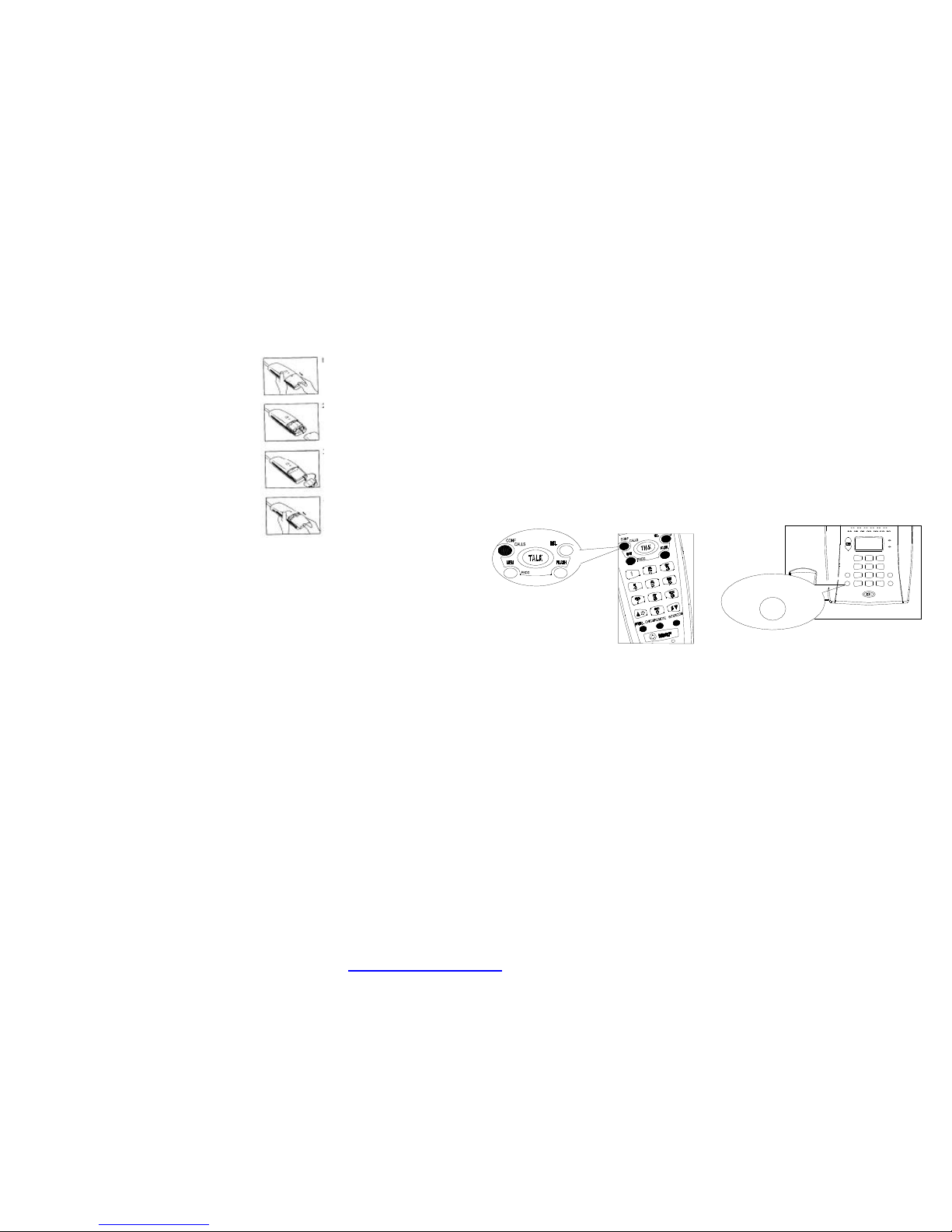
Installation(Cont.)
Note:
a.When thebatterygets low,there will be alow-
battery beepevery 7seconds fromthehandset.
b. Ifthe batterybecomes lowwhile you are on a
call, you will be disconnected after about1minute.
Terminatethecall quickly and put thehandsetin
thecharge cradle torechargethebattery.
c.Thebattery will hold itscharge for
several days outof the cradle,depending on use.
d.The handset must be fullycharged before
attempting to access remoteansweringmachine
features fromthehandset.
ToReplace Batteries:
E. ConnecttheACadapter intotheback
of theunitand plugthe other end tothe
110/120 voltoutlet.
F.Raise antennaonbase for best reception.
Handset Battery Charging
Thebatterypackin thehandsetmust be fully
charged for about10-14hours before using the
telephone.TheAnsweringMachinemaybeused
prior tothe handset beingfully charged.An
extension telephonewill be requireduntilthe
handsetischarged.
Installation(Cont.)
Note:Tomaximizeyourbattery`slife, we
recommend that youperiodically fully drain
thebattery and thenrecharge it. Todothis,
unplug your phonelinecord from your wall
phonejack.Pressthe TALK key.
Returnthehandsettothecharger andallow tofully
charge for 12 hours. Ifthisprocess is completely
monthly,itwill reduce the memory build upthat
occursfromfrequent partialcharging.
1.Two casesyoucan enter contrast setting.Fromsystem setup mode.Press``FLASH`` buttonin standby.
2.For handsetLCD.Press ``#`` or ``*`` buttontosetthedesiredcontrast. Press ``MEM`` buttonto
confirm. After confirmation, displayreturns to standby.
3.For baseLCD.Press Volume``UP`` or ``DOWN`` buttontosetdesiredcontrast.
Press``FLASH`` buttontoconfirm. After confirmation, displayreturns tostandby.
15 16
Afterconnectingthe unit to ACpower,leavethe
handsetin thecharger cradle for tentofourteen
hoursbefore using it.Later, itwill takelesstimefor
the battery torecharge.TheCHARGELEDonthe
charger will be lit when thehandset is in the cradle.
2. Remove oldbattery.
3. Install new battery.
4. Closebatterycover.
Charge 10-14
hours before first
use.
HandsetRegistration
DisplayContrast Setup
The unit shall bepre-programmed byonedefaultIDcodeat ex-factory.However,user can also review the
IDcodewiththe followingprocedures.
Pressthe ``CONF`` buttonon base for 8secondsto enter theregistration mode. Base LCDshall display
``WAITFORREG`` with blinkingandthebase shall waitfor 1munite to checkif the cordlesshandset will
start registration.
Within this 1munite,press theCONF button onhandsetfor 8secondstoactivate theregistration.
Handset LCD shall display``REGISTERNOW`` withblinkingandthe handset shall beable to complete the
registration successfully withthe base within5seconds.
Ifregistrationissuccessful, bothLCD will show``REGISTEROK`` for 10seconds together witha
confirmation tone.New IDcode will beused andsaved innon-volatile memory.
Ifregistrationfailed, both LCDwill show ``REGFAILED`` for 10 seconds together with anerror tone.Old
code will be retained.
1. Remove battery
cover.
CONF
SPEAKER
TUV
JKL
OPER
ABC
PAGE/INTCM
*
CONF
0
PQRS
7 8
21
GHI
4 5 REDIAL/PAUSE
#
WXYZ
9FLASH
3
MNO
6
DEF
POWER
IN USE
PDF created with FinePrint pdfFactorytrial version http://www.fineprint.com

TheGH3080will operate on toneor rotary
systems.
1.Ifyourhouseis wired for rotary service,move
theTone/Pulse (T/P)switchto thePulse position
(P).
2.Ifyourhouseiswired for Touch Tone service,
movetheT/Pswitch tothe Toneposition(T).
3.Ifyouare notcertainof thetypeof dialing
serviceyouhave,set the switch toTone(T).
Onthe handset, press theTALK buttonandthen
any digitonthekeypad.Ifthedialtone persists,
switchtoPulse(P).
Todisconnect, press TALKagain, or setthe
handsetinthe cradle.
Digital SecuritySystem
YourGH3080 CordlessTelephoneisEquipped
with adigital securitycodingsystemtoprotect
yourbase unit frombeingaccessed byother
cordlesstelephones.
After handset register to base,base andhandset
will got apair of special securitycode andthese
securitywill save in flash RAMof base and
handset,thesesecuritycode canbe restored if AC
adapter isdisconnected or alossof power occurs.
40ChannelOperation
Yourcordless telephonehas 40 operatingchannels.
Thephonewill automatically search and select the
clearestchannel when youpickupthe handset and
presstheTALKbutton. Ifyouhearnoiseor other
interference duringyourconversation, youcan
manually selectaclearer channel bypressing and
releasingthechannel controlonthe handsetto
switch toanother spare channel.Yourcall will not
be interrupted. Bothbaseandcordlesshandset canpage the other
one instandbymode.
PressINTCbuttononthe pagingside, theLCD will
show ``PAGING`` onthe pagingandpaged parties.
Page tone will be given on paged unit.
The pagingstoppedautomatically after 1minute or
stopped bypressingINTC buttonagainonthe
paging side.
Press INTCbutton onthepagedsidetoenter
intercommode. TheLCD on bothsides will show
``INTERCOM``.Basewill have intercomin
speakerphonemode.There is nocalldurationtimer
duringintercom.
Either sidecan finishthe intercombypressing
again the INTC button.
Note: 1. During handset pagingto base, pressbase
anykeytostoppaging,exceptPAGE/INTERCOM,
SPEAKERkey.
2.During basepagingto handset, presshandset any
key tostoppaging,exceptTALK,CH/REMOTE
key.
Intercom/Page
Note:
Youmustbe withinuseable range to change channels
when you are closedto beingoutof range, you may
losetheall. Ifthisoccurs,close toBase and make
the call again.
MakingaCall
1. Liftthehandsetand press theTALK
buttontobeconnectedtothephoneline.
The handset will show``TALK`` intheLCD and
INUSE LED on base will light.
2. After hearing adial tone, dial the desired
number.
4. After yourconversationiscompleted, pressthe
TALKbuttononcetodisconnect theline, or
returnthehandsettocharge cradle,thehandset
LCD will return to standbyandthe INUSELED
will turnoff.
3.Ifyoumissdial, simplypresstheTALKbutton,
waitfor acouple of seconds,andpress theTALK
buttonagain for anewdial tone.
17 18
Note:
Ifyouexperiencedifficultywith placingor
receivingcalls,the lostsecuritycode maybethe
causeof theproblem. Whenthis occurs, the
handset cannolonger communicatewithitsbase.
pleaseregester handset tobase again.
Tone/PulseSwitch
SPEAKER
1
PAGE/INTCM *
CONF
PAGE/INTCM 4
7
GHI
PQRS
2 3
DEFABC
FLASH
#0
OPER
6
9
MNO
WXYZ
8
5
JKL
TUV REDIAL/PAUSE
IN USE
POWER
When the Phone Rings:
1. IFTHEHANDSET ISOUT OF THECRADLE,
pressthe TALKbuttononthe handset.
2. IFTHEHANDSETISINTHE CRADLE, lift
thehandset. DO NOTpress theTALKbutton, as
you will beconnected automatically.
ReceivingaCall
Telephone Operation
CordlessHandsetOperation CordlessHandsetOperation
Note:Ifthe handsetandbaselostlinking,you can
takethehandsetregistrationagain.
PDF created with FinePrint pdfFactorytrial version http://www.fineprint.com

5. Toremove thebeltclip fromtheback of the
handset,useyour fingernails toloosenoneof the
``arms``ofthe beltclip. The other``arm``ofthe
beltclipwill automatically release fromthehandset.
OutofRange
GH3080 will be disconnected the call if base
detecthandset isoutof range and no warning
emit,the outof range detecttimer is about 20
seconds.
Your GH3080 isequipped with20memoriesfor
programmingyourmost frequently dialedtele-
phone numbers.You can store upto 16 digits in
eachof thememorylocations 01 through20,by
following the stepsoutlinedbelow.Arecord of the
numbers to bespeed-dialed may be kepton the
speed dialing numbers index on page 43.
1. Pick up thehandset. Do NotPress TALK
button.
2. Press the``MEM`` button. TheLCDonhandset
will show``MEM01``.
3. Enterthetelephonenumber youwish tostore,
usingthehandsetkeypad.
Note: Ifyouaccidentallypress a17th digit, an
error tonewill sound, andyoumustreprogramthe
number.
-Pressthe``REDIAL``buttonto entera4-second
pause intothedialing sequence.
4. Pressthe``MEM``buttontoconfirm the
entered telephonenumber.
5. Onthekeypad, press thememory location(01
through20)where youwish to store thephone
number.You will hear abeep tone and the LCD will
show ``MEMSTORED``toconfirmthe telephone
number hasbeen successfully stored inthatmemory
location.
6.Tostorenumbersin otherlocations, startatstep
2again.
ToDialaNumberStoredinMemory
1. Pickup thehandset.
2.Press ``TALK``andthen the ``MEM``button.
3. Press thedesiredmemory location(01 through
20).
4.The number you programmedwill be automati-
-callydialed.
ToChangeaStoredNumber
Replace astored number byprogramming anew
telephonenumber in its place.
PresstwiceMEMbutton,LCD show ``M0X(X=0,
1,2,...9)STROED`` for 5seconds toconfirming
thenewnumber hasbeenstored.
Redial
YourGH3080remembersthelastnumber (up to24
digits) dialed.Thisisaconvenientfeature when
tryingtoplaceacall throughtophone number that
is not being answered or is continuouslybusy.
1.Press the``TALK``buttononthehandset.
2.Whenyouhearadialtone,press the``REDIAL``
button.
3.The number will be automaticallydialed,based on
thesettingof theTone (T)/Pulse (P) switch.
CordlessHandsetOperation CordlessHandsetOperation
ToProgramFrequently
Called Numbers
19 20
1.Insert the headset plug (mustbe 3/32inch/
2.5mm type)intotheheadsetjack onthesideof
the handset.
HeadsetJack
Youcanconnectaheadset (not included)
forhands-freeconversations.
2. Attach the beltclip to thebackof thehandset.
Makesure the ``arms`` of thebeltclip snap
securely intothenotches onthesideof the
handset.Youcan now attach the handset/beltclip
tothedesiredlocationonyourclothing .
3. Adjusttheheadsetmicrophonetoacomfortable
position, placingit nearyourmouth.
4. PresstheTALKbuttontomakeor receive acall.
MemoryFeatures
DeleteMemory
Enter memory browser by pressingMEM button.
Press``#``or``*``buttontoselectmemoryto
whichyouwanttodelete.
Press ``DEL`` buttontodeletethememory.The
displaywill show ``ERASE?``.
PressDELbuttontoconfirmdeletethe memory or
press anykeytocancel.
Note:Duringenter memory,youcan press
``Delete`` buttontocancel thedigit, or press
``FLASH`` tocancel all digit
PDF created with FinePrint pdfFactorytrial version http://www.fineprint.com
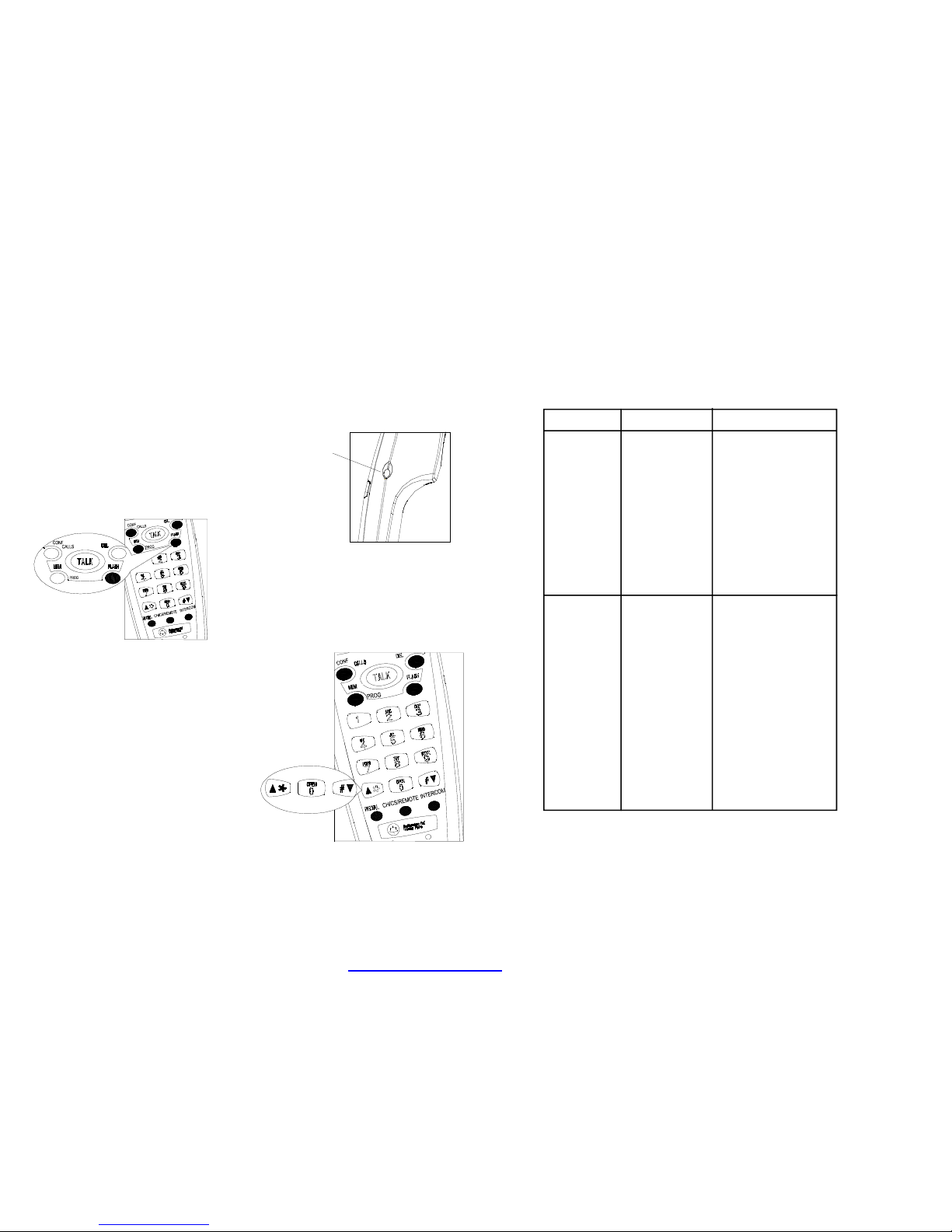
Flash
You canuse yourcordlesstelephone withspecial
services suchasCall Waiting or Three WayCalling
(Specialsubscriptionfromyourlocaltelephone
companyis required).Duringatelephoneconversa-
tion,youmay hearatoneor click, whichindicates
thatyouare receivinganother call.Tospeak tothe
second caller and put the first call on Hold,press
the ``FLASH``button.
Press ``FLASH`` buttonagain toreturntothe
original call.Youmay alsopresstheFLASH button
to obtain anewdialtone.
STATUS INDICATION
OFF -Not in use
-PAGEkeypressed
ON -InTALK mode
Flash -Intercom
-Ring income
ON -Unit in Answer
ReadyMode
OFF -Unit in Answer
Off Mode
A-Unit in Announce
OnlyMode
Inpulse dialing mode, you can access bank
facilities, telephoneansweringmachines, etc., by
pressingtheTONE (*) key.This will getyouinto
the tone mode and will allowyou to inputrequired
tone codes. Itwill resetautomaticallytopulse
dialingafter you end your call.
ReceiverVolumeControl
Your GH3080allowsyou to adjust thehandset
volumetoamore comfortable listeninglevel.Slide
the RECEIVER VOLUMEcontrol inthe side of the
handsetto either HIGH,MIDDLE
(·), or NORM.
RingerControl
Ifyoudonotwantthe unittoring,settheRINGER
switch on thesideof thehandset to``OFF``. The
handset will no longer ring when acall comes in.
CordlessHandsetOperation
LEDINDICATIONS
MESSAGE
COUNTER
BASE
LED
INUSE
RECEIVER VOLUME
HIGH/MEDIUM/LOW
21 22
CordlessHandsetOperation
No display -ACpower disconnected
PDF created with FinePrint pdfFactorytrial version http://www.fineprint.com
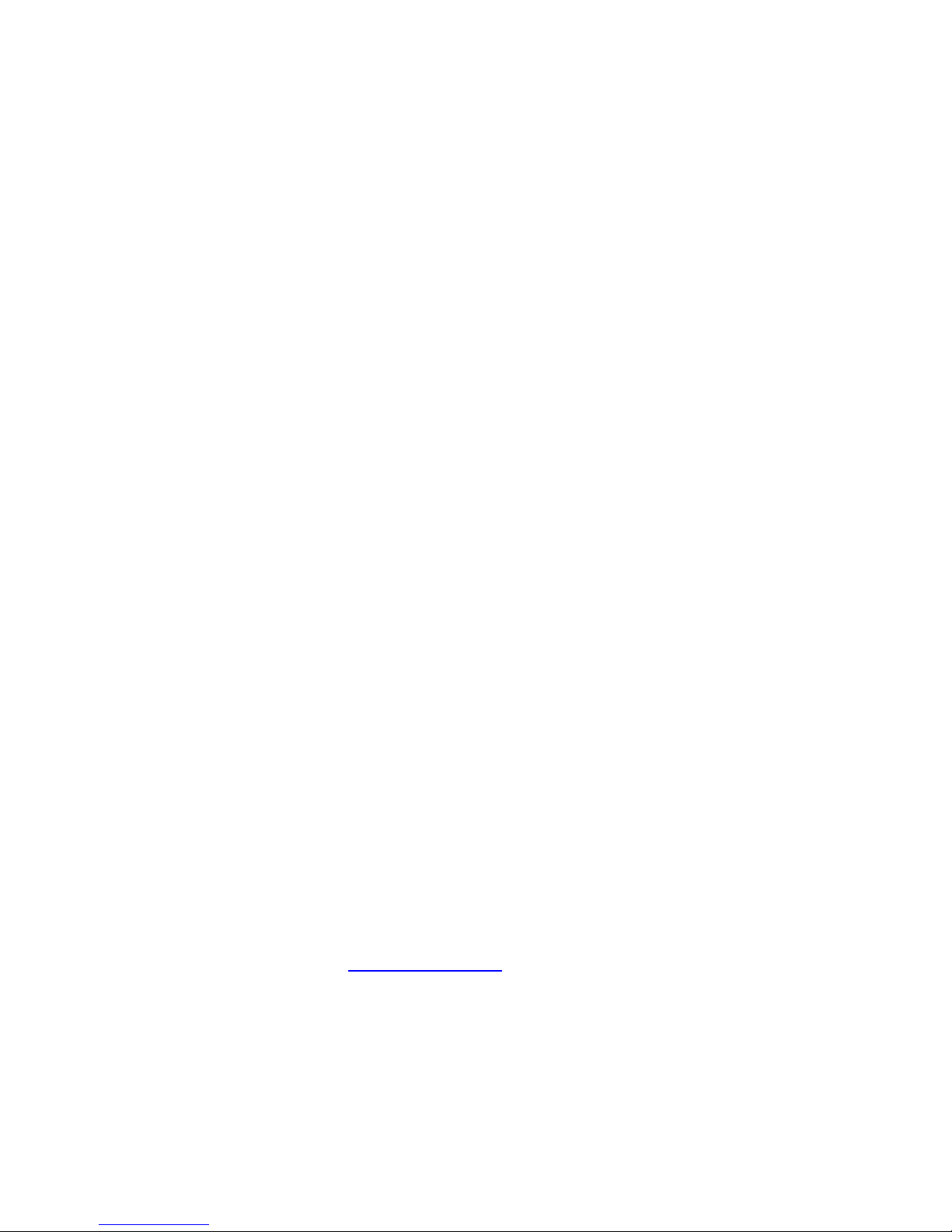
CordlessHandsetOperation
CordlessHandsetCIDOperation
ReceivingCalls
Whencaller IDis activated, theTelephoneCompanysends thecaller`stelephonenumber (and name,if
available) andthe call`s date andtime betweenthe firstandsecondrings.Thedevicereceivesanddisplays
this informationfor eachcall and updates thedisplay with thecurrentdate andtime. The NEW CALL
indicator will be flashed.
Thedisplayalso indicatesif caller informationis notavailable or if thesender intentionallyblocks the
number.
After 20seconds, thedisplaywill return to standby mode andshows``NEW CALL XX`` where XX isthe
number of unreadcalls. NEW CALL LED indicator blinksuntil theuser retrievesall newmessages.
Note: If the received CID number is 10 digit long and the first three digits match with the area code set by
user,the LCD shows the last 7digits only (area code will be omitted).
Duringincomingcall,cordlesshandsetautoOFFhook,if pressanykeys.
Instand-bymode, NEWLED flashing,pressing``*`` or ``#`` button,theLCDdisplaysthelastnew call
information.
Repeatedlypress ``*`` or ``#`` buttontoreviewall newcall informationinthe order of receiving unit LCD
displays``END NEW CALL`` andtheNEWLED off.
Ifthereceivedcall information issameasthe existing new calls,the``RPT`` iconwill be on to indicate
REPEATCALL.Themostrecently arrivedCIDwill besavedattachedwith anewdate/timestamp.The
previously arrived record will bedeleted.After youreview thiscall,the ``RPT`` iconwill beoff.
Ifnot reviewover all newcalls, after 20 seconds the Time of Daywill display andthe new call counter will
showthetotalnumber of newcallsincluding those already reviewed.
Press ``CH`` buttontoreturntostand-by.
No pressany button for 20seconds,itwill return stand-by mode.
ReviewingNewCalls
ReviewingOldCalls
Instand-bymode,press ``*`` or ``#`` buttontoreview oldcall informationfromtheoldest tothenewest
(``*``button) orfromthenewest tooldest(``#`` button).
Whenfinishreviewingall calls,the ``END`` isdisplay.
Ifthere isno calls,the display shows ``NO CALLS``.
*Press ``CH`` buttontoreturntostandby.
*No pressanybuttonfor 20seconds,itwill return standbymode.
DeleteAll Call
Only cordlesshandset hasthis feature.
Ifthe new call information has been reviewed,itcanerase all call records. Ifthere are any new calls incall
list, Erase All will not work.
Pressandhold ``Del`` button for 2secondsinstandbymode. TheLCDdisplays ``ERASE ALL?``.
Press ``Del`` buttonagaintoconfirmdeletion,andback to standby mode.
*Press ``CH`` buttontoreturntostandby.
*No pressanybuttonfor 20seconds,itwill return standbymode.
SetVIPCalls
Only cordlesshandset hasthis feature.
Theuser cancreateVIP call records.When aVIP call isreceived, 4beeps will be heard after
thering,NEWCALLindicator willhave nospecialLEDresponse for VIPcalls andVIP icon will
beon. All CID memorycanbe set as VIP.
23 24
CordlessHandsetCIDOperation
Press``#``` or ``*`` buttonto select thecaller to whichyouwanttoassignaVIP.
Press and holdCALLSbutton for 2seconds,the VIPicon is on.
Pressand holdCALLSbutton for 2seconds,the VIPicon will disappearas VIPcall.
*Press CHbuttonto return tostandby.
*Nopressany buttonfor 20 seconds,it will returnstandby mode.
CallerIDRedial
Theunitallows youto redial aphone number stored inthe Caller IDmemory.Ifthe local areacode was
programmed,only the7-digitnumber will bedisplayed anddialed. Iftheareacode is differentthantheone
youhave programmed, the full 10digitnumber is displayed anda``1`` will automaticallybe added to the
dialing sequence. Toskipthe digit``1``, press ``Calls`` buttontwicewithin 2seconds to begindialing out
number.
Press``#`` or ``*`` button toselectthecaller IDwhich you want todial.
PressCALLSbuttonone.Thedisplaywill show ``DIALING``.
After 2seconds delay,the unitwill enter TALK-ON mode automatically.Dialed digitsshifttothedisplay
fromright to left-handsideasline size.
Press CHbutton toreturnto standby.
No pressanybutton for 20seconds,itwill return standby mode.
CallerID Re-dialing7-and 10-digitNumbers
Note thatif aCIDnumber to be dialed is 10 digits long, an access code ``1`` will beautomaticallyinserted
before the 1stdigitbypressCALLSbuttononce.Theinsertionof such accesscode cannever the less be
suppressed byactivingCID-redialfunction differently,i.e.by press&release CALLS buttontwicewihtin2
seconds.
Ifa10digitslongCIDnumber (123-456-7890), the first3digitsof the number matches localarea code,
the area code will be skipped and onlythe last 7digits will be dialed out in the re-dialing.
Itis alsopossible to insert anaccesscode ``1`` infrontof 7-digitnumbers. Pressandrelease CID
``CALLS`` button twice within2secondstodo so.
Press ``CH``buttontoreturntostandby.
No pressanybutton for 20seconds,itwill return standby mode.
SaveCIDtoIndirectMemory
Only cordlesshandset hasthis feature.
Press``#`` or ``*`` buttontoselecttheCaller IDnumber that youwant tosave.
PressMEM button toshow ``LOCATION? XX``.
Note: Only number can be savedtoindirect memory.
CordlessHandsetOperation
PDF created with FinePrint pdfFactorytrial version http://www.fineprint.com

CordedHandsetOperation
PowerUp
Plug intheadapter to baseunit to power up the base withTAD.
Plug in the adapter to charge cradle andput the cordlesshandsetinthecradle for charging.
Upon electricitysupply failure:
Cordlesshandsetwill notfunctiontoreceive or tomakeacall.
Cordedhandsetwill keepfunction to receive or to makeacall.
Onlybase will be able to give ringing during incoming call.
Base LCD will notfunction.
Basespeakerphonewillnotfunction.
Note: Cordedhandset will betheonlydevice through call canbemadeor received even duringpower loss.
Therefore, certainoperationwill notallow cordedhandset to activateand corded handsetwill havethe
highest priority to receive or to make acall.
ReceivingaCall
Pick up the cordedhandset whenring.When finished, putthecorded handsetbacktobase cradle to hang
up.
MakingaCall
Pick upthehandset atstandby.Wait for the dial toneand then dial the desirednumber on the base. Or,dial
the numbers and then pickupthehandset.
During on-hook,pressFLASH buttonon cordlesshandset andbase toclearnumber enteredtocordless
handsetand basecorrespondingly.
25 26
CordlessHandsetCIDOperation
CordlessHandsetOperation
PressMEMbuttonto confirm savingCaller IDnumber toindirectmemory.Theunitwill assignafree
memory for CIDnumber.Thedisplaywill show ``LOCATION? XX``,you can pressMEM button to
confirmsavingCIDnumber toassignmemory or pressdigit buttontoselectamemory locationtosaving.
The displayshow ``MEMxx STORED``.
Press ``CH``buttontoreturntostandby.
No pressanybutton for 20seconds,itwill return standby mode.
SetupMenu
Two cases that user canenter the system setup modein cordlesshandsetare listedasfollows:
The handsetisfirsttime use or noanysystem dataafter power up.
Press and hold the MEM keyfor about2seconds in standby.
The setting made incordless handset will be sent tobaseone confirmed byuser.
Setupmode beginswithlanguage selection.The device offers 3languages,namelyEnglish, Frenchand
Spanish.Press``#`` or ``*`` buttonto choosethedesiredlanguage andthen presstheMEMkey to
confirm.
SelectingSystemLanguage
SettingLocalAreaCode
User needstoenter 3digitsfrom number pad.Three digitswill beshift to left onebyone, after you enter
one digit.
E.g.[Press``1``,display``001``]---[Press ``2``, display``012``]---[Press``3``,display``123``].
PressMEMkey to confirm.
SettingDisplay Contrast
From systemsetupmode.
Press``FLASH`` buttoninstandby.
Press ``#`` or ``*`` buttontosetthedesiredcontrast.
PressMEM keytoconfirm. After cnfirmation, displayreturns tostandby.
Press``CHANNEL``button toreturn tostandbybeforeconfirmation.
PDF created with FinePrint pdfFactorytrial version http://www.fineprint.com

SpeakerphoneOperation
Forbest speakerphoneperformance,avoid thefollowings:
·Areaswith high background noise. (Themicrophonemightpick upthesesounds).
·Surfacesaffectedbyvibration.
·Recessed areas such as in acorner, under acupboard, or next to acabinet, which can generate an echo
effect.
Notethefollowingguidelineswhenyouusethespeakerphone.
·Stayreasonably close to the phonesothatyou can beclearly heard bytheperson towhomyou are
speaking.
·TheSPEAKERindicator isonwhen thespeakerphoneisinuse.
ReceivingaCallwithSpeakerphone
·Whenthe phone rings,pressandrelease theSPEAKER buttononthebaseunitandtalknormallyinto
the buit-in minimum distance of 8-9 inches.
·Adjustspeakerphonevolume bypressing the volume upor down arrow buttonson the base.
·Toendthe call,pressthe SPEAKERbutton again.
MakingaCallwithSpeakerphone
·Pressand releasethe SPEAKERbutton on the base unitand wait for adial tone.
·Dial the number (using amemorydial number, ifdesired.) The number you dialed showson the
display.Or,dial the number and then press the SPEAKER button.
·When the partyanswers,adjustspeakerphonevolume bypressing thevolumeupor downarrow
buttons.
·Toendthe call,pressthe SPEAKERbutton again.
SwitchingBetweenCordedHandsetandSpeakerphone
Duringacall or intercominspeakerphonemode-pickupthehandsetandvoice will bedivertedautomati-
cally tohandset. SpeakerphoneLEDwill turnoff.
During acall or intercomin cordedhandset-presstheSPEAKERbuttonandthe speakerphone LEDwill
blink 0.5s on and0.5soff. Voice will be diverted to speakerphone once corded handset is put back to base
cradle.Ifhandsetisnot putbackto cradle within10s,the operation will becancelledautomatically.
For corded handset, pressandrelease thehookswitchwithinashort while.
-Or, usetheFLASH buttons on the base and cordless handset to activate custom callingservices such as call
waitingor call transfer,whichare available troughyourlocal phonecompany.
Note: Don`tusetheTALK/SPEAKER buttononthecordless handset/basetoactivatecustomcalling
service suchascall waiting, or you`ll hangupthe phone.
LastNumberRedial
Pick up the cordedhandsetandpressREDIAL button.Or,pressthe REDIALbuttonfirst, thenpickupthe
handset.
Notethat numbercannot be dialedin intercomor conferencemode. Redialmemoriesareindependentin
cordlesshandsetandbase.
DurationCounter
After youreceived acall or madeacall bycordless handset or base, thebuilt-in call duration counter shows
ontheLCDon the taking side, andbeginscounting the lengthof time of the call.The other idle side will
show ``LINEINUSE`` on LCD.
Duration counter will not be shown or will beremoved once:
Intercom happenedduring acall
3-wayconference happenedduringacall
SwitchingaCalltoandfromCordlessHandset
Acall can be switched directlybetween cordless handset and base.
Duringacall,startanintercomsession from the paging sidebypressingINTCbutton. The pagedside shall
committheintercombypressing theINTCbutton.
The paging sidecanthenpresstheINTC button tolet the paged side to continue thecall.
ConferenceOperation
During acall by CordlessHandset---Directpick-upof corded handset pressingthebase speakerphone. Call
duration will not be displayed andthe LCD on both sides will show``CONFERENCE``.
During acall byCorded handsetor Speakerphone---PressingTALKbuttononthecordlesshandset.Call
duration timer will not be displayed and the LCD on bothsides will show``CONFERENCE``.
During conference, no digitcan bedialed.
IntercomOperation
Duringacall,setupthe intercomsession.Thepagingpartycanputthepaged partyinto conference with
the linebypressingthe CONF button.
During conference, no digitcan bedialed.
CordedHandsetOperation
27 28
Intheconferencestatus, there isnoanythingactionwhenyoupressedanykey.After youpressthe
``FLASH`` button,youcouldpressthedigitkeystoplay thenumber.
3-WaysConference:
Duringincomingcall,Then pickupbycordlesshandsetor corded handsetor speakerphone, you can
activatetheconferencecall toincomingcaller by pressingspeakerphone buttonor pickup cordedhandset
or press thetalkbuttondirectly.
PreviewDialing Function
1. For cordless handset, you can press thedigitnumbers as you wanted,that it will showthenumber on
handsetLCDdisplay,and then pressthe ``TALK`` button for dialingout the number.
2. For speakerphone, you can pressthe digitnumbersas you wanted thatitwill showthe numbers on base
LCD display,andthen press ``SPEAKER`` button for dialing outthe number.
3. For corded handset, you can press the digit numbers as you wanted that it will showthe number on base
LCD displayand then pick up corded handset for dialing out the number.
PDF created with FinePrint pdfFactorytrial version http://www.fineprint.com

Recording OutgoingGreeting
Yoursystemcomes with aprerecordedoutgoinggeeting; ``Hello,Weare not available now,please leave
yournameand number after the beep``.The prerecorded announceonly greetingis``Hello,Ourmachine
cannot acceptmessages. Pleasecall again``.You canrecord bothapersonalizedAnswer on (Answer Ready)
andanAnnounce Only greeting. Torecord anAnswer Ongreeting, makesure you are inthe Answer On
Mode (the message counter will belitwithanumber). Torecord anAnnounce Only greeting,make sure you
are intheAnnounceOnly mode(themessage counter will display``A``).
1.Press and holddown the GREETINGbutton.
2.After youhearonebeep, speak clearly tomards
thebuilt in microphone(in thefront of thebase).
Youhave amaximumof 60secondsto record
yourgreeting. Yourrecordingtimeshould notbe
lessthan2seconds.The message counter will count
down when recording your greeting.
Sample Answer OnMessage:
``Hello, this is .
Ican`tcome tothe phone rightnow.Pleaseleave yourname and phonenumber
after youhearthebeep. Youhave 60 secondstoleave yourmessage.Thank you
forcalling.``
Sample Announce Only Message:
``Hello, this is .Ican`t come to the phone right now.
Pleasecall back later.``
3. Whenfinished, releaseGREETING button.
Note: Iftheunit beepswhile youare recording
yourgreeting, youhave exceededthe60seconds
timelimit.Recordashorter greeting.
4.Unitwill beep once, play backyourrecorded
outgoing greeting,andthenresetto answer
incomingcalls.
AnsweringSystemOperation
ToTurnSystemON
PresstheANSWERON/OFF keyon the base to turn onthe
answering system.Themessage counter will turnonandthe unit
will say``Answer On``.Ifthe systemis inannounceonlymode,
the message counter will display ``A`` andthe unit will say
``Announce Only``.Iftheclockis set, theunitwill announcethe
current time.Iftheclockisnotset,the unitwill say``Time isnot
set``.
AnsweringSystemOperation(Cont.)
ToTurn SystemOFF
Pressagaintoturnoff.The message counter will turn off andthe unitwill say``Answer Off``.
BACK
POWER
IN USE
SKIP
ANSWER
ON/OFF GREET/STOP
DAY/TIME
GREET/STOP
2
ABC
1 3
DEF
ERASE PLAY/
MEMO
DAY/TIME
MEMO
BACK SKIP
ERASE PLAY/
DEFABC 321
POWER
IN USE
GREET/STOP
ON/OFF
ANSWER
GREET/STOP
ANSWER
IN USE
POWER
SKIP
GREET/STOP
DAY/TIME
ANSWER
ON/OFF MEMO
PLAY/
BACK
ON/OFF
ERASE
29 30
ToTurnSystemtoAnnounceOnlyMode
IntheAnnounceOnlymode,theunit will playyour outgoinggreeting, NOTRECORDANINCOMING
MESSAGE,anddisconnecttheline.Thisfeature isusefulif youwanttoprovideinformationto the caller
butDO NOTWANTTORECEIVEANYMESSAGES.The message counter will display ``A`` toindicate
thesystemis intheAnnounceonly mode.
ToTurnSystemtoAnswerReadyMode
The unithasanswer mode selection ``Answer On,Answer off andAnnounce Only`` selectionincyclic
manner pressingANS ON/OFFButton.
·Base recording of OGM1/2 and MEMO, are possible during Answer ON &Announce onlymode,
ecxcept the Answer off; Record MEMO and playback of ICM/MEMO are possible during Answer
ON &Announce offand Answer off.
·All the indicationsare active during Answer ON &Announceonly modes.
·OGM1/2selectiondepends automatically on Answer ON &Announceonly modes.
·OGM playback can be stopped bypressing the STOP buttons.
·Default OGMs will be selected onlywhenmanual recorded OGMs are not recorded.
PDF created with FinePrint pdfFactorytrial version http://www.fineprint.com
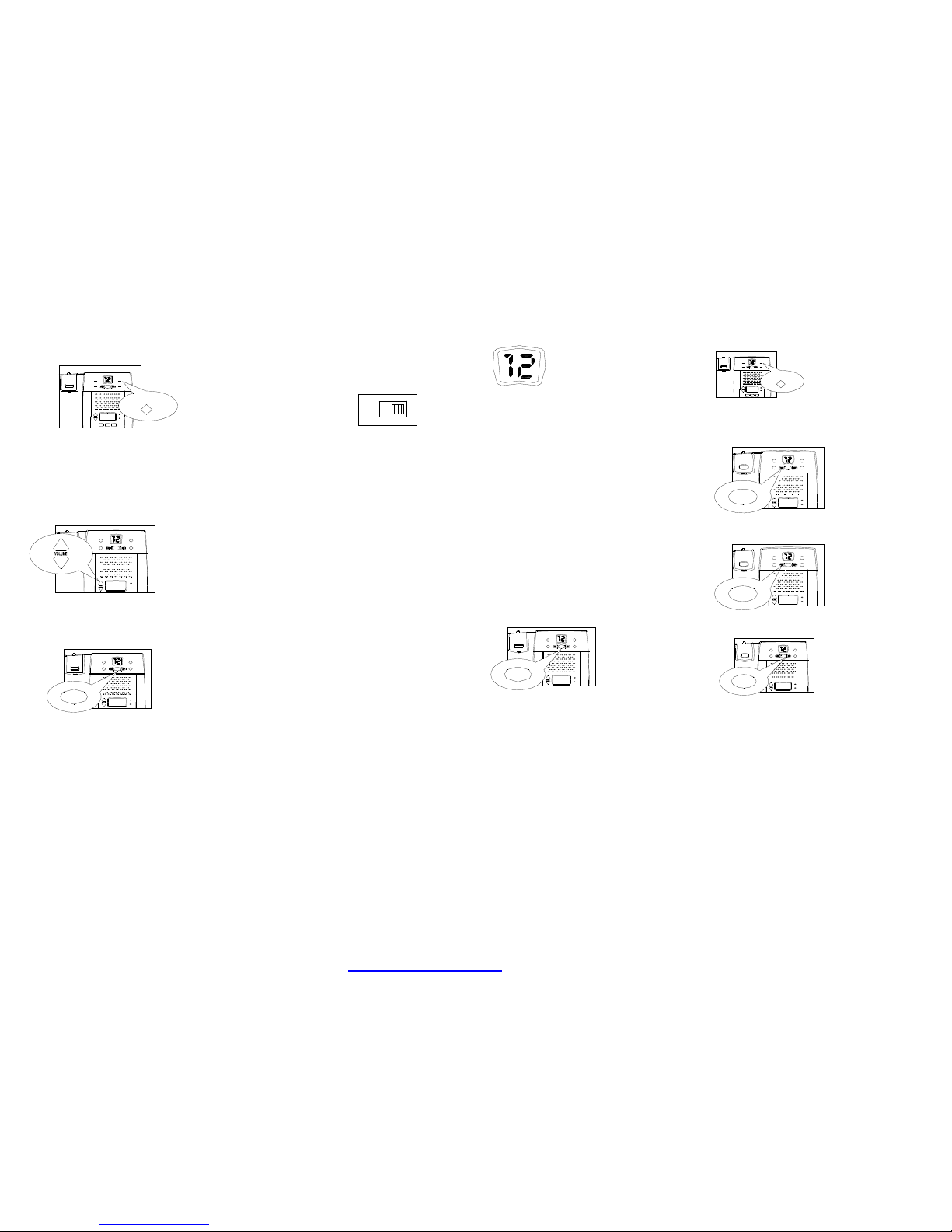
ToStopPlaybackofIncoming
ToRepeatthe PreviousMessages
ToSkiptothe NextMessage
ToEraseYour Messages
MESSAGES WILLBE SAVED UNLESS YOU
ERASETHEM.
At standbymode,pressthe ERASEbuttononce,
thebase will announce ``Pressagain to erase all
messages.`` pressthe ``ERASE`` buttonagain,all
the messages will bedelete. While playmessages
press and release the ERASE button.Itwill say
``Messages erased.`` Thismessage will bemarked
anddeletedafter thenext incoming call is received.
Your unithasabuilt-inautomatictoll saving
feature.This feature lets youknow ifyouhave
received anynewmessagesbefore it answers,thus
saving youon long distancecosts.
HowToll SaverWorks
IFYOU HAVESETTHE RINGSELECTSWITCH
TOTOLLSAVER(TS),when callingyourunit
fromaremotelocationto check for yourmessages,
listento thenumber of rings:
1. No New Message Received
Ifyourphoneringsmore than two times,youhave
no newmessages. You can hang upon the third ring
before your unitanswers,andsave thecostof the
call.
Note:
Ifno newmessages are received, your unitwill
answer the call after the4th ring.
Ifyourunitanswersafter only2rings,you
have received new messages.Refer to page 34for
message retrieval instructions.
Your GH3080recordsmessages for up to 60seconds
aslongasthe caller speaks.Toavoidunnecessary
pauses due to hangups and to save message capacity,
yourunit will automatically stoprecordingafter 7
secondsof silence.
Note:
Themachinehangs upandresetsto answer
the next call inthe following cases:the caller hangs
up,themessage lengthexceeds60 seconds,there
are more than7secondsof silenceor there isa
steadytone (dial tone) for 7seconds.
The GH3080canrecordup to 14minutes of
incomingmessages. Themaximum recordingtime
for eachincomingmessage is60seconds.
AnsweringSystemOperation(Cont.)
CheckingYour OutgoingGreeting
1.Press and releasetheGREETING button.
ToRecordaMemo
1.Pressand holdtheMEMObutton.
Themessage counter will Countdown.
2.Your outgoinggreeting will be played back to
3.Pressandreleasethevolume up
or down ▼buttonon the base tosetthespeaker
to the desired soundlevel.
Ring Select
TollSaver
You can select the number of rings in which acall
will be answered. Set the Ring Select switch (on the
back of the base) to 2or 4rings,or Toll Saver (TS).
Message Playback
WhentheMessage Counter islit,
the machine is readytoanswer
calls.
IncomingMessages Messages
Pressandreleasethe
STOP button.
Yourunitwill reset
toanswerincoming
calls and will save
all messages, except thosemarkedfor erase.
ToRepeattheCurrent Message
Duringplayback,
press andquickly
releasethe
(<<) REPEAT
button ONCE.
1.Press and release
the PLAYbutton.
The unitwill play
back theincomingor
MEMO messages in
ToHearYour Messages
theorder they were received.
2.The setdayand time will be heard after each
message, ifit has been set. (See page 36for Time/
Daysetupinstructions).
3.Afterthelast incomingor MEMO
message has been played back, the unit will
say ``End of message.``
Note:
Ifthere are newmessages,only thenew
messages will be played. Otherwise all the
messages will be played.
4.Dependon answer mode quittoplaymessage.
Duringplayback,
pressand release
the(<<) REPEAT
buttonTWICE.
Duringplayback,
press theSKIP
button(>>)toskip
to thenext message.
3. When yourmessage is completed,releasethe
MEMO button.
Thedigitalmessage counter will indicate arevised
message count.When aMEMO isrecorded,your
unit considers it as astandard message and will
includeitinthemessage count.
Note:
When Memoryisfull during recording, the unitwill
announce:``Memory isfull``.
2.After the beep,record yourmessage (upto 60
seconds) throughthemicrophone inthefront of
the base.
ERASE
BACK
ANSWER
ON/OFF
SKIP
PLAY/
MEMO
DAY/TIME
GREET/STOP
POWER
IN USE
PLAY/
MEMO
ERASE
BACK
ANSWER
ON/OFF
SKIP
PLAY/
MEMO
DAY/TIME
GREET/STOP
POWER
IN USE
BACK
SKIP
DAY/TIME
GREET/STOP
POWER
INUSE
ERASE
BACK
ON/OFF
ANSWER
MEMO
PLAY/
SKIP
2.NEW Messages Received.
VoiceActivated
Recording(VOX)
SKIP
PLAY/
MEMO
DAY/TIME
GREET/STOP
ERASE
BACK
ANSWER
ON/OFF
IN USE
POWER
DAY/TIME
MEMO
BACK SKIP
ERASE PLAY/
DEFABC 321
POWER
INUSE
GREET/STOP
ON/OFF
ANSWER
GREET/STOP
ERASE
BACK
ANSWER
ON/OFF
SKIP
PLAY/
MEMO
DAY/TIME
GREET/STOP
POWER
IN USE
PLAY/
MEMO
31 32
BACK
POWER
INUSE
SKIP
ANSWER
ON/OFF GREET/STOP
DAY/TIME
GREET/STOP
2
ABC
1 3
DEF
ERASE PLAY/
MEMO
ERASE
BACK
ANSWER
ON/OFF
SKIP
PLAY/
MEMO
DAY/TIME
GREET/STOP
POWER
IN USE
BACK
2 4 TS
Message Playback
ThedigitalMessage Counter displaysthe number of
messages received.Thenumber displayed indicates
the number of messages received(up to59).When
thecounter flashes, you have receivednew
messages.
you, beeponce,thenresettoanswer incoming
calls.
PDF created with FinePrint pdfFactorytrial version http://www.fineprint.com

Message Playback (Cont.)
MessageCapacityFullDetection
IfanACpower failure occurs, or the power plug
comes out of the wall, your unit will shut downuntil
thepower is restored.
Whenthepower isrestored,any messages recorded
before the power failure will be saved IFYOU
HAVE INSTALLED A10 VOLTBATTERY.The
message counter will indicatethe number of
messagesreceived.
Ifyourunit is notoperatingproperly whenthe
power isrestored,proceedwithaunitreset.
ToResetUnit
1.UnplugtheACadapter fromthepower outlet.
2.Remove the10 voltbattery.Replacewith a
fresh10voltbattery.
3.Plug ACadapter back intopower outlet.
4.Recordanewpersonalizedoutgoinggreeting
and resetthevoice Time/DayStamp(see page
36).
Option
Playback newmessages
Erase all messages
Torecordgreeting
Returntomain memu
If YouPress 1
(ToPlay backMessages)
Erase current message
Repeatcurrent message
Stopmessage playback
Skip tonext message
Fast repeat previous message
2.After beinginstructedbyvoice menu,enter your
desired3-digit securitycode(except ``*`` ``#``).
Theunitwill announcethesecuritycodethat you
have justset.Itwill save thesecurityafter you
input 3-digit.
Whenthemessage capacityis full,
theunit will answer the phoneand say
``Hello,our machinecan`t accept
messages,please call again.`` pause 10
seconds, and then automatically
disconnectthetelephone line.
Iftheunit answers before you do, youcanturn it
off bypickingupanyextensionphone or pressing
theTALKbuttononyourhandset. Iftheunit does
notstopanswering,press thehookswitchor
FLASH buttonfor aboutone secondandrelease.
Youmayalso press theSTOPbutton onthebase.
Themessage counter will flashanddisplay ``FU``.
You shoulderasesomemessages to make room in
memory.
Tolistentoanincoming call withoutpicking up
thephone,letyourunit answer thephonewhenit
rings.Ifyou don`twantto talkto thecaller,let
your unit take amessage, and adjust
thevolume control onthesideof theunit to listen.
Ifyoudon`twant tolistentothecaller`smessage,
lowerthe volume.
CallScreening
CallInterrupt ToSAVEmessages, Hang upthe
Telephone.
IfYou Press 3
(Record AnswerOn Greetingwhen setto
Answeron mode already.
Record Announce Only Greeting when setto
Announce Only Mode already.
ToRecord New OutgoingGreeting)
1.Theunitwill say``Record greeting after thebeep.
Press 5toendrecording.``
2.Record yournewoutgoinggreeting(upto 60
seconds).
3.Whenyouhave finishedrecordingyour outgoing
greeting,press5.The newoutgoinggreetingwill
play backtoyou.
PowerFailure
Protection/BatteryBackup
Note:
Callers will be unaware that you are screening
theircalls.Ifyouwant to talktothecaller,
pick up an extensionphoneor pressthe
TALKbutton onyourhandset.
ToneRemote Operation
Toaccessanswer functionsfroman outsideline,
youwill needtoenter thethree digitssecuritycode.
Tosetthesecurity code:
1.Press CH/CS/REMOTEbutton, thenpress the
``8`` ontheGH3080 keypad toaccess thesecurity
codesetoperation.
33 34
Press
(1)
(2)
(3)
(7)
Press
(2)
(4)
(5)
(6)
(4)(4)
During apower outage, your unit will NOTwork
evenifa10 voltbattery is installed.
The battery will save youroutgoinggreeting,and
anyincoming message youhave already received.
IMPORTANT
FU
ToCheckSecurity Code:
1.Press CH/CS/REMOTEbutton, thenpress ``8``
ontheGH3080keypad to access thesecuritycode
operation.
2.Theunit will announcethecurrently setsecurity
code.
ToTurn OnAnsweringMachineRemotely:
Ifyouforgettoturnonyourunit, call yourphone
number froman outside touch tonetelephone.
Wait10rings until the machine answers, hangup
the telephone, and subsequent calls will be answered.
ToaccessAnswering Machine Remotely:
1.Call yourphonenumber fromatouch tone
telephone.
2.After the unitanswers,enter your twodigit
securitycode duringplaybackof the outgoing
greeting.
3.Ifthecodewasenteredcorretly,the unit will stop
playing backthe outgoing greeting andwill sound
twobeeps.
4.Thevoicemenuwill directyoutopressthe
followingbuttonsonyourkeypad:
Writethisnumber ontheREMOTEACCESS
CARD, whichyoucankeepin your wallet.Ifyou
do notset asecuritycode,the default securitycode
is``308``.
PDF created with FinePrint pdfFactorytrial version http://www.fineprint.com

Retrieve Messages fromthe GH3080 Handset
Youransweringmachine canbeoperated
remotelyfrom the GH3080handset.
Note: Your GH3080handsetMUSTbefully
chargedtoaccess remotefunctions.
1.Press and releasethe``CH`` key onthehandset.
The unit is nowin remotemode.
2.Thevoicemenuwill directyoutopressthe
followingbuttonsonyourkeypad:
Option Press
Playbackmessages
Erase all messages
Record newoutgoing greeting
Returntomain menu
If You Press 1or2Press
(ToPlaybackMessages)
Erase current message
Repeatcurrent message
Stopmessage playback
Skip to nextmessage.
Tosave themessagesyouhave listenedto,
hang upthetelephone.
IfYou Press 3
(ToRecordNewOutgoing Greeting
RecordAnswerOn GreetingWhen SetTo
AnswerOnModeAlready
RecordAnnouce OnlyGreetingWhenSetTo
AnnouceOnlyModeAlready)
1.Theunit will say``Recordgreetingafter
the beep.Press 5toendrecording``.
2.Recordyour newoutgoinggreeting (upto
30 seconds).
3.Whenyouhave finishedrecordingyour
outgoinggreeting,press5.The new outgoing
greeting will be played back to you.
4.Hangup thephone.
Retrieve Messages from the GH3080 Handset (Cont.)
35 36
(1)
(2)
(3)
(7)
(2)
(4)
(5)
(6)
Day/TimeCheck
Pressandreleasethe Day/Timebutton.Itwill
playbackthe currentDAY/TIME setting. Ifthe
day/time hasnotbeen set,itwill say ``Timeisnot
set``.Iftheday/time hasbeen set,itwill playback
in thissequence:
Mode DayHour Minute
e.g. JanuarySixteen TwoFifteen AM
Day/TimeSet
2Waystosetday/time
-AutomaticupdatebyCaller IDdateand time
information.
-Manual Setup.
Manual Setup:
-Pressandhold``DAY/TIME`` key 2secons.
-Unit will announcecurrent day/timeand ``Enter
new daytime``.
Sequence of Set Day/Time:
Set Month Set DaySet Hour Set Minute
-Press ``SKIP``Incrementonetap(fromJanuary
toFebruary).
-Press``BACK``decrement ontap.
(Press January toDecember)
-Press ``GREET/STOP`` willquit theDay/Time
manualsetup.
-Press ``DAY/TIME``gotonext state.
(Set Month Set Day)
-Whensettingminute,press``DAY/TIME``will
store thesetting.
Note: Incase, thebase unitisno ACpower.The
base unitshould be operated:
1. Only Tonedialingfeature regardless theT/P
switch position.
2. The time for seize line when off hook will be =<
2sec.
3. Working for linevoltage >=40V.
2.4
GHZ
PDF created with FinePrint pdfFactorytrial version http://www.fineprint.com

AnswerstoCommonlyAskedQuestions
Q. My ACAdapter feelswarmto the
touch. Is this normal?
A.Yes.Itischaracteristicof yourAC
Adapter tofeel slightly warm. There is
no needto bealarmed.
A.Pressing andRELEASINGthe GREETINGbutton will play back
the current outgoinggreeting.
A.Your outgoing greeting recording time is up to 60seconds.
A.Yourphonemayhave lost itsdigital
securitycode andneeds tobereset.Refer
tothe ``ToReset`` procedure onpage33.
Q. My answering systemlights are
flashing. Whatdo Ido?
A.Refer tothe``LEDIndications`` section
onpage 22.
Q. The LED onmyhandsetwon`t
lightand Ican`tget adial tone.
WhatdoIdo?
Q. My answeringsystemwon`t work.
WhatdoIdo?
A.You may have had apower failure and
needtoresetyourmachine.
Refer to the ``ToReset Unit`` procedureon
page 33 or ``ToTurn SystemOn`` onpage
29.
Q.Howdo Ierasethe incoming
messages to makeroomfor more?
A. Yourunitautomatically saves messages
unlessyouerase them.Refer topage 32
``ToEraseYourMessages.``
Q. Can myunit be left on for along
period of time?
A.Yes. Your unit is disigned to be on
24 hours aday.
Q.Willmyunit operate in avery cold
orhotenvironment?
A.Your unitisdesignedtoperform most
efficientlyat room temperature. However,
it can be used in environments ranging
from 500 Fto1200F.
Q. How do Iknow mysystemis set to
answer calls?
A.When the message displayindicator showsa
number that is lit solid or flashing, your unit is ready
toanswer calls. After most modesof operation
(suchasafter recordingyouroutgoingmessage) the
unit will automatically switchto theanswer mode.
Ifthe displayshows ``A``, theunitisinthe anounce
onlymode andwill NOTrecordmessages.
Q. How do Iknowthat messagesare
saved?
A.TheGH3080 automatically savesmessage
unless you pressthe``ERASE`` button.
Q. When Itry to record anewoutgoing
greeting, the old greetingplays back.
Why?
Torecord anewoutgoing greeting,youmust
pressandHOLDtheGREETING buttonwhile
yourecordyourgreeting.
Q.What is the maximumlengthofthe outgoing
greeting Icanrecord on my unit?
AnswerstoCommonlyAskedQuestions(Cont.)
Q. Iamchecking mymessages remotely fromatouch
tone telephone, butmyunitwill notplay backmy
messages.Why?
A.Although the telephone you are usingisapushbutton
telephone,the telephonelineoverwhich youare calling
may notbe astandardtouchtoneline.Try calling your
unitfromadifferent location(e.g.,apaytelephone).
Q. Does myunit have tobeset on tone(T) to
access myunit remotely?
A.No, butyou mustcall fromatouchtone
telephonesystemto retrieveyour messages.
Q.Iamcalling fromaremote phone to checkmy
messages.What will happen if Ihang up before all my
messages are played back?
A.Yourunit will save your messages andreset to answer
incomingcalls.
Q. What is therange of myremote feature?
A.Your remotewillworkfromanytouch tonetelephonein the
worldthat is compatible totheU.S.A.specifications, doesnot
have anyunusual or loud background noise, and is able to produce
atoneof atleast2secondswhen you enter your securitycode.
37 38
PDF created with FinePrint pdfFactorytrial version http://www.fineprint.com
Table of contents
Other Southwestern Bell Telephone manuals

Southwestern Bell
Southwestern Bell FT484 User manual

Southwestern Bell
Southwestern Bell GH3210 User manual
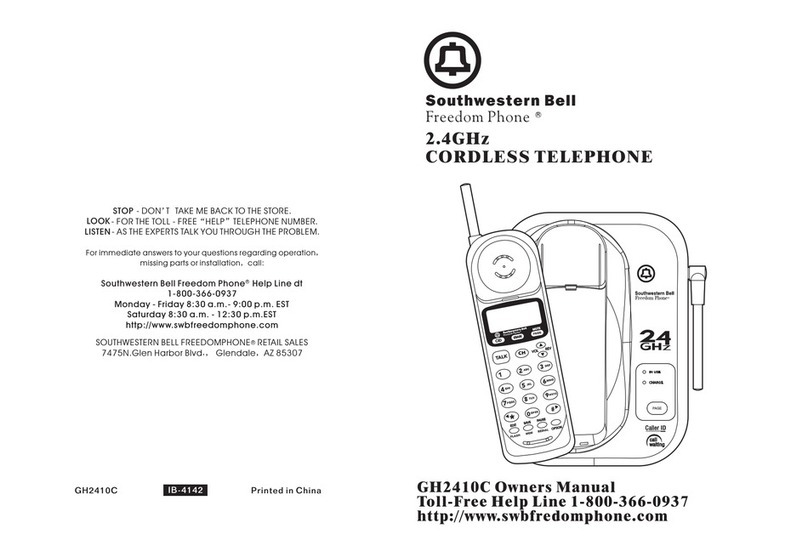
Southwestern Bell
Southwestern Bell Freedom Phone GH2410C User manual

Southwestern Bell
Southwestern Bell FC2548 User manual

Southwestern Bell
Southwestern Bell FS 900 User manual

Southwestern Bell
Southwestern Bell 26955 User manual

Southwestern Bell
Southwestern Bell FM2552 User manual

Southwestern Bell
Southwestern Bell FT484 User manual
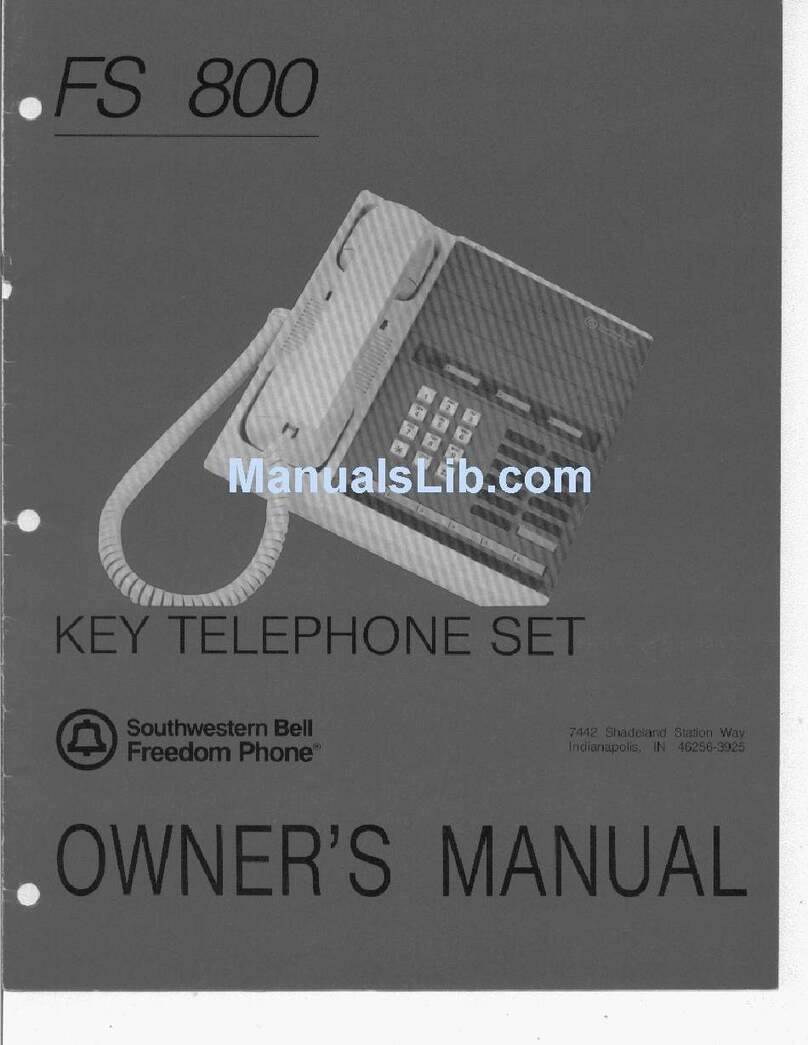
Southwestern Bell
Southwestern Bell FS 800 User manual

Southwestern Bell
Southwestern Bell FM2555 User manual



















