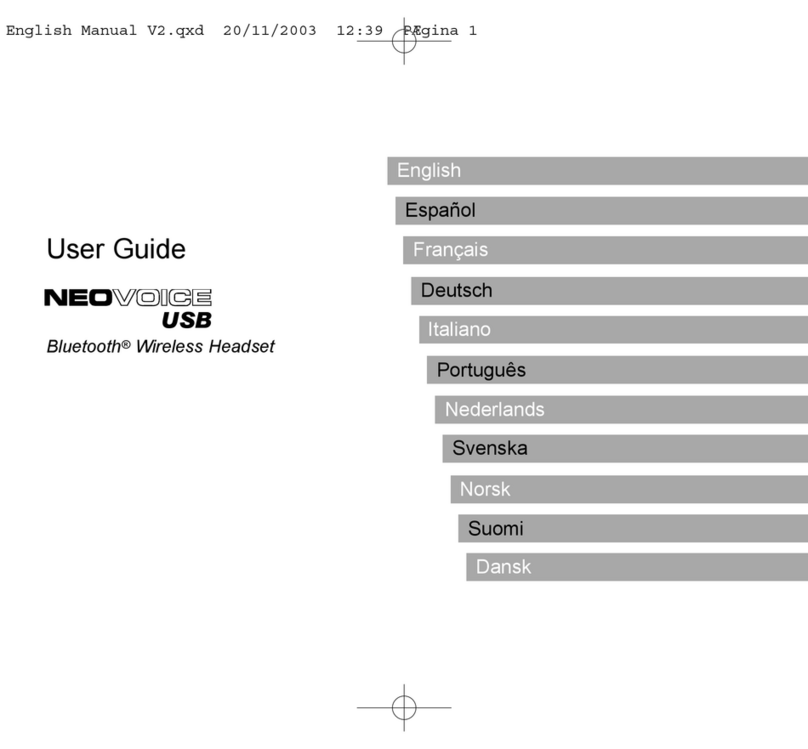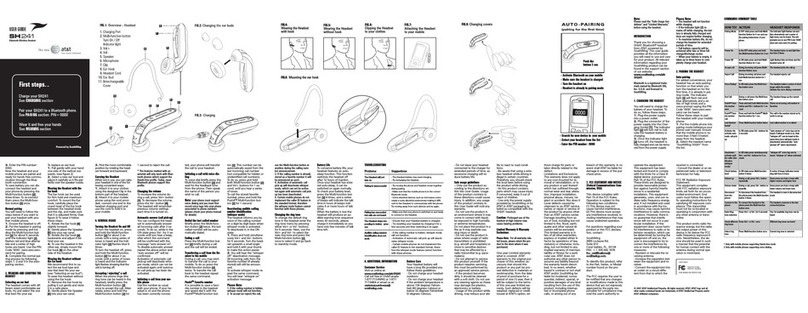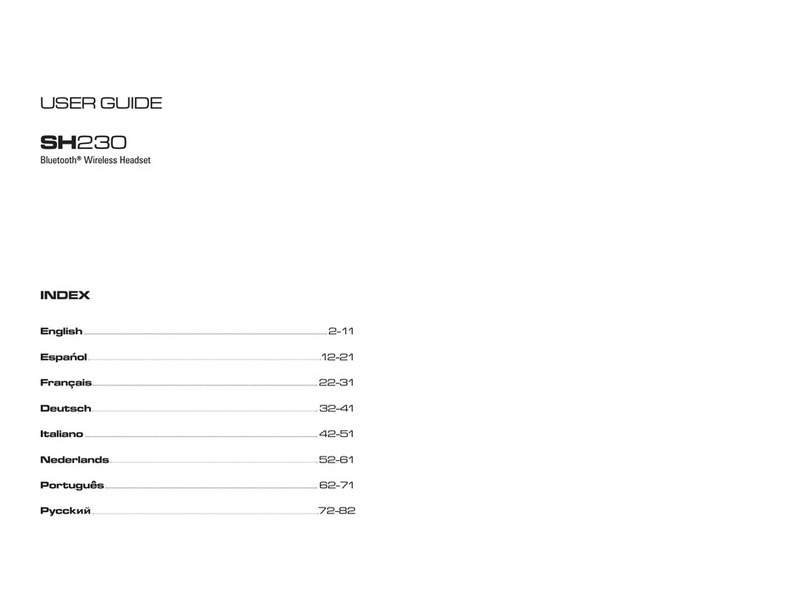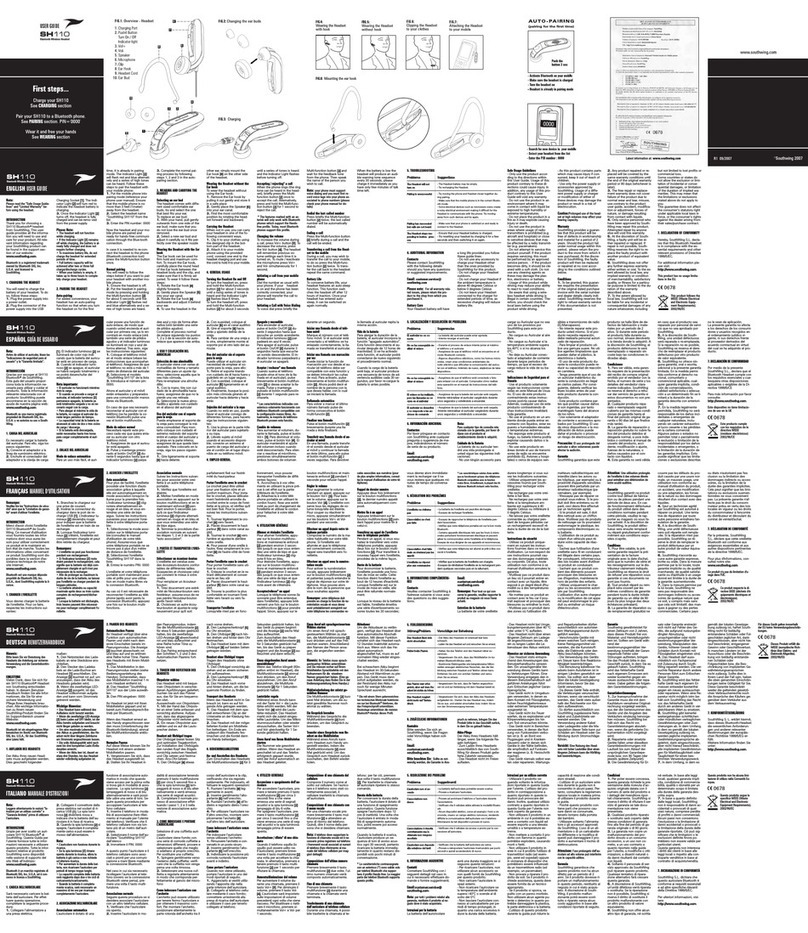The SH440 is an exclusive headset with
patent pending voice guided menu
technology. This natural and easy to use
tal ing menu, gives users effortless
access to multiple mobile operator voice
services such as voicemail, traffic, or
weather. It also allows user-friendly
control of headset functions.
cleverANDinteractive
Favourite numbers
Save your
preferred telephone numbers and
call them afterwards from the
talking menu.
Quick access to voice ser-
vices
Inmediate access to multiple
pre-configured voice service num-
bers from operators and service
providers.
oice guided menu techno-
logy
Easy access to headset
features via a natural and intuitive
voice guided menu.
(patent pending)
boxcontents
SH440 Bluetooth Headset / Headset Cord / Ear Hook /
Power Supply / User Guide.
SH
440
specifications
Performance
Bluetooth® 2.0 / Compatible with all
Bluetooth® mobile phones / Easy pairing / Auto connect
/ oice guided menu: oice reporting of battery status;
quick access to multiple voice services; save and call
favourite numbers / Up to 8 hrs talk-time / 300 hrs standby
time / 2 year warranty.
Design
Fits both ears / Wear with or without the ear hook
/ Smart and elegant / Weight:11 grams / Multi-function
button / Easy access to volume buttons.
Call Features
oice dialling / Last number redial / Automatic
call pick-up / Mute function / Transfer call to phone / Quick
disconnect (headset from handset) / 12 ring tones /Auto-
sleep after 12 hours / Battery level indicator / Low battery
warning.
easypairing
Before using the headset you have to pair it with your
Bluetooth® handset.
1. Make sure your headset
is charged and turn it on.
2. Activate Bluetooth
®
on
your mobile phone.
3. Set the headset in
pairing mode by selecting
the option "Pairing" from
the voice menu or pressing
the multifunction button
for about 5 seconds.