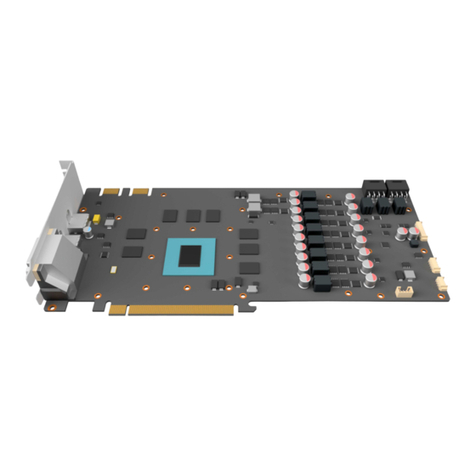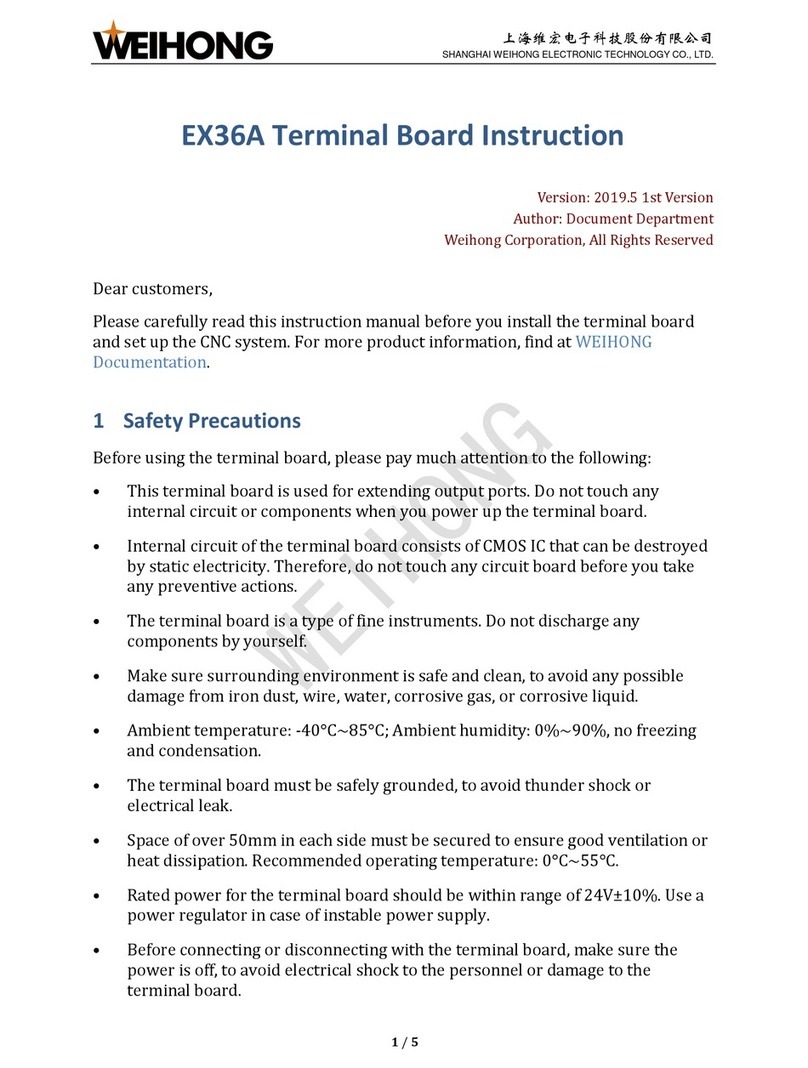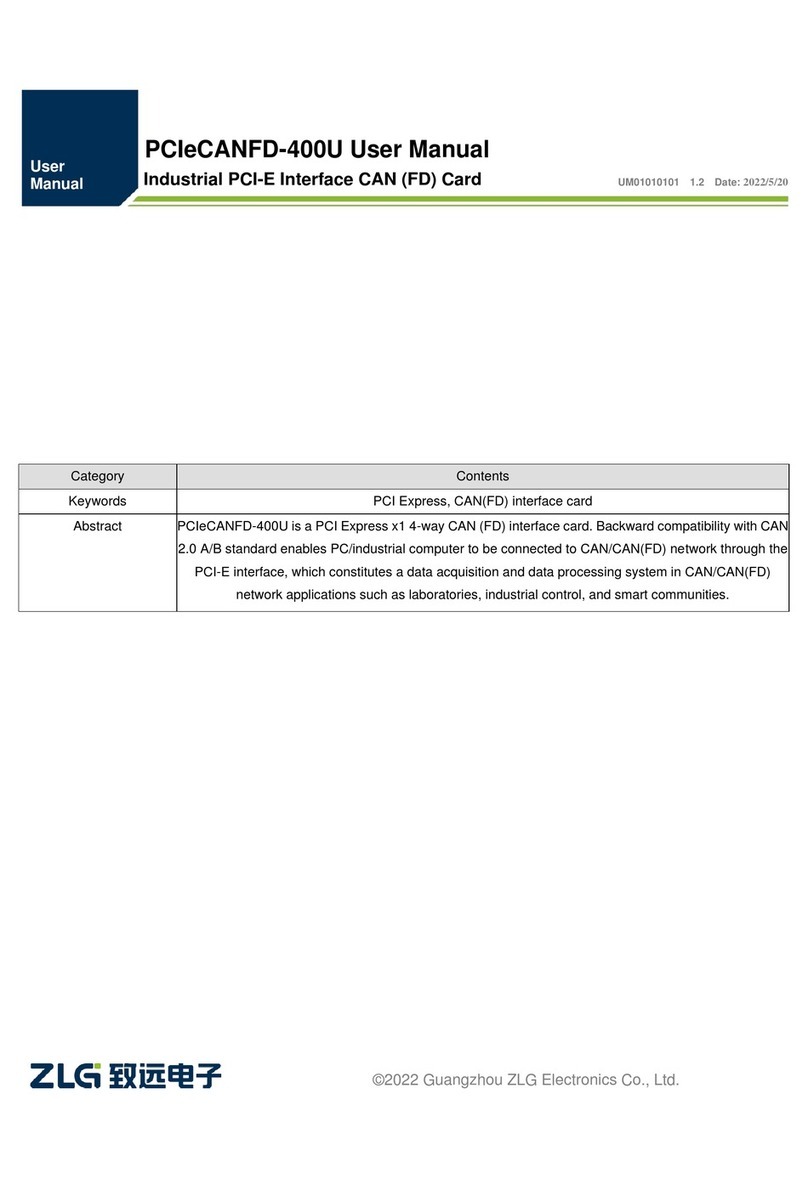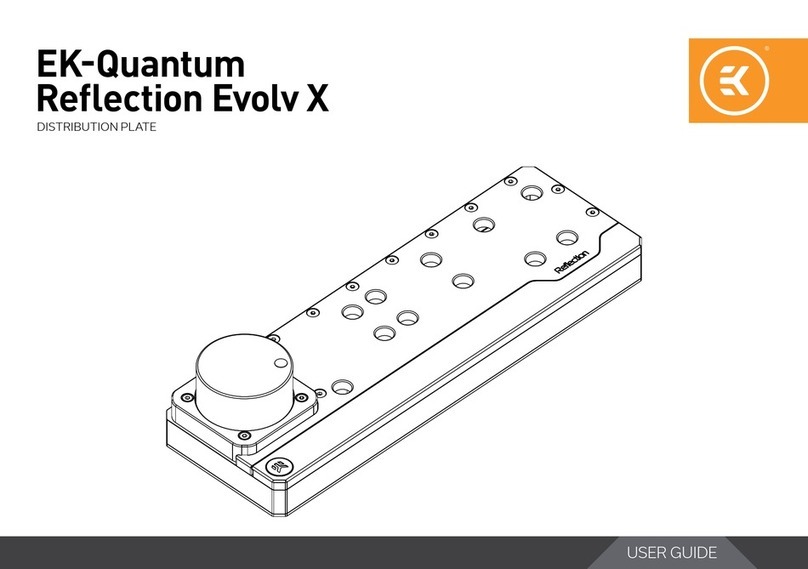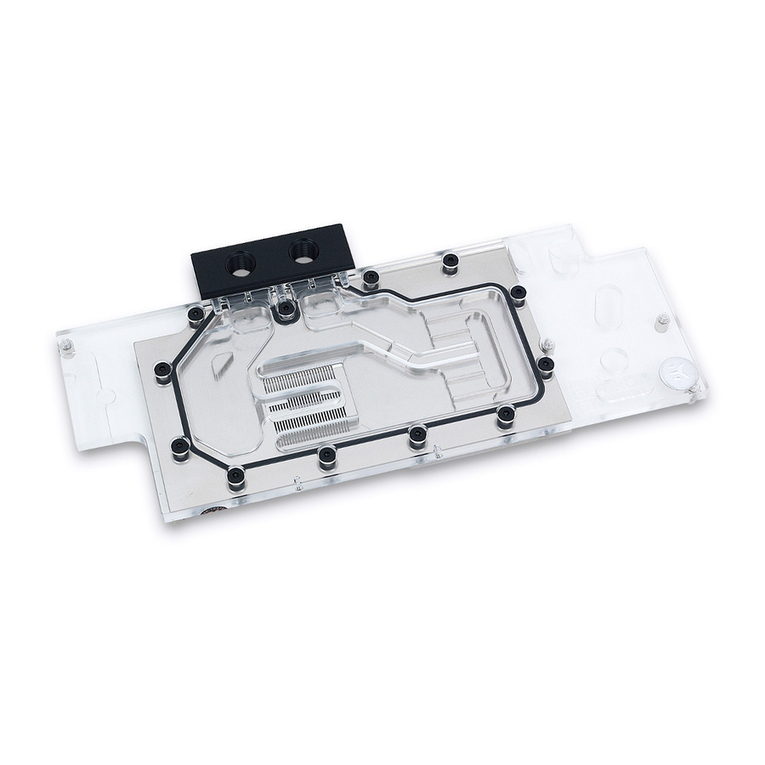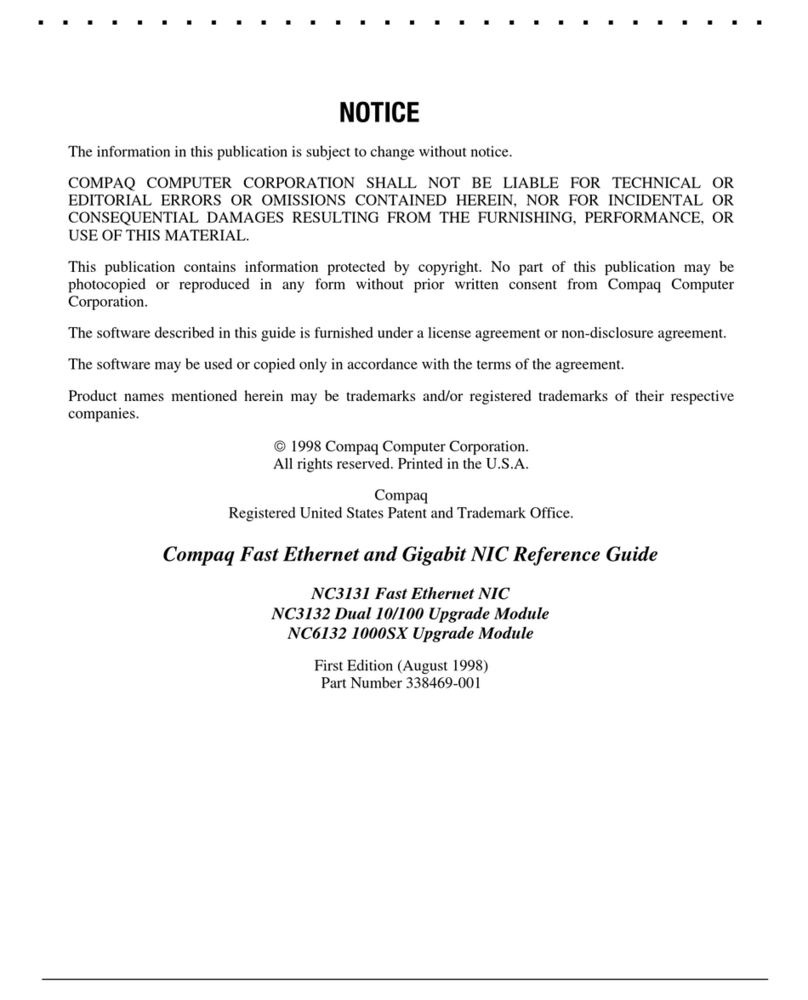Spa SPEEDO User manual

SPA DESIGN
MICROPROCESSOR
SPEEDO MANUAL

SPA DESIGN MICROPROCESSOR SPEEDO
INSTALLATION AND OPERATING MANUAL
CONTENTS
PAGE 2 ....INSTRUMENT FEATURES.
PAGE 3 ....INSTALLATION DETAILS.
PAGE 4 ....OPERATING INSTRUCTIONS.
PAGE 5 ....MENU SYSTEM.
PAGE 10....SPECIFICATIONS.
PAGE 11....WIRING SCHEMATIC.
PAGE 12....MOUNTING DATA
1

2
INSTRUMENT FEATURES
qCALIBRATES TO ANY TYRE CIRCUMFERENCE
qMAXIMUM SPEED RECALL
qACCELERATION TIMER
qBUILT IN ODOMETER
qRECORD MODE FOR TAKING SNAPSHOTS OF SPEED
qBACKLIT LCD DISPLAY
qLOW BATTERY WARNING
qTRIGGERS OF ANY TARGET OR NUMBER OF TRIGGER POINTS
qCOMPATIBLE WITH MOST TYPES OF SENSORS, OPTO/HALL
qAUTO MODE FOR SELF CALIBRATION OVER STANDARD 1/4 MILE
qREADOUT SELECTABLE FOR MPH OR KMH
MENU SYSTEM FOR :-
qSETTING THE CIRCUMFERENCE 0.1 - 4.00 METRES
qSETTING THE NUMBER OF TRIGGER POINTS 1 - 40
qSETTING THE READOUT TO MPH OR KMH
qSETTING THE SPEED FOR ACCELERATION TIME
qREPLAYING STORED SNAPSHOTS 1 - 60
qRECORD MODE ON/OFF
qRESET RECORD NUMBER
qRESET STORED MAXIMUM SPEED
qRECALL STORED MAXIMUM
qRECALL STORED DISTANCE (MILES OR KM)
qRECALL OR MEASURE ACCELERATION TIME
qTEST / SETUP MODE
qAUTO CALIBRATION MODE
qBACKLIGHT ON/OFF

3
INSTALLATION DETAILS
INSTRUMENT INSTALLATION DOS AND DONTS
DO not allow any stress on the
mounting feet on the case.
DO ensure that the instrument is slightly below the
drivers head for the clearest view.
DO ensure that the back of the instrument is pro-
tected from any water spray that may occur.
CABLE INSTALLATION, DOS & DONTS
DO ensure that the black screened cables do not run
next to power cables, especially if they are ignition
power cables. Ideally, run all screened cables next to
the chassis (earth).
DO ensure that any exposed plugs that are likely to
get water spray are protected with rubber boots.
DO NOT allow cables to run through sharp edged
apertures without protection.
DO NOT fix the cables next to or onto any surface
likely to exceed 80 degrees Centigrade.
SENSOR INSTALLATION DOS AND DONTS
DO ensure that the sensor is pointing toward the
south pole of the magnet (see page 12).
DO ensure that the sensor is aligned with the end of
the magnet when the suspension is under normal
load (car not jacked up).
DO NOT mount the magnet on the mounting flange
of a shaft coupling, mount the magnet on either the
shaft, or the main body of a CV joint.

4
OPERATING INSTRUCTIONS
The SPA Microprocessor Speedo is factory set to standard pa-
rameters, but may be adjusted to your requirements using a
menu system which will be explained further on. all settings and
maximums are stored in EEPROM memory, which will store them
for many years without any power needed.
As supplied the Circumference is set to 1.800 Metres, using 1
trigger points for use with the trigger magnets supplied as stand-
ard. Speed measurements are taken for one revolution of the
wheel and then displayed on the LCD. The speedo display and
the distance total is always updated every 0.36 Sec (totals meas-
ured in speedo mode only), but the maximum speed and snap-
shot recordings are always measured and stored at a much higher
rate (typically 40 times a second) thus storing true values.
When the instrument is first switched you will see SPA displayed
momentarily before speed measurements are displayed.
Also an MPH or KMH logo will appear on the bottom right of
the LCD display to indicate that MPH or KMH is being displayed.
Pressing the red button after this will recall any stored maximum
speed on the display.
If you have set the instrument to RECORD mode you will mo-
mentarily see a record number displayed as r followed by a
two digit number in the range 1-60 after the SPA. This is to
remind you of the record number for the next snapshot to be
used. The RECORD mode is also indicated by an REC symbol
on the top right of the LCD display.
Pressing the red button in this mode causes the instrument to
take a snapshot of the currently measured speed and store it
with the record number displayed while holding down the but-
ton.
If the supply voltage to the instrument drops to below 8.00
Volts, a small BATTERY symbol will displayed on the left of the
LCD display indicating that battery volts are low. The speedo will
still function normally at this voltage, but if the voltage drops
down to 7.00 volts, the instrument will reset itself.

5
To access the menu, hold down the red button and then switch on the
instrument. On the display you will see bon indicating that the
backlight is on (unless you have switched it off previously), you now
release the button. If you now press the red button momentarily again
you will see it increment to the next menu option, keep doing this to
familiarise yourself with them. The sequence of displays and there
meaning is shown below:-
tot =Total distance recall recorded on odometer.
bon =Backlight on or, b-- = Backlight off.
rtP =ResetPeak, IE reset stored maximum speed to zero.
tr = set TRigger points routine.
CAL = set CALibration to tyre circumference routine.
rcP =Recall Peaks, IE recall stored maximum speed, this
will be needed while in RECORD mode.
rEC =RECord mode on or, r-- = Record mode off.
rEP =REPlay of stored snapshots routine.
rtr =ReseTRecord number, IE sets record number back to 1.
tSt =TeST mode, used to set up and test wheel sensors.
AUt =Auto calibrate mode, used to set the calibration of
the speedo by driving over a standard 1/4 mile.
rEA = set REAdout to KMH or MPH, indicated by KPH or
MPH on the bottom right of the LCD display.
SSP = set Start SPeed for the acceleration and mid range
timer.
FSP = set Finish SPeed for the acceleration and mid range
timer.
ACC= routine for displaying and measuring acceleration
time.
The display then scrolls back round to backlight on/off.
To activate any option or routine, press and hold down the red
button, the display will change after 2 seconds.
A more detailed breakdown of each menu option is detailed on
the following pages.
MENU SYSTEM

6
tot (TOTAL DISTANCE RECALL):- Press and hold down the red
button, after 2 seconds the highest part (thousands) of the cur-
rent distance will be displayed. Press and hold down the red
button again, after 2 seconds the lower part (units) of the cur-
rent distance will be displayed (indicated by a decimal point to the
left of the 3 digits). The distance will be in miles or KM according
to the current readout selected. To return to menu at any point
momentarily press the red button and the next menu item will
appear.
bon (BACK LIGHT ON/OFF):- Press and hold down the red but-
ton, after 2 seconds the display changes to the desired option.
rtP (RESET PEAKS):- Press and hold down the red button, after
2 seconds the display increments to the next menu item. The
stored maximums are now reset to zero. This should be done
before any new maximums are to be stored.
tr (SET TRIGGER POINTS):- Use this routine to enter the number
of points that are to pass the speed sensor for one revolution of
the wheel (or shaft).
Press and hold down the red button, after 2 seconds the display
changes to t and a two digit number, indicating the current
number of trigger points the instrument is set to.
To change the number, press the red button momentarily to
increment it one at a time, or press and hold, and the display will
count up quickly. When the display reaches 40 it will scroll back
round to 01 .To exit the routine simply switch off the instru-
ment.
CAL (SET CALIBRATION of tyre circumference):- This routine is
used to enter the rolling circumference of the tyre being used.
Since the whole accuracy of the speedo hinges in the accuracy of
this data it is important to learn how to use it.
It can also be used to Trim the speedo to take into account
external errors and to cater for differential ratios when measur-
ing from prop shafts.
Alternatively use the Auto calibration system described further
on could be used. PLEASE NOTE: If the speedo is not calibrated
and the sensor not set correctly, the speedo may record
incorrect distance on the odometer. Correct operation is
important since the odometer cannot be reset.
1) General calibration procedure:- Measure the exact circumfer-
ence of the tyre at its centre. This circumference is now
entered in two parts, set metres and set millimetres.
Press and hold down the red button, after 2 seconds the current
circumference will be displayed in metres. To change the number,
press the red button momentarily only to increment it 0.1 at a time.

7
When the display reaches 4.0 it will scroll back round to 0.1 .When
this has been set correctly, press and hold down the red button.
The decimal point will now shift to the left and display the remain-
ing millimetres of circumference.
To change the number, press the red button momentarily to incre-
ment it one at a time, or press and hold and the display will count
up quickly. When the display reaches .099 it will scroll back round
to .000 To exit the routine simply switch off the instrument.
2) Special calibration:- If you require to trigger off a target with 10
teeth, then set the trigger points number to 10 in the SET TRIGGER
POINTS menu.
If the target is running at wheel RPM then simply enter the tyre
circumference as described above. However if the target is driving
a differential, then using a calculator, divide the circumference of
the tyre by the ratio of the differential, and enter this value as the
circumference, as described at the beginning of this section.
If you require to trim the accuracy of the speedo because for
example the differential ratio is not accurately known, and you
have determined that the speedo is reading say 2% high, then
using a calculator, subtract 2% off the currently stored circumfer-
ence value and enter this new value as described in the at the
beginning of this section. The speedo will then read 2% lower than
previously.
Alternatively, if you have access to an accurate 1/4 mile marked
road, use the Auto calibration mode described further on.
rcP (RECALL PEAKS):- If you are in record mode, then you need
this option to gain access to stored maximums, as the red button
during speed measurements is used to store snapshots. Simply
press and hold down the red button to view stored maximum, and
release the button to return to the menu.
rEC (RECORD MODE on/off):- Press and hold down the red button,
after 2 seconds the display changes to the desired option.
When this mode is on a small REC symbol will displayed in the
top left of the speedo display, and pressing the red button during
speed measurements will cause the instrument to take a snap-
shot of your current speed instead of recalling the stored maxi-
mum speed IE it will store the current speed at the instant that you
pressed the button, into the instruments memory.
Up to 52 snapshots can be taken on the standard speedo and each
one is given a Record number. These numbers are displayed while
pressing the button to take a snapshot as r followed by the record
number. After you have taken a snapshot the record number will
increment to the next one. When you have reached 52 it will return
back to 01 and overwrite the previous data.
Each time you switch on the instrument in the record mode , it will

8
show you the record number that will be used, next time you press
the button. If you wish to start again from record number 1 and
overwrite old data, then use the RESET RECORD NUMBER option
described further on.
rEP (REPLAY ROUTINE):- This routine is used for replaying or view-
ing your stored snapshots. The routine always starts from record
number 1, but can be quickly scrolled through the whole range. Press
and hold down the red button, after 2 seconds the display will change
to r01 indicating that it will display the snapshot for record number
1, release the button to view the snapshot.
Press the button again and the record number 2 will be displayed,
release the button and the snapshot for record number 2 will be
displayed etc. If you wish to scroll up the record number quickly,
press and hold the button and they scroll up quickly to 60 and back
around to 01.
rtr (RESET RECORD NUMBER):- Press and hold down the red button,
after 2 seconds the display increments to the next menu item. The
record number is now reset to one. This should be done if you want
to overwrite old data, instead of recording sequentially from the
previous record number.
tSt (TEST MODE):- This mode is used for setting up the mechanical
position of the wheel speed sensor, to check that it is triggering
properly. The display counts up every time a trigger pulse is received
from the sensor so you can see it working.
To use this mode, press and hold down the red button, after 2
seconds the display change to t00. The speedo is now ready to
receive trigger pulses. To exit this routine, press the red button and
you will return to the menu.
AUt (AUTO CALIBRATION MODE):- This mode is used for calibrating
the speedo by using a 1/4 mile of road as a standard. You do not need
to enter any circumference data, only the correct number of trigger
points being used, before you use this mode. The car is then driven
over an accurate 1/4 mile stretch, and the speedo then calibrates itself
by working out the exact effective circumference of the tyre. It will
also calibrate out any errors due to differential ratios, IE if you are
triggering of a drive shaft that does not rotate at wheel RPM.
To use this mode, press and hold down the red button, after 2
seconds the display will change to Str which means start
indicating that the program is now ready for a start signal by
pressing the red button. Do not do this until you are ready.
Unless you are using hall effect or opto sensors, it will be neces-
sary for car to be moving fast enough for the sensors to operate
as you pass your start mark on the road. This should be deter-
mined before you use this mode.

9
Start driving the car slowly, but fast enough for the sensors to
work, toward the start mark on the road.
As you pass the start mark, press and release the red button
firmly and the display will change to c00 and start counting up
quickly in response to wheel sensor pulses, this display is only
for reference, to show you that everything working. You may
increase your speed now as long as you dont cause any wheel
slip, but you must slow down again before you approach the 1/
4 mile mark.
As you pass the 1/4 mile mark, travelling at the same speed as
you started (fast enough for the sensors to work), press and
release the red button firmly again and the display will return to
the menu showing AUt. This indicates that calibration is com-
plete and you can verify this by toggling the button through the
menu to CAL and entering the routine to view your effective
circumference.
rEA (SET READOUT):- Use this option to change the readout to
MPH or KMH. Press and hold down the red button, after 2 sec-
onds the display changes to the desired option, as indicated by
KPH or MPH on the bottom right of the LCD display.
SSP (START SPEED):- Use this routine to enter the start speed
that you wish to measure the acceleration for. EG set to 0 for a
0-60 MPH timing.
Press and hold down the red button, after 2 seconds the display
indicates the current acceleration start speed the instrument is
set to. To change the number, press the red button momentarily
to increment it one at a time. When the display reaches 150 it will
scroll back round to 000 .To exit the routine, either press and
hold down the red button, and after 2 seconds the display will
return to SSP, or simply switch off the instrument.
FSP (FINISH SPEED):- Use this routine to enter the finish speed
that you wish to measure the acceleration for. EG set to 60 for a
0-60 MPH timing.
Press and hold down the red button, after 2 seconds the display
indicates the current acceleration finish speed the instrument is
set to. To change the number, press the red button momentarily
to increment it one at a time. When the display reaches 150 it will
scroll back round to 010.To exit the routine, either press and
hold down the red button, and after 2 seconds the display will
return to FSP, or simply switch off the instrument.
ACC (ACCELERATION TIME):- This routine is used to display the
current stored acceleration time, and to measure and store new
acceleration times. To access this routine, press and hold down
the red button, after 2 seconds the display will show the cur-
rently stored acceleration time.

10
To start a new acceleration measurement, press and hold down
the red button, after 2 seconds the display changes to ---
indicating it is ready.
Now accelerate the car. If you are measuring acceleration from a
standing start, then as soon as the wheels begin moving, the
speedo will start the acceleration timer, and your road speed will
be displayed along with the REC symbol on the top right of the
display. If you measuring a mid range time (EG 30-70 MPH), then
you see your road speed indicated, but the REC symbol will not
appear until your car has reached your start speed, at which
point the timer is started.
When your car has reached the programmed finish speed, the
REC symbol will go out, and your new acceleration time will be
displayed. To return to the menu at any point in this routine,
press the red button momentarily and the display will change
back to ACC.
SPECIFICATIONS
MOUNTING DATA
INPUT VOLTAGE 8.0-16 VOLTS (working)
CONSUMPTION 10 mA @ 12 VOLTS (42 mA BACKLIT)
ACCURACY:- 0.05% TYPICAL
ACCELERATION TIMER 0.1 SEC +/- 0.03%
CALIBRATION:- DIGITAL
DATA STORAGE:- EEPROM
WEIGHT:- 190gINCLUDING SENSORS,CABLES,ETC
SIZE:- 50mm x 30mm x 25mm DEEP
PLUS 10mm EACH SIDE FOR MOUNTING FEET
SENSOR FIXING DIA:- 10mm
CABLE LENGTHS:- WHEEL SPEED SENSOR - 120"
POWER SUPPLY - 12"
SWITCH LEAD - 24"
ABSOLUTE MAXIMUM RATINGS:-
INPUT VOLTAGE - 18 VOLTS
SPEED 999 MPH/KMH
ODOMETER 999,999 MILES/KM
INSTRUMENT TEMPERATURE 0 - 50OC

11
WIRING SCHEMATIC
Connector Pins:
1 & 2 - Switch Button
3 - Ground (Black)
4 - +12v (Red)
5 - Sensor (Red)
6 - Sensor (Blue)
7 - Sensor (Green)

12
WIRING SCHEMATIC

SPA DESIGN LTD.
THE BOAT HOUSE,
LICHFIELD STREET,
FAZELEY, TAMWORTH,
STAFFS. U.K. B78 3QN
TEL: 01827 288328
FAX: 01827 260528
e-mail: [email protected]
www.spa-uk.co.uk
Table of contents
Popular Computer Hardware manuals by other brands
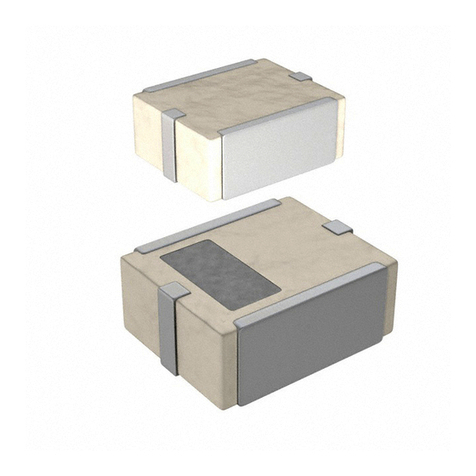
TDK
TDK DEA Series Specifications
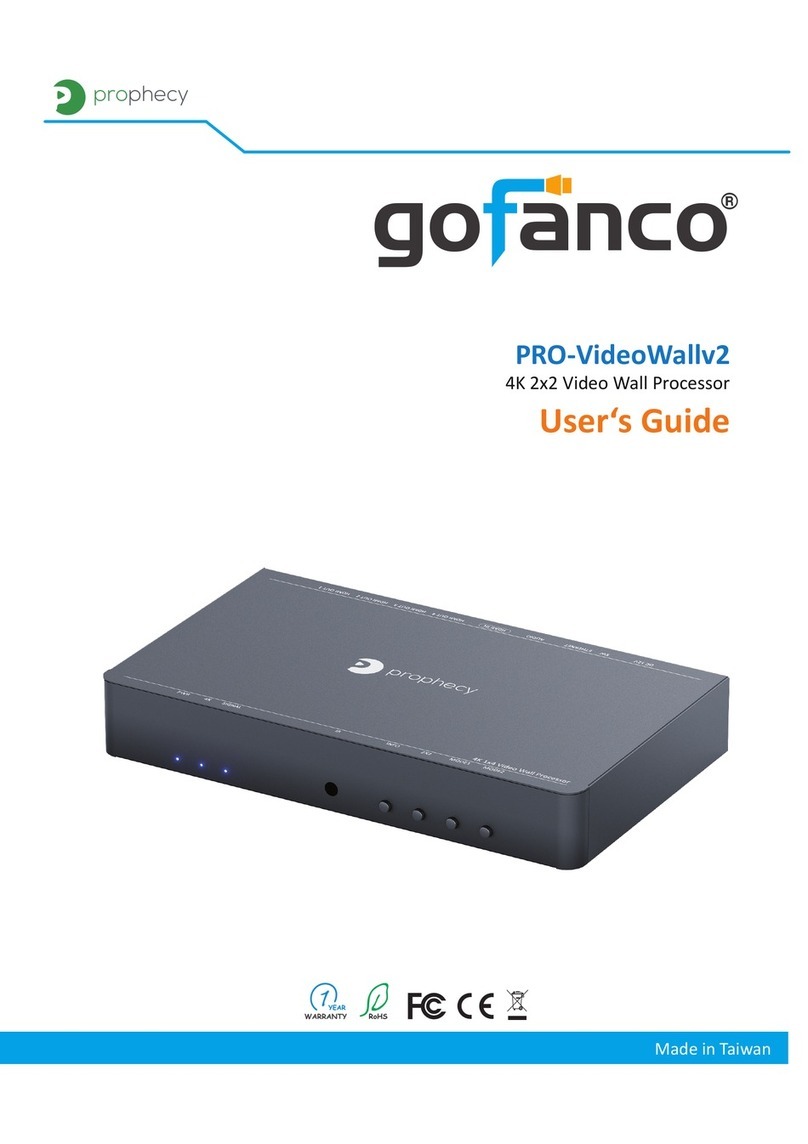
prophecy
prophecy gofanco PRO-VideoWallv2 user guide
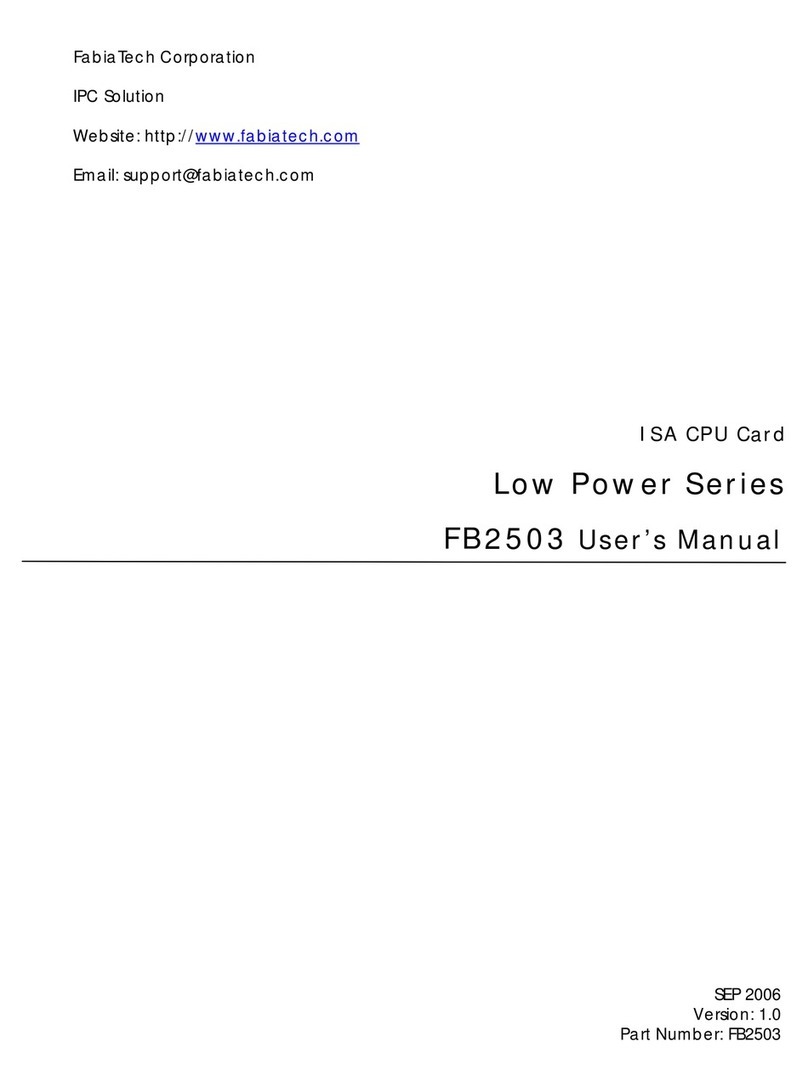
FabiaTech
FabiaTech Low Power FB2503 user manual

ekwb
ekwb EK-FC R9-290X INSTALLATION AND MOUNTING MANUAL

Antares
Antares Portable Public Address Speaker System... owner's manual
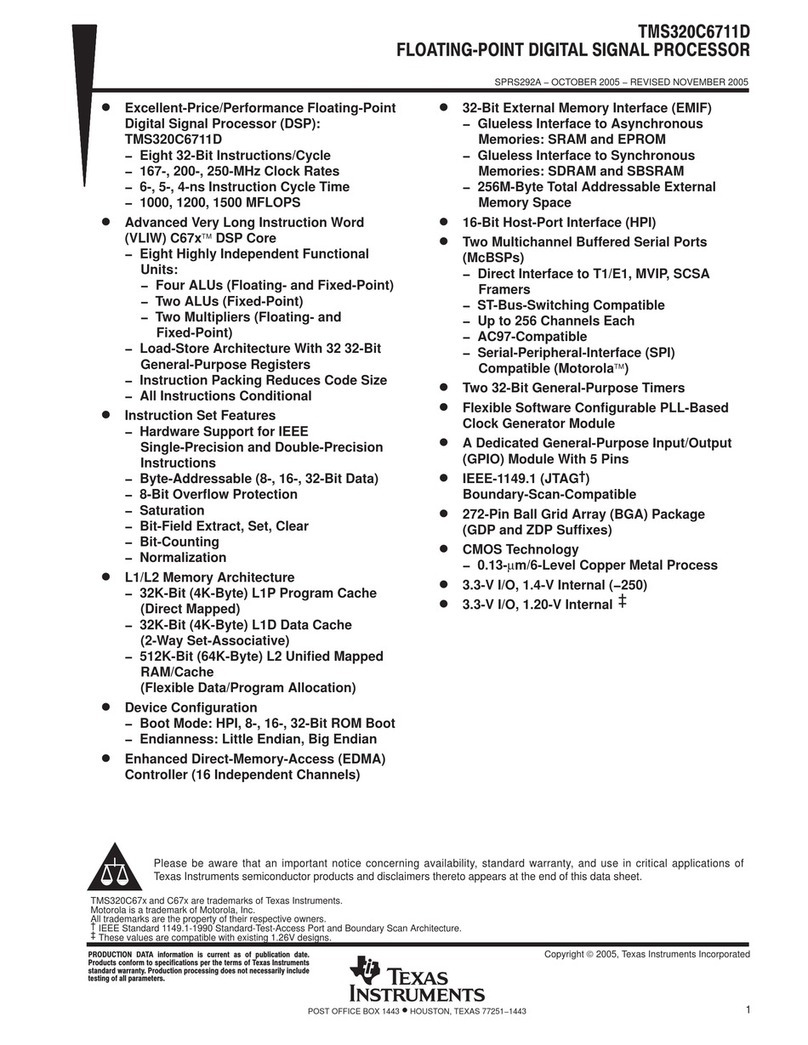
Texas Instruments
Texas Instruments TMS320C6711D user manual