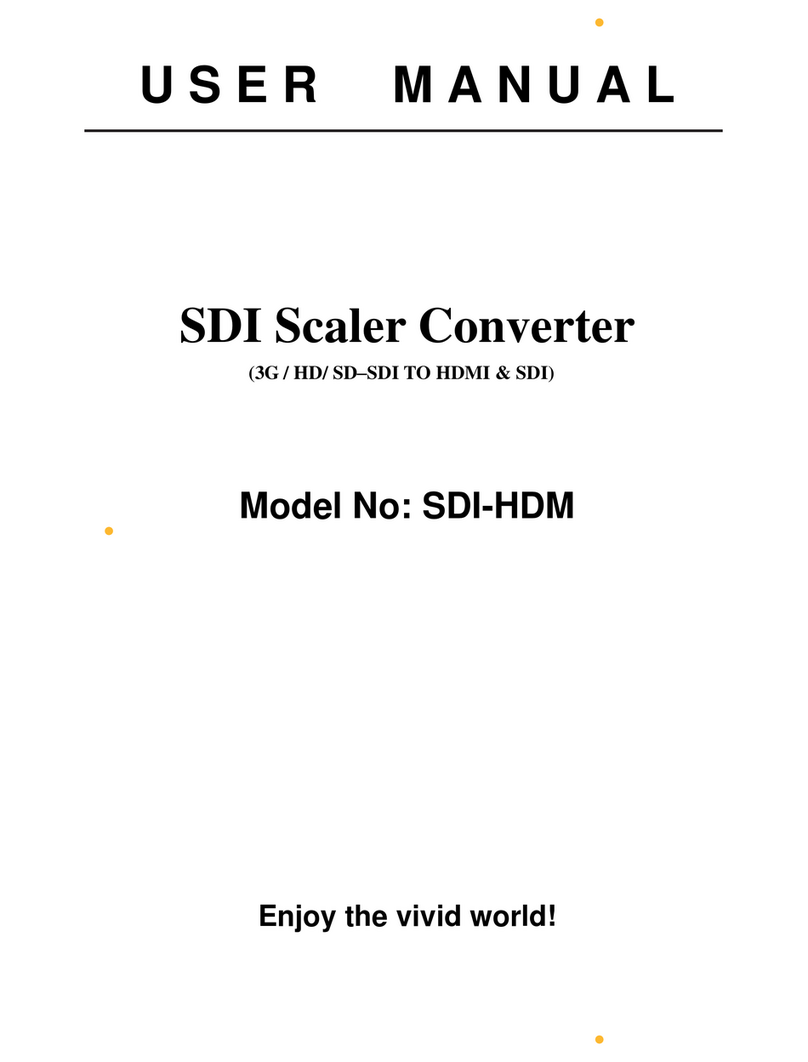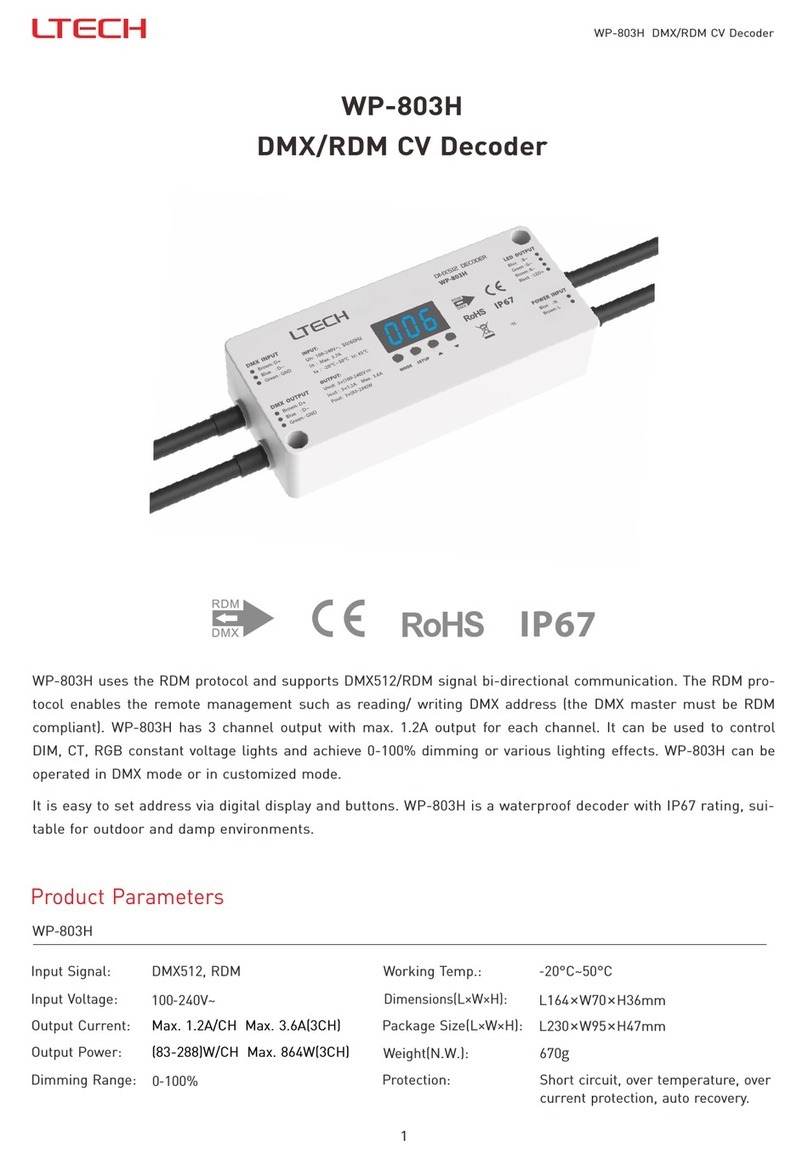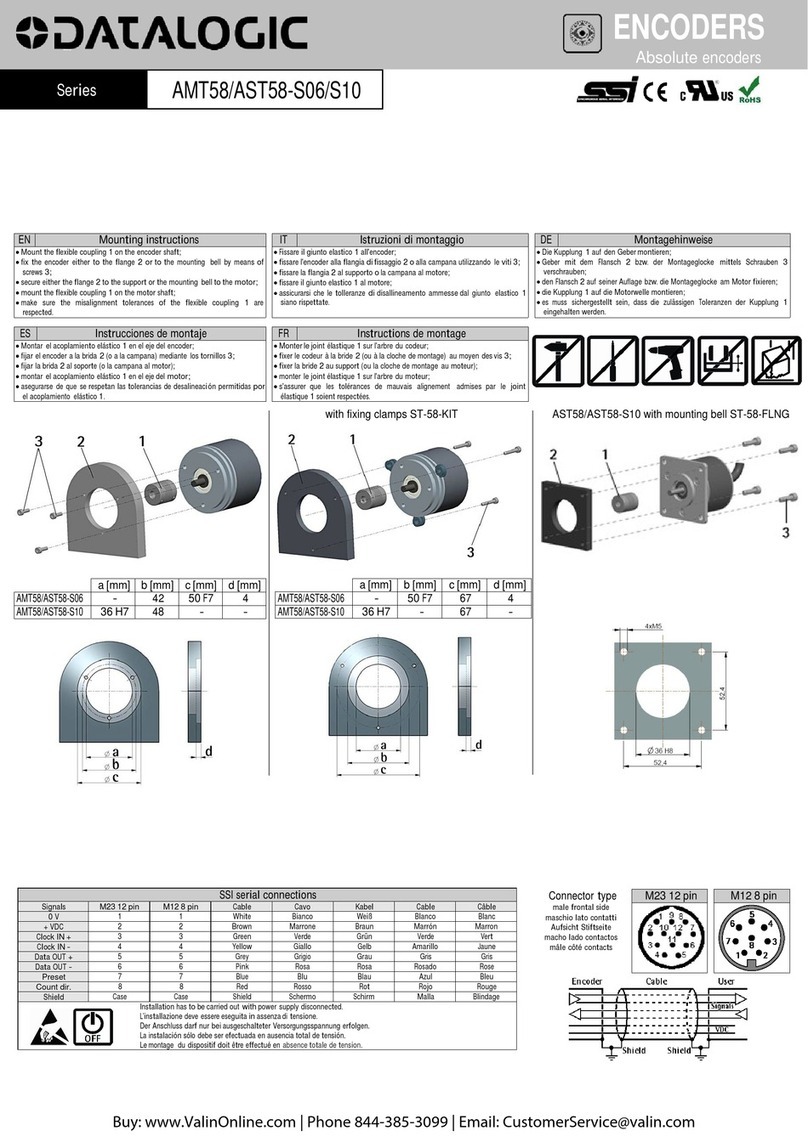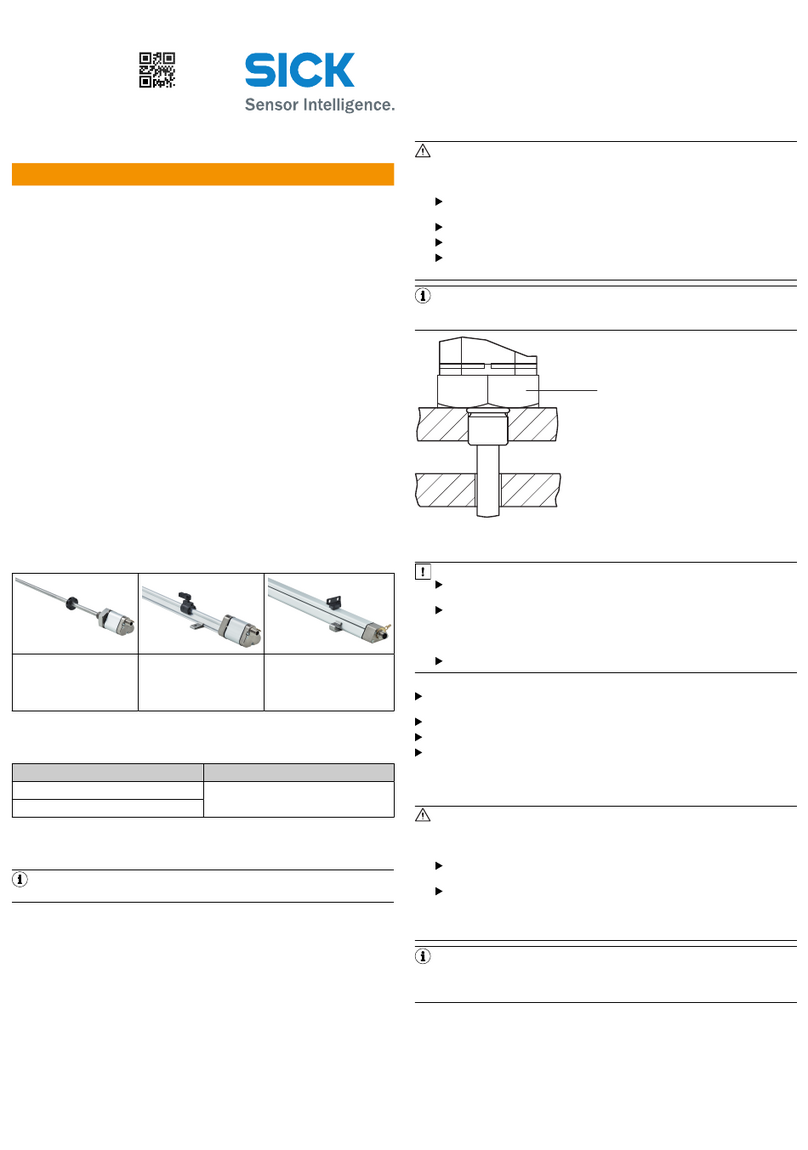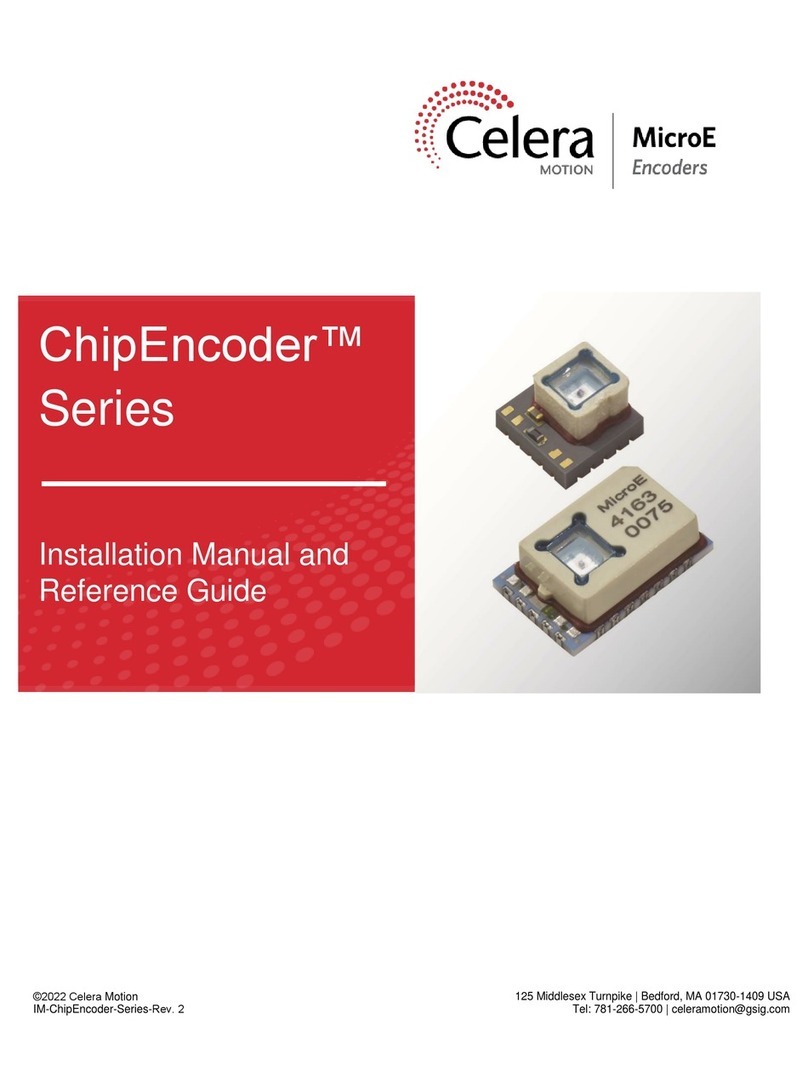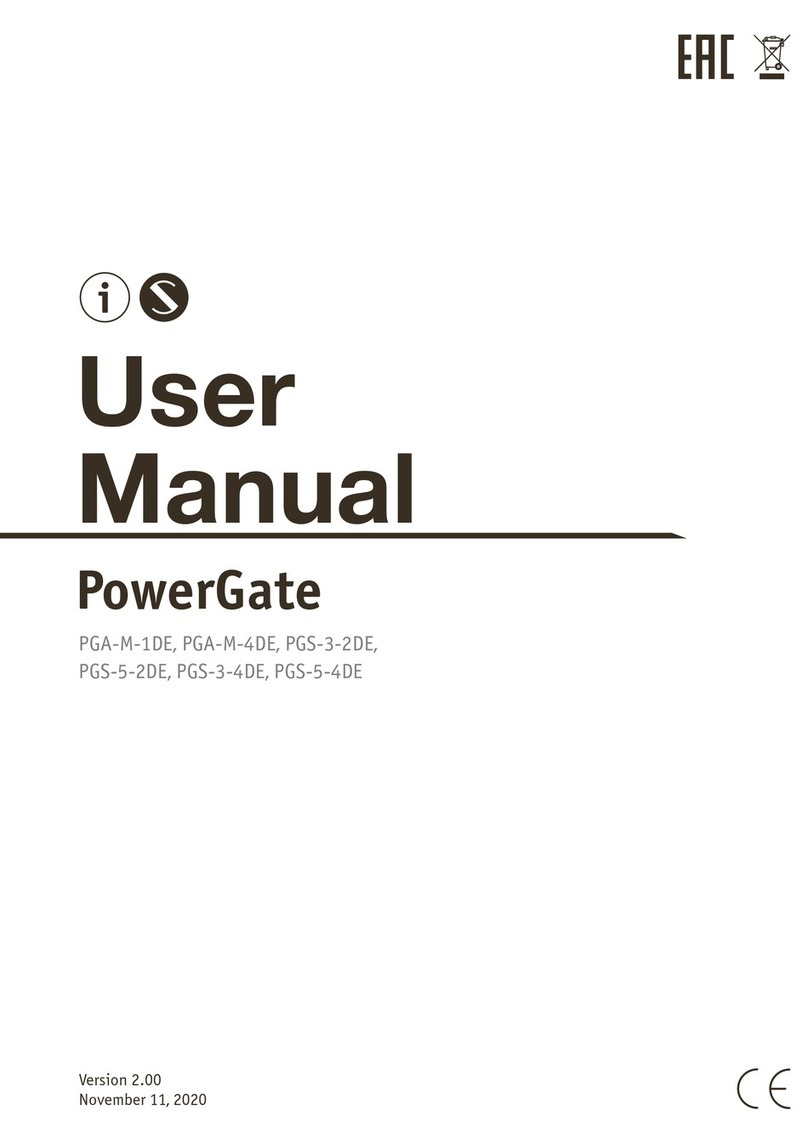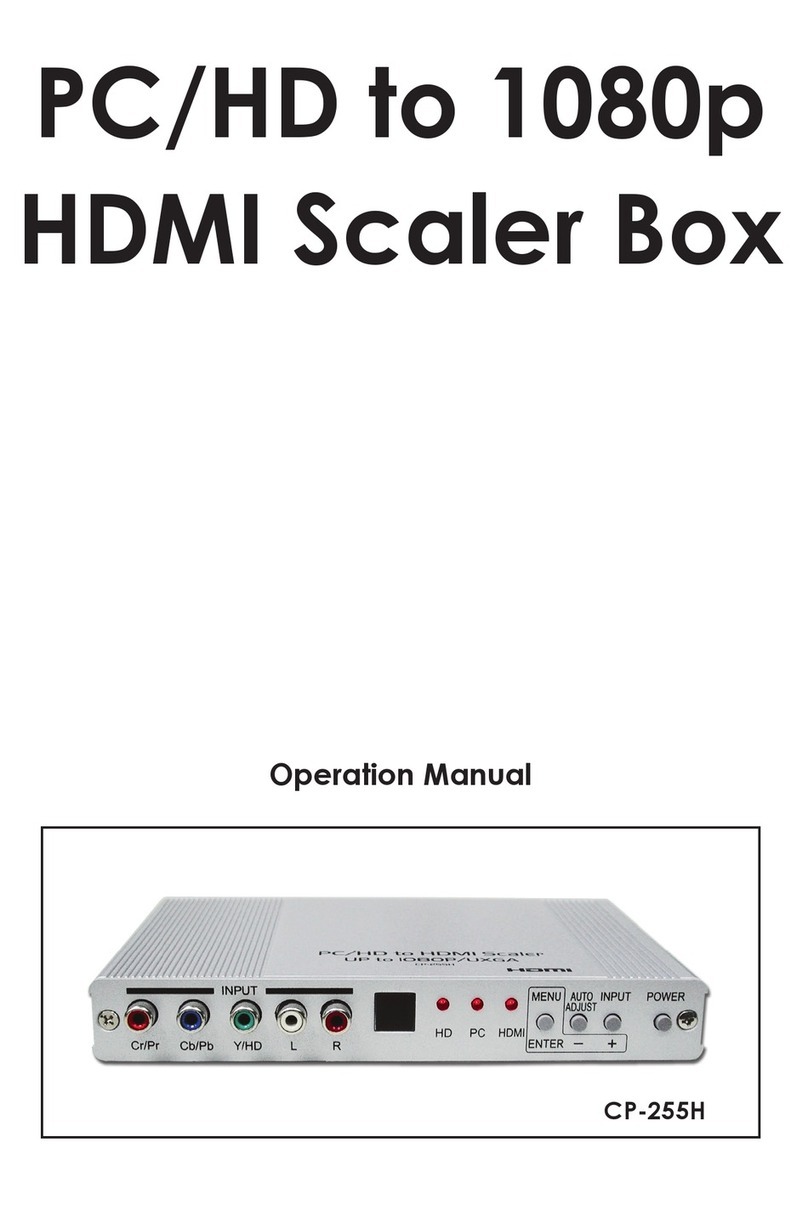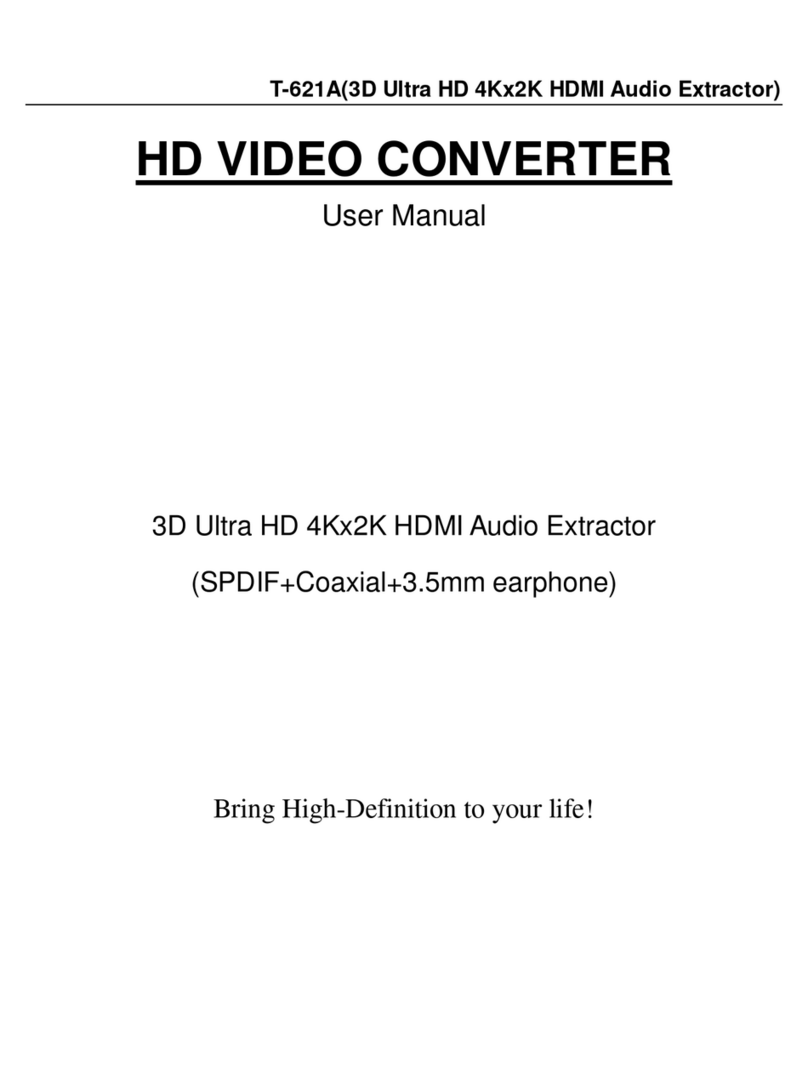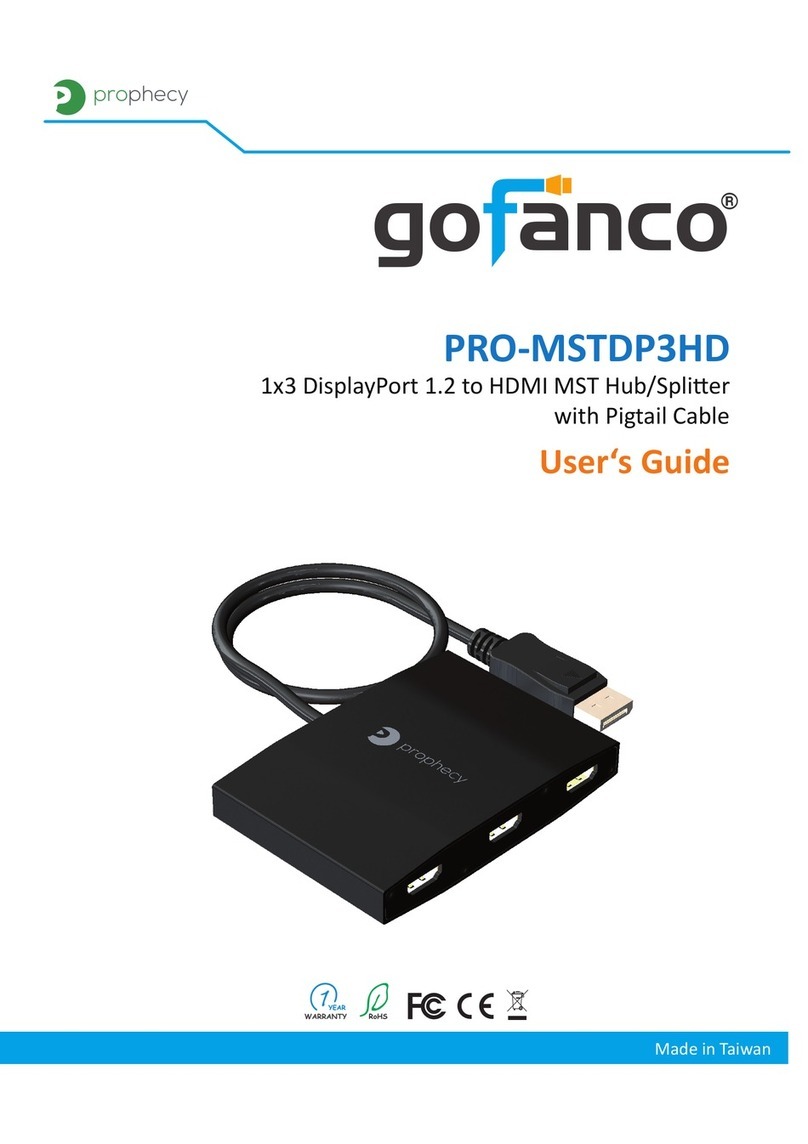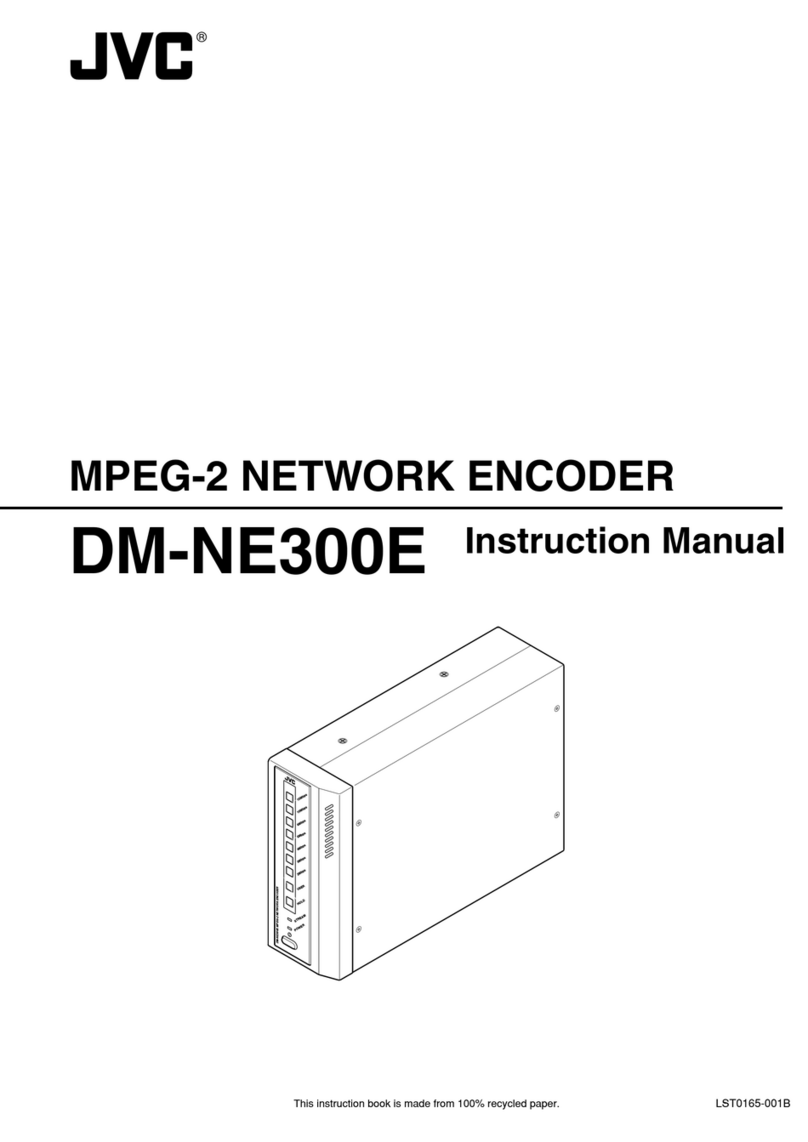Space Television HDXS450-IR User manual

HDXS450-IR
HDMI 4-way splItter extenDer KIt
wItH pOe Over Cat 5e/6/7

HELPLINE 0861 40 41 42 • www.spacetv.co.za2
1. INTRODUCTION
2. FEATURES
3. PACKAGE

HELPLINE 0861 40 41 42 • www.spacetv.co.za
4. SPECIFICATIONS

HELPLINE 0861 40 41 42 • www.spacetv.co.za4
5. OPERATION CONTROLS AND FUNCTIONS
5.1 SPLITTER
POWER LED:
CAT OUT1-OUT4:
HDMI OUT:
HDMI IN:
IR OUT:
EDID Selector:
UPDATE:
DC IN:
POWER SWITCH:
5.2 RECEIVER
EQ switcher:
HDMI out:
IR in:
Power LED:
CAT:
Lock LED:
1 2 3 4 5 6
2 3 4 5 6 7 8 9
1

HELPLINE 0861 40 41 42 • www.spacetv.co.za
* DESCRIPTION 1
EDID Control
Manual EDID Learning Mode
Auto EDID Learning Mode
Attention: Please conf irm the extender is work normally, when you want modify the new
EDID to source, toggle the EDID switcher to the corresponding number rst, then plug the
Transmitter power again. The extender will send the new EDID to source.

HELPLINE 0861 40 41 42 • www.spacetv.co.za6
EDID TABLE:
0
1
0
2
1
0
4
1
0
6
1
0
8
1
0
A
1
0
C
1
0
E
1
0
1
1
0
3
1
0
5
1
0
7
1
0
9
1
0
B
1
0
D
1
0
F
1
0
Recommended EQ setting
0 1
2 3
4 5
6 7
* DESCRIPTION 2
RX Equalizer distance adjust

HELPLINE 0861 40 41 42 • www.spacetv.co.za
IR CABLE PIN ASSIGNMENT
WIDEBAND IR30KHZ60KHZ INTRODUCTION

HELPLINE 0861 40 41 42 • www.spacetv.co.za8
APPLICATION EXAMPLE
Table of contents
Other Space Television Media Converter manuals
Popular Media Converter manuals by other brands
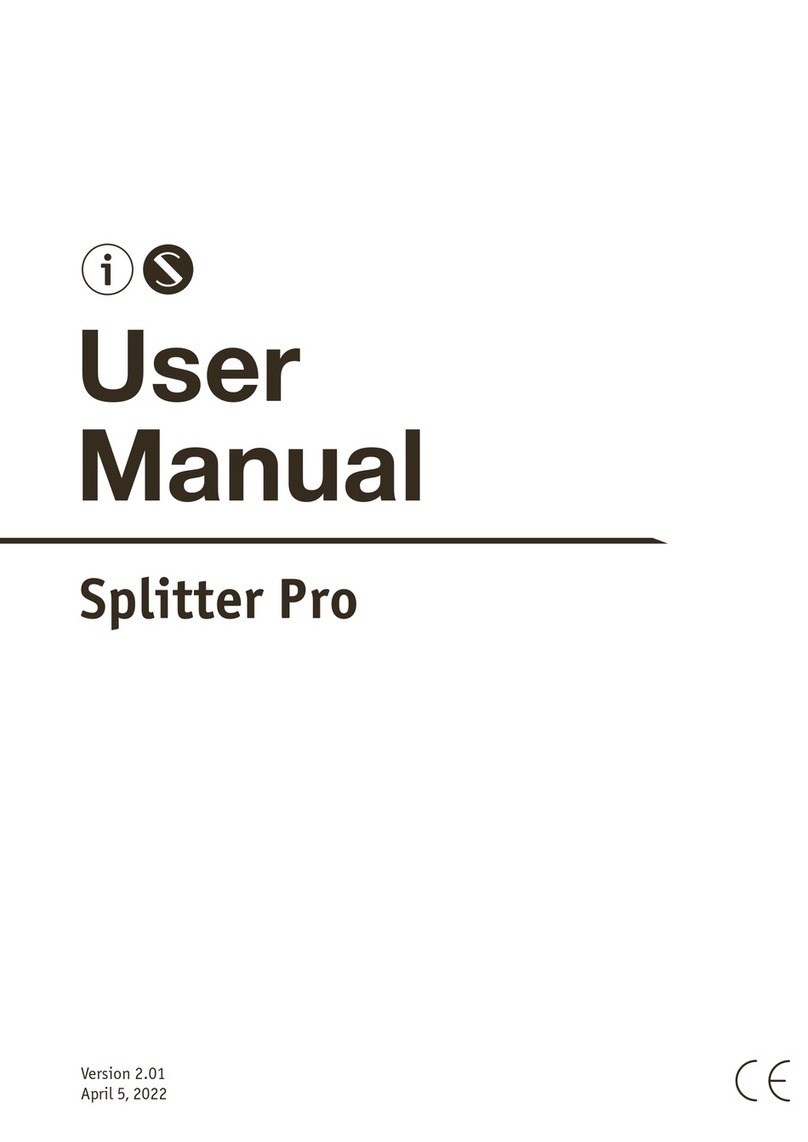
Sundrax
Sundrax Splitter PRO user manual

evertz
evertz 7700 Series manual
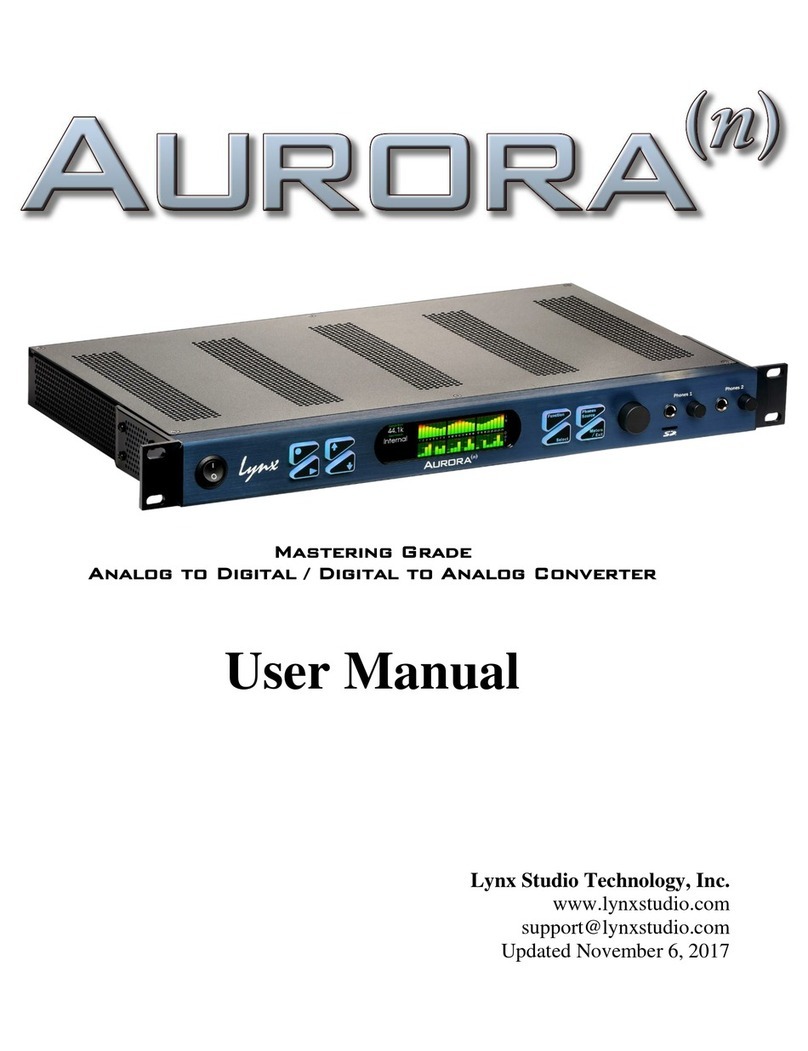
Lynx Studio Technology
Lynx Studio Technology Aurora(N) user manual

TR-Electronic
TR-Electronic Profibus 582 Series Assembly instructions

Transition Networks
Transition Networks E-100BTX-FX-05 user guide
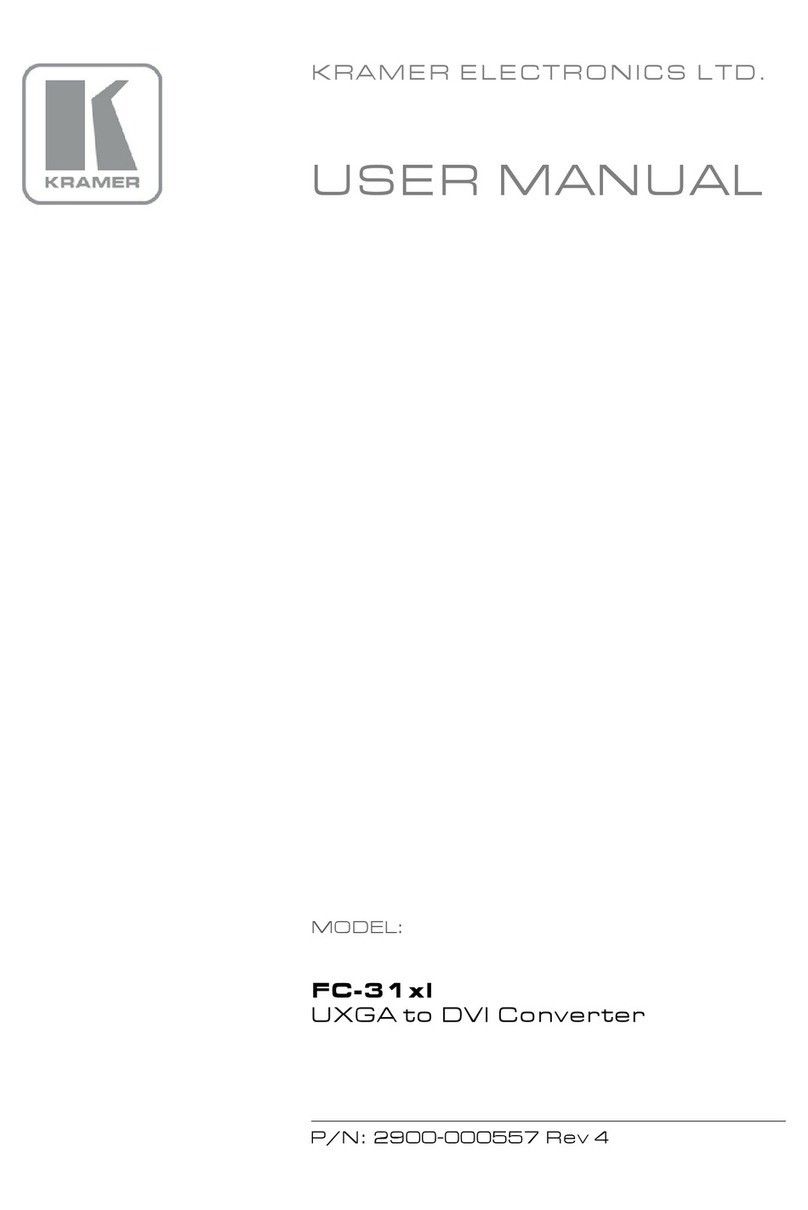
Kramer
Kramer FC-31xl user manual