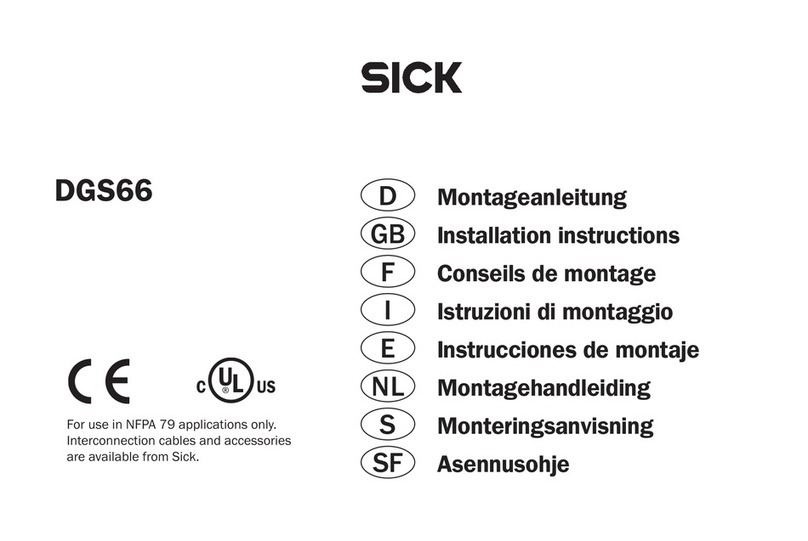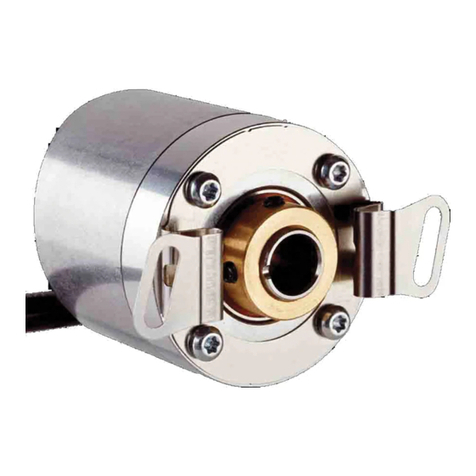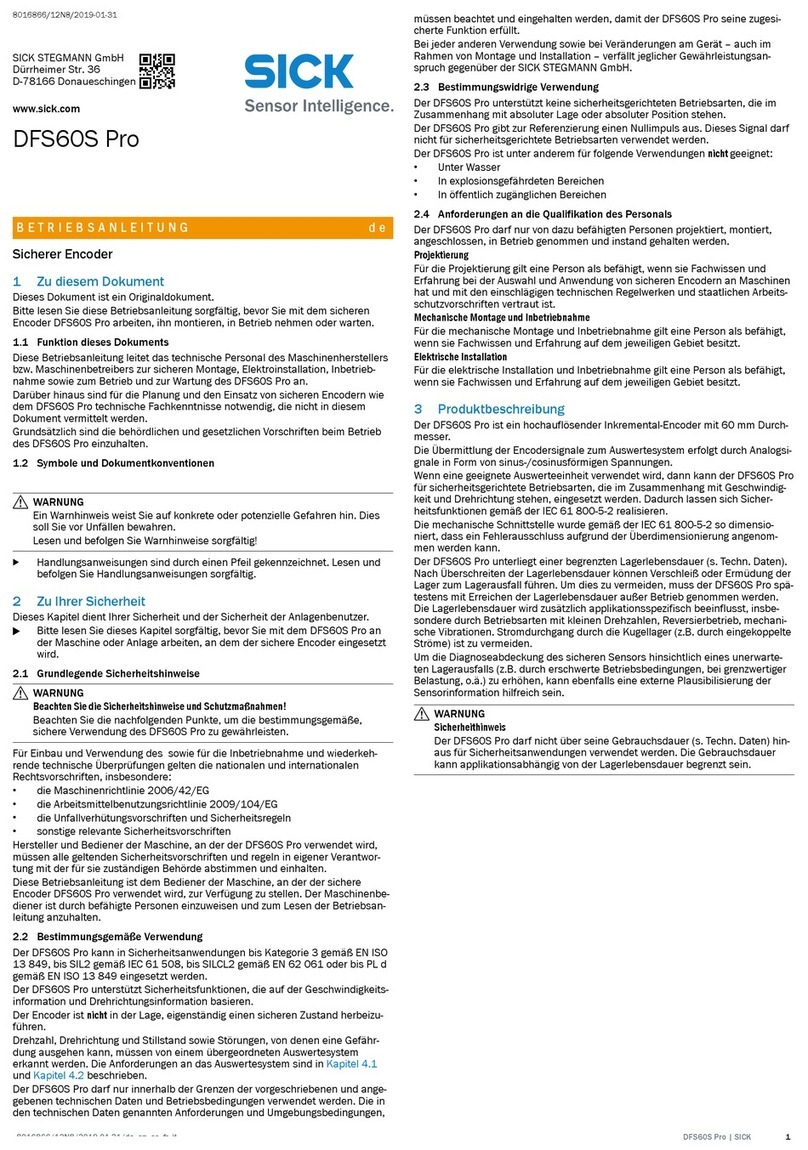Die Baudrate wird nach dem Speichern und dem nächsten Einschalten des Enco‐
ders aktiv. Um die Baudrate zu speichern, wird folgender Befehl gesendet:
Data Source COB-ID Data Destination
Controller 7e5h 17; 00; 00; 00; 00; 00; 00; 00 Sensor
Sensor 7e4h 17; 00; 00; 00; 00; 00; 00; 00 Controller
6.3.8 CANopen® parametrieren
6.3.9 CANopen® - Systemstart
Nach Konfiguration der Knotenparameter kann das Gerät in das Netzwerk ein‐
gebunden werden. Beim Einschalten oder beim Reset führt der Encoder eine
Initialisierung der Hardware durch. Hierbei werden alle Komponenten in einen
vordefinierten Ausgangszustand gebracht. Anschließend werden die geräte- und
kommunikationsspezifischen Parameter aus einem EEPROM geladen und die
Konfiguration übernommen.
Ist die Initialisierung abgeschlossen, meldet das Gerät dem Netzwerk-Master
durch eine Boot-up Nachricht seine Node-ID und den Betriebszustand Pre-Opera‐
tional. In diesem Zustand kann das Gerät über die Servicedatenobjekte (SDOs)
konfiguriert werden. Die Identifier der SDOs werden anhand der Node-ID automa‐
tisch gebildet. Die Kommunikation via SDOs zur Konfiguration des Geräts ist eine
Peer-to-Peer-Verbindung vom Netzwerk-Master zum Gerät. Die Identifier für die
übrigen Objekte werden ebenfalls nach dem CANopen®-Standard vergeben. Eine
Änderung kann aber jederzeit im CANopen®-Netzwerk über einen DBT-Master
erfolgen. Geänderte Parameter lassen sich bei Bedarf in das EEPROM speichern
und werden somit beim nächsten Einschalten automatisch zur Konfiguration gela‐
den.
Nach Abschluss der Einstellungen wird der Encoder mit einem
Start_Remote_Node-Kommando vom Zustand Pre-Operational in den Zustand
Operational geschaltet. In diesem Zustand können Nutzdaten (über PDOs) ver‐
schickt werden. Die Übertragung der PDOs kann auf zwei Arten erfolgen:
Entweder sendet der Encoder seine Daten zyklisch oder die Datenübertragung
wird durch den Empfang eines SYNC-Objekts ausgelöst.
Um das Senden der Positionsnachrichten des Encoders zu starten, muss zuerst
die Node Startnachricht gesendet werden:
Node Startnachricht
Data Source COB-ID Data Destination
Controller 000h 01; 001; 00; 00; 00; 00; 00;
00 Sensor
1NODE-ID "00" Setzt alle Knoten in den Zustand Operational
6.3.10 CANopen® - Betriebsparameter einstellen
Beim Systemstart (Power-On Reset) übernimmt das Gerät die im EEPROM abge‐
speicherten Betriebsparameter. Diese sind werkseitig eingestellt oder bereits
geänderte und gespeicherte Daten.
Änderungen werden z.B. über SDOs im Betriebszustand Pre-Operational vorge‐
nommen. Die Identifier werden durch das Programmieren der Node-ID automa‐
tisch auf den entsprechenden Default-Wert eingestellt und gespeichert. Eine spä‐
tere Änderung ist möglich.
Diese Betriebsparameter werden im Objektverzeichnis des Geräts hinterlegt. Es
dient als Grundlage für die Umsetzung der internen Eigenschaften und Funkti‐
onen sowie der externen Kommunikation. Hierfür ist das Objektverzeichnis in
Communication Profile und Device Profile unterteilt.
Communication Profile:
•Das Communication Profile enthält die für die Kommunikation maßgeblichen
Parameter, z.B. Einstellung der Identifier oder Konfiguration der PDOs. Das
Gerät enthält das Encoderkommunikationsprofil (Device Profile for Encoder
– DS406 Vers. 3.1). Dadurch können Geräte unterschiedlicher Hersteller
sehr einfach miteinander vernetzt und ausgetauscht werden.
PDO-Übertragungsart (Transmission type):
•Die PDO-Übertragungsart ist werkseitig auf asynchron eingestellt, d.h. der
Encoder übermittelt seine Prozessdaten selbstständig, abhängig von der
eingestellten Zykluszeit. Die PDO-Übertragungsart kann auch so eingestellt
werden, dass die Prozessdaten erst nach Empfang einer SYNC-Nachricht
gesendet werden.
PDO-Objekt-Mapping:
•Das Gerät unterstützt kein dynamisches Mapping oder ein Verändern der
Mapping Parameter. PDO1 und PDO2 übertragen die Position und Geschwin‐
digkeit.
Fehlermeldungen:
•Das Gerät verschickt automatisch ein Emergency-Objekt, sobald ein Fehler
auftritt.
Device Profile:
•Im Device Profile sind die Parameter hinterlegt, die für den Betrieb des
Encoders wichtig sind, wie z.B. Positions- und Geschwindigkeitsauflösung
oder Zykluszeit. Zwei wichtige Betriebsparameter sind:
Auflösung:
°Die Auflösung des Linear-Encoders ist typabhängig je nach Konfigura‐
tion. Die Auflösung der Bewegungsgeschwindigkeit ist standardmäßig
auf 1mm/s eingestellt. Nähere Informationen finden Sie im Dokument
"Technische Information (80xxxxx)".
Zykluszeit (Cycle Time):
°Einstellung der Zykluszeit, in der die PDOs übertragen werden sollen.
Dieser Wert liegt im Bereich von 1 ... 65535ms. Die Programmierung
der Zykluszeit (Objekt 6200) hat nur Auswirkungen auf den PDO1
Eventtimer (siehe DS406 V3.0).
°Die Einstellung der Zykluszeit muss der Konfiguration des CAN-Bus-
Netzwerks entsprechen. Eine zu kurze Zykluszeit bei hoher Baudrate
und vielen Busteilnehmern kann durch erhöhte Daten auf dem Bus
zur Busüberlastung führen. Die Zykluszeit wird mit folgenden Befehlen
eingestellt (z.B. 10, Node-ID =127*):
Zykluszeit einstellen
Data Source COB-ID Data Destination
Controller 67fh* 22; 00; 62; 00; 0A; 00; 00; 00 Sensor
Sensor 5ffh* 60; 00; 62; 00; 00; 00; 00; 00 Controller
Zykluszeit speichern
Data Source COB-ID Data Destination
Controller 67fh* 22; 10; 10; 01; 73; 61; 76; 65 Sensor
Sensor 7ffh* 60; 10; 10; 01; 00; 00; 00; 00 Controller
6.3.11 CANopen® - Encoder-Daten im Betrieb
Für die Datenausgabe steht ein Prozessdatenobjekt (PDO) zur Verfügung. Das
PDO enthält die Positions- und Geschwindigkeitsdaten.
Datenformat
Die Auflösung der Positionsdaten ist typabhängig (je nach Konfiguration des
jeweiligen Linear-Encoders) und die Auflösung der Geschwindigkeitsdaten beträgt
1mm/s. Die eingestellten Werte lassen sich auch unter Index 6005 des Objekt‐
verzeichnisses auslesen. Die Positionsdaten sind immer als 32-Bit-Integerwerte
und die Geschwindigkeitsdaten als 16-Bit-Integerwerte ausgelegt.
Belegung der PDOs bei Verwendung der Voreinstellung
Identifier DLC D0 D1 D2 D3 D4 D5
180h + Node ID 6 Position Magnet 1 Geschwindigkeit Magnet 1
Berechnung der Position und Geschwindigkeit:
Position [μm] = Positionswert [digits] * Auflösung in µm (typabhängig)
Geschwindigkeit [mm/s] = Geschwindigkeitswert [digits] * 1mm/s
6.3.12 CANopen® - Fehlermeldung
Emergency-Objekte werden jeweils bei Änderung des internen Fehlerstatusregis‐
ters (auch wenn ein aufgetretener Fehler behoben wurde) gesendet. Das Objekt
besteht aus 8 Datenbyte und ist wie folgt aufgebaut:
Emergency-Objekt
Identifier DLC D0 D1 D2 D3 D4 D5
0x80 + Node ID 8 Error Code Error register Hersteller-spezifisch
Nachstehende Fehler können im Emergency-Objekt auftreten:
Fehlercodes
Fehlercodes Bedeutung
0000h Gerät arbeitet fehlerfrei
5000h Geräte-Hardware-Fehler
6300h Data-Set-Fehler
Zusätzlich zur Tabelle der Fehlercodes gibt es weitere Fehlerregister.
Nachricht „Emergency Object“
COB-ID Rx/Tx DLC Daten
D0 D1 D2 D3 D4 D5 D6 D7
80h + Knoten-ID Tx 8 Emergency-
Fehlercode Feh‐
lerre‐
gister‐
objekt
1001
h
Status reg 1002h 00h
Fehlercodes
Fehlercode (hex) Bedeutung
0000h Fehler-Reset oder Kein Fehler
3110h Versorgungsspannung überschritten
4000h Temperaturbereich überschritten
5000h Gerätehardware
6000h Gerätesoftware
8100h Fehler in der Kommunikation
8130h Fehler im Node-Guarding
FF00h Geräteprofil Error
8028139/1LXF/2023/12/01/de, en DAX® | SICK 7