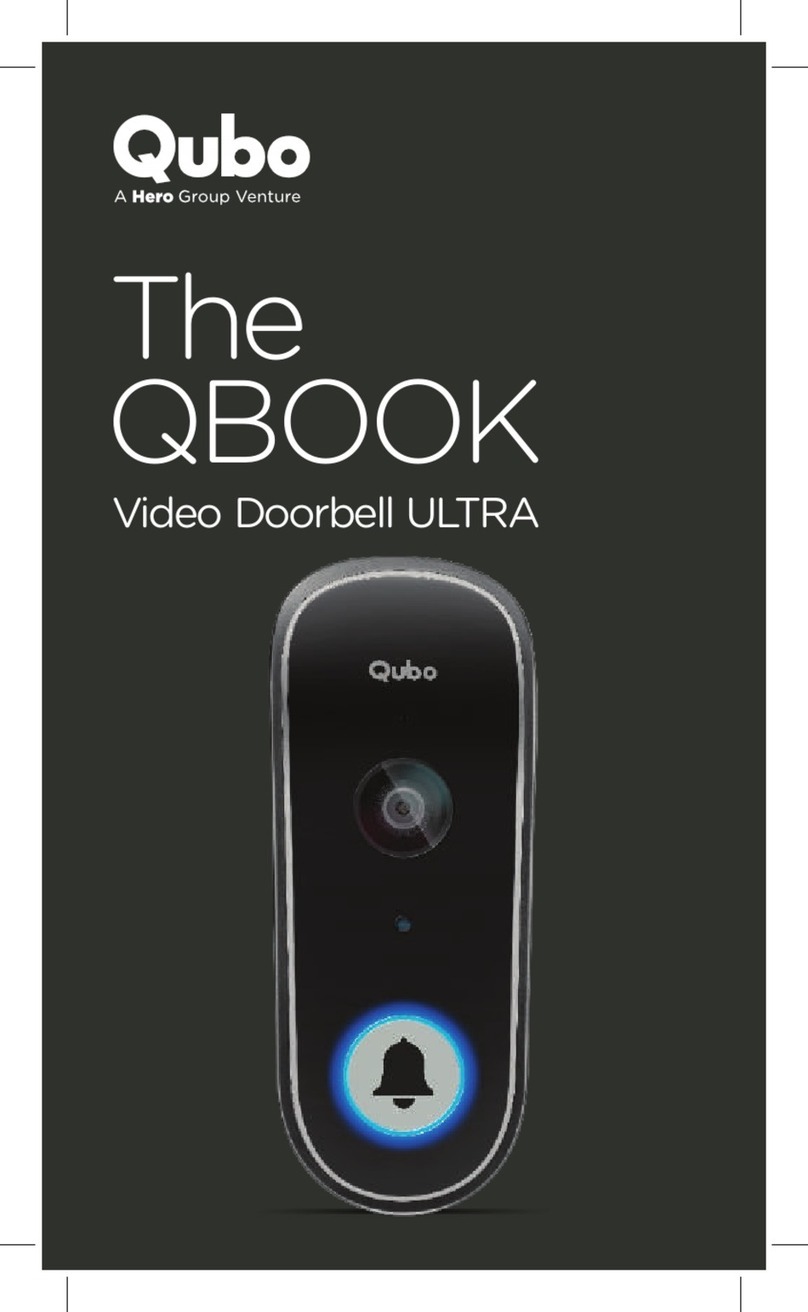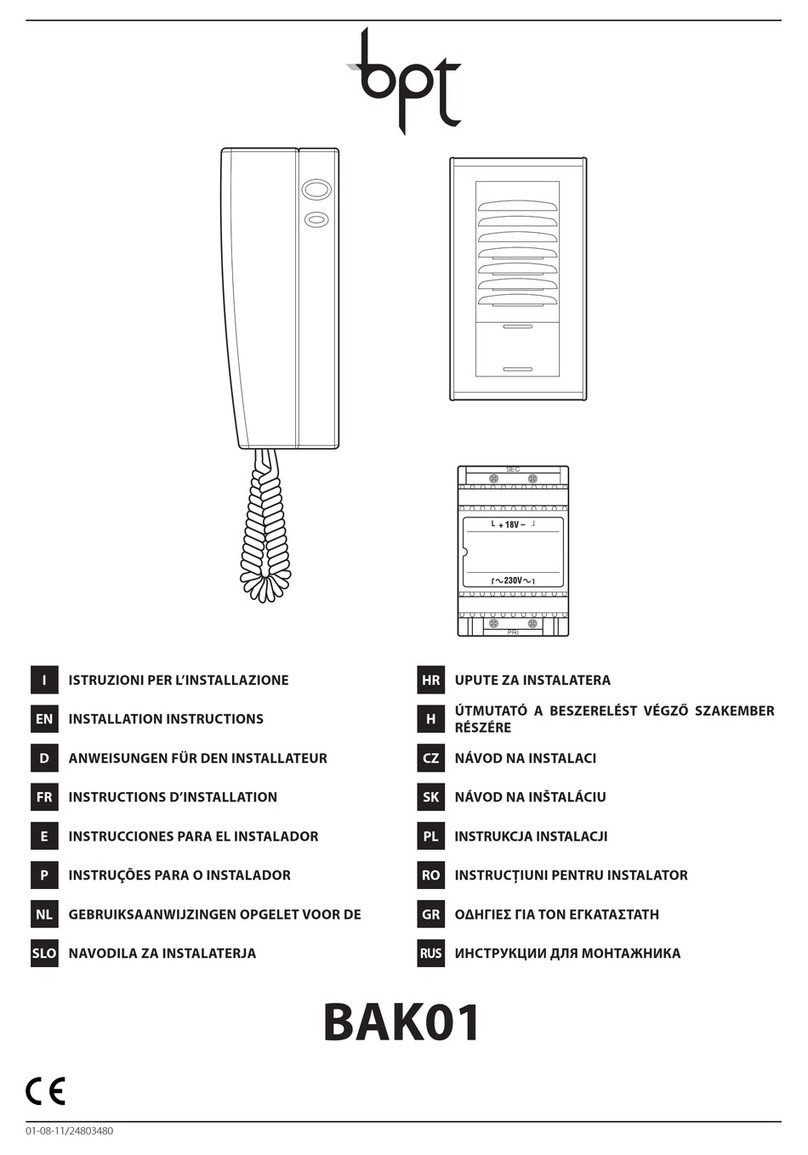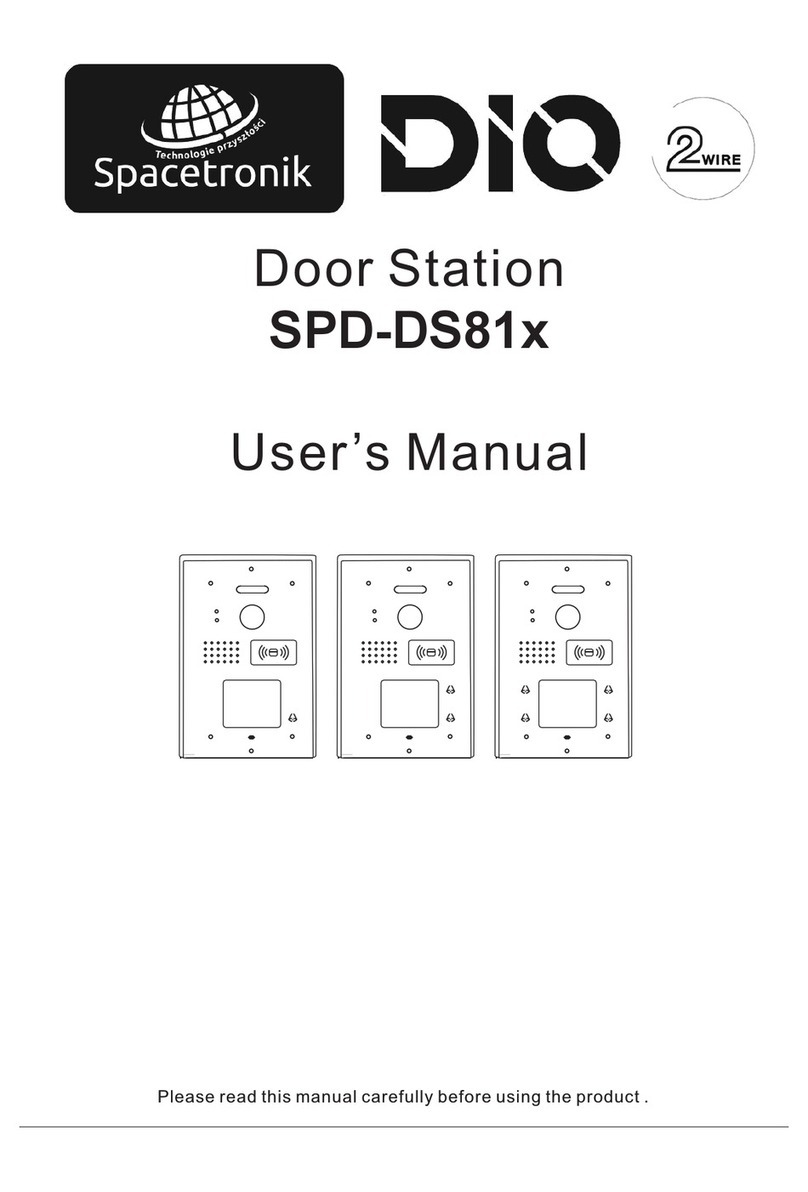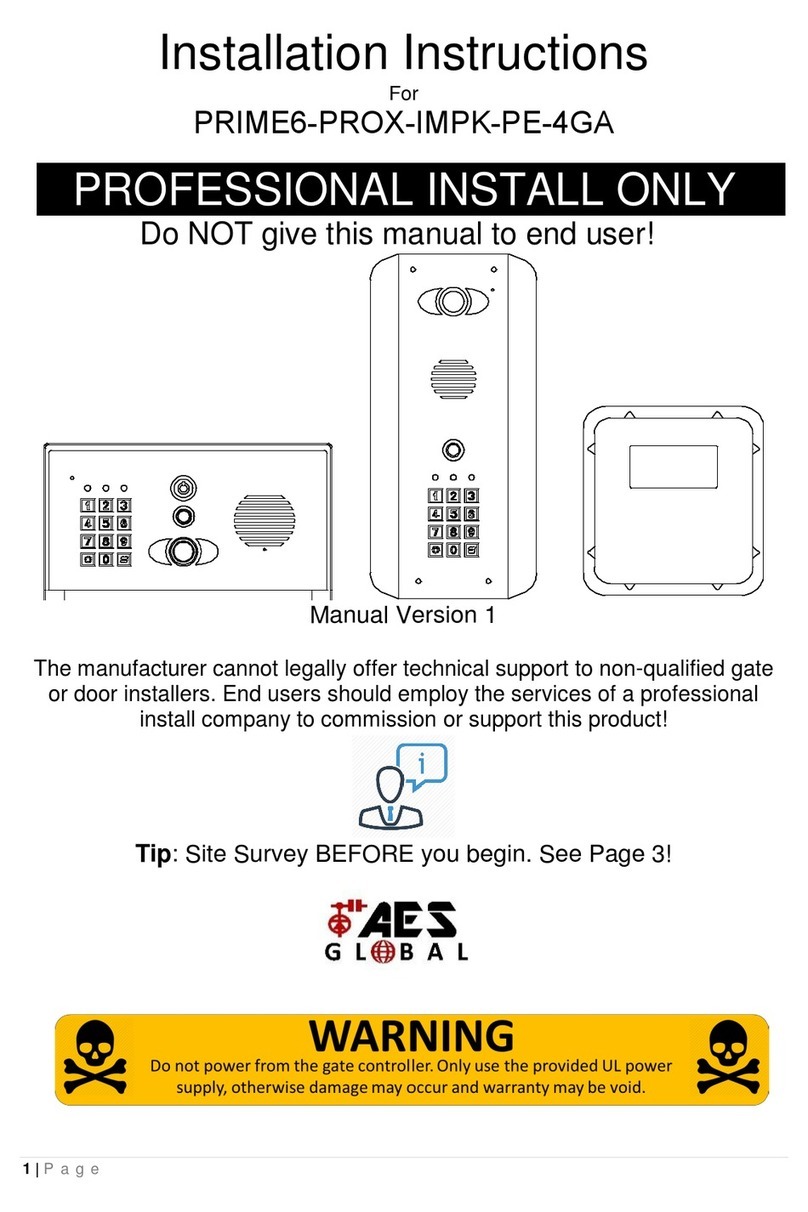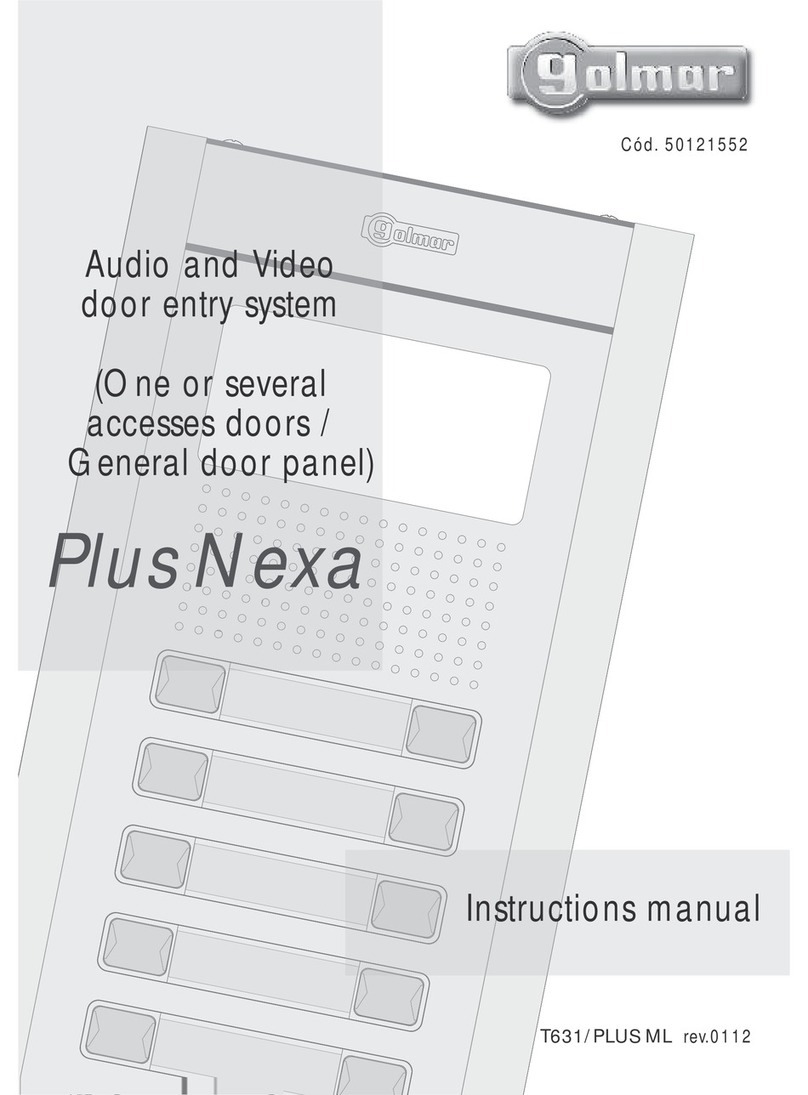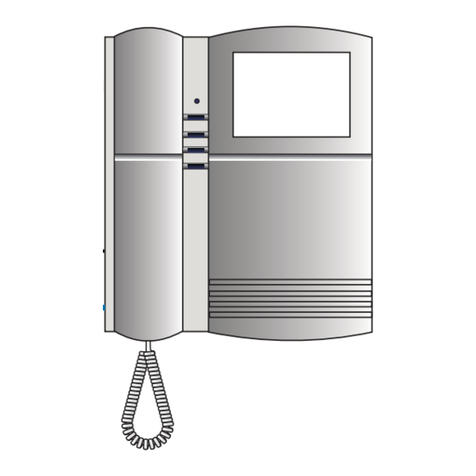1. Parts and Functions
BUS terminal
Bell connection port
IP Connection port
1
1 2 3 4 5 6 7
DIP switches
Volume
Brightness
Color
Ringtone
ON DIP
-1-
1 2 3 4 5 6 7
ON DIP
(6:CALL)
(8:GND)
(7:VI)
(4:SP)
(3:ISK)
(2:IJK)
(1:IDJ)
IP Connection port
(5:MIC)
2. Monitor Mounting
3. Basic Wringing (With IP module)
2 . Connecting the system correctly, then hang the monitor on
the mounting bracket firmly.
1 . Using the screws to fix the mounting bracket on the wall.
Router
Power Supply
CAT 5 IP Module
Mobile phone
2
Monitor
Door station
2
AC
Door Release
During the conversation with the visitor, press button to
unlock the door.
Monitoring
Keep pressing button while in standby mode you will be
able to see the view of outdoor station camera.Keep
pressing button to switch between door station and extra
camera. (firstly you should have finish setting door station
camera and extra camera, see bellow).
How to set door station camera and extra camera?
Keep pressing and button until you hear a long beep.
Start setting state of multiple door station and extra camera.
Press as many times as the quantity of specific code of
door state.
For example :
There are 3 door stations, 2 door station with extra camera,
specific code of door state is 8.
Keep pressing and (Long beep) – press 8 time-
press .
There are 1 door stations,0 door station with extra camera,
specific code of door state is 1.
Keep pressing and (Long beep) – press 1time-
press .
The form of the special code of the door state is as follows:
88
-3-
Door state Door state
Specifi code Specific code
1 Door
0 Cam
3 Door
2 Cam
Code=1 Code=8
1 Door
1 Cam
3 Door
3 Cam
Code=2 Code=9
2 Door
0 Cam
4 Door
0 Cam
Code=3 Code=10
2 Door
1 Cam
4 Door
1 Cam
Code=4 Code=11
2 Door
2 Cam
4 Door
2 Cam
Code=5 Code=12
3 Door
0 Cam
4 Door
3 Cam
Code=6 Code=13
3 Door
1 Cam
4 Door
4 Cam
Code=7 Code=14
-2-
Answering a door call
Press CALL button on door station, the monitor rings, the
visitor can be seen on the monitor screen. If nobody answers
the call, the screen will automatically turn off in 30 seconds.
To answer an incoming call, press to answer, calls last for
90 seconds - Press again to end the conversation. If the
system connects with two or more monitors, answering any
monitor, the others will turn off automatically.
If there is an extra camera, during and incoming call, keep
pressing switch to see the view of extra camera.
4. Operation Instructions
UNLOCK Button
1 2
NO
Speaker
TALK Button
Microphone
1
145 - 160 cm