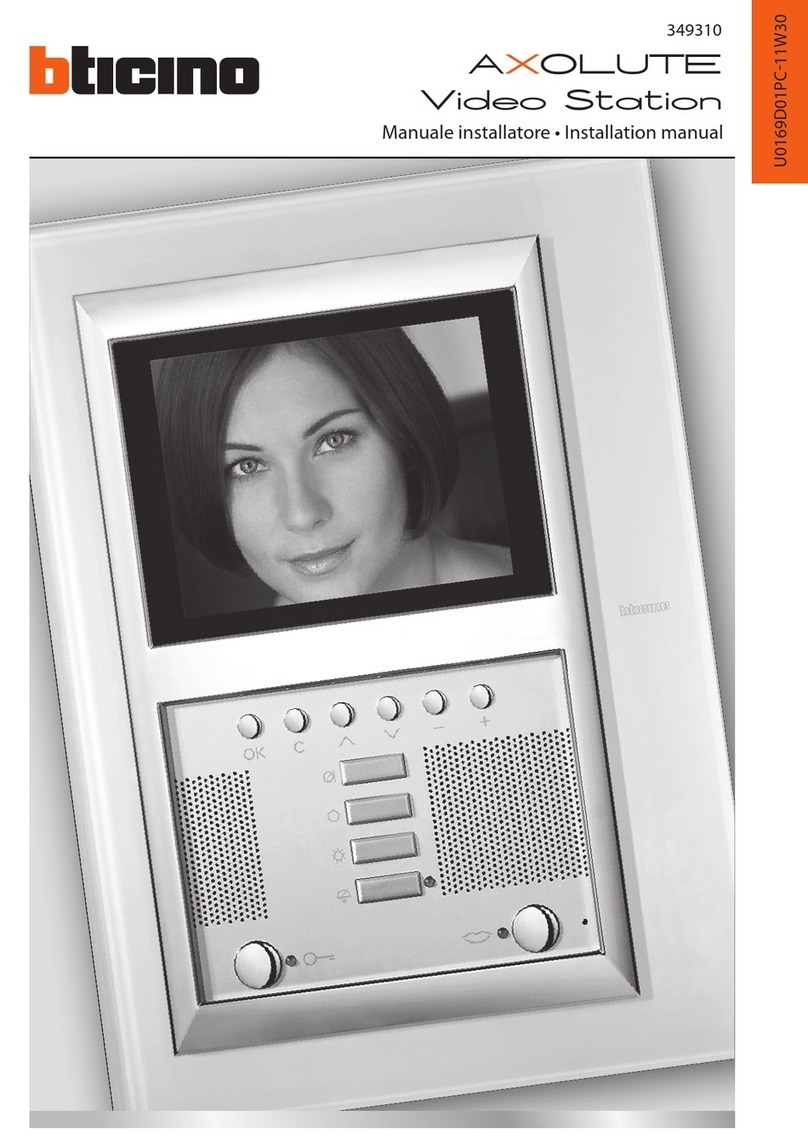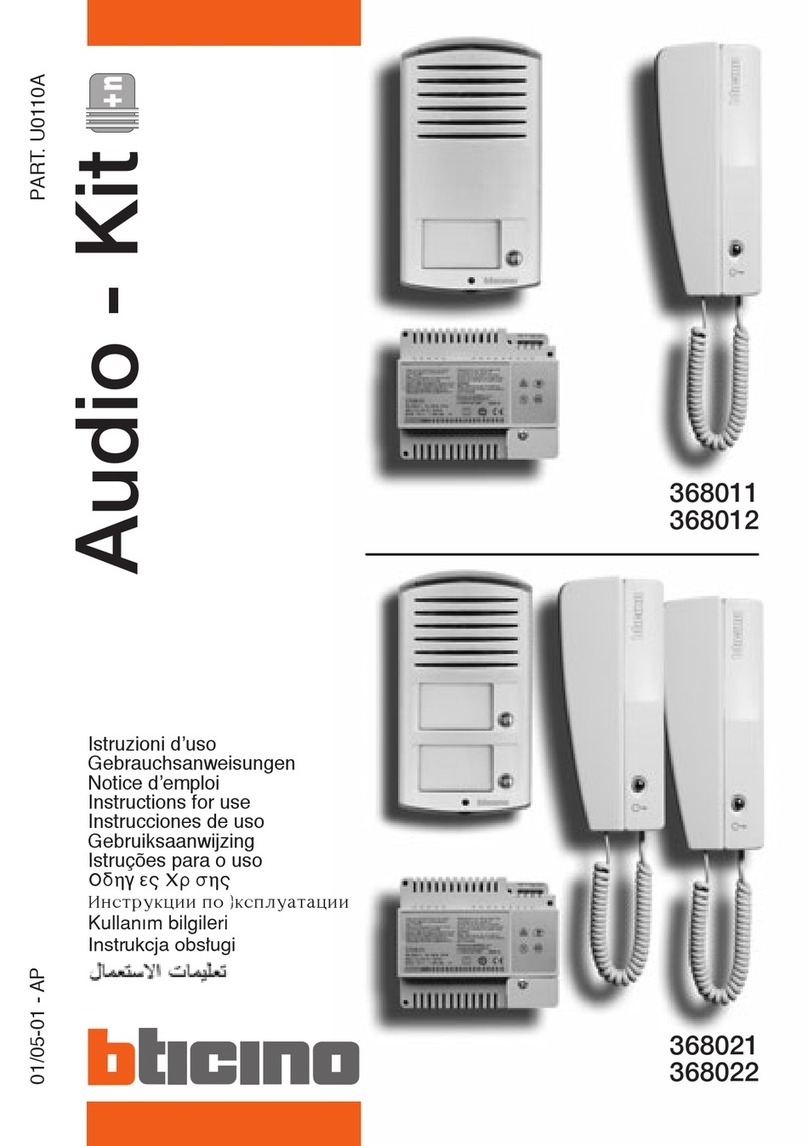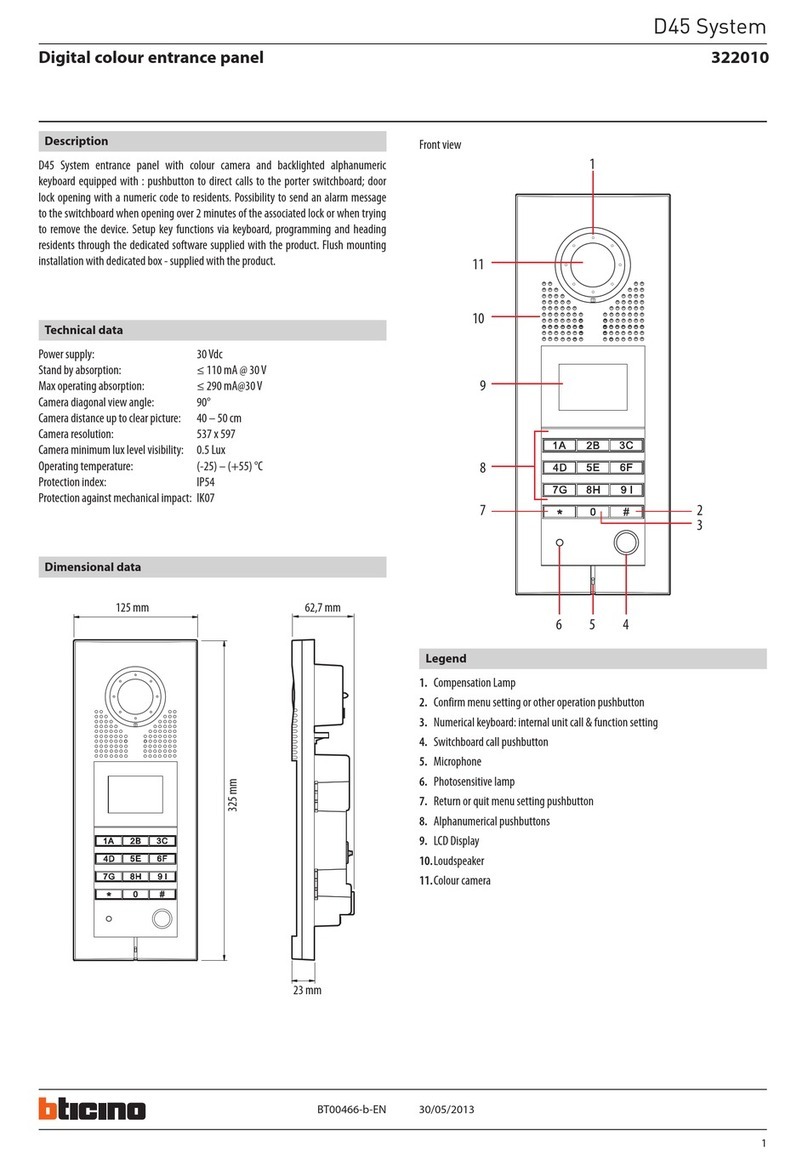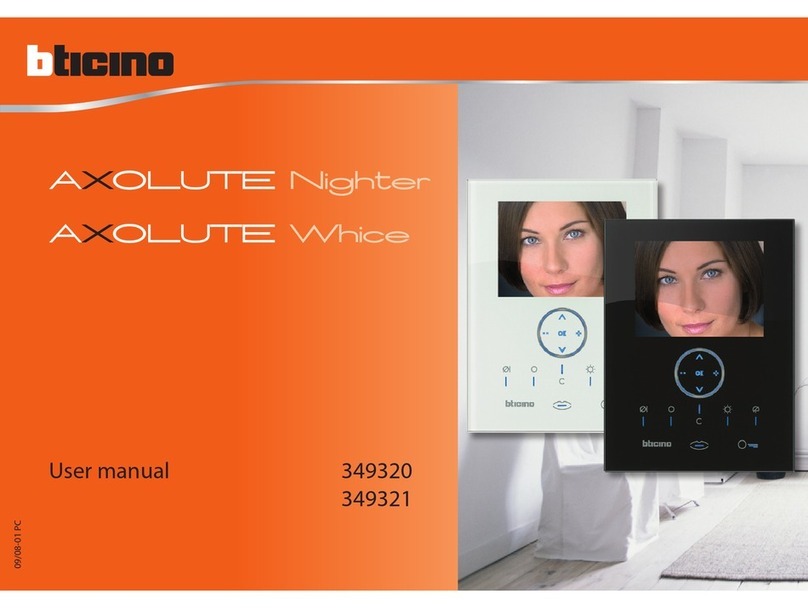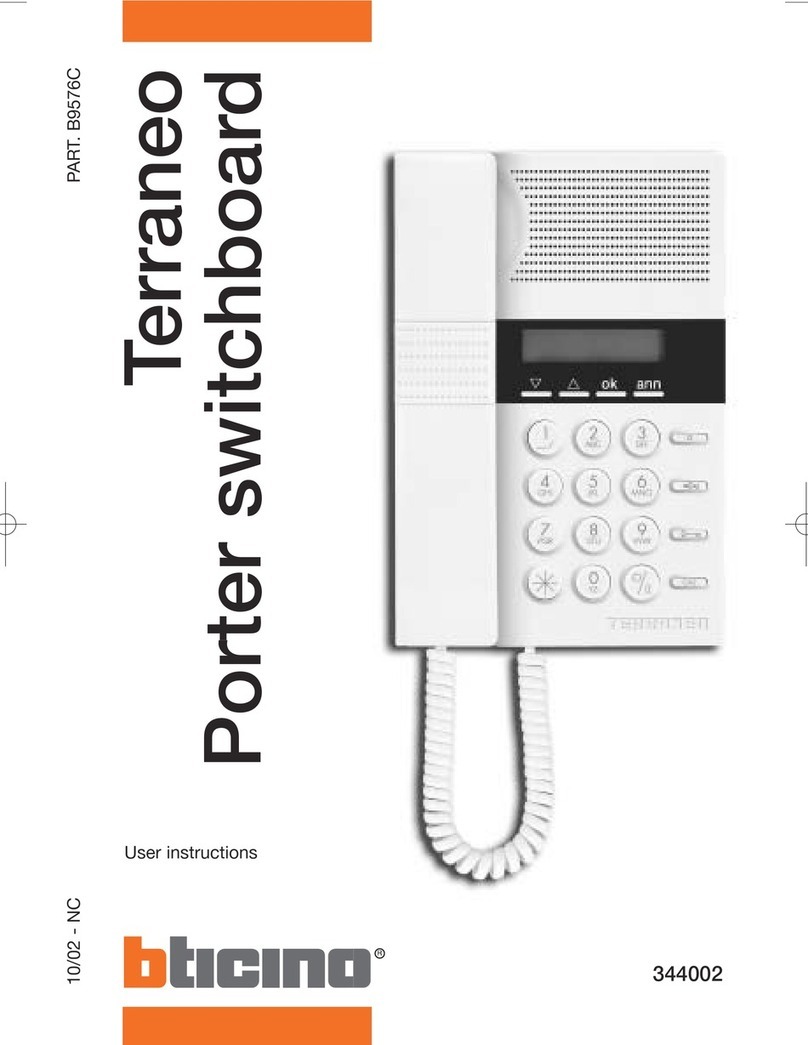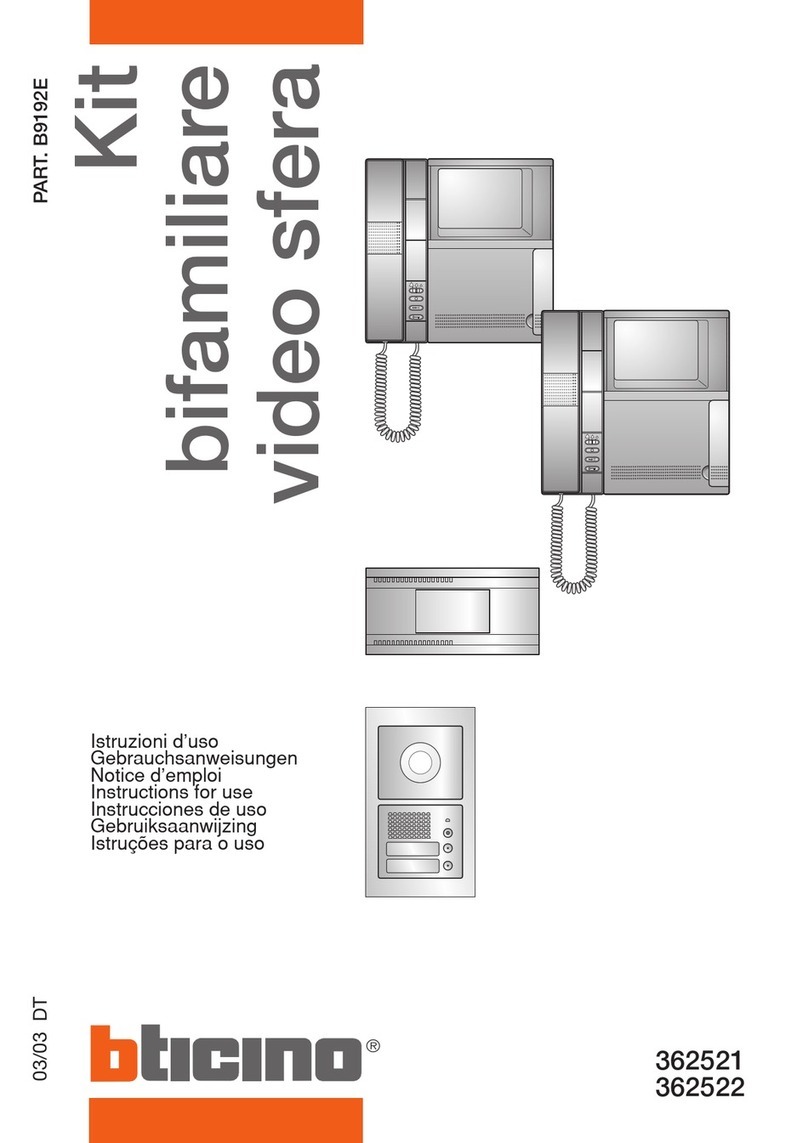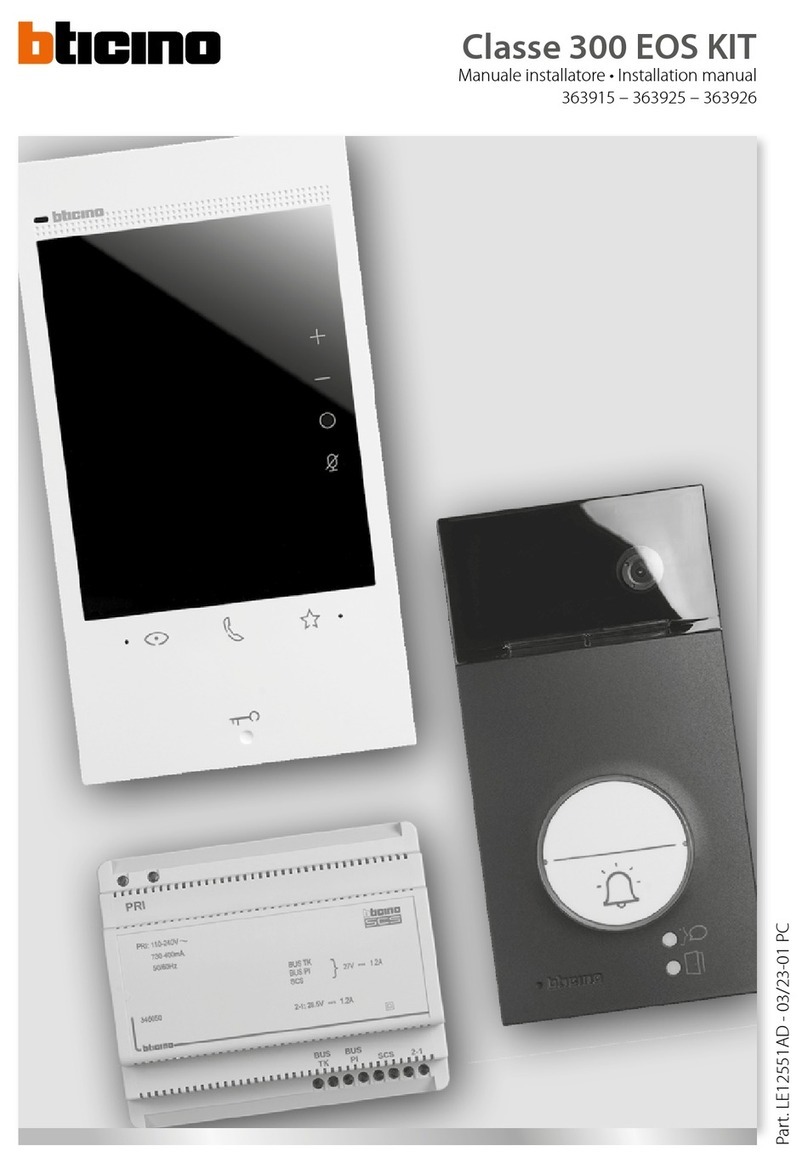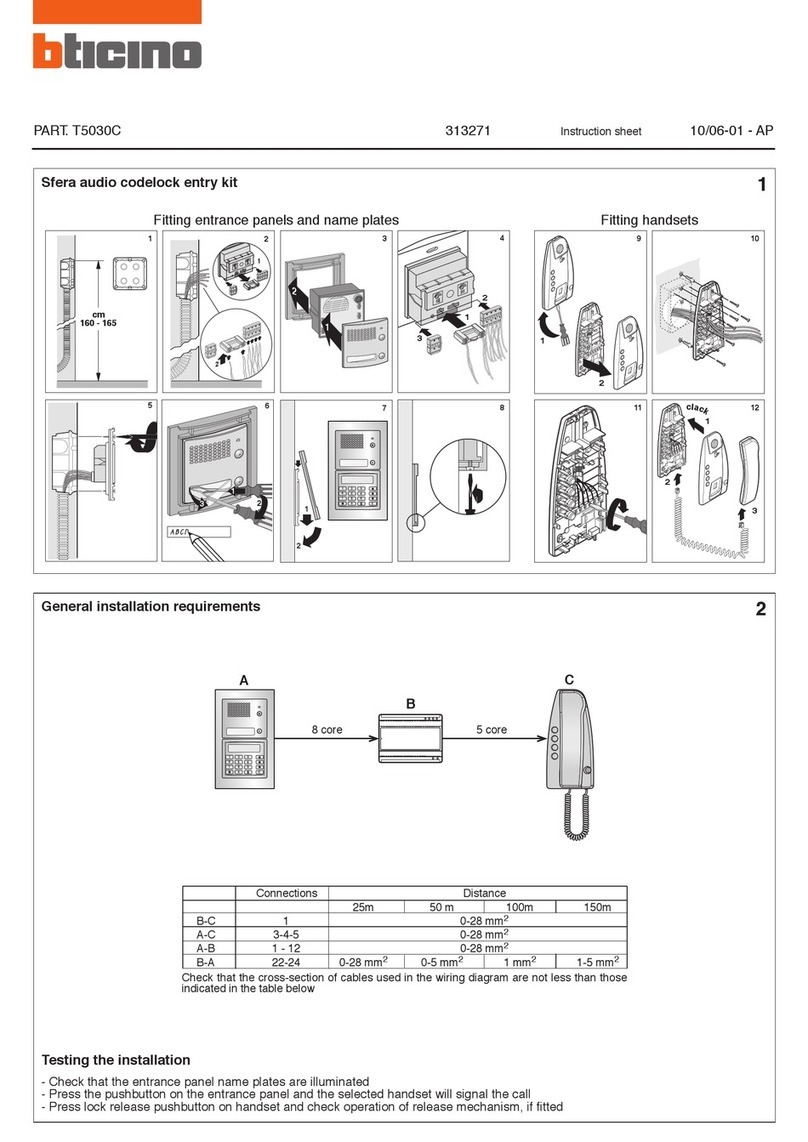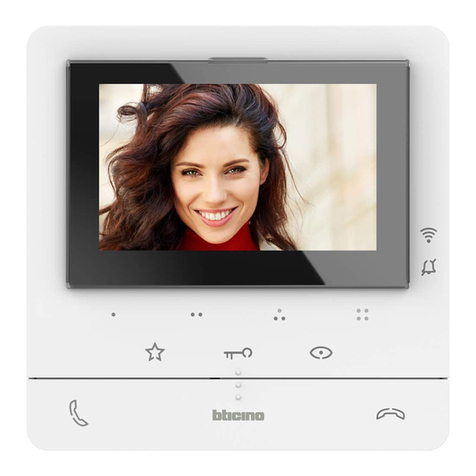SCS Bticino.
-
-
-
-
.
�