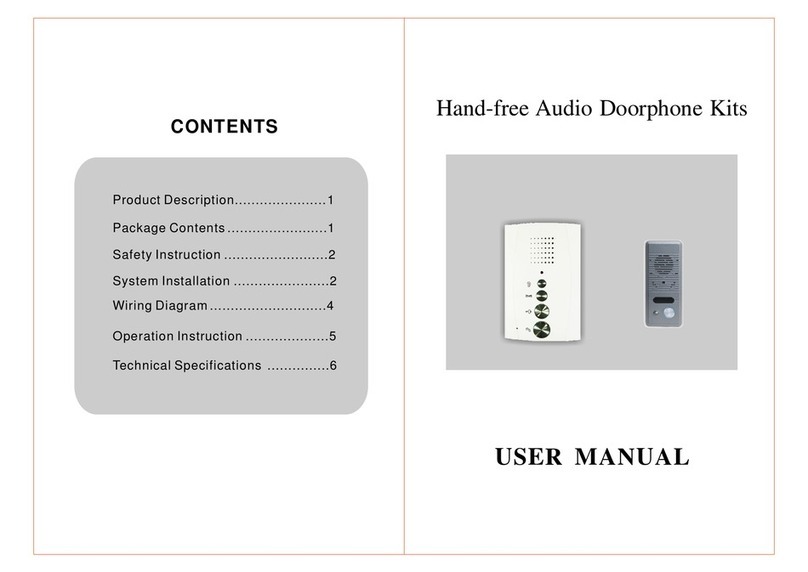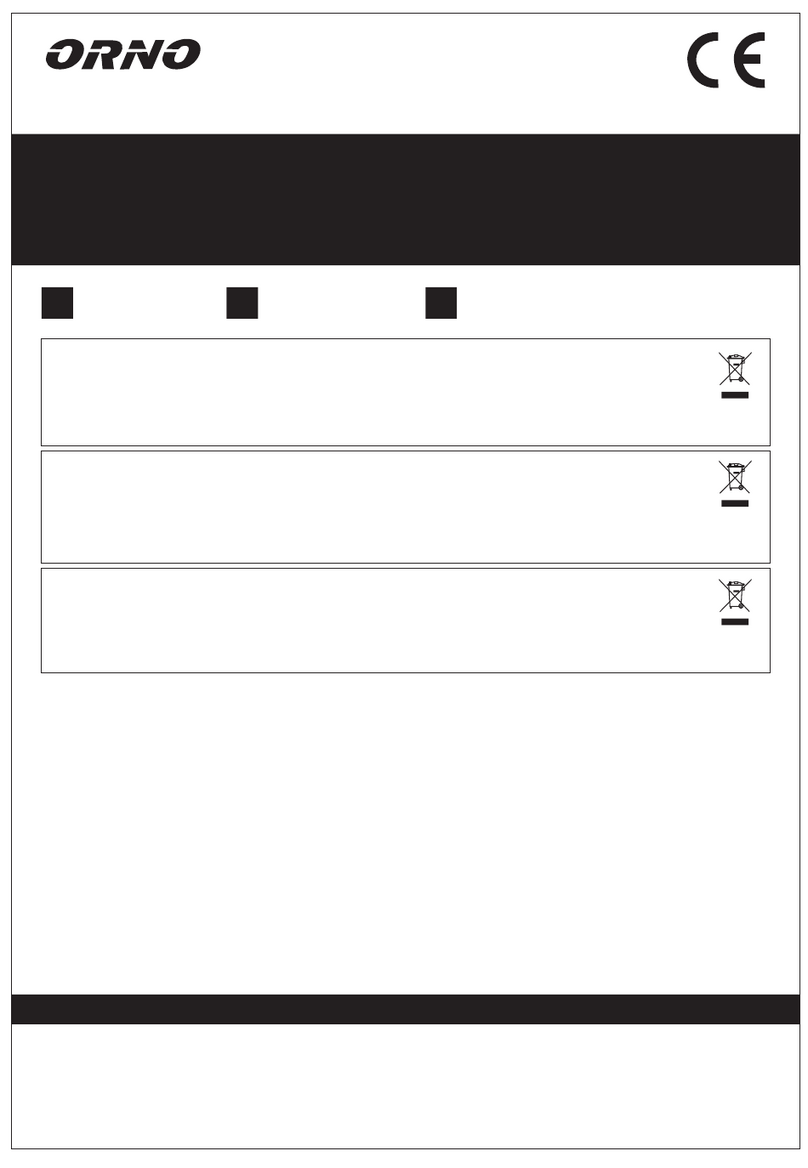Bevor Sie das Gerät in Betrieb nehmen, lesen Sie bitte diese Bedienungsanleitung und bewahren Sie sie zum späteren Nachschlagen auf.
Bei jeglichen Problemen mit dem Verständnis dieses Inhalts kontaktieren Sie bitte den Verkäufer der Einrichtung. Eine selbständige
Montage und Inbetriebnahme der Einrichtung ist zulässig, soweit der Monteur Grundkenntnisse im Bereich der Elektronik hat und
entsprechende Werkzeuge benutzt. Trotzdem wird von uns die Montage der Einrichtung durch ein Fachpersonal empfohlen.
Der Hersteller haftet nicht für Schäden, die durch unsachgemäße Montage oder Bedienung des Gerätes entstehen können.
Eigene Reparaturen und Modifikationen führen zum Verlust der Garantie.
Da die technischen Daten ständigen Änderungen unterliegen, behält sich der Hersteller das Recht vor, Änderungen an den
Produkteigenschaften vorzunehmen und andere konstruktive Lösungen einzuführen, die die Parameter und funktionellen Eigenschaften
des Produkts nicht beeinträchtigen.
Aktuelle Version zum Herunterladen unter www.orno.pl. Alle Rechte an Übersetzung/Dolmetschen und Urheberrechten an dieser
Bedienungsanleitung sind vorbehalten.
1. Alle Arbeiten dürfen nur bei abgeschalteter Stromversorgung durchgeführt werden.
2. Tauchen Sie die Einrichtung niemals in Wasser oder andere Flüssigkeiten.
3. Bedienen Sie die Einrichtung nicht, wenn das Gehäuse beschädigt ist.
4. Öffnen Sie die Einrichtung nicht und führen Sie keine selbständigen Reparaturen aus.
5. Verwenden Sie die Einrichtung nur ordnungsgemäß.
Es ist verboten, Verbindungen zu stromführenden Geräten herzustellen!
Die Nichtbeachtung der obigen Empfehlungen kann zu dauerhaften Schäden am Gerät führen.
WARNUNG
Jeder Haushalt ist ein Anwender von Elektro- und Elektronikgeräten und damit ein potenzieller Erzeuger von Abfällen, die
für Mensch und Umwelt aufgrund des Vorhandenseins von gefährlichen Stoffen, Gemischen und Komponenten in den
Geräten gefährlich sind. Andererseits sind Altgeräte ein wertvoller Rohstoff, aus dem Rohstoffe wie Kupfer, Zinn, Glas,
Eisen und andere zurückgewonnen werden können.
Das Symbol der durchgestrichenen Mülltonne auf der Verpackung, dem Gerät oder den dazugehörigen Dokumenten,
weist auf die Notwendigkeit der getrennten Sammlung von Elektro- und Elektronikaltgeräten hin. Auf diese Weise
gekennzeichnete Produkte dürfen unter Strafe nicht zusammen mit anderen Abfällen entsorgt werden. Die
Kennzeichnung weist gleichzeitig darauf hin, dass die Geräte nach dem 13 August 2005 in Verkehr gebracht wurden. Es
liegt in der Verantwortung des Benutzers, die Altgeräte zur ordnungsgemäßen Behandlung an eine dafür vorgesehene
Sammelstelle zu bringen. Informationen über das verfügbare System zur Sammlung von Elektroaltgeräten finden Sie in
der Informationsstelle des Ladens und im Magistrat/Gemeindeamt. Ein sachgemäßer Umgang mit Altgeräten verhindert
negative Folgen für die Umwelt und die menschliche Gesundheit!
04/2020
Bedienungs und montageanleitung
DE
2
AUSSENPANEL
Versorgungsspannung:
Montagemethode:
Arbeitstemperatur:
Abmessungen:
UNIPHONE
Versorgungsspannung:
Stromverbrauch:
Abmessungen:
Anzahl der Klingeltöne:
Zusätzliche Funktionen:
13,5V DC von einem Uniphone aus
Aufputz-Montage
0 0
-15 C ~+50 C
74,5 x 165 x 40 mm
13,5VDC 1500mA-Netzteil
Standby-Modus <0,3W, Arbeitsmodus <7,5W
83 x 180 x 41 mm
1
Einstellung der Gesprächslautstärke (zusammen mit
dem externen Panel)
8. TECHNISCHE DATEN
9. REINIGUNG UND WARTUNG
Der Schmutz sollte mit einem weichen, leicht feuchten Tuch unter Zusatz von milden, für Kunststoff
vorgesehenen Reinigungsmitteln gereinigt werden.
Verwenden Sie keine Reinigungsmittel auf der Basis von Lösungsmitteln, Benzin usw. und keine Mittel, die
scheuernde Substanzen enthalten.
7
VORBEMERKUNGEN