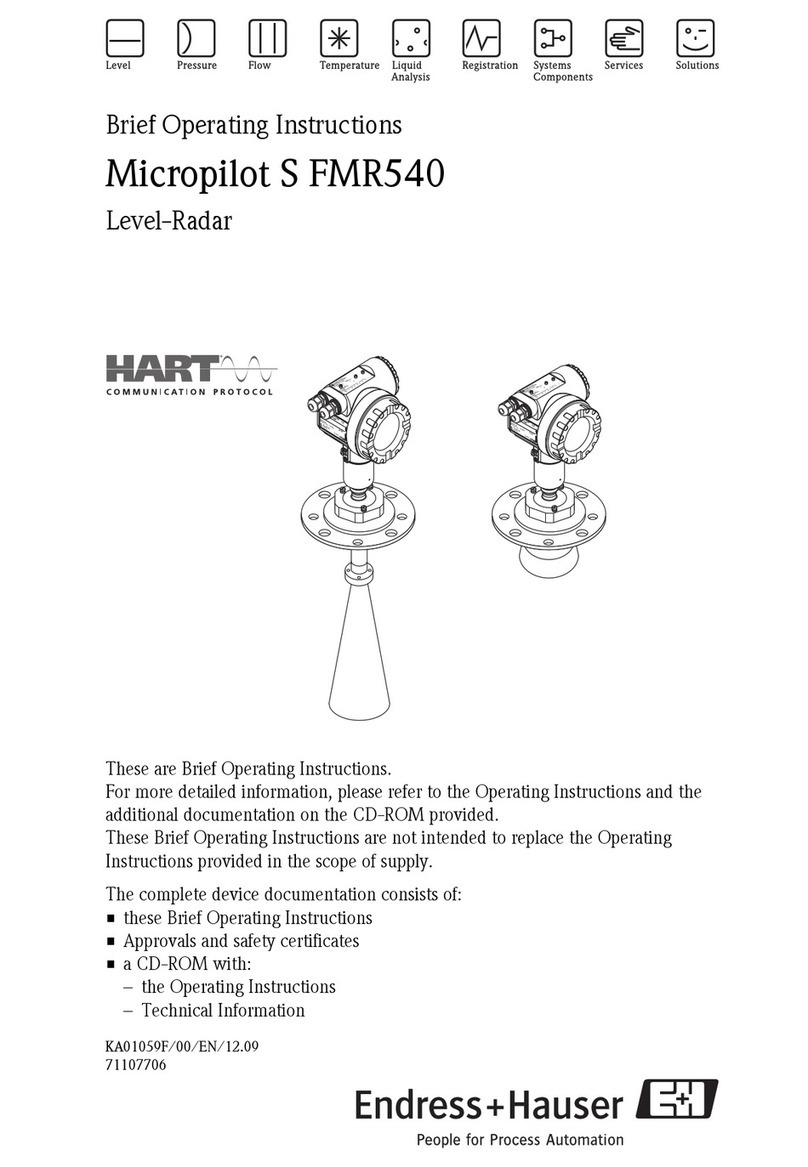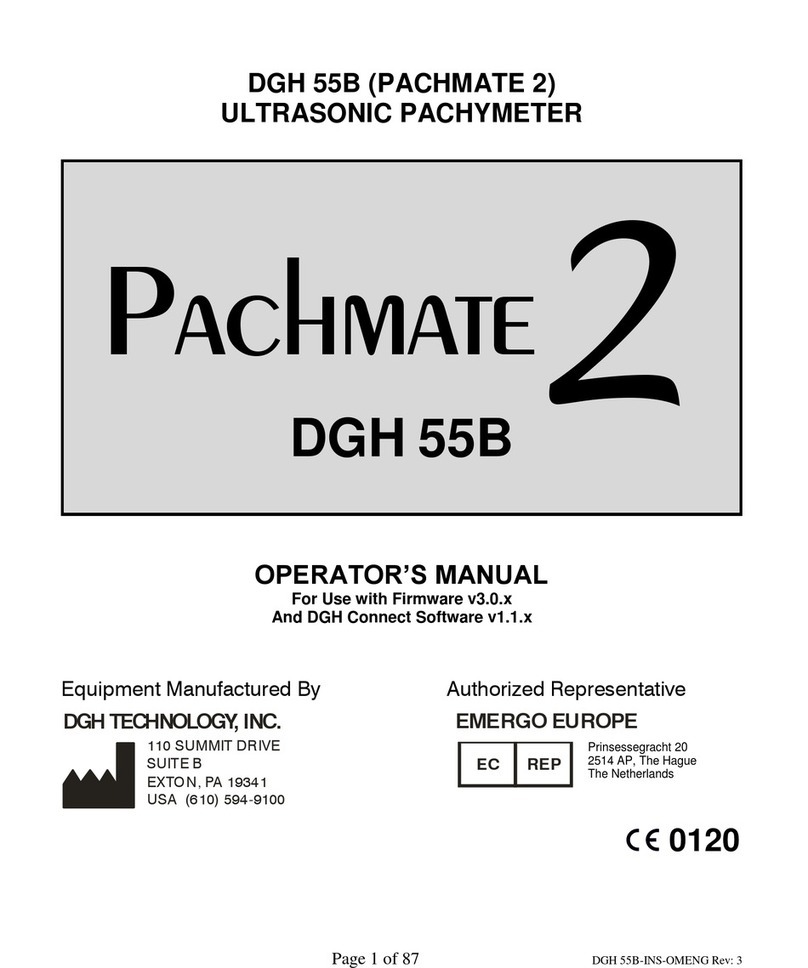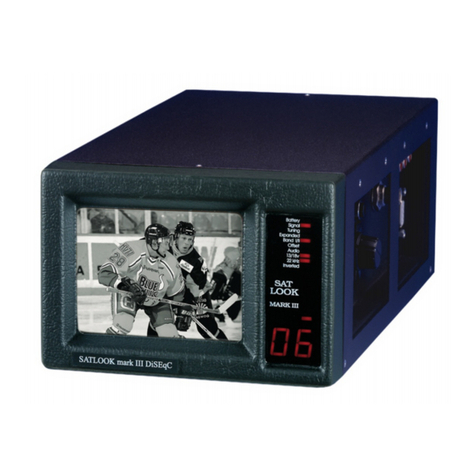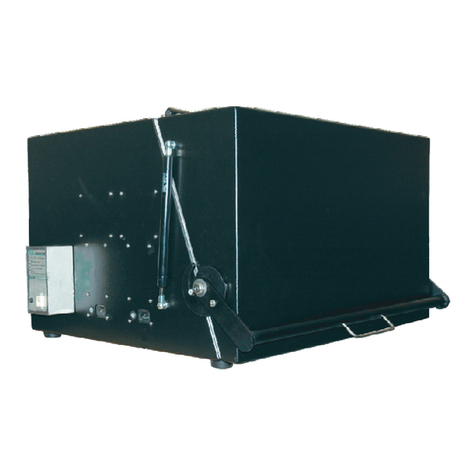Safely unbox and place the machine on a
flat surface.
Fill the water tank on the back of the
machine with distilled water. Add enough
water to about 1cm from the brim. Note:
only use distilled water.
Connect the air exhaust duct and air
compressor line (max. 25psi) on the back
of the machine.
Connect the power cable to the back of
the machine and plug into a wall outlet.
Press the power button to turn the
machine on.
The screen on the side of the machine
provides manual control.
Download and install Lightburn (1) on
your laptop/desktop computer. Download
and import Scanoffset settings (2) in
Lightburn from this link.
Connect your computer to the machine
using the provided USB cable (labeled
'PC') on the side of the machine.
1. https://bit.ly/3KQd8TX
2. https://bit.ly/3g9t2uF
Place any material on the cutting area
and adjust the laser head offset.
Place the provided offset tool between
the material and the tip of the laser head.
Adjust the height of the laser head such
that it slightly touches the offset tool.
The following are required to setup and operate this machine: