Spartan TE200 Series User manual
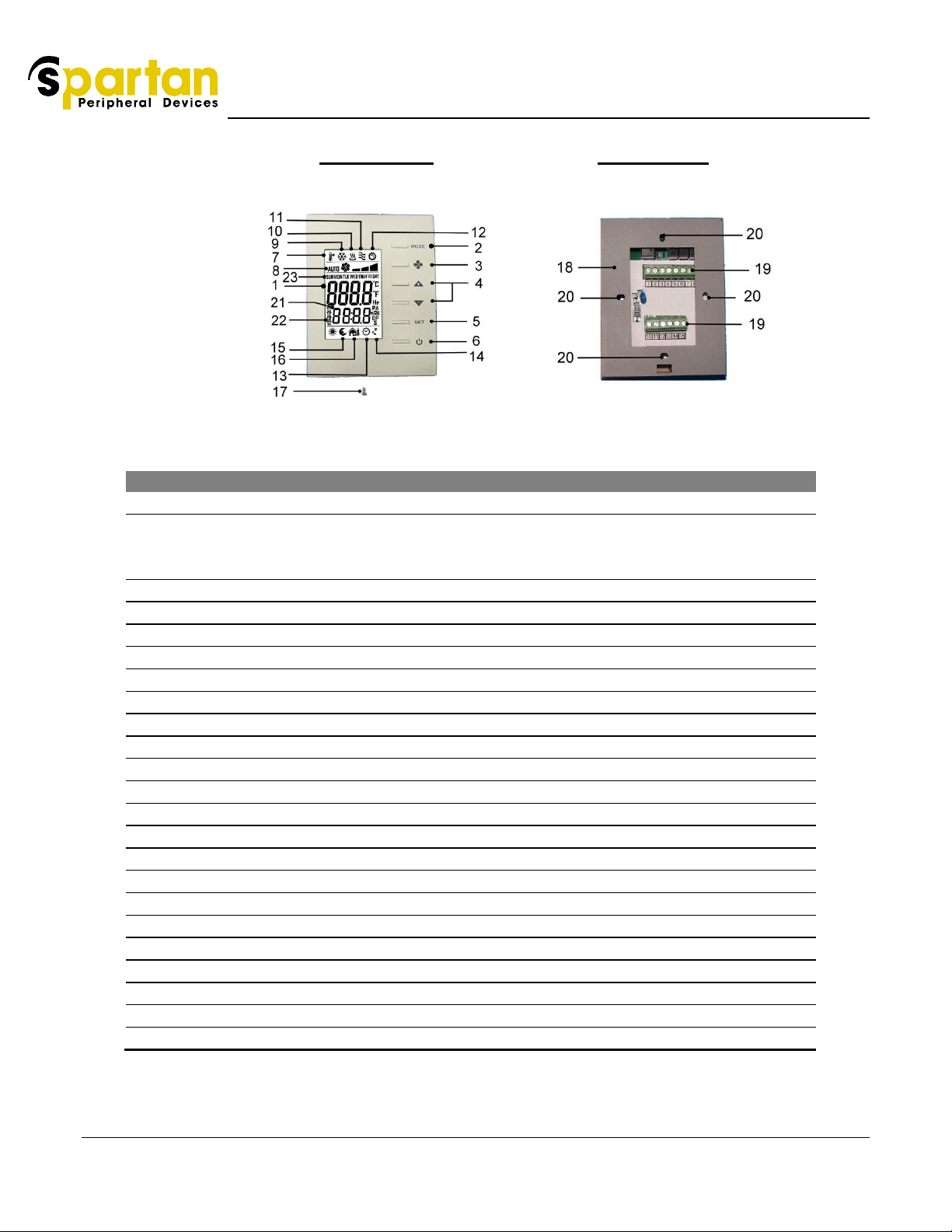
TE200 Series
USER MANUAL
1
Spartan Peripheral Devices, tel:(450)424-6067•fax: (450)424-6067•email: info@spartan-pd.com•www.spartan-pd.com
TE200 Series –31 Aug 2022
1204-2-1-01
Front view Back view
#
Item
Description
1
LCD
Display temperature and working status.
2
MODE button
Access to user and engineer menu and for setting
confirmation or change ℃/℉unit if pressed for over
3 sec.
3
FAN button
Toggle to change Fan mode: Auto or Continuous
4
UP & DOWN buttons
Increase & decrease setting or previous/next item
5
SET button
Setting for clock and programmable Schedules
6
On/Off button
Turn on/off the thermostat
7
Set-point icons
Display set-point temperature while it is flashing
8
Fan icons
Indicate Fan status
9
Flake icon
Indicate working in Cooling mode
10
Hot spring icon
Indicate working in the Heating mode
11
Flow icon
Indicate working in the ventilating mode
12
Working icon
Indicate cooling/heating valve open
13
Clock
Not used
14
Sleep
Sleep mode is enabled while it is shown
15
Moon Sign
Indicate room unoccupied
16
Outdoor icon
Indicate door/ window open
17
Cover screw
Screw to tighten back cover with front cover
18
Backplate
Plate for mounting on the electric box
19
Wiring terminal blocks
Terminals for wiring
20
Mounting holes
Holes for mounting on the electric box
21
small 8888
Display time
22
Schedule number
Programmable Schedule running or setting
23
Day
Current day of Sunday ~ Saturday or setting
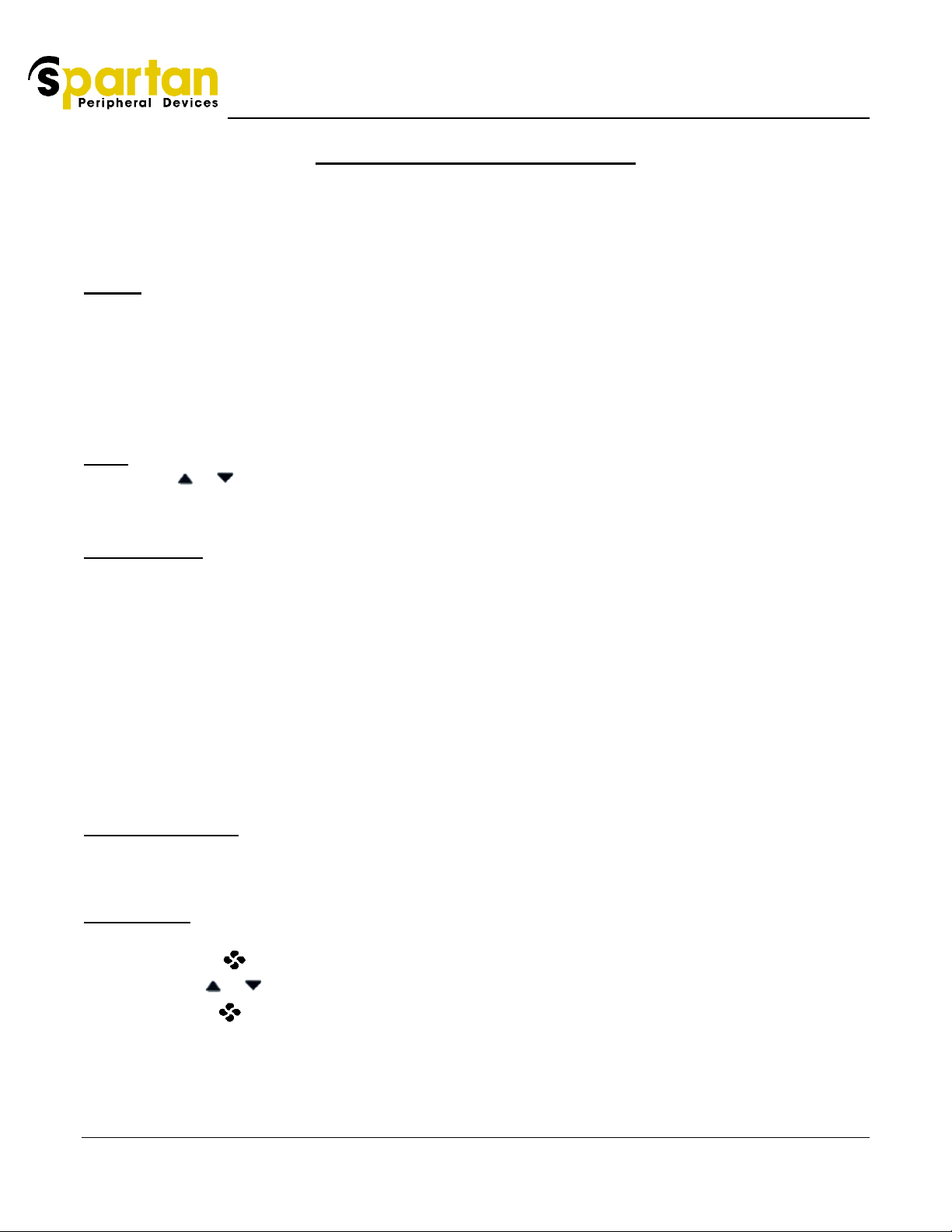
TE200 Series
USER MANUAL
2
Spartan Peripheral Devices, tel:(450)424-6067•fax: (450)424-6067•email: info@spartan-pd.com•www.spartan-pd.com
TE200 Series –31 Aug 2022
1204-2-1-01
Overview and General Settings
The TE200 Series microprocessor-based digital thermostat is designed to control ON/OFF or modulating
valves for heating or cooling applications. They are fully configurable, standalone 7-Day programmable
digital thermostats with an optional energy-saving input interface.
On/Off
When the thermostat is powered, the Display will be turned on.
OFF:Thermostat is NOT controlling. But the display will be on with the Date, Time, and Current
room temperature.
ON : Thermostat is controlling. Other icons are also displayed along with the Date and Time.
Note:
•Use & buttons anytime to toggle in the menu.
•Wait for 10 seconds if you want to exit/go to the Normal display.
Clock Setting
To set the current time and date:
1. Press SET to enter Clock Settings.
2. Select either 12-H or 24-H clock and press SET.
3. Select Hour and press SET.
4. Select Minute and press SET.
5. Select Weekday and press SET.
6. Select Year and press SET.
7. Select Month and press SET.
8. Select Date and press SET to save and exit from the Clock settings.
Temperature Unit
Press and hold MODE for 3 seconds to toggle the temperature between ℉and ℃.
Fan Setting (If available)
1. Press to enter the Fan Mode selector.
2. Use & buttons to toggle between Auto & Continuous Mode.
3. Press to save & exit.

TE200 Series
USER MANUAL
3
Spartan Peripheral Devices, tel:(450)424-6067•fax: (450)424-6067•email: info@spartan-pd.com•www.spartan-pd.com
TE200 Series –31 Aug 2022
1204-2-1-01
Working Mode Selector
TE200 Series has 3 different working modes:
Manual : Mode name STOP –No Clock icon on the screen (icon 22)
Schedule On : Mode name RUN –Solid Clock icon on the screen (icon 22)
Schedule Pause : Mode name HALT –Flashing Clock icon on the screen (icon 22)
Note:
Icon 22 can be any of these , ,, symbols corresponding to the running schedule.
See detailed description below.
Manual Mode
To select Manual Mode / Stop Mode:
1. Press MODE to enter the Working Mode selector.
2. Use & buttons to toggle in the menu.
3. Select STOP mode from the menu.
4. Press MODE again to save & exit.
5. (Icon 22) will not be shown in the display.
Use & to set temperature in manual mode.
Schedule On Mode
To select Schedule On Mode / Run Mode:
1. Press MODE to enter the Working Mode selector.
2. Use & buttons to toggle in the menu.
3. Select RUN mode from the menu.
4. Press MODE again to save & exit.
5. (Icon 22) will be shown in the display.

TE200 Series
USER MANUAL
4
Spartan Peripheral Devices, tel:(450)424-6067•fax: (450)424-6067•email: info@spartan-pd.com•www.spartan-pd.com
TE200 Series –31 Aug 2022
1204-2-1-01
Schedule Setting
Important Note:
Need to Schedule EACH DAY of the week SEPARATELY.
Terminology:
Set Points: Desired Temperature Range i.e., The room temperature will be higher
than Heating Set Point and lower than Cooling Set Point. You MUST set up both
Heating and Cooling Set Points.
1. Press SET for 3 seconds to enter Schedule Settings
2. Select the Day to schedule
a. Use & buttons to toggle in the menu
b. Press MODE to stop flashing the day
3. Use & buttons to toggle in the menu to choose a schedule to change and press
SET to select.
a. Note: Start from Schedule 1 for the initial Scheduling
4. Select the Hour to start that Schedule and press SET.
5. Select the Minute to start that Schedule and press SET.
6. Select the Set points for the Schedule.
a. Press MODE to toggle for Heating and Cooling Set Points
b. Make sure Heating Set Point is lower than Cooling Set Point to have
proper control.
7. Press SET to go to the next Schedule.
8. Repeat Steps 4 –7 to change other schedules.
9. After selecting Set Points for Schedule 4, press SET to Save and Exit the schedule
setting.
Schedule Pause Mode
To Pause the current Schedule and use Manual Mode (Halt Mode):
1. Press MODE to enter the Working Mode selector.
2. Use & buttons to toggle in the menu.
3. Select HALT mode from the menu.
4. Press MODE again to save & exit.
5. (Icon 22) will be flashing.
Use & to set temperature in Schedule Pause mode.

TE200 Series
USER MANUAL
5
Spartan Peripheral Devices, tel:(450)424-6067•fax: (450)424-6067•email: info@spartan-pd.com•www.spartan-pd.com
TE200 Series –31 Aug 2022
1204-2-1-01
Default Set Point for Programmable Schedules
COOL
Sun
Mon
Tue
Wed
Thu
Fri
Sat
Sch. 1
6:00
26.0℃
6:00
26.0℃
6:00
26.0℃
6:00
26.0℃
6:00
26.0℃
6:00
26.0℃
6:00
26.0℃
Sch. 2
8:00
29.5℃
8:00
29.5℃
8:00
29.5℃
8:00
29.5℃
8:00
29.5℃
8:00
29.5℃
8:00
29.5℃
Sch. 3
18:00
26.0℃
18:00
26.0℃
18:00
26.0℃
18:00
26.0℃
18:00
26.0℃
18:00
26.0℃
18:00
26.0℃
Sch. 4
22:00
26.0℃
22:00
26.0℃
22:00
26.0℃
22:00
26.0℃
22:00
26.0℃
22:00
26.0℃
22:00
26.0℃
HEAT
Sun
Mon
Tue
Wed
Thu
Fri
Sat
Sch. 1
6:00
21.0℃
6:00
21.0℃
6:00
21.0℃
6:00
21.0℃
6:00
21.0℃
6:00
21.0℃
6:00
21.0℃
Sch. 2
8:00
16.0℃
8:00
16.0℃
8:00
16.0℃
8:00
16.0℃
8:00
16.0℃
8:00
16.0℃
8:00
16.0℃
Sch. 3
18:00
21.0℃
18:00
21.0℃
18:00
21.0℃
18:00
21.0℃
18:00
21.0℃
18:00
21.0℃
18:00
21.0℃
Sch. 4
22:00
16.0℃
22:00
16.0℃
22:00
16.0℃
22:00
16.0℃
22:00
16.0℃
22:00
16.0℃
22:00
16.0℃
⚫Unoccupied Set Points: activated by occupancy contact; Cooling: 28.0℃/ Heating: 15.0℃for factory
defaults. And these two can be re-set by ESIC(E2) and ESIH(E3) parameters in the Engineer Mode
table.
⚫When schedules are activated, refer to cooling/heating set points according to the current schedule.
⚫To pause or stop schedules, refer to the manual set point or latest set point as the cooling set point
and the dead band for heating set point deviation.
⚫Programmable Cooling Set Point range: 10.0℃~37.0℃; Programmable Heating Set Point range:
4.5℃~32.0℃; make sure to set heating lower than cooling set point to have proper controls.
Other Spartan Industrial Equipment manuals



















