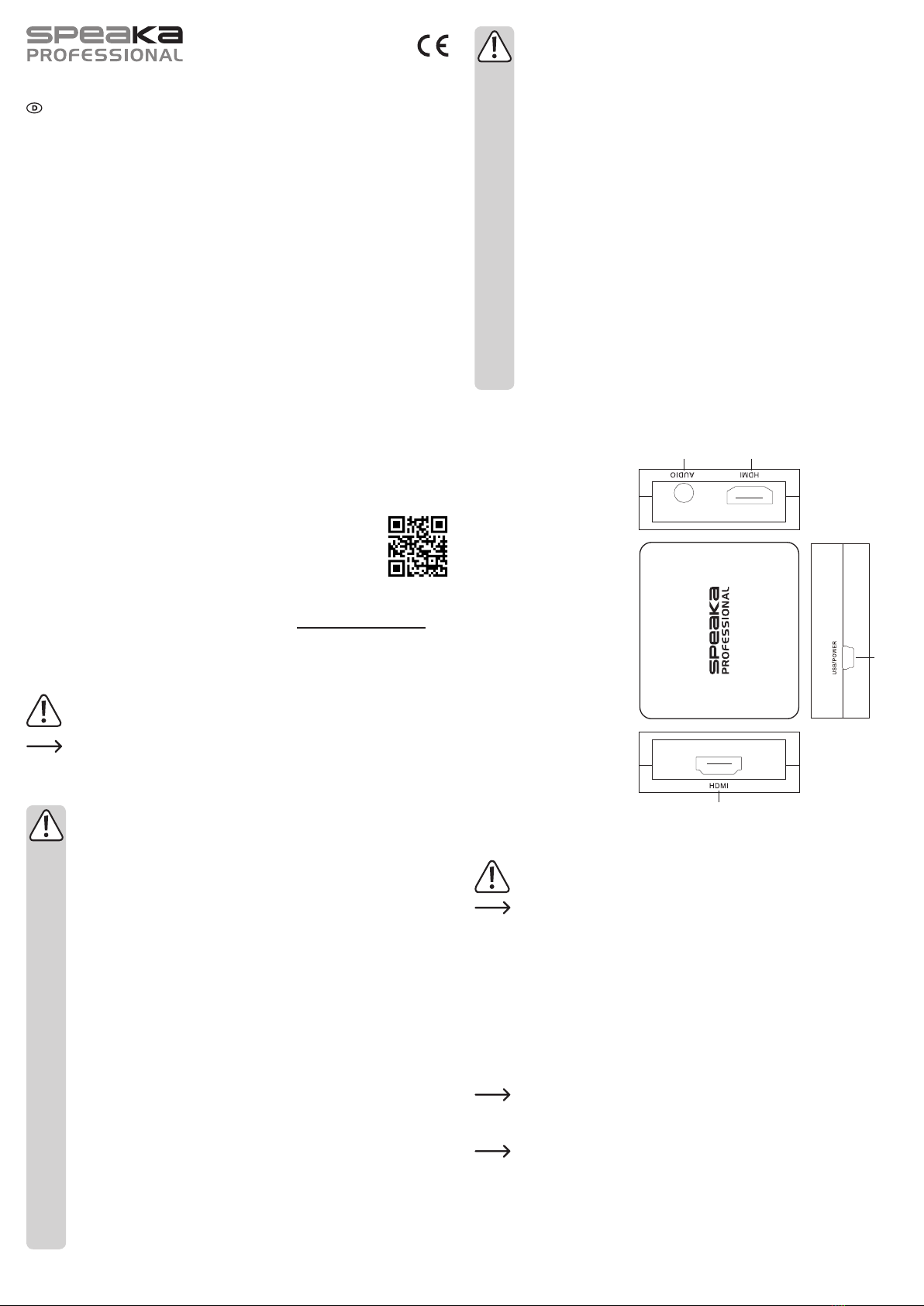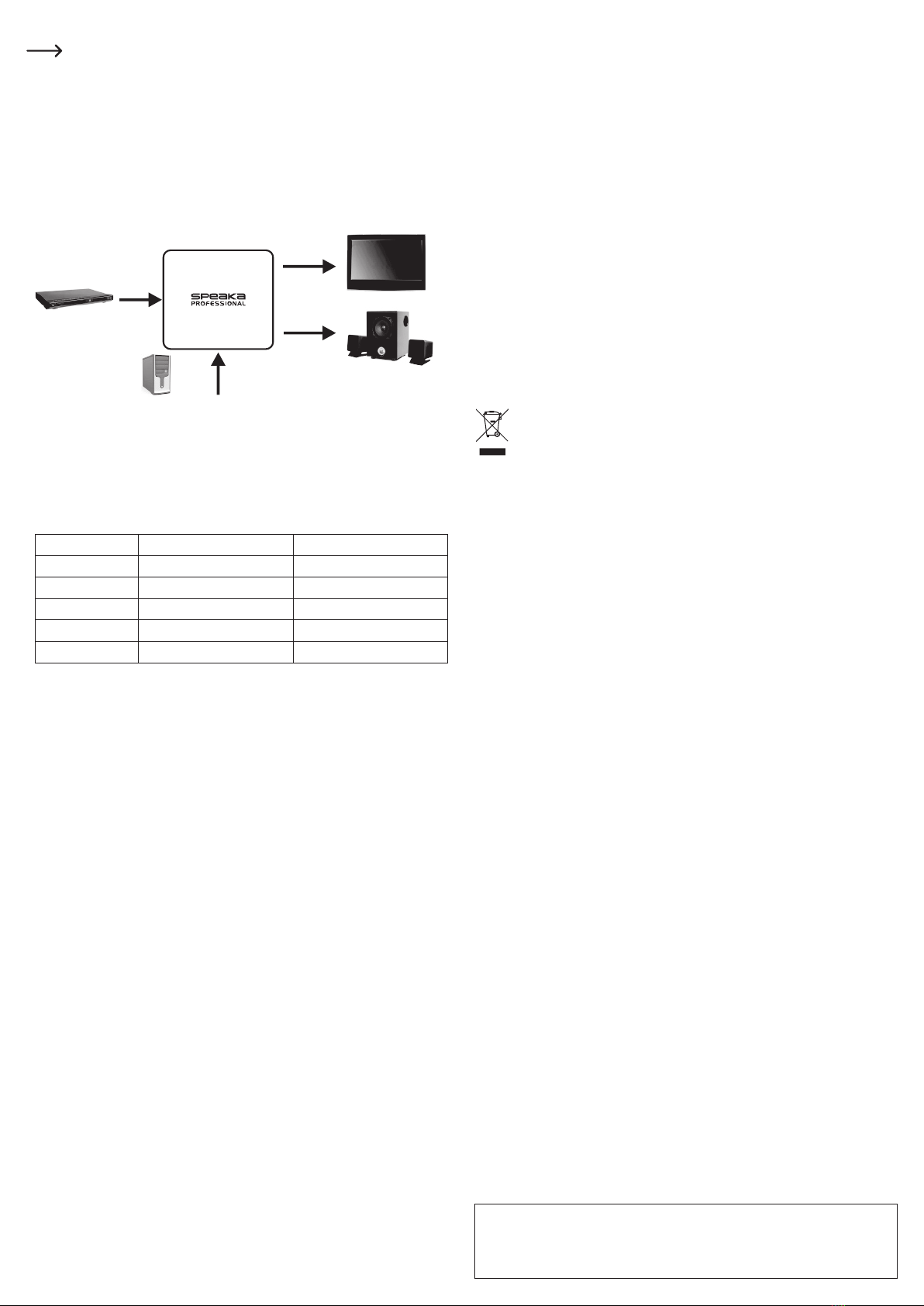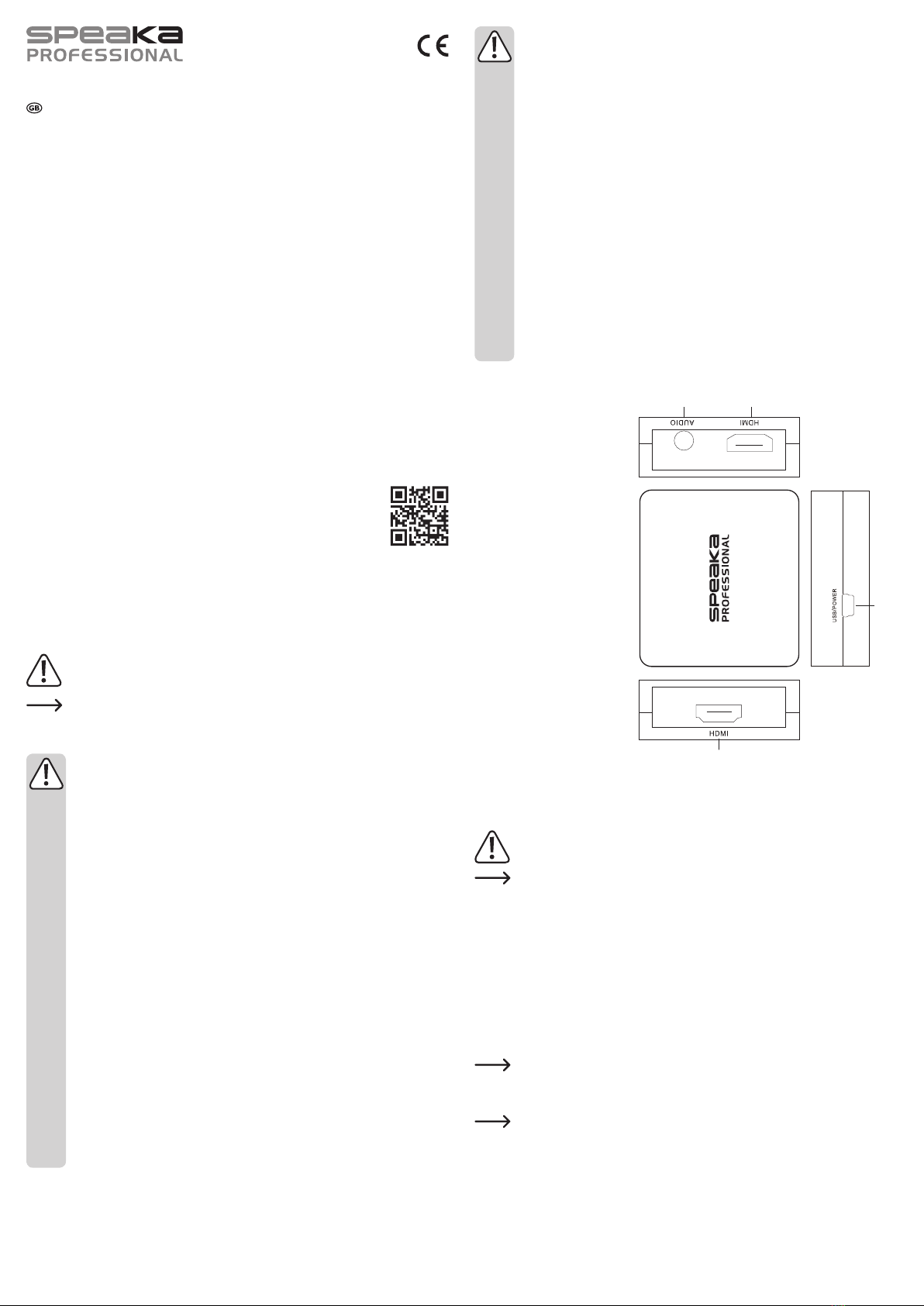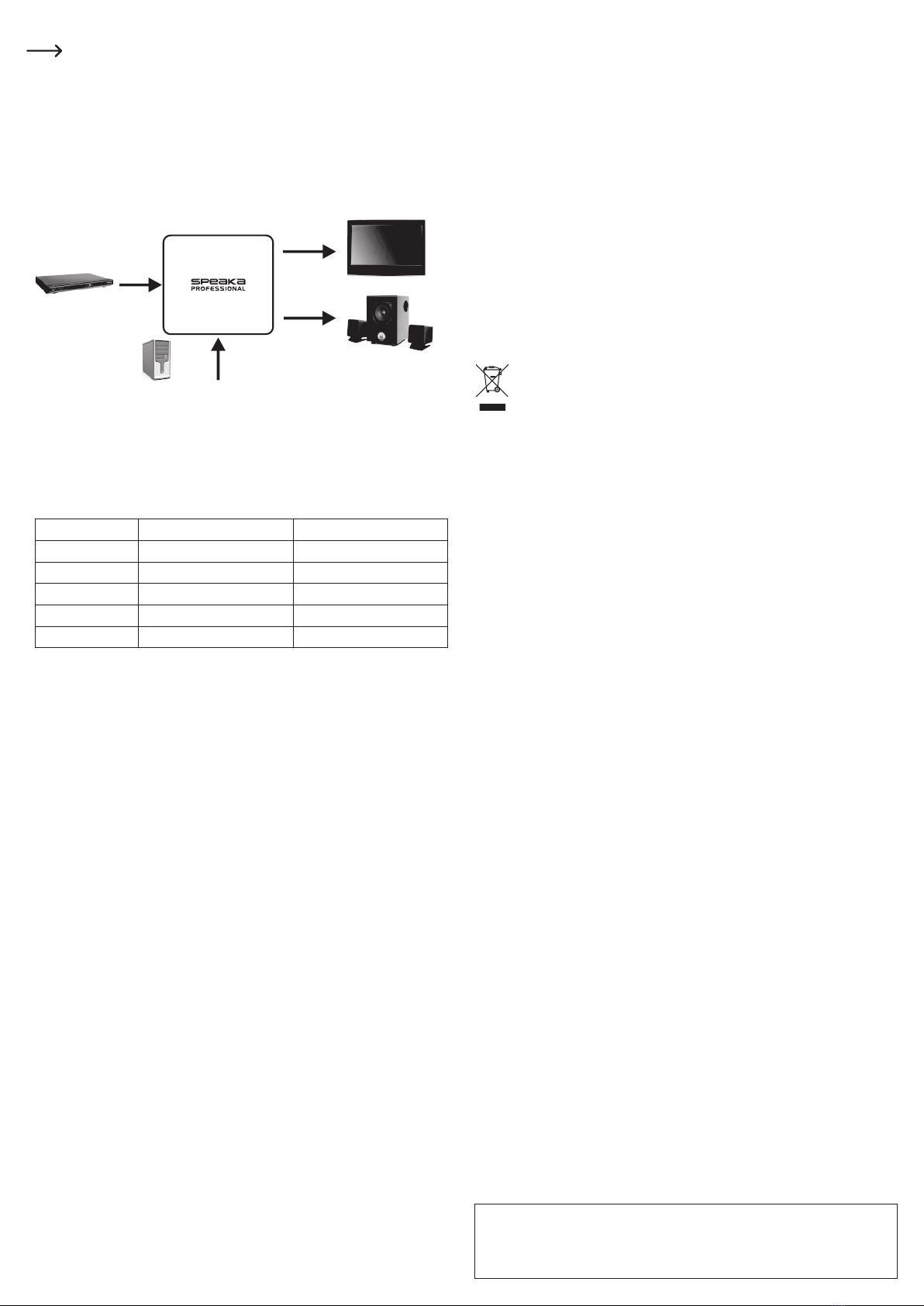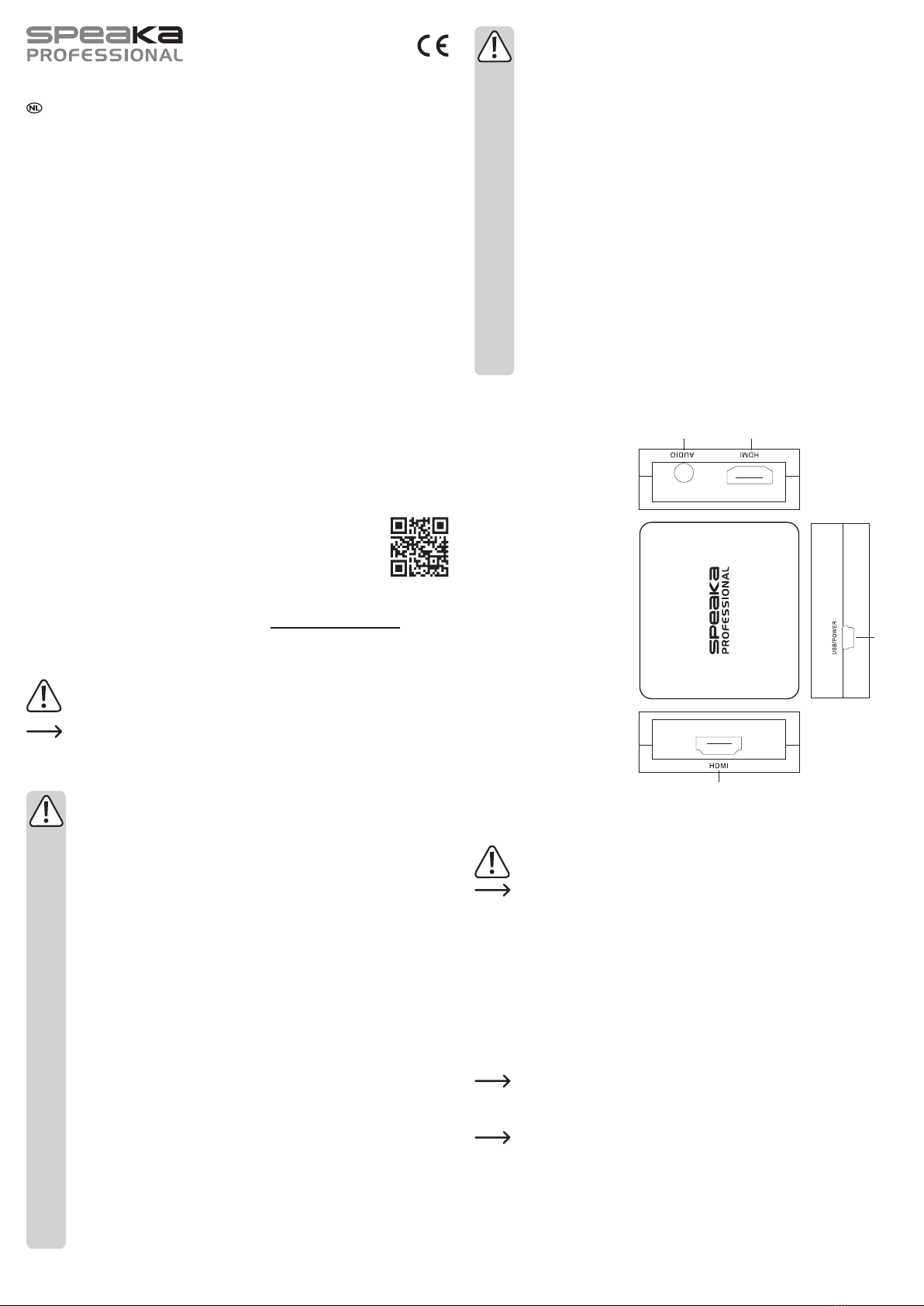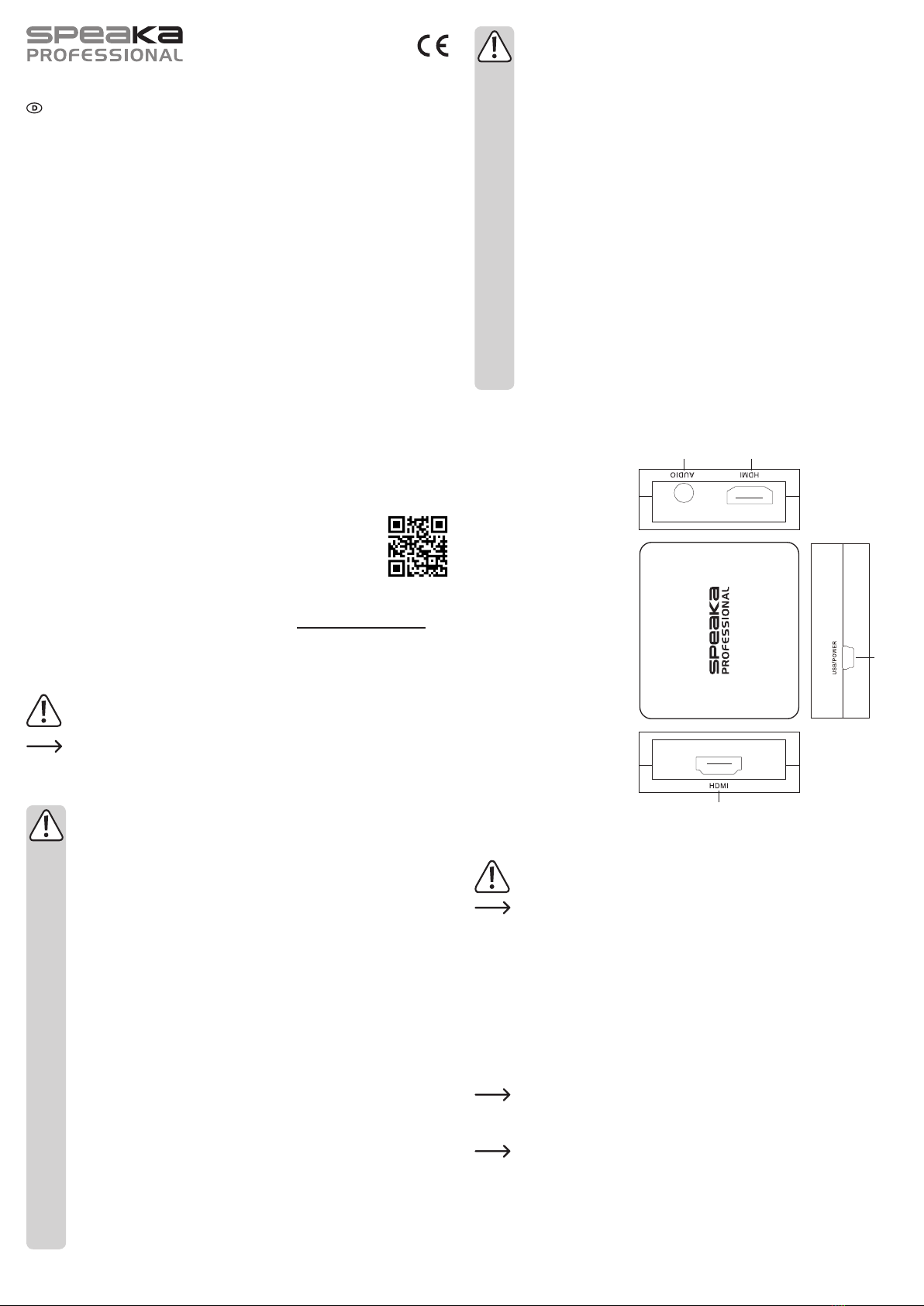
• Wenn kein sicherer Betrieb mehr möglich ist, nehmen Sie das Produkt außer Be-
trieb und schützen Sie es vor unbeabsichtigter Verwendung. Der sichere Betrieb
ist nicht mehr gewährleistet, wenn das Produkt:
- sichtbare Schäden aufweist,
- nicht mehr ordnungsgemäß funktioniert,
- über einen längeren Zeitraum unter ungünstigen Umgebungsbedingungen ge-
lagert wurde oder
- erheblichen Transportbelastungen ausgesetzt wurde.
• Gehen Sie vorsichtig mit dem Produkt um. Durch Stöße, Schläge oder den Fall
aus bereits geringer Höhe wird es beschädigt.
• Beachten Sie auch die Sicherheitshinweise und Bedienungsanleitungen der übri-
gen Geräte, an die das Produkt angeschlossen wird.
• Wenden Sie sich an eine Fachkraft, wenn Sie Zweifel über die Arbeitsweise, die
Sicherheit oder den Anschluss des Produktes haben.
• Lassen Sie Wartungs-, Anpassungs- und Reparaturarbeiten ausschließlich von
einem Fachmann bzw. einer Fachwerkstatt durchführen.
• Sollten Sie noch Fragen haben, die in dieser Bedienungsanleitung nicht beant-
wortet werden, wenden Sie sich an unseren technischen Kundendienst oder an
andere Fachleute.
• Lassen Sie das Verpackungsmaterial nicht achtlos liegen, dieses könnte für Kin-
der zu einem gefährlichen Spielzeug werden.
Einzelteile und Bedienelemente
1 Audioausgang
2 HDMI-Ausgang
3 HDMI-Eingang
4 Anschluss USB/POWER
Anschluss und Aufstellung
Schalten Sie alle anzuschließenden Geräte aus und ziehen Sie deren Netzstecker
aus der Netzsteckdose.
Beachten Sie bei der Kabelwahl, dass es verschiedene HDMI-Kabeltypen gibt. Las-
sen Sie sich im Zweifelsfall von einer Fachkraft beraten.
Das Produkt unterstützt die 3D- und die Full HD-Wiedergabe (1920x1080).
a) Aufstellung
• Stellen Sie das Gerät auf eine stabile, waagrechte Fläche. Schützen Sie wertvolle Möbel-
oberächen durch eine geeignete Unterlage vor Kratzspuren oder Druckstellen.
b) Signalanschluss
• Verbinden Sie den HDMI-Eingang (3) über ein geeignetes HDMI-fähiges Kabel mit dem HDMI-
Ausgang eines Wiedergabegeräts, z.B. einem Blu-ray-Player, einer Spielekonsole usw.
• Schließen Sie an den HDMI-Ausgang (2) Ihr TV-Gerät bzw. Monitor an.
Das Audiosignal wird auch dann über die Audioausgänge ausgegeben, wenn der
HDMI-Ausgang (2) nicht belegt ist.
• Verbinden Sie Ihr Soundsystem mit dem Audioausgang (1).
Beachten Sie, dass hier nur ein analoges Stereosignal ausgegeben werden kann.
Liefert der Blu-ray-Player nur ein 5.1-Audiosignal oder ein 7.1-Audiosignal an den
HDMI Audio Extraktor, so kann dieses prinzipbedingt nicht über den analogen Aus-
gang wiedergegeben werden!
Achten Sie deshalb darauf, welche Tonspur Sie beim Abspielen einer Blu-ray aus-
wählen bzw. stellen Sie Ihren Blu-ray-Player entsprechend ein.
Bedienungsanleitung
HDMI Audio Extractor
Best.-Nr. 1693321
Bestimmungsgemäße Verwendung
Das Produkt dient dazu, das Audiosignal aus dem HDMI-Signal zu extrahieren. Das Audiosig-
nal wird analog (per 3,5 mm-Klinkenbuchse, 2 Kanal stereo) ausgegeben.
Als Stromversorgung darf nur die HDMI-Schnittstelle oder eine USB-Schnittstelle bzw. ein
Netzteil mit USB-Ausgang verwendet werden.
Eine Verwendung ist nur in geschlossenen Räumen, also nicht im Freien erlaubt. Der Kontakt
mit Feuchtigkeit ist unbedingt zu vermeiden.
Aus Sicherheits- und Zulassungsgründen dürfen Sie das Produkt nicht umbauen und/oder
verändern. Falls Sie das Produkt für andere Zwecke verwenden, als zuvor beschrieben, kann
das Produkt beschädigt werden. Außerdem kann eine unsachgemäße Verwendung Gefahren
wie zum Beispiel Kurzschluss, Brand etc. hervorrufen. Lesen Sie sich die Bedienungsanleitung
genau durch und bewahren Sie diese auf. Reichen Sie das Produkt nur zusammen mit der
Bedienungsanleitung an dritte Personen weiter.
Das Produkt entspricht den gesetzlichen, nationalen und europäischen Anforderungen. Alle
enthaltenen Firmennamen und Produktbezeichnungen sind Warenzeichen der jeweiligen In-
haber. Alle Rechte vorbehalten.
Bei HDMI handelt es sich um eine eingetragene Marke der HDMI Licensing L.L.C.
Lieferumfang
• HDMI Audio Extractor
• USB-Kabel
• Audiokabel
• Bedienungsanleitung
Aktuelle Bedienungsanleitungen
Laden Sie aktuelle Bedienungsanleitungen über den Link www.conrad.com/downloads her-
unter oder scannen Sie den abgebildeten QR-Code. Befolgen Sie die Anweisungen auf der
Webseite.
Symbol-Erklärung
Das Symbol mit dem Ausrufezeichen im Dreieck weist auf wichtige Hinweise in die-
ser Bedienungsanleitung hin, die unbedingt zu beachten sind.
Das Pfeil-Symbol ist zu nden, wenn Ihnen besondere Tipps und Hinweise zur Be-
dienung gegeben werden sollen.
Sicherheitshinweise
Lesen Sie sich die Bedienungsanleitung aufmerksam durch und beachten Sie
insbesondere die Sicherheitshinweise. Falls Sie die Sicherheitshinweise und
die Angaben zur sachgemäßen Handhabung in dieser Bedienungsanleitung
nicht befolgen, übernehmen wir für dadurch resultierende Personen-/Sach-
schäden keine Haftung. Außerdem erlischt in solchen Fällen die Gewährleis-
tung/Garantie.
• Das Produkt ist kein Spielzeug. Elektrische Geräte gehören nicht in Kinderhände.
Lassen Sie deshalb in Anwesenheit von Kindern besondere Vorsicht walten.
• Betreiben Sie das Produkt so, dass es von Kindern nicht erreicht werden kann.
• Das Produkt ist nur für den Betrieb in trockenen, geschlossenen Innenräumen
geeignet. Das gesamte Produkt darf nicht feucht oder nass werden, fassen Sie
es niemals mit nassen Händen an!
• Gießen Sie nie Flüssigkeiten über elektrischen Geräten aus. Stellen Sie keine
Gefäße mit Flüssigkeiten, z.B. Eimer, Vasen oder Panzen, auf oder in die unmit-
telbare Nähe des Produkts. Flüssigkeiten könnten ins Geräteinnere gelangen und
dabei die elektrische Sicherheit beeinträchtigen. Sollte Flüssigkeit ins Gerätein-
nere gelangt sein, trennen Sie das Gerät von der Stromversorgung. Das Produkt
darf nicht mehr betrieben werden, bringen Sie es in eine Fachwerkstatt.
• Verwenden Sie zur Stromversorgung des Produktes ausschließlich den HDMI-
Anschluss oder eine USB-Schnittstelle bzw. ein Netzteil mit USB-Ausgang.
• Stellen Sie keine offenen Brandquellen wie brennende Kerzen auf oder direkt
neben dem Gerät ab.
• Benutzen Sie das Gerät nur in gemäßigtem Klima, nicht in tropischem Klima.
• Schützen Sie das Produkt vor extremen Temperaturen, direktem Sonnenlicht,
starken Erschütterungen, brennbaren Gasen, Dämpfen und Lösungsmitteln.
• Setzen Sie das Produkt keiner mechanischen Beanspruchung aus.
OUTPUT
INPUT
12
3
4