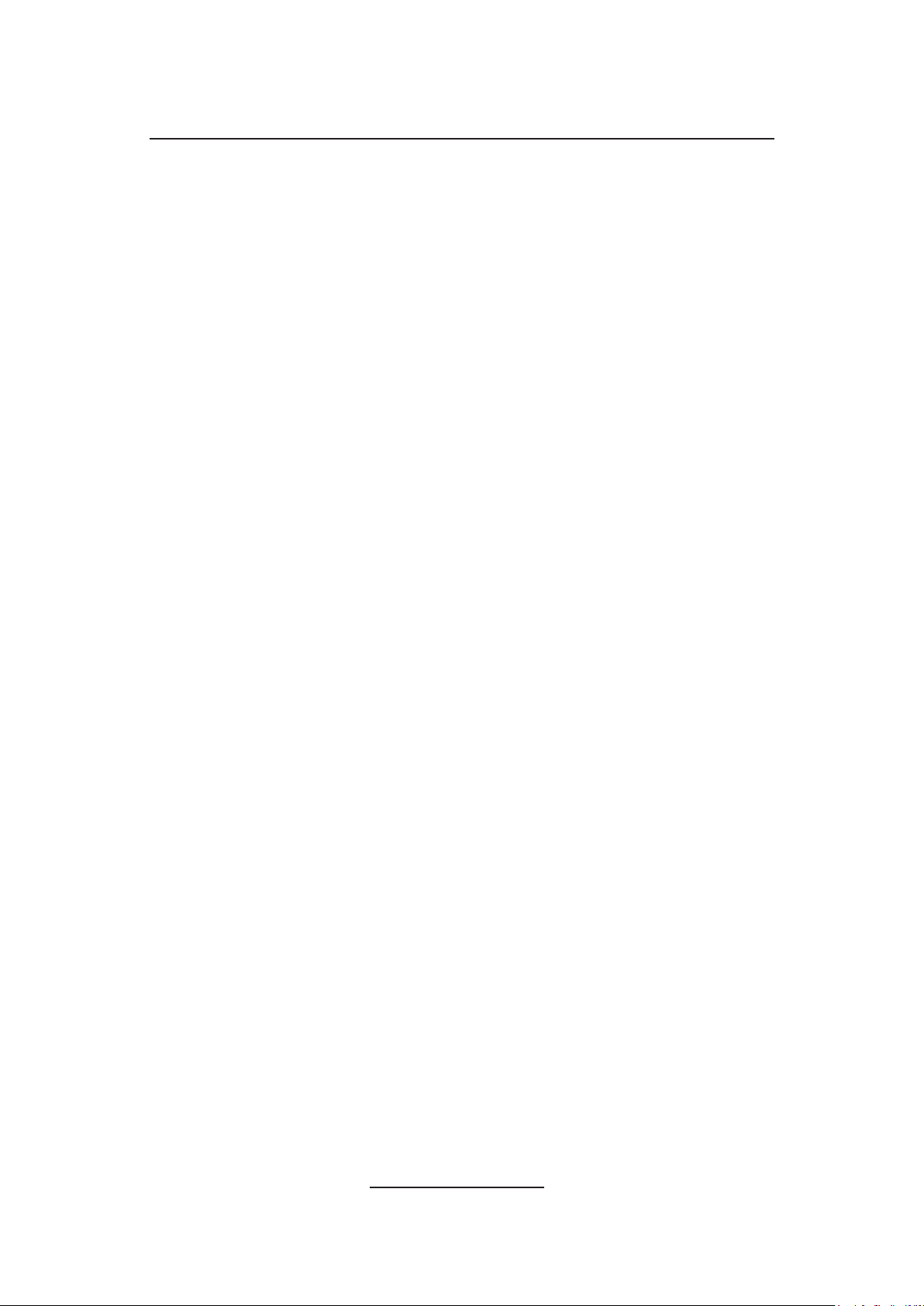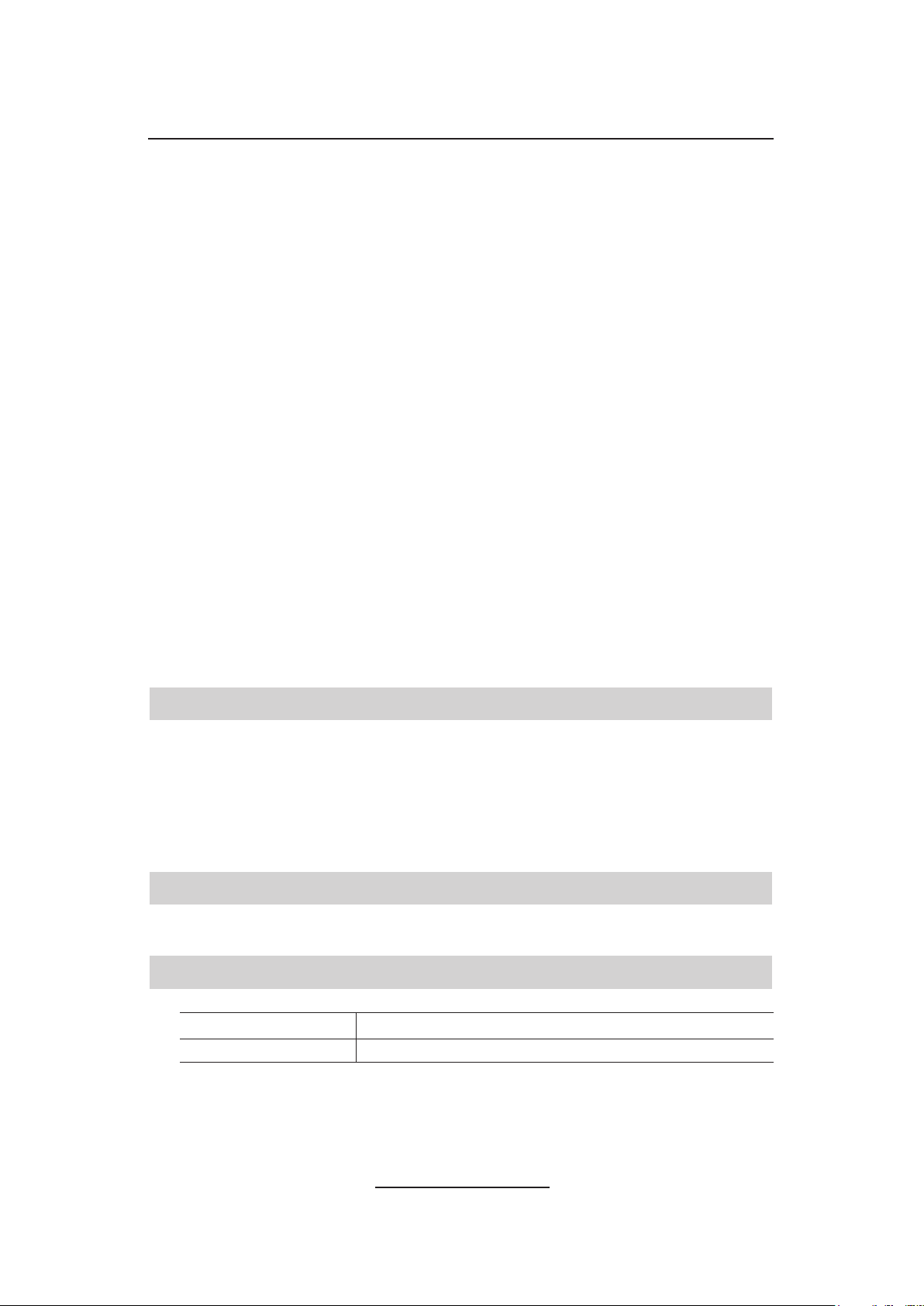4
SE 708 iCS Deskstation User Guide
Program Menu ....................................................................................................... 27
Settings .................................................................................................................. 27
General Features ..................................................................... 28
Logging On.................................................................................................... 28
After You have Logged On ... ....................................................................... 28
Logging Off.................................................................................................... 28
Receiving a Call ............................................................................................ 30
Mute Microphone During Call ...................................................................... 30
Adjust the Volume......................................................................................... 30
Home Page .................................................................................................... 31
Setting the Home Page .......................................................................................... 31
Returning to the Home Page.................................................................................. 31
Stepping back through Menus .................................................................... 31
End Call.......................................................................................................... 31
Intercom Call .......................................................................................................... 31
ARD Voice Service................................................................................................. 32
Redial Last Call ............................................................................................. 32
Privacy Mode................................................................................................. 32
Activate Privacy Mode............................................................................................ 32
Accept Call in Privacy Mode .................................................................................. 33
Calling an Intercom that has Privacy Mode turned on ........................................... 33
Call Information/Details................................................................................ 34
Device Information........................................................................................ 34
Setting the Favourite Directory ................................................................... 35
Deleting the Favourite Directory ................................................................. 35
Menu Short Cut Keys.................................................................................... 35
Call Register .................................................................................................. 35
Checking Missed Calls........................................................................................... 36
Directories................................................................................ 37
Directories List.............................................................................................. 37
Scroll through Directory Listing.................................................................. 37
Directory Search ........................................................................................... 37
Displaying a user’s/groups Dial Number.................................................... 38
Displaying a user’s/group’s Dial Number from the Global, Personal or Group Call
Directory................................................................................................................. 38
Displaying a user’s/group’s Dial Number from the Location Directory ................... 38