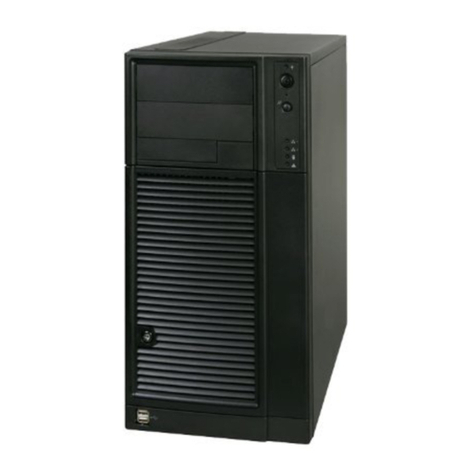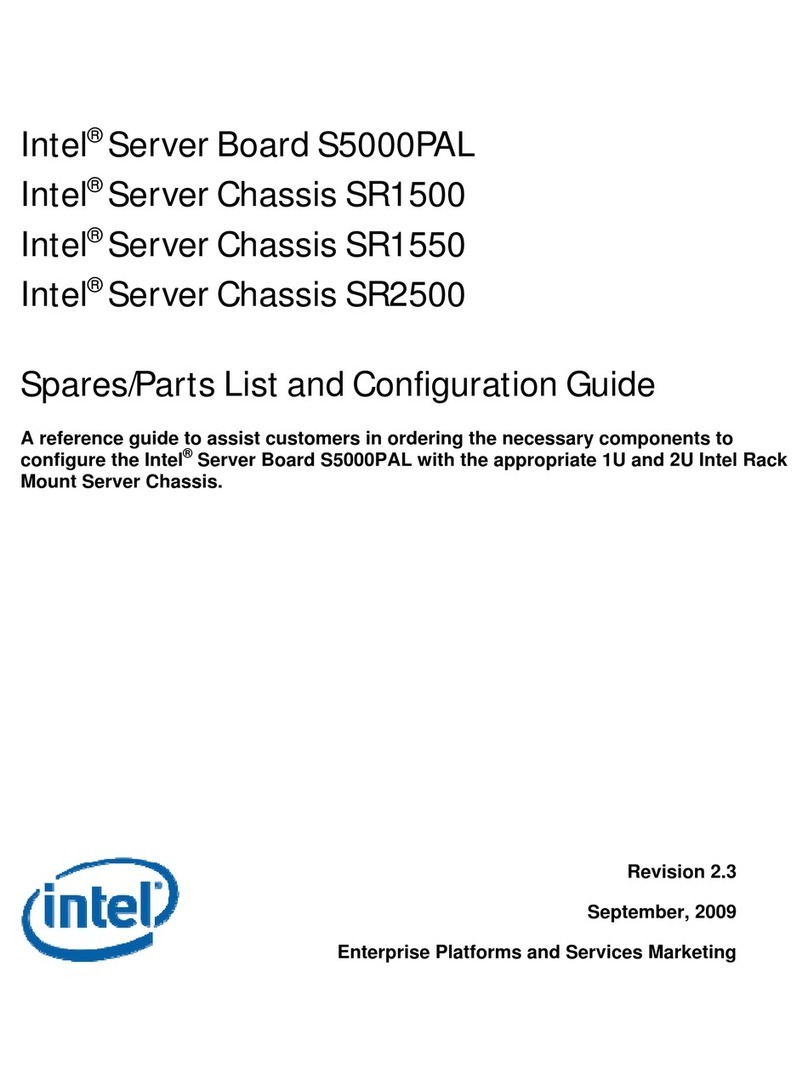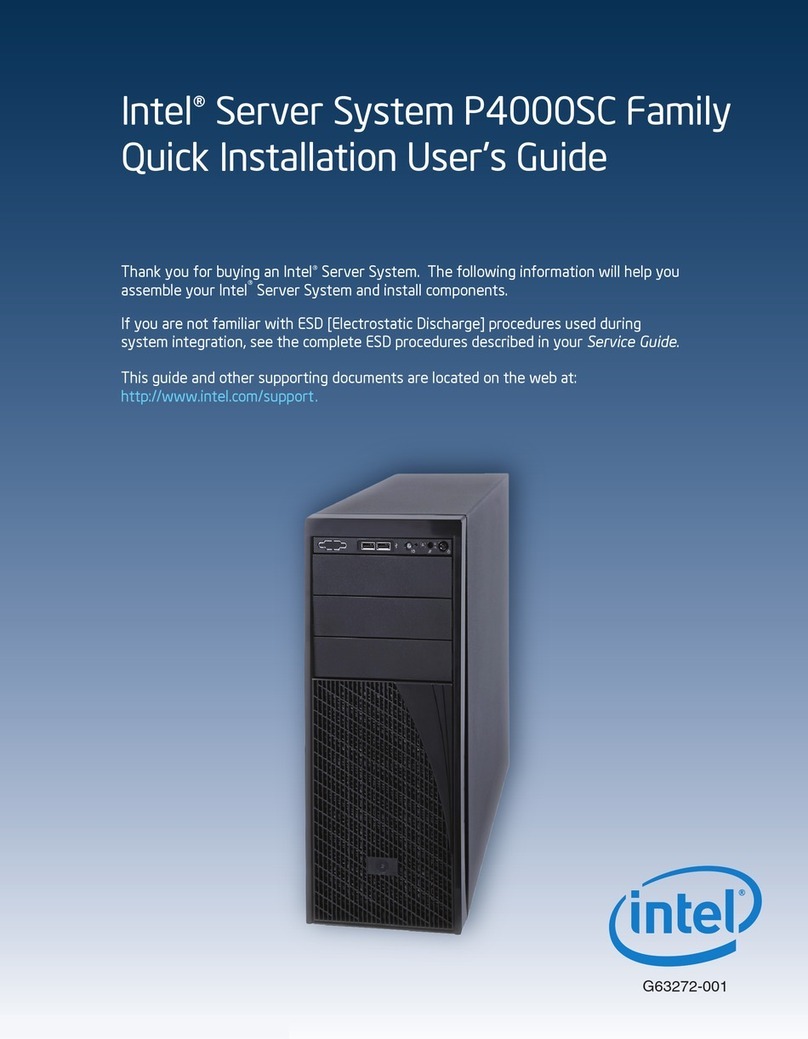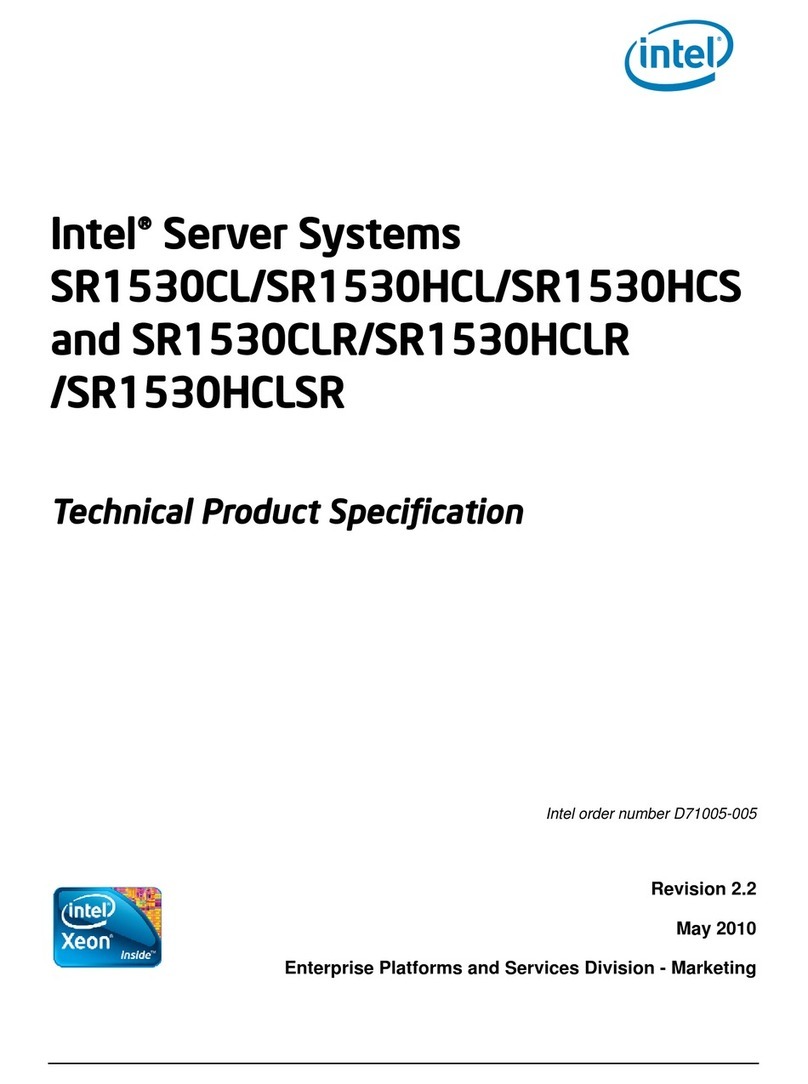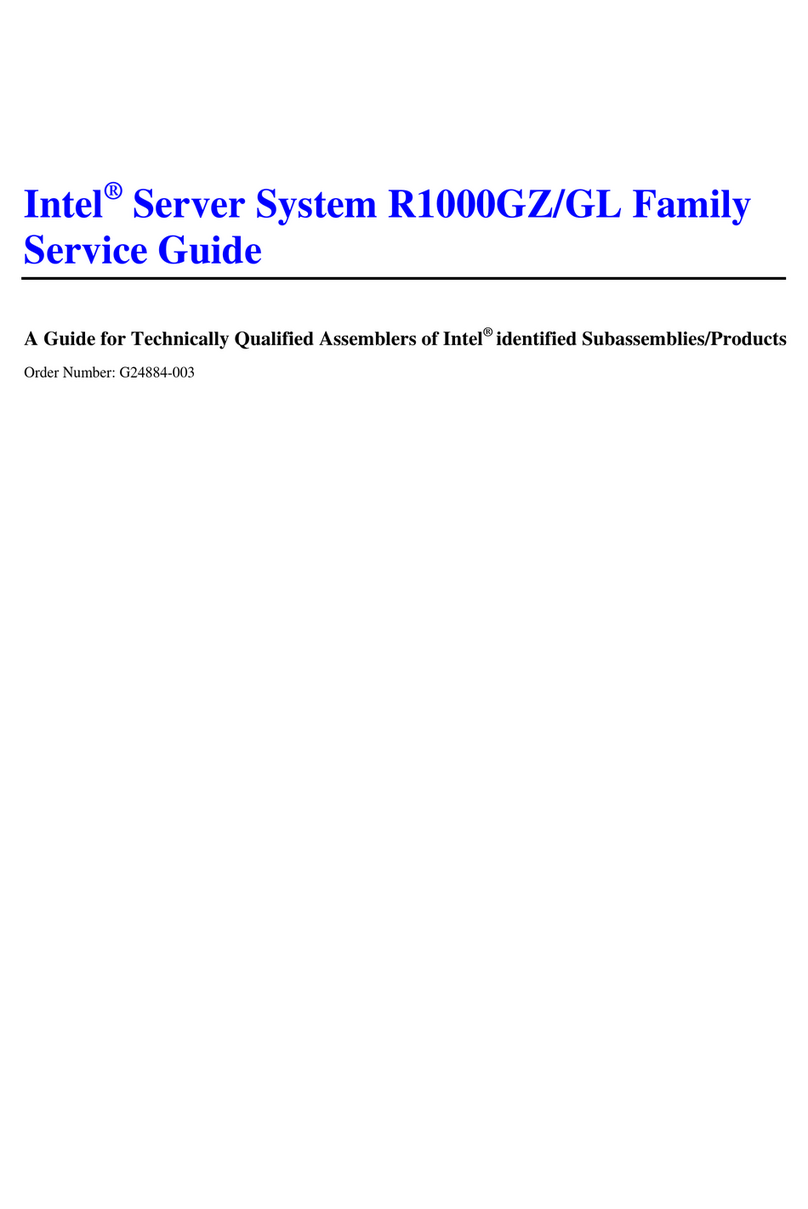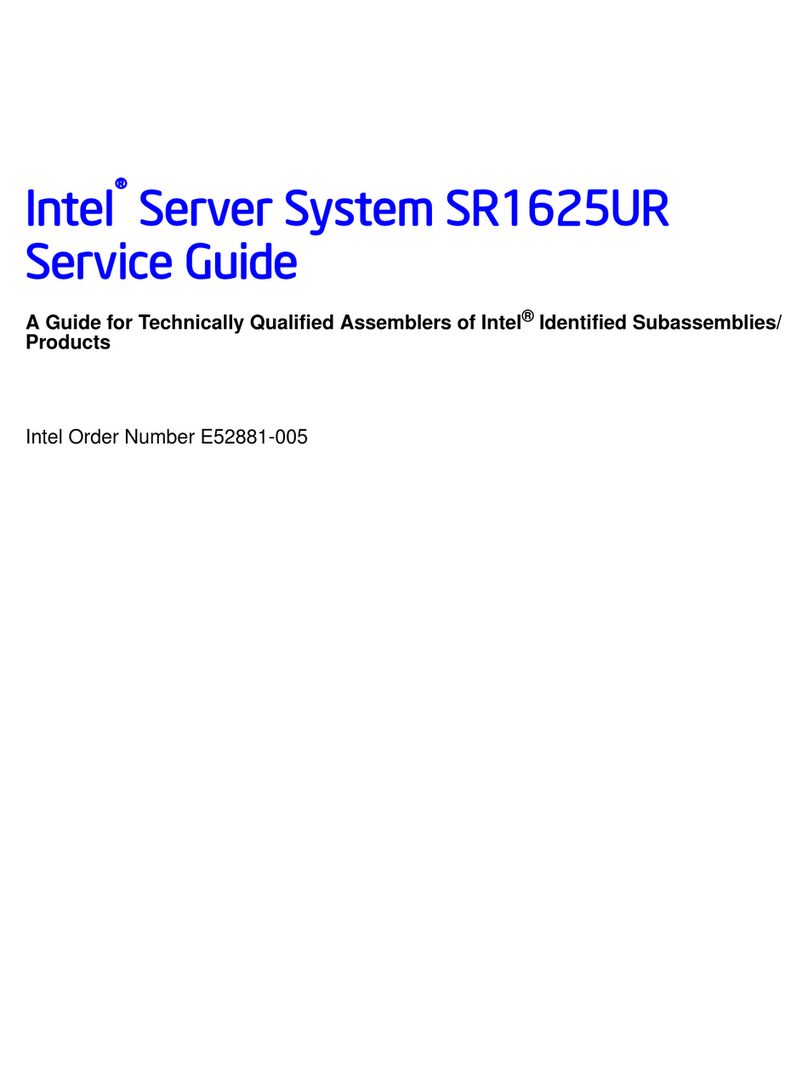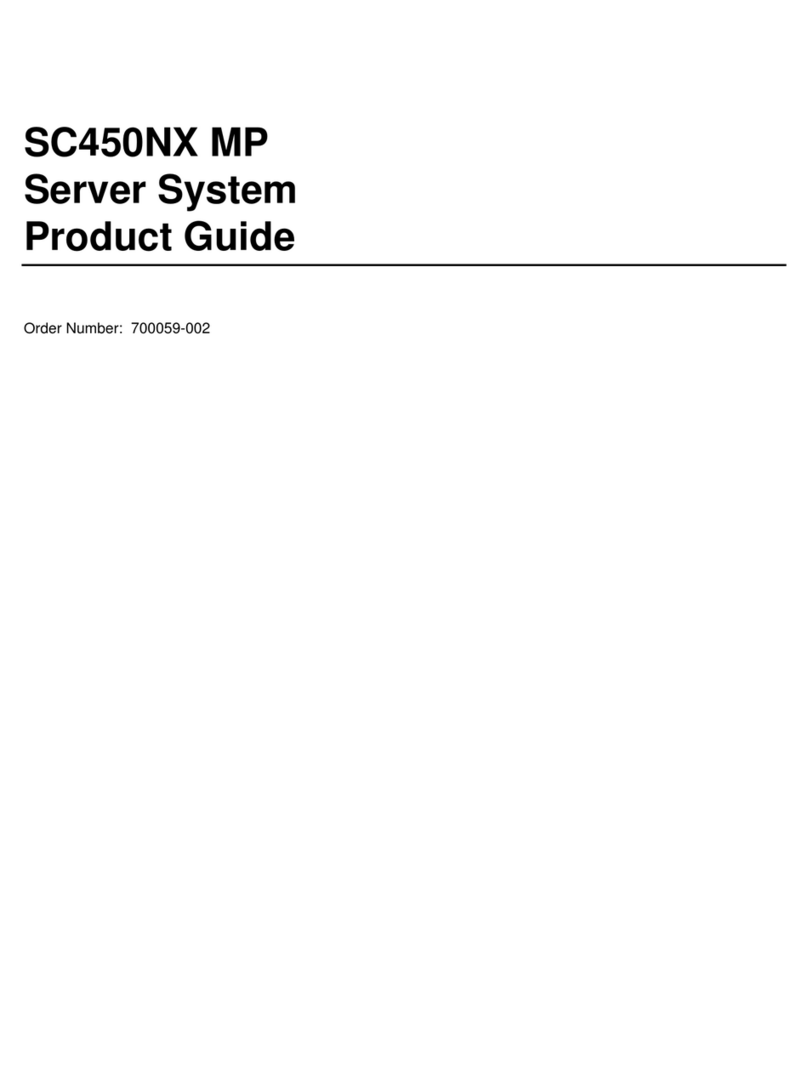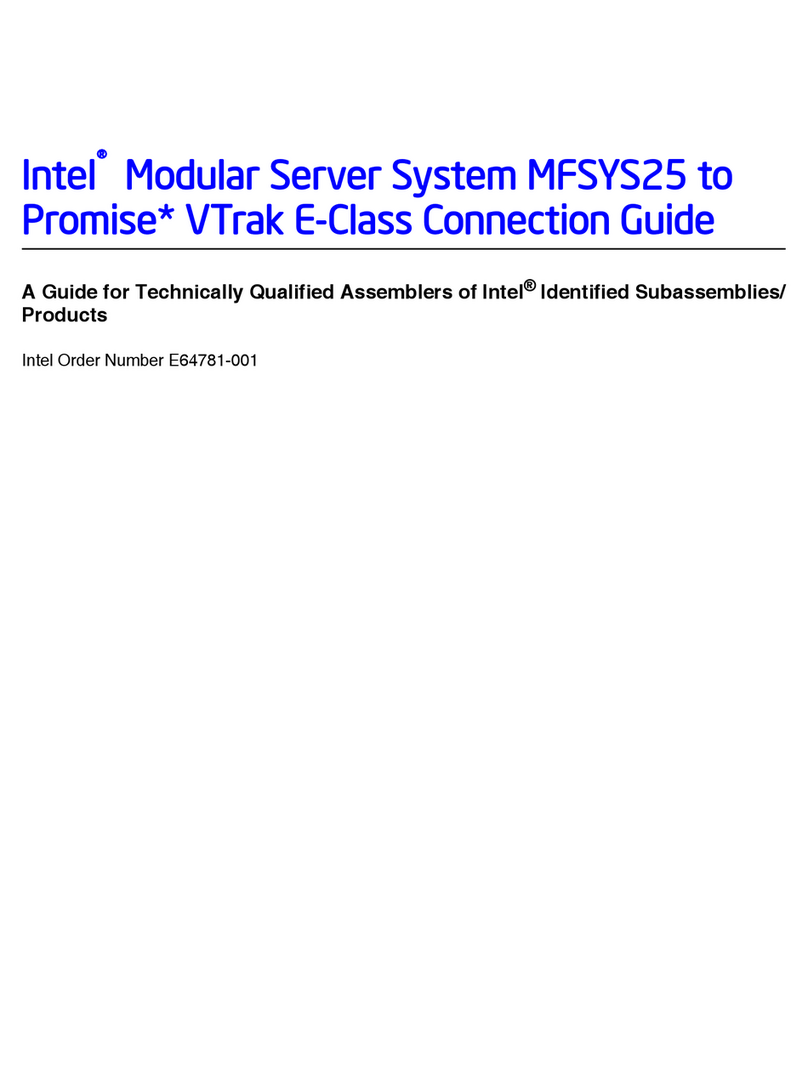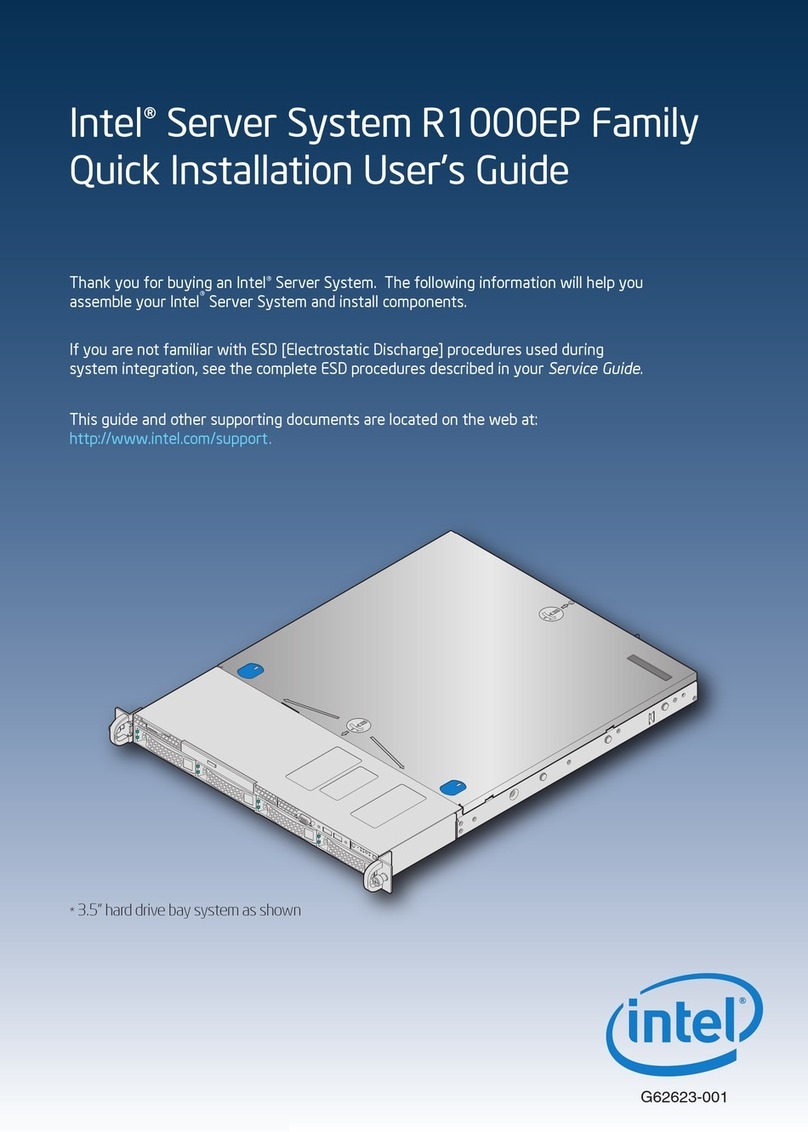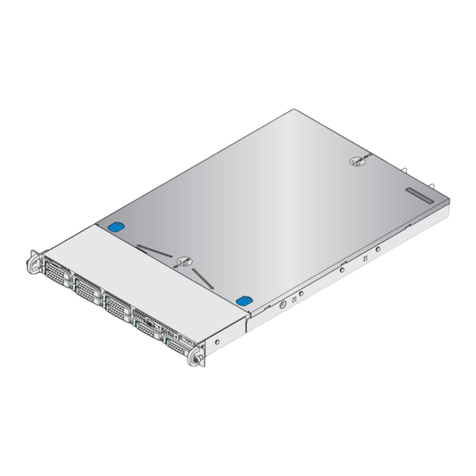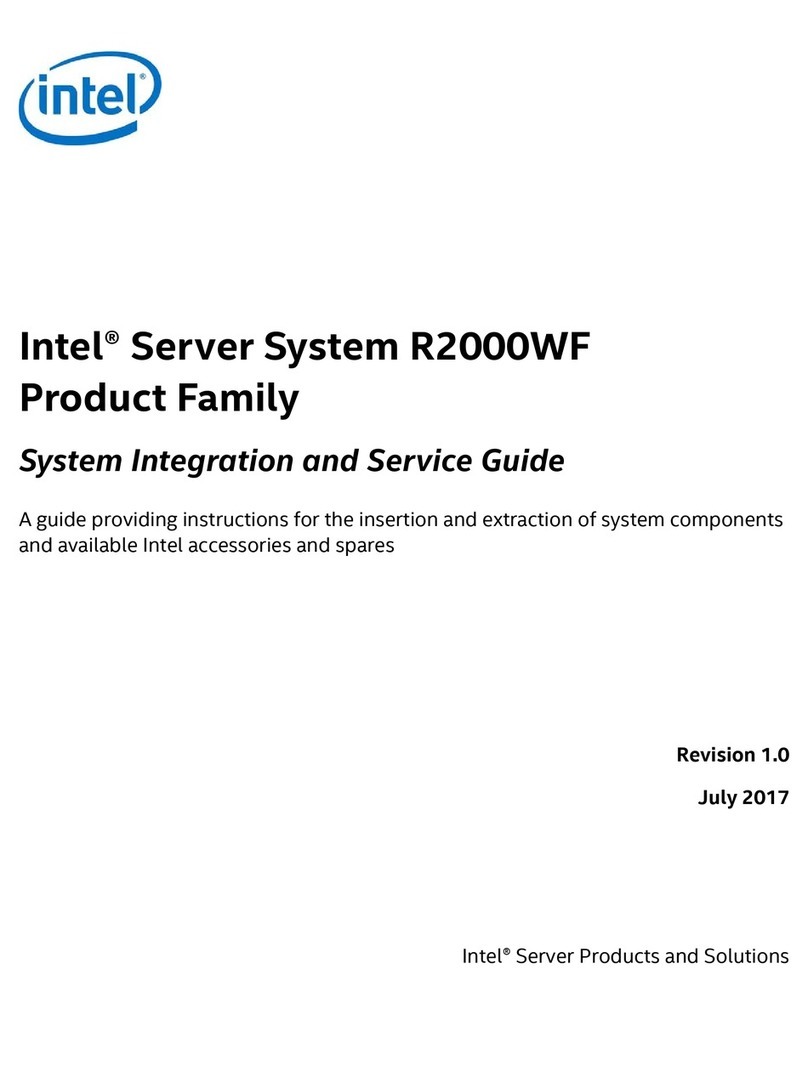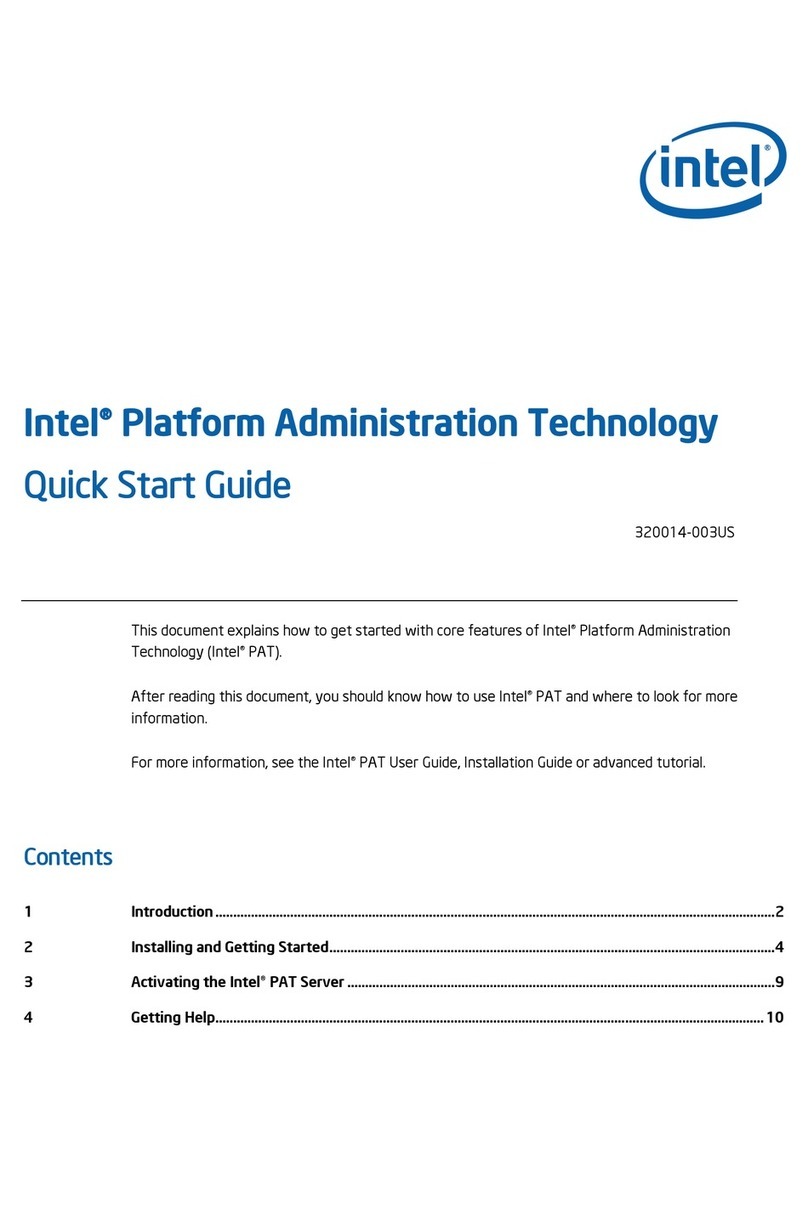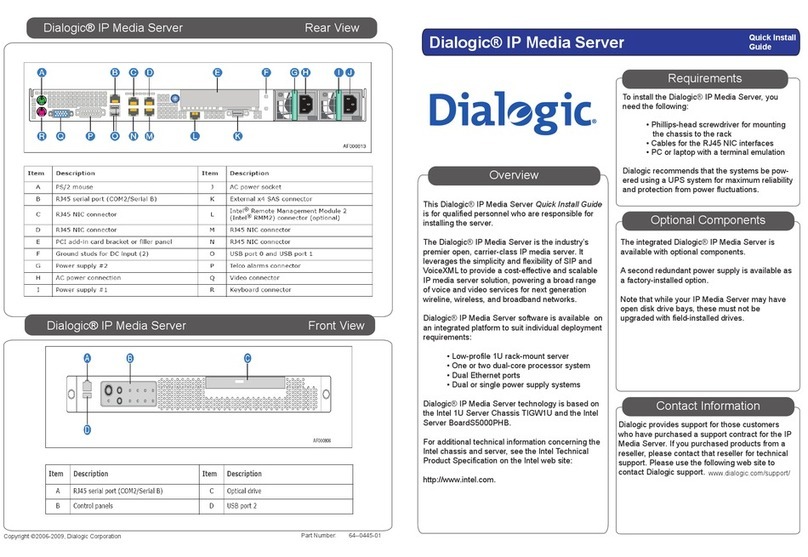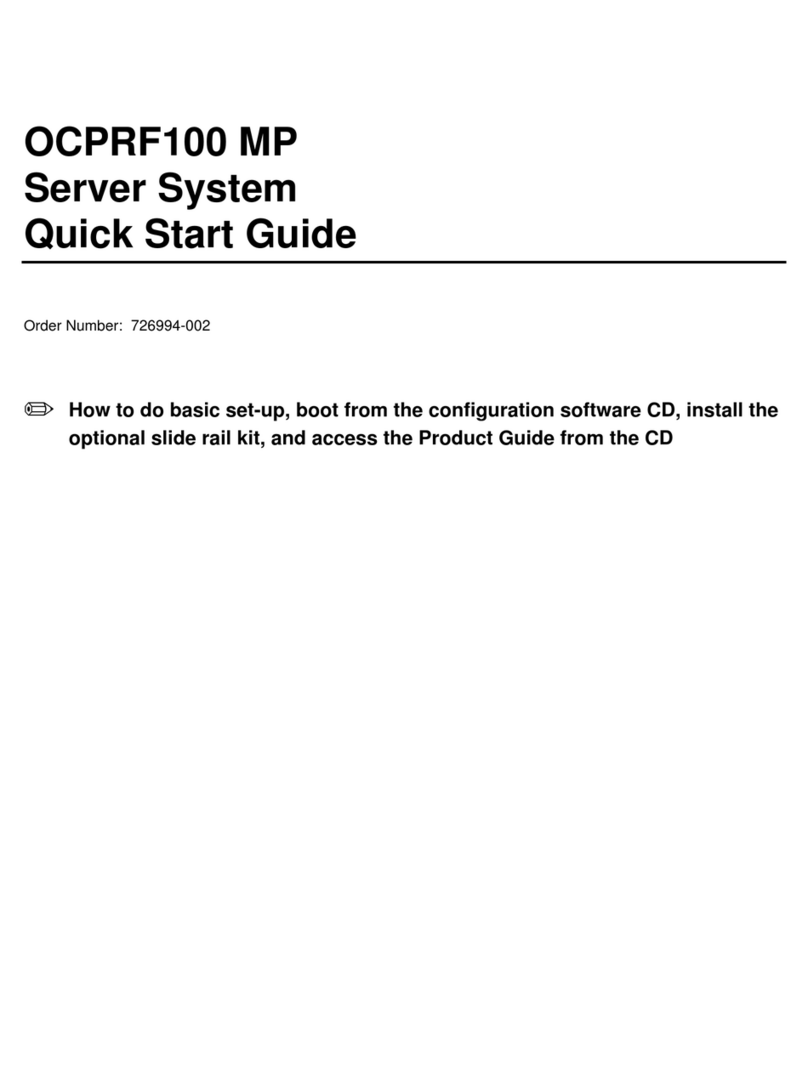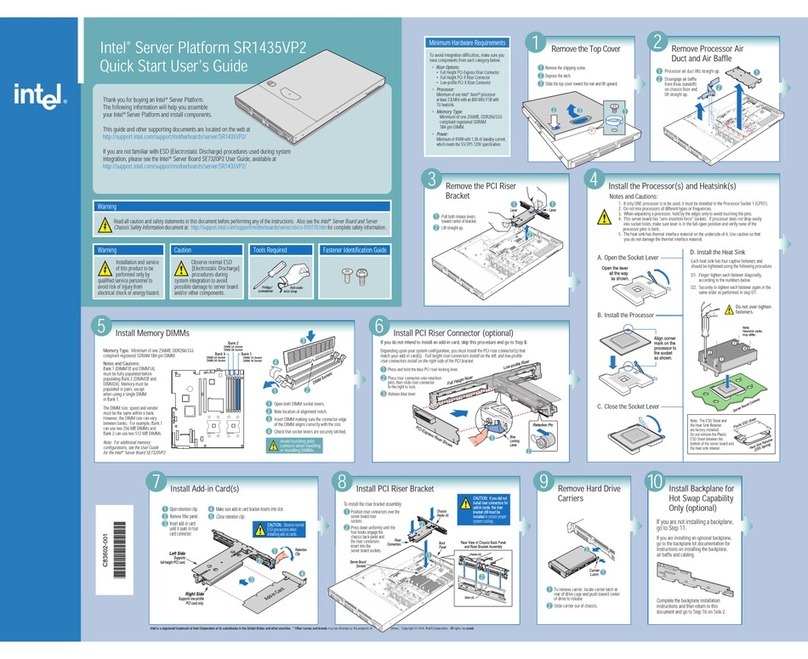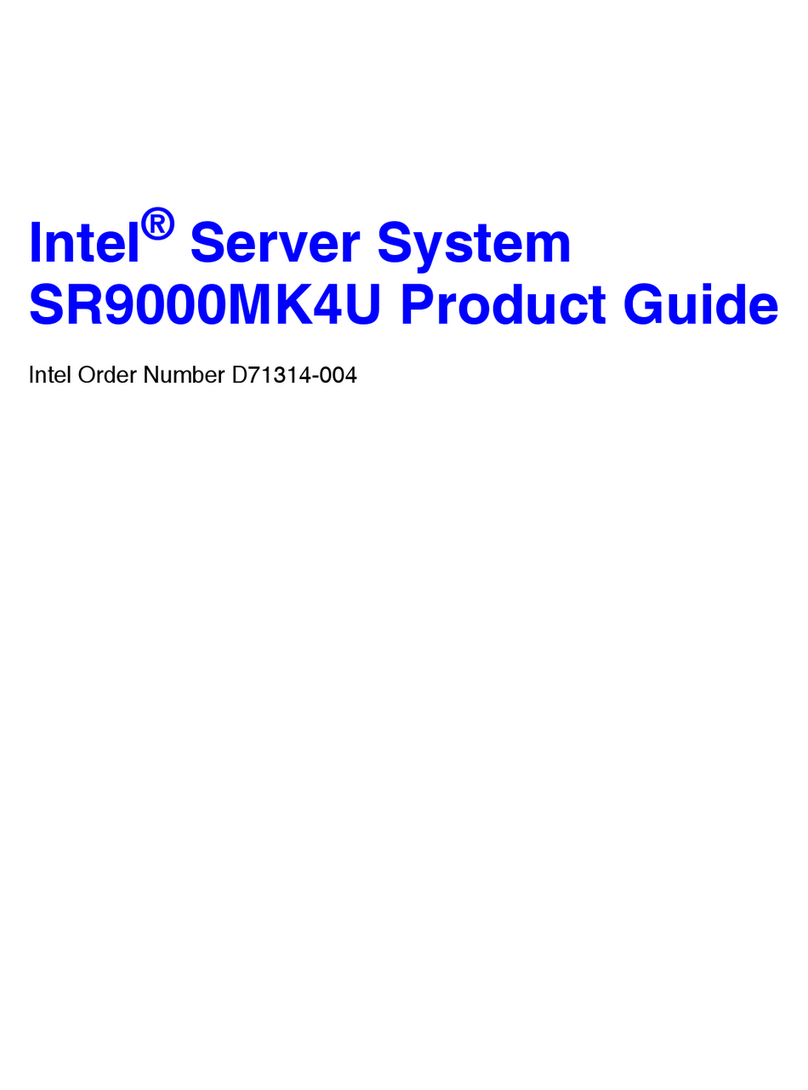Intel® Server System M70KLP Family Service Guide
8
Figure 41. Riser Card Installation into System..............................................................................................................................37
Figure 42. Riser Card Assembly Removal .......................................................................................................................................38
Figure 43. Add-in Card Removal from Riser Assembly.............................................................................................................39
Figure 44. Riser Card - Auxiliary PCIe* Cable Connection........................................................................................................40
Figure 45. Riser Card Installation into System..............................................................................................................................40
Figure 46. Front Drive Bay Drive Carrier Removal.......................................................................................................................41
Figure 47. Drive Blank Removal ..........................................................................................................................................................41
Figure 48. 2.5” Drive Installation to Drive Carrier........................................................................................................................42
Figure 49. Installation of Drive Assembly to Front Drive Bay.................................................................................................42
Figure 50. DIMM Blank Removal.........................................................................................................................................................43
Figure 51. Memory Module Installation...........................................................................................................................................44
Figure 52. OCP* Card Bay Insert Removal ......................................................................................................................................45
Figure 53. OCP* Card with Pull-tab Installation ...........................................................................................................................45
Figure 54. OCP* Card with Pull-tab Removal ................................................................................................................................46
Figure 55. OCP* Bay Insert Installation............................................................................................................................................ 46
Figure 56. M.2 SSD Interface Board...................................................................................................................................................47
Figure 57. M.2 SSD Installation ...........................................................................................................................................................47
Figure 58. M.2 SSD Removal ................................................................................................................................................................48
Figure 59. Intel® RMFBU Placement ..................................................................................................................................................48
Figure 60. Intel® RMFBU Accessory Kit.............................................................................................................................................49
Figure 61. Intel® RMFBU Placement ..................................................................................................................................................49
Figure 62. Intel® RMFBU Removal ......................................................................................................................................................50
Figure 63. Common System Features Overview..........................................................................................................................51
Figure 64. 8 x2.5” SSD Front Drive Bay Configuration...............................................................................................................53
Figure 65. 16 x2.5” SSD Front Drive Bay Configuration............................................................................................................53
Figure 66. 24 x2.5” SSD Front Drive Bay Configuration............................................................................................................53
Figure 67. Front Control and I/O Panels..........................................................................................................................................54
Figure 68. 2.5” Hot Swap Drive LED Identification......................................................................................................................55
Figure 69. Air Duct Options...................................................................................................................................................................55
Figure 70. Standard System - Back Panel Features....................................................................................................................56
Figure 71. GPU Enabled System –Back Panel Features...........................................................................................................56
Figure 72. 2000W Power Supply Module.......................................................................................................................................57
Figure 73. Server Board Features.......................................................................................................................................................58
Figure 74. Individual Fan Removal or Installation.......................................................................................................................60
Figure 75. System Fan.............................................................................................................................................................................61
Figure 76. System Fan Placement......................................................................................................................................................61
Figure 77. Memory Module Removal................................................................................................................................................62
Figure 78. DIMM Installation.................................................................................................................................................................62
Figure 79. System Battery Removal ..................................................................................................................................................63
Figure 80. System Battery Installation .............................................................................................................................................64
Figure 81. Power Supply Module Extraction .................................................................................................................................64
Figure 82. Power Supply Module Installation...............................................................................................................................65