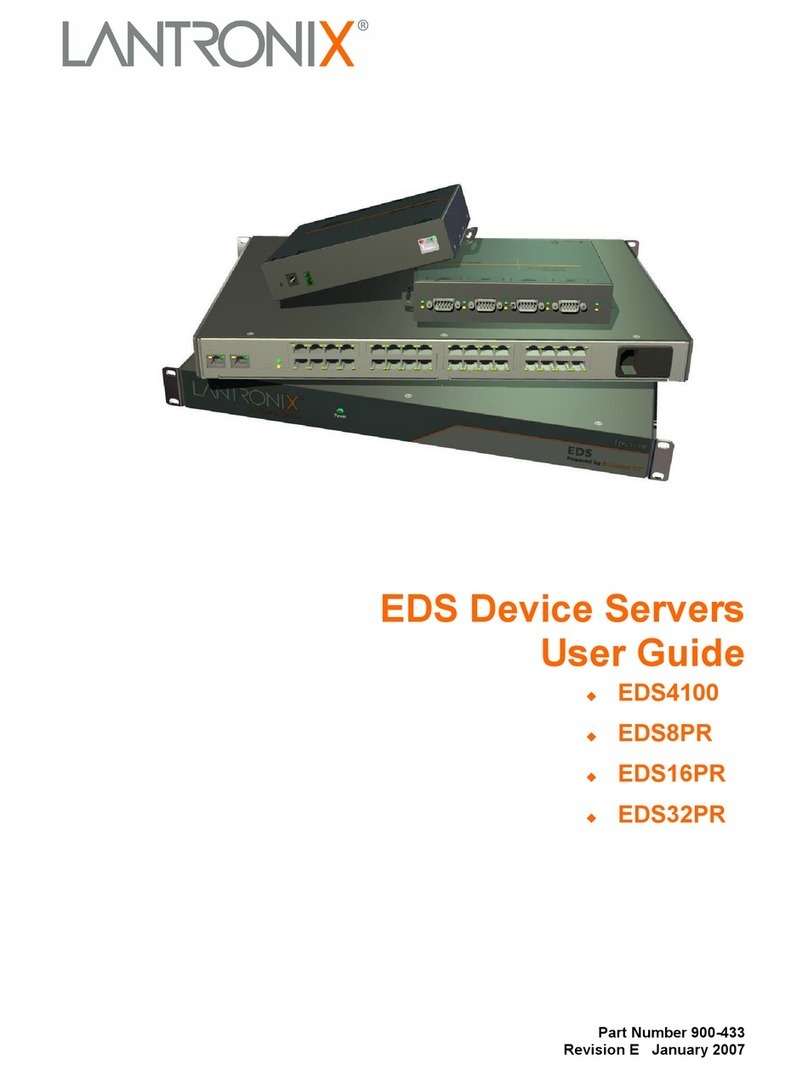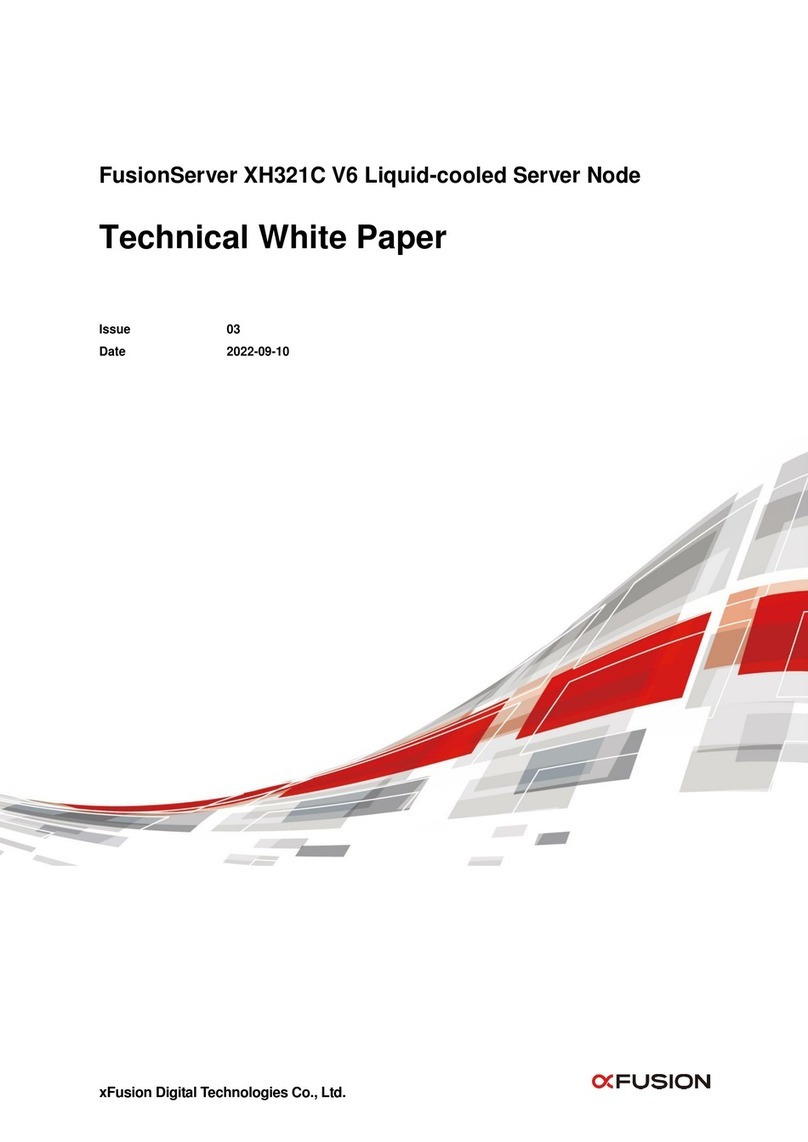Hanwha WRT-3301 Operating and safety instructions
Other Hanwha Server manuals
Popular Server manuals by other brands
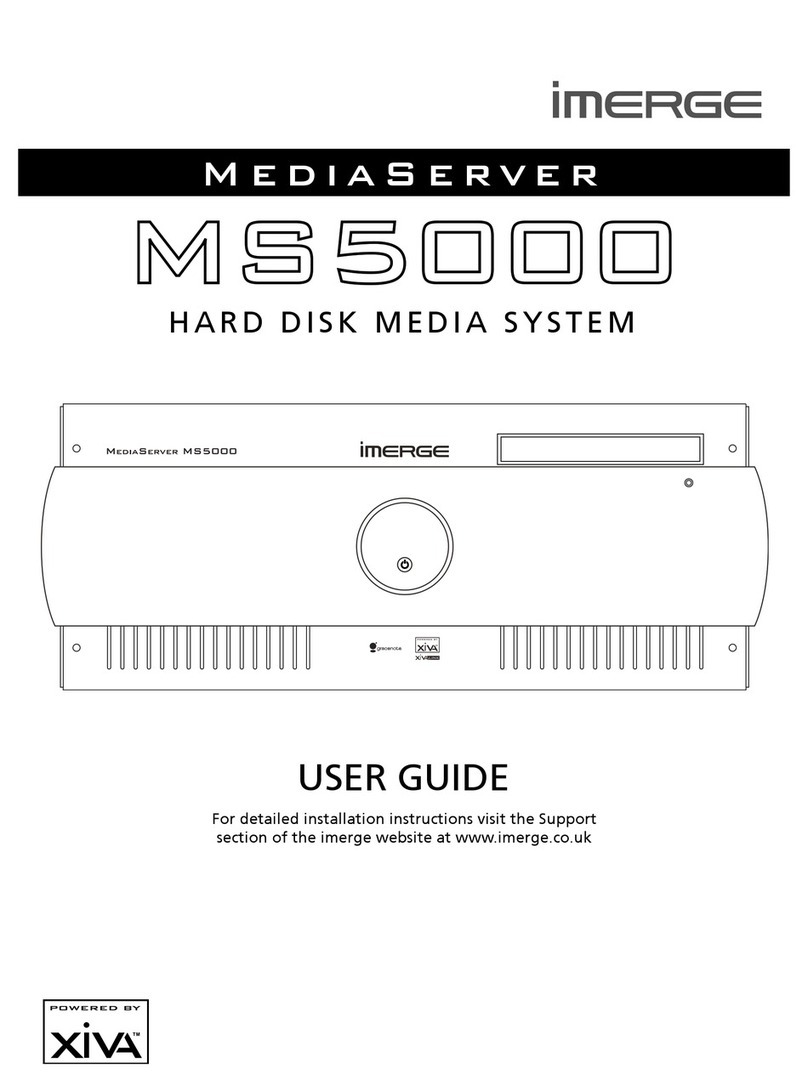
Imerge
Imerge MediaServer MS5000 user guide
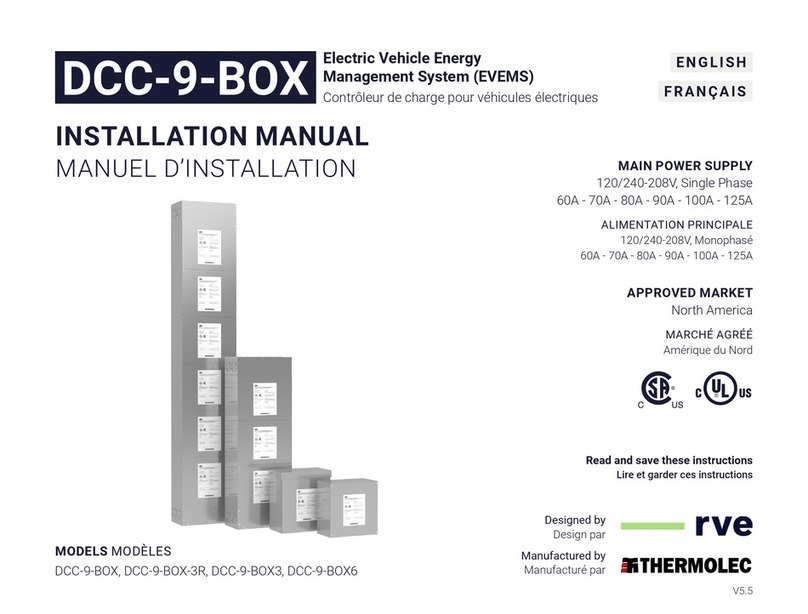
Thermolec
Thermolec DCC-9-BOX installation manual
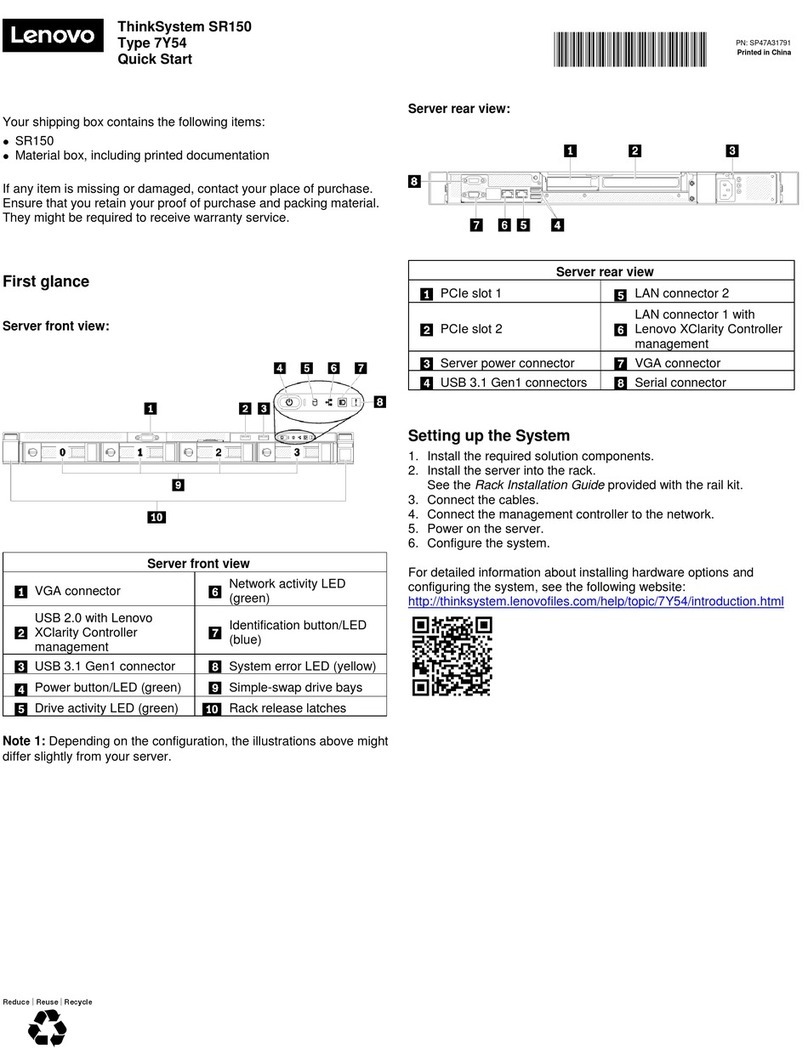
Lenovo
Lenovo ThinkSystem SR150 quick start

Fujitsu
Fujitsu PRIMERGY GX2570 M6 Upgrade and maintenance manual

Autonomic
Autonomic Mirage MMS-1e Setup guide

Sierra Monitor Corporation
Sierra Monitor Corporation 5391-02 user manual
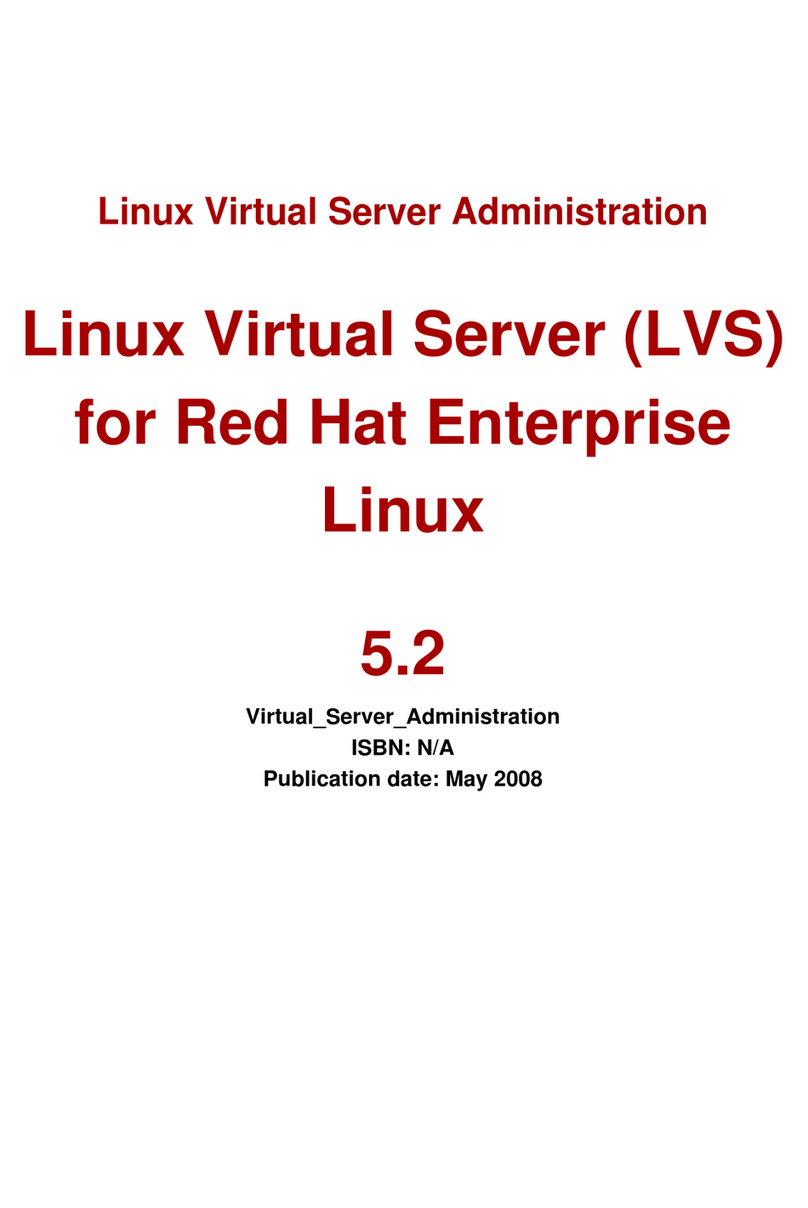
Red Hat
Red Hat LINUX VIRTUAL SERVER - FOR ENTERPRISE LINUX 5.2 REV... manual
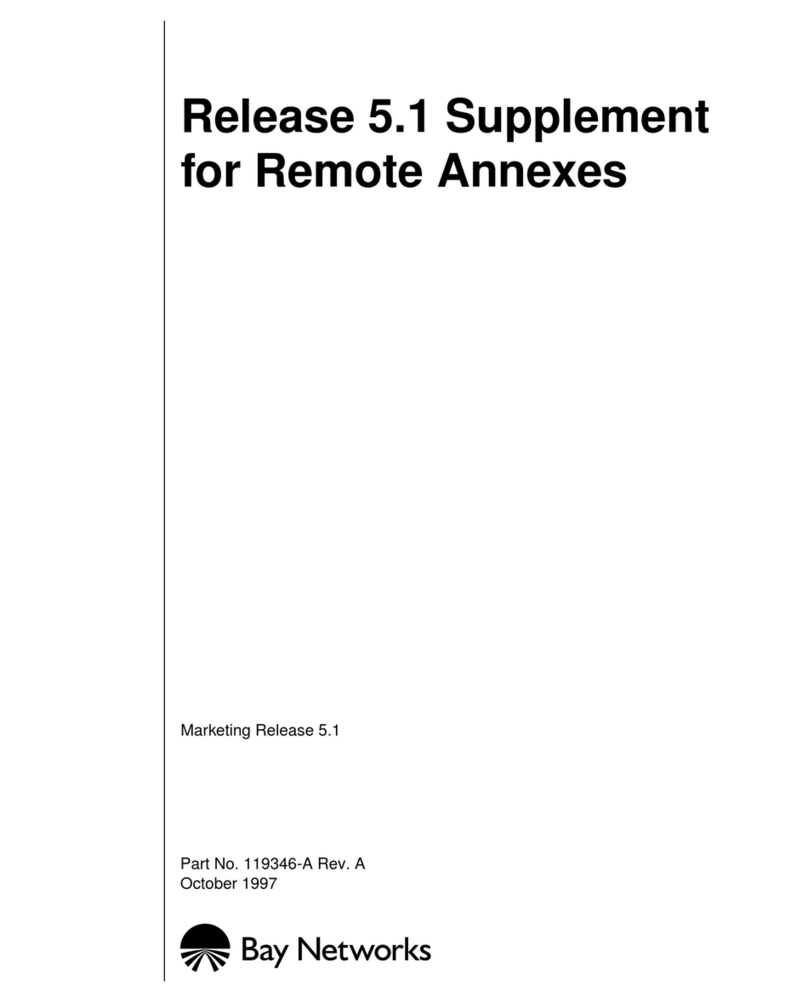
Bay Networks
Bay Networks 5393 user guide
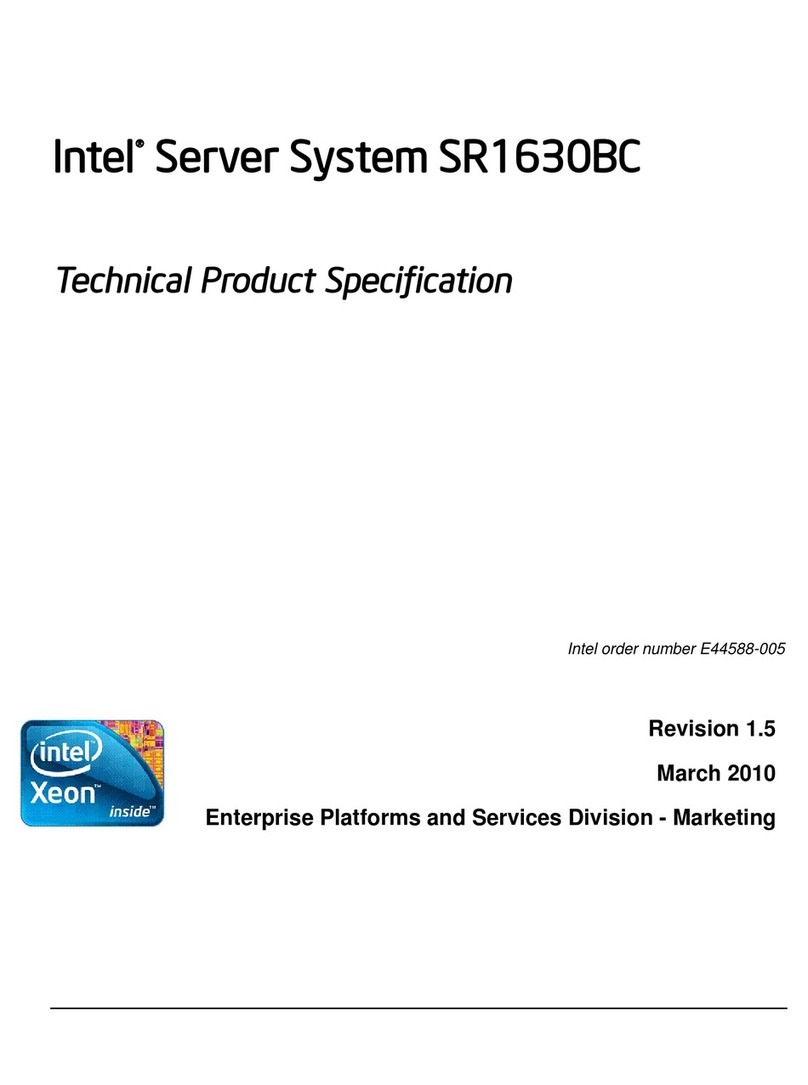
Intel
Intel SC5650BCDP Technical product specification
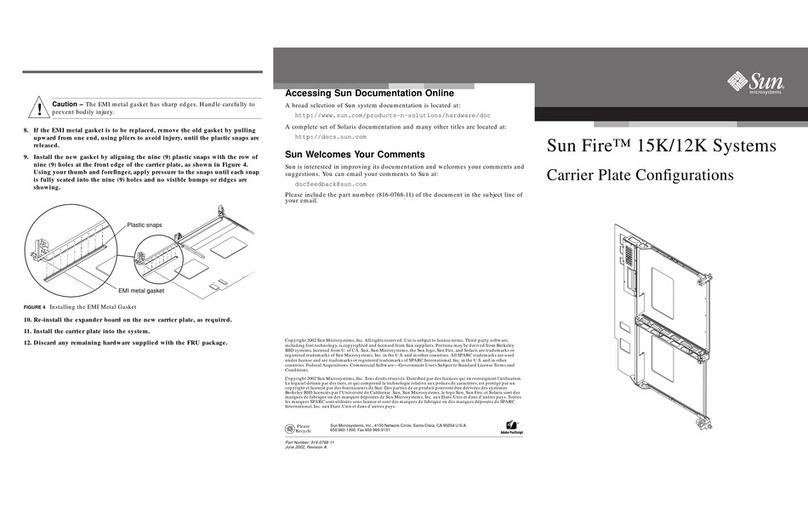
Sun Microsystems
Sun Microsystems Sun Fire 15K Configurations

Kontron
Kontron MBx406 user manual
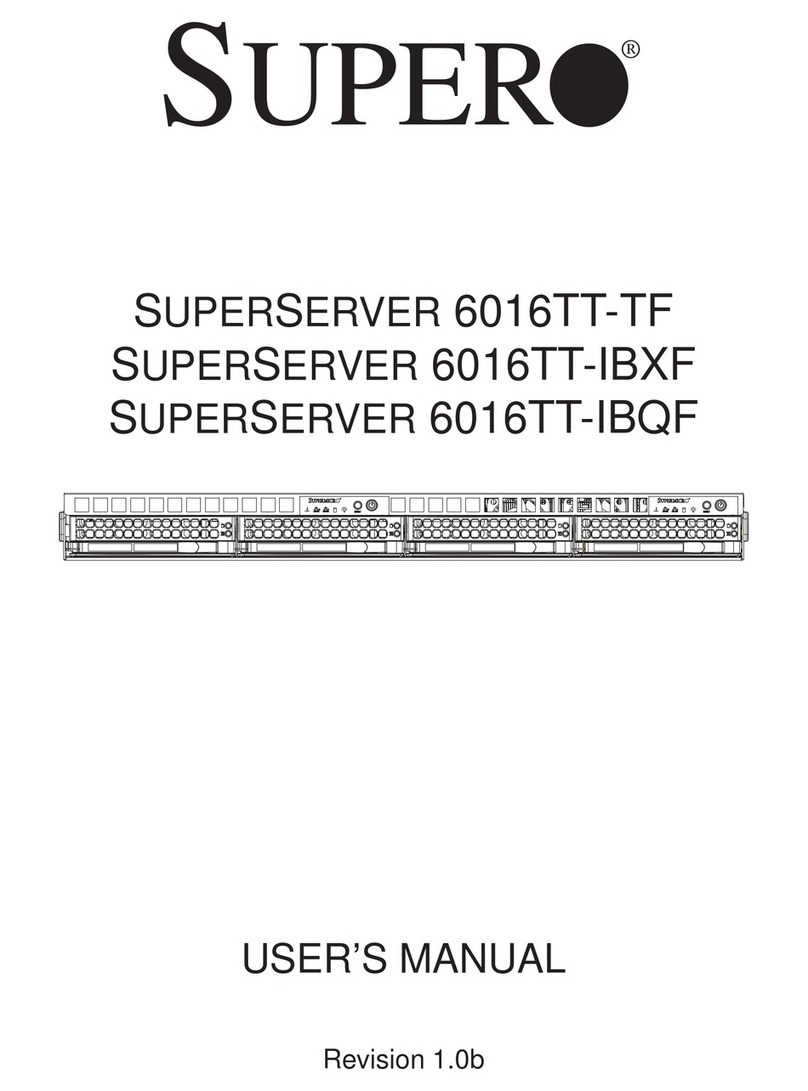
Supero
Supero SUPERSERVER 6016TT-TF user manual