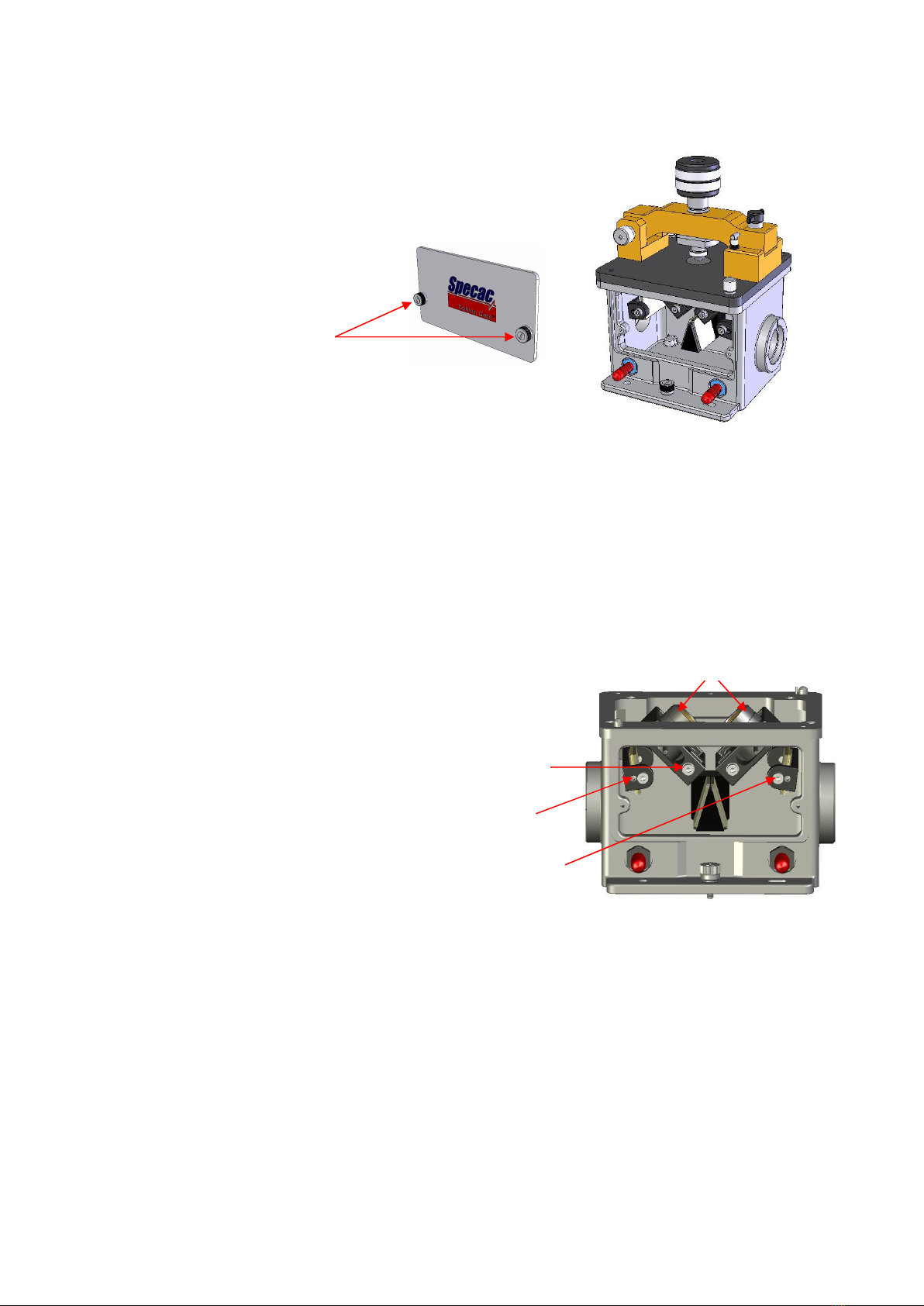
Step 4 – Remove the Front Cover of the Optical Unit
Undo the two captive screws on the front
cover plate of the Optical Unit and pull the
cover plate clear to gain access to the mirrors
and lens optical components for alignment.
Step 5 – Alignment Procedure
With the spectrometer in its energy monitoring mode, use the 3.0mm all driver (for rotation) and 2.0mm Allen key
(for tilt) tools supplied to adjust the alignment screws of the mirrors and lens assem lies in the Optical Unit. It is
important to know the source to detector eam direction of the spectrometer eing used - left to right or right to left –
as it passes through the sample compartment. This determines the input mirror and lens to the sample area and
output mirror and lens from the sample area to adjust.
For alignment start with the output adjusta le mirror for its rotate and then tilt position y turning of the respective
adjustment screws. O tain a maximum energy reading with a rotational adjustment of the mirror efore moving to the
tilt adjustment and then o tain a maximum reading from the tilt adjustment. Then adjust the focus position of the
output lens. The lens arrel locking screw is loosened y the 3.0mm all driver and the lens assem ly is slid in its
mount for focus holding the little tiller ar. When a maximum throughput is o tained from the output lens focal point
lock the screw again.
Repeat the rotate, tilt and focal point adjustment settings ut for the input
mirror and lens components to try and maximise the throughput. If the
energy has increased significantly after these adjustments for the input
mirror and lens components then repeat them again in the same order ut
for the output components once again only. This will ensure that the
accessory is at its optimum alignment settings.
Remem er, this alignment process only has to e
done once when first setting up the accessory in
the spectrometer – so it is worth spending a small
amount of time now in order to get the est
performance from it in the future.
Step 6 – Replace the Front Cover
Once aligned, the front cover can e replaced to maintain a sta le environment inside the accessory. To fit the purge
ellows or a dry air supply to purge the accessory, refer to page 23 of the Golden Gate™ ATR Accessory instruction
manual provided.
Step 7 – t’s Ready to Use!
For safety information and detailed instructions on getting the est from your Golden Gate™ ATR accessory please
refer to the Golden Gate ™ ATR Accessory instruction manual 2I-10500-17 supplied.
Specac Ltd
River House, 97 Cray Avenue,
Orpington
Kent BR5 4HE
Tel: +44 (0) 1689 873134
Fax: +44 (0) 1689 878527
www.specac.com
QS-10500-3
Grub Screw