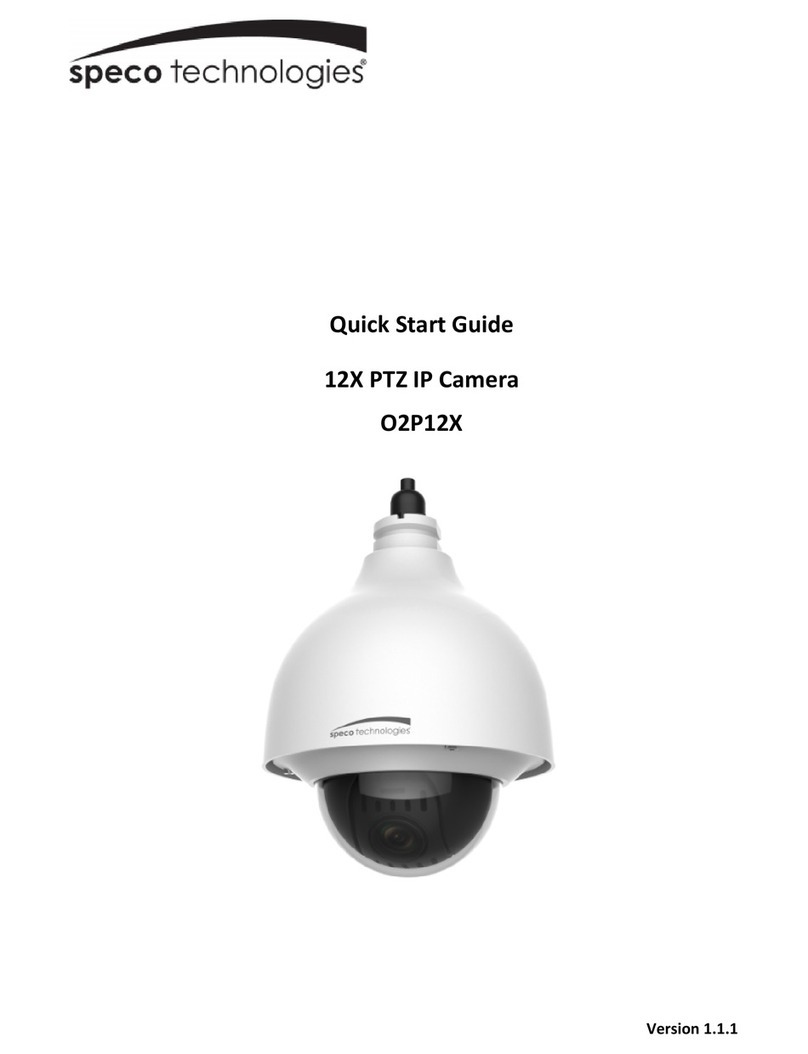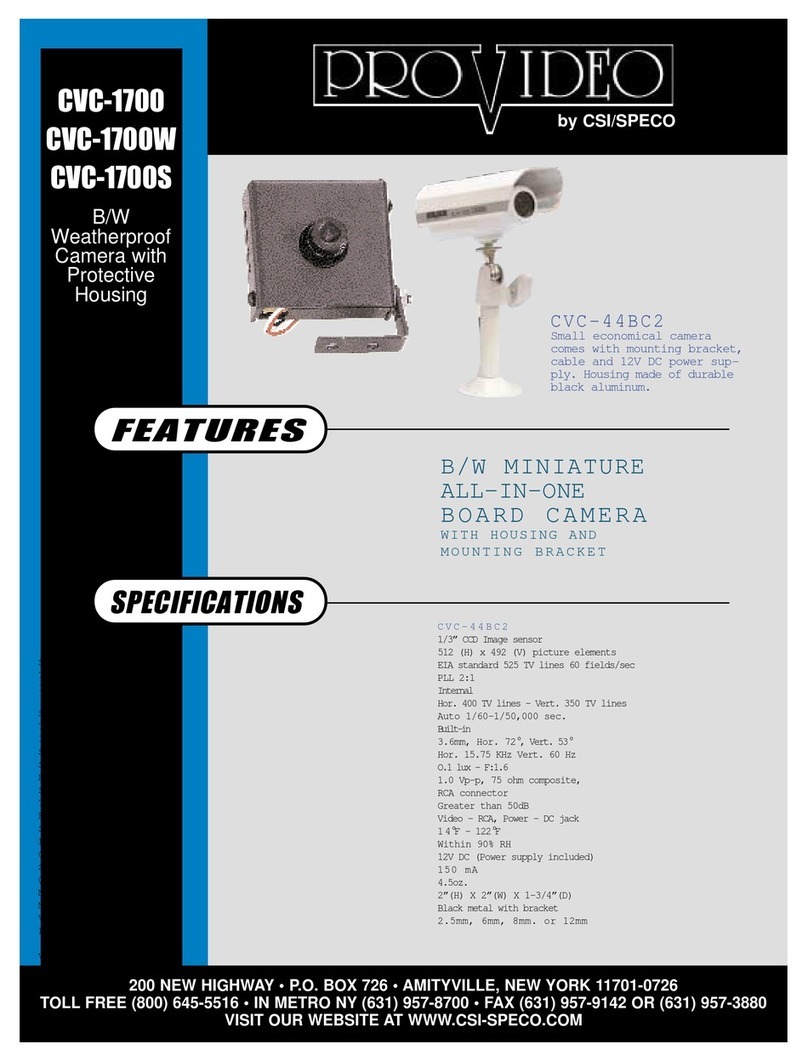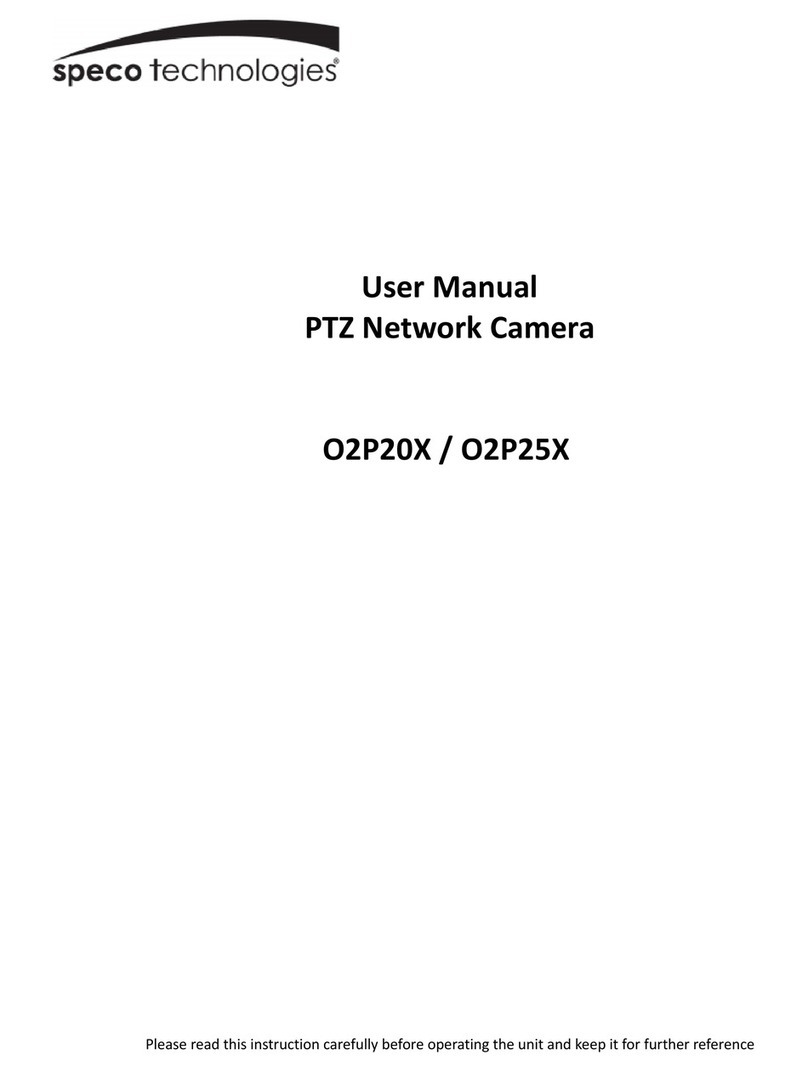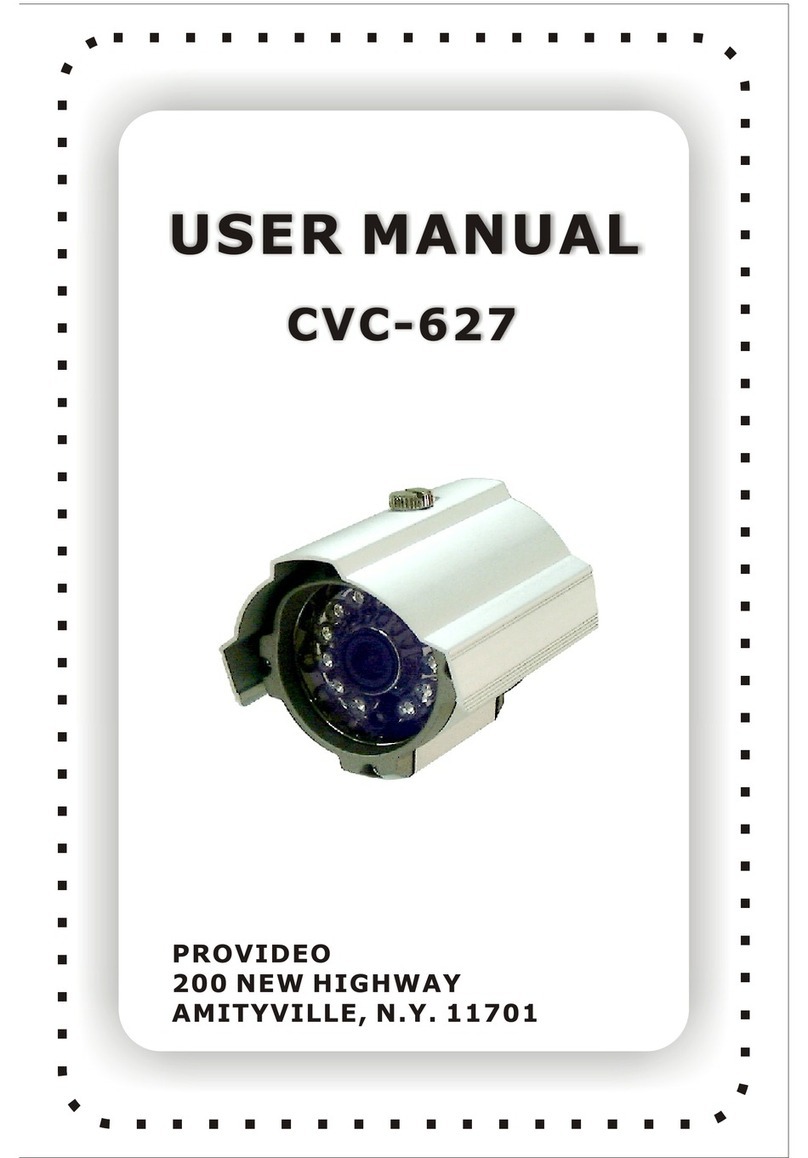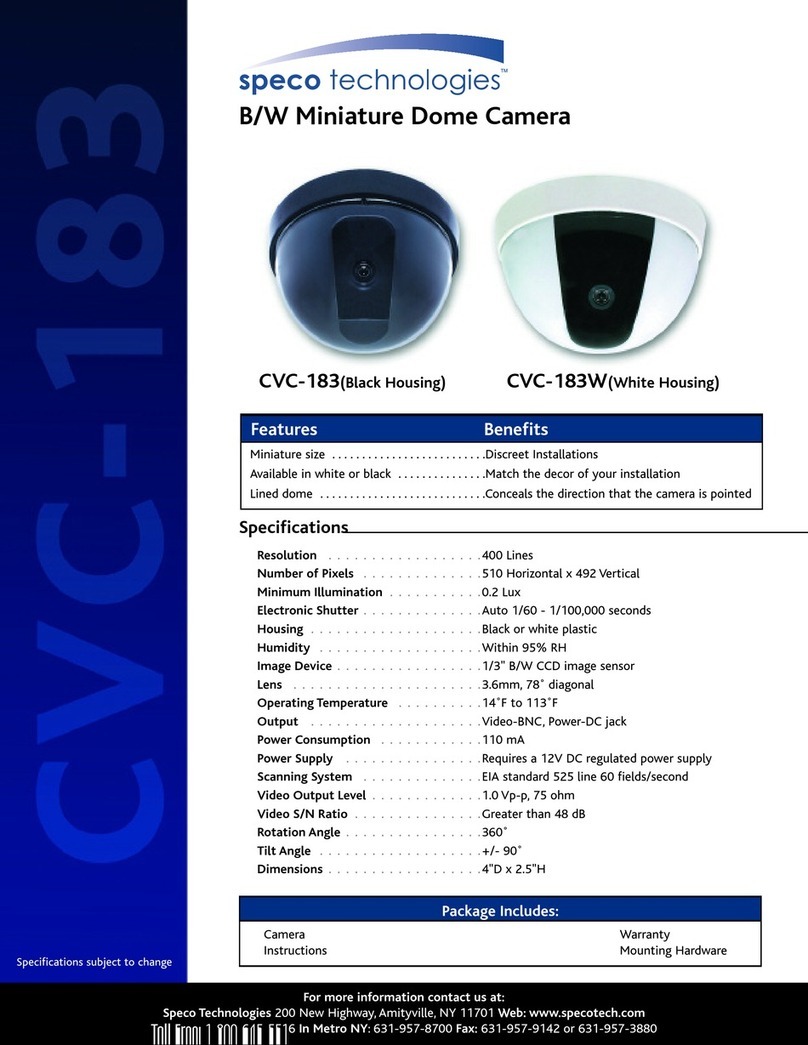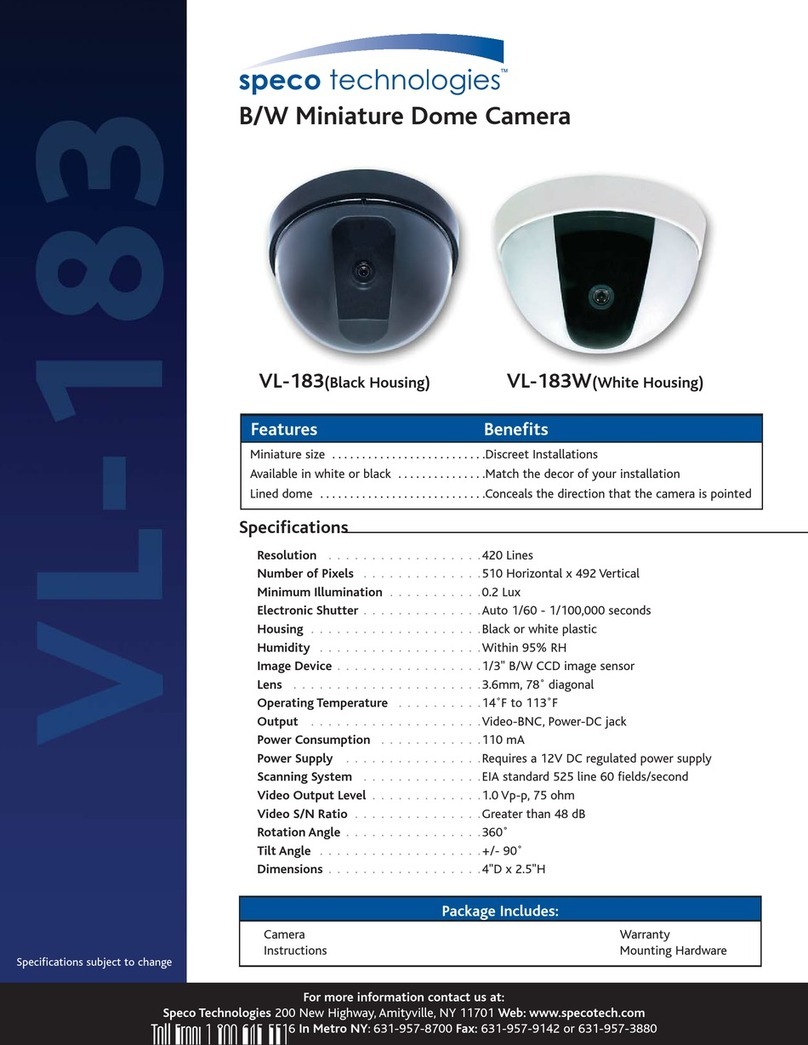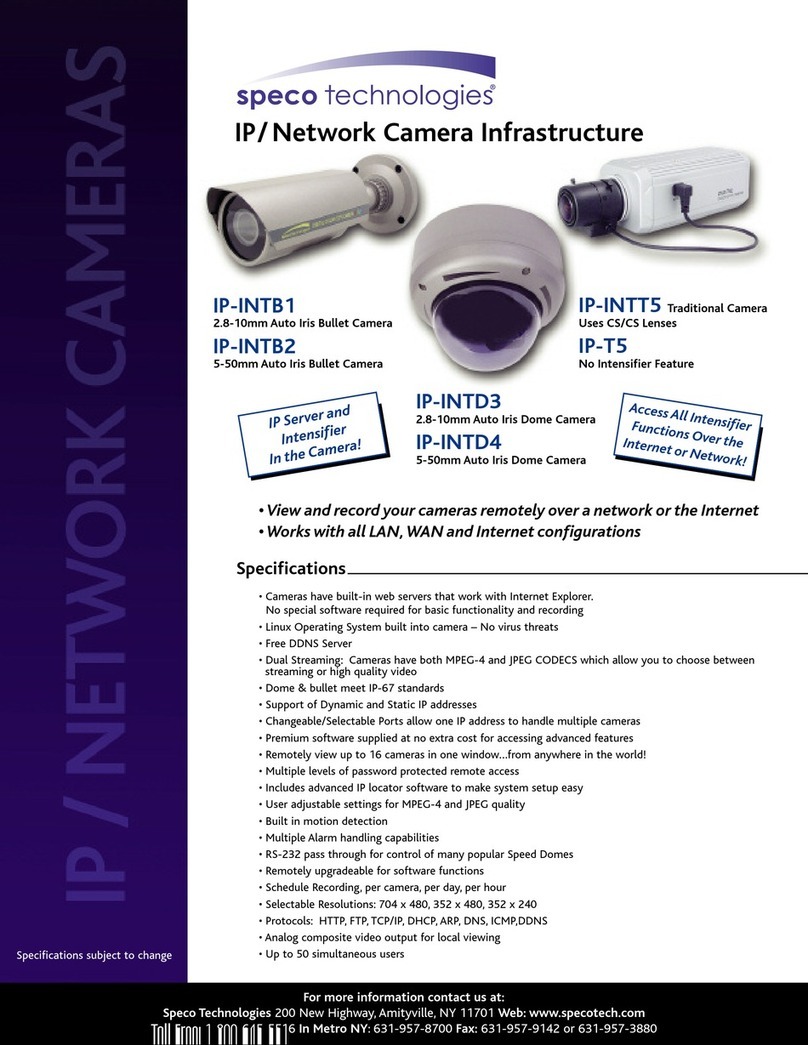HD1B316
High Definition Weatherproof Bullet Camera
200 New Highway, Amityville, NY 11701
800-645-5516 / www.specotech.com
1. Package Contents
1 HD1B316 camera
4 Mounting Screws
1 Wrench
2. Features
4. OSD Menu
3. Controller
①
②
③
Main Menu
Lens ▷
Shutter ▷
BLC ON
AGC MID
White Balance ▷
Adjust ▷
Reset ▷
Return
* 1/3” Sony 720P HD CMOS Sensor (Megapixel Resolution)
* 3.5~16mm Auto Iris Lens
* HDcctv 720p30 Video Output (1.5Gb/S Digital over coax)
* Video Output for Test Monitor
* True Mechanical Day / Night (ICR)
* Min. Illumination – Color : 0.2Lux, F1.2 / B/W : 0.01Lux, F.1.2
* External Controls for Zoom and Focus
* Easy mount system simplifies installation
* Weatherproof Operation (IP-67 Rated)
* Indoor / Outdoor : meets all your surveillance needs
* Install using RG 59cable & BNC connectors
* 5 year warranty
* Lens
-DC : DC Lens Type Setting
IRIS ADJ [ Value] : IRIS Open Level Control
- Return : Function Back
*Shutter
-Flicker : This function triggers the screen in the 50Hz power range, preventing the
screen flicker that can result from the dissonance of vertical
synchronization frequency and blink frequency.
- Auto : Only Operate when Manuals Lens is active
- Manual : 1/30, 1/60, 1/600, 1/1200, 1/6000, 1/12000
- Return : Function Back
* BLC
- Provides light level control to overcome severe back light condition
* AGC
- OFF / LOW / MID / HIGH
* White Balance
- AWB : Auto White Balance Mode Setting
- Fixed[Value] : 2300,3100,5000,6800
- Manual : White Balance Mode Manual Setting
R-Gain [Value] : R-Gain Value Control
B-Gain [Value] : B-Gain Value Control
-Return : Function Back
* Adjust
- Sharpness [Value] : Sharpness Control
- Brightness : Adjust a brightness setting of monitoring status
- Contrast : Adjust a contrast of monitoring status
- Day / Night : [Auto]
[Color]
[B/W]
- Return : Function Back
* Reset
- Would you like to reset? Yes or No
4. OSD Menu Details
①Switch for Selection of Video out / SDI out
②Video output for Test Monitor
③OSD Button (UP/DOWN/LEFT/RIGHT/SET)