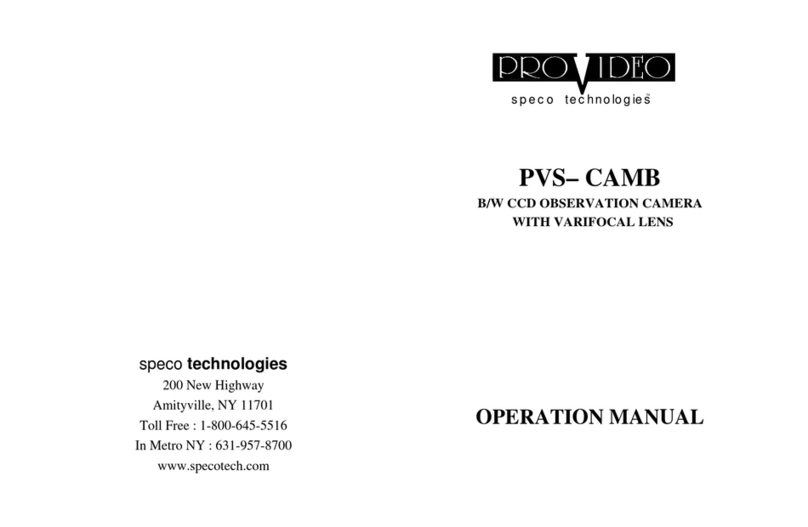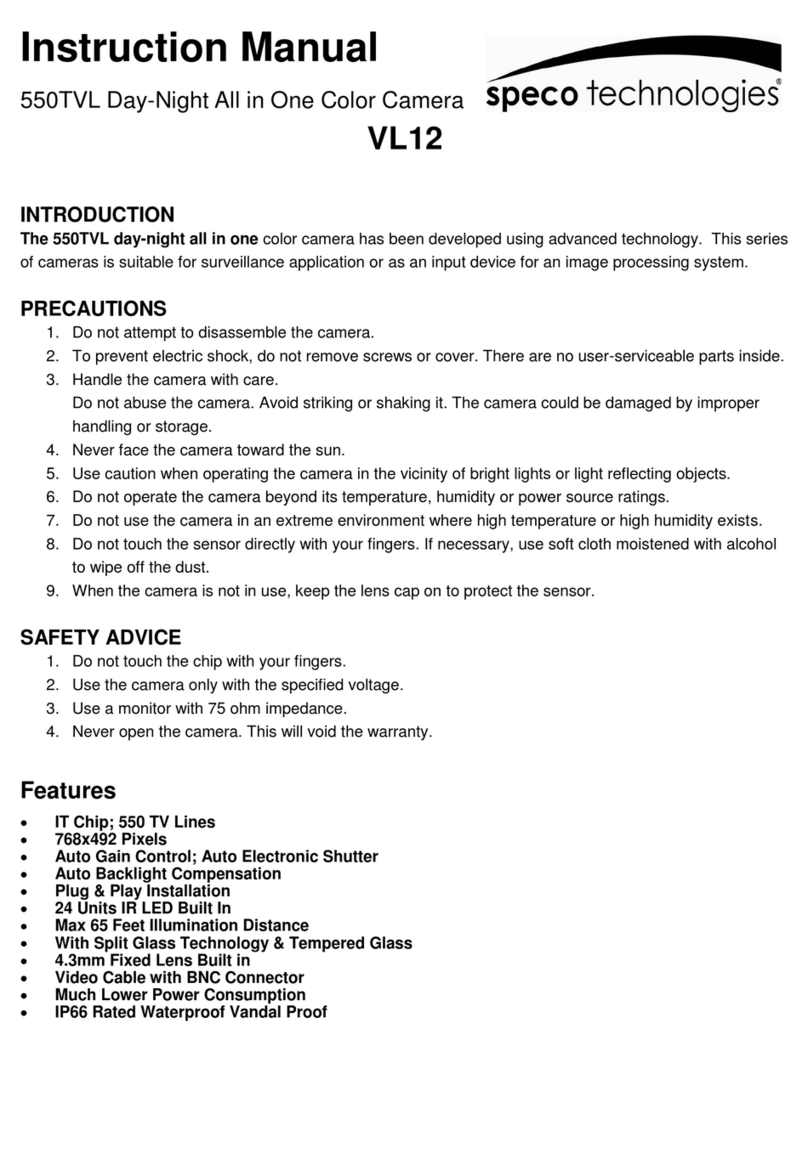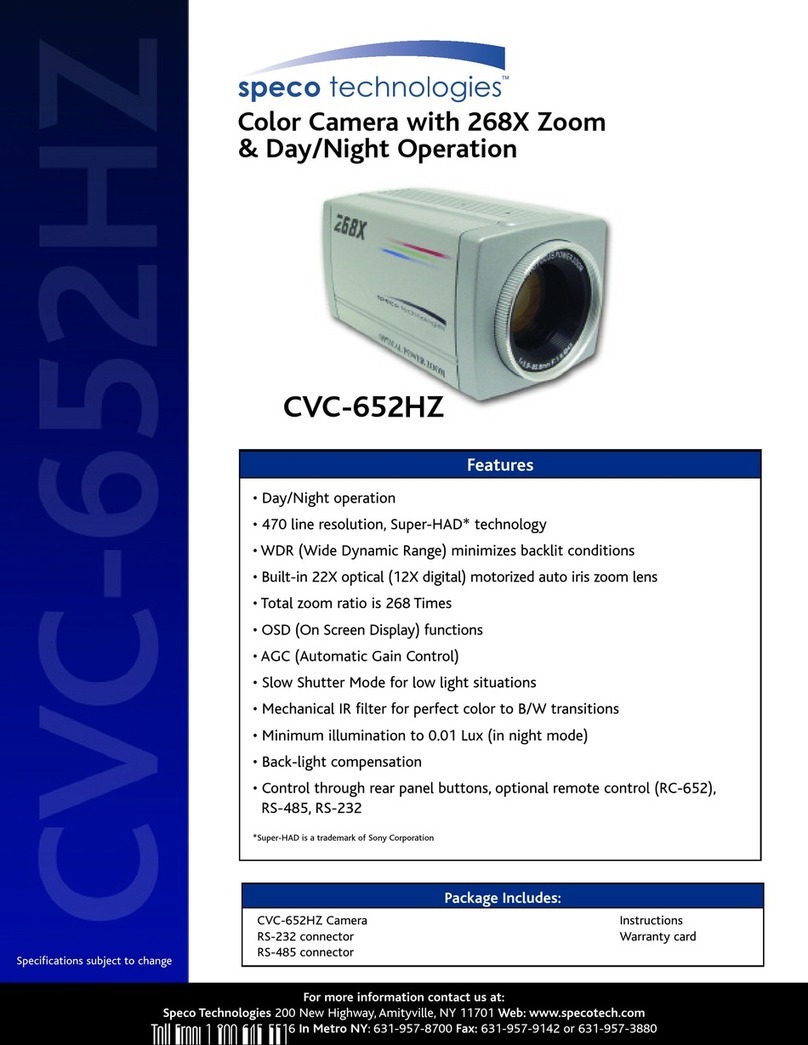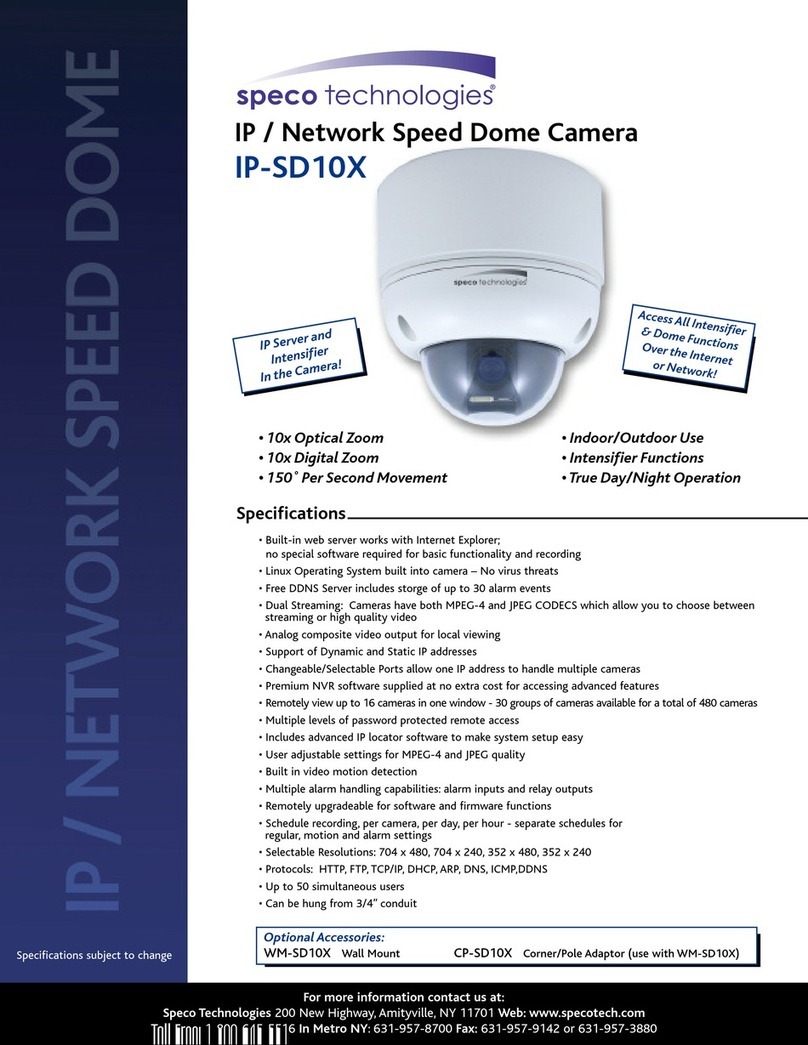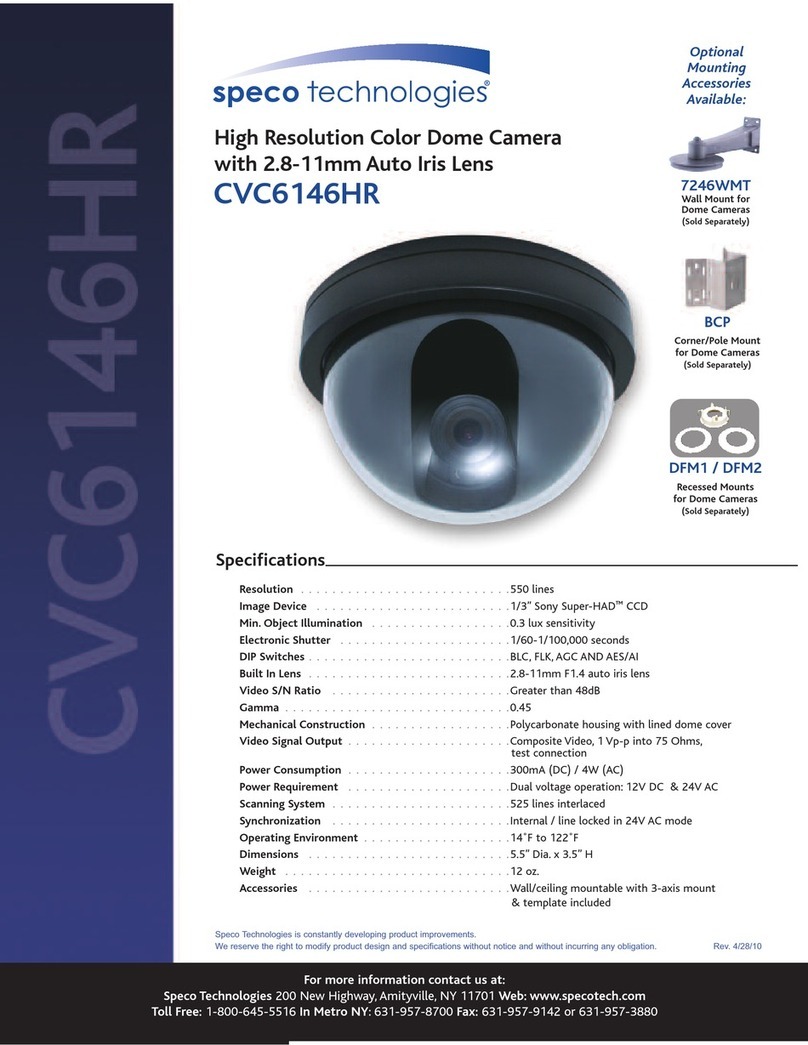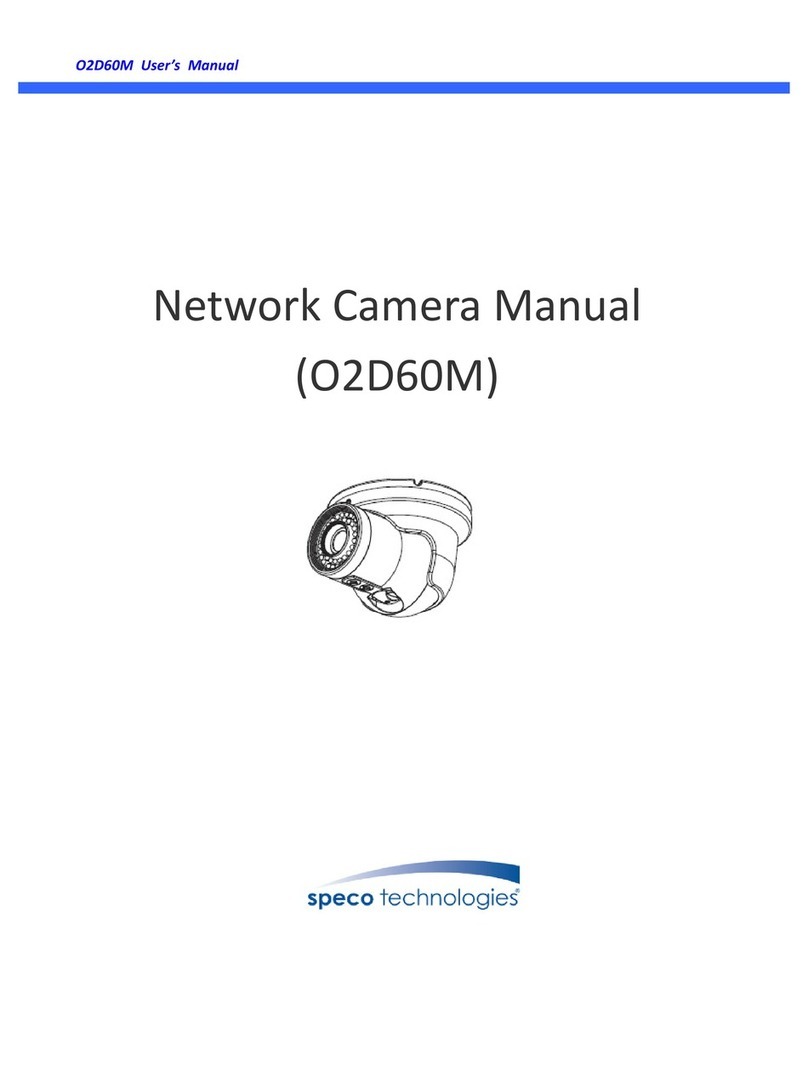For more information contact us at:
Speco echnologies 200 New Highway, Amityville, NY 11701 Web: www.specotech.com
oll Free: 1-800-645-5516 In Metro NY: 631-957-8700 Fax: 631-957-9142 or 631-957-3880
Specifications subject to change
he Intensifier Series
Resolution ....................540 TV lines
Image Sensor ..................1/3” Sony Double Speed Super-HAD* CCD (410K pixels)
Minimum Illumination .............002 lux ( ntensifier mode) .03 lux (shutter)
otal Pixels ...................811 (H) x 508 (V), 1/3” CCD
Effective Pixels .................768 (H) x 494 (V), 1/3” CCD
Maximum Aperature Ratio ..........1:1.3 - 2.0
Lens ype ....................HT- NTB1 & HT- NTD3: DC varifocal auto iris 3mm-9mm
HT- NTB2 & HT- NTD4: DC varifocal auto iris 5mm-50mm
HT- NTT5 accepts “CS” type lenses
Scanning System ................2:1 nterlace 525 lines / 60 Fields / 30 Frames
Synchronization ................ nternal / line lock selectable
Video Output ..................1.0 V(p-p) NTSC composite, 75Ω/ BNC connector
+ video test port
Speco Light Compensation (SLC/WDR) ..OFF / LOW / M DDLE / H GH
Gain Control ..................AGC-L, AGC-H, AGC-M OFF, selectable,
Electronic Shutter Speed ...........1/60 - 1/200,000 sec.
Intensifier ....................Built-in (selectable from 2x - 128x)
White Balance .................ATW / AWC / MANUAL
S/N (Y signal) ..................50 dB (weight on)
Digital Noise Reduction ...........ON / LOW / M DDLE / H GH
Power Source ..................12 Volts DC and 24 Volts AC, internal isolation (Dual Voltage)
Motion Detection ...............4 adjustable zones
On-Screen Display (O.S.D.) .........Built-in
Privacy Function ................ON / OFF (4 programmable zones)
Operating emperature ............-20˚F to +120˚F
Operational Humidity ............95% RH
*Super-HAD is a trademark of the Sony Corporation
Specifications
HT-INTD3 & D4
HT-INTD3 & D4
: HT-INTT5