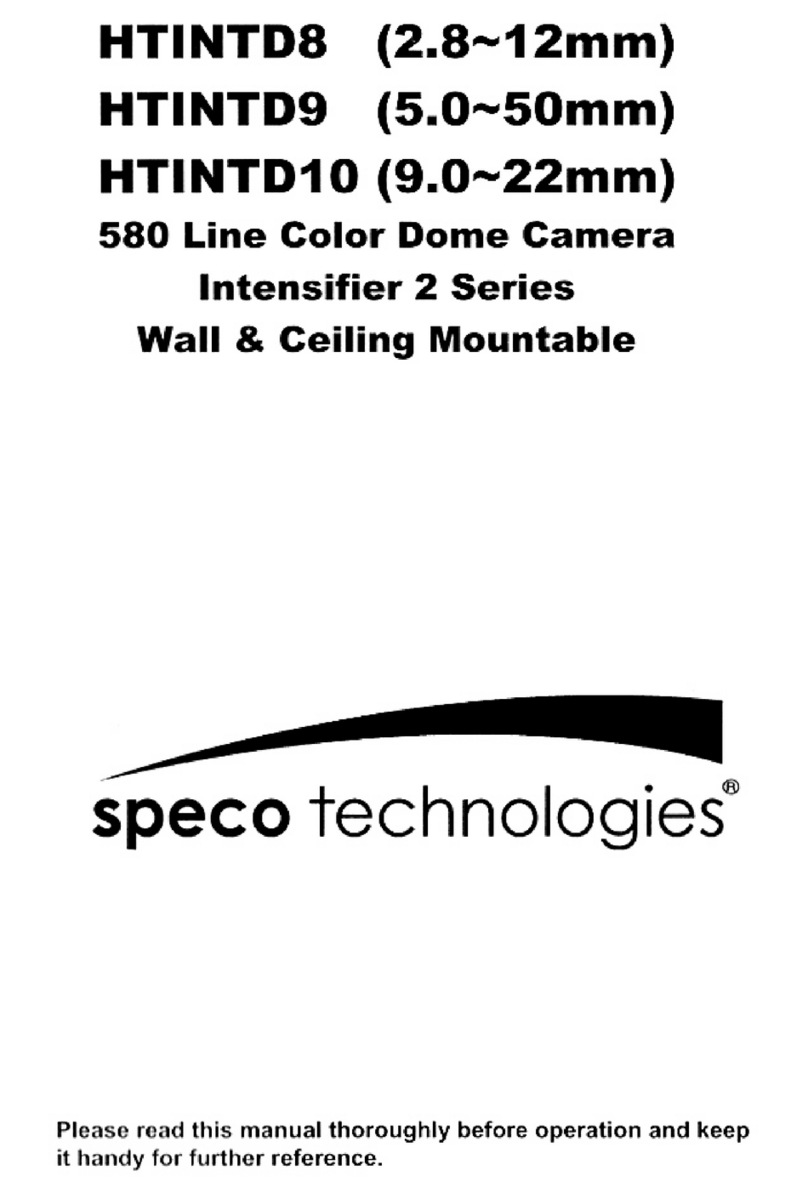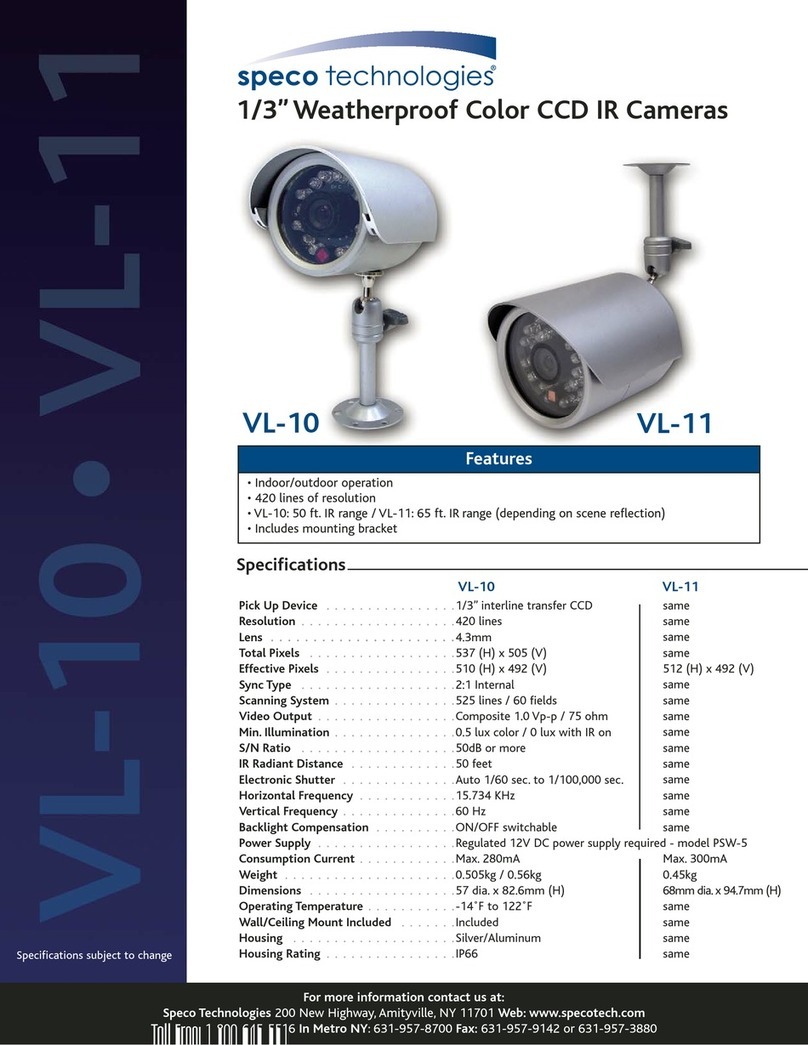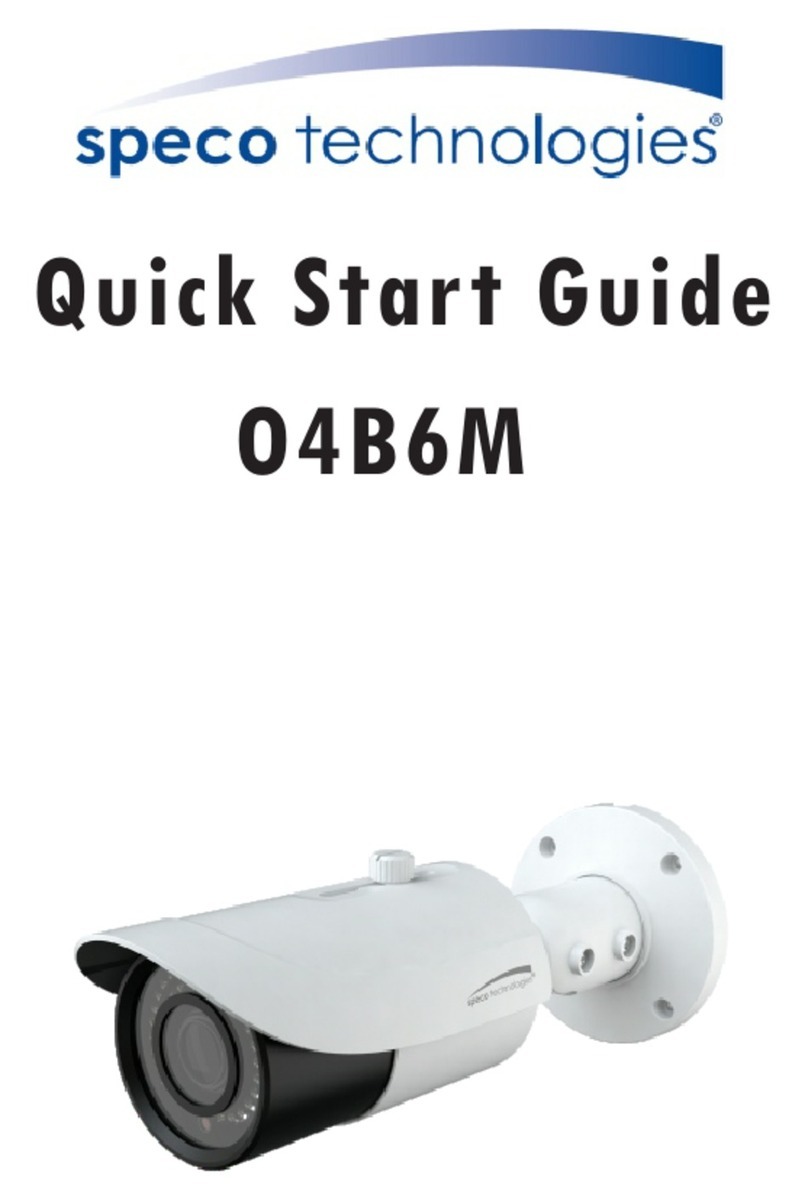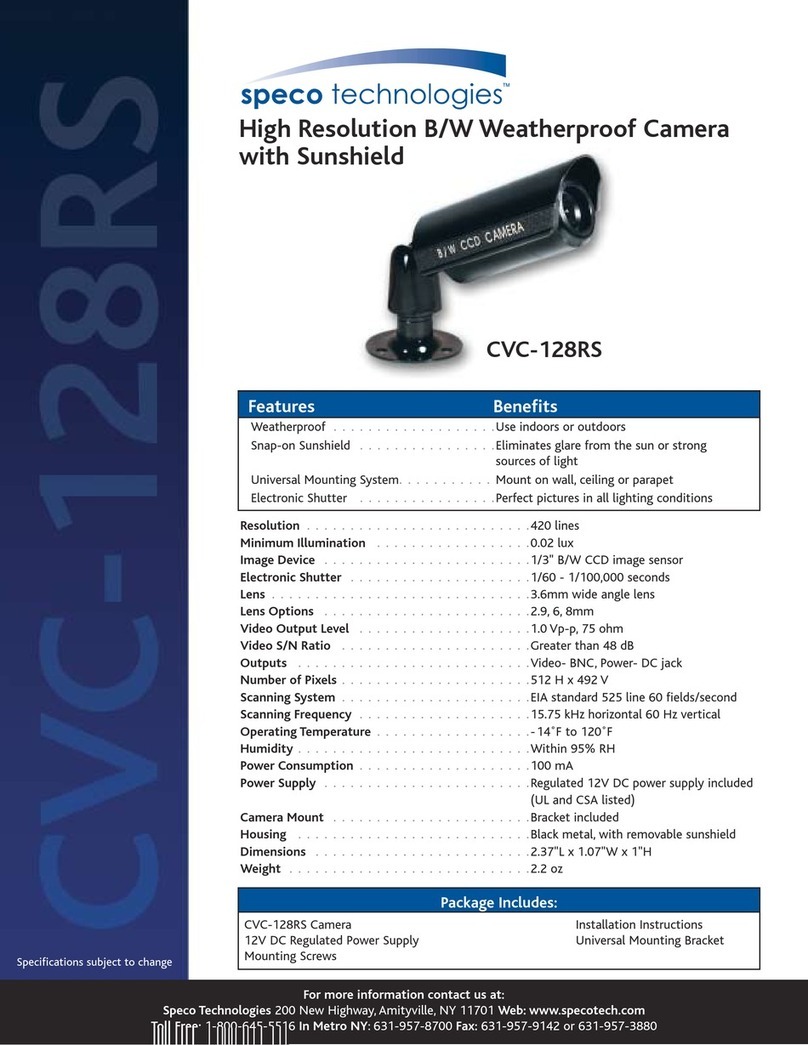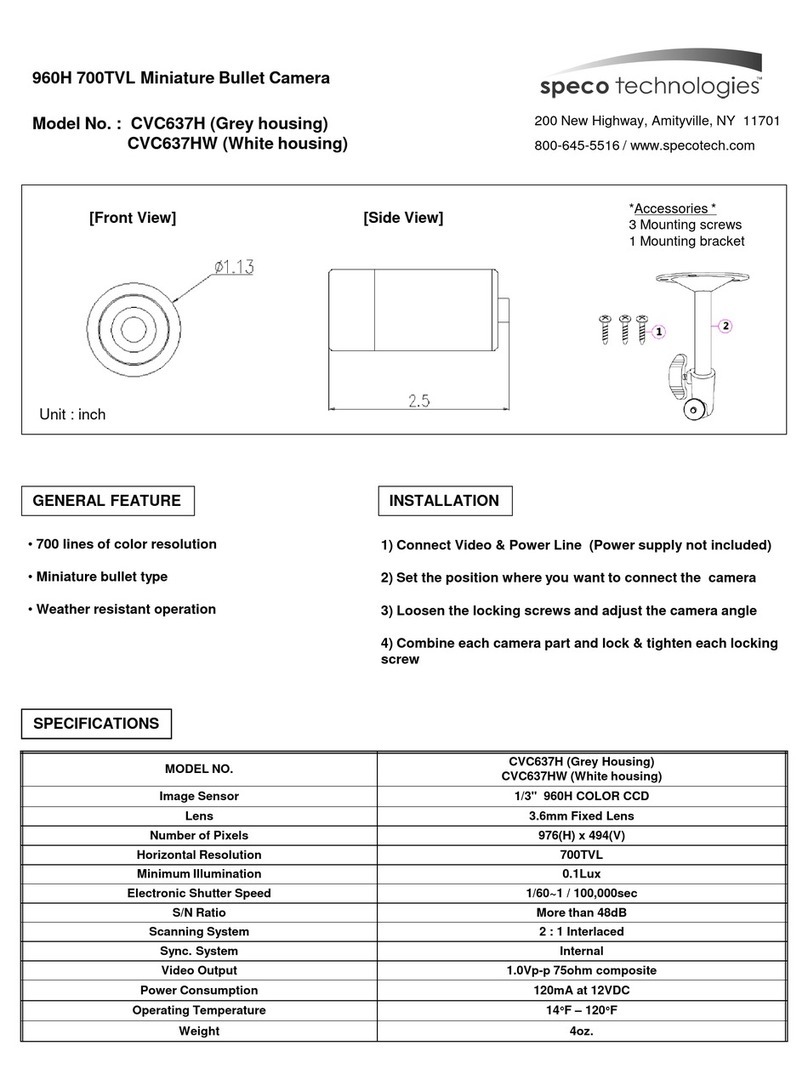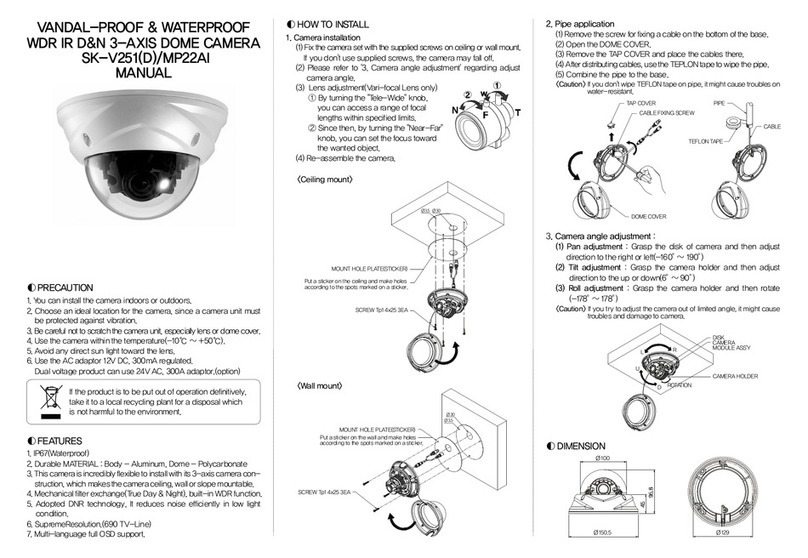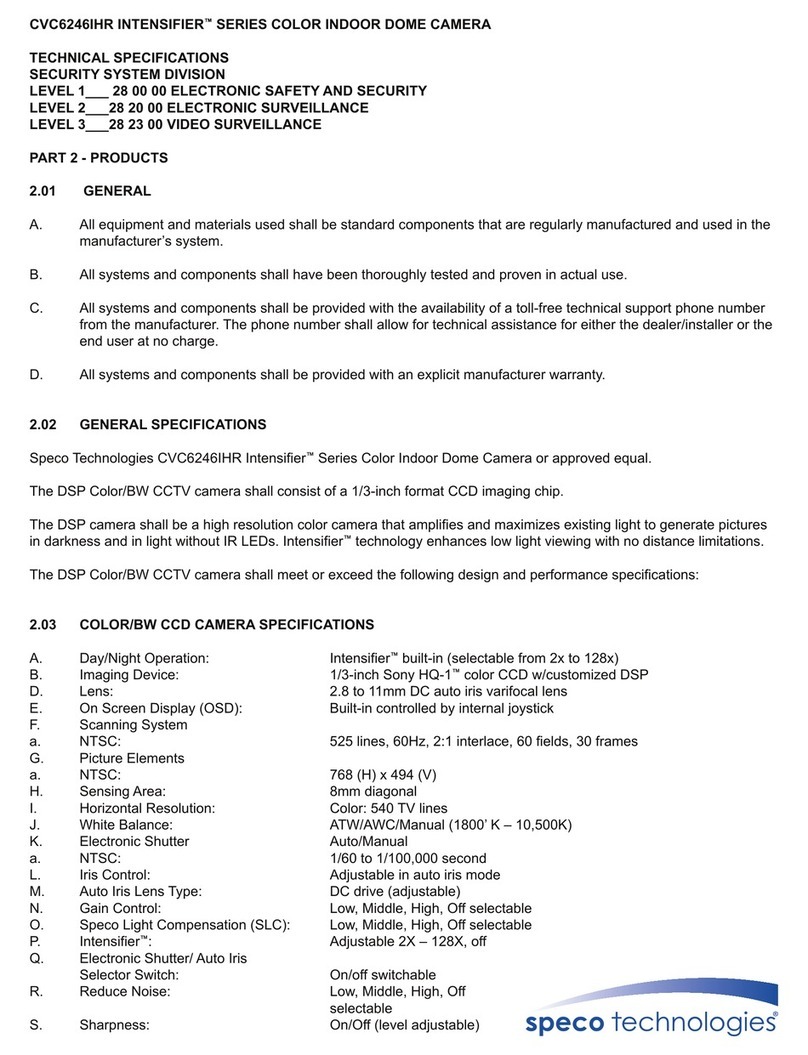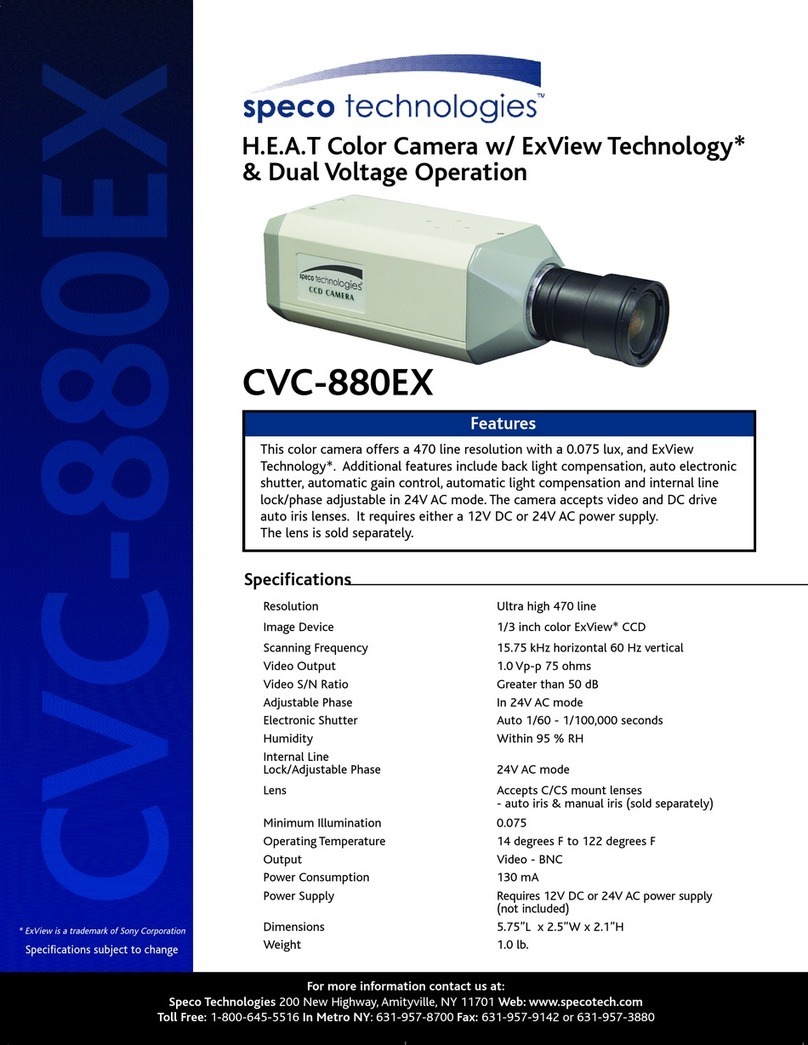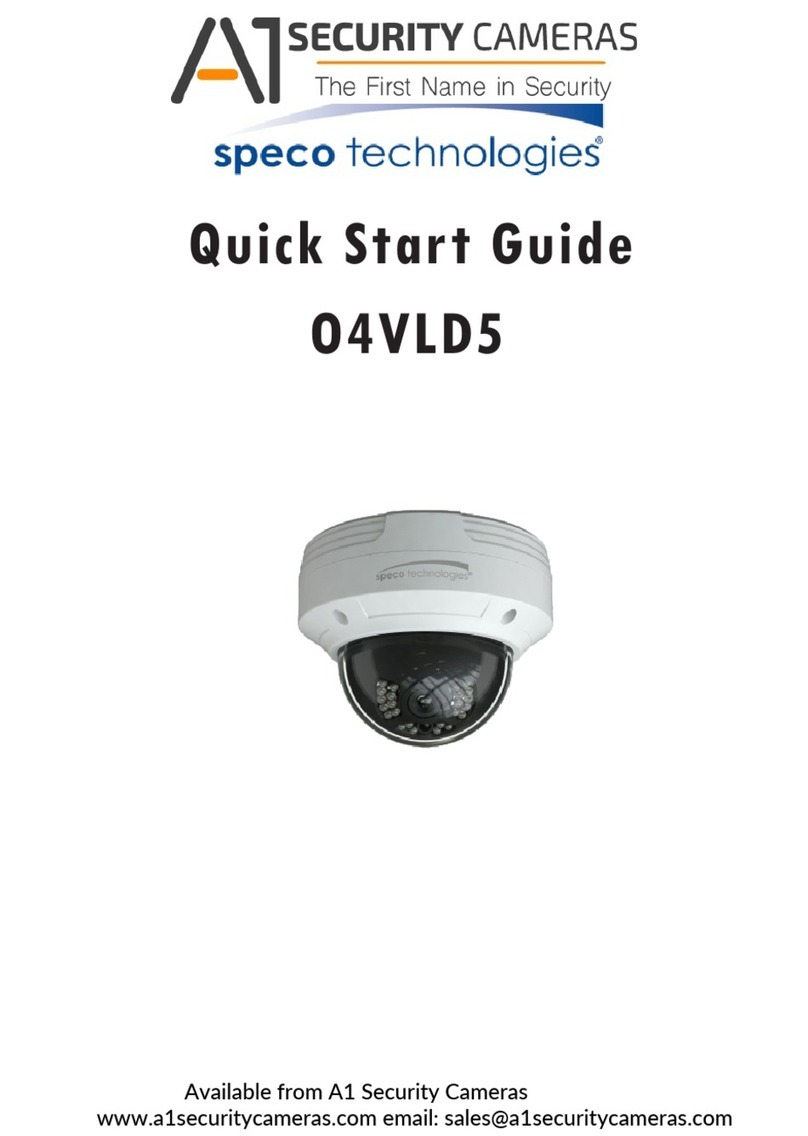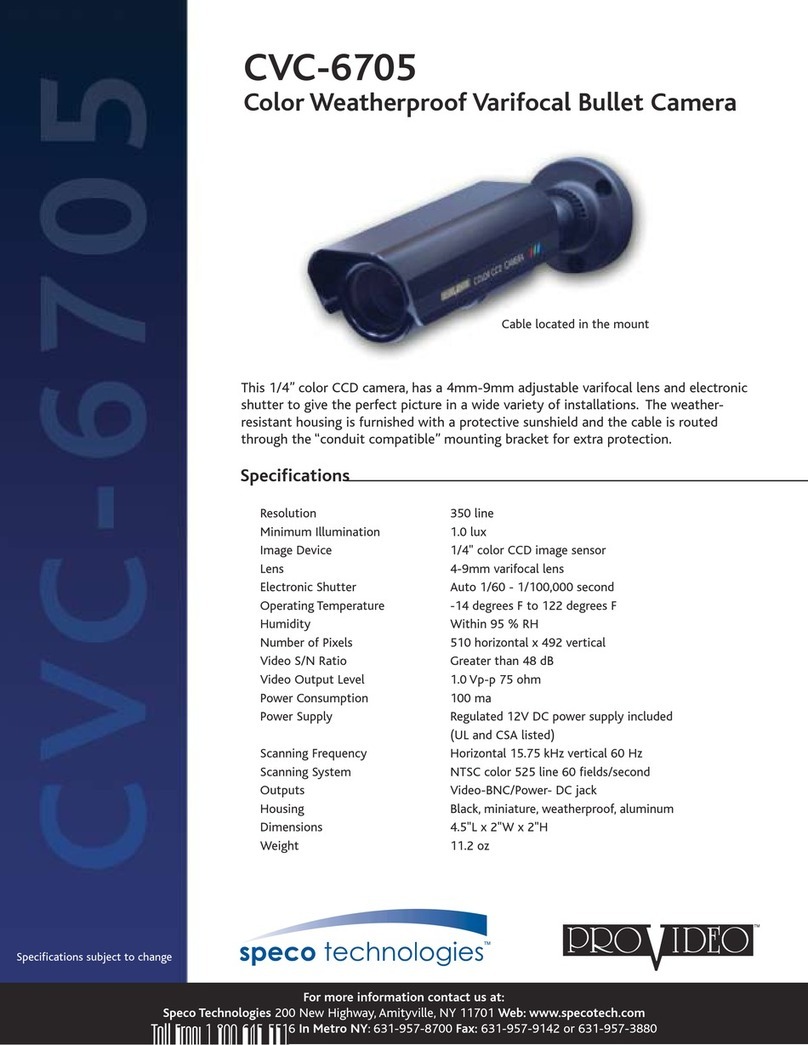Speco Technologies is constantly developing product improvements.
We reserve the right to modify product design and specifications without
notice and without incurring any obligation. Rev. 220818
200 New Highway, Amityville, NY 11701
800-645-5516 / www.specotech.com
OSD MENU Details
DAY / NIGHT : Adjust Day / Night options.
COLOR : Always Color mode.
B/W : Always B/W mode.
- ANTI-SAT. : Adjusts the Anti Saturation level (0~20)
EXT : please do not use this function.
- ANTI-SAT. : Adjusts the Anti Saturation level (0~20)
- EXTERN S/W : Selected at manufacturer side
- D à N LEVEL (0~20) : Selected at manufacturer side
- N à D LEVEL (0~20) : Selected at manufacturer side
- DELAY : Adjusts the changing delay time (LOW/MIDDLE/HIGH)
AUTO : Day / Night is switching automatically by AGC level.
- ANTI-SAT. : Adjusts the Anti Saturation level (0~20)
- AGC THRES : Adjusts AGC THRES (0~20)
- AGC MARGIN : Adjusts AGC margin (0~20)
- DELAY : Adjusts the changing delay time (LOW/MIDDLE/HIGH)
COLOR : Adjusts white balancing options.
AWB : it goes to optimized color level automatically.
COLOR GAIN : Sets the desired Color Gain value (0~20)
MAIN OUTPUT : ANALOG OUT (stay as it is)
ANALOG OUT : TVI (stay as it is)
SPECO DNR : Uses to reduce the background noise in a low luminance
environment with 2D + 3D filtering system.
- Adjusts the DNR level (LOW/MIDDLE/HIGH)
BACKLIGHT : Adjusts backlight options.
WDR : WDR illuminates darker areas of an image while retaining the
same light level for brighter areas to even out the overall brightness
of images with high contrast between bright and dark area
- Adjusts the WDR Weight (LOW/MIDDLE/HIGH)
* CVBS out cannot adjust this function.
BLC : Produces a clearer image of an object darkened by strong backlighting.
- H-POS : Adjusts the horizontal position(0~20)
- V-POS : Adjusts the Vertical position(0~20)
- H-SIZE : Adjusts the horizontal block size (0~20)
- V-SIZE : Adjusts the vertical block size (0~20)
HLC : Uses to contain extremely bright areas such as from car headlight,
the light can be masked out much of the on-screen details.
IMAGE : Adjusts various image options.
SHARPNESS: Adjusts sharpness level. Increasing this value, the picture
outline becomes stronger and clear. (0~10)
GAMMA : Sets the desired Gamma value. (0.45 ~ 0.75)
MIRROR : Change the video direction horizontally.
FLIP: Change the video direction perpendicularly.
ACE (D-WDR) : Uses a digital wide dynamic range to balance dark and over
saturated areas within the image.
DEFOG : Activated this mode when the video or the weather is foggy.
PRIVACY : Used to hide regions of the image.
- ZONE NUM : Selects the zone number up 15.
- ZONE DISP : Selects desired zone with ON or OFF
- H-POS : Adjusts the horizontal position(0~60)
- V-POS : Adjusts the vertical position(0~40)
- H-SIZE : Adjusts the horizontal size(0~40)
- V-SIZE : Adjusts the vertical size(0~40)
- Y-LEVEL : Adjusts the yellow color level (0~20)
- CR LEVEL : Adjusts the red color level (0~20)
- CB LEVEL : Adjusts the blue color level (0~20)
MOTION : Adjust motion detection settings.
- SENSITIVITY : Sets the desired of “Motion” (0~20)
- WINDOW TONE : Adjusts the window tone value (0~60)
- WINDOW USE : Adjusts the window setting size (0~3)
- WINDOW ZONE : activate or deactivate motion window
- DET H-POS :Adjusts the horizontal position(0~60)
- DET V-POS : Adjusts the vertical position(0~40)
- DET H-SIZE : Adjusts the horizontal size(0~60)
- DET V-SIZE : Adjusts the vertical size(0~40)
- ALARM : Select Alarm between ON of OFF
SYSTEM : Adjusts various camera system options.
OUTPUT
FRAME RATE: Select the frame rate 30fps/60fps according to the video
output mode.
FREQ
COM.
- CAM ID : Sets the camera ID for the RS-485 (0~255)
- BAUD RATE : Sets the baud rate for the RS-485 (2400~115200).
IMAGE RANGE
COLOR SPACE
COLOR BAR : Manufacturer’s option
LANGUAGE : Sets the desired OSD language
CAMERA TITLE
RESET: Press with long to reset all settings to factory defaults.
HD-TVI 2MP Intensifier® T Indoor Mini-Board Camera
with True WDR, UTC, 2BNC out for TVI & CVBS
HTINT40T1 3.6mm fixed lens, black housing