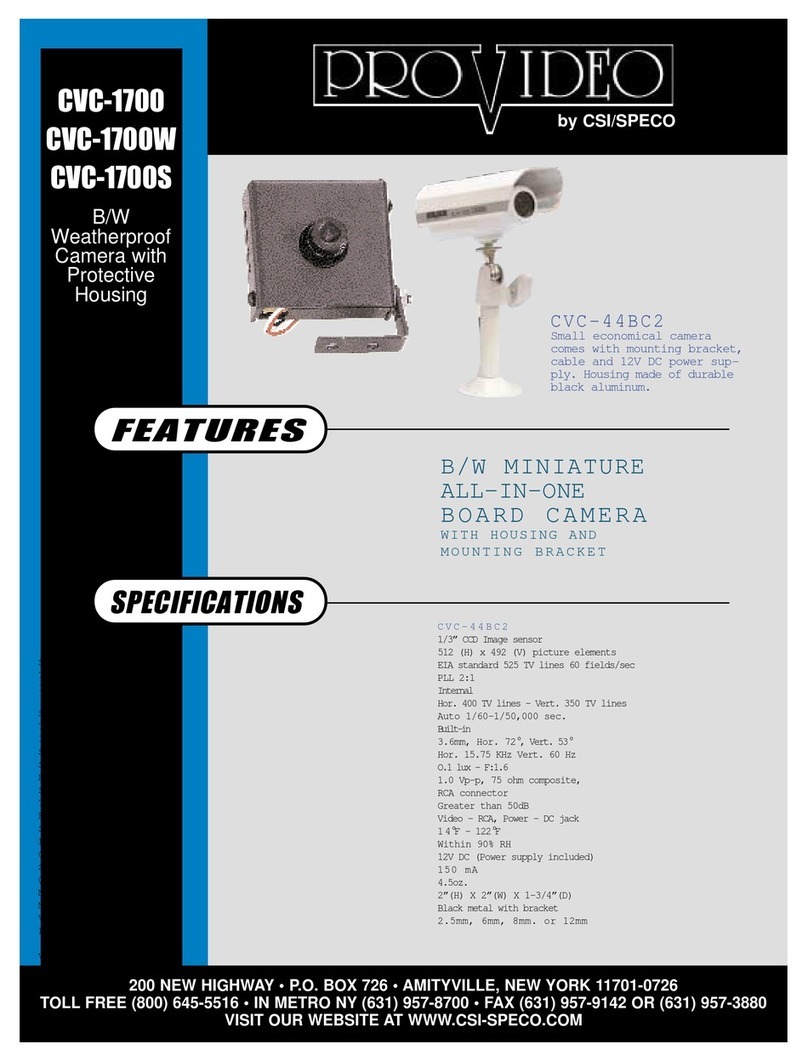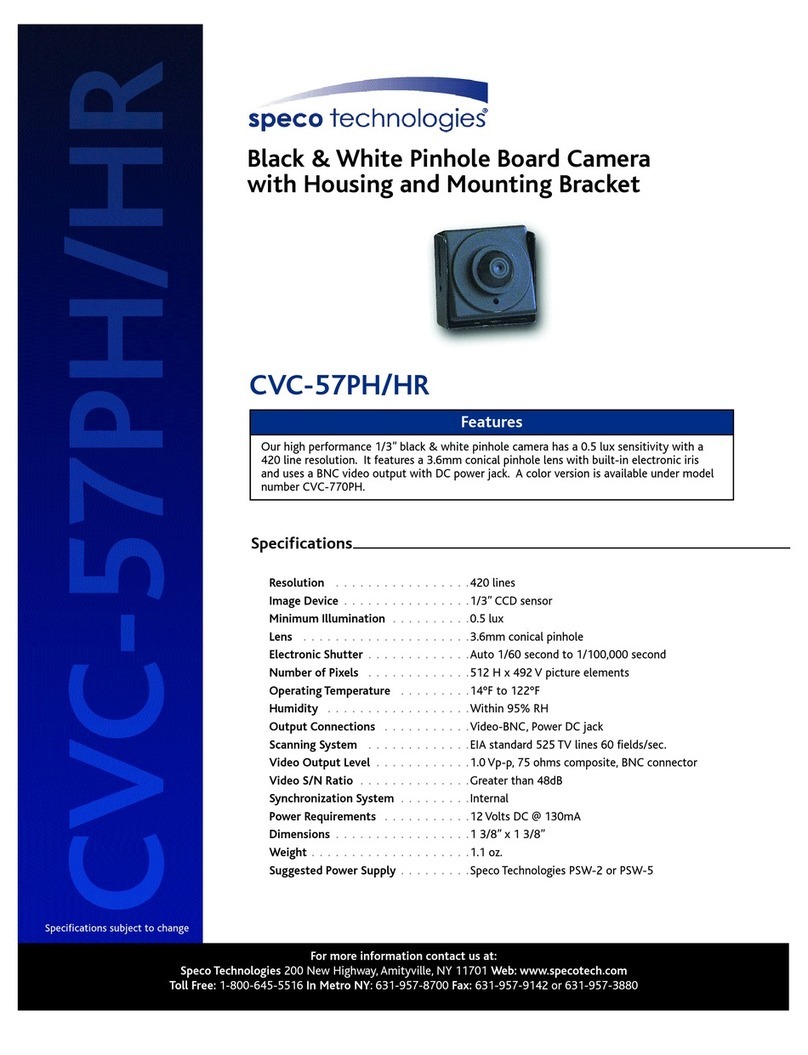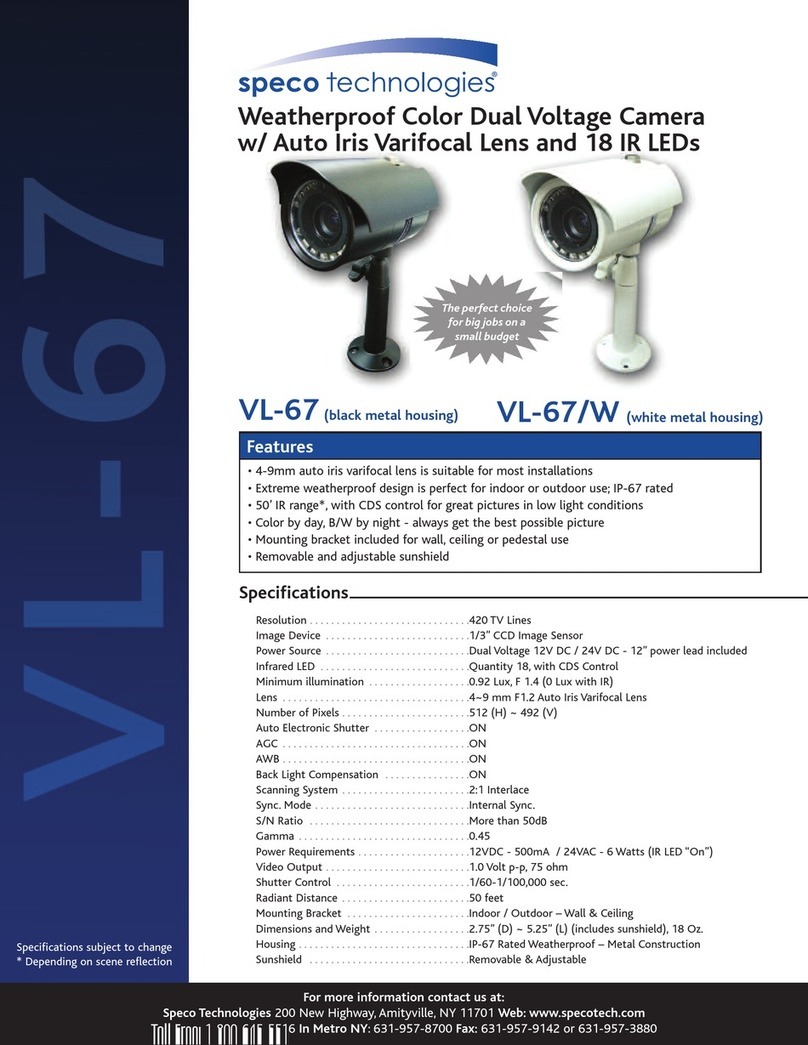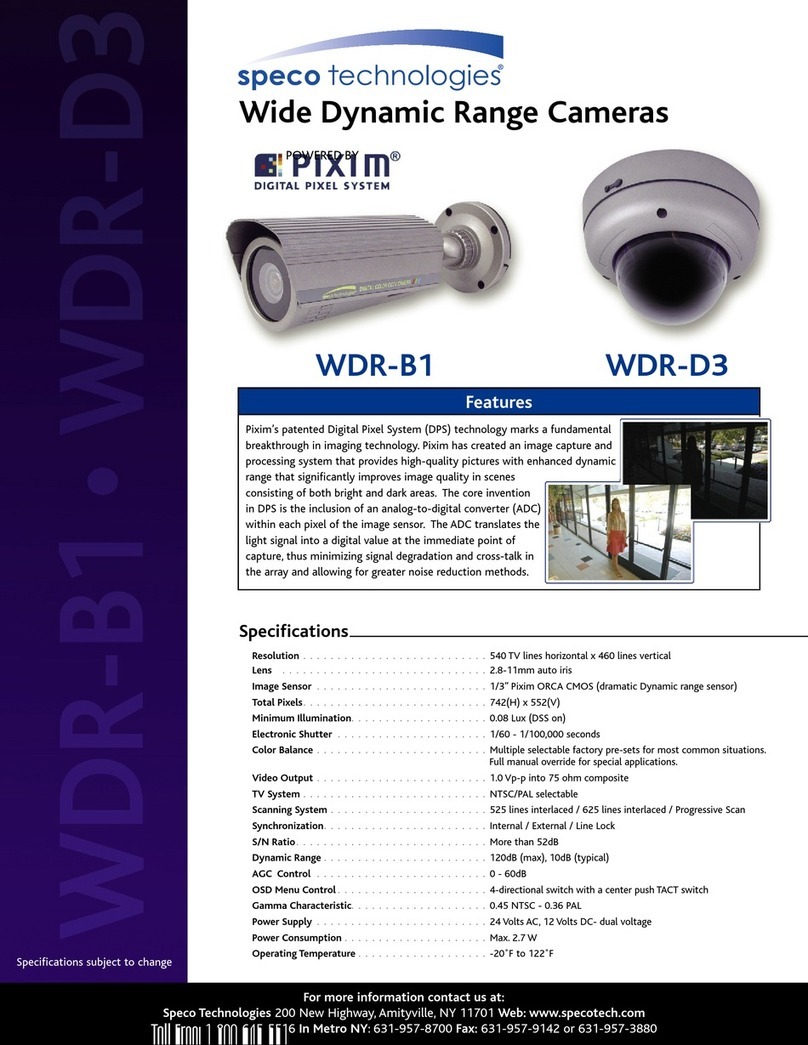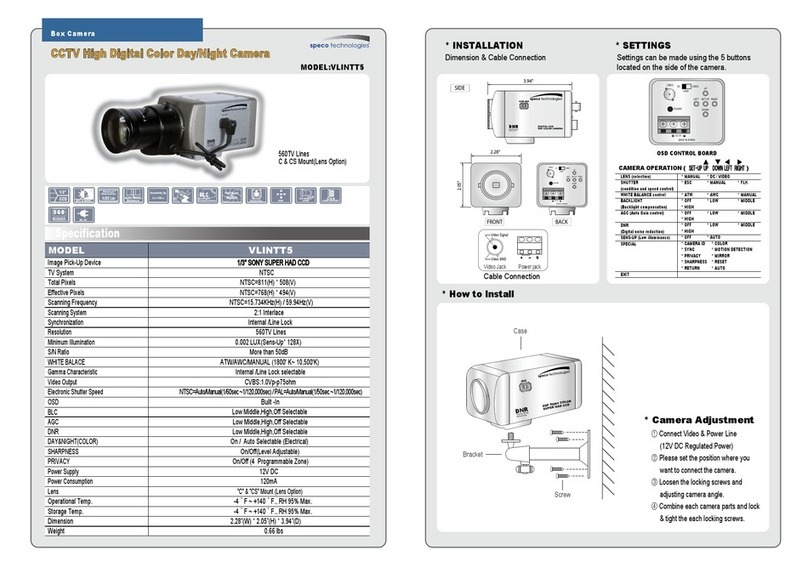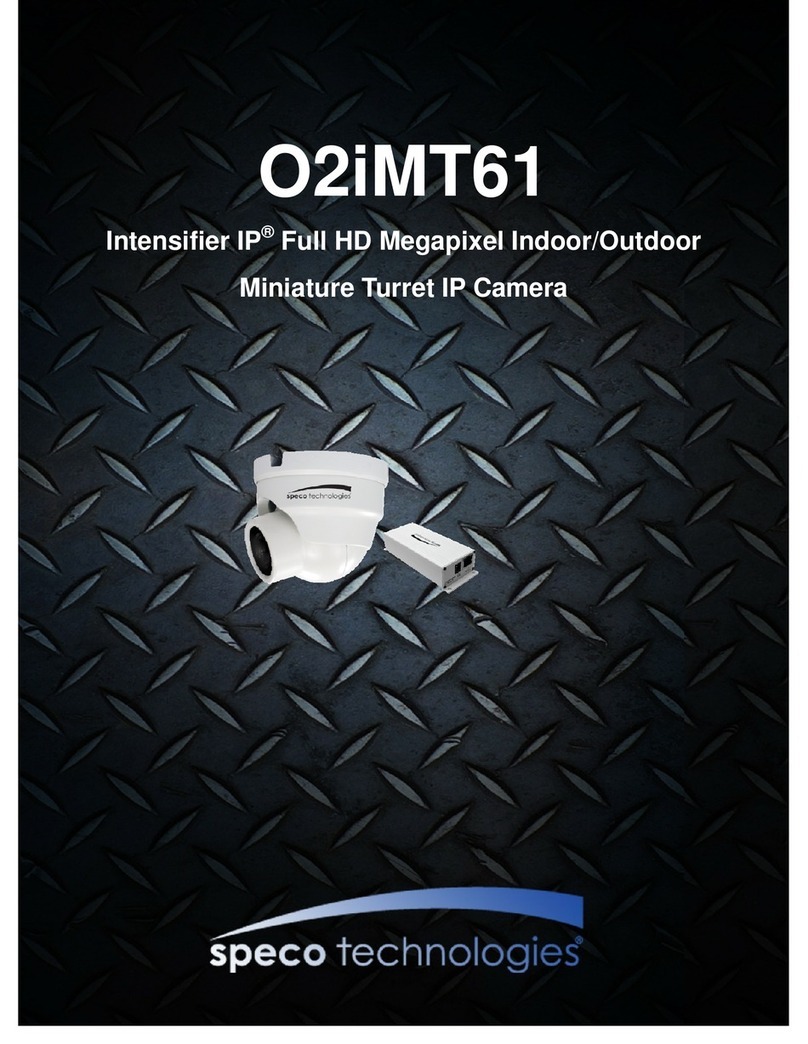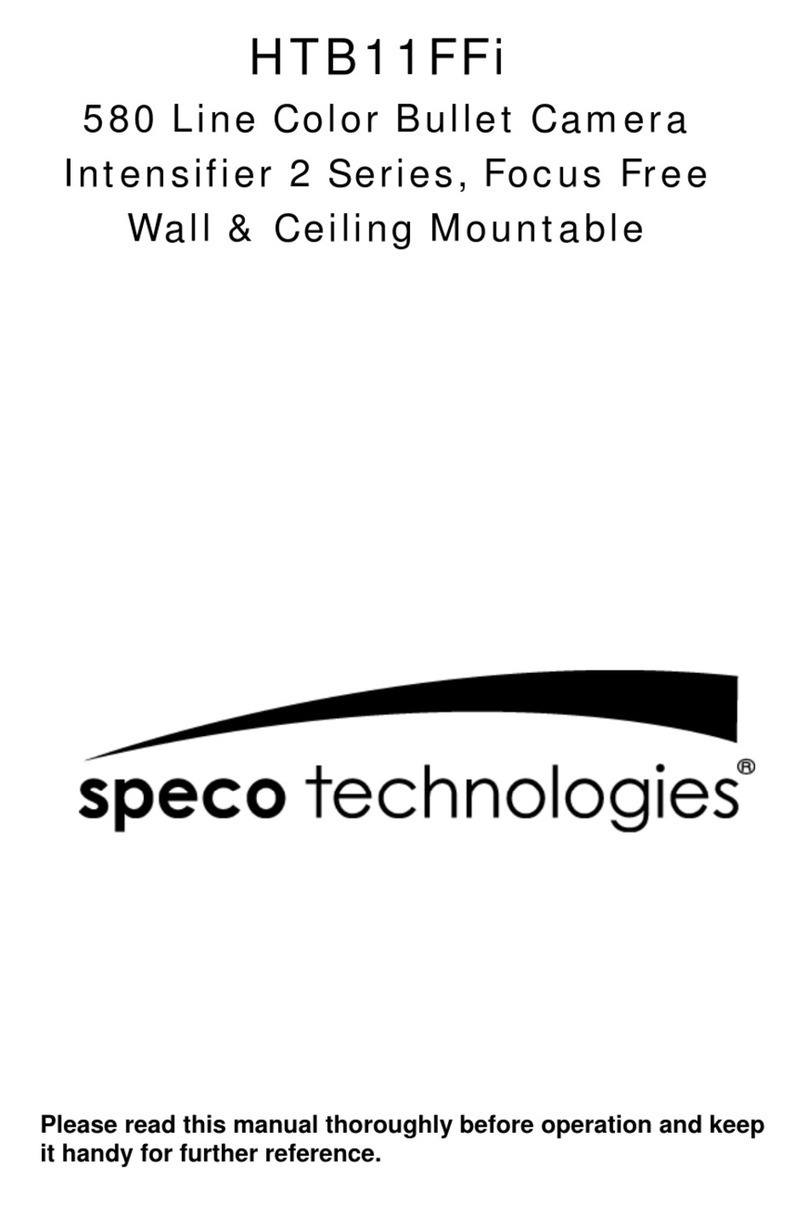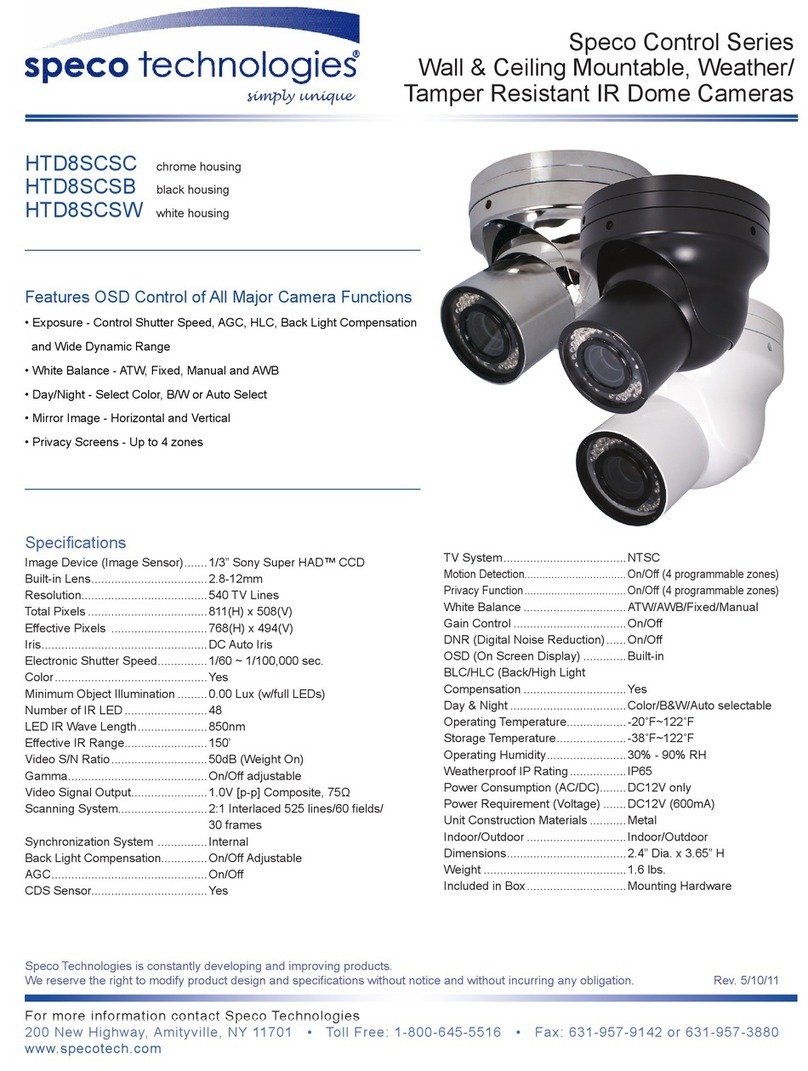I door Tamperproof Color Dome Camera
For Wall Or Ceili g Mou ti g
Specificatio s
Resolution ..............420 lines
Min. Illumination ..........1 lux
Pick Up Device ...........1/4” image sensor interline transfer
542 (H) x 492 (V)
Lens ..................2.9mm
S/ Ration ..............Better than 48dB
Shutter Control ...........1/60 to 1/100,000 Sec
Electronic Shutter ..........256 steps
Sync System .............Internal sync.
Power Source ............12V DC regulated supply recommended
Consumption Current .......200mA
Housing ................Metal & polycarbonate with lined dome
Gamma Correction .........0.45
Operating Temperature ......4°F-131°F / 30 to 90% RH
Video Out ..............Composite 1.0 VP.P / 75OHM
Weight ................1lb.
Dimensions .............3.6” Dia. x 3” H
Specifications subject to change
For more i formatio co tact us at:
Speco Tech ologies 200 ew Highway, Amityville, Y 11701 Web: www.specotech.com
Toll Free: 1-800-645-5516 I Metro NY: 631-957-8700 Fax: 631-957-9142 or 631-957-3880
The perfect tamperproof color dome to meet your everyday requirements.
Includes a unique internal 3-way gimble, making the unit perfect for both wall and ceiling
mounting. The VL-64TP provides a crisp picture under a wide variety of lighting conditions.
It features a 1/4” format CCD sensor with a wide angle 2.9mm lens suitable for most
applications. The video output has a B C fitting for secure connections.
Please provide your own regulated 12-volt DC power supply or use our PSW-5.
Also available in white: VL-64TP/W.
VL-64TP
Can withstand
blows from a 10lb.
sledgehammer!
Internal
3-way mount
included