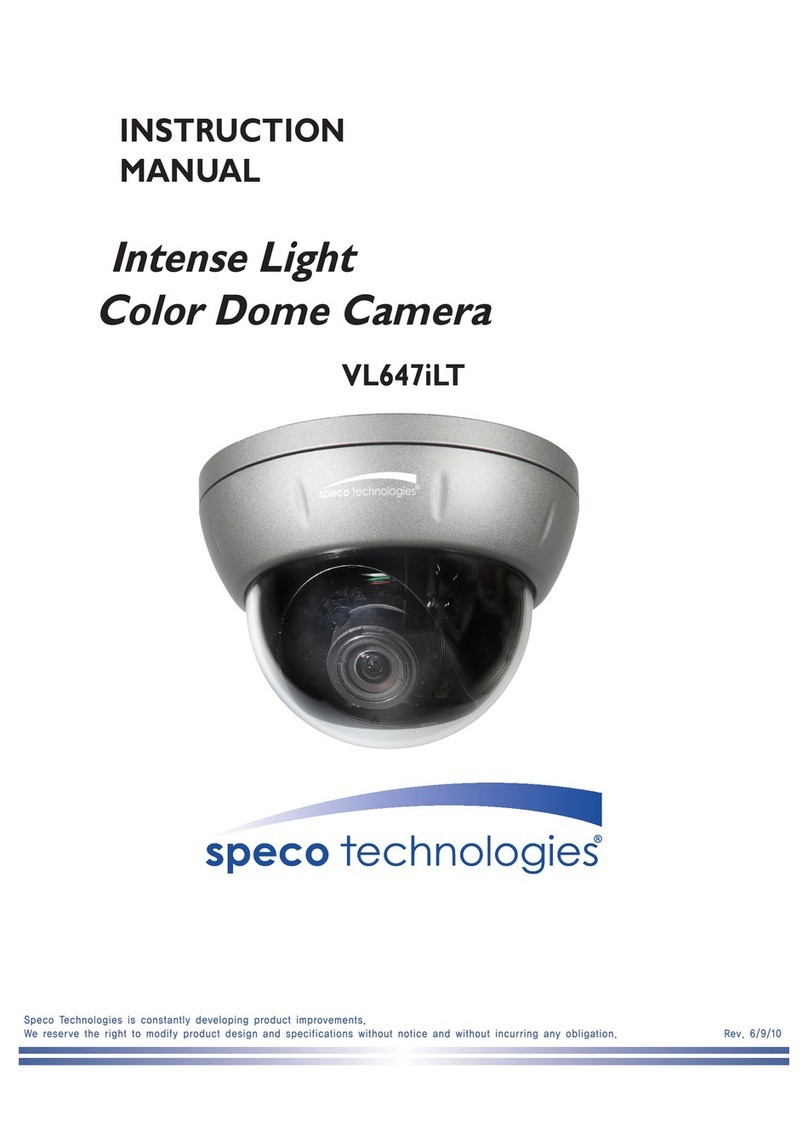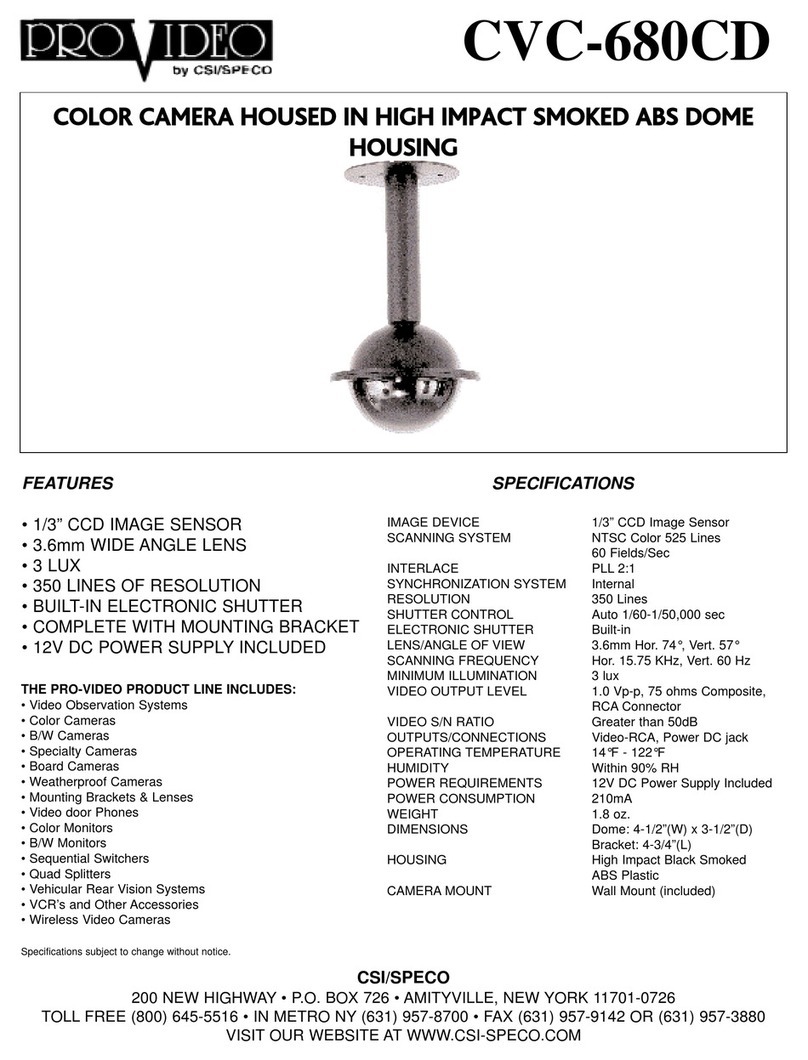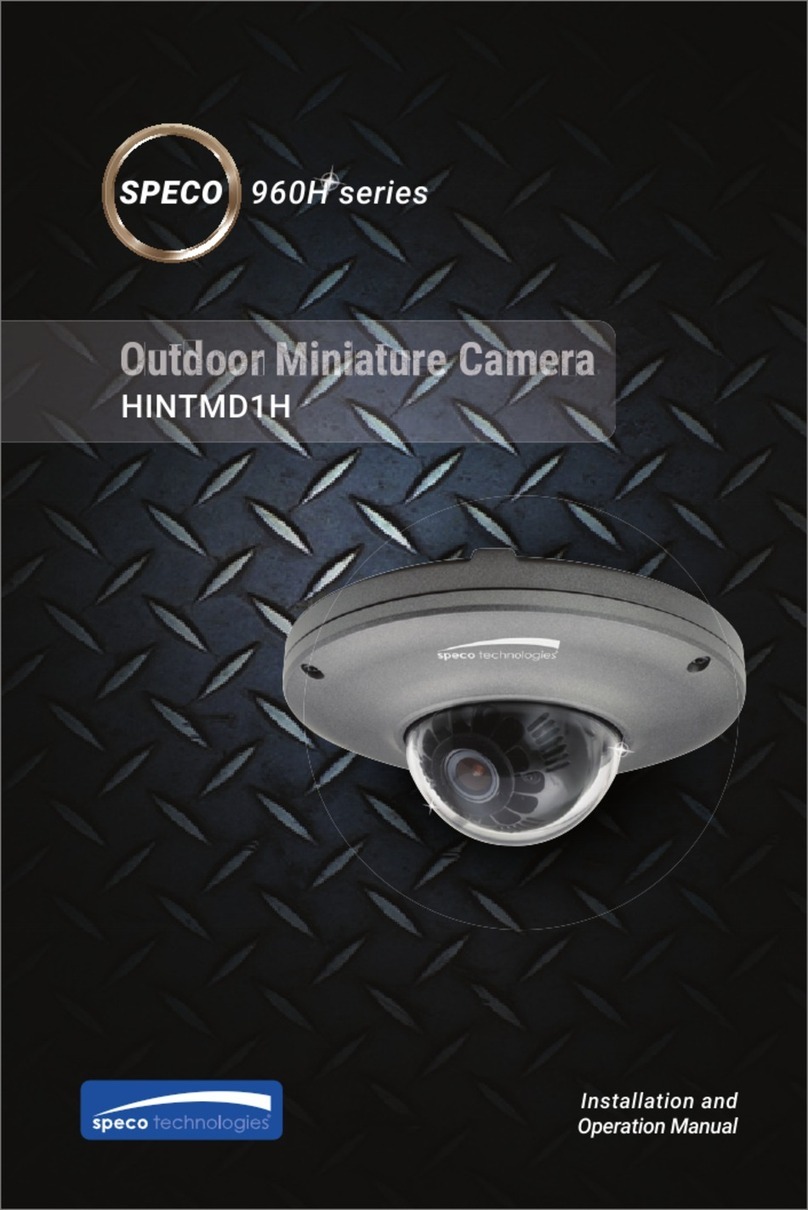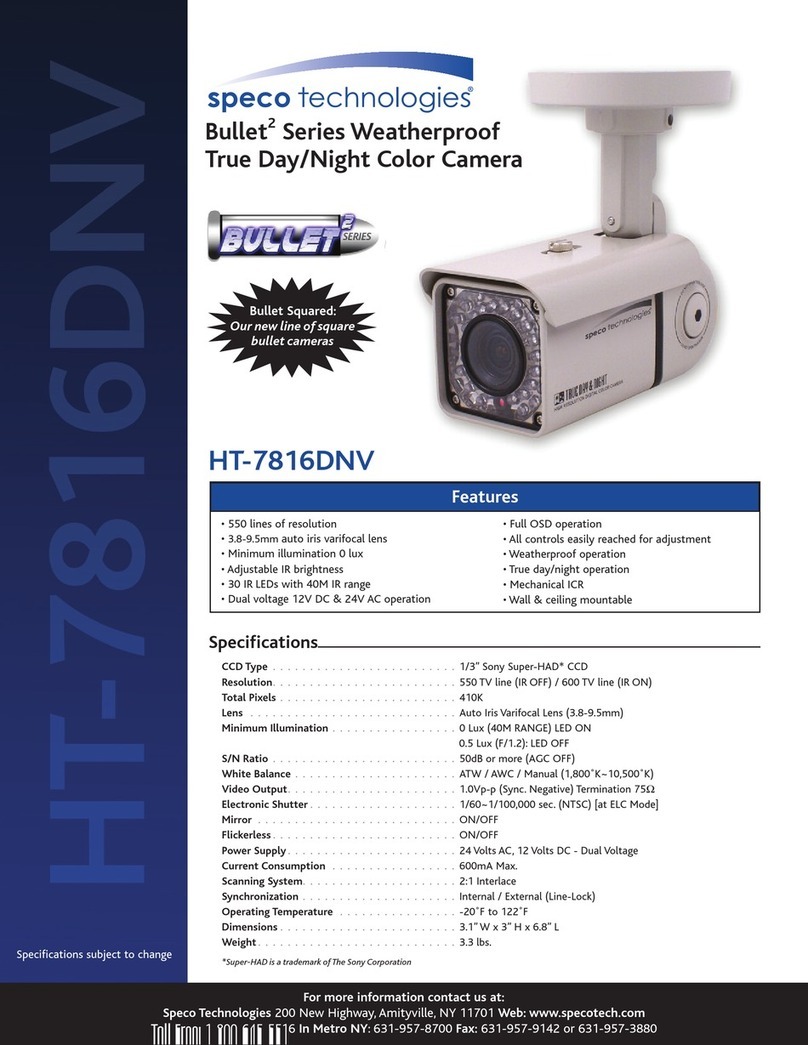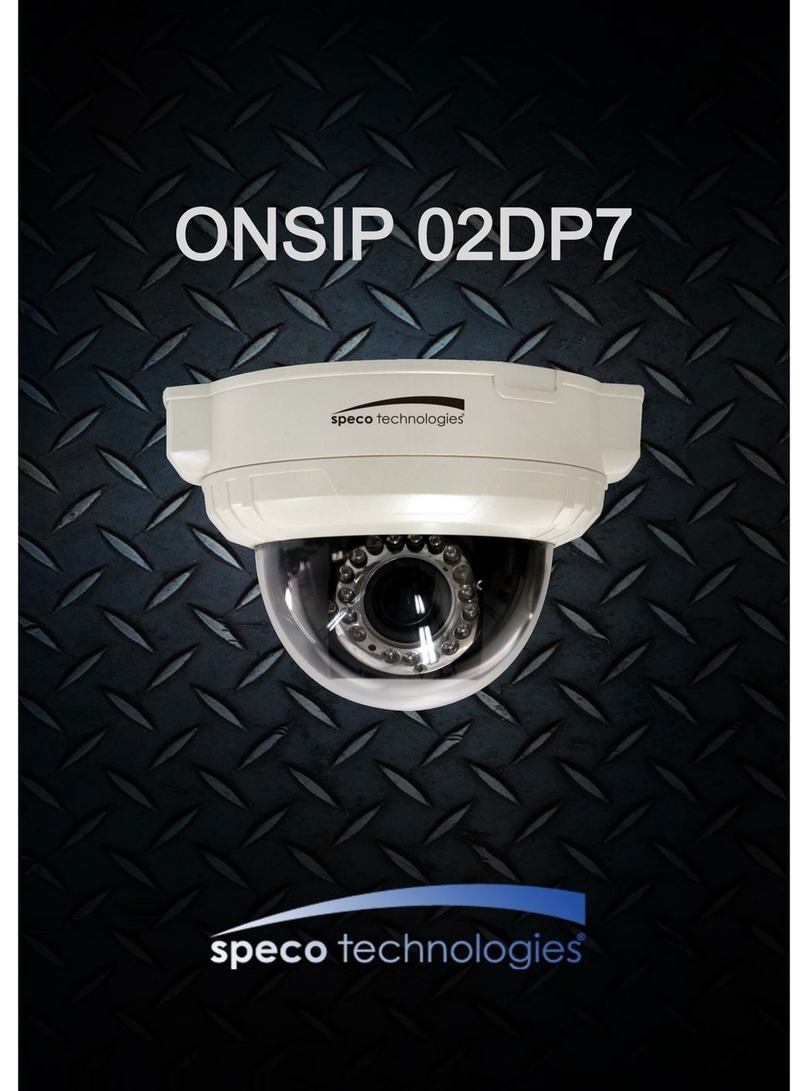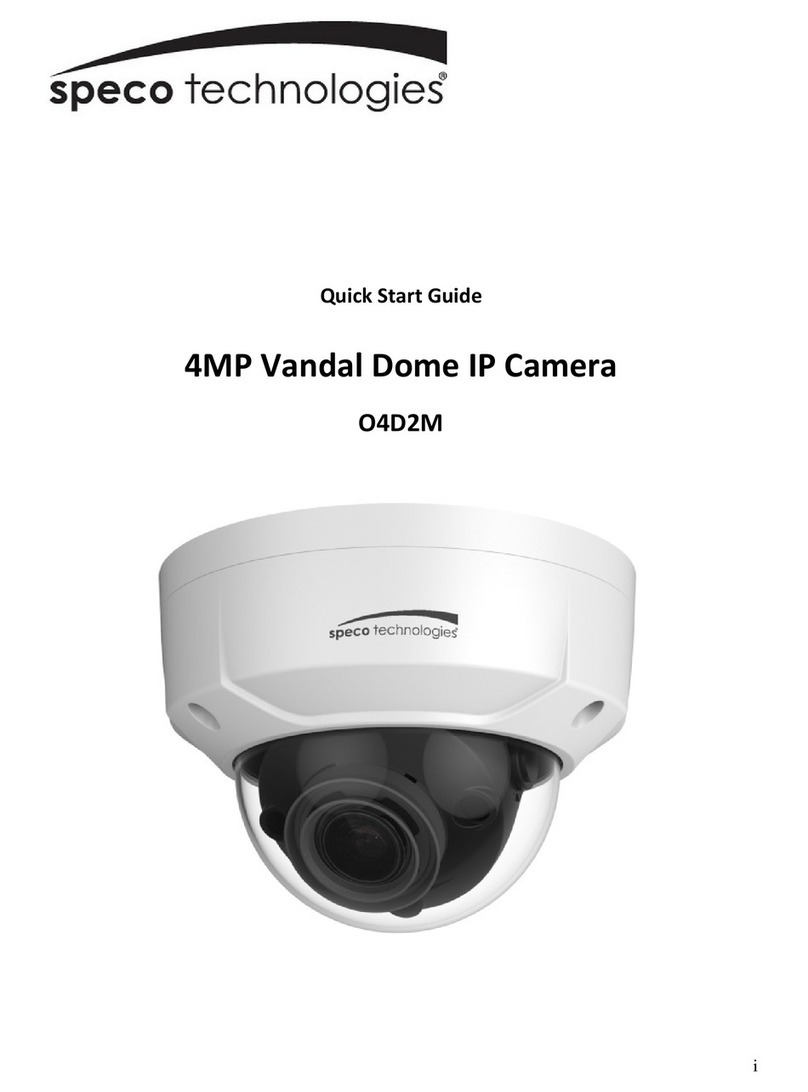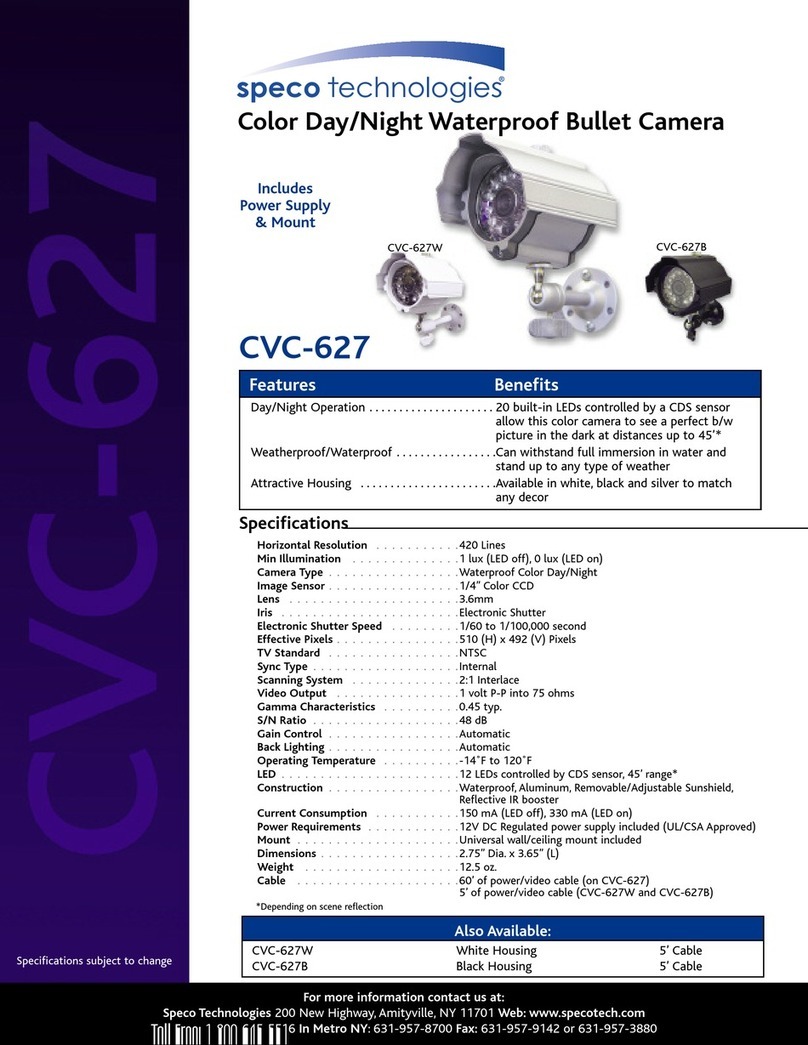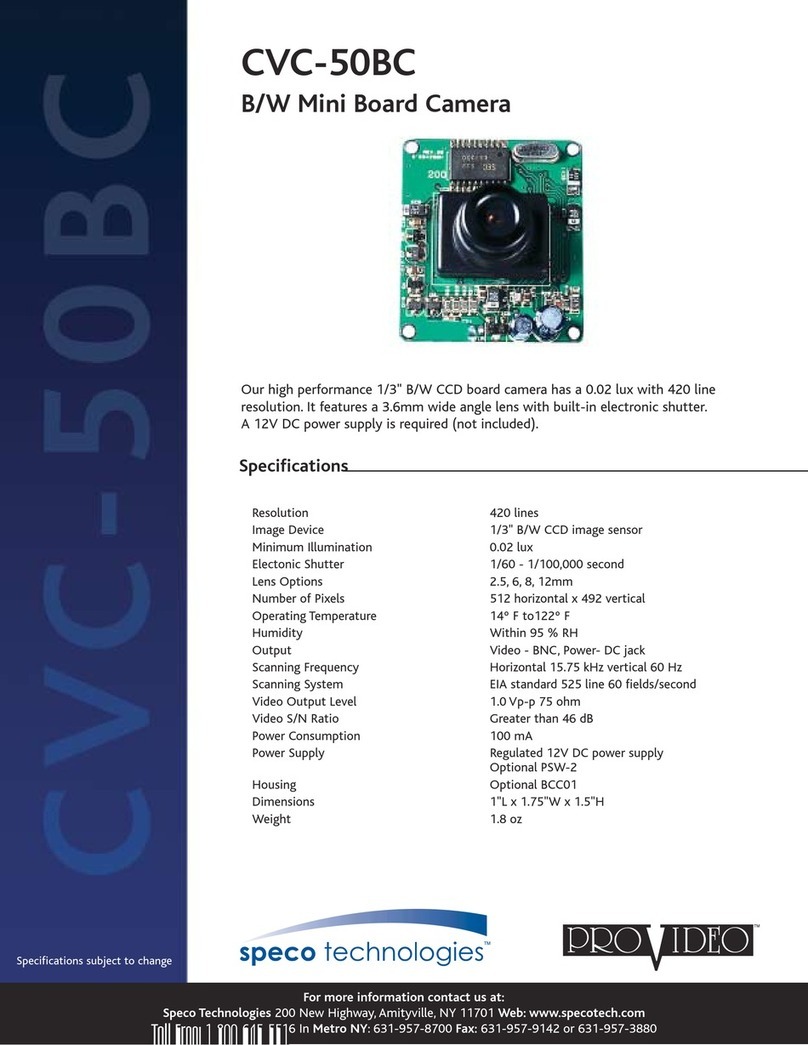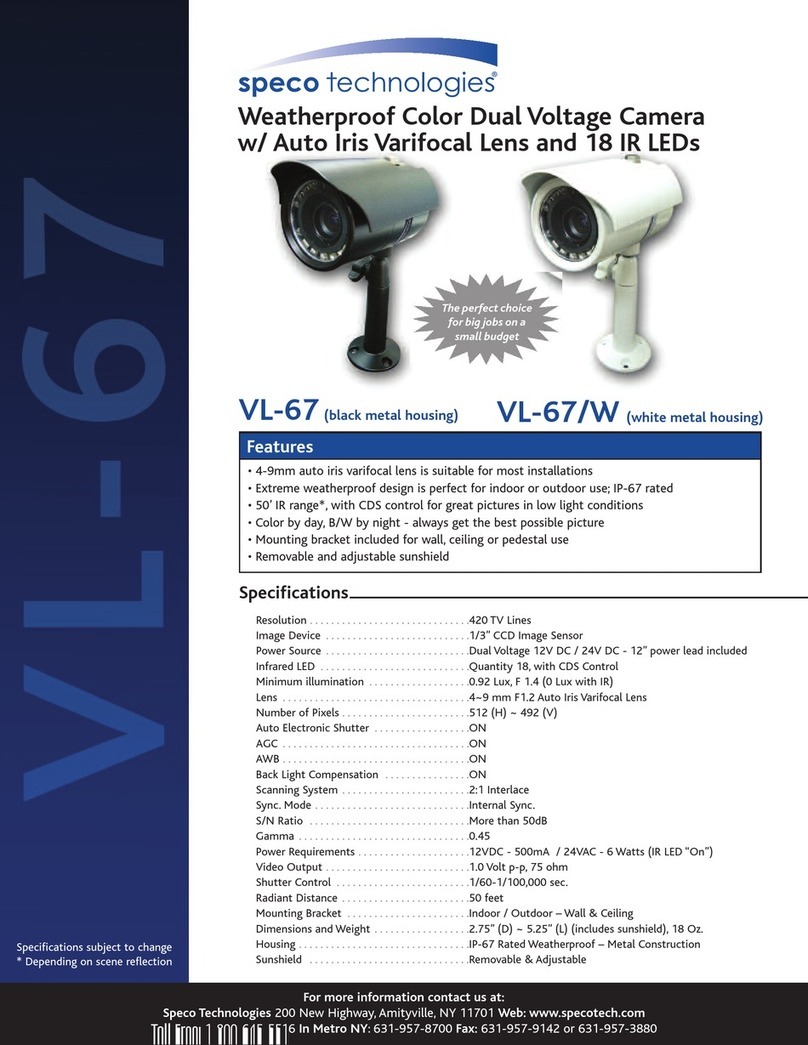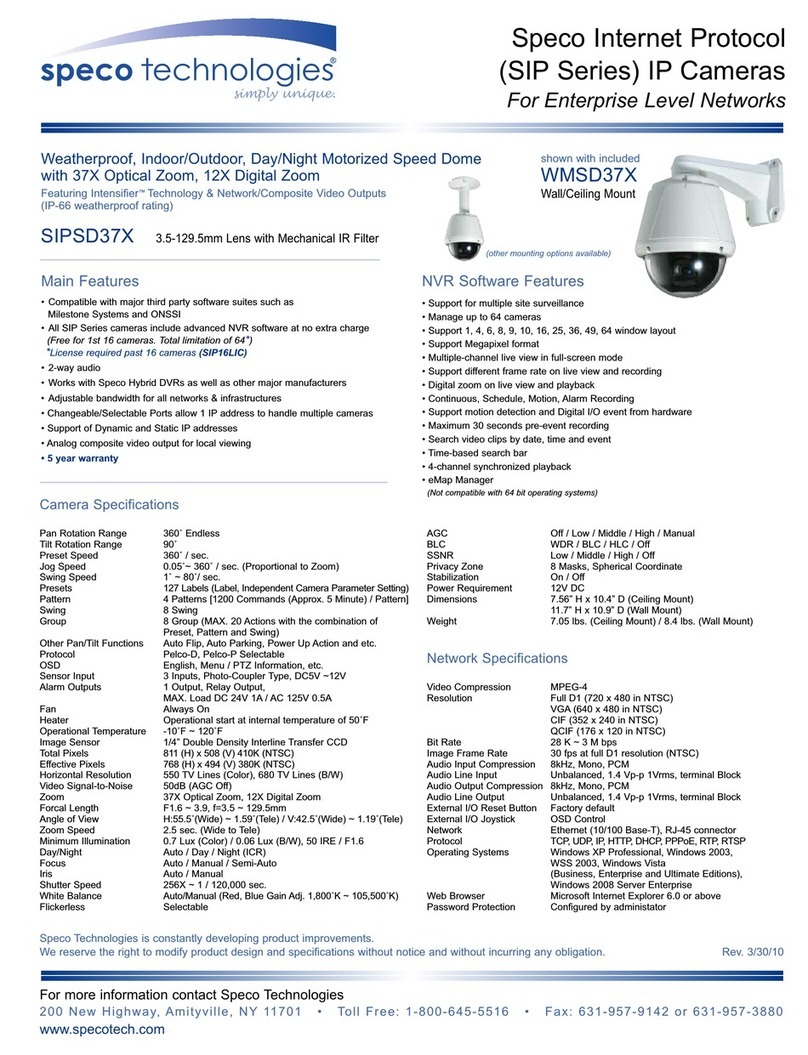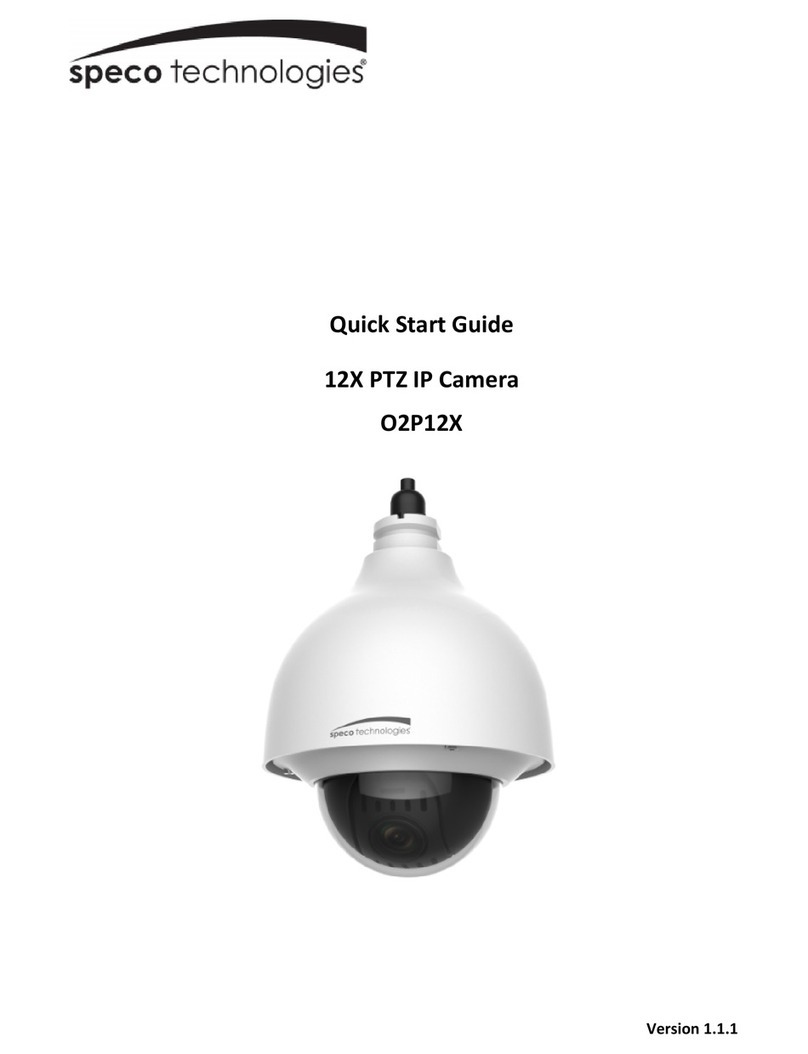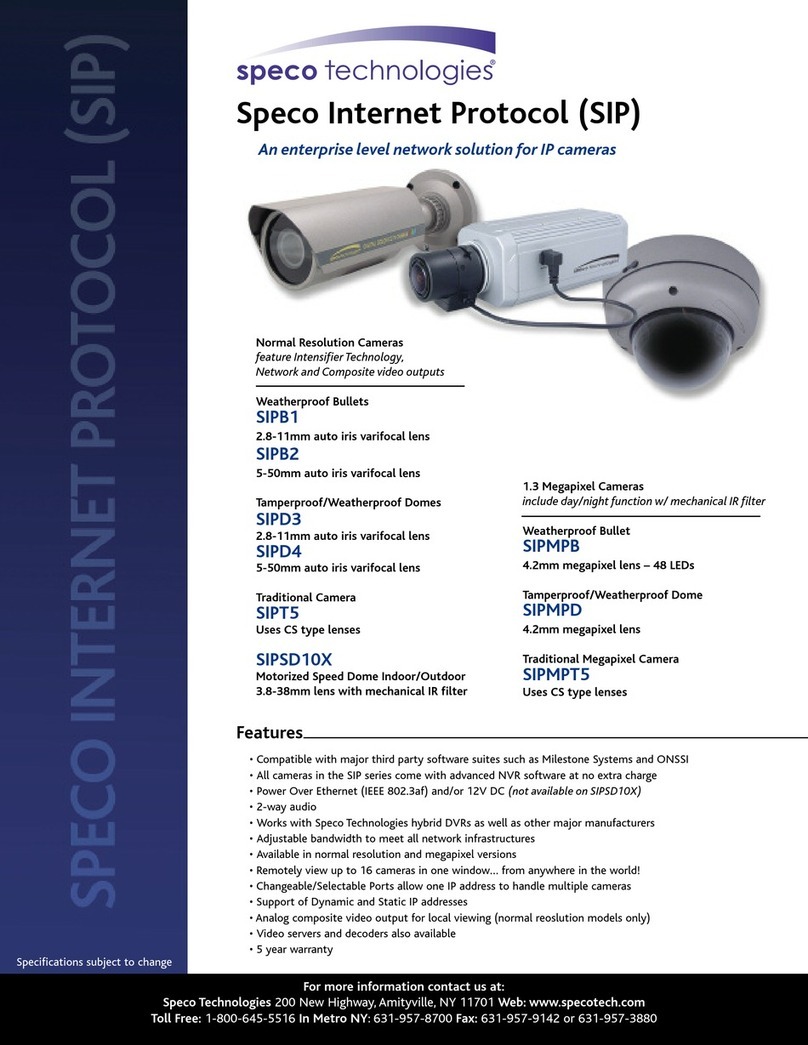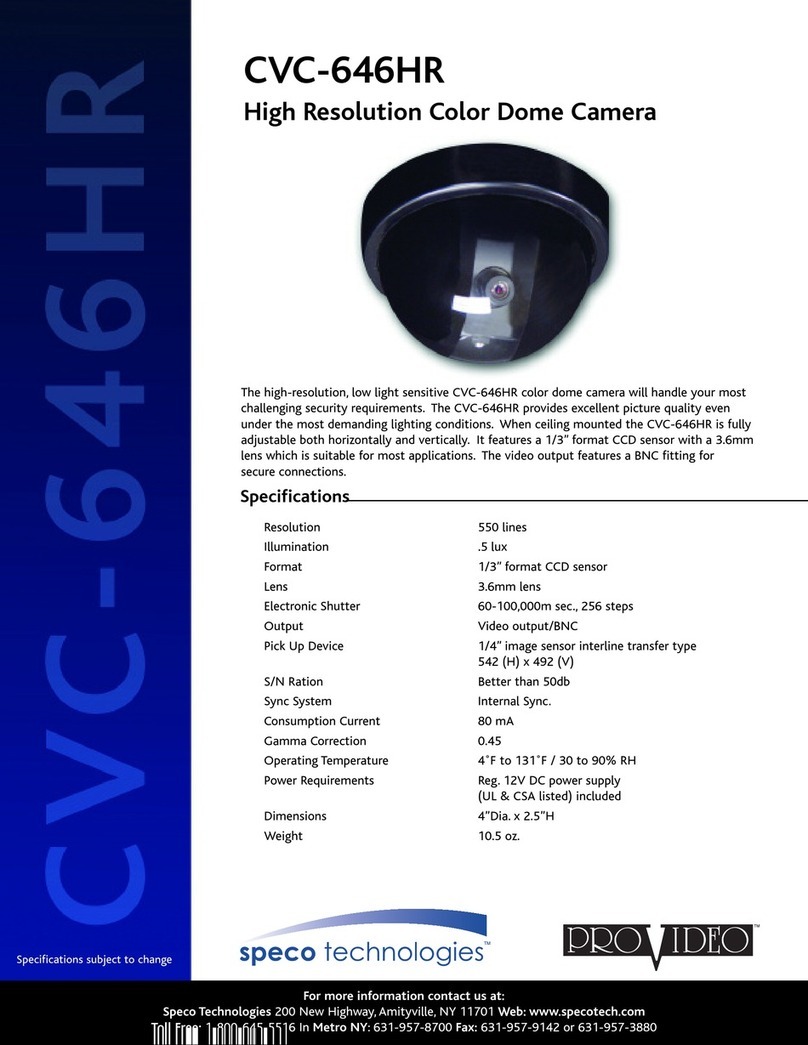Introduction...................................................................................................
5
1.1
.
Overview ....................................................................................................................
5
1.2
.
Specification...............................................................................................................
6
1.3. Applications of ONSIP O2D3
2
. Product Description......................................................................................
9
2.1
.
Contents.....................................................................................................................
9
2.2
.
Product Preview....................................................................................................... 10
2.3
.
Physical description.................................................................................................. 11
2.4
.
Functional Description.............................................................................................. 15
2.5. Accessories for installation....................................................................................... 18
3
. On Site Installation .....................................................................................
20
3.1
.
Ceiling mount ........................................................................................................... 20
3.2. Wall mount (option) .................................................................................................. 21
3.3
.
Ceiling mount (option) .............................................................................................. 22
3.4
.
Embedded Ceiling Mount (Option)........................................................................... 23
3.5
.
Installation Environment........................................................................................... 25
4
. Getting Started............................................................................................
26
4.1
.
PC Requirement....................................................................................................... 26
4.2
.
Quick Installation Guide............................................................................................ 27
5
. Trouble Shooting ........................................................................................
33
5.1
.
No power is applied.................................................................................................. 33
5.2
.
Cannot connect to the Video.................................................................................... 34
5.3. Windows Vista or Windows 7 ................................................................................... 35
5.4. Technical Assistance ................................................................................................ 38
Rev.1.0 (Nov., 2011)