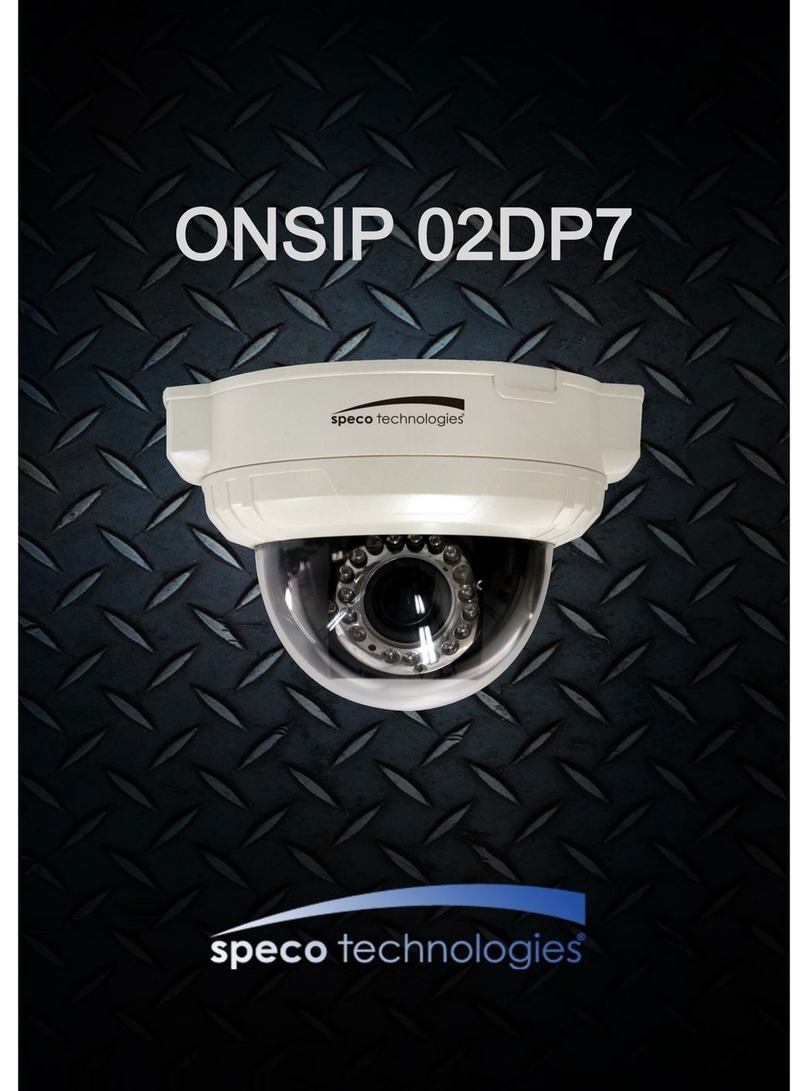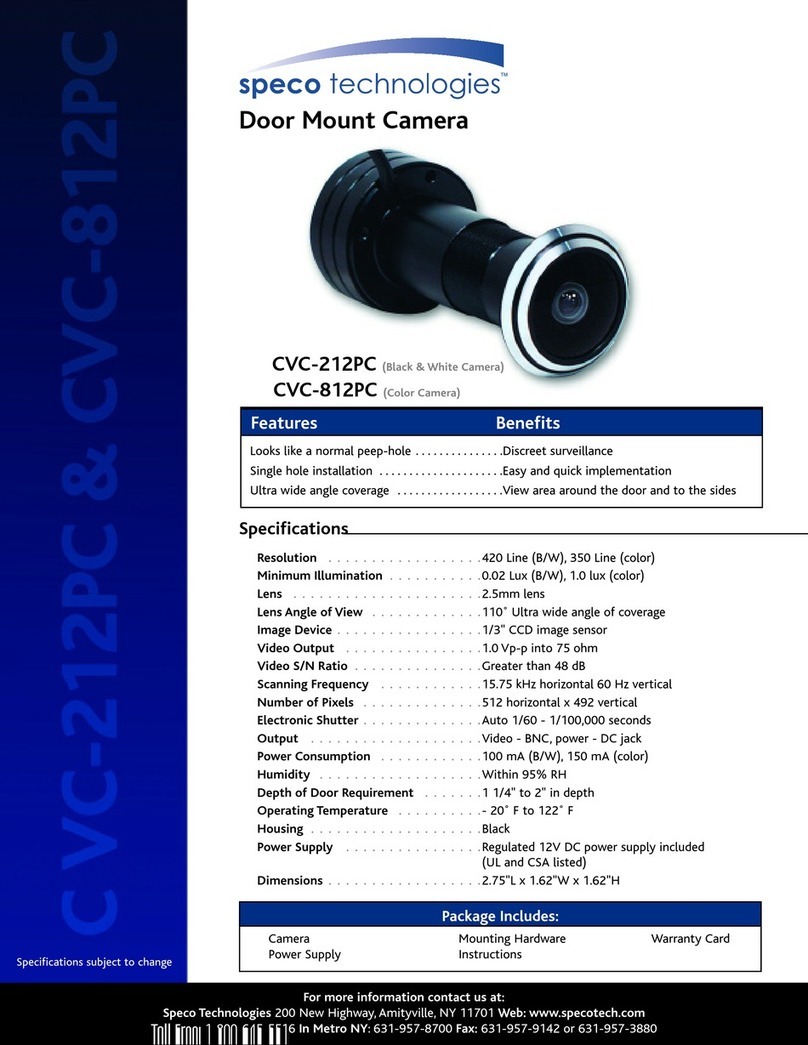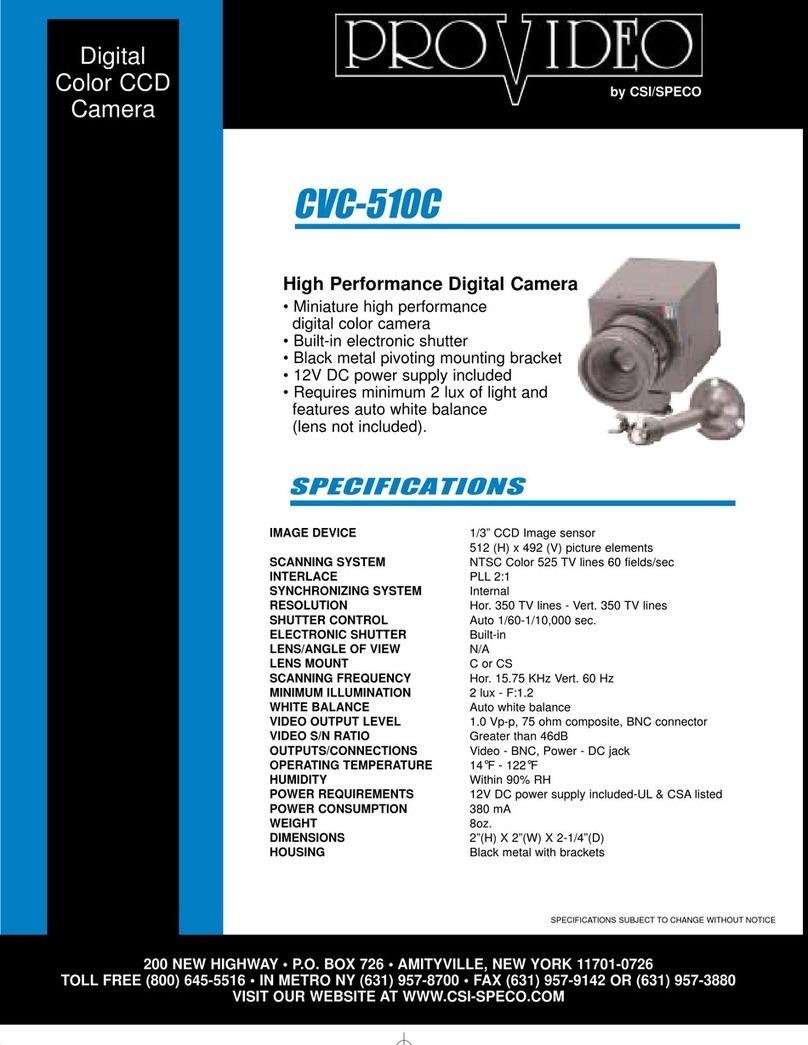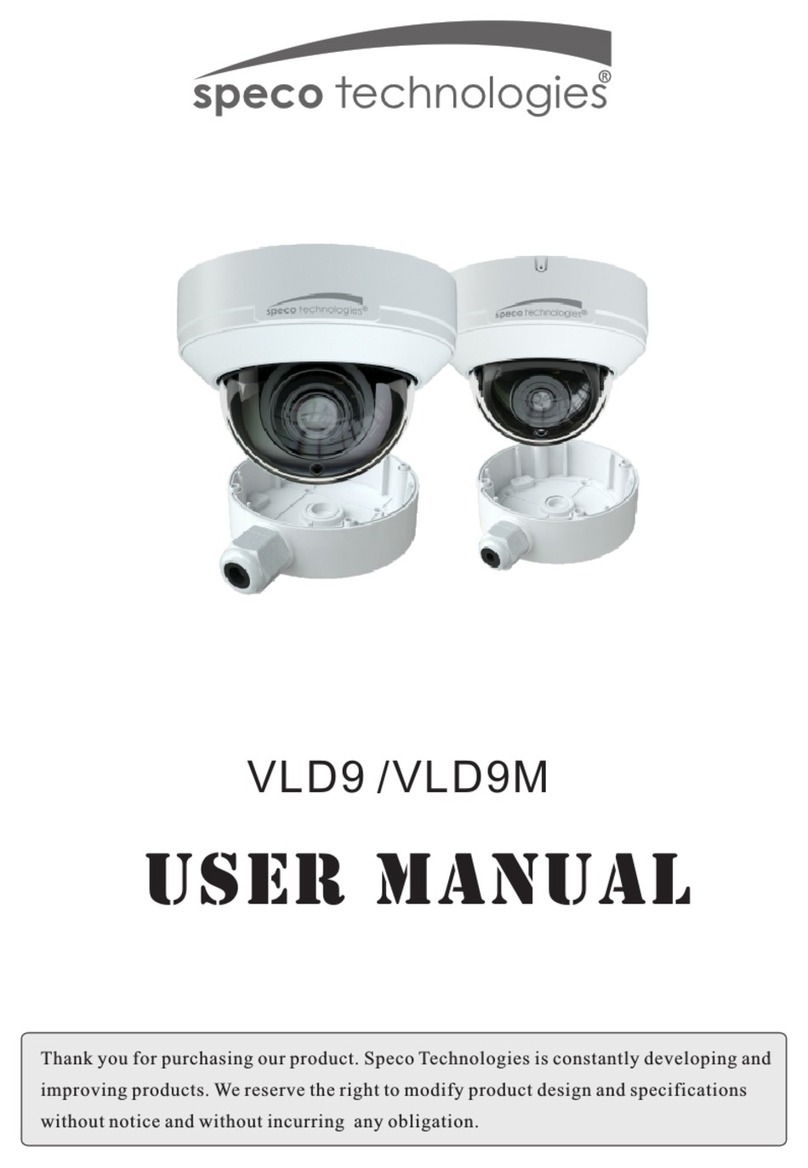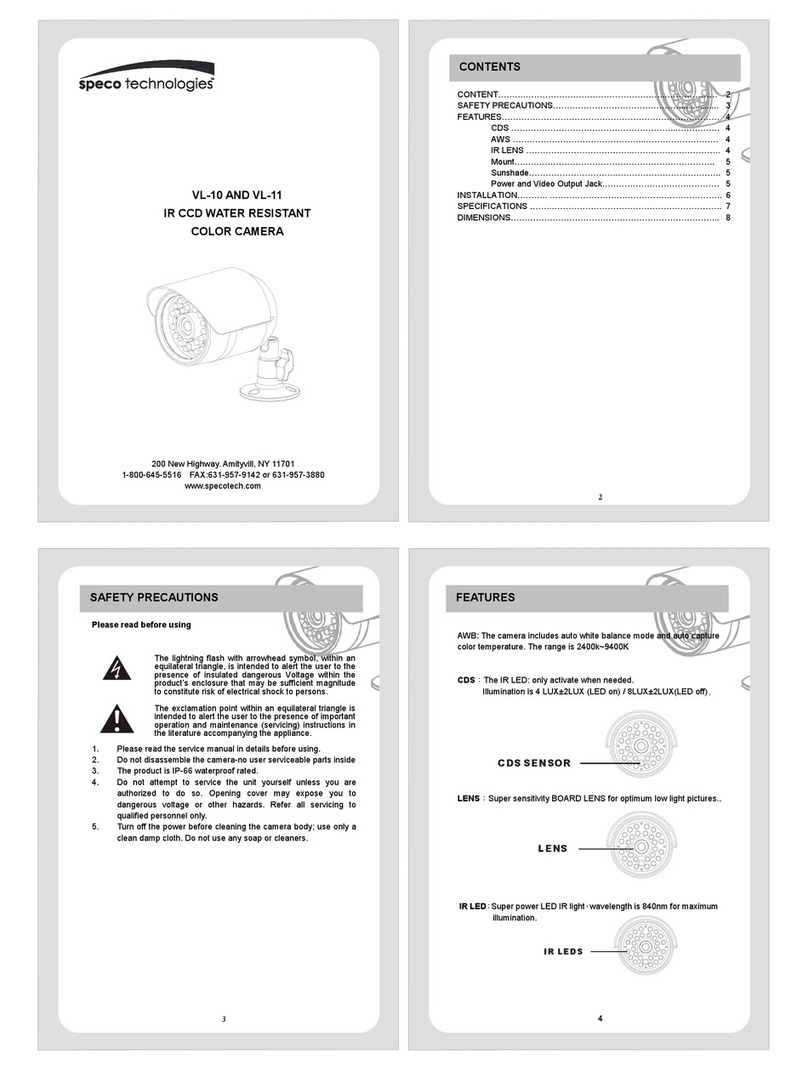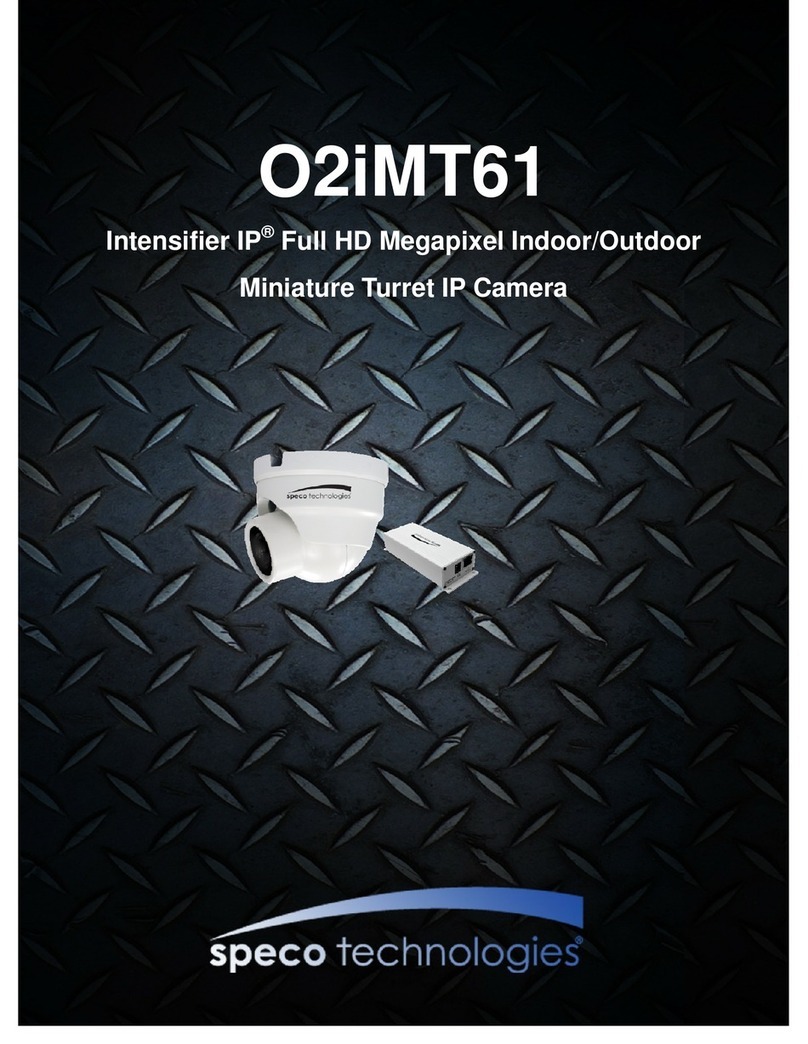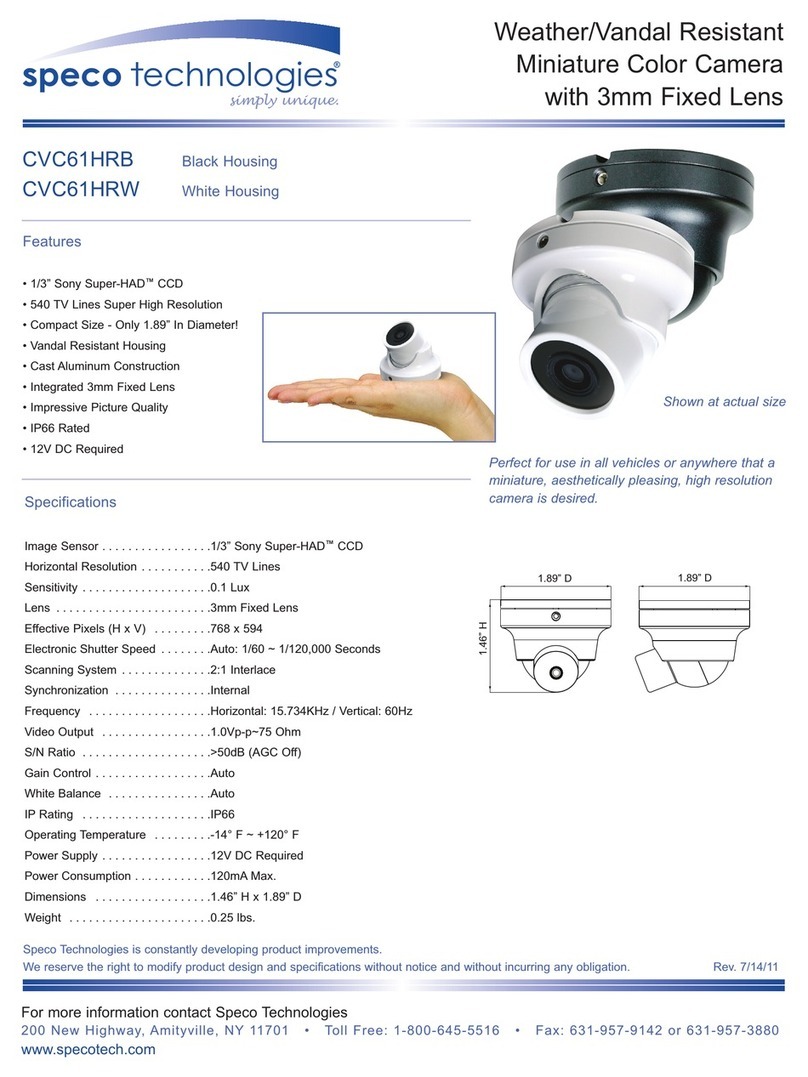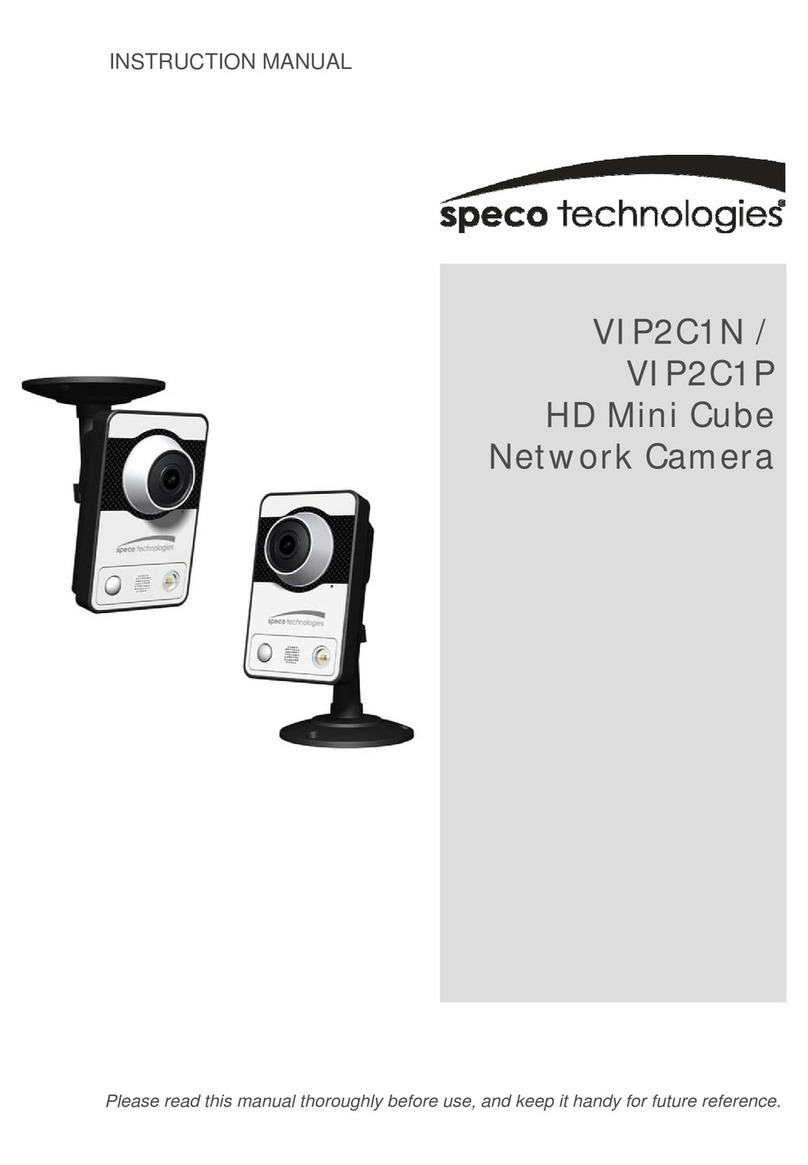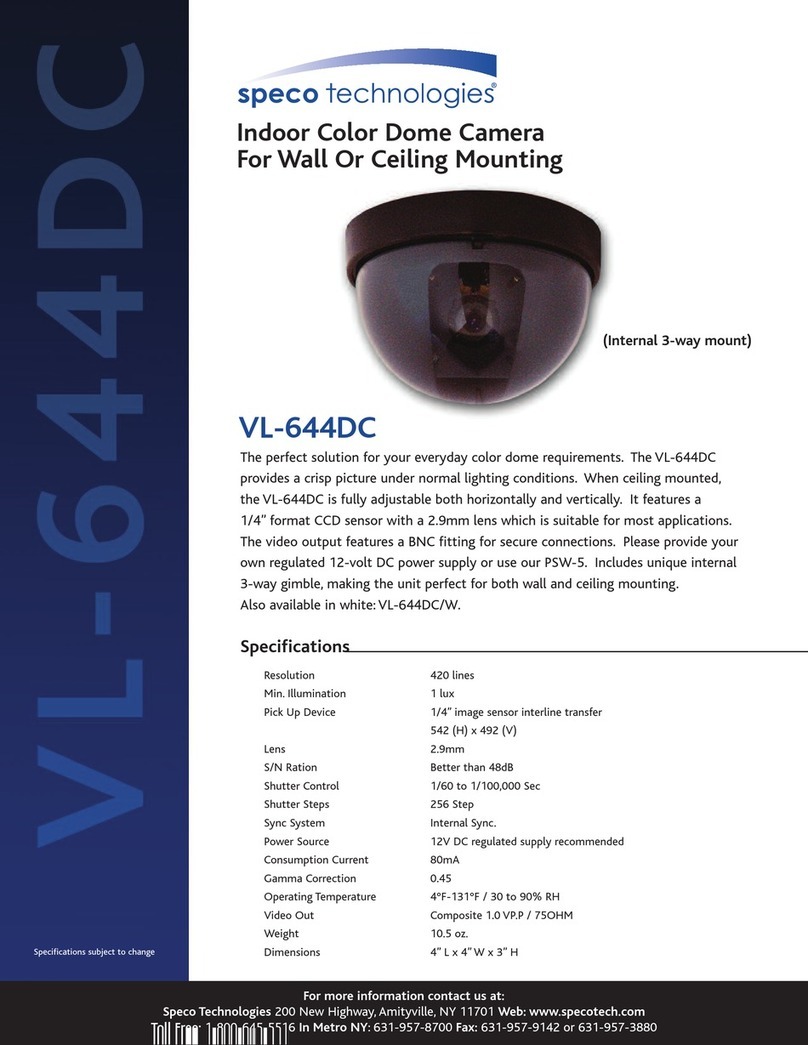INSTRUCTION MANUAL
3 Axis 750TVL 3.6mm FIXED DOME CAMERA
VL644H / VL644HW
High Resolution Color Camera
FEATURES
Compact and light weight 3 Axis design
1/3”High Resolution 960H CCD
Min. 750 TV Lines
Excellent color reproduction
Fixed lens built in for easy installation and adjustment
Manual 360 degrees rotation & pan / tilt mechanism
Can be installed on a wall or a ceiling
Video cable with BNC included
PRECAUTIONS
1. Do not attempt to disassemble the camera.
2. To prevent electric shock, do not remove screws or cover. There are no user-serviceable parts inside.
3. Handle the camera with care.
Do not abuse the camera. Avoid striking or shaking it. The camera could be damaged by improper handling or
storage.
4. Never face the camera toward the sun.
5. Use caution when operating the camera in the vicinity of bright lights or light reflecting objects.
6. Do not operate the camera beyond its temperature, humidity or power source ratings.
7. Do not use the camera in an extreme environment where high temperature or high humidity exists.
8. Do not touch the sensor directly with your fingers. If necessary, use soft cloth moistened with alcohol to wipe off the
dust.
9. When the camera is not in use, keep the lens cap on to protect the sensor.
INSTALLATION
Remove the dome cover from the mounting base by rotating the dome cover clockwise.
Adjust the camera viewing angle by first tilting then rotating the camera module. Turn the horizontal adjustment ring to
correct the image and to achieve proper orientation.
Once the installation is complete, replace the dome cover over the camera and tighten it by turning counterclockwise.
Connect the video output to the monitor or other video device through a 75 Ohms type coaxial cable and the DC-Jack to
a 12VDC power source.