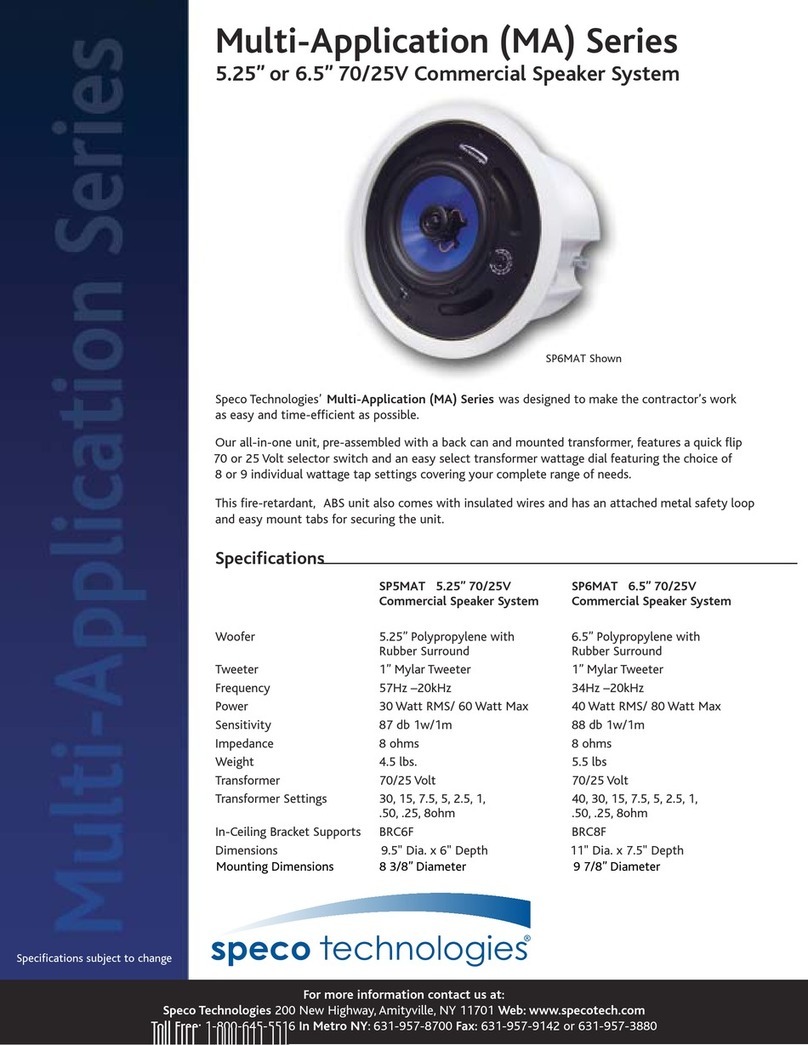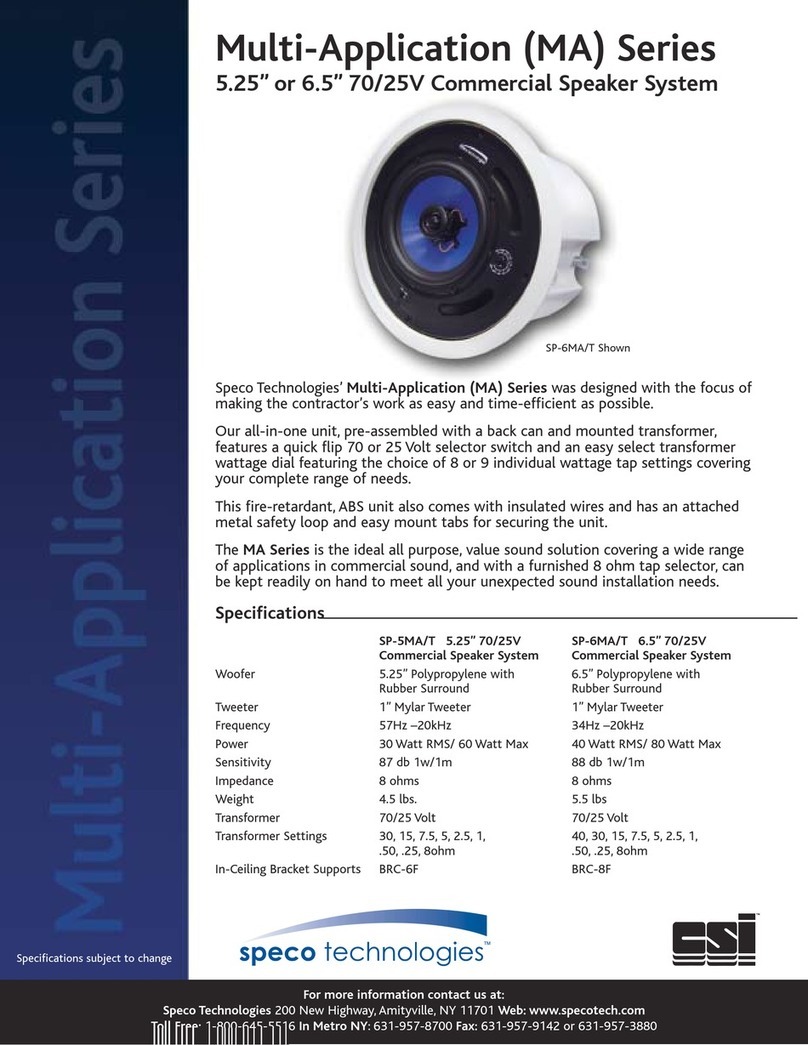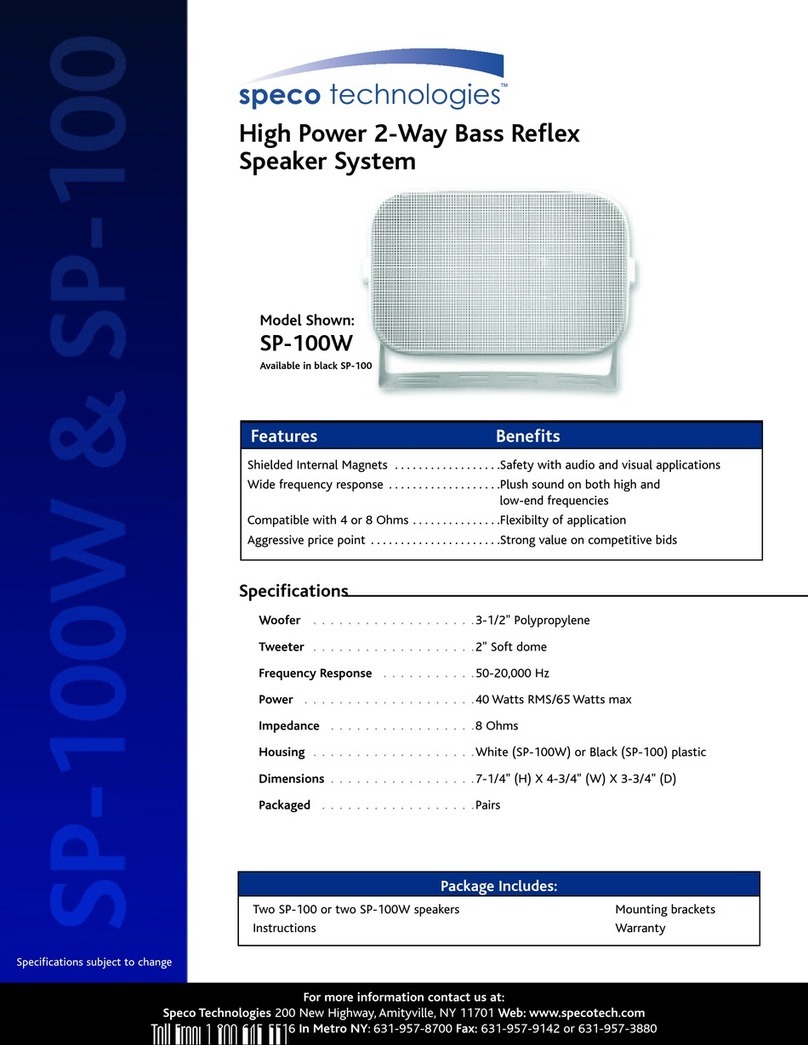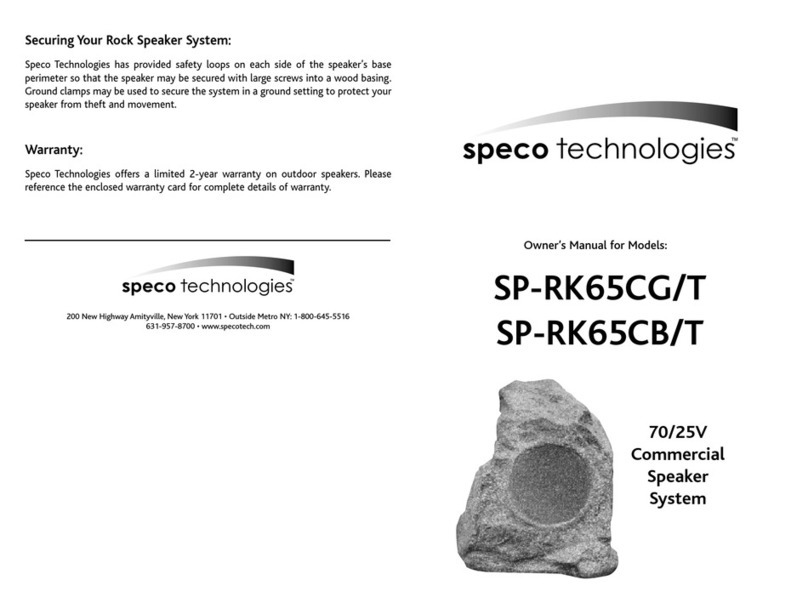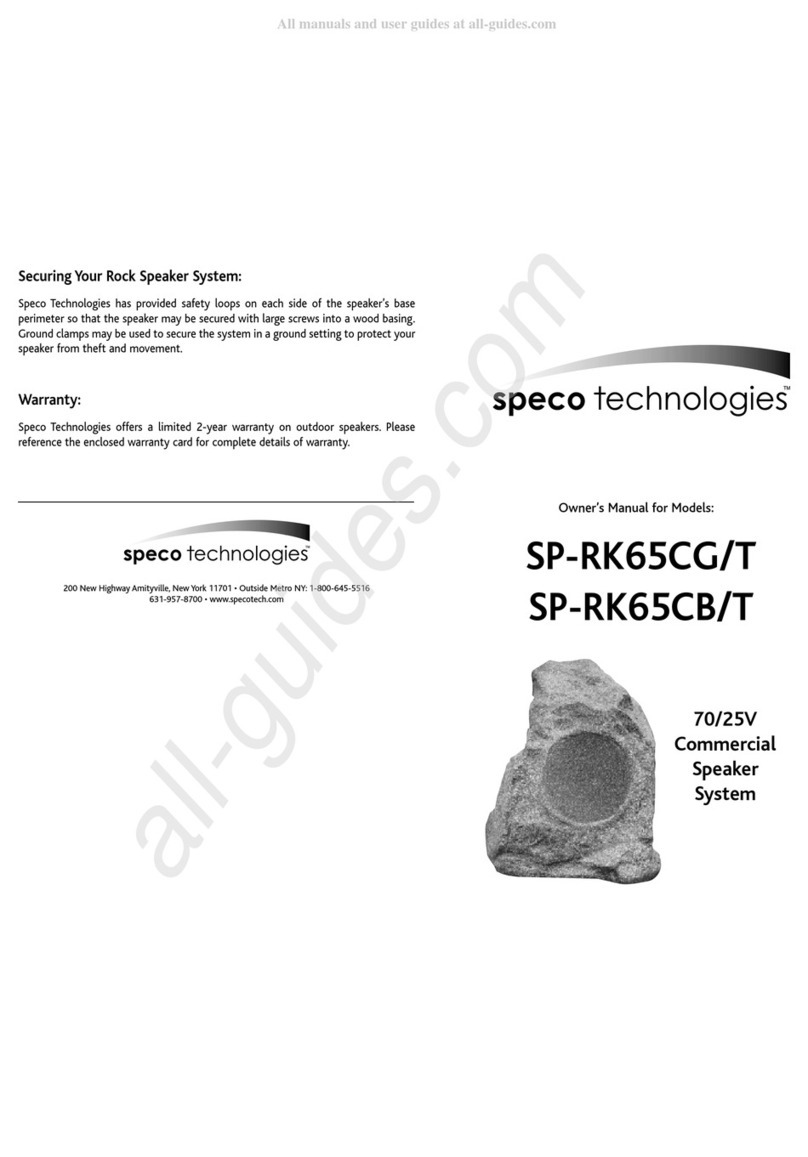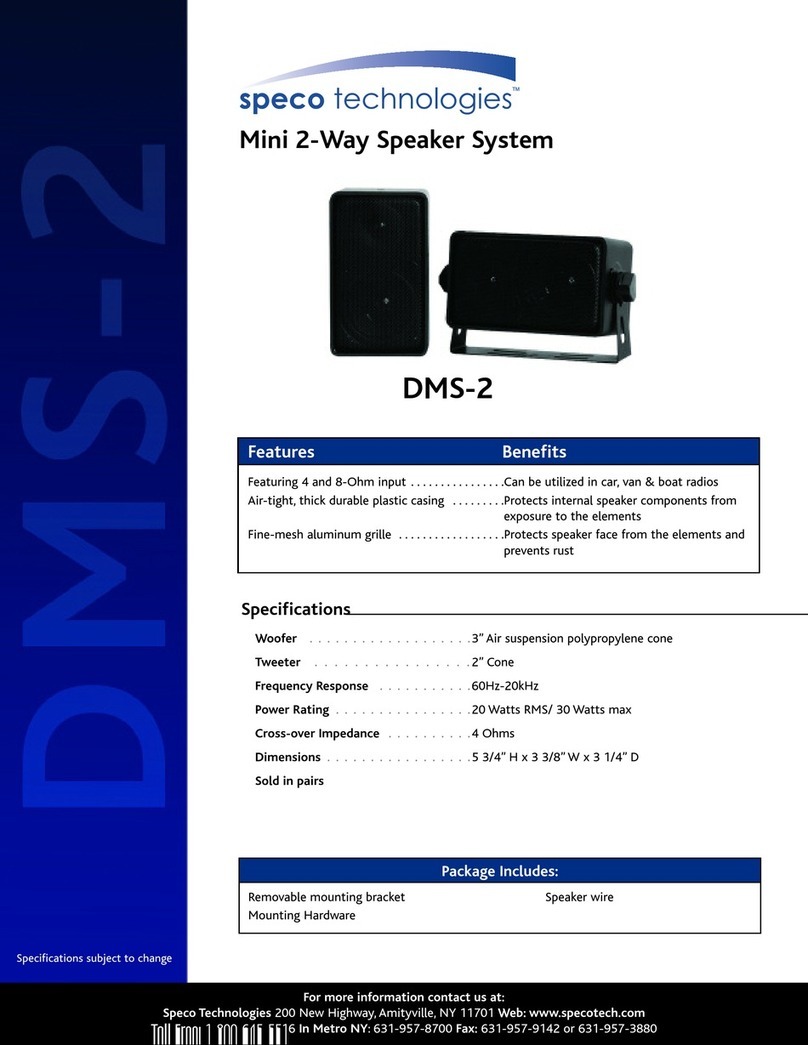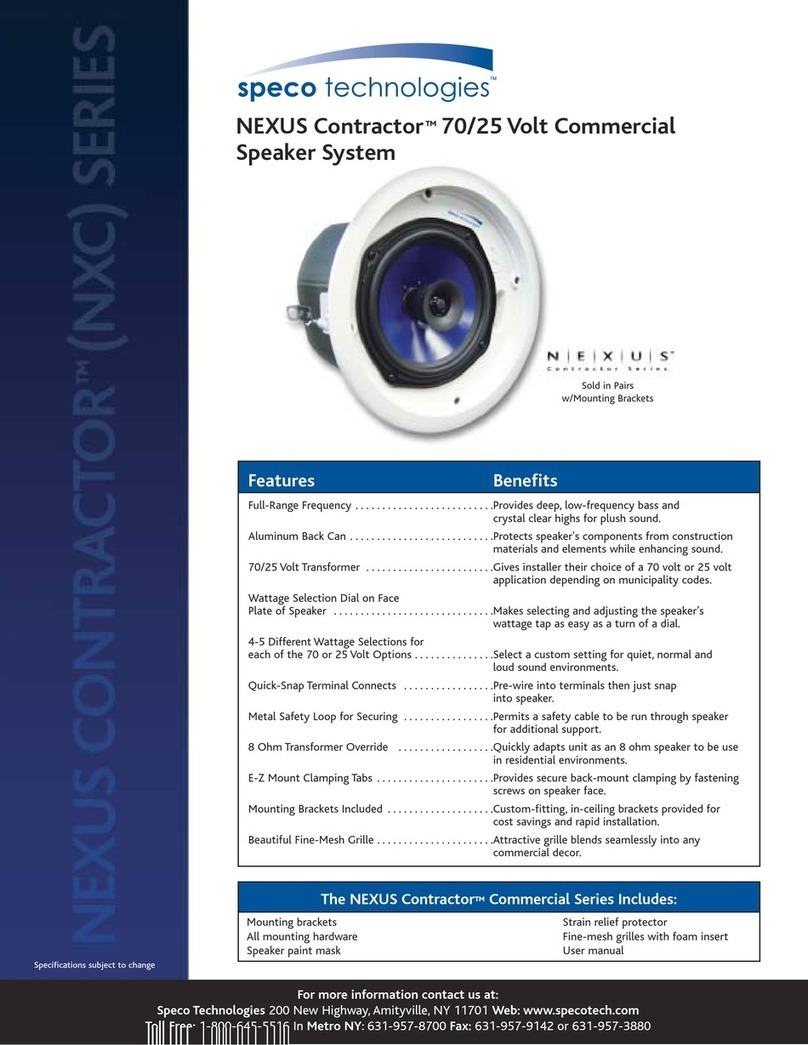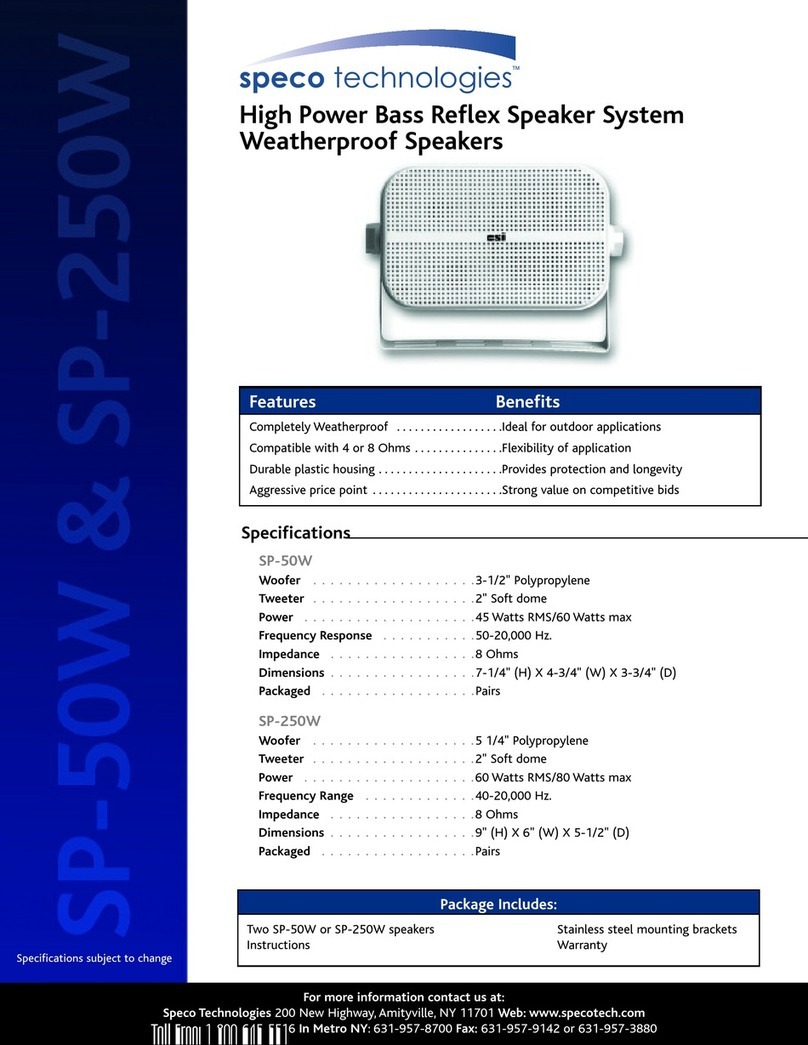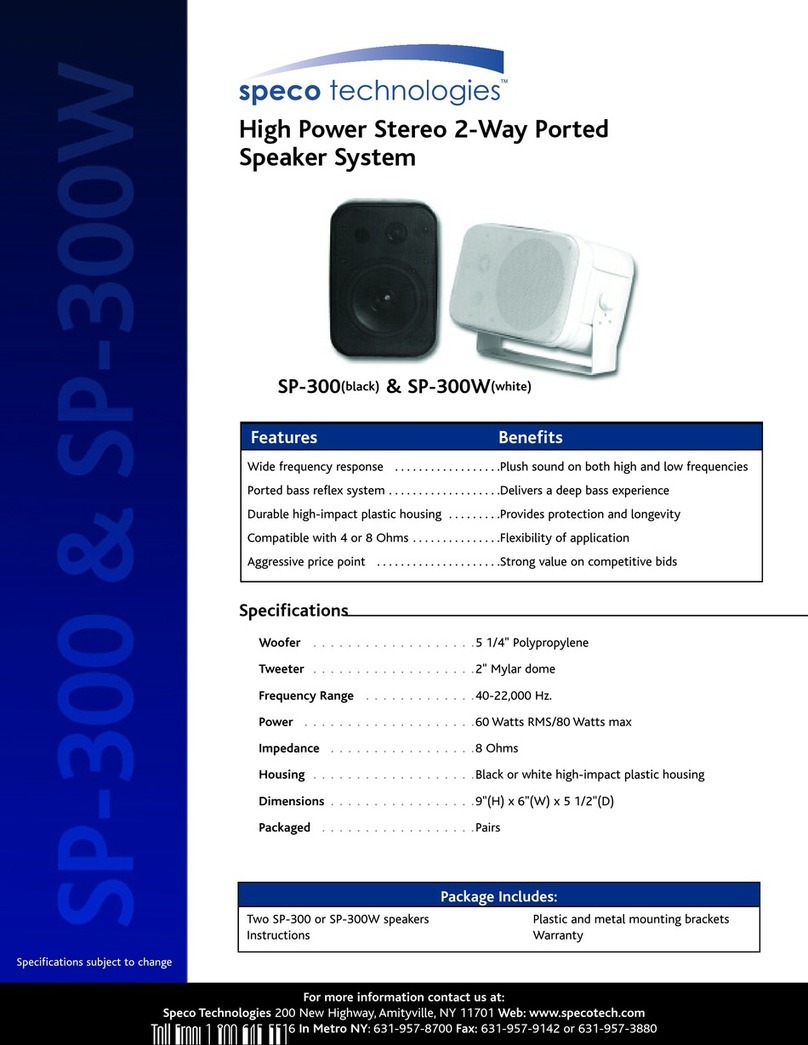Congratulations on your purchase of Speco
Technologies Multi-Application 70 25V Commercial
Speaker System!
The MA Series continues Speco Technologies’ heritage of more than sixty years of
providing the highest uality of performance and reliability for residential and
commercial sound applications
Speco Technologies’ Multi-Application (MA) Series was designed with the focus of
making the contractor’s work as easy and time-efficient as possible.
Our all-in-one unit, pre-assembled with a backcan and mounted transformer,
features a uick-flip 70 or 25 Volt selector switch and an easy-select transformer
wattage dial featuring the choice of 8 or 9 individual wattage tap settings covering
your complete range of needs.
This flame retardant ABS unit also comes with insulated wires and has an attached
metal safety loop and easy mount tabs for securing the unit.
The MA Series is the ideal all-purpose, value sound solution covering a wide range
of applications in commercial sound, and, with a furnished 8 Ohm tap selection,
can be kept readily on hand to meet any of your unexpected sound installation
needs.
MA Series Specifications
Item Code: SP5MAT or SP5MATB (Black version)
•5.25” Polypropylene Woofer with Rubber Surround
•1” Mylar Tweeter
•Fre uency: 57Hz~20kHz
•30 Watt RMS/ 60 Watt Max
•Sensitivity: 87db 1w/1m
•Impedance: 8 Ohms
•Weight: 4.5 Lbs.
•Transformer: 70/25V
•Transformer Settings: 30, 15, 7.5, 5, 2.5, 1, 0.5, 0.25W, 8 Ohms
Item Code: SP6MAT or SP6MATB (Black version)
•6.5” Polypropylene Woofer with Rubber Surround
•1” Mylar Tweeter
•Fre uency: 34Hz~20kHz
•40 Watt RMS/ 80 Watt Max
•Sensitivity: 88db 1w/1m
•Impedance: 8 Ohms
•Weight: 5.5 Lbs.
•Transformer: 70/25V
•Transformer Settings: 40, 30, 15, 7.5, 5, 2.5, 1, 0.5, 0.25W, 8 Ohms
Speaker Construction
Your Speco Technologies MA Series Speakers’ enclosure, consisting of the face
plate and backcan, is constructed of sturdy, flame-retardant ABS resin. The
internal wires are insulated for your protection as well. Speco Technologies takes
great pride in the craftsmanship and design of our speakers and the resulting
uality will ensure years of enjoyment and performance.
Connecting and Mounting Your Speakers:
Please read the following directions for connecting and mounting your MA Series
speakers.
Connecting:
It is important that before making any connections with the speaker terminals on
your MA Speakers, that your power source, amplifier and/or receiver is completely
off.
First, determine the purpose that your MA Series sound system speaker will be
used for by determining whether it will be used in a 70 Volt, 25 Vole or 8 Ohms
application.
Remove the speaker’s grille by pressing the easy-mount tabs on the side of the
speaker to the left and then upwards. Do this evenly on each side until the grille
can be grasped and taken off by hand. Be careful not to bend the grille.
Once you have removed the grille and determined your application, if used for a 70
or 25V application, adjust the 25/70V selector switch on the speaker’s faceplate to
the desired voltage.
Upon completing this task, determine which wattage tap best meets the sound
need of the environment the speaker will be utilized in. Usually, a wattage tap dial
set at 1W to 2.5W is an ideal level for background music in an office environment.
The higher wattage taps above 5W are utilized when a higher volume for the
speaker is needed to offset a louder environment. After determining your need,
gently turn the wattage dial on the faceplate of the speaker so that the indicator is
aligned with the desired wattage tap.
For an 8 Ohms speaker re uirement, turn the dial tap to the 8 Ohms indication.
This automatically overrides the transformer within the unit and the Voltage
Selector switch on the faceplate.
3
2