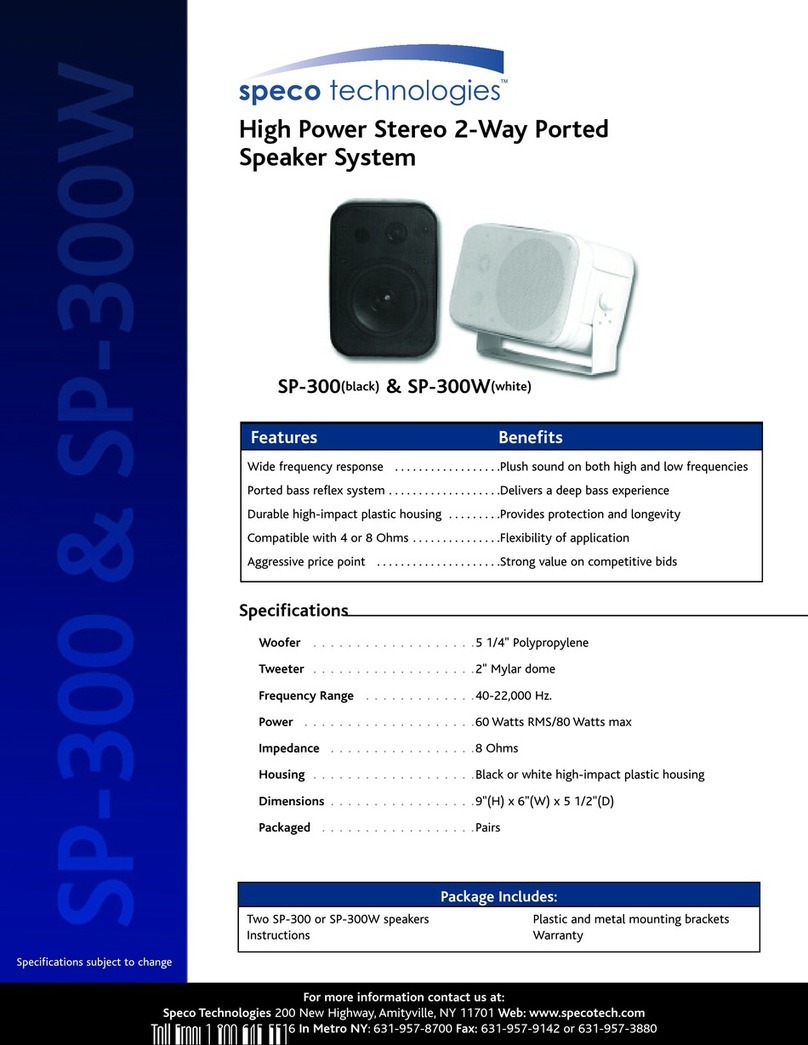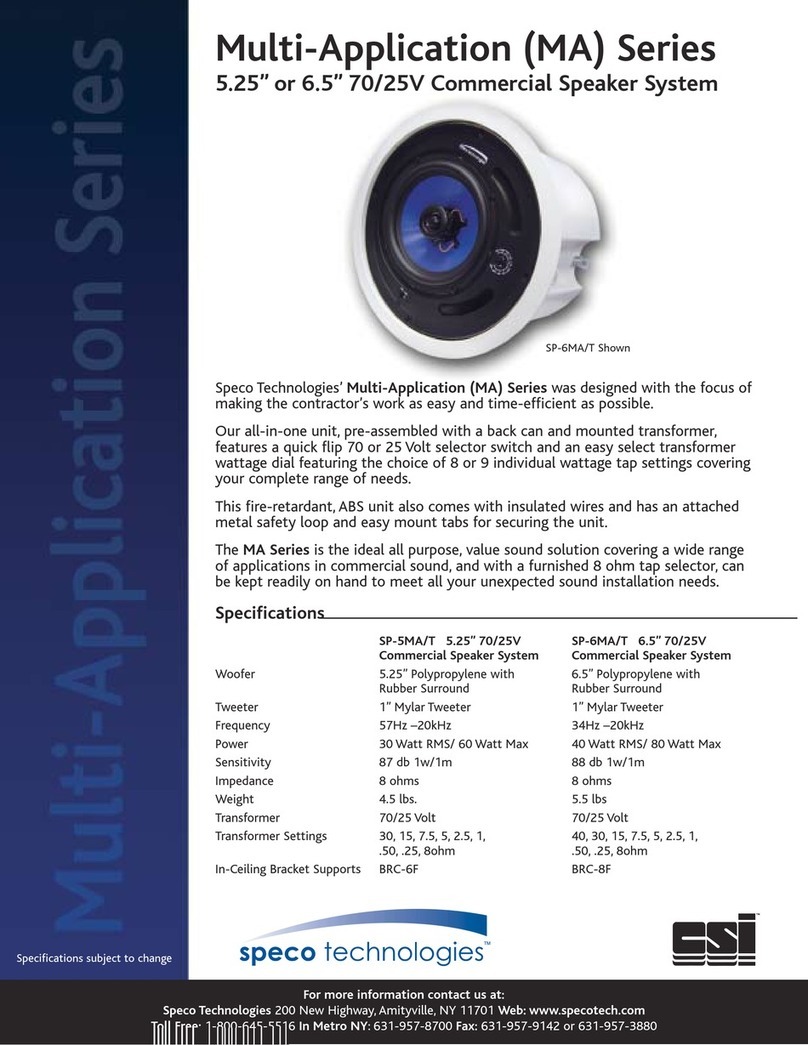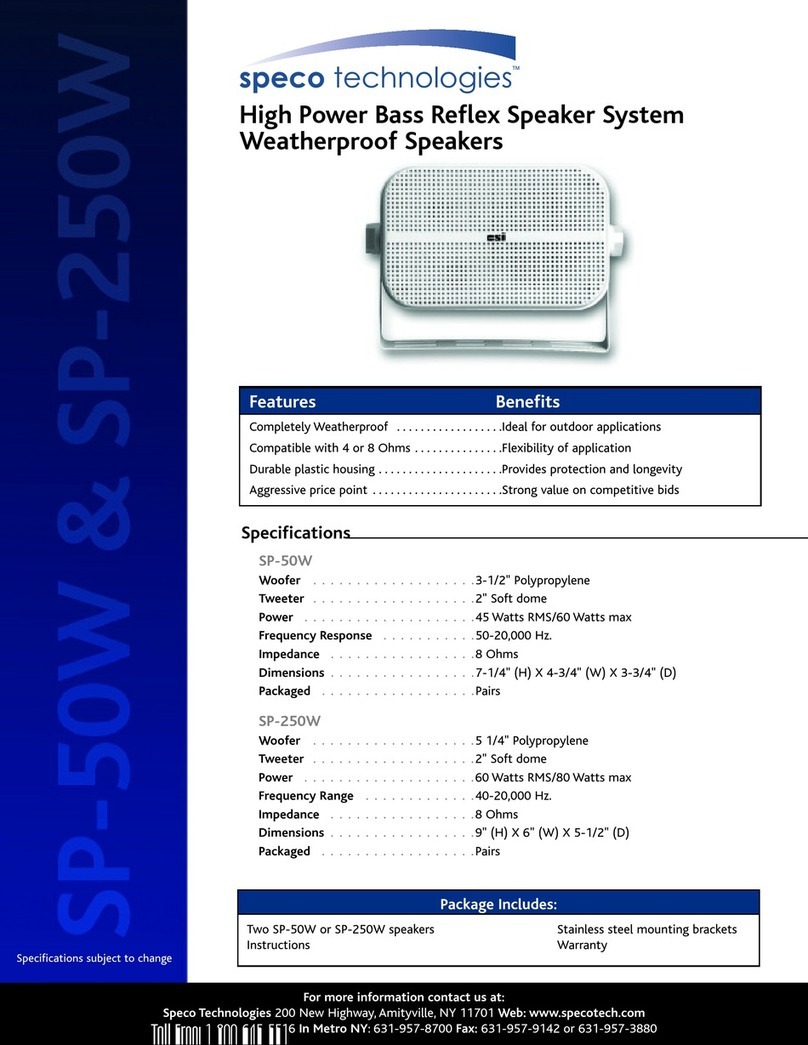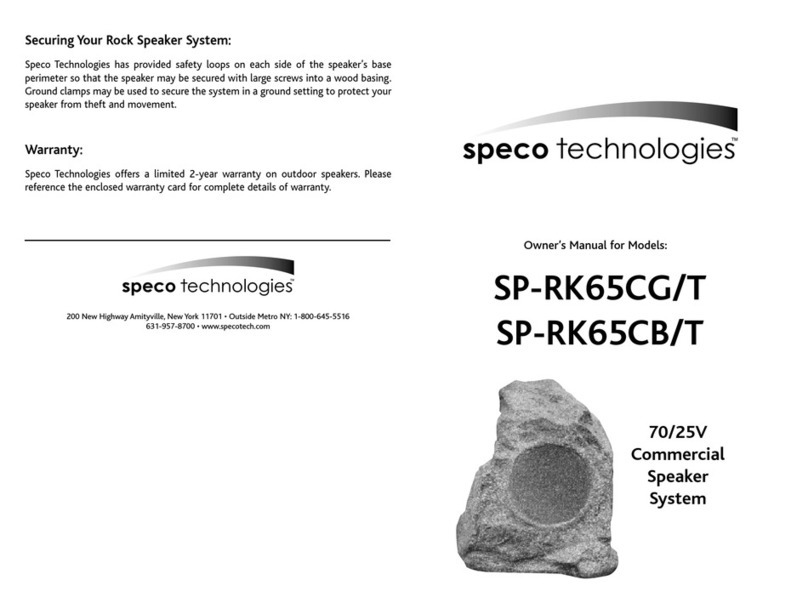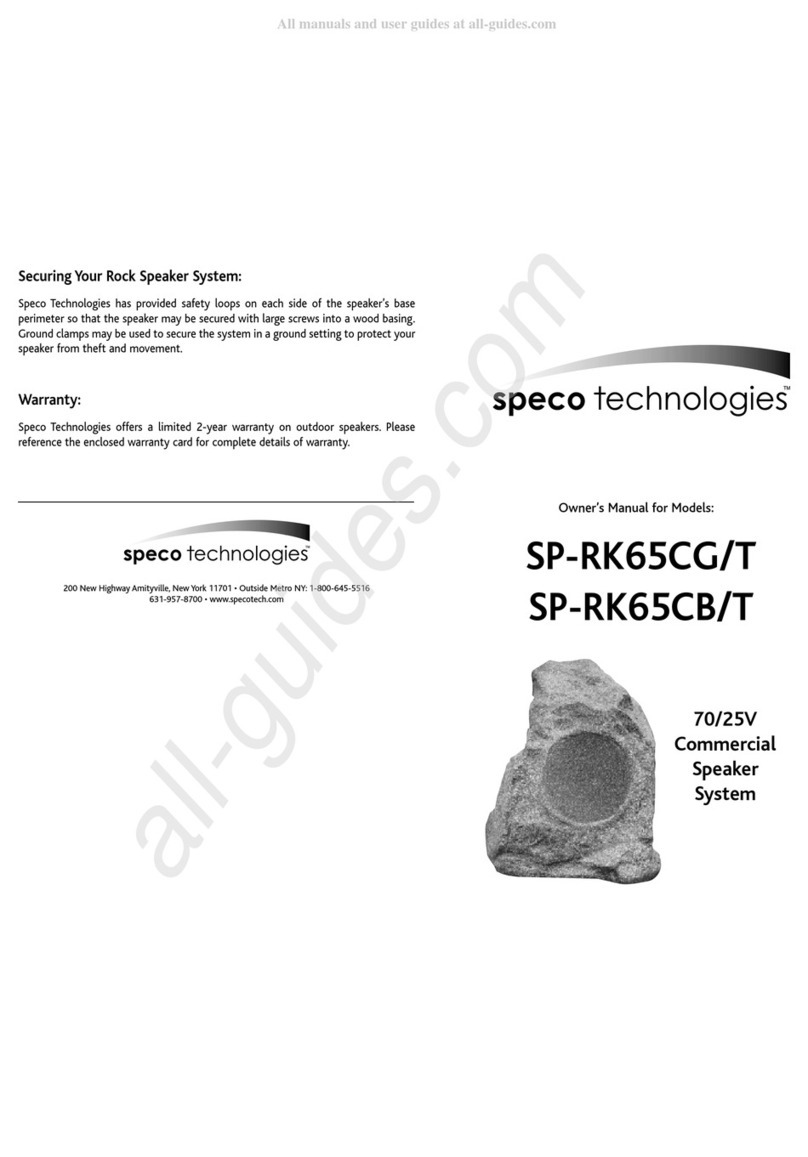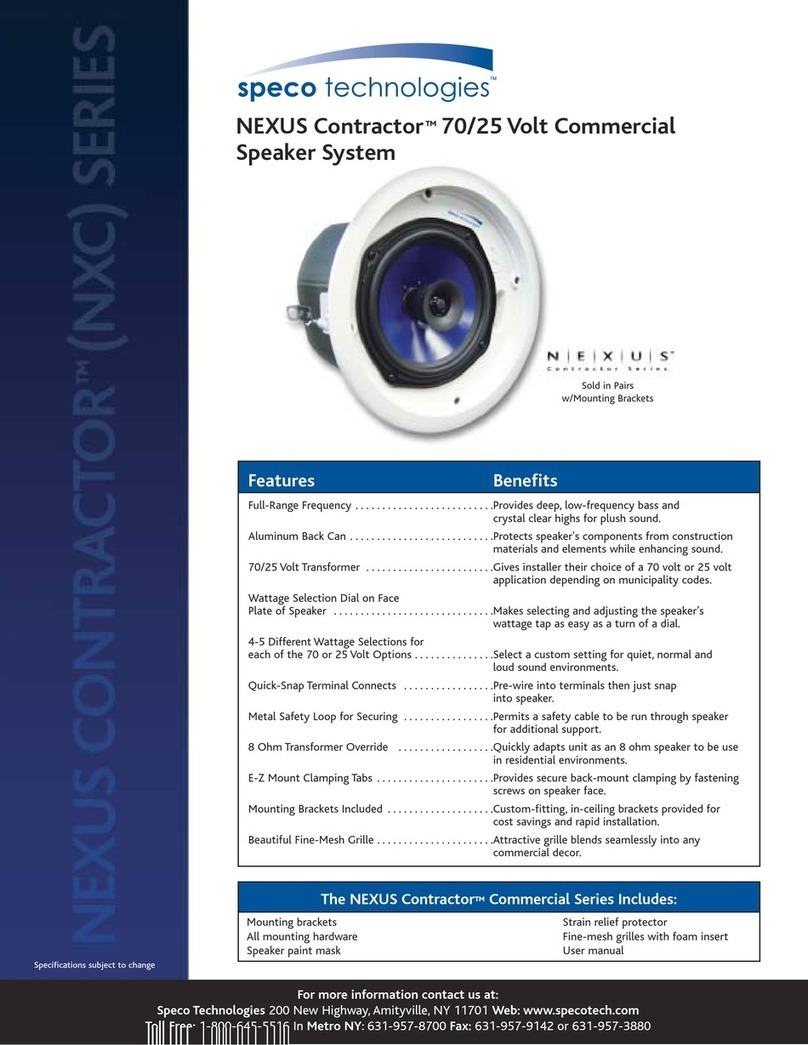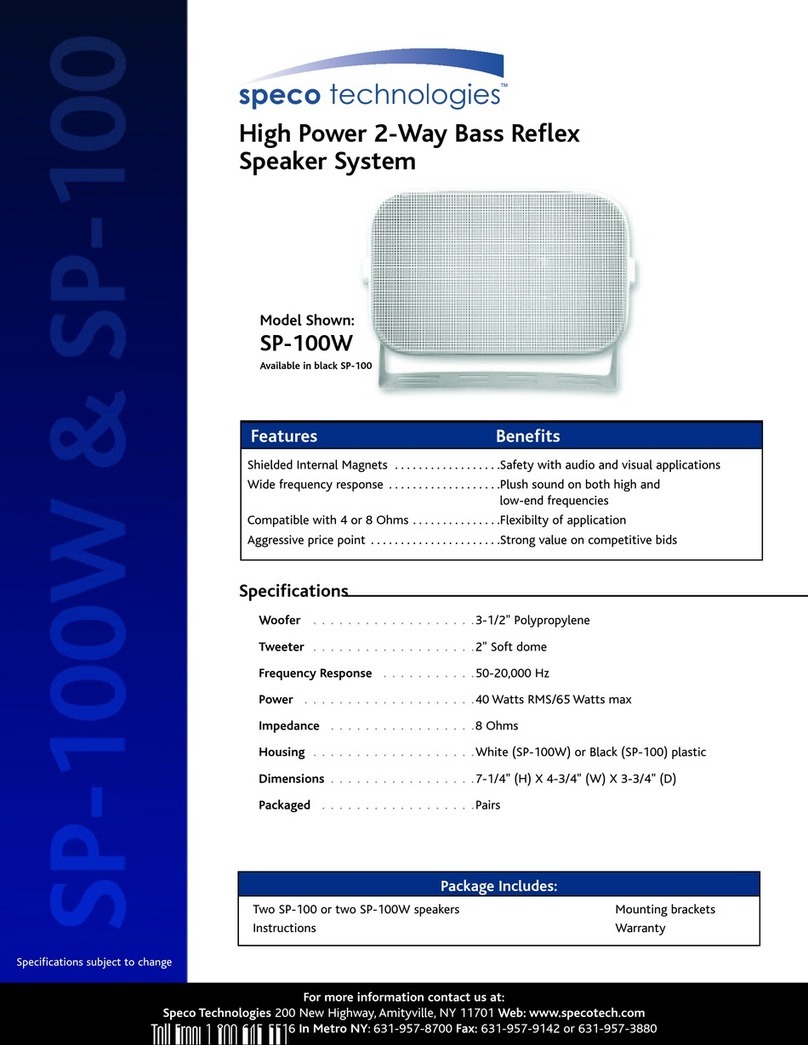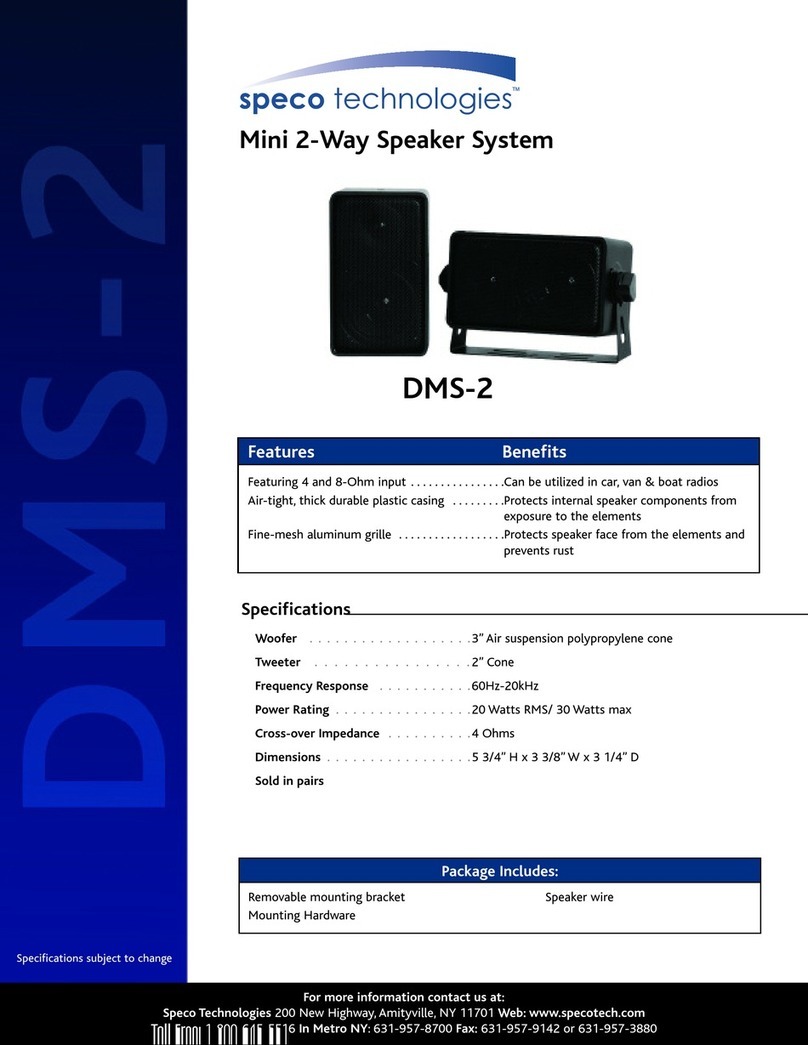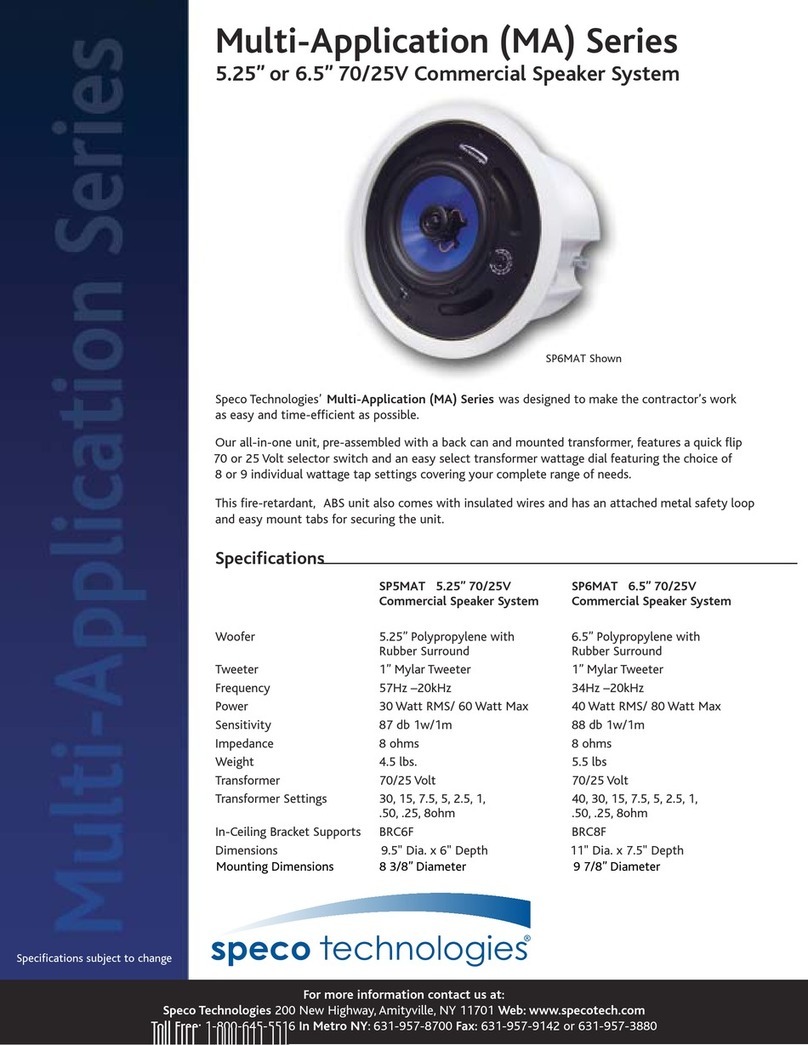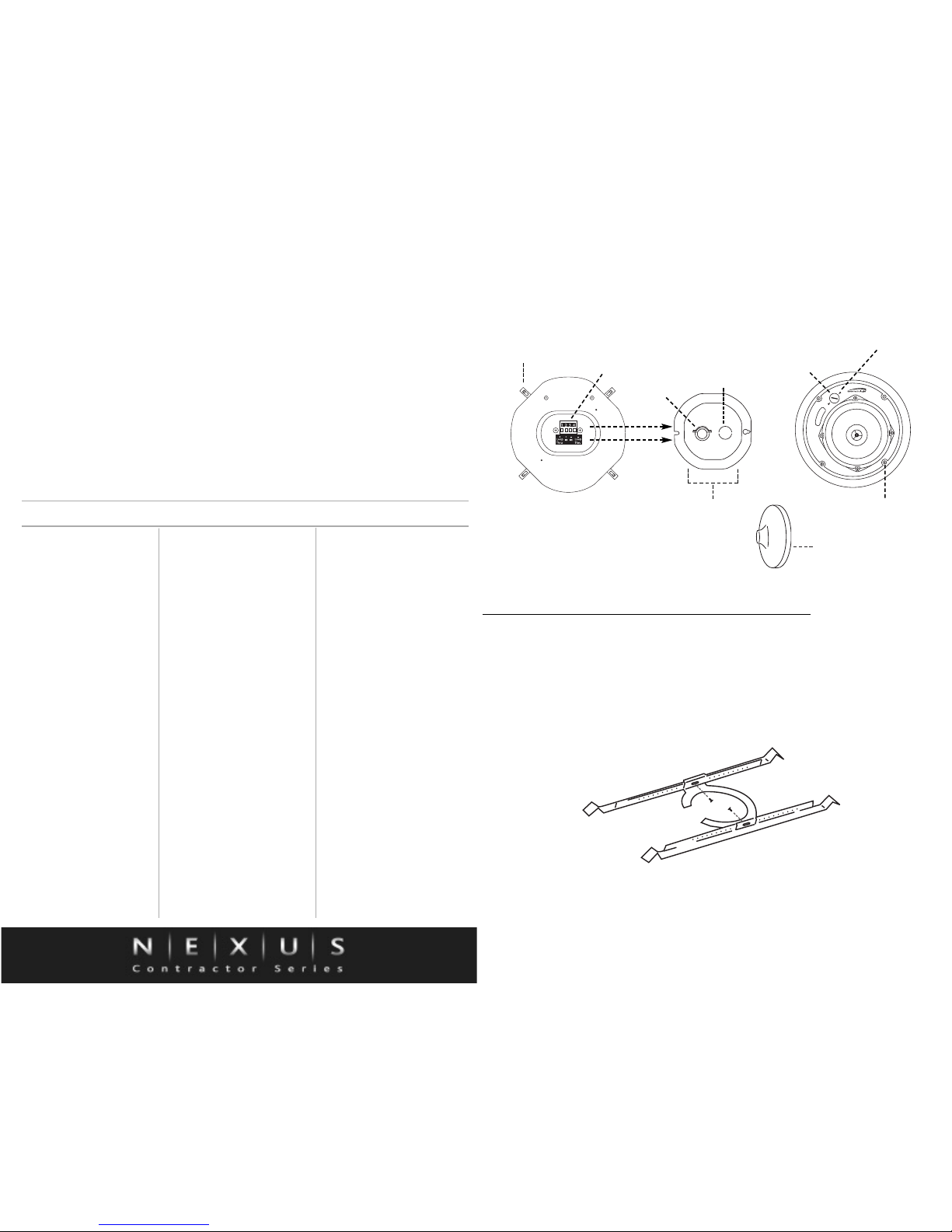Installation:
Wattage Selection
Note: It is important that before making any connections with the speaker terminals on your NXC Series
that your power source, amplifier and/or receiver, is completely turned off.
First, determine the purpose that your NXC Series will be used for by determining whether it will be
used in a 70 Volt, 25 Volt or 8 ohms application.
Remove your speaker systems from the carton and remove the paint shield that is over the face of each
speaker.
Once you have removed the paint shield and determined that your application is either is for 70 Volt or 25
Volt commercial use, you must determine which wattage tap setting best meets the need of the sound
environment your speaker will be utilized in.
Usually, a wattage tap dial sets at “1.2W” – “2.0W” will be utilized for background music in a quiet office
setting. The higher wattage taps “5.0W” – 60W” are utilized when a higher volume for the speaker is
needed to offset a louder environment. After determining your need, gently turn the wattage tap dial on
the faceplate of each speaker with a small flathead screwdriver so that the silver-colored indicator is
aligned with the desired wattage tap on the corresponding “70V” or “25V” side of the transformer dial.
Your transformer setting is then set and the NXC speaker will intuitively know whether it is receiving a
70 or 25 Volt run.
For an 8 ohms speaker requirement, turn dial tap so that the silver indicator aligns with the 8 ohms
indication on the dial. This automatically overrides the transformer within the unit.
Connecting Speaker Wire
To correctly wire your speaker systems, carefully remove the terminal metal cover protecting the terminals
on the back of your speakers by unscrewing the fastened screws in each of the two corners. When the
terminal metal cover is removed, loosen the screws on the strain-protector portion of the terminal cover
and pass the speaker wire through the strain-protector.
After passing the pre-laid wire through the strain-protector, remove the gray-numbered quick-snap
terminal connect from the back of the speaker by slowly pulling it straight out of the terminals.
On desired Parallel Runs, use the positive wire entering from the amplifier to enter and leave through
terminal #2. The common wire running back to the amplifier should enter and leave through terminal #3
to wire your run as shown in the following example:
On desired Loop Through Runs, have the positive wire from amplifier enter through terminal # 2 and exit
through terminal #1, then have common wire running from other speakers in the run enter through termi-
nal #4, eventually heading back to the amplifier through terminal #3. See following diagram:
Once the wires are in, firmly tighten the small screws above each terminal until the wires are firmly
secured.
Upon securing, gently snap the quick-snap terminal connects back into place making sure it is lined up
properly and the text of the numbers on the quick-snap terminal connects match the same direction as the
text of the positive/negative indications on the back of the speaker for proper fitting.
Once the quick-snap terminal connect is in place, re-cover and the terminals section by securing the ter-
minal metal cover to its original location. Upon securing the terminal metal cover, faster the screws on the
strain-protector to secure and clamp down on the wires to prevent loosening during installation and
post-installation.
A 3/4” diameter punch out hole is also available on the terminal metal cover for installations where solid
conduit or flex pipe is needed. A pipe clamp is included as well for this purpose.
In addition, a metal safety loop accompanies the back of each speaker and is recommended for securing
a speaker run with a supporting cable.
After connecting each speaker, it is recommended that you quickly check the connections with sound prior
to final mounting installation to ensure that everything is installed properly and functioning well.
Installation:
Upon determining you have a strong wire connection with your NXC Series speakers, they must be
flush-mounted.
To install in a sheetrock ceiling, turn easy-mount tabs inward to the body of the speaker, carefully place
speaker in the diameter of the pre-cut whole and tighten the four mounting screwing on the outer rim of
the speaker faceplate until secure. This will cause the easy-mount tabs to clamp down behind the
sheetrock and secure the speaker.
On installations with drop ceilings, make sure your provide speaker brackets are firmly secure and
assembled in the ceiling, then insert the wired speakers with easy mount tabs by following the directions
in the preceding paragraph.
Please make absolutely certain that all speakers are securely mounted and that your selected site of
mounting can support the speaker weight indefinitely. SPECO TECHNOLOGIES ASSUMES NO
LIABILITY FOR MIS-INSTALLED OR MISPLACED SPEAKERS.