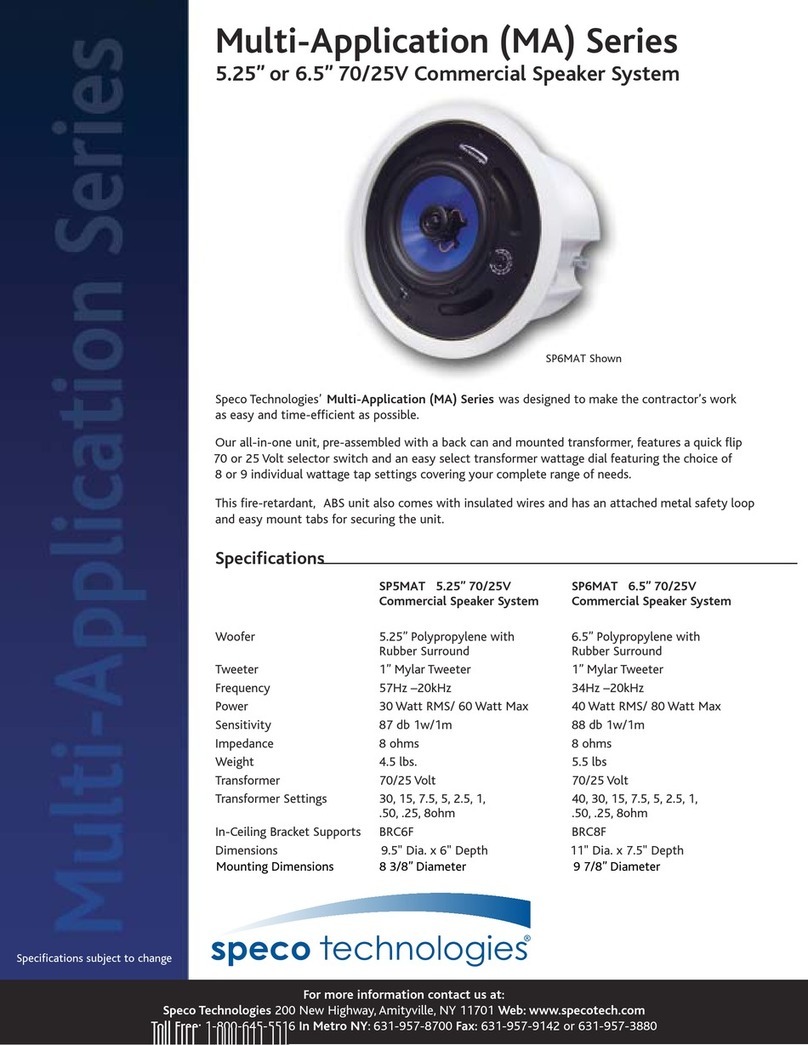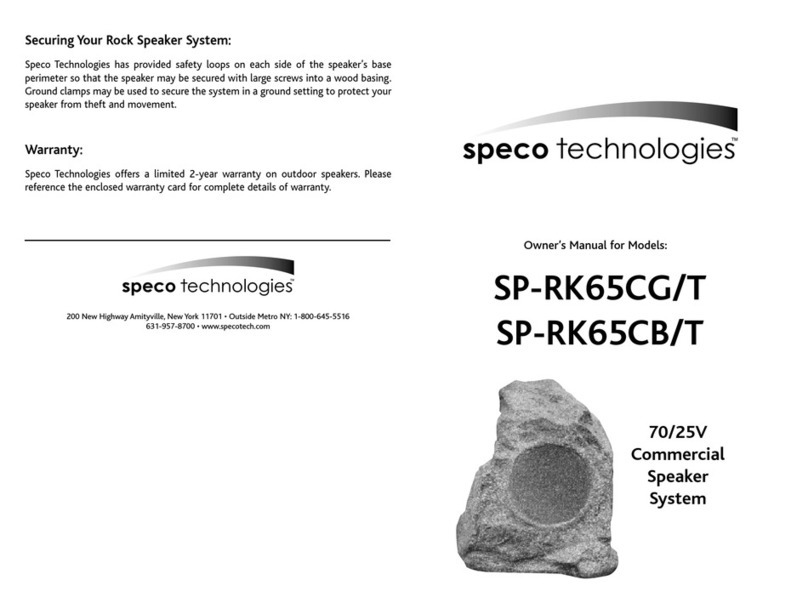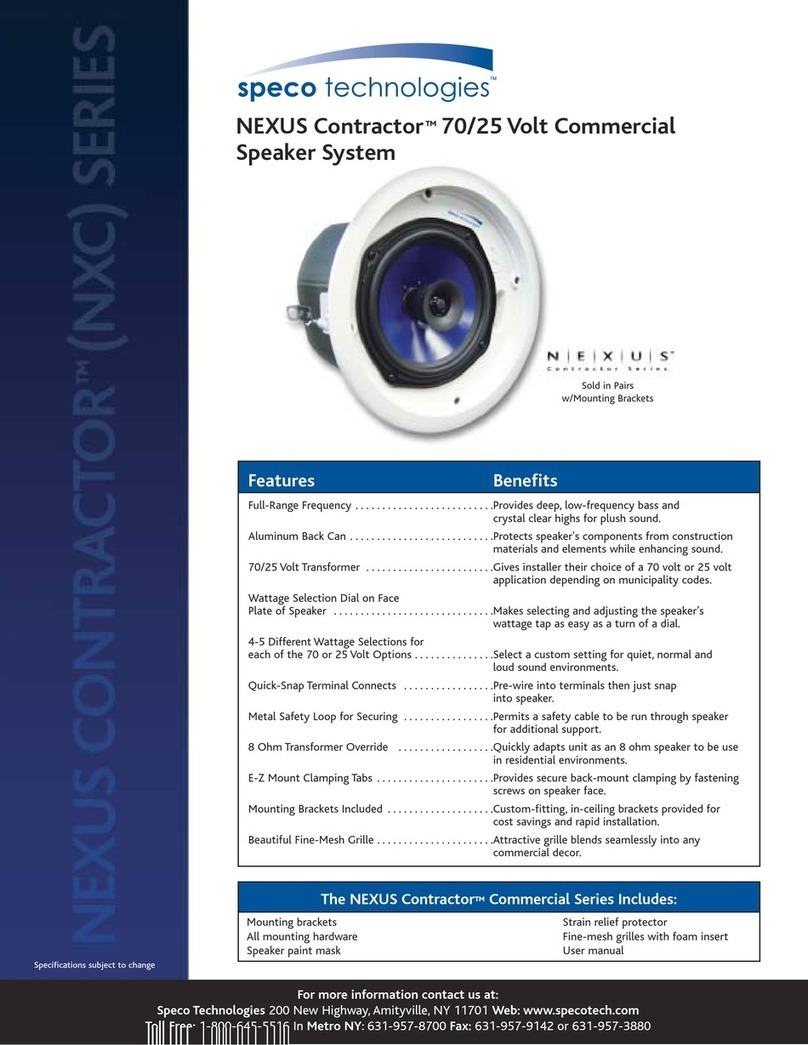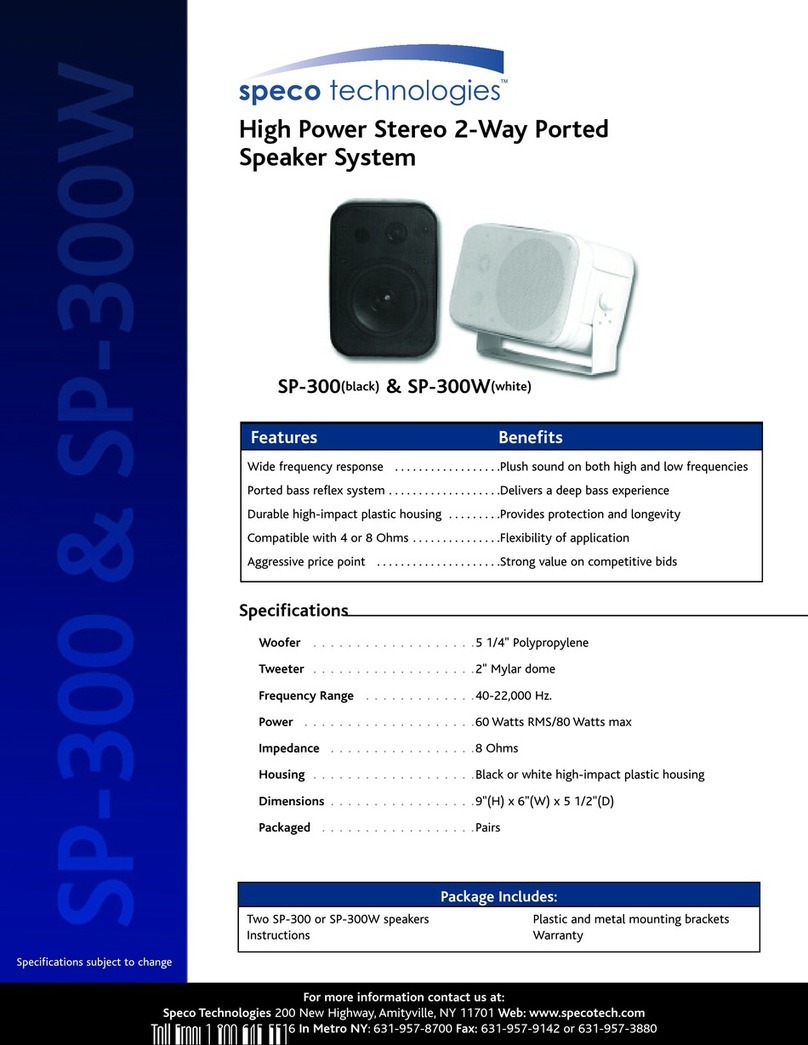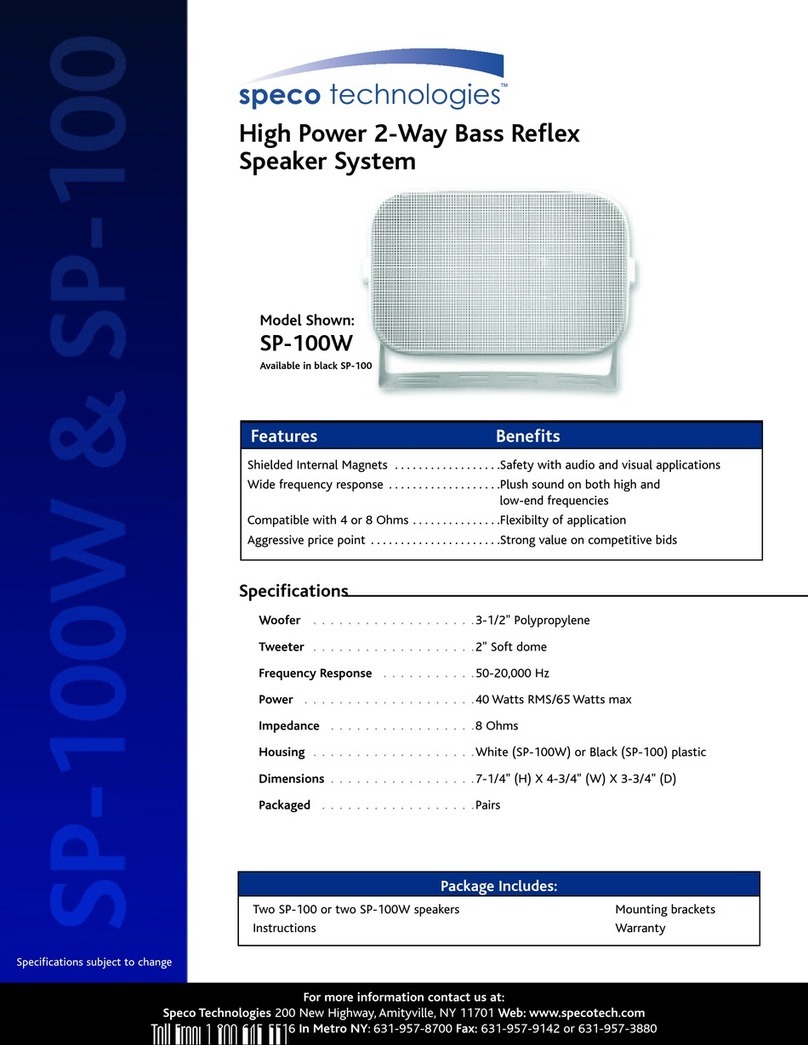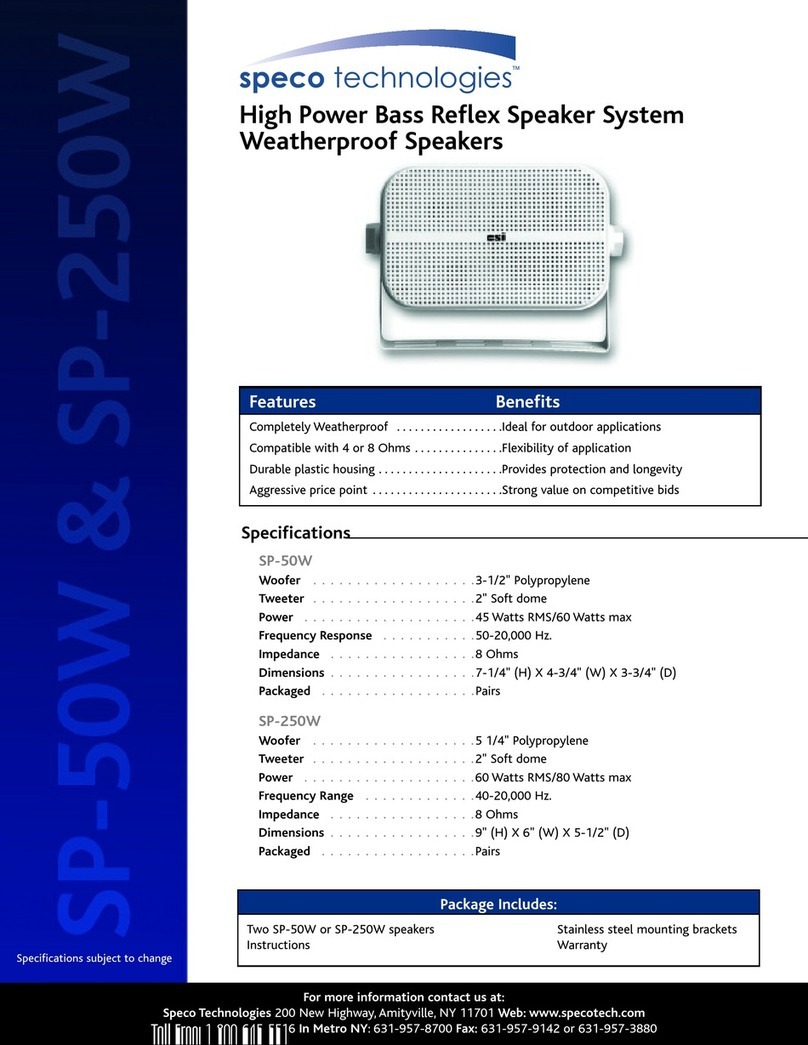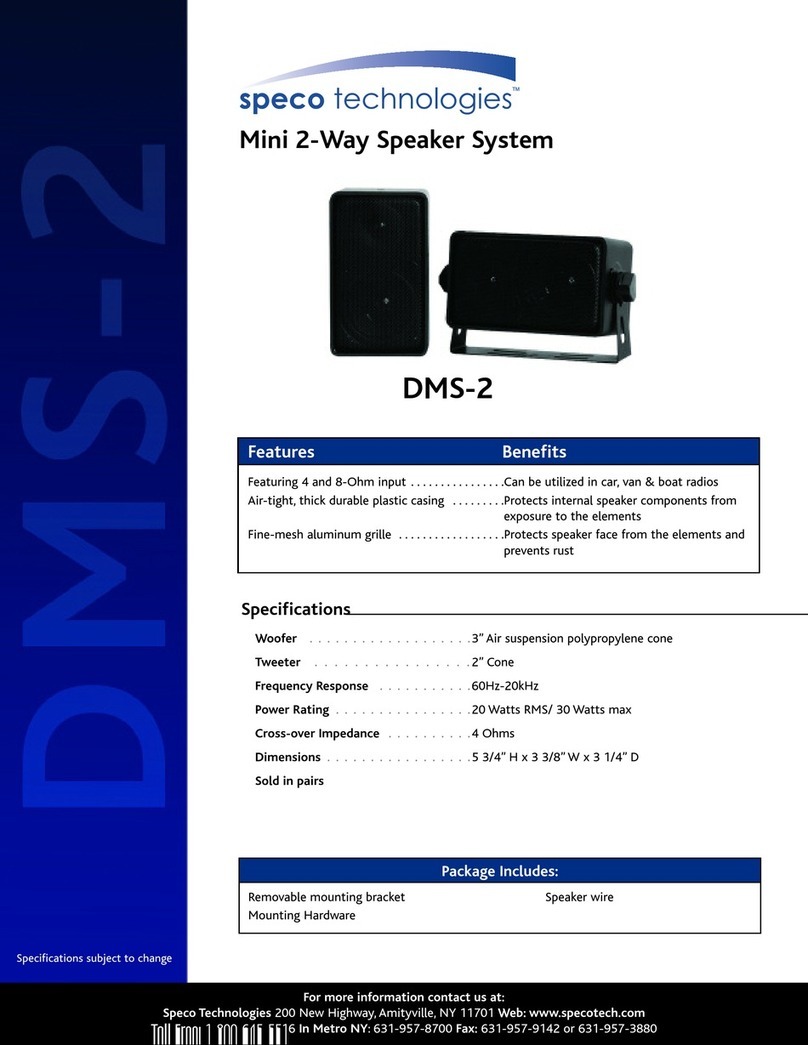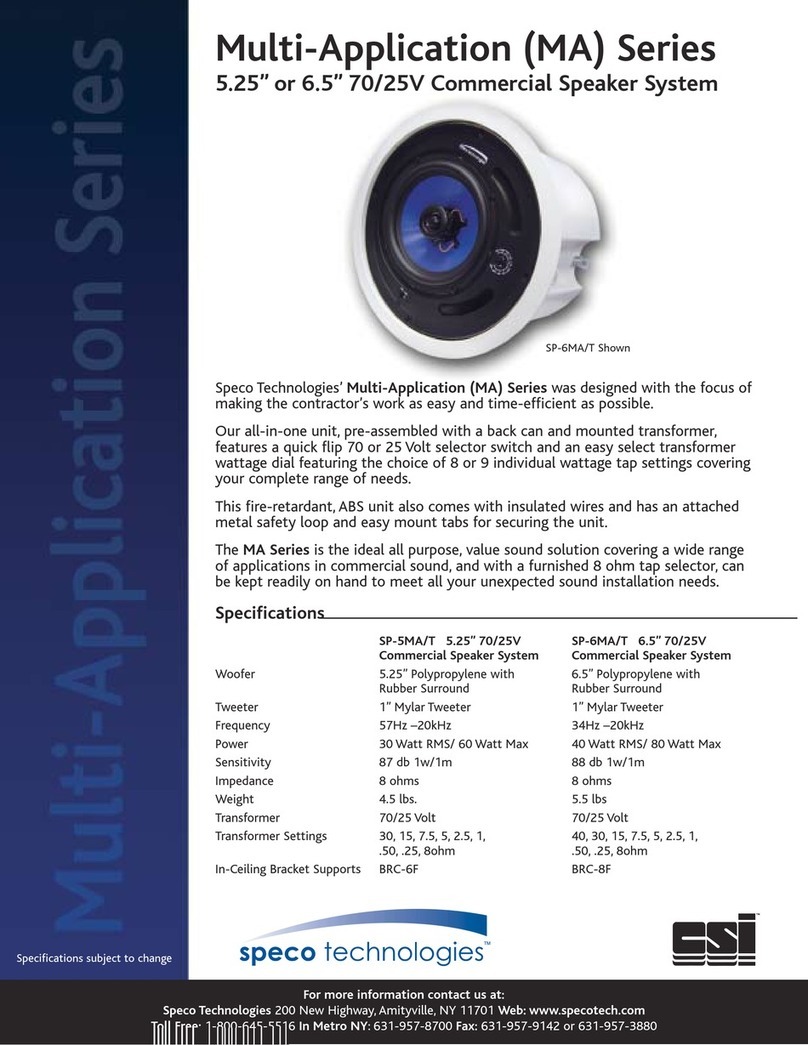Co gratulatio s o your purchase of Speco Tech ologies’
70/25 Volt Rock Speaker System!
The 70/25V Rock Speaker System continues Speco Technologies’ heritage of more
than forty years of providing the highest quality of performance and reliability for
residential and commercial sound applications.
Speco Technologies’ 70/25V Rock Speaker System was designed with the focus of
making the contractor’s work as easy and time efficient as possible.
With a realistic rock design, our fully weatherproof units converge strong
specifications and installer friendly features to bring sound seamlessly into a
commercial outdoor environment without sacrificing any aesthetic beauty.
A stealth, easy select transformer wattage dial and 70/25 volt selector switch aids
the contractor in an easy and time efficient installation while security loops on
each side of the speaker permit permanent securing to the ground, a necessity in
public arenas.
Constructed of a high end polymer, coupled with a fine mesh, integrated grille,
these speaker systems will provide countless years of performance and sound
enjoyment to your outdoor listening environment for all occasions.
70/25V Rock Speaker Series Specificatio s:
Item Code: SP-RK65CB/T 6.5” 70/25V Brow Rock Speaker
Item Code: SP-RK65CG/T 6.5” 70/25V Gra ite Rock Speaker
Specificatio s:
6.5” Mica Cone Woofer with Rubber Surround
1” PEI Dome Tweeter
Frequency Response 90Hz 20KHz
40 Watt RMS/ 60 Watt Max
70/25V Transformer
Transformer Settings: 30/15/7.5/3.75 & 8 ohm
Mounted Security Loops for Securing
Fully Weatherproof
I stalli g a d Wiri g Your Speakers:
Please follow the following directions for installing and wiring your 70/25V Rock
Speaker System:
I stalli g:
It is important that before making any wire connections with your rock speaker that
your power source, amplifier and/or receiver, is completely off!
First, determine the purpose that your Rock Speaker System will be used for by
determining whether it will be used in a 70 Volt, 25 Volt or 8 ohm application.
Turn the rock upside down and adjust the 25/70V selector switch in the recessed
cavity to the desired setting so it will be matched to the speaker wiring coming
from the amplification output from the power source.
Upon completing this task, determine which wattage tap best meets the sound
need of the environment the speaker will be utilized in. A choice of 3.75 watts, 7
watts, 15 watts and 30 watts is provided with the higher wattage settings made
available for louder sound environments. Upon making your selection, carefully turn
the recessed transformer dial to the proper setting.
For an 8 ohm speaker requirement, turn the transformer dial to the 8 ohm
indication. This automatically overrides the transformer within the unit and the
Voltage Selector switch.
Wiri g:
Once the wattage tap is determined for the speaker, the speaker must be wired.
Each 70/25V Rock Speaker has a weatherproof, wrapped wire coming out of the
bottom of the rock that branches and exposes a red positive wire and a black
common wire at the end.
Connect the red positive wire to the positive wire coming from your amplification
source by tightly twisting and intertwining the two positive wires together.
Likewise, connect the black common rock speaker wire with the common wire
running back to your amplification source by twisting them tightly together. After
secure connections are made, use thick, weatherproof, electrical tape to
completely cover the connections many times over thus protecting it from any
weather elements and moisture.
For a commercial application where multiple speakers are required, the speaker wire
must utilize a parallel run. Never use a series run with commercial speakers.
A completely weatherproof, 14 gauge, shielded UL listed wire is recommended for
the connection of your rock speaker to your amplifier.
Many rock installers bury the speaker wires underground to keep them from view.
Make sure that your connection is completely protected from any moisture by a
thick wrapping of weatherproof electrical tape if this is your preference.