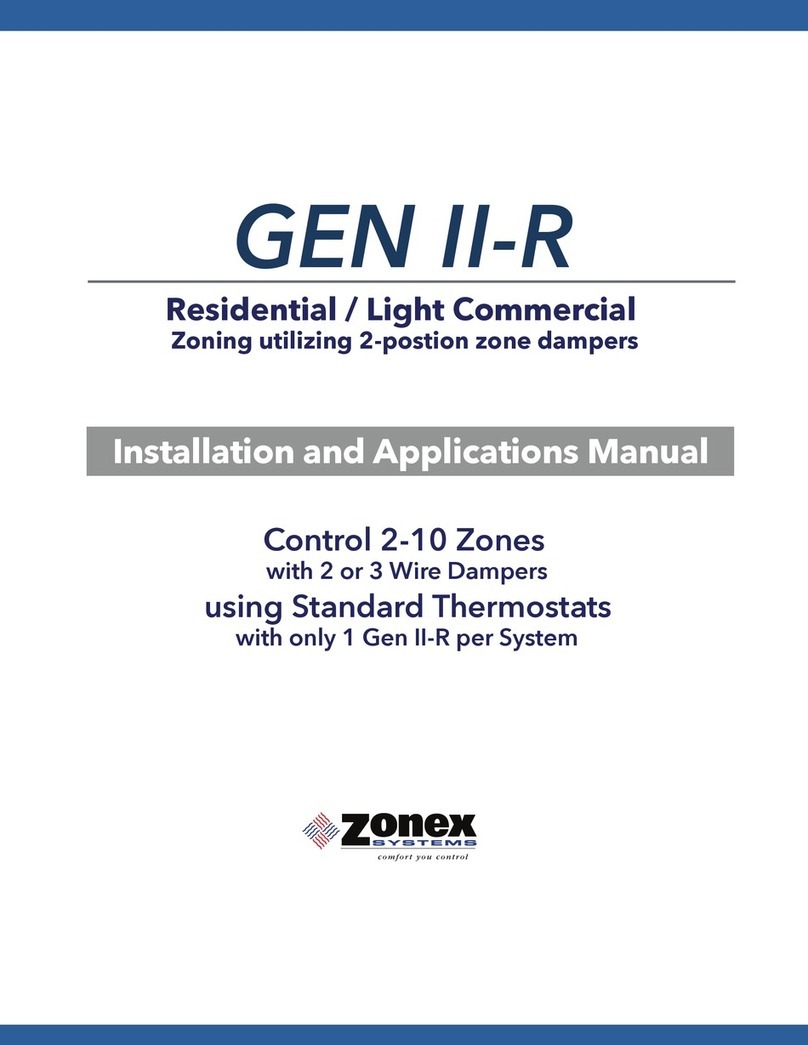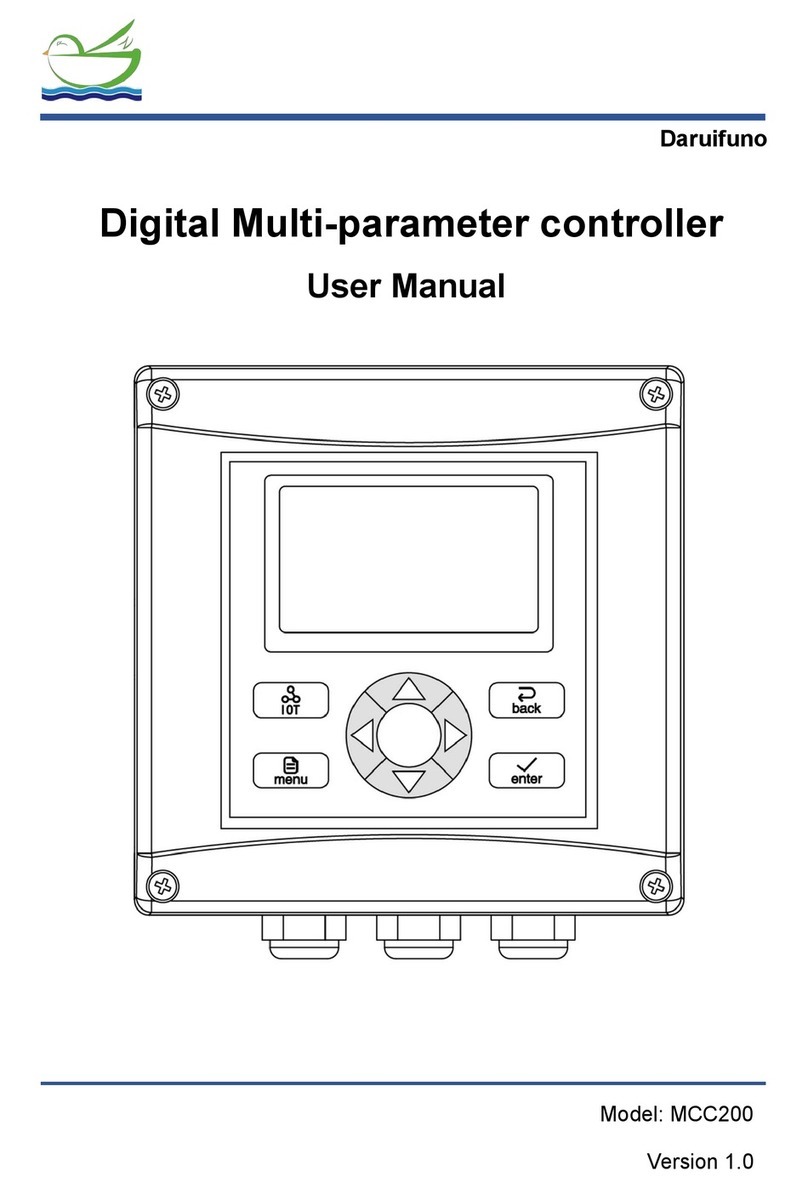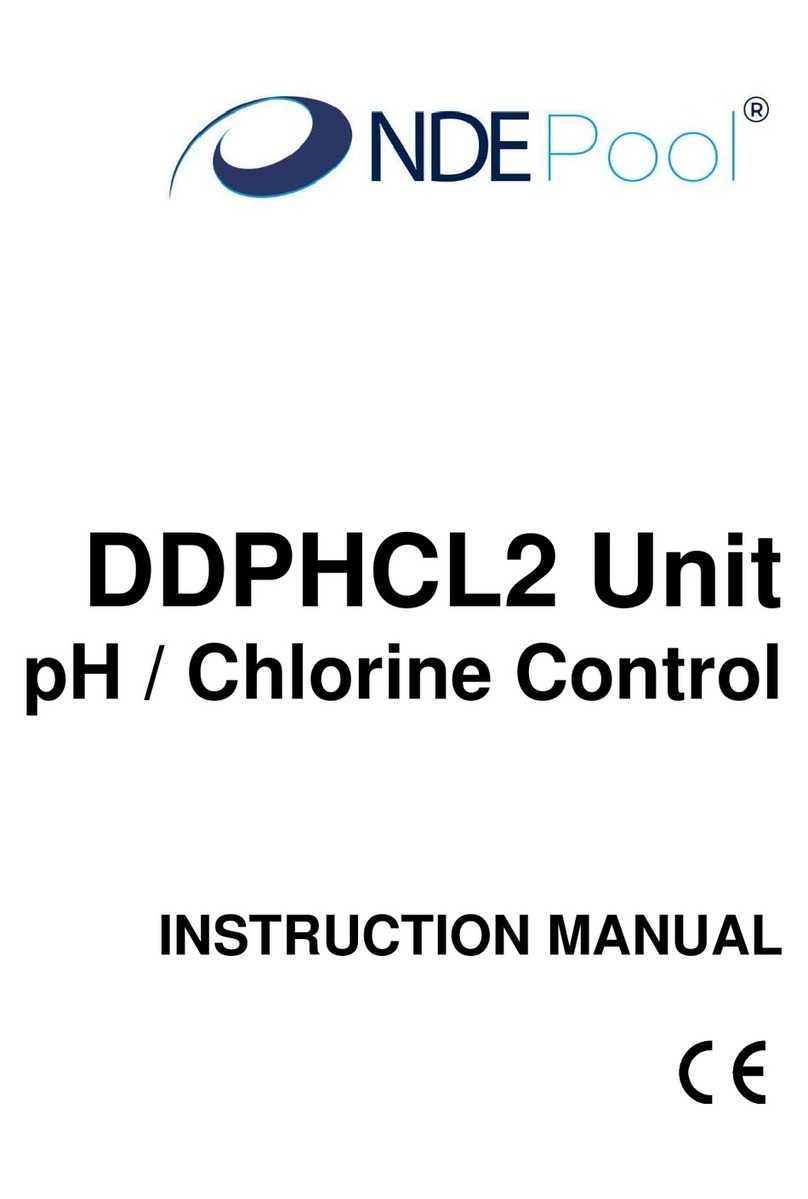SPECS CCX 70 User manual

CCX 70
Cooling Water Controller
User Manual V1.1 | 29 April 2016

SPECS Surface Nano Analysis GmbH
Voltastrasse 5
13355 Berlin
Germany
Tel: +49 30 46 78 24-0
Fax: +49 30 46 42 08-3
Email: support@specs.com
Web: http://www.specs.com
SPECSUser Manual
CCX 70—Cooling Water Controller for X-Ray Sources, Version 1.1
29 April 2016
SPECS order number reference: 2078000459
©2016. All rights reserved. No part of this manual may be reproduced without the prior per-
mission of SPECS GmbH. Other product and company names mentioned in this document may
be the trademarks or registered trademarks of their respective owners and are used for iden-
tification purposes only.

iii
CCX 70 V1.1 | 29 April 2016
Table of Contents
Chapter 1 – Introduction
1.1 About 1
1.2 Information 1
1.3 Safety 2
1.4 Environmental Operating Conditions 3
Chapter 2 – Installation
2.1 Rack Mounting 5
2.2 Connections and Interlocks 5
2.3 Water Cooling 6
2.3.1 Fitting the Protection Cap 7
2.3.2 Head Cooling Circuit 8
Chapter 3 – Water Supply
3.1 Quality 11
3.2 Preventing Biological Activity 12
3.2.1 Algicide 12
3.2.2 Water Hoses 12
3.3 Pressure and Flow Rate 12
3.4 Temperature 13
3.5 Water Current 13
Chapter 4 – Operation
4.1 Switching On 15
4.2 The Chiller Menu in the UXC 1000 15
4.3 Software 16
Chapter 5 – Troubleshooting
5.1 Water Interlock Problems 20
5.2 Water Flow Problems 20
Chapter 6 – Cleaning
6.1 Cleaning the Internal Filters 23
6.2 Cleaning the Anode Connections 24
6.3 Cleaning the External Filter 25
6.4 Cleaning the Water Cooling Circuit 26
Chapter 7 – Technical Details
7.1 Front Panel 29
7.2 Rear Panel 29
7.3 Block Diagram 31

1
CCX 70 V1.1 | 29 April 2016
Chapter 1 – Introduction
Welcome to the user manual for the SPECS CCX 70. This controls and monitors the water cool-
ing for SPECS X-ray sources.
This chapter explains briefly how to use the manual and points you toward further sources of
information.
Most importantly, it contains safety notices that you should read before operating the equip-
ment.
1.1 About
The manual is divided into the following chapters:
Chapter 2 has the installation procedures to get the instrument ready for operation.
Chapter 3 describes the requirements for the cooling water supply.
Chapter 4 covers the normal operating procedures.
Chapter 5 contains a list of error messages and offers some troubleshooting measures.
Chapter 6 has some maintenance procedures.
Chapter 7 contains technical details, including specifications and connector pin assignments.
1.2 Information
This manual describes the CCX 70 and its use with X-ray sources. For safe and reliable oper-
ation, you should also refer to the following manuals:
The X-ray source manual for installation, special operating notices and maintenance of the
source.
UXC 1000 manual for information about the power supply, its operation and troubleshoot-
ing procedures.
For further advice and assistance, please also contact SPECS support:
Tel. +49 30 46 78 24-0
email: support@specs.com
If you need to return this SPECS product for repair, service or upgrade, please first contact
SPECS support. We will provide you with a Return Merchandise Authorization (RMA) as well as
details for correct packaging and shipment of the instrument. This will ensure safe trans-
portation and speedy processing.

CCX 70 V1.1 | 29 April 2016
1.3 Safety
The document "Safety Instructions"is contained with this instrument. This contains important
warnings and procedures that you should adopt when using SPECSequipment.
In addition to the advice in the safety instructions, warnings and cautions are included in this
manual at appropriate places. Please observe these warnings for your own safety and to
ensure reliable operation of the equipment.
Danger—High Voltages Present!
Beware! Hazardous voltages are present. Lethal high voltages up to 15 kV
are applied to the X-ray source.
The water and voltage conduit from the CCX 70 carries high voltages up to 15 kV! It is important
to comply with the following safety directives:
Use only original cables, connectors, and flexible conduits supplied by SPECS. Make sure
that all cables and water lines are without physical or electrical defects.
Make sure the power supply is grounded with a proper HF cable.
Only operate the source with the protection cap in place. Do not modify the protection cap
in any way.
Do not override or defeat the interlocks in any way.
Never operate the power supplies with the case open.
Connect the high voltage cable only when the power supplies are turned off.
After switching off the power units, wait a minimum of 3 minutes before making dis-
connections or opening power supplies or the X-ray source protection cover.
In the event of a water leak in the CCX 70, make sure that all parts are dry before attempt-
ing to operate the source again.
Operating the CCX 70 with equipment other than that delivered by SPECS may void your
warranty. Contact SPECS for advice.
If you need to return the instrument to SPECS for repair, please fill out the declaration at the
end of this manual.
2

3
CCX 70 V1.1 | 29 April 2016
1.4 Environmental Operating Conditions
The equipment must be installed in a dry, dust free laboratory. The following conditions are
required for operation.
Temperature (normal system operation):
absolute limit range: 15–30 °C (60–85 °F)
recommended range: 20–25 °C (68–77 °F)
Relative humidity:
absolute limit values: 40–80%
recommended range: 50–60%
There must be no condensed water on the equipment.
Atmospheric pressure:
800–1200 mbar
Air conditioning is advisable in order to ensure the ambient requirements, especially for dis-
sipating heat produced by the equipment.

CCX 70 V1.1 | 29 April 2016
This page intentionally left blank.
4

5
CCX 70 V1.1 | 29 April 2016
Chapter 2 – Installation
This chapter describes the steps required to set up the CCX 70 so that the water cooling is
ready for activation. You should also refer to the source manual for details of the vacuum
installation and bakeout, as well as any warnings and special requirements for your source.
Installation involves the following steps:
Fitting the unit in a rack.
Water connections.
There is also some information about the interlock conditions that need to be fulfilled before
the instrument can be activated.
2.1 Rack Mounting
The CCX 70 fits into a standard 19" rack. You should observe the following points:
Mount the CCX 70 at the bottom of the 19" rack. In the event of a water leak, no other elec-
tronic units will be damaged.
Fit the unit into the same rack as the UXC 1000 for ease of connection.
Connect a hose to the Water Drain outlet on the rear panel in case of a water leak inside
the unit. Lead the outflow of this hose away from the rack.
Arrange the water hoses and the grounding cable so that the CCX 70 can be pulled out of
the rack for service purposes.
2.2 Connections and Interlocks
For details of the electrical connections, please refer to the manual for your source.
The XR 50 is protected by a number of interlocks, most of which are handled by the CCX 70. The
interlock status is sent to the UXC 1000, which will only operate if all interlocks are safe. In the
event of an interlock trip, the UXC 1000 will show an error message detailing the problem.
It is helpful to know what these interlocks are when setting up the source:
Water—there is a flow meter and temperature sensor inside the CCX 70 to monitor the
water flow and temperature. The signals are sent to the UXC 1000. If the values fall out-
side the limits set in the UXC 1000, source operation is stopped.
HV—the HVcable must be plugged into the back of the UXC 1000 before the high voltage
can be activated in the UXC 1000.
Protection cap—there is a microswitch on the protection cap that is closed when the
cap is correctly fitted. The high voltage can only be activated when this switch is closed.

CCX 70 V1.1 | 29 April 2016
Internal water detector—stops operation in the event of a water leak inside the CCX
70.
Front panel maintenance cover—this needs to be closed correctly before operation
can occur.
The UXC 1000 can also be connected to an interlock sensor, e.g. a pressure measurement
gauge. If this interlock is not in use, it needs to be bridged with a terminator (supplied).
If the XR 50 is correctly connected and the conditions described in this chapter are met, these
interlocks are safe and the XR 50 can be operated.
Caution!
Do not attempt to defeat the interlocks. Death, serious injury or severe dam-
age to the source can result if the interlocks are overridden.
2.3 Water Cooling
The XR 50 has the following requirements for the cooling water:
Flow rate: >2.5 l/min
Temperature: 20 ºC
There are a number of other important additional considerations for cooling water. These guar-
antee a long lifetime of the source as well as describing possible problems that might appear
during operation. Please read the chapter "Water Supply" on page 11 for a complete descrip-
tion of the water requirements.
Caution!
If several items of equipment share the cooling water supply (pumps, etc.),
make sure that the pressure and temperature is adequate and fulfills the
cooling requirements for all instruments.
The cooling requirements vary according to the source. The XR 50 and XR50 M have two cool-
ing circuits:
Anode. This circuit is made when you fit the protection cap over the source.
Head. The connectors are on the body of the source, near the system flange.
The XR-MF only has a cooling circuit for the anode. Nevertheless, you should read the section
"Head Cooling Circuit" on page 8 as it contains useful information about connecting a closed-cir-
cuit chiller. Please also see the XR-MF manual for more details.
6

7
CCX 70 V1.1 | 29 April 2016
2.3.1 Fitting the Protection Cap
During operation, the top flange of the XR 50 is at high voltage. For safety reasons, a protection
cap prevents access to this flange. A safety interlock switch mounted on the side of the cap is
closed when the cap is correctly in position. The high voltage can only be activated when this
switch is closed.
The picture below shows the source head before fitting the protection cap. Note the position of
the safety switch contact (marked with a green box) . You need to use this for orientation of the
protection cap.
Note
Depending on the model, your source may appear to be different to that shown in the picture.
This does not affect the procedure for fitting the cap.
To fit the protection cap:
1. Fit the support frame over the source flange and tighten the three grub screws to fix it into
place. This supports the weight of the conduit while connecting the water hoses.
2. Fit the water hoses onto the cooling pipes, making sure to observe the correct flow dir-
ection. The hoses and pipes are labeled with arrows. The center (longer) pipe is for water
flowing into the source.
Note
The high voltage connections are also made when you fit the hoses.

CCX 70 V1.1 | 29 April 2016
3. Slide the protection cap over the frame so that the contact fits into the safety switch.
4. Secure the protection cap with the three screws around the side of the cap.
Removing the protection cap is the reverse of the above. Note the following points:
When pulling the cap away from the head, take care not to strain the cable for the safety
switch interlock.
Always disconnect the water connectors before removing the support frame. Without the
frame, the weight of the conduit can damage the water hoses.
2.3.2 Head Cooling Circuit
SPECS recommends a water chiller to supply water to both cooling circuits on the source. Fig-
ure 1 shows the connection scheme for the water cooling.
The Chiller output on the CCX 70 supplies a +24 VDC signal when the cooling is activated. This
switches the power supply to the water chiller.
If you are not using a water chiller, e.g. tap water or another installed water supply, the con-
nection scheme is essentially the same, with your water supply in the place of the water chiller.
8

9
CCX 70 V1.1 | 29 April 2016
Figure 1: Connection scheme for water cooling

CCX 70 V1.1 | 29 April 2016
This page intentionally left blank.
10

11
CCX 70 V1.1 | 29 April 2016
Chapter 3 – Water Supply
Adequate water cooling is critical for the reliable operation of the X-ray source. Failure to
provide suitable cooling can lead to unstable operation and severely reduced lifetime of the
source.
Caution!
Experience shows that a common reason for equipment failure is inad-
equate cooling. It is vital that you observe the information in this chapter con-
cerning the properties of the cooling water.
The following topics are particularly important for the cooling water:
Make sure the water is clean and free of contaminants.
Prevent biological activity in the water system.
Ensure that the water pressure and flow rate is correct.
Maintain the water temperature within the correct operating range.
Check the source frequently for signs of corrosion.
Make sure the water current is within the accepted range for stable operation.
This chapter describes the above points in more detail. Please also refer to "Cleaning" on page
23 for details about the regular maintenance procedures. It is also necessary to clean the
source frequently to ensure the quality of the cooling water.
3.1 Quality
It is essential to use clean water for cooling:
Do not use polluted or dyed water.
If there are particles in your water supply, fit a filter.
Do not use salt water, as it will promote corrosion.
Distilled water is not advisable, as it can cause corrosion in the chiller. Its low conductivity also
means that there is a low water current, leading to unstable operation.
Clean tap water is recommended for the cooling water. If you have doubts about the quality of
your mains water supply, you should use distilled (or deionized) water and add bottled mineral
water until the water current reaches the normal range (2…10 mA).

CCX 70 V1.1 | 29 April 2016
Caution!
Contaminants in the water supply can reduce the cooling efficiency, leading
to increased operating temperatures. This can cause damage to the source.
Refer to "Cleaning" on page 23 for details about regular checks and cleaning
procedures to avoid the accumulation of contaminants.
Note that particles and chemical compounds will be formed in solution by electrochemical pro-
cesses. These are deposited as sediments. For this reason, you need to clean the filters and
check the water quality periodically, replacing water as necessary.
3.2 Preventing Biological Activity
It is vital to hinder the growth of microorganisms in the cooling water. These can:
Promote corrosion inside the source.
Cause blockages and reduced water flow.
Create insulating layers, reducing the effectiveness of the cooling water.
3.2.1 Algicide
SPECS recommends the use of an algicide to prevent the growth of algae, bacteria and fungus
in the cooling water. This is essential when using a closed circuit water chiller. Please see the
water chiller documentation for more details about using an algicide.
Warning—Harmful!
Avoid contact with anti-algeon. Irritations of skin and mucosa are possible.
3.2.2 Water Hoses
SPECS supplies dark, opaque hoses with the CCX 70. These prevent light from reaching the
water and thereby reduce biological activity.
Note
If the X-ray source is out of use for long periods of time, remove the hoses and blow the water
out of the source. This will avoid possible sedimentation effects.
3.3 Pressure and Flow Rate
The CCX 70 contains a pressure meter and a flow meter to monitor the static water pressure of
the inlet line as well as the rate of water flow through the system. The water inlet valve is con-
trolled by the UXC 1000. The reading of the pressure meter is read by the CCX 70 and can be
displayed by the UXC 1000.
12

13
CCX 70 V1.1 | 29 April 2016
If several instruments use the water cooling supply, the water flow rate, temperature, and pres-
sure need to be checked. In this case, water cooling for the instruments needs to be set up in a
shunt arrangement. Make sure that all instruments receive adequate cooling.
Caution!
The minimum flow rate for the XR 50 is 2.5 l/min. Do not operate the source
with a lower flow rate, as severe damage can result.
3.4 Temperature
The cooling water temperature is important for reliable operation. The recommended water
temperature range is 15–22 ºC, with a nominal temperature of 20 ºC.
You should avoid water temperatures outside this range:
Lower temperatures can easily cause condensation on the source (depending on the dew
point), leading to flashovers of the anode HV to ground.
Higher temperature may result in overheating of the source, leading to evaporation of the
anode or—in the worst case—a cracked anode with a water leak into the chamber.
The water temperature is displayed in the Chiller menu of the UXC 1000. You can also set the
lower and upper temperature limits in this menu.
3.5 Water Current
Figure 2 shows the principle of operation of an X-ray source. Of particular interest in this sec-
tion is the water resistance. During operation, the anode is at a potential of up to +15 kV. Due to
the finite conductivity of the anode cooling water, there is also a current that flows through the
water to ground.
Water resistance
IF
UF
IW
UA
I
A
IE
e-
Filament Anode
UF= Filament voltage
IF= Filament current
IE= Emitter current
IA= Anode current
IW= Water current
UA= Anode voltage
Figure 2: Operation of X-ray source
For stable operation, the water current should be in the range 2…10 mA. You can monitor the
water current in the Chiller menu of the UXC 1000.

CCX 70 V1.1 | 29 April 2016
Water current too low
If the water current is too low, electrochemical attacks at the anode can occur.
The easiest way to reduce the water resistance is to add a small amount of tap water or min-
eral water to the cooling water. Alternatively, a small quantity of copper salt (sulfate, nitrate)
can provide the necessary conductivity.
Water current too high
The power delivered by the source is given by the anode current and anode voltage. However,
the power supply is limited by the amount of emission current it can deliver. If too much current
is being lost as water current, the power output from the source drops.
In order to reduce the water current, you should add deionized or distilled water. If you are
using tap water and the water current is too high, you need to change the water supply—a
closed circuit system offers the best solution in this case.
High water current can also be caused by contaminants in the cooling water. In this case, per-
form some cleaning cycles with tap water to wash the cooler and the water lines, then refill the
cooler with deionized or distilled water.
14

15
CCX 70 V1.1 | 29 April 2016
Chapter 4 – Operation
The CCX 70 is controlled by the UXC 1000. In addition to switching the water cooling on and off,
the UXC 1000 can display the status of the CCX 70 and allows you to set parameters such as
the water flow and temperature limits.
This chapter contains the basic information relevant to the CCX 70. For more information,
please refer to the UXC 1000 manual.
4.1 Switching On
There is no power switch on the CCX 70—it is switched on by the UXC 1000.
Switching the water cooling on and off is also controlled by the UXC 1000. When you activate a
preset, a valve inside the CCX 70 opens, allowing water flow through the cooling circuits. If you
have a water chiller, this will also be switched on.
To stop the water cooling, use one of the following methods:
Press
Shutdown
on the UXC 1000.
Switch off the UXC 1000.
The Chiller menu enables you to switch the water on and off without starting source oper-
ation—see the following section.
4.2 The Chiller Menu in the UXC 1000
The UXC 1000 uses a menu control system. One of these menus contains information about
the CCX 70. This menu shows the flow rate, temperature and pressure limits as well as the
operating parameters read from the CCX 70.
You can access the chiller menu in the following ways:
Switch on the UXC 1000, move the cursor to
Chiller
and press ►to enter the Chiller menu.
During operation, press the
Menu
softkey to enter the main menu and then select the
Chiller menu as above.
There are two softkeys in the menu:
Start
/
Stop
. Activates and deactivates the water cooling. The label on the softkey changes
depending on the cooling status. The
State
in the infobar shows the current status of the
cooling. This option is not available if the unit is in standby or operating mode.
Back
. Returns to the previous menu.

CCX 70 V1.1 | 29 April 2016
Figure 3: Chiller menu
You can edit the following parameters:
Flow rate lower limit.
Temperature lower limit.
Temperature upper limit.
Pressure upper limit.
To edit parameters in the Chiller menu:
1. Use the ▲and ▼keys to move the cursor to the parameter you want to change.
2. Press
OK
to edit the parameter.
3. Turn the encoder wheel to set the value.
4. Press
OK
to accept the value.
The following parameters are grayed out and are read-only:
Current flow rate.
Current temperature.
Current pressure.
Water current.
4.3 Software
SpecsLab Prodigy has facilities for controlling an X-ray source via the UXC 1000. You can view
the properties of the CCX 70 in the device control for the UXC 1000 as well as setting limits for
the cooling water.
Note
You need to configure SpecsLab Prodigy so that the UXC 1000 device control is available.
Please see the SpecsLab Prodigy Quick Guide for information about using the SpecsLab Prodigy
Config Tool.
16
Table of contents
Popular Controllers manuals by other brands

Commodore
Commodore A 2091-40 user guide

Vacon
Vacon 100 INDUSTRIAL installation manual
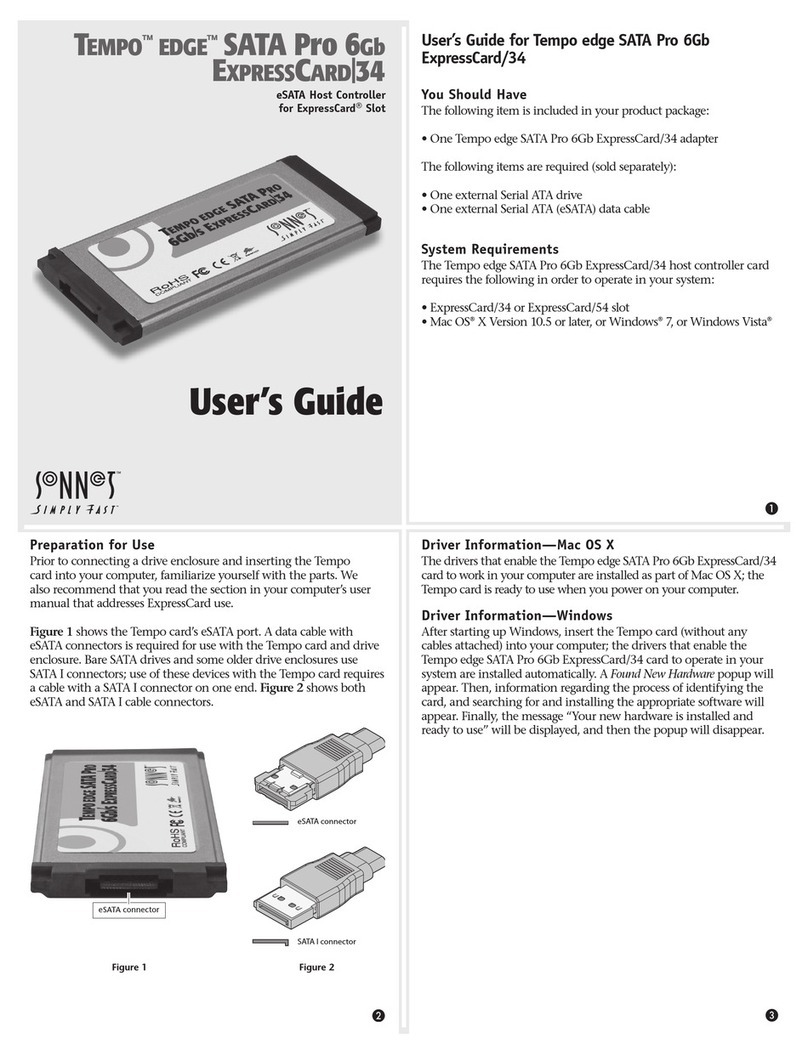
Sonnet
Sonnet Tempo edge SATA Pro 6Gb ExpressCard/34 user guide

EasyPro
EasyPro RGBC2 Instructions for Operation, Safety, Warranty

Smartwares
Smartwares SH4-99560 instruction manual

Vertiv
Vertiv Liqui-tect LP6000 Installer/user guide