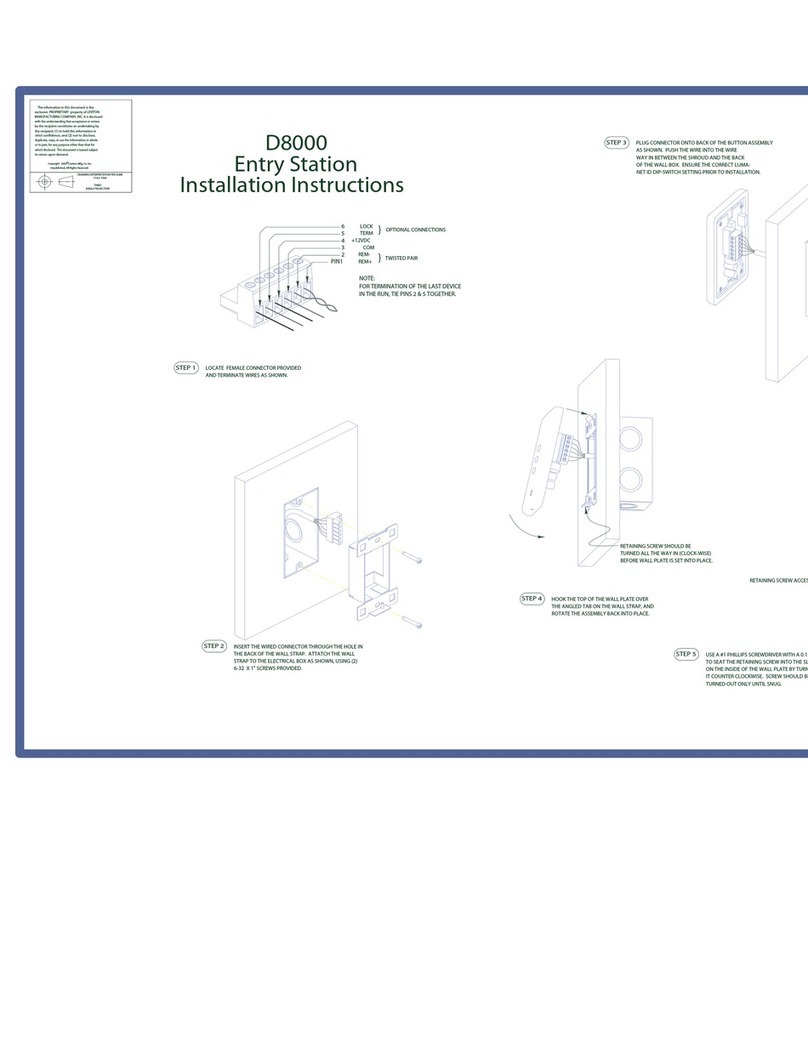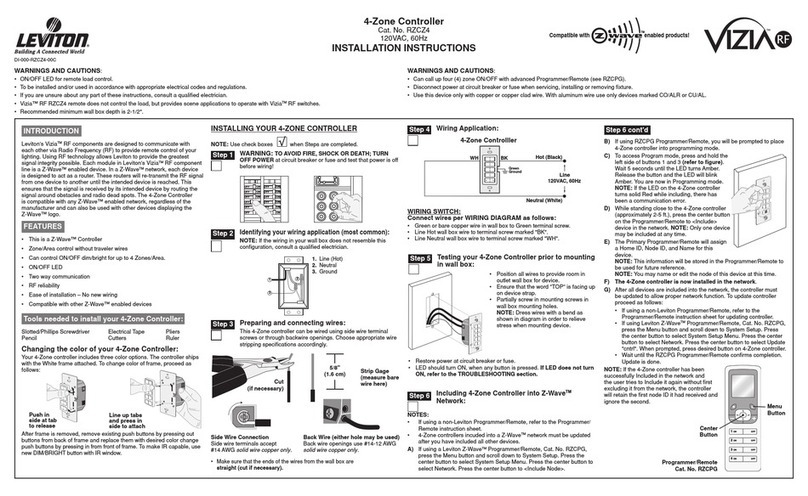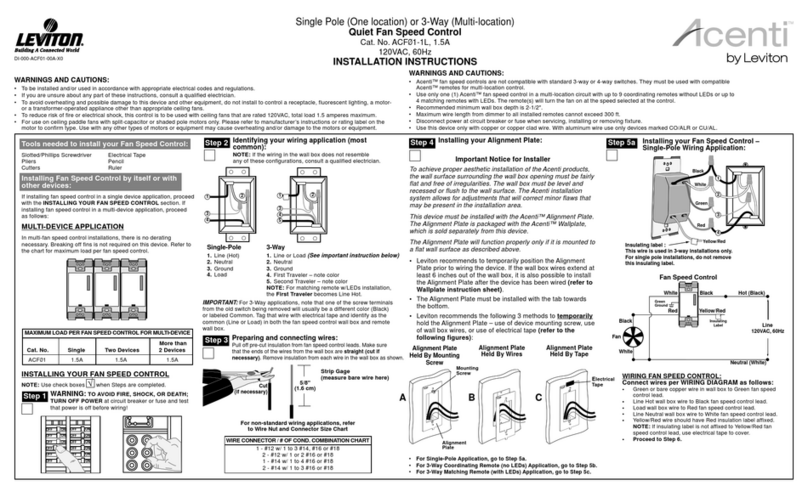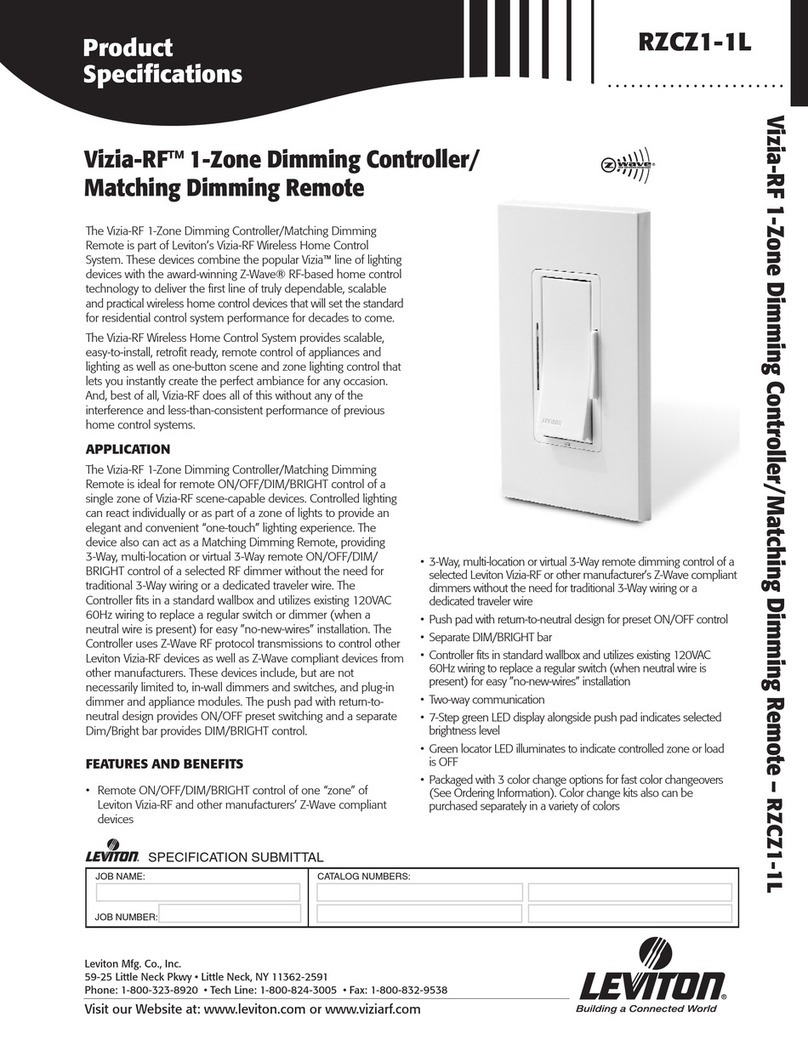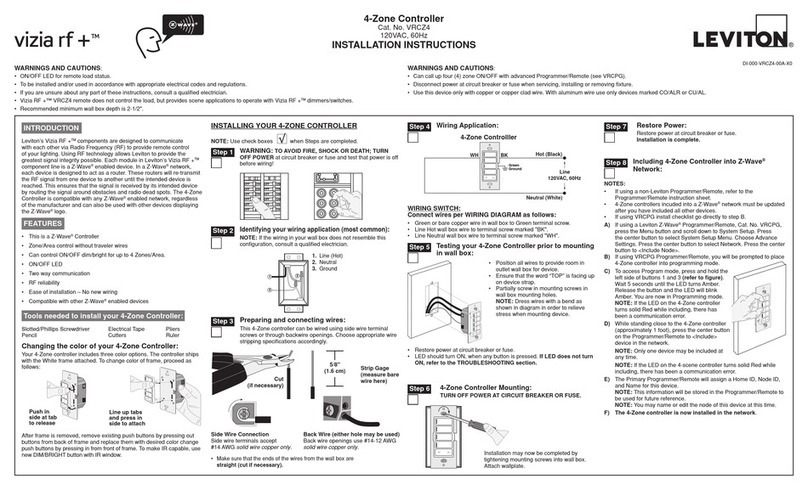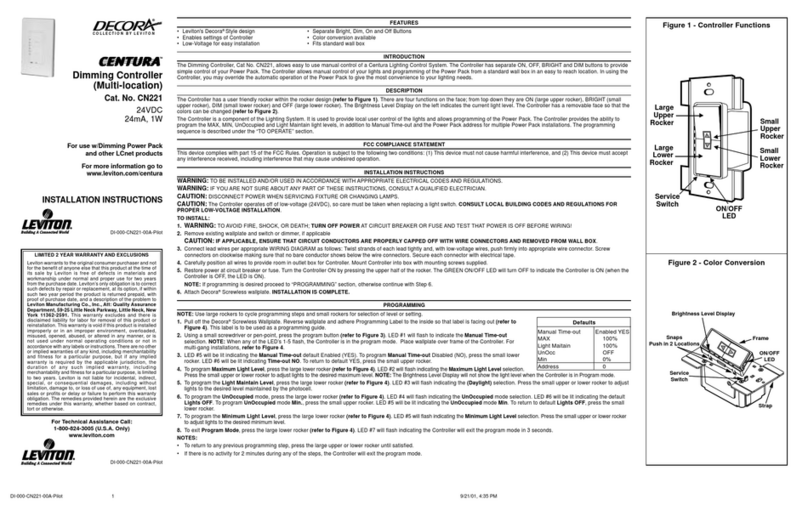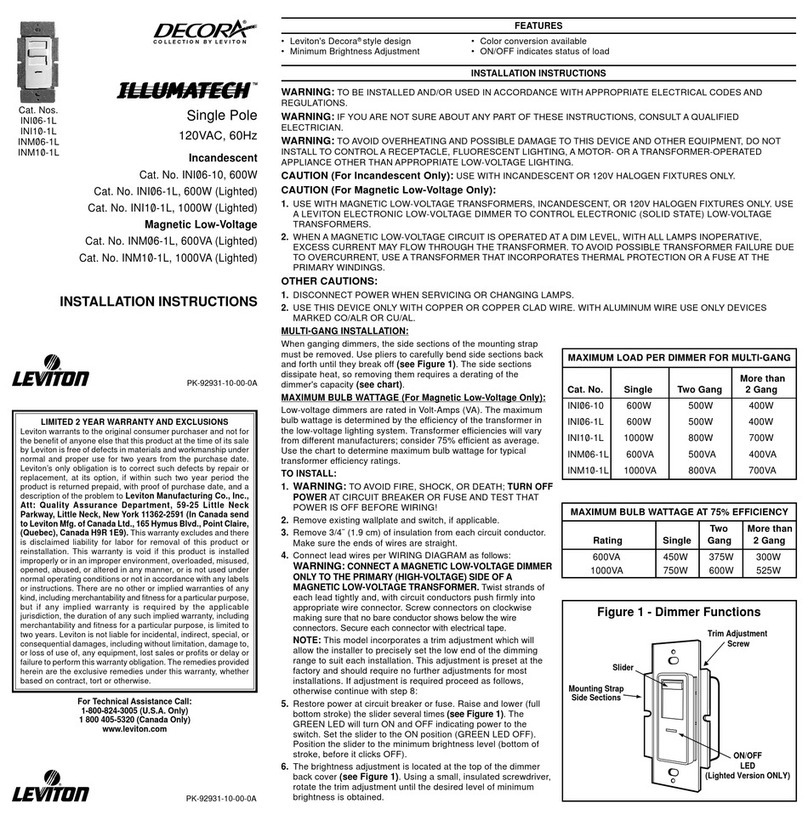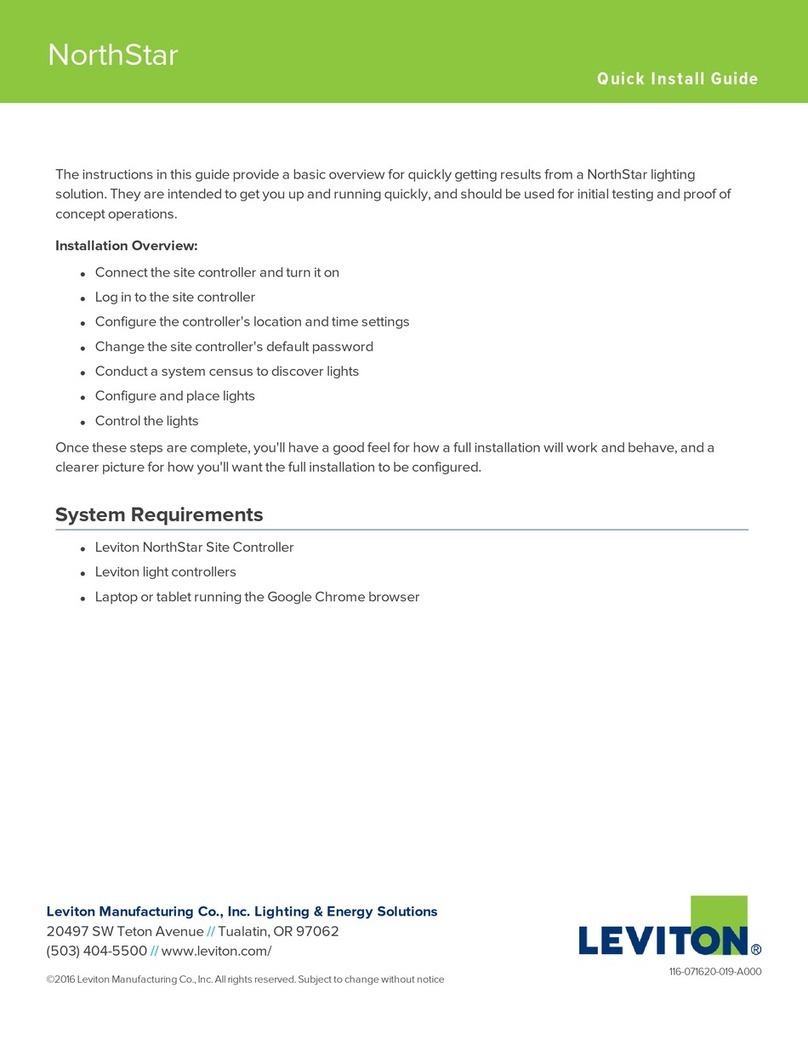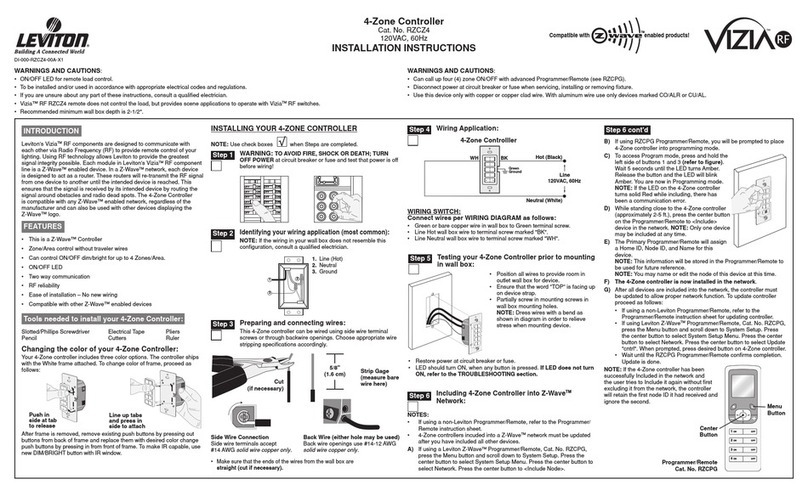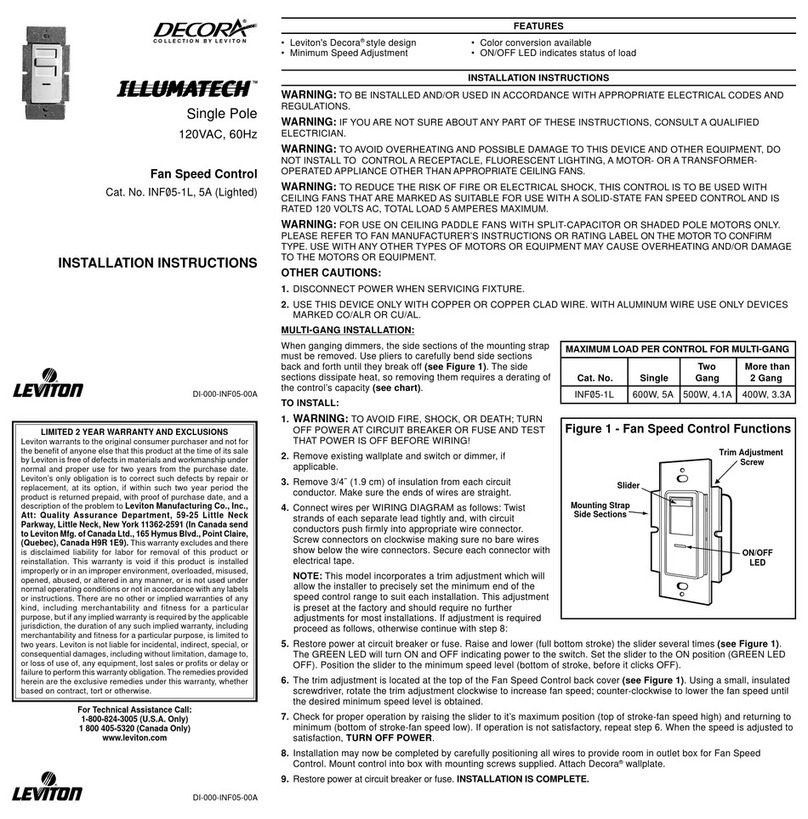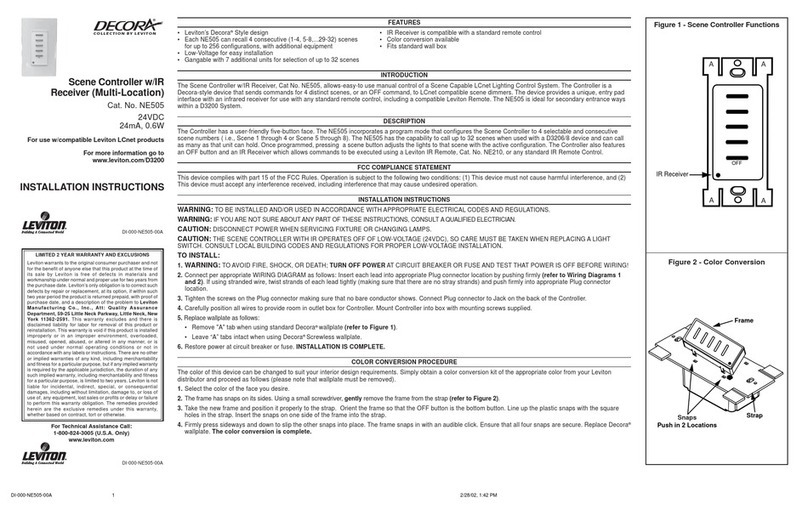Sensitivity
Lo Md
Off Off
Hi
Time Humidistat
2 3
1 4
20 80
cycle
(10 min.) (45 min.)
(20 min.) (30 min.) (Stop Marks)
(Stop Marks) (Stop Marks)
Single Pole Humidity Sensor and Fan Controller
Cat. Nos. IPHS5 - INDOOR USE ONLY
120VAC, 60Hz - Single Pole Only
Incandescent: 600W - MLV/Fluorescent: 400VA - LED/CFL: 150W - Fan: 1/6Hp
INSTALLATION ENGLISH
DI-000-IPHS5-02B
DI-000-IPHS5-02B
WARNINGS
• TO AVOID FIRE, SHOCK OR DEATH:TURN OFF POWER AT CIRCUIT BREAKER
OR FUSE AND TEST THAT THE POWER IS OFF BEFORE WIRING!
• TO AVOID PERSONAL INJURY OR PROPERTY DAMAGE, DO NOT install to
control a receptacle, or a load in excess of the specified rating.
• To be installed and/or used in accordance with electrical codes and regulations.
• If you are not sure about any part of these instructions, consult an electrician.
CAUTIONS
• Clean outer surface gently with damp cloth only. DO NOT use soaps or cleaning
liquids.
• No user serviceable components. DO NOT attempt to service or repair.
• Use this device WITH COPPER CLAD WIRE ONLY.
Installation
WARNING: TO AVOID FIRE, SHOCK OR DEATH,
turn off power at circuit breaker or fuse and test that
the power is off before wiring.
1. Identify your wires
(most common):
NOTE: If the wiring in the wall box does not
resemble this configuration, consult an electrician.
2. Wire.
Working on one connection at a
time, connect wires as shown.
NOTE: Neutral connection
is required.
GROUND
GROUND
NEUTRAL
NEUTRAL
LINE
LOAD
3. Test.
Restore power. Locator light
will illuminate but will not blink.
Refer to Locator Light status
chart to determine
operational status.
Operation
1. Manual
(for all modes of operation)
• Press push pad to manually turn on the load.
Internal time will activate and turn off load
when set time out expires.
• Press and release push pad to manually turn
off load.
4. Mount.
Turn off power at circuit breaker before
completing the outlet installation.
• Gently push wires into wall box. Screw
outlet to box.
• Install wallplate base and snap on
Decora
®
wallplate.
• Restore power.
You Will Need:
• Slotted/Phillips screwdriver
• Pencil
• Electrical tape
• Cutters
• Pliers
• Ruler
LocationFeatures
The humidity sensor and fan controller senses the humidity of your bathroom
and turns your bath fan or fan/light on when the humidity gets too high,
reducing condensation in your bathroom and increasing ventilation when used
in other household spaces.
• Compatible with Incandescent, LED, CFL and Fluorescent loads when
used with combination fan and light fixtures.
• Sensitivity adjustment.
• Built in countdown timer feature for manual operation.
• Automatic ventilation/air circulate mode for continuous operation with
hourly preset time outs.
Changing your device color
Remove Replace
2. To adjust settings
• Remove wallplate and sensor face
(see section "Changing Your Device Cover".)
• Adjust dials with small screwdriver.
NOTE: DO NOT
rotate the adjustment
dials past the stop
marks shown.
Locator Light Status Chart
Locator light action Status
ON Fan OFF
OFF Fan ON
Blinking 2 seconds ON, 2 seconds OFF Air Cycle Mode is active
Blinking 2 seconds ON, 1/10 second OFF Manual override
Fast blink Defective unit
LINE
LOAD
NEUTRAL
GROUND
3. Dial Descriptions
Time
1. Adjust the time selector to set the time out duration, which is the minimum
desired length of time the fan will remain ON after being turned on in any
mode of operation.
2. For use with all Automatic Modes of Operation.
Sensitivity - To reduce false activation, reduce sensitivity.
1. Hi - use for large rooms
2. Medium - use for medium sized rooms
3. Low
- use for small rooms
4. OFF - used in Air Cycle mode.
Humidistat
1. OFF - device ignores the humidity set point and controls fan based on
detection of excess humidity.
2. Minimum relative humidity - when the humidity is below your set level, the
fan can only be turned on manually.
4. Default Settings
• For bathroom applications the device should be placed
at a level to detect steam. Placing the detector directly
above a heater or near drafts is not recommended.
• NOTE: DO NOT use to control a fan/light combination
where the fan/light is the only means of illumination.
• NOTE: The Leviton humidity sensor and fan control will
not eliminate condensation and must be used