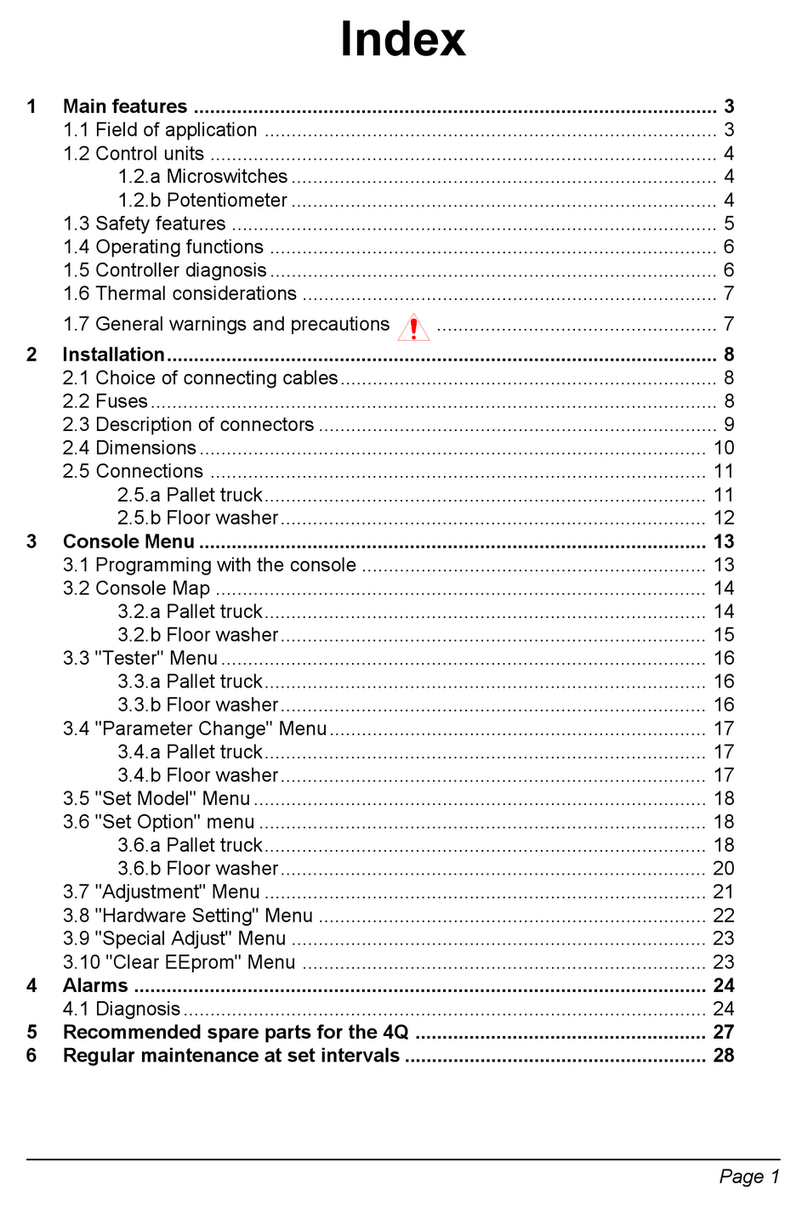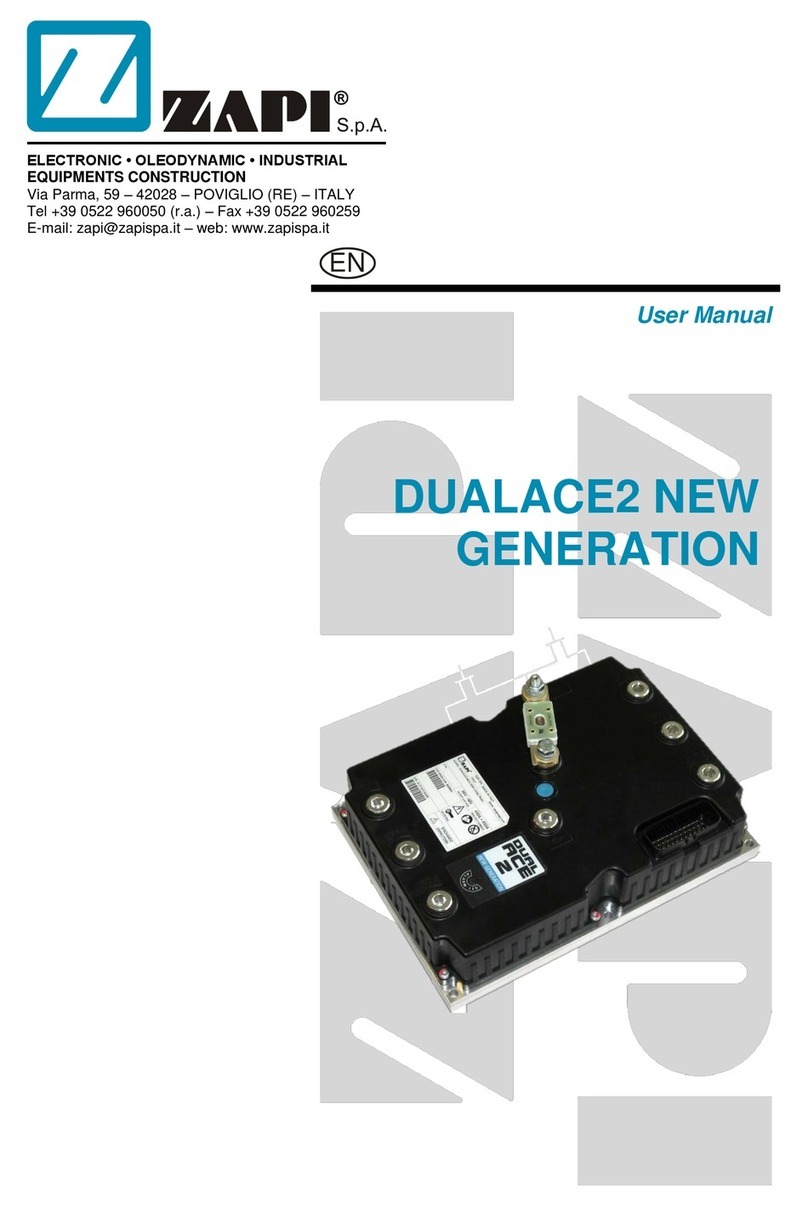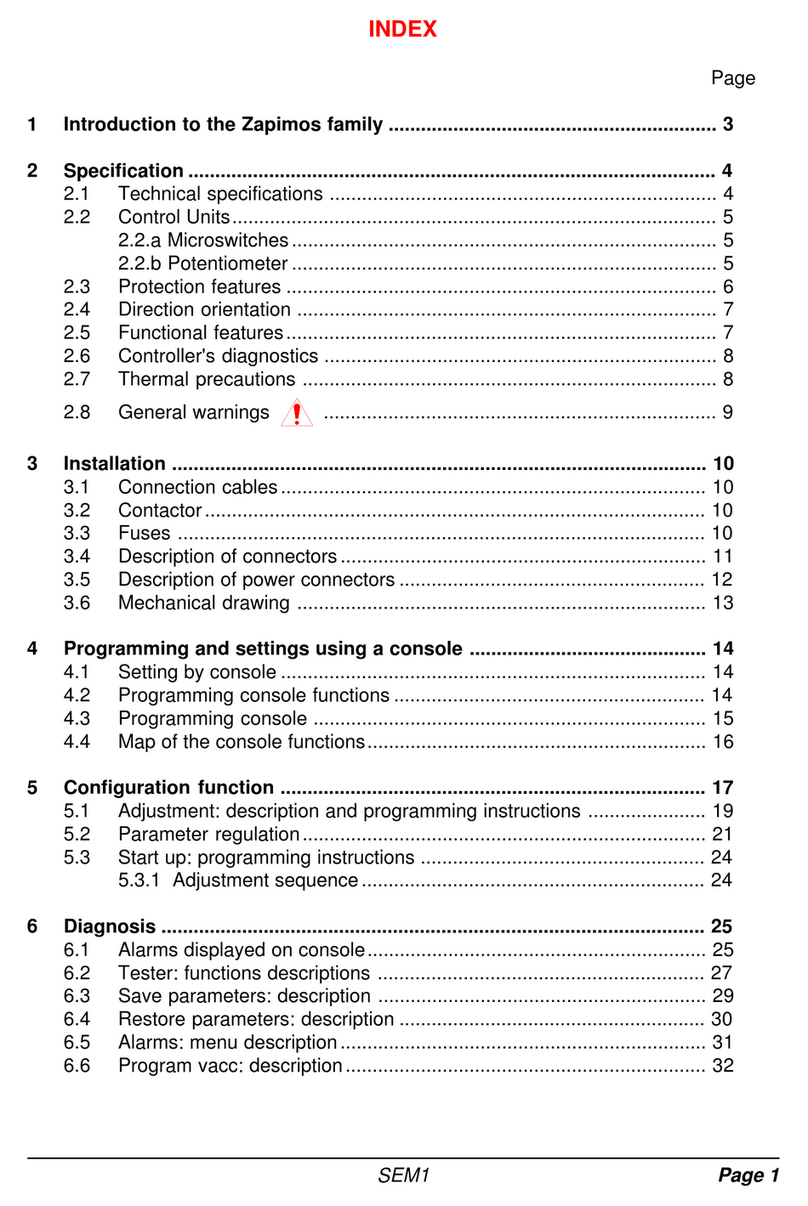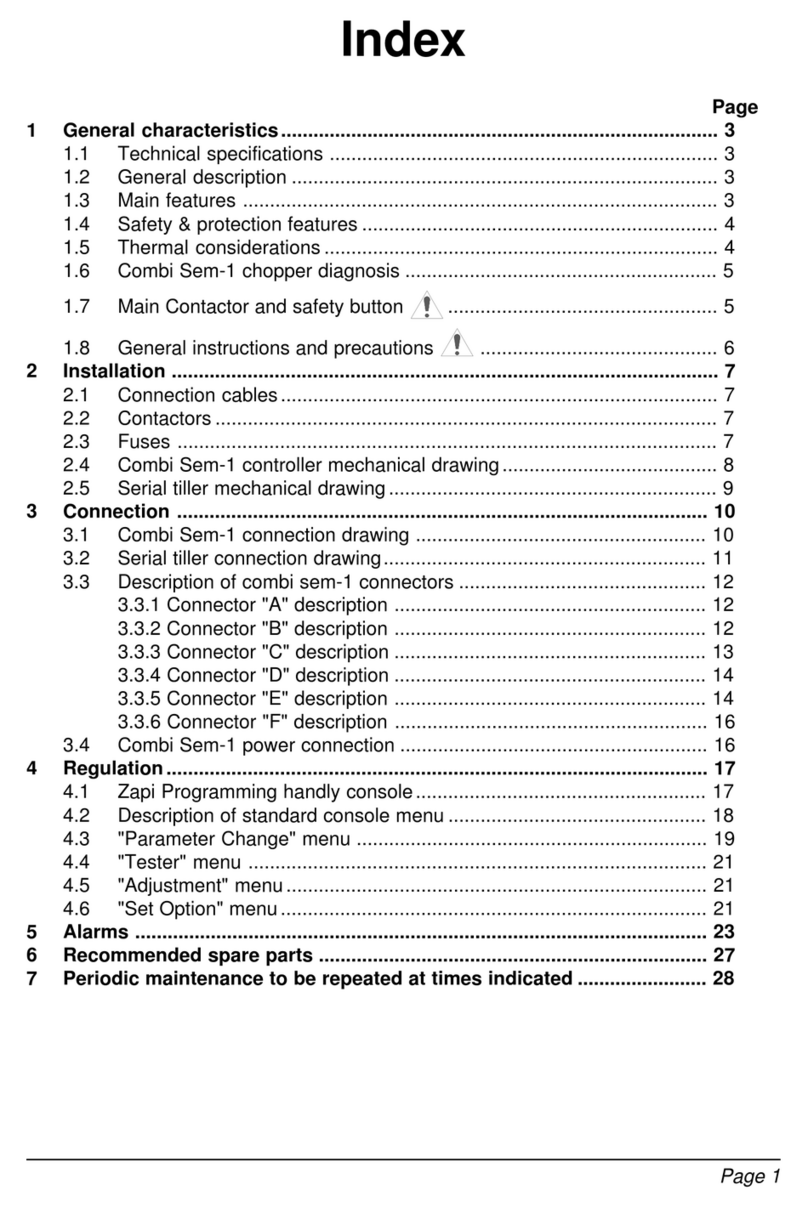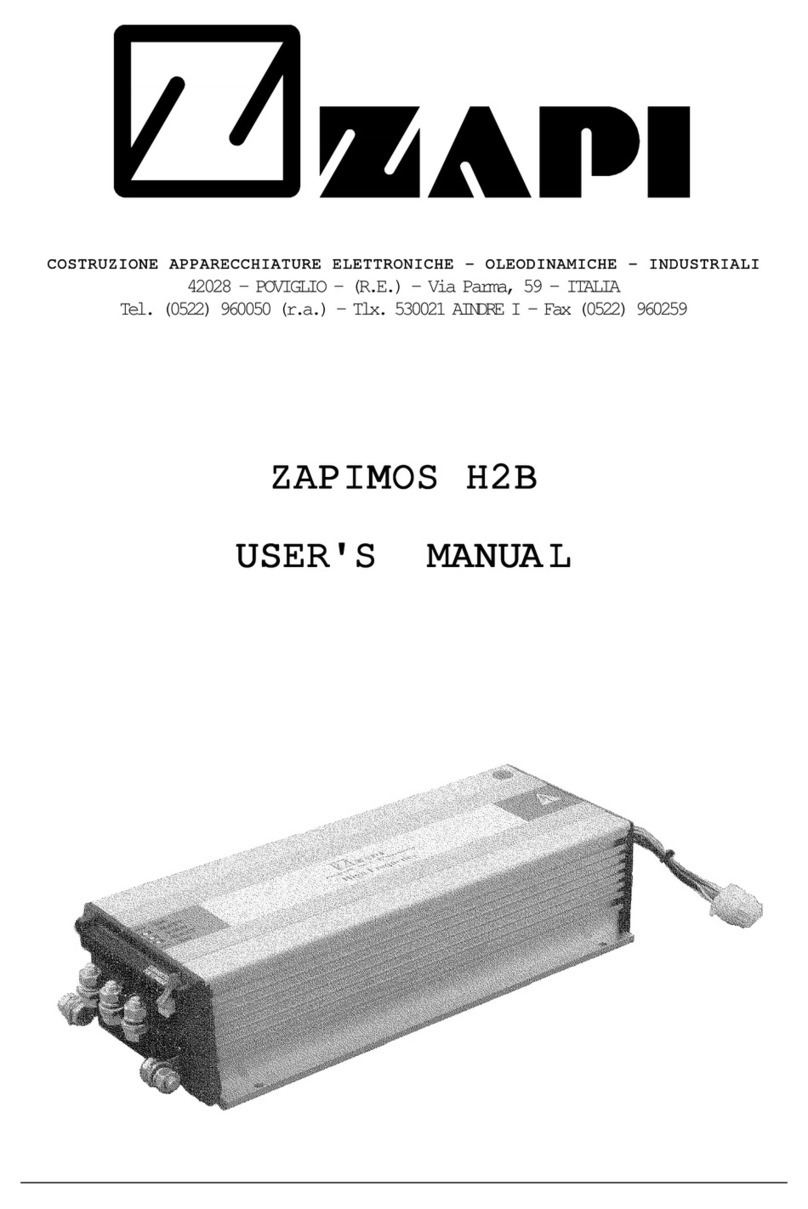Pagina 6
1.3 PERFORMANCEFEATURES1.3 PERFORMANCEFEATURES
1.3 PERFORMANCEFEATURES1.3 PERFORMANCEFEATURES
1.3 PERFORMANCEFEATURES
- Optimum sensitivity to low speeds.
- Self-diagnosis with indication of the type of anomaly by an optional LED.
- Configurable from the console (traction or lifting).
- Modification of parameters from the console.
- Internal hour-meter with values that can be displayed on the console.
- Memorisation of the last 5 alarms tripped, with relative hour-meter value and temperature
that can be displayed on the console.
- Console tester for real time checking of the main parameters such as inputs, motor voltage,
battery, etc.
- Absence of arc on the contactors
- Internal arc suppressor of the contactors coils.
- High motor and battery efficiency thanks to high frequency commutation.
- Priority is given to the highest speed.
1.4 COMPENSATION CONCEPT
By introducing the compensation the voltage power supply of the pump is linked to the load. This
is because the pump voltage is the sum of a fix part (socket - threshold) and a part that varies with
load (current). By acting on the compensation parameter it is possible to adjust the current weight,
so that we set a rule on how to vary the motor voltage as a function of the load. In this way the
whole amount of oil that circulates can produce work. Also the hydrolic circuit is indipendent
from the requested performance, therefore it can be cheaper (reduced jack and pipe cross-section,
no back pressure valve and no neck downs).
1.5 PROTECTIONFEATURES1.5 PROTECTIONFEATURES
1.5 PROTECTIONFEATURES1.5 PROTECTIONFEATURES
1.5 PROTECTIONFEATURES
--
--
-Battery inversions:Battery inversions:
Battery inversions:Battery inversions:
Battery inversions:
It is necessary to respect the connections indicated in the diagrams in order to avoid damage to
the power unit. In the lifting versions, a general contactor may be connected which is handled
by the logic against any polarity inversions.
The logic is intrinsically protected against polarity inversions.
--
--
-Connection errors:Connection errors:
Connection errors:Connection errors:
Connection errors:
All the inputs are protected against connection errors.
The contactors do not accept loads greater than 3 amp, and are in any case protected against
overloads and short circuits.
--
--
-Thermal protection:Thermal protection:
Thermal protection:Thermal protection:
Thermal protection:
If the temperature exceeds 80°C, the maximum current is reduced in proportion to the thermal
increase. The temperature may never exceed 85°C.
--
--
-Low battery charge:Low battery charge:
Low battery charge:Low battery charge:
Low battery charge:
When the battery charge is low, the maximum current is reduced by 50%, and in the lifting
version all functions except hydrodrive (and descent) are blocked. This feature may be
excluded via the console.
--
--
-External agents:External agents:
External agents:External agents:
External agents:
The chopper body completely sealed, and thus is protected against splashes of liquid (IP54).