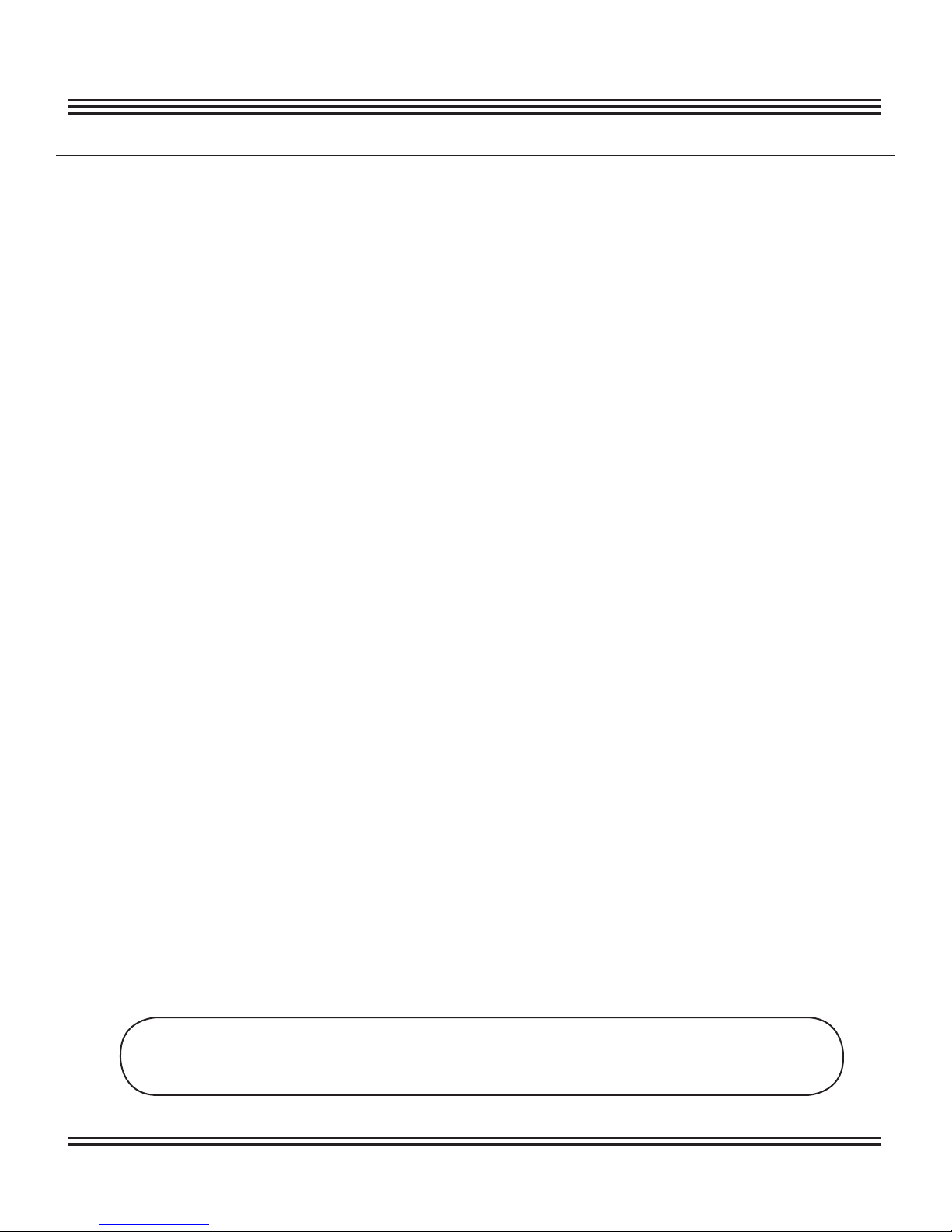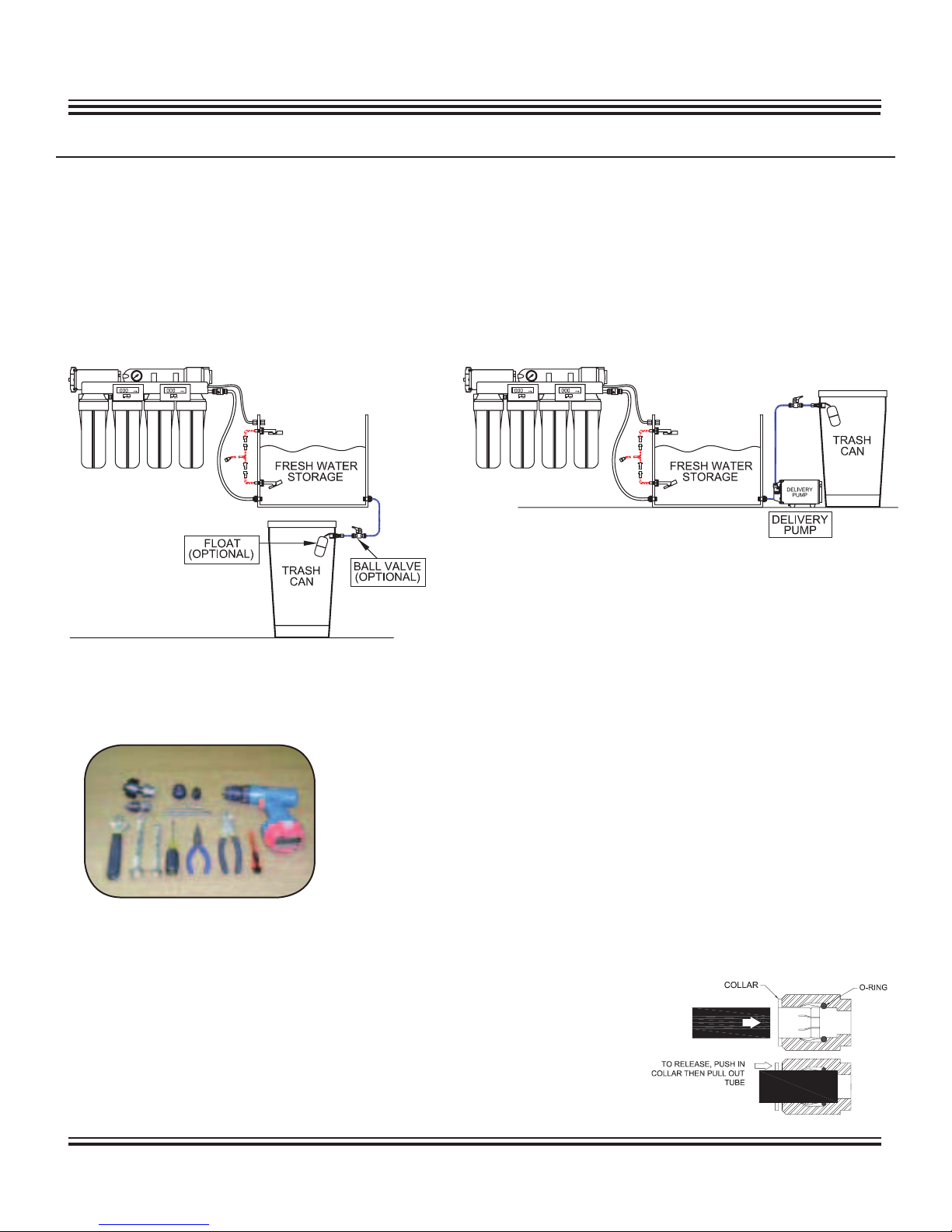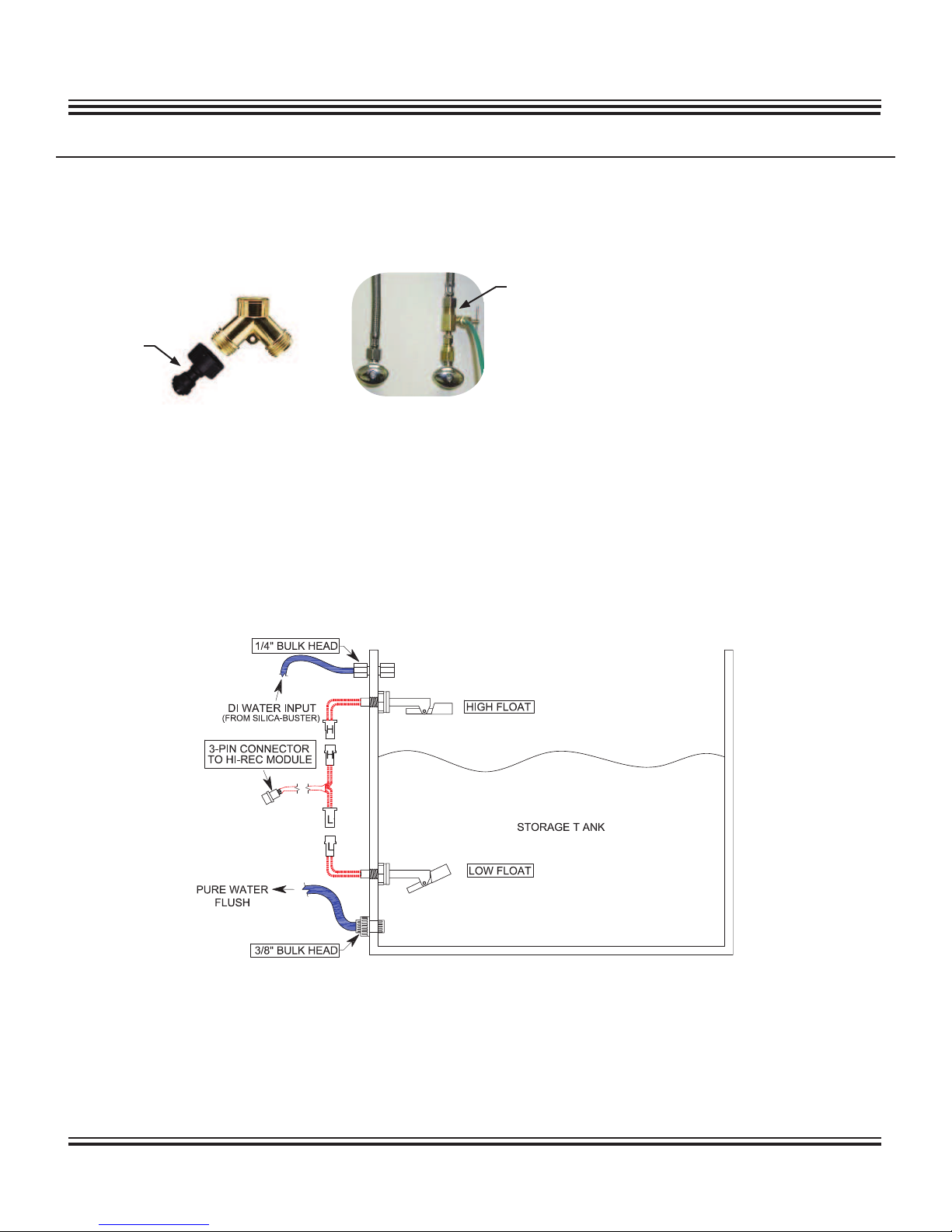SpectraPure
SpectraPure®Inc.
480.894.5437 Call us toll-free 1.800.685.2783
2167 East Fifth St, Tempe, Arizona 85281
®2
TABLE OF CONTENTS
Operational Specifications
Contents of Drinking Water Systems ....................................................................................................................................... 3
Operation Description (how the system functions). . . . . . . . . . . . . . . . . . . . . . . . . . . . . . . . . . . . . . . . . . . . . . . . . . . . . . . . . . . . . . . . . . . . . . . . . . . . . . . . . . . . . . . . . . . . . . . . . . . . . . . . . . . . . 4
Preparation
Choosing the best Mounting Location.................................................................................................................................... 5
Tools recommended for installation. . . . . . . . . . . . . . . . . . . . . . . . . . . . . . . . . . . . . . . . . . . . . . . . . . . . . . . . . . . . . . . . . . . . . . . . . . . . . . . . . . . . . . . . . . . . . . . . . . . . . . . . . . . . . . . . . . . . . . . . . . . . . . ............ 5
Introduction to push fittings . . . . .. . . . .. . . .. . . . .. . . .. . . . .. . . .. . . . .. . . .. . . . .. . . .. . . . . .. . . .. . . . .. . . .. . . . .. . . .. . . . .. . . .. . . . .. . . .. . . . .. . . . .. . . . .. . . .. . . . .. . . .. . .......................... 5
Getting to know your system ..... . . . . . . ......................... . . . . . .................... . . . . . ......................... . . . . . . ................... . . . . . . ............................ 6
Set-Up Procedures. . . . . . . . . . . . . . . . . . . . . . . . . . . . . . . . . . . . . . . . . . . . . . . . . . . . . . . . . . . . . . . . . . . . . . . . . . . . . . . . . . . . . . . . . . . . . . . . . . . . . . . . . . . . . . . . . . . . . . . . . . . . . . .............................................. 7
Installation of floats for the Pure Water Flush Cycle Tank. . . . . . . . . . . . . . . . . . . . . . . . . . . . . . . . . . . . . . . . . . . . . . . . . . . . . . . . . . . . . . . . . . . . . . . . . . . . . . . . . . . . . . . . . . . . . . . . . . 7
Pressure adjustment with regulator . . . . . . . . . . . . . . . . . . . . .. . . . . . . . .. . . . . . . . .. . . . . . . . .. . . . . . . . . . . .. . . . . . . . .. . . . . . . . .. . . . . . . . .. . . . . . . . .. . . . . . . . . . .. . . . . . . . . .. . . . . . . . . ............ 8
Adjusting Concentrate to Purified Water ratio ...................................................................................................................... 8
Re-installing DI resin cartridges. . . . . . . . . . . . . . . . . . . . . . . . . . . . . . . . . . . . . . . . . . . . . . . . . . . . . . . . . . . . . . . . . . . . . . . . . . . . . . . . . . . . . . . . . . . . . . . . . . . . . . . . . . . . . . . . . . . . . . . . . . . . . . ..................... 8
Connecting Bulk Head fittings .................................................................................................................................................... 9
Final Connection............................................................................................................................................................................. 1 0
Maintenance Regimen
Metering & Diagnostics ................................................... ......................... . . . . . . .............................................................................. 1 1
Shelf life for filters. . . . . . . . . . . . . . . . . . . . . . . . . . . . . . . . . . . . . . . . . . . . . . . . . . . . . . . . . . . . . . . . . . . . . . . . . . . . . . . . . . . . . . . . . . . . . . . . . . . . . . . . . . . . . . . . . . . . . . . . . . . . . . .............................................. 1 1
Sediment Pre-Filter replacement. . . . . . . . . . . . . . . . . . . . . . . . . . . . . . . . . . . . . . . . . . . . . . . . . . . . . . . . . . . . . . . . . . . . . . . . . . . . . . . . . . . . . . . . . . . . . . . . . . . . . . . . . . . . . . . . . . . . . . . . . . . . . . .................. 1 1
Carbon Block Pre-Filter replacement. . . . . . . . . . . . . . . . . . . . . . . . . . . . . . . . . . . . . . . . . . . . . . . . . . . . . . . . . . . . . . . . . . . . . . . . . . . . . . . . . . . . . . . . . . . . . . . . . . . . . . . . . . . . . . . . . . . . . . . . . . . . . . .......... 1 2
Reverse Osmosis Diagnostics. . . . . . . . . . . . . . . . . . . . . . . . . . . . . . . . . . . . . . . . . . . . . . . . . . . . . . . . . . . . . . . . . . . . . . . . . . . . . . . . . . . . . . . . . . . . . . . . . . . . . . . . . . . . . . . . . . . . . . . . . . . . . . ........................ 1 2
Reverse Osmosis Membrane Performance Testing ............................................................................................................. 1 3
Reverse Osmosis Membrane replacement . . . . . . . . . .. . . . .. . . . .. . . .. . . . .. . . . .. . . . .. . . .. . . . .. . . . . .. . . .. . . . .. . . . .. . . . .. . . .. . . . .. . . . .. . . . .. . . .. . . . .. . . . . .. . . . .. . . .. . . . .. . . . 1 4
Tips for long membrane life .. . ..... . ..... . .... . ..... . ..... . .... . ..... . .... . .... . ..... . .... . ..... . .... . ..... . ..... . .... . ..... . .... ..... . ..... . .... . ..... . ........................... 1 4
De-Ionization Cartridge maintenance and replacement. . . . . . . . . . . . . . . . . . . . . . . . . . . . . . . . . . . . . . . . . . . . . . . . . . . . . . . . . . . . . . . . . . . . . . . . . . . . . . . . . . . . . . . . . . . . . . . . . . . 1 5
Troubleshooting Guide................................................................................................................................................................ 1 6
Warranty Information ................................................................................................................................................................... 1 7
Replacement Parts List .................................................................................................................................................................. 1 8
Copyright © 2009 by SpectraPure Inc.
ALL RIGHTS RESERVED
No part of this publication may be reproduced, stored in a retrieval system, or transmitted in any
form or by any means, electronic, mechanical, photocopying, recording or otherwise without
the prior written permission of SpectraPure Inc.
Thank You for your purchase of a
SpectraPure® System. With proper installation and maintenance, this system will
provide you with high quality water for years to come. All SpectraPure® products are rigorously tested by us for
safety and reliability. If you have any questions or concerns, please contact our customer service department at
1.800.685.2783 or refer to our online troubleshooting at www.spectrapure.com.