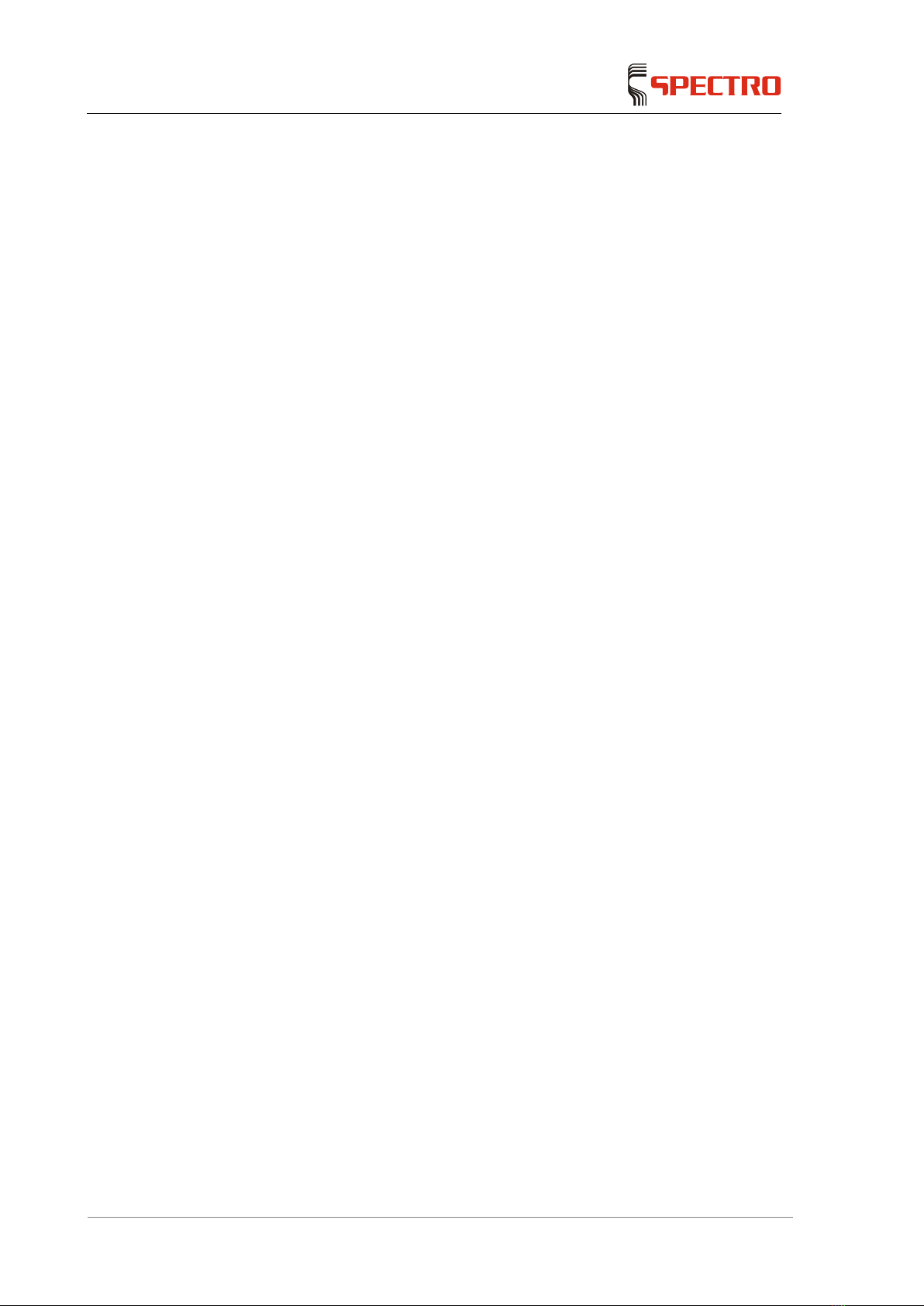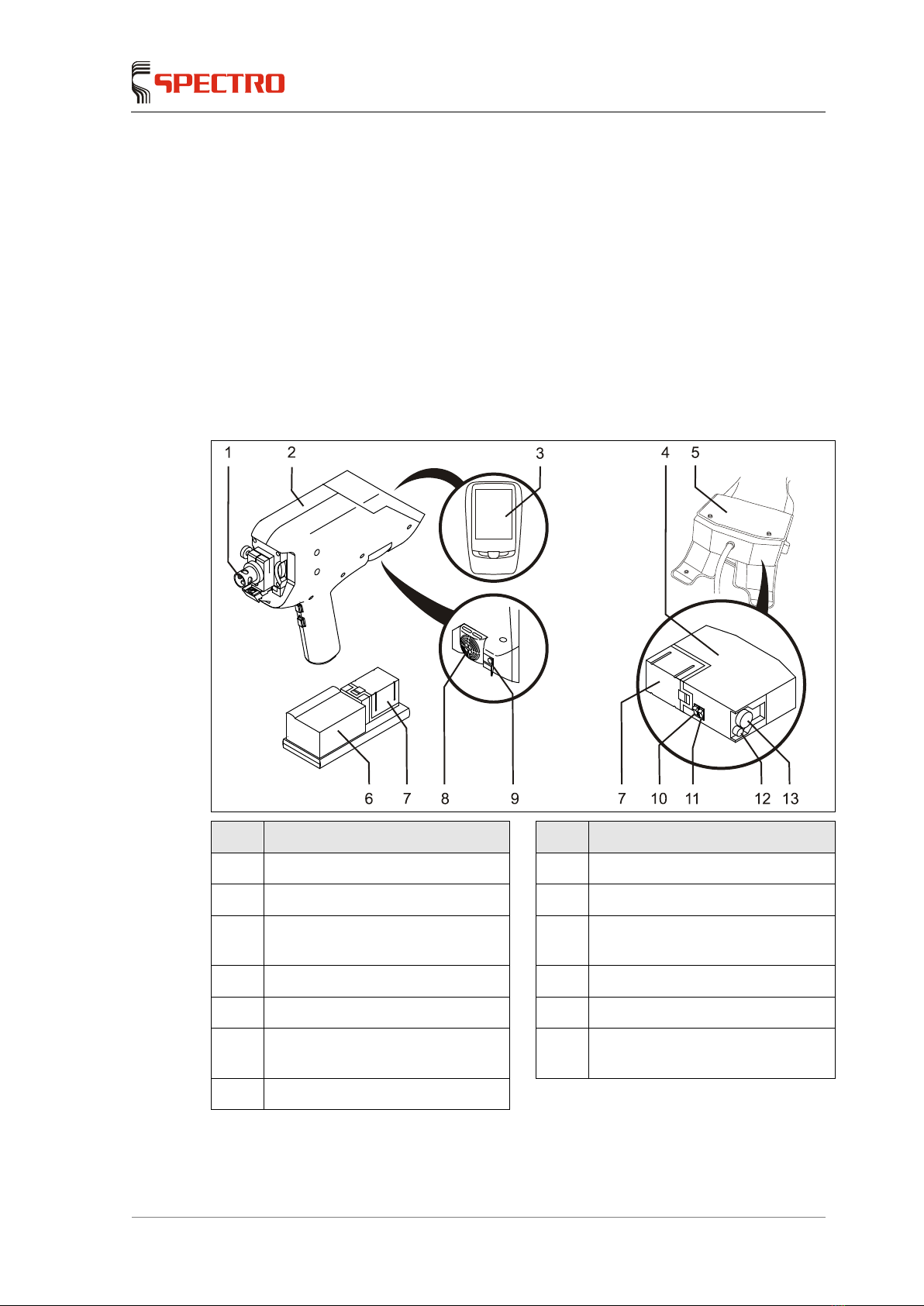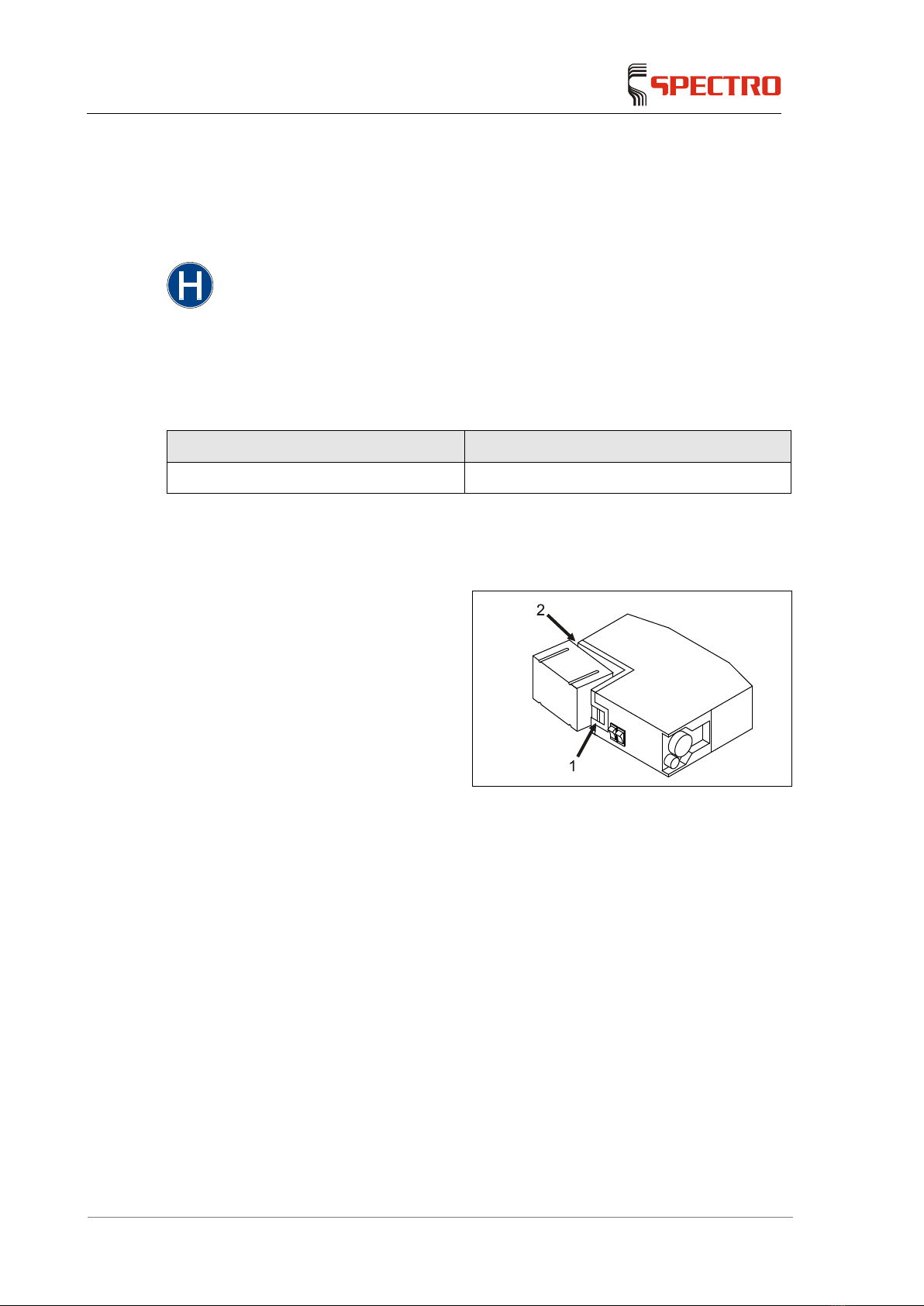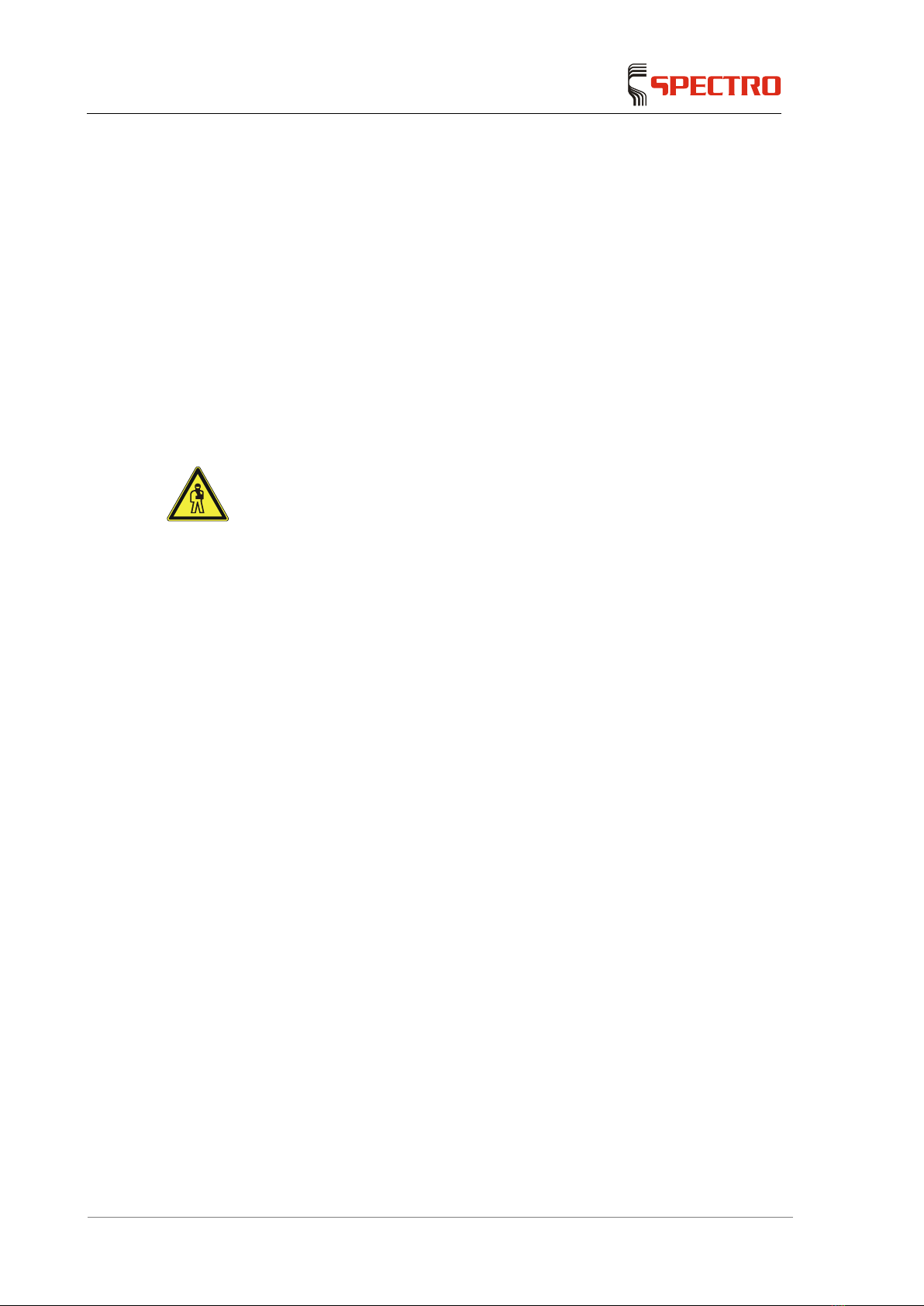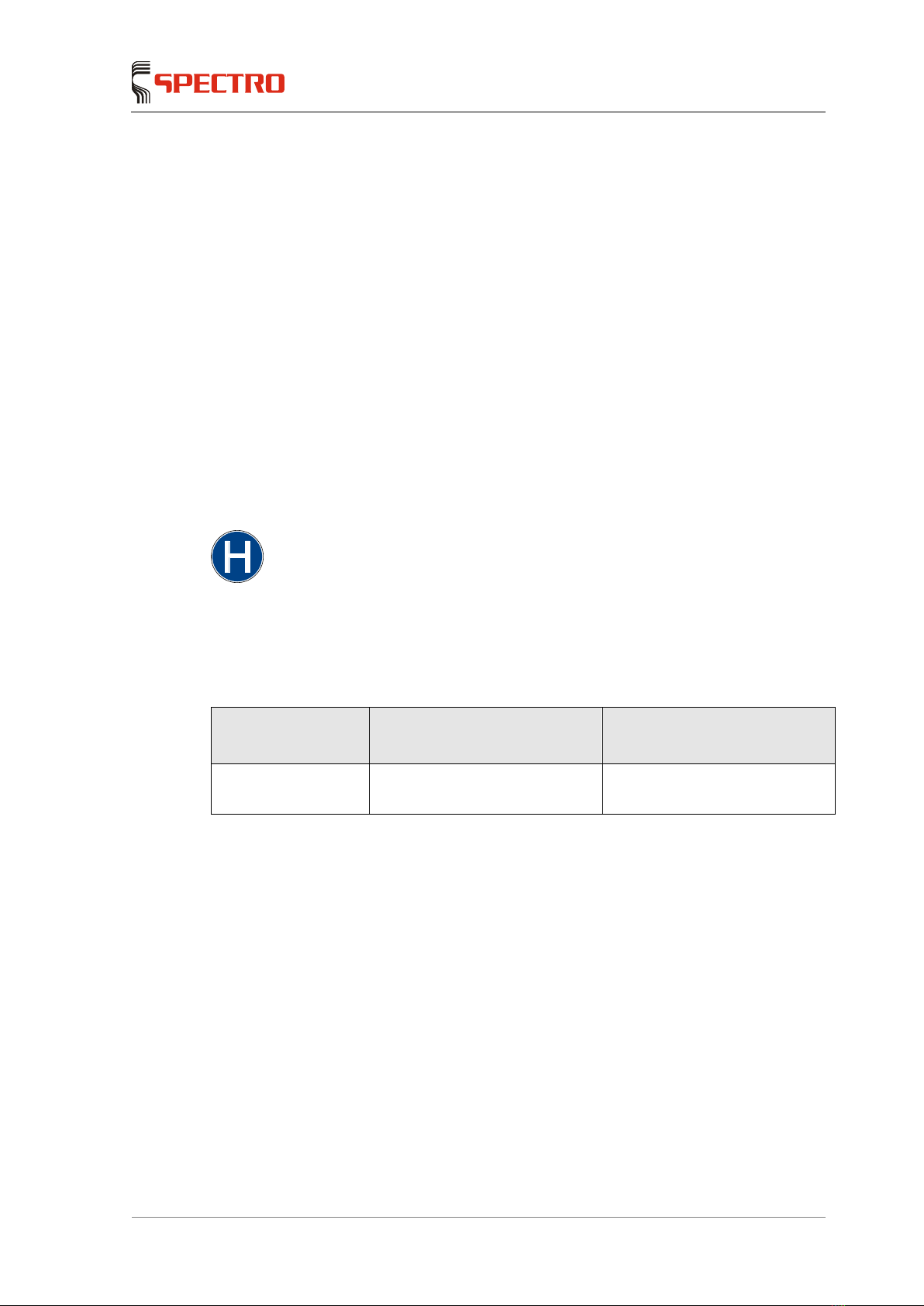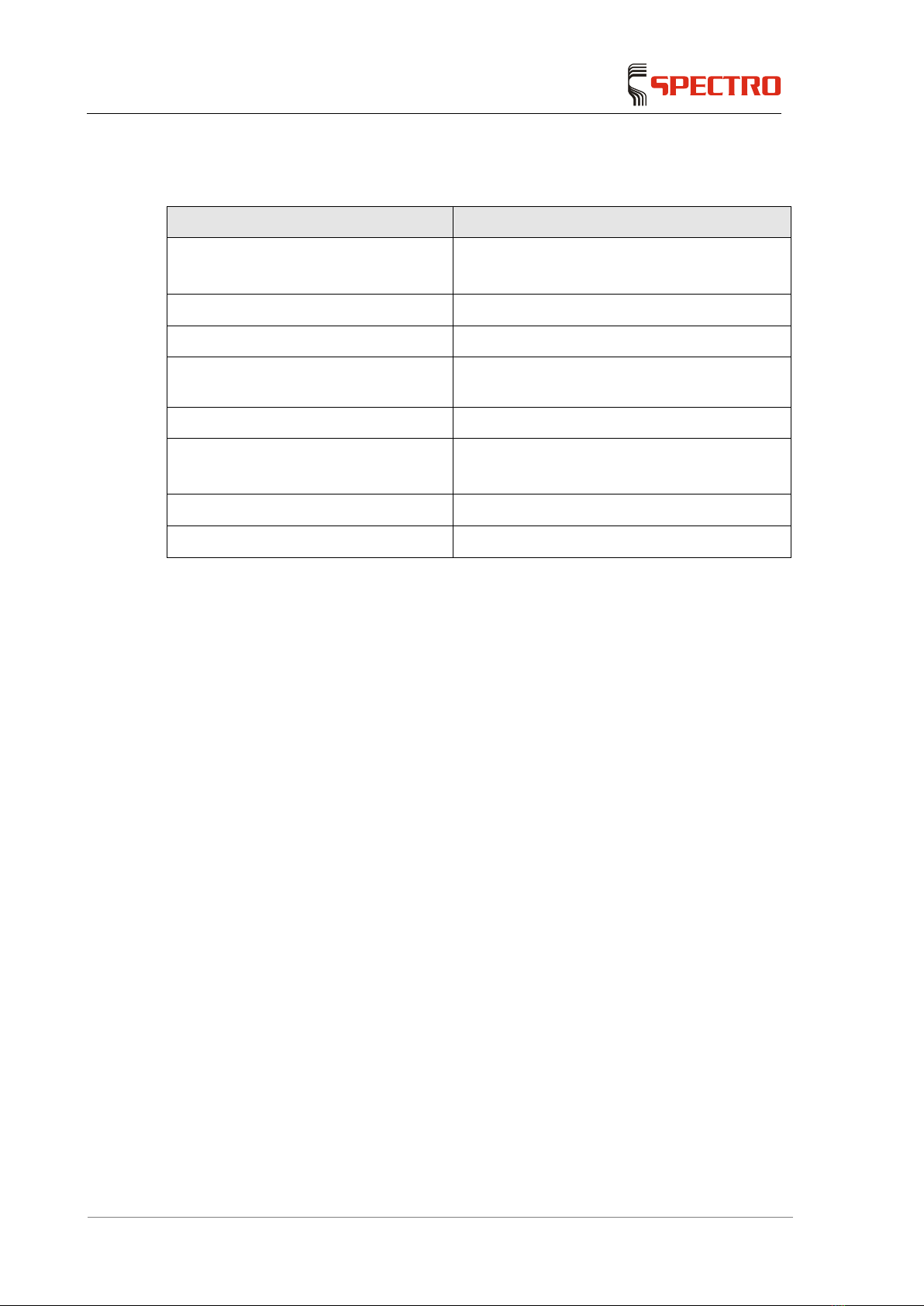Tabl e of C onte nts
1 Unit description ...................................................................................................5
1.1 Function .............................................................................................................................. 5
1.2 Overview ............................................................................................................................. 5
1.3 Battery pack ........................................................................................................................ 6
1.3.1 Technical data ....................................................................................................... 6
1.3.2 Handling ................................................................................................................ 6
2 Safety..................................................................................................................7
2.1 User information.................................................................................................................. 7
2.2 Intended use ....................................................................................................................... 7
2.3 Prohibited operating conditions .......................................................................................... 8
2.4 Residual risk ....................................................................................................................... 8
3 Technical data...................................................................................................10
4 Transport/Use ...................................................................................................11
4.1 Dimensions and weight..................................................................................................... 11
4.2 Transport........................................................................................................................... 11
4.3 Use.................................................................................................................................... 12
5 Operation ..........................................................................................................13
5.1 Overview of controls ......................................................................................................... 13
5.2 Displays ............................................................................................................................ 14
5.2.1 Sample probe ...................................................................................................... 14
5.2.2 PDA screen ......................................................................................................... 15
5.3 Preparing the unit for operation ........................................................................................ 16
5.4 Switching the unit on......................................................................................................... 16
5.5 Switching the unit off......................................................................................................... 17
5.6 Carrying out the measurement ......................................................................................... 17
5.6.1 Preparing the measurement................................................................................ 17
5.6.2 Measuring............................................................................................................ 18
•Example of measurement: Approximate analysis ............................................... 18
•Example measurement approximate analysis with “fingerprint”.......................... 19
•Example of measurement: Sorting ...................................................................... 19
•Standardization of measuring unit (ICALization)................................................. 20
5.7 Replacing parts of sample probe ...................................................................................... 21
5.7.1 Sample probe parts overview.............................................................................. 21
5.7.2 Changing the adapter.......................................................................................... 22
5.7.3 Changing the electrode ....................................................................................... 23
6 Maintenance .....................................................................................................24
6.1 Maintenance schedule...................................................................................................... 24
6.2 Cleaning the adapter......................................................................................................... 25
6.3 Cleaning the light inlet windows of the sample probe and of the adapter ........................ 25