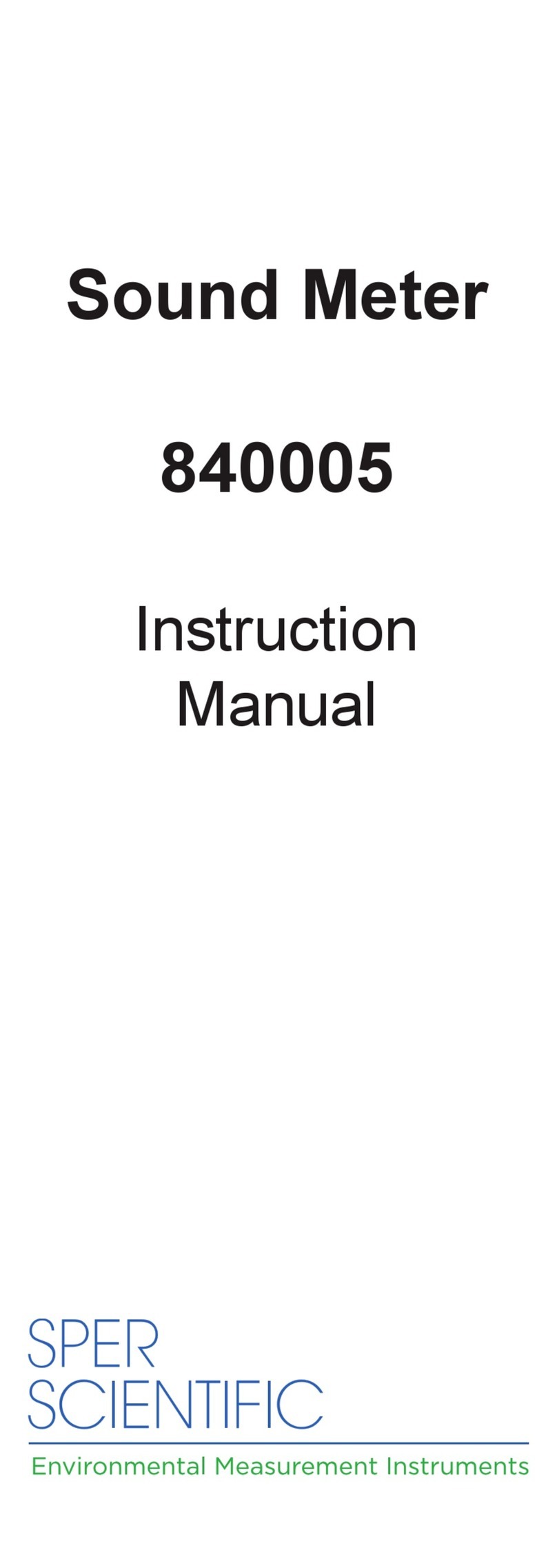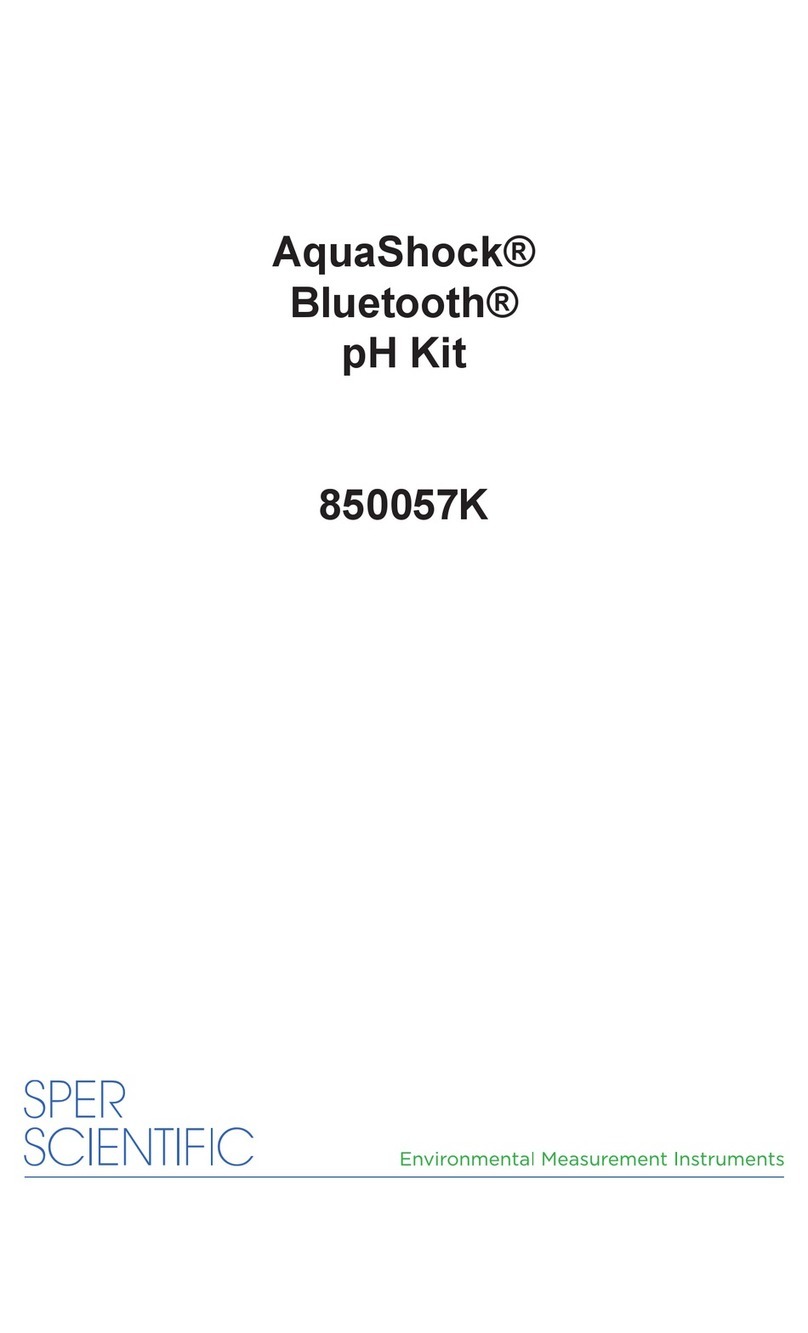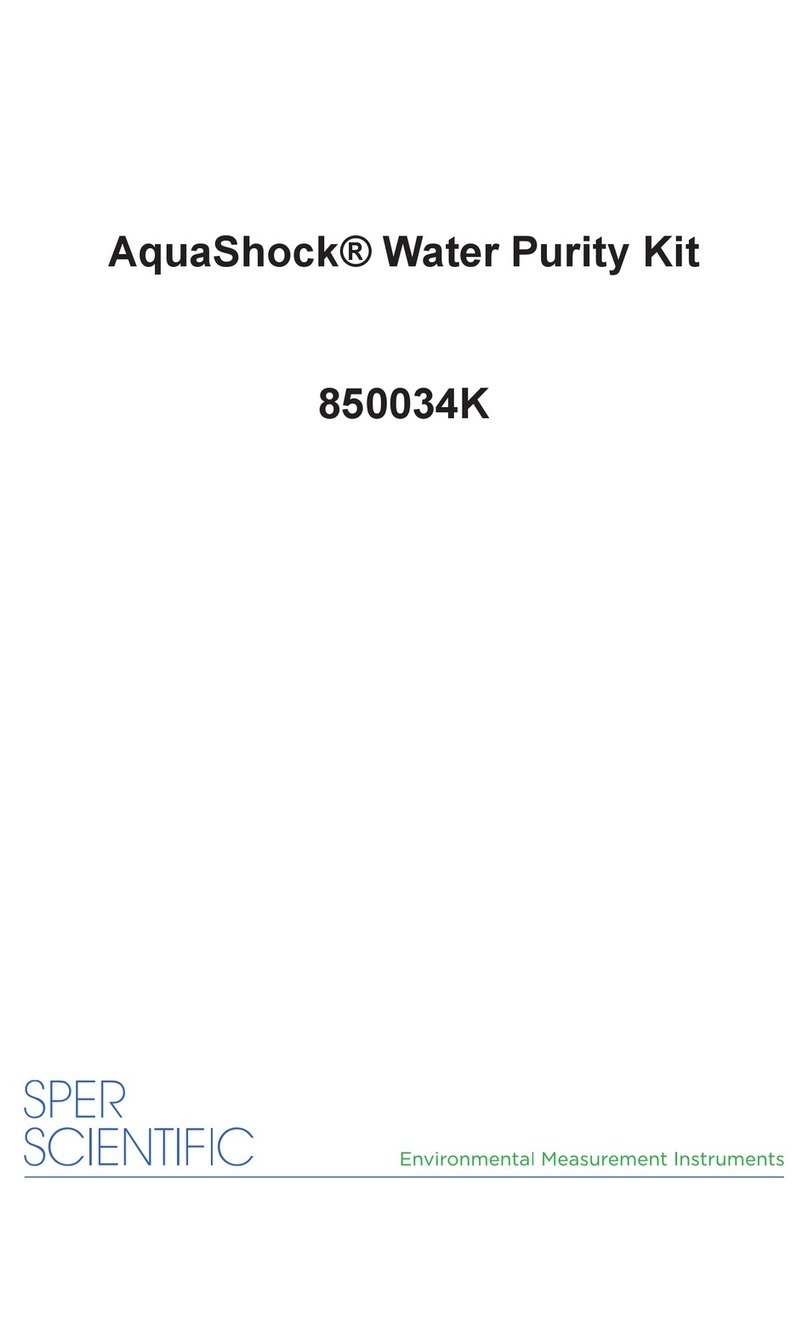Humidity & Temp. Monitors
800015, 800016, 800027
Instruction Manual
WARRANTY
Sper Scientic warrants this product against defects
in materials and workmanship for period of ve (5)
years from the date of purchase and agrees to repair
or replace any defective unit without charge. If your
model has since been discontinued, an equivalent
Sper Scientic product will be substituted, if available.
This warranty does not cover probes, batteries,
battery leakage, or damage resulting from accident,
tampering, misuse, or abuse of the product. Opening
the meter to expose its electronics will void the
warranty.
To obtain warranty service, ship the unit
postage prepaid to:
SPER SCIENTIFIC LTD.
8281 E. Evans Rd, Suite #103
Scottsdale, AZ 85260
The defective unit must be accompanied by a
description of the problem and your return address.
Register your product online at www.sperwarranty.
com within 10 days.
800015 - Humidity/Temp. Monitor
w/ Remote Temp.
(buttons on back)
1.
2.
3.
5.
6.
4.
ADJ MODE °C/°F
7. 8. 9.
Range Res Accuracy
Temp In 0~50°C (32~122°F) 0.1°C/°F ±1°C (±2°F)
Temp Out -50~70°C (-58~158°F) 0.1°C/°F ±1°C (±2°F)
RH 10 ~ 99% 1% ±5%
Specications
1. Indoor Temperature Reading
2. Outdoor (remote) Temperature Reading
3. Indoor Humidity (RH) Reading
4. Clock / Alarm Display- Selectable 12 or 24 hour system
5. Min/Max Button:
- Press MIN/MAX to display the maximum
temperature and maximum humidity.
- Press MIN/MAX again to display the minimum temperature
and minimum humidity.
6. Reset Button:
- Press RESET while in the MIN/MAX display to clear
the MIN and MAX temperature & humidity values.
7. Adj Button:
- Press to select 12/24 hour system when clock is displayed.
8. Mode Button:
- Press >3 sec. to enter clock setup, press ADJ to change
minutes, press MODE to move to hours, press ADJ to
change hours, press MODE again to exit clock setup.
- Press to change clock display to show alarm time (indicated
by the symbol). When alarm time is displayed, press MODE
>3 sec. to enter alarm setup, press ADJ to change minutes,
press MODE to move to hours, press ADJ to change hours,
press MODE again to exit alarm setup.
- To turn off/on the alarm, change the press MODE to show the
alarm time, and then press ADJ. indicates the alarm is on.
9. °C/°F Button: Selectable °C/°F display.
Features, Buttons & Operation
4/12/2016