SphygmoCor XCEL User manual

Service Manual
SphygmoCor XCEL System

Contents
Operator’s Manual Cross Reference ......................................................................................5
Calibrating SphygmoCor XCEL ..................................................................................................6
SphygmoCor XCEL Calibration Kit Operating Instructions.....................................................6
Calibration Setup ....................................................................................................................8
SphygmoCor XCEL Calibration Software ...............................................................................8
SphygmoCor XCEL Calibration Steps ..................................................................................11
Calibration Troubleshooting ..................................................................................................31
Finding Com Port...........................................................................................................31
Restarting the Calibration Procedure ............................................................................32

Copyright
SphygmoCor®XCEL Service Manual
Copyright © 2020 AtCor Medical Pty. Ltd., Sydney Australia. All rights reserved. Under the copyright
laws, this manual cannot be reproduced in any form without prior written permission of AtCor Medical
Pty. Ltd.
DCN: 101397
Manual Revision: 6.0
Head Office:
AtCor Medical Pty Ltd
Suite 303, 15 Lime St
Sydney NSW 2000
Australia
Telephone: + (61) 2 9874 8761
Facsimile: +(61) 2 9874 9022
Email: inquiry@atcormedical.com
Web: www.atcormedical.com
USA Office and US FDA Agent:
AtCor Medical, Inc. (USA)
184 Shuman Blvd
Suite 515
Naperville, IL 60563
USA
Telephone: + (1) 630 228 8875
Facsimile: + (1) 815 336 5953
Email: atcorusa@atcormedical.com
European Authorized Representative:
Advena Ltd
Tower Business Centre
2nd Flr. Tower Street
Swatar, BKR 4013
Malta
Telephone: +44 (0) 1926 800 153
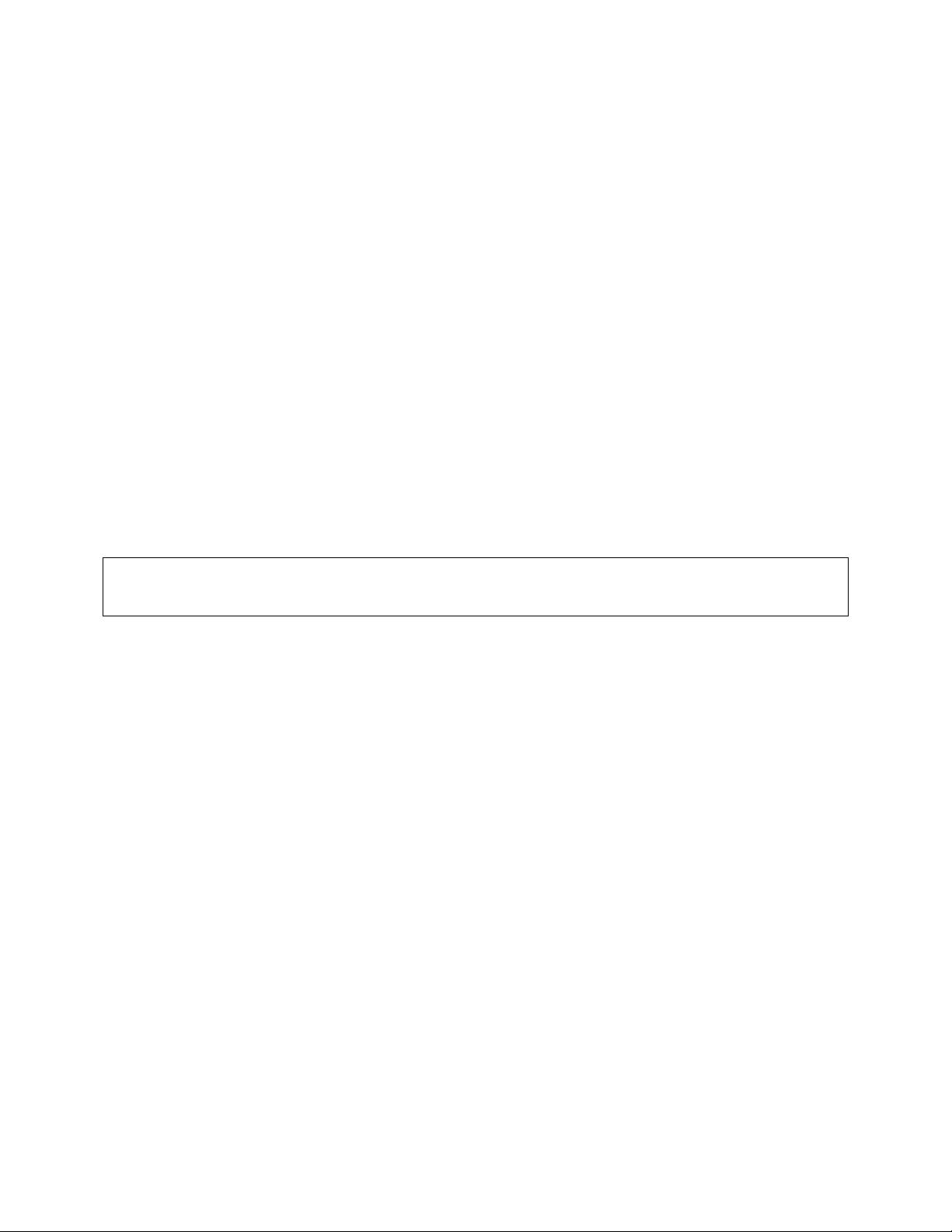
Disclaimer
This manual has been validated and reviewed for accuracy. The instructions and descriptions it contains
are accurate for the AtCor Medical product models at the time of this manual’s production. However,
succeeding models and manuals are subject to change without notice. AtCor Medical assumes no
liability for damages incurred directly or indirectly from errors, omissions or discrepancies between the
product and the manual.
This Manual is produced on the assumption that the operator is an experienced user of Windows 7, 8, or
10 Operating Systems.
If the operator is not familiar with Windows operations, please refer to the Windows User Manual or
Windows Online Help.
Trademarks
“SphygmoCor®” is a registered trademark of AtCor Medical Pty Ltd.
Millar, IBM, IBM PC, Microsoft, Windows, Excel, and InstallShield, are the registered trademarks of their
respective holders.
Caution
Federal (USA) law restricts this device to sale by or on the order of a physician

Page 5
Operator’s Manual Cross Reference
This Service Manual shall be used in conjunction with the SphygmoCor XCEL Operator’s Manual.
Refer to the SphygmoCor XCEL Operator’s Manual for the following:
•Applicable standards
•Components, accessories, and spare parts
•Contraindications
•Database management
•Details of operation and use
•Displayed errors on the screen
•Electromagnetic Compatibility (EMC)
•Installation, setting up, uninstalling, and repair of XCEL
•Installing SphygmoCor XCEL in a Networked Configuration
•Maintenance and care of equipment
•Product Support
•Safety Warnings
•Specifications (technical, physical, environmental)
•Troubleshooting
•Visual indicators
•Warnings
•Warranty
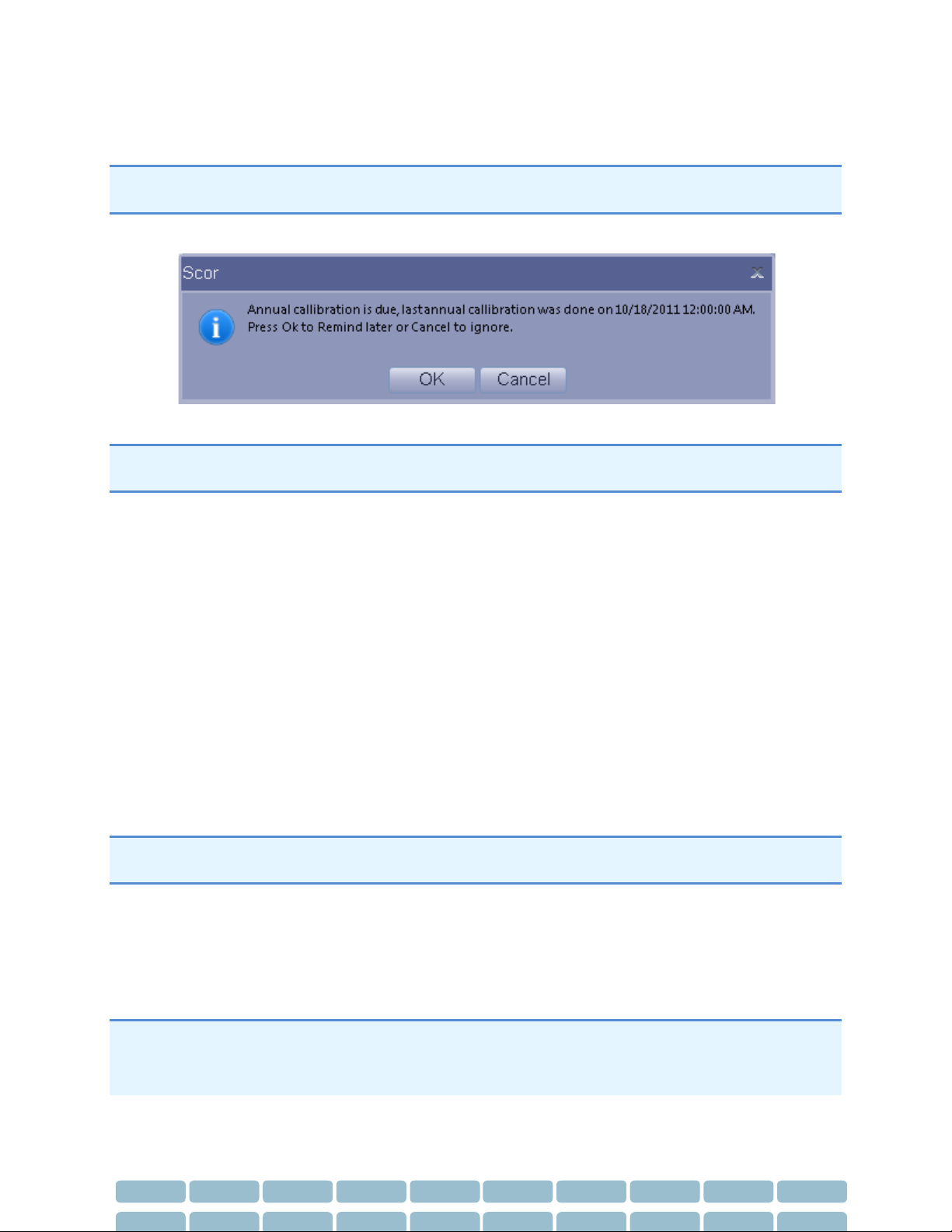
Page 6
Calibrating SphygmoCor XCEL
Warning: The SphygmoCor XCEL System requires annual calibration. Failure to do so may result in the
device being out of specification. This may result in inaccurate measurements.
When calibration is due, the following message will appear in the SphygmoCor XCEL application:
Note: The SphygmoCor XCEL device will continue to take measurements even though the calibration
period has expired.
2 options are available for completing calibration:
1- Contact your distributor or AtCor Medical to arrange for your SphygmoCor XCEL to be returned
for calibration.
2- Purchase a Calibration Kit. Contact your distributor or AtCor Medical for further information.
SphygmoCor XCEL Calibration Kit Operating Instructions
Intended Use
The SphygmoCor XCEL Calibration Kit calibrates the SphygmoCor XCEL Device by providing a rigid 1/2L
volume and a pumping bulb to pressurise the pneumatic system. An external calibrated manometer
(electronic manometer, Sphygmomanometer mercury column, or anaerobic Sphygmomanometer) with
indication in mmHg and resolution of 1mmHg shall be used with the SphygmoCor XCEL Calibration Kit.
The SphygmoCor XCEL Calibration Kit is intended to be used by medical professionals and biomedical
service personnel.
Warning: The aneroid Sphygmomanometer or manometer that will be used to calibrate the
SphygmoCor XCEL, must be calibrated prior to calibrating the SphygmoCor XCEL device.
Basic Care
As per the relevant areas of the Basic System Care section for the SphygmoCor XCEL.
Note: If the following message appears in SphygmoCor XCEL application indicating incomplete or
unsuccessful calibration, then refer to the Restarting the Calibration Procedure Section in the Calibration
Troubleshooting section.
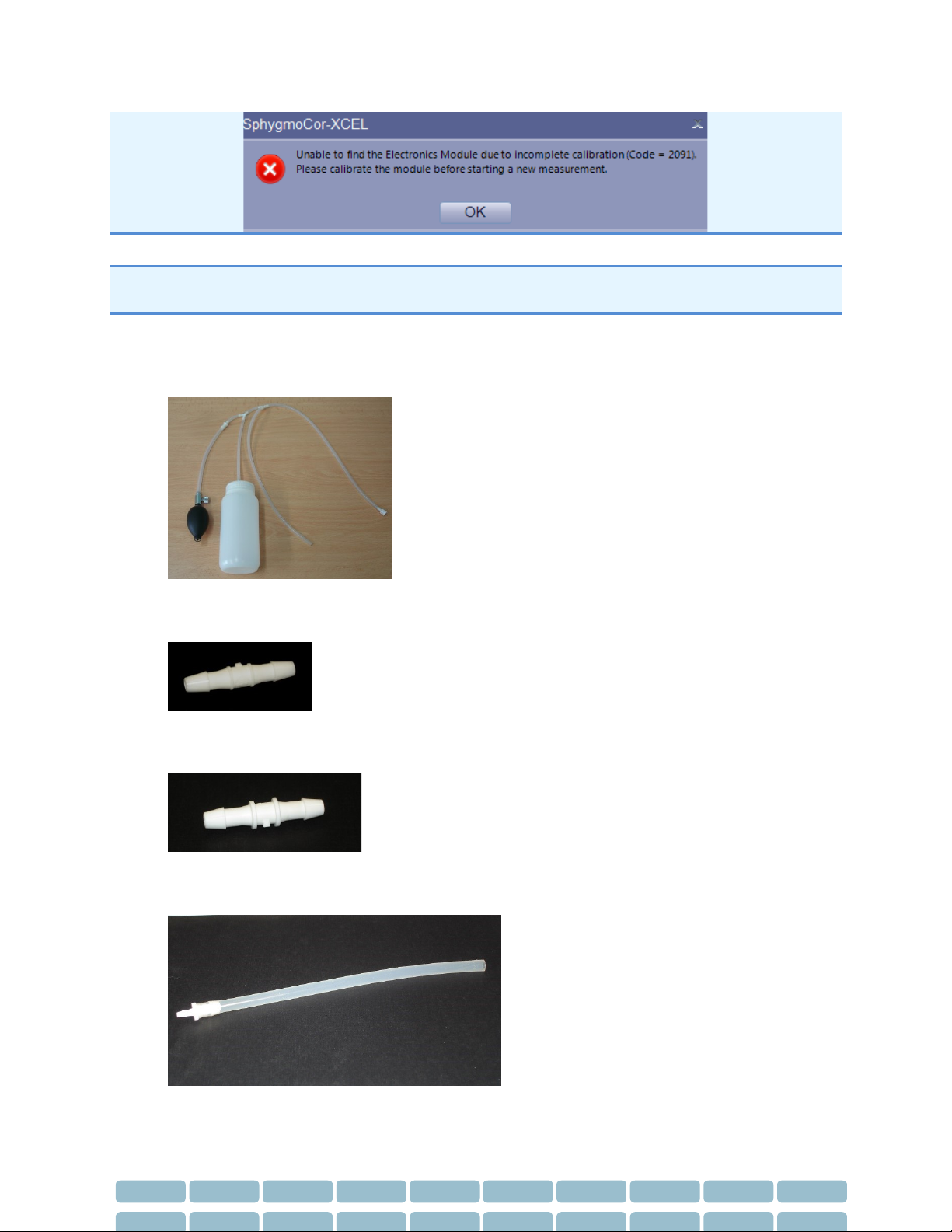
Page 7
WARRANTY: The SphygmoCor® XCEL Calibration Kit components are guaranteed for one year from the
date of purchase
Calibration Kit Components
The Calibration Kit contains the following components:
1- Calibration Pneumatic kit
2- 1/8 ” male to 1/8” male adapter
3- 3/16” male to 3/16” male adapter
4- 3/16” female to 1/8” male adapter
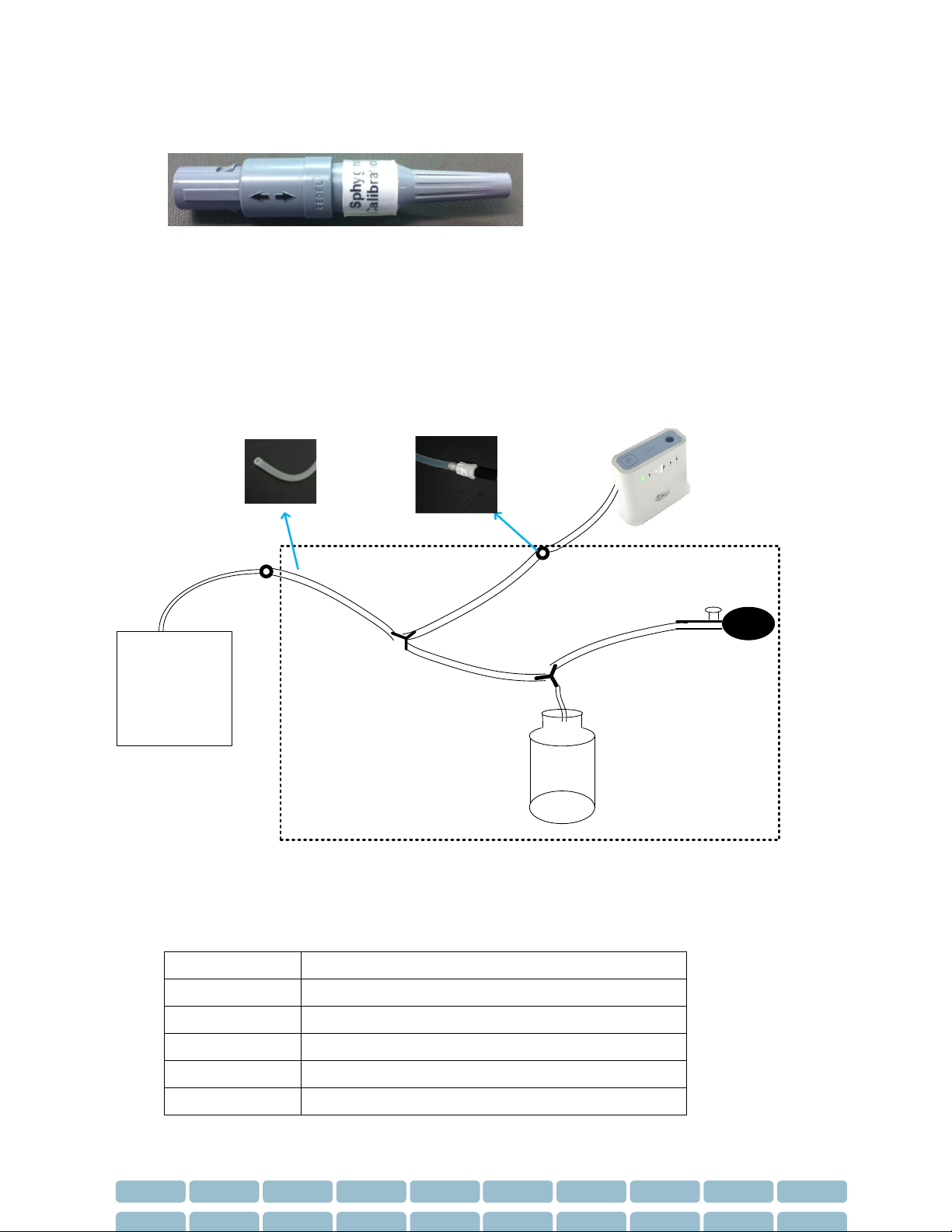
Page 8
5- Calibration Kit Dongle
Calibration Setup
Connect the open ended tube of the Calibration Pneumatic Kit to a calibrated manometer (electronic or
Sphygmomanometer mercury column or anaerobic Sphygmomanometer, with reading in mmHg, and
resolution of 1mmHg) using one of the adaptors provided. Connect the other tube of the Calibration
Pneumatic Kit to the cuff hose of SphygmoCor XCEL using the lockable connection as illustrated in the
following figure.
SphygmoCor XCEL Calibration Software
Minimum computer requirements to install the XCEL Calibration Software
Type
IBM Compatible PC
Processor
Intel or compatible, 32 or 64 bits
Nominal Speed
2GHz minimum
Memory
2GB RAM minimum
Hard Disk
2GB for Installation
Printer Drivers
User Provided
Manometer
or Mercury/ Aneroid
Sphygmomanometer
Calibration Pneumatic
Kit
XCEL
Adapter
Cuff Hose
Lock Connection

Page 9
Communications
USB port
Operating Systems
Windows 7 Professional + SP1, or Windows 8 Pro
Software Download & Installation
Download
1- Open the ATCOR Medical website www.atcormedical.com and navigate to the Download Portal.
2- Enter the required User information to access the Download Portal.
3- Select and download the Calibration Kit Software zip file.
4- Right click on the zip file and extract the files.
Installation
1- Once completing the download and unzipping of the file, run setup.exe
2- Click Next
3- Select “I accept the agreement” if you agree with the terms and conditions.
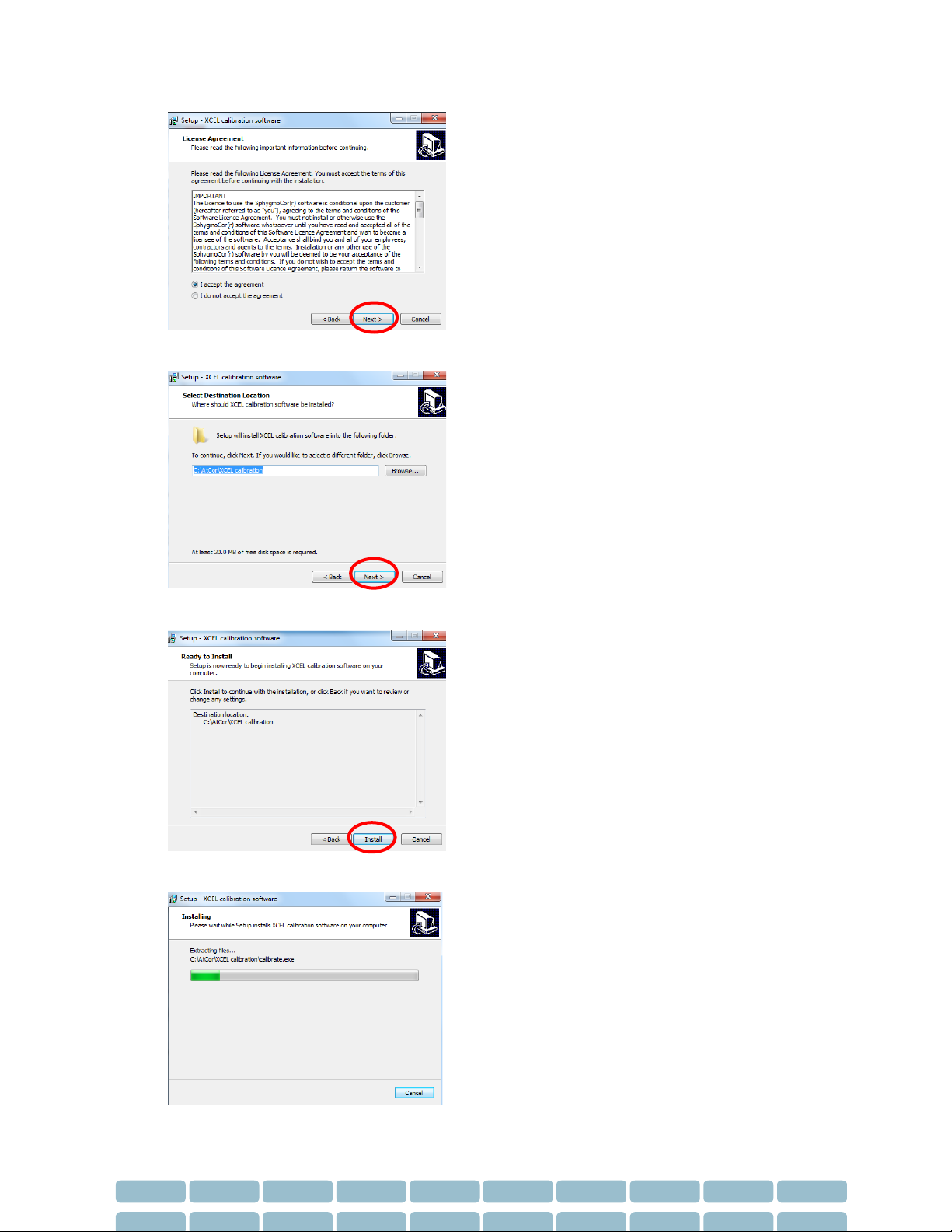
Page 10
4- Click Next when the Next button is enabled.
5- Click Next when this screen appears.
6- Click Install when this screen appears.

Page 11
7- Click Finish when the installation is complete
SphygmoCor XCEL Calibration Steps
Note: If during the calibration process a message appears indicating incomplete or unsuccessful
calibration, or the calibration did not complete as expected, then refer to the Restarting the Calibration
Procedure Section in the Calibration Troubleshooting section.
1- Turn the SphygmoCor XCEL device ON, and connect the USB cable to your computer.
2- Connect either the tonometer supplied with your SphygmoCor XCEL or the Calibration Kit
Dongle to the SphygmoCor XCEL device.
Note: To disconnect the Tonometer/Calibration Kit Dongle, gently push back the connector plug
and the connector will automatically release away from the module. DO NOT twist the
Tonometer/tonometer dongle connector.
3- Disconnect the cuff hose from the SphygmoCor XCEL device.

Page 12
4- Run XCEL Calibration Software by selecting this icon.
5- Select the Com port number that is connected to the SphygmoCor XCEL device using the drop
down menu and click Connect
Note: To find the Com port that is connected to the SphygmoCor, please refer to the Finding Com Port
Section in the Calibration Troubleshooting section.
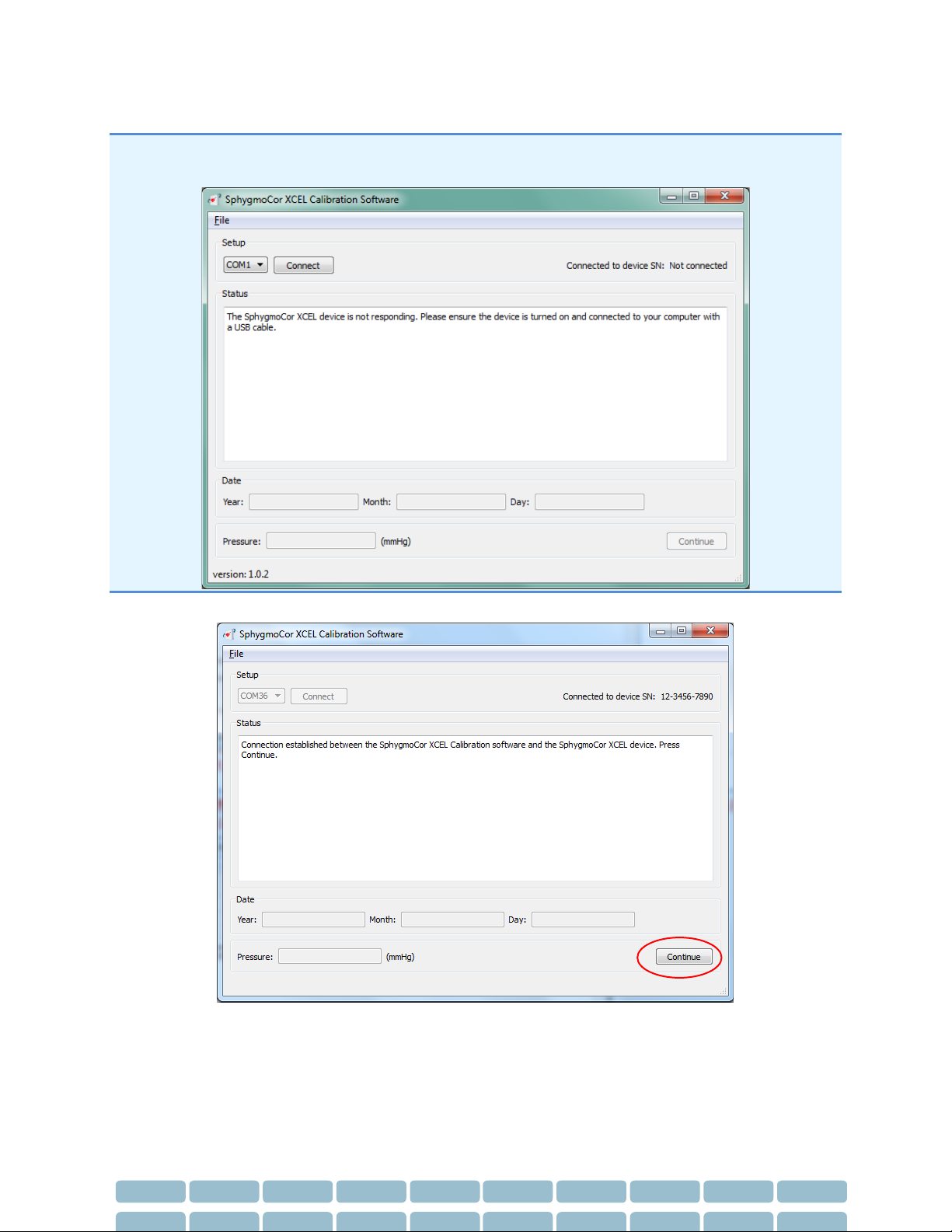
Page 13
Note: The following screen appears if the incorrect Com port has been selected. Please refer to the
Finding Com Port Section in the Calibration Troubleshooting section.
6- If successfully connected, click Continue in the bottom right hand corner
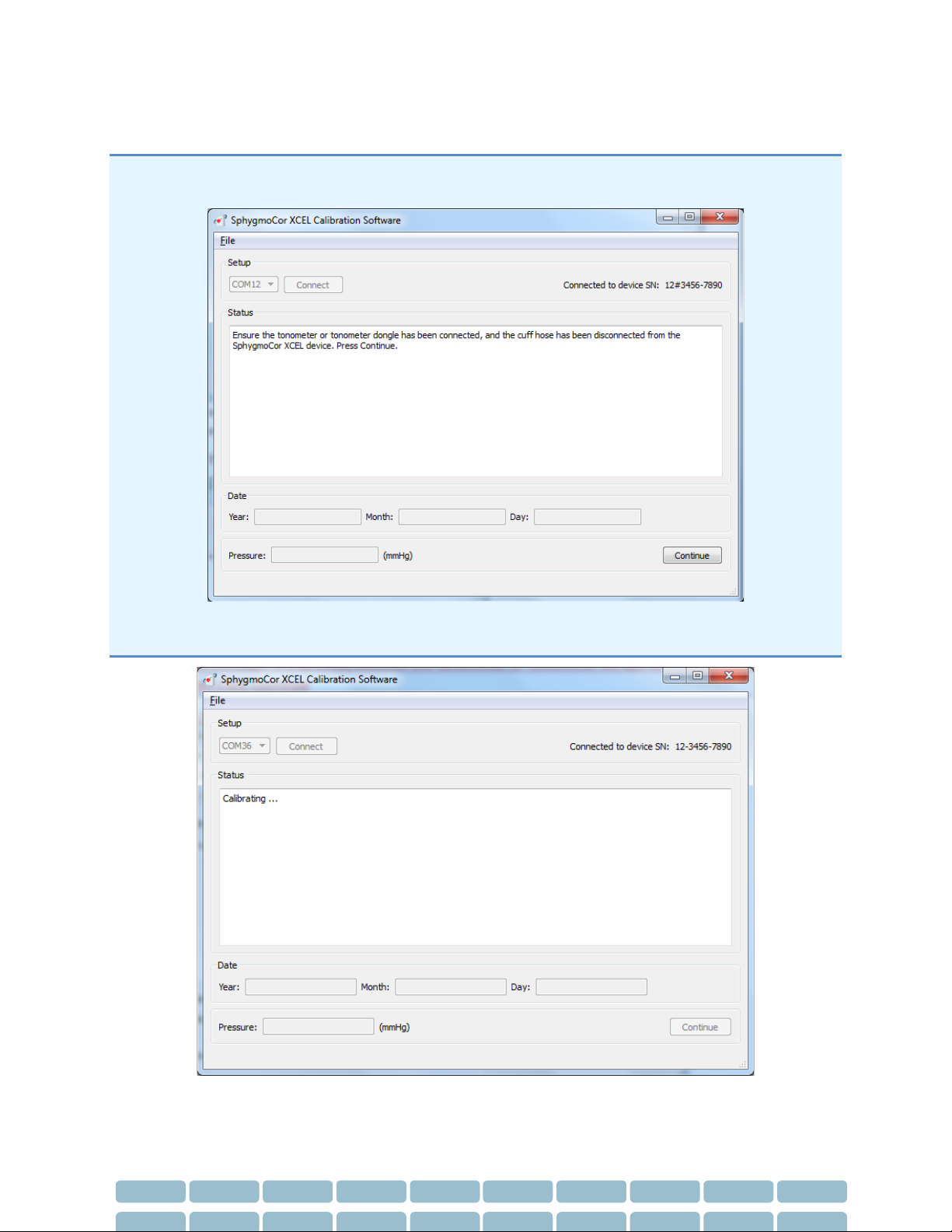
Page 14
Note: The following screen appears if the tonometer or Calibration Kit Dongle is not connected, or if the
cuff hose is connected to the SphygmoCor XCEL device.
If this message is displayed, connect the tonometer or Calibration Kit Dongle and disconnect the cuff
hose then click Continue
7- The software will display this message for a few seconds.

Page 15
8- Connect the cuff hose on the SphygmoCor XCEL and click Continue
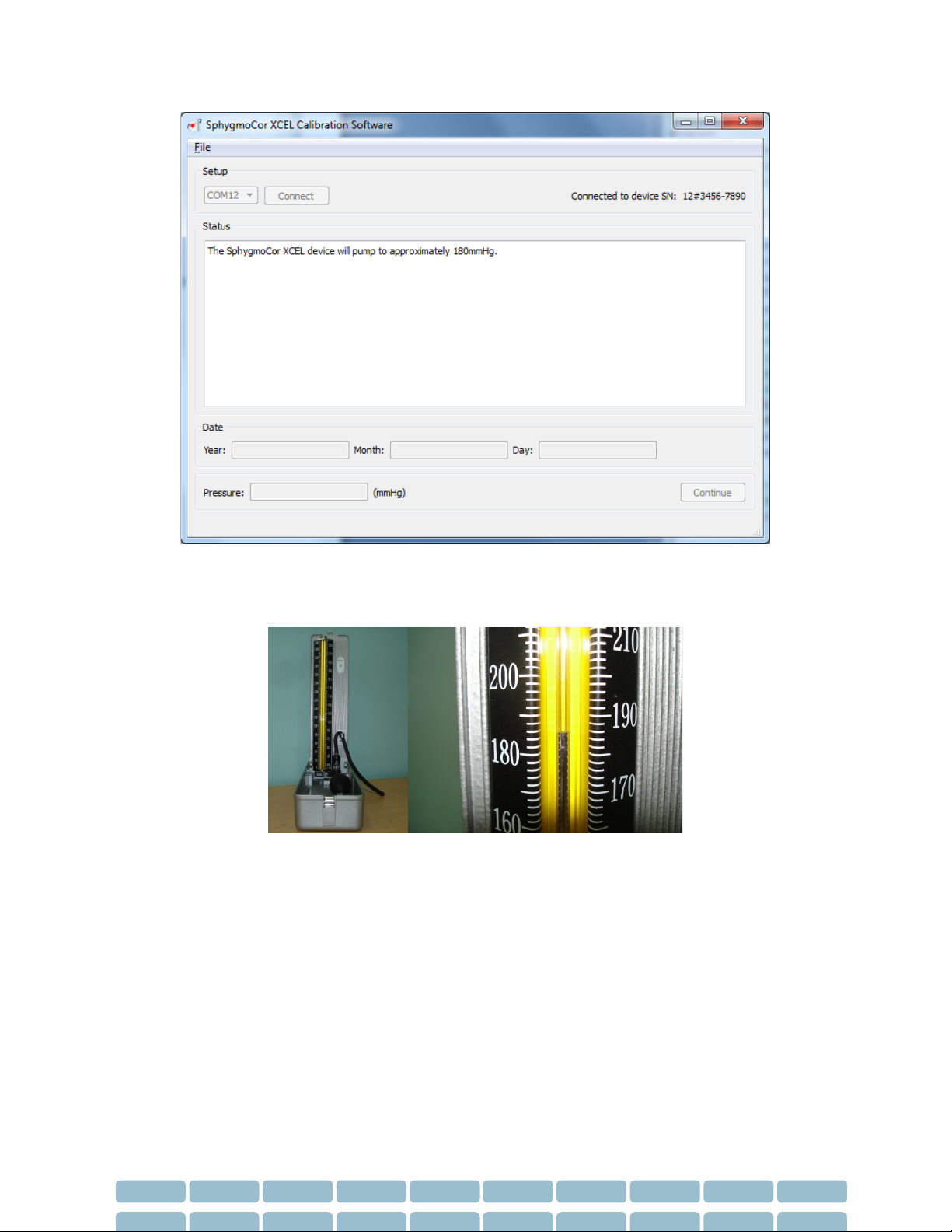
Page 16
9- The software will display this message
10-Review the pressure displayed on the manometer or Sphygmomanometer
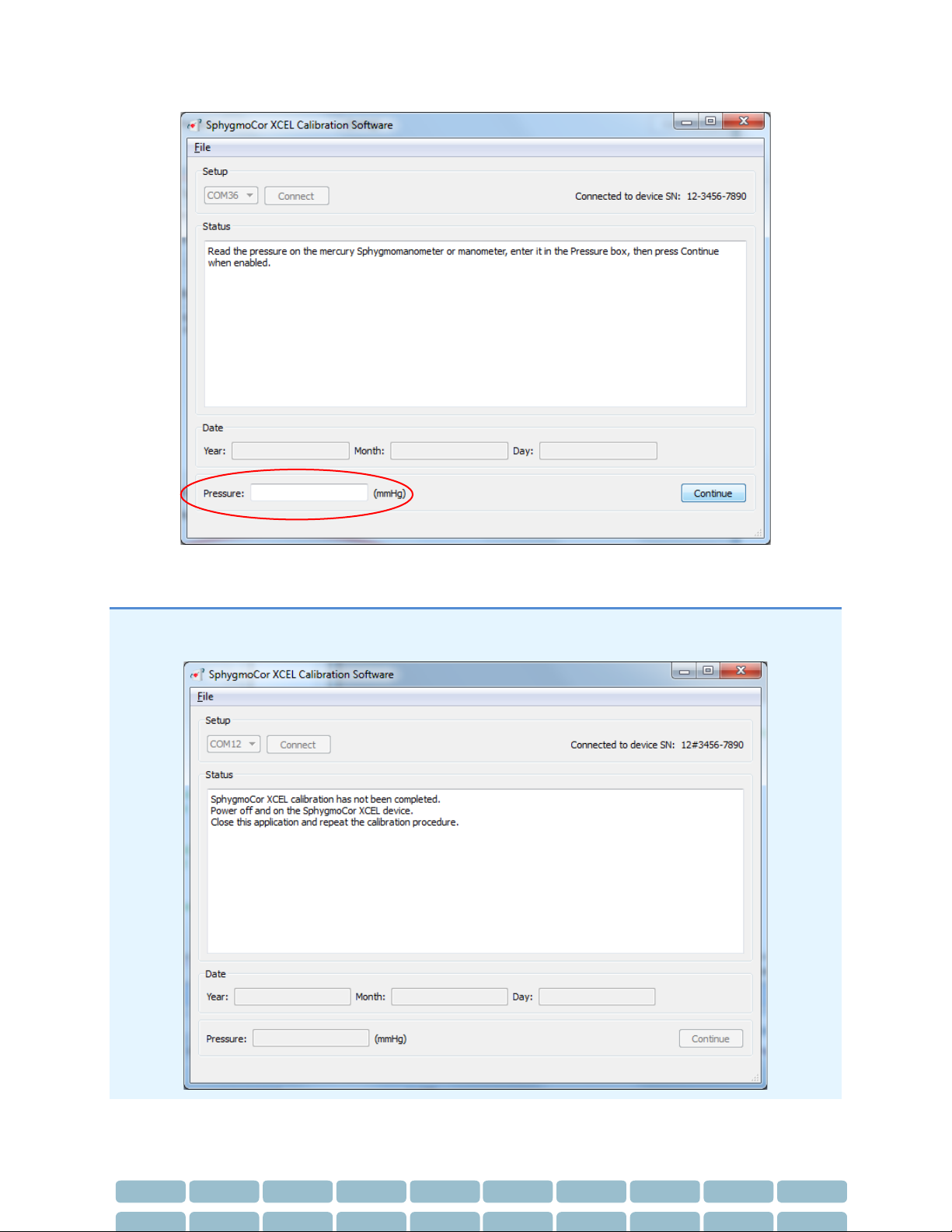
Page 17
11-Enter the pressure value in whole numbers (no decimal points) and Click Continue
Note: The pressure value should be entered within 30 seconds; otherwise the following screen will
appear:
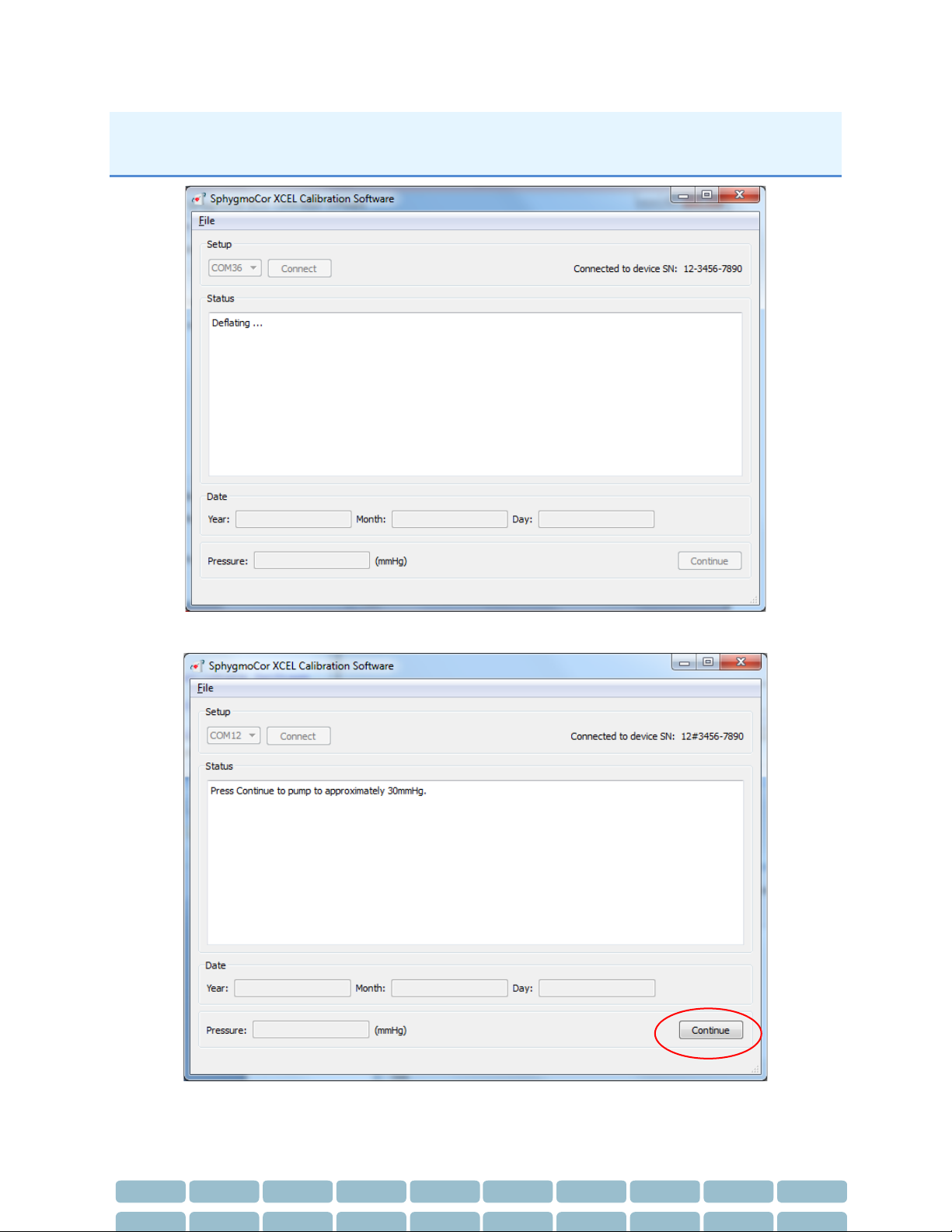
Page 18
If this message appears, turn OFF and then ON the SphygmoCor XCEL device, close the SphygmoCor
XCEL Calibration software, and repeat the calibration procedures from step 1. Please refer to Restarting
the Calibration Procedure Section in the Calibration Troubleshooting section.
12-The software will display this message.
13-Click Continue

Page 19
14-View the pressure displayed on the manometer or Sphygmomanometer
15-If the manometer readings is between 25-35 mmHg click Continue.
Note: If the manometer reading is not between 25-30 mmHg, close the SphygmoCor XCEL Calibration
software and start the calibration procedures from Step 1. Please refer to Restarting the Calibration
Procedure Section in the Calibration Troubleshooting section.
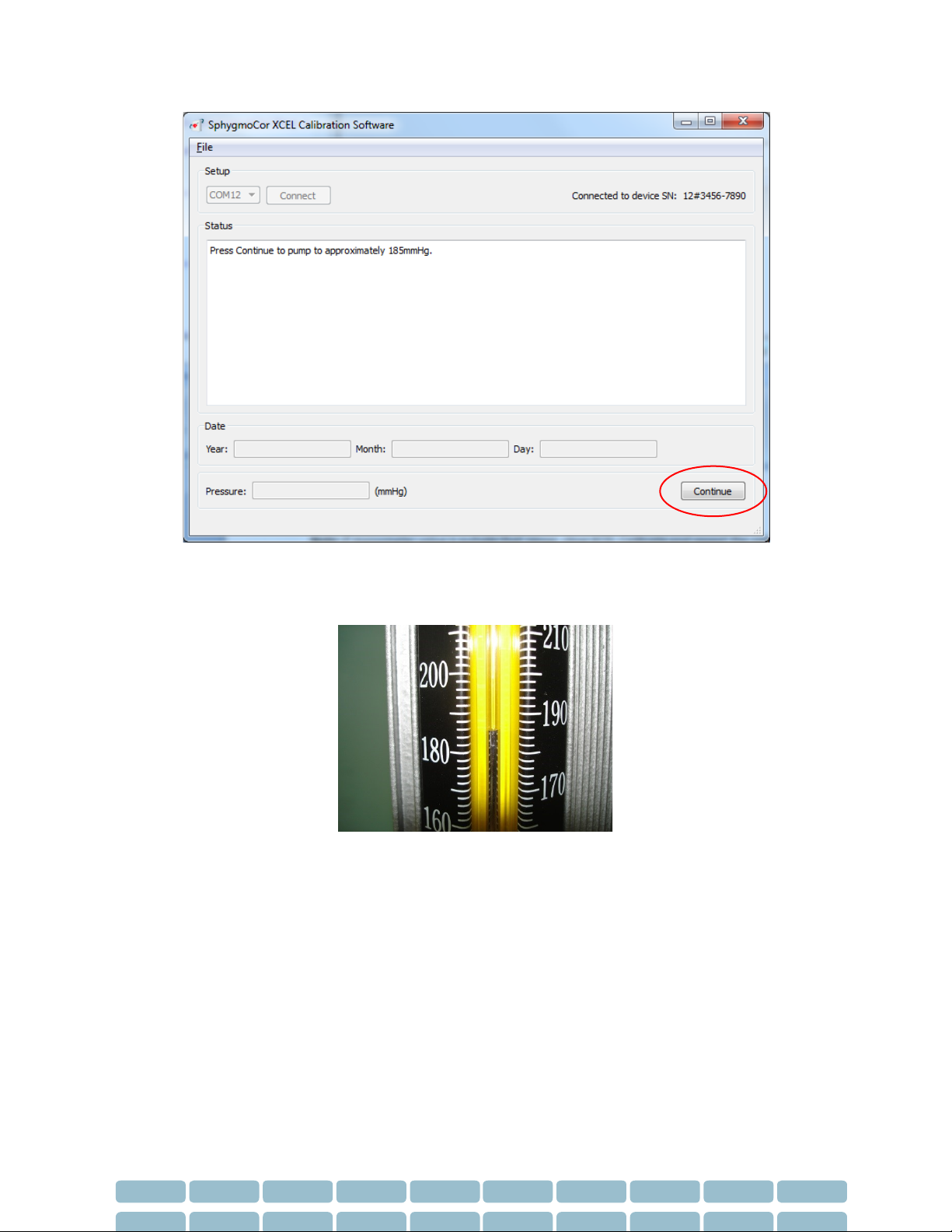
Page 20
16-Click Continue
17-View the pressure displayed on the manometer or Sphygmomanometer
Other manuals for XCEL
1
Table of contents

















