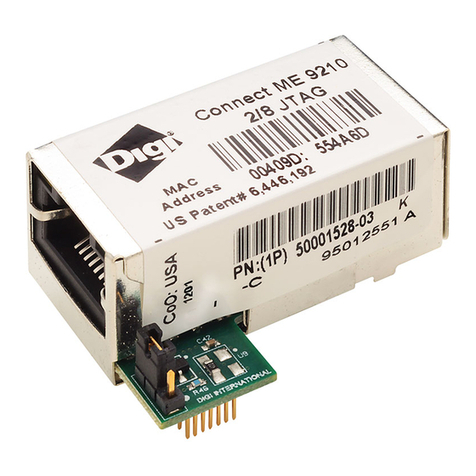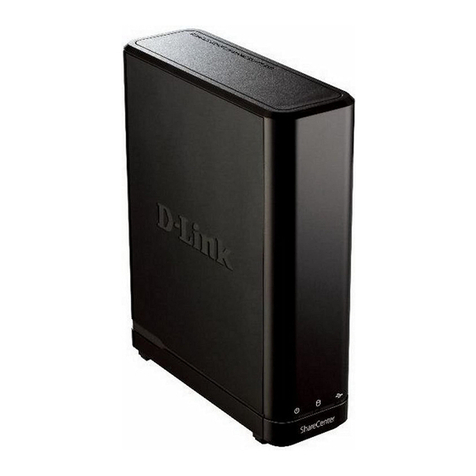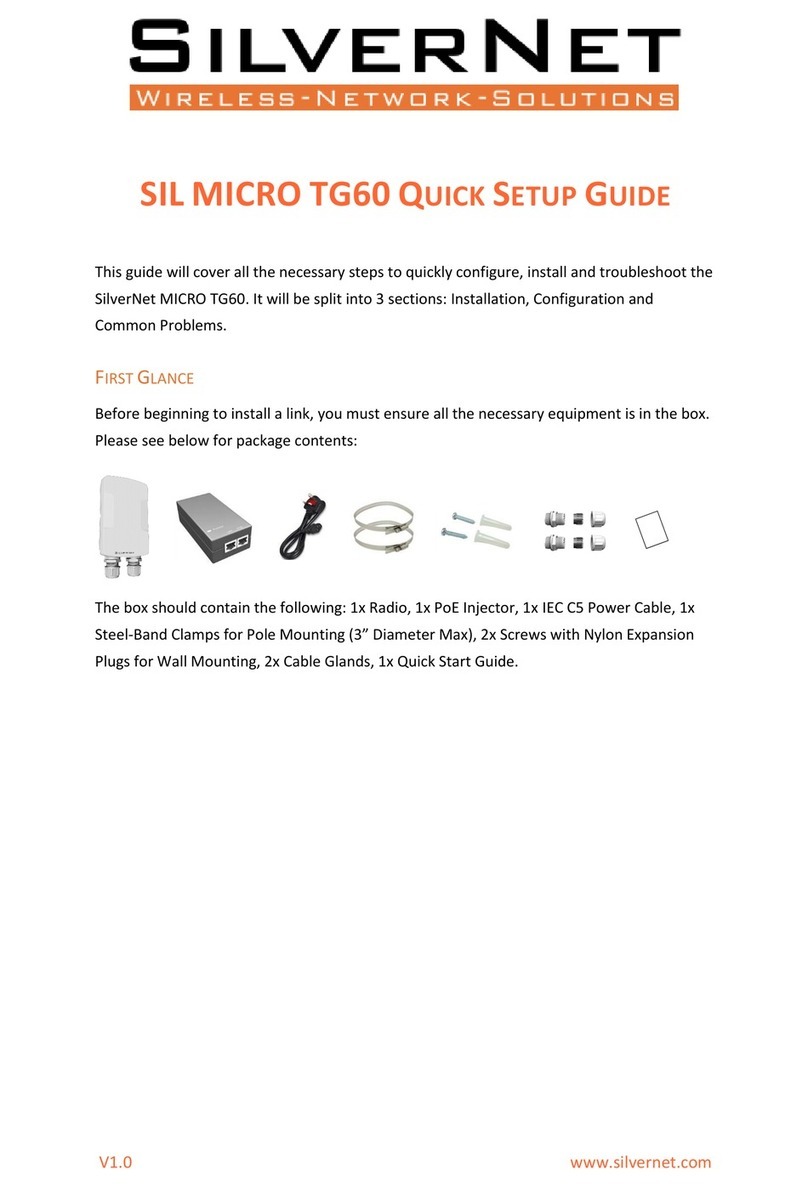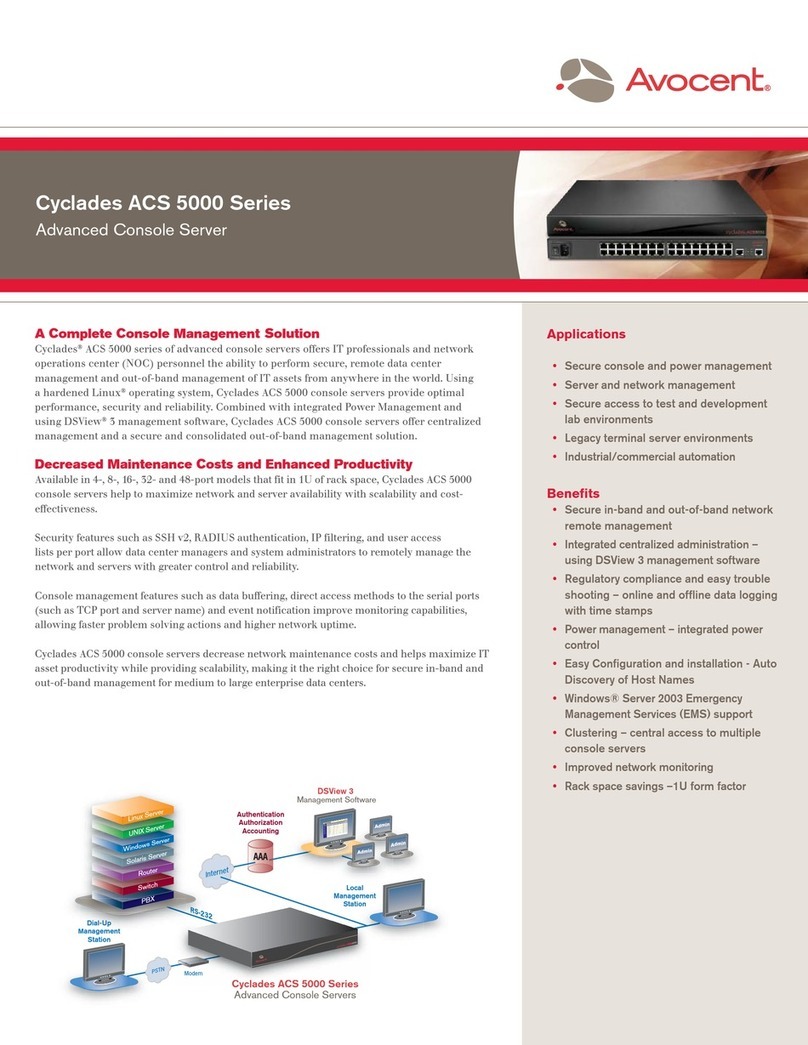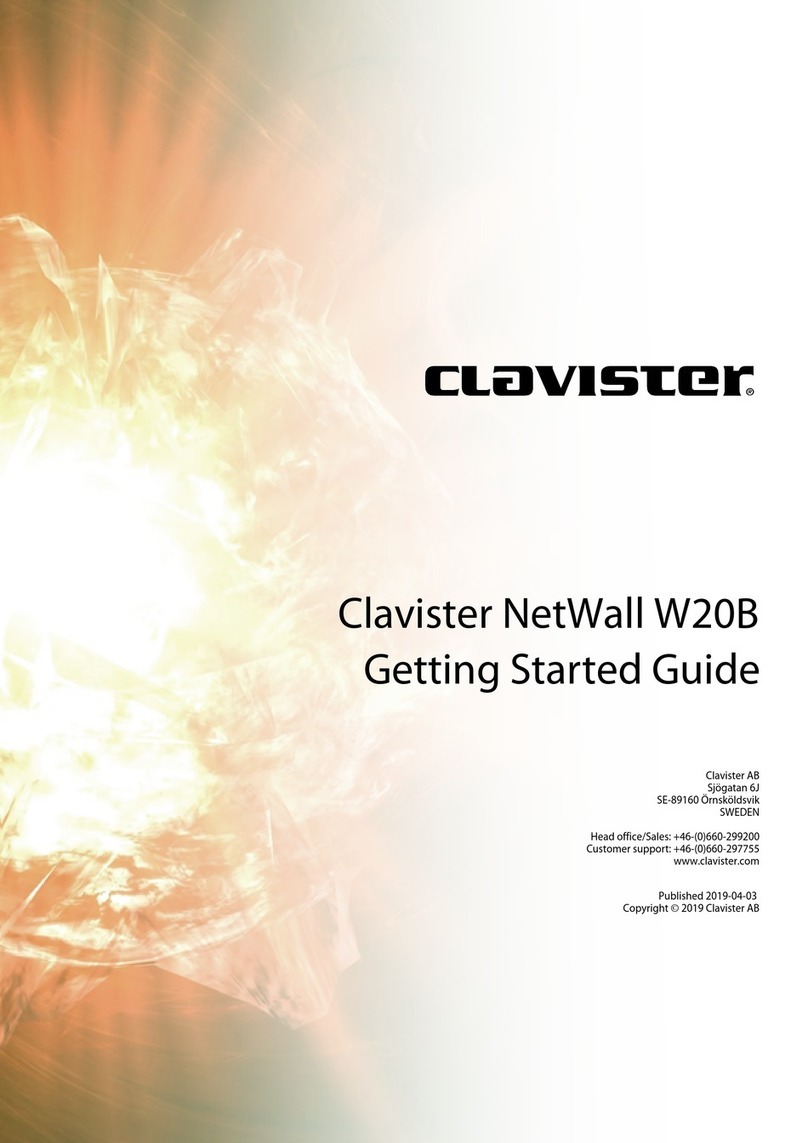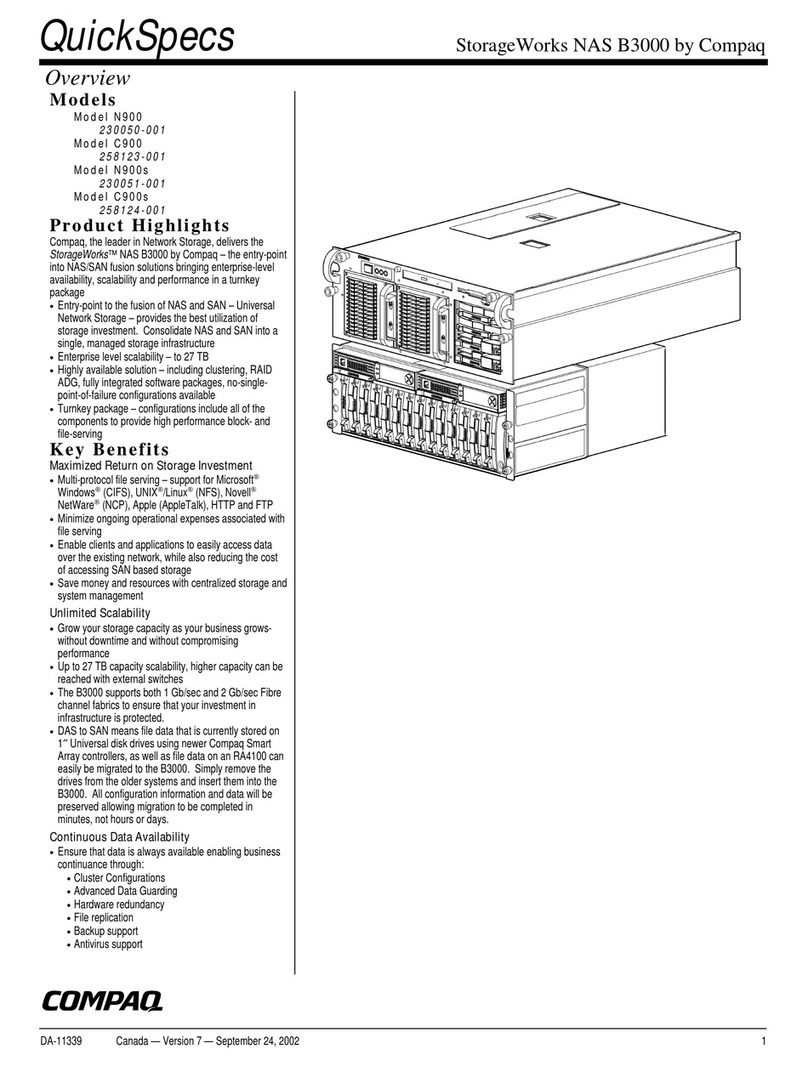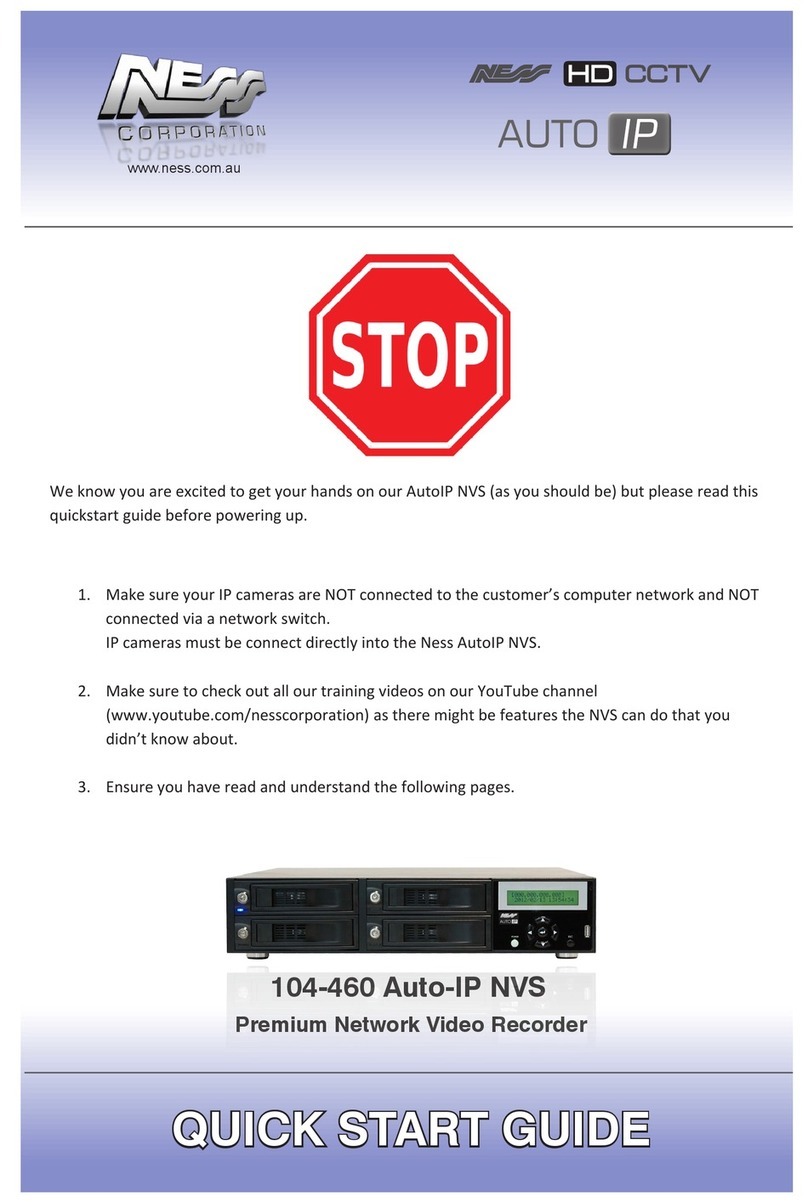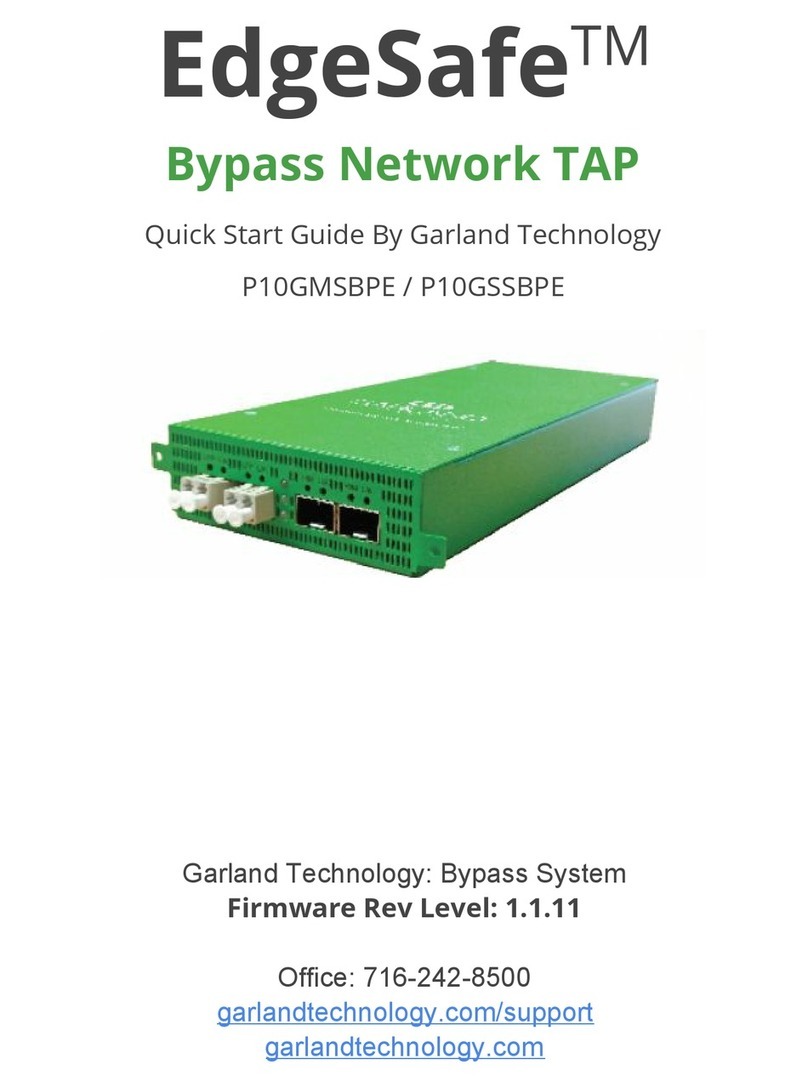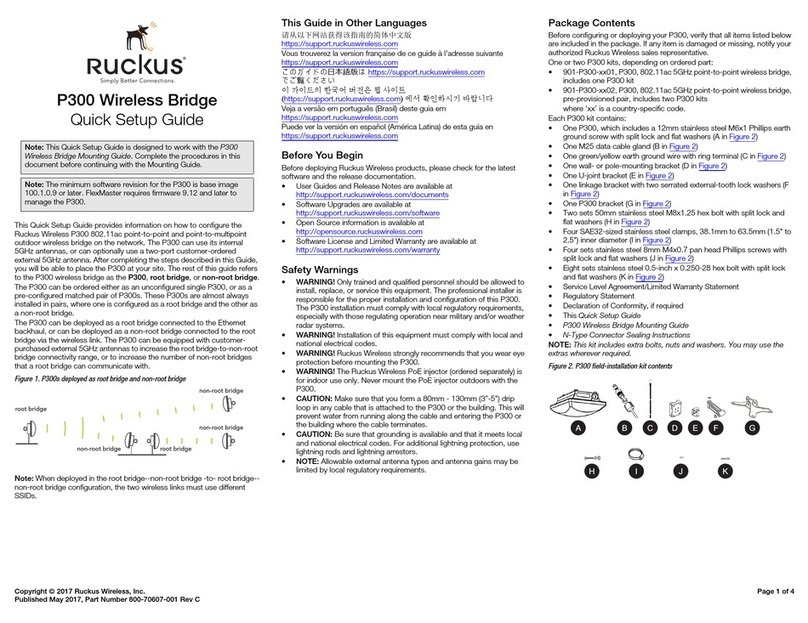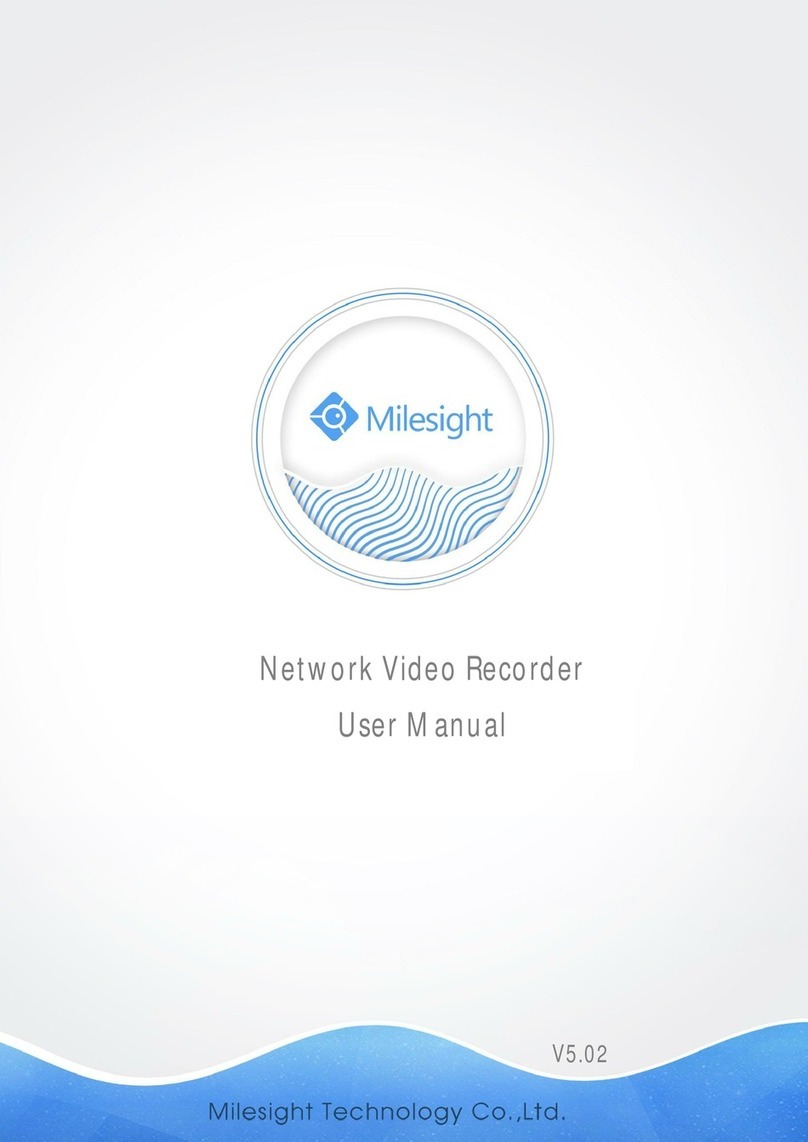Your Zone Spot is now connected and ready for
use. For more about connecting readers, inputs
and other deatiled installation instructions, see
the installation Manual.
https://app.doorcloud.com/#/manuals
Login to Door Cloud
using your username
and password.
Go to Configuration >
Controllers > Add to
introduce the new device to
the system. Enter the Name.
Select the MAC address
matching the one from the
product label, either from
the device chasis or
packaging box. Set Type to
“Spot”. You can leave the
Area default. Press Save.
Aer adding a
freshly installed controller
you will be automatically redirected
to device’s general settings view. Now press
Enable (right next to Edit). Activation will
change to “Enabled” and a bit later, the
Status will change to “Online”. Your device
is now connected to the Door Cloud service.
1 | 2 |
Online
Control Test
Physical connections
December 2021. All specifications are subject to change without prior notice. © Spica International 2021
Zone Spot Ethernet
switch / router
Use a standard ethernet cable
to connect Zone Spot to your
router or ethernet switch.
If your switch or router supplies
PoE, the power will be supplied via
ethernet cable. If it doesn't, use a
PoE injector which is available in
most electronic shops.
3 | Connect the electrical strike
to OUT1. Choose between
normally open (NO) and
normally closed (NC)
terminal.
4 | Aer the power is switched on, the
POWER and ST1 indicators will get
illuminated. Normal controller state is
shown by CPU and ST2 indicators
blinking in a heartbeat manner.
You can also use a power supply
of 12V/30W connected to the
+12V and GND pins.
*
Finally you can go to
Manage > Doors, and
remotely open the door lock by
pressing the Open button.
Ethernet
switch / router
AC power
PoE
injector
(optional)
PoE
Zone Spot
*
ZONE SPOT
ZONE SPOT
OUT1
OUT2
OUT3
OUT4
IN3
IN4
IN5
IN6
IN1
IN2
ST1
ST2
CPU
POWER
2 |
3 |
4 |
5 |
1 |
Next, you will
need to configure
the device’s output
OUT1 to control an
electric lock. Create
a new door (Setup >
Doors > Add). Select
Output1 from your
new device.
If everything is ok, your lock should react in
about a second or less. For more help, please
check our Getting Started guide at
https://app.doorcloud.com/#/gettingstarted
Zone Spot
ZONE SPOT
NO NC
Electric strike