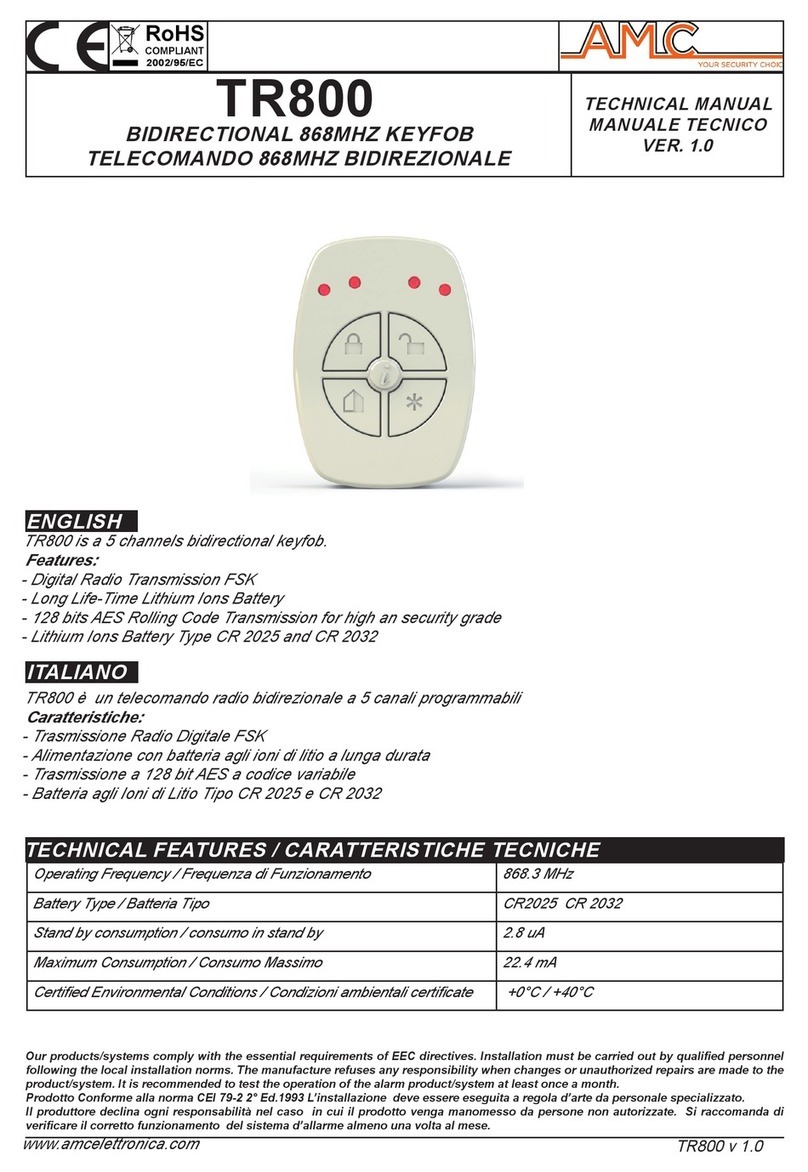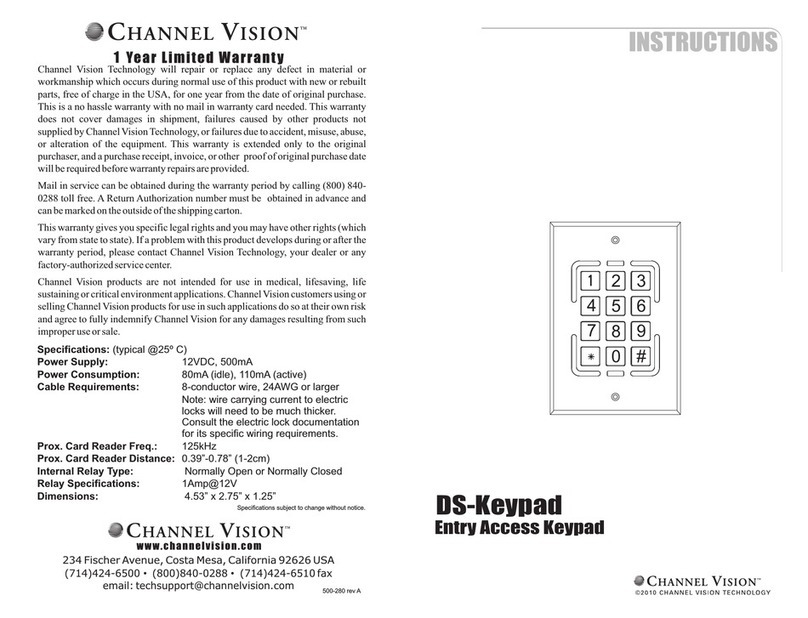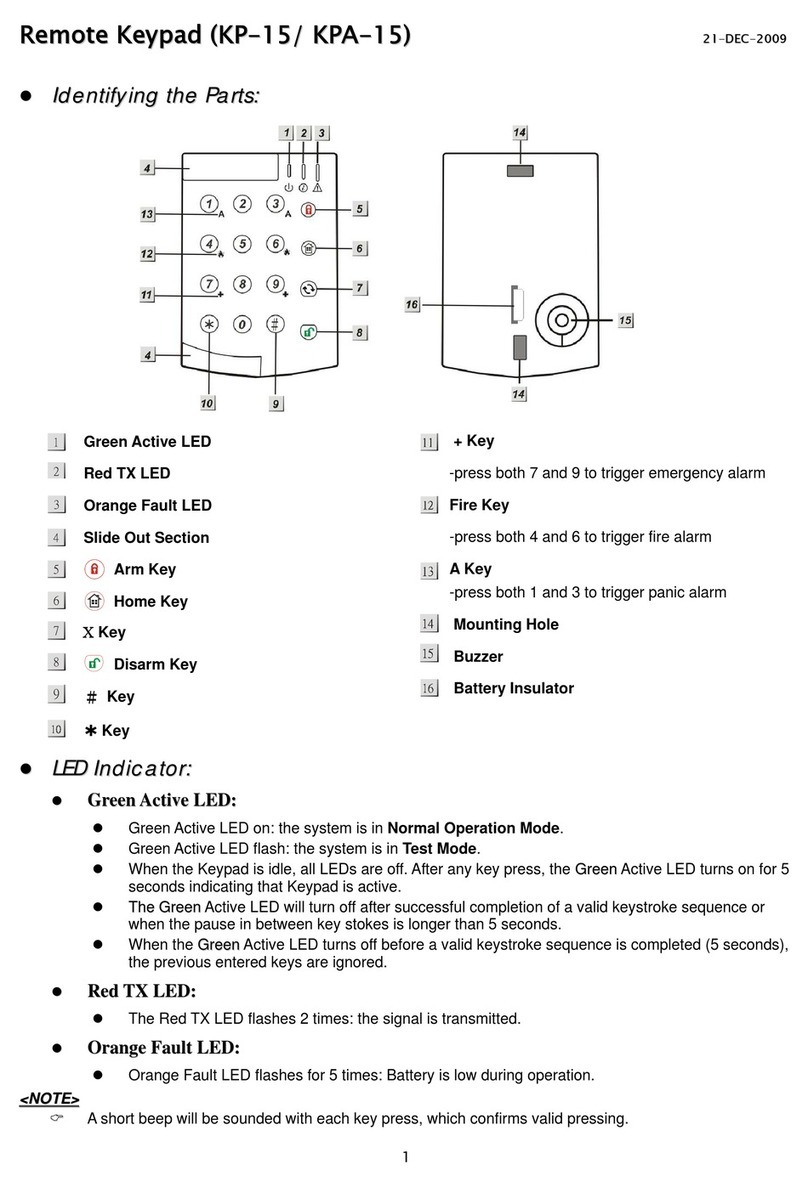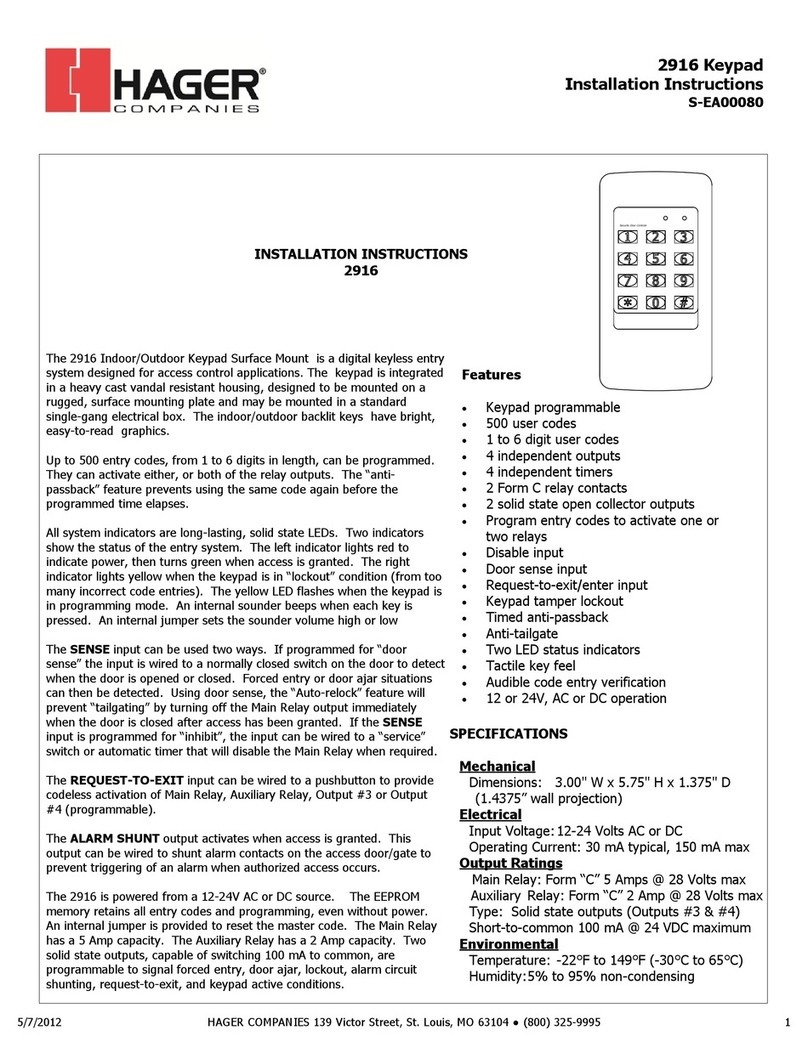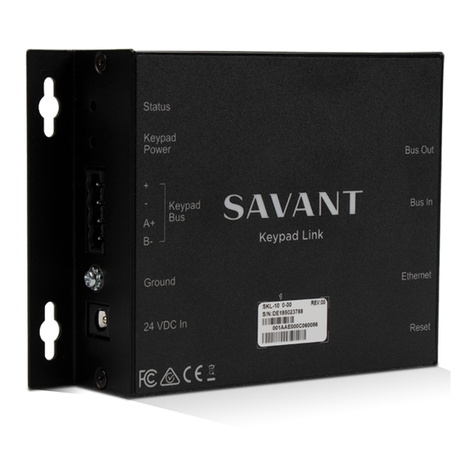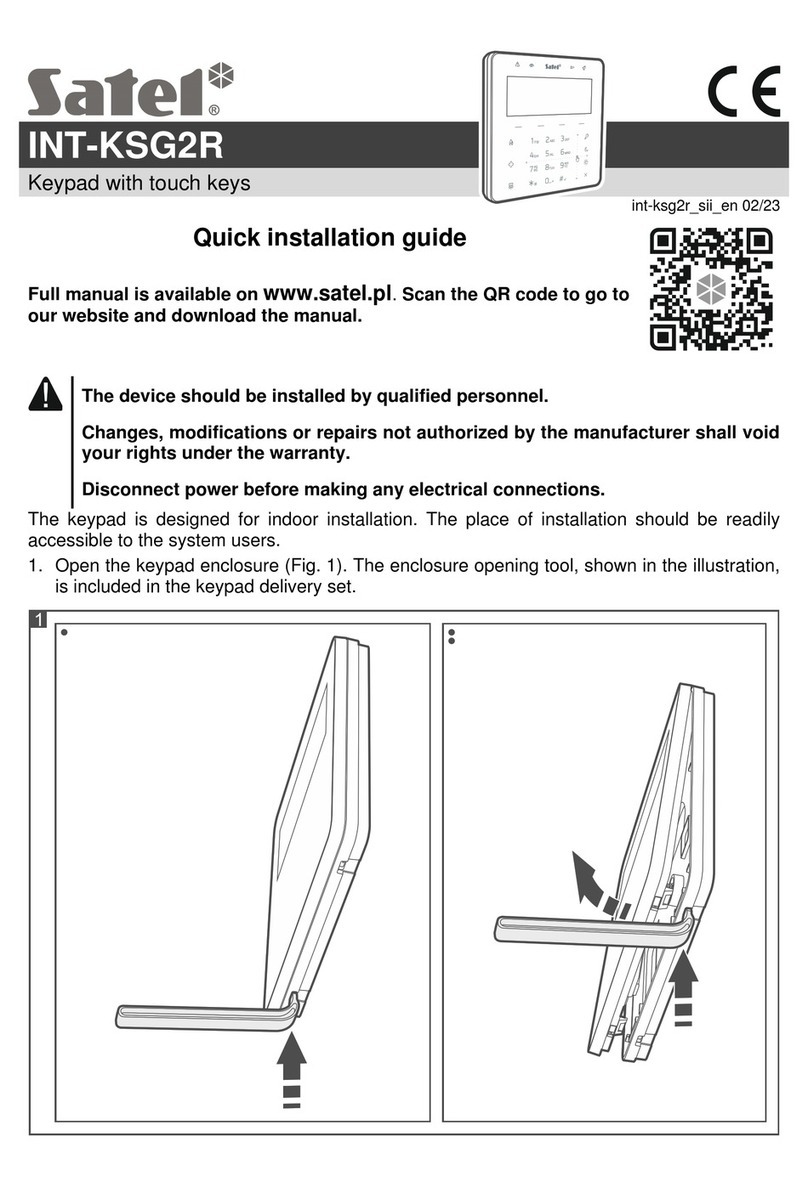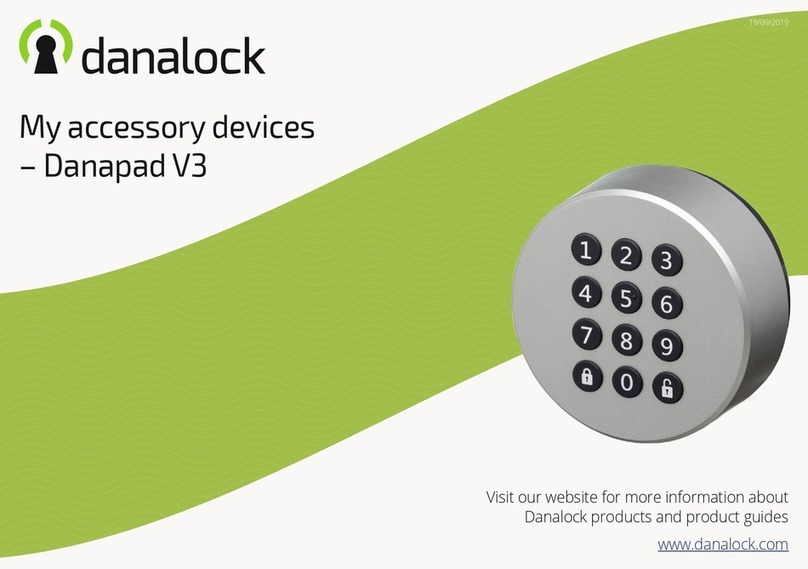Spidertracks Spider X Keypad User manual

USER MANUAL
Spider X Keypad
Revision 1.1, 18 May 2021

Safety & Regulatory Information
Please read this guide carefully. It is important that all installation requirements are
followed.
Installation must be completed by a suitably qualified person (check your local regulatory
requirements).
Refer all servicing to Spidertracks qualified service personnel. Servicing is required when the
apparatus has been damaged in any way. Changes or modifications not expressly approved
by the party responsible for compliance could void the user’s authority to operate the
equipment.
This equipment generates, uses, and can radiate radio frequency energy and, if not installed
and used in accordance with the instruction manual, may cause harmful interference to
radio communications. Operation of this equipment in a residential area is likely to cause
harmful interference in which case the user will be required to correct the interference at his
own expense.
2

1
1. Getting Started
1.1 Overview
The Spider X Keypad has the following key features:
●SOS - Button to send an SOS alert.
●Mark - Button to send preset mark notifications.
●Watch - Button to activate the Watch feature.
●Status - LED to indicate the status of the Spider.
1.2 What's in the box?
The following items are included in the box:
Spider X Keypad
Bracket with adhesive
Quick Start Guide
4

2
2. Install
2.1 Connect
The keypad is fitted in line with the Spider X power lead. For each end, insert the mating
cable connector and screw finger tight.
A. Connect to Spider X power input.
B. Connect to Spider X power lead (2000PWR102 or 2000PWR105).
2.2 Locate
Find a location for the Keypad where the pilot or crew are able to reach the buttons during
flight. The detachable bracket can be fitted in two orientations, where the keypad either
faces up or faces down.
Facing down Facing up
5

2.3 Mount
The keypad is supplied with a detachable mounting bracket. Choose one of the mounting
options below.
Adhesive tape
A. The adhesive tape can only be
applied once.
B. The surface under the bracket must
be flat, dry and free of dust or oil.
C. Remove the adhesive backing,
place the bracket firmly in place,
ensuring all sides have made firm
contact with the surface.
D. Final strength is achieved after 72
hours at 20 °C (68ºF).
Fasteners
The keypad has two mounting holes
suitable for M3 fasteners or similar.
*Fasteners not supplied.
6

3
3. Use
3.1 Status Lights
Status LED
Off
No power
Amber flashing
Disconnected or unable to communicate with Spider
Amber
No satellite connection, can take up to 5 minutes to connect
Green
Satellite connection OK
SOS LED
Off
SOS inactive
Red flashing
Spider sending SOS
Red
SOS active
Watch LED
Off
Watch inactive
Green flashing
Spider sending Watch on or Watch off
Green
Watch active
Mark LED
Green flashing
Mark button pressed
Green toggling
Mark button held, release to set brightness
7

3.2 Mark
The Mark button allows the operator to send up to four preset messages to contacts within
your organisation. See https://support.spidertracks.com/ for instructions on setting up
notifications.
Press Mark the number of times for the message required e.g. Three times for ‘Mark 3
message’. To confirm acknowledgement, the Mark LED will flash the number of times the
Mark button is pressed e.g. Three times for ‘Mark 3 message’.
Holding the Mark button will cycle through the different levels of LED brightness. Once the
desired brightness is reached, releasing the Mark button will set it.
3.3 Watch
The Watch button allows the operator to turn on and off Watch, the active tracking feature
that ‘watches’ over you as you fly and generates an alert if there is a prolonged
disconnection between the Spider and the network. See https://support.spidertracks.com/
for instructions on using Watch.
3.4 SOS
The SOS button sends an alert to contacts in your organisation. See
https://support.spidertracks.com/ for instructions on setting up your emergency contacts.
Pressing the SOS button will activate SOS, the LED will flash until the SOS has been sent by
the Spider, at which time the LED will turn solid red.
8

4
4. Help
4.1 Contact
For service and support:
Support Documentation:
https://support.spidertracks.com
Email:
support@spidertracks.com
Phone:
Australia
+61 1800 461 776
Canada
+1 800 491 2895
Mexico
+52 55 4169 3149
New Zealand
+64 9 222 0016
South Africa
+27 87 550 3970
United Kingdom
+44 20033 31519
United States
+1 800 491 2895
Address:
Spidertracks
205/150 Karangahape Road
Auckland, 1010
New Zealand
9

4.2 Warranty
The Spider X Keypad comes with a 12 month warranty from date of purchase. You must
notify Spidertracks as soon as a defect is discovered. If the device needs to be returned for
repair, a return merchandise authorisation (RMA) will be issued. Spidertracks will replace
your Spider X Keypad with a new or refurbished Spider X Keypad. You are responsible for all
return shipping costs of the device under RMA. Any attempt to repair or open the device,
water damage, or physical damage beyond normal wear and tear will void the warranty.
Australia
Our goods and services come with guarantees that cannot be excluded under the Australian
Consumer Law. For major failures with the service, you are entitled:
●to cancel your service contract with us; and
●to a refund for the unused portion, or to compensation for its reduced value.
You are also entitled to choose a refund or replacement for major failures with goods. If a
failure with the goods or a service does not amount to a major failure, you are entitled to
have the failure rectified in a reasonable time. If this is not done you are entitled to a refund
for the goods and to cancel the contract for the service and obtain a refund of any unused
portion. You are also entitled to be compensated for any other reasonably foreseeable loss
or damage from a failure in the goods or service.
4.3 Disposal and Returns
Spidertracks is committed to reducing waste.
EU
Contact our support team on how to return or dispose of your device.
The European Union (EU) has developed the WEEE (Waste Electrical and Electronic
Equipment) Directive to ensure that systems for collection, treatment and recycling of
electronic waste will be in place throughout the European Union.
This directive requires manufacturers of electrical and electronic equipment who sell into EU
countries to encourage consumers of such equipment to appropriately recycle the
equipment at the end of their lifespan.
Global
Contact our support team on how to return or dispose of your device.
10

5
5. Specifications
Part number
8000SX102
Keypad
Dimensions
70 mm x 42 mm x 25 mm
(2.76“ x 1.65“ x 1.18“)
Weight
300 g (10.6 Oz)
Length
2 m (6’ 6.75”)
Interfaces
M8 4-pin
Male - connection only to Spider X Power lead (2000PWR102 or 2000PWR105)
M8 4-pin
Female - connection only to Spider X (6000SX)
Power
Voltage
Class 1 energy source
14 VDC ±15% or 28 VDC ±15%
Consumption
100mW nominal (3A. max)
Protection
Spider X power cable includes 3A normal (fast) blow fuse. Only use approved
spare parts.
Environmental
Operating
temperature
-30°C to +60°C (-22ºF to 140ºF)
Storage
temperature
-40ºC to +85ºC (-40ºF to 185ºF)
Operation and
storage
Indoor, not water resistant
Regulatory
CE, FCC, IC, RCM
11
This manual suits for next models
1
Table of contents