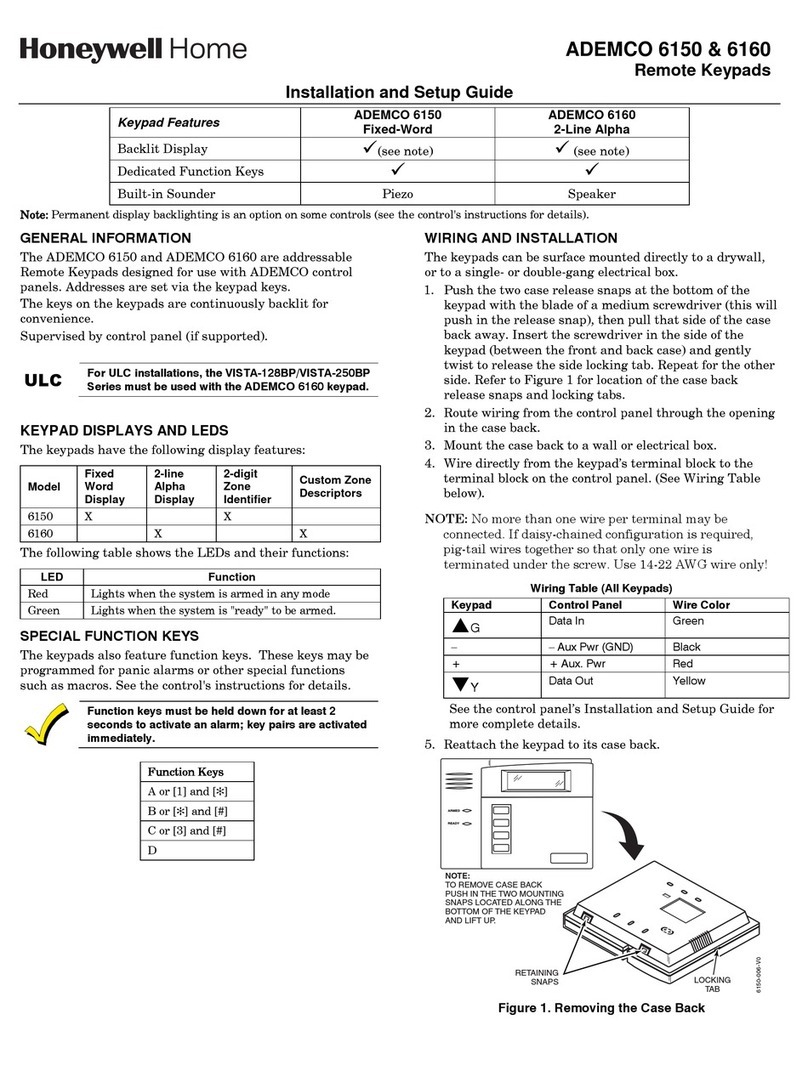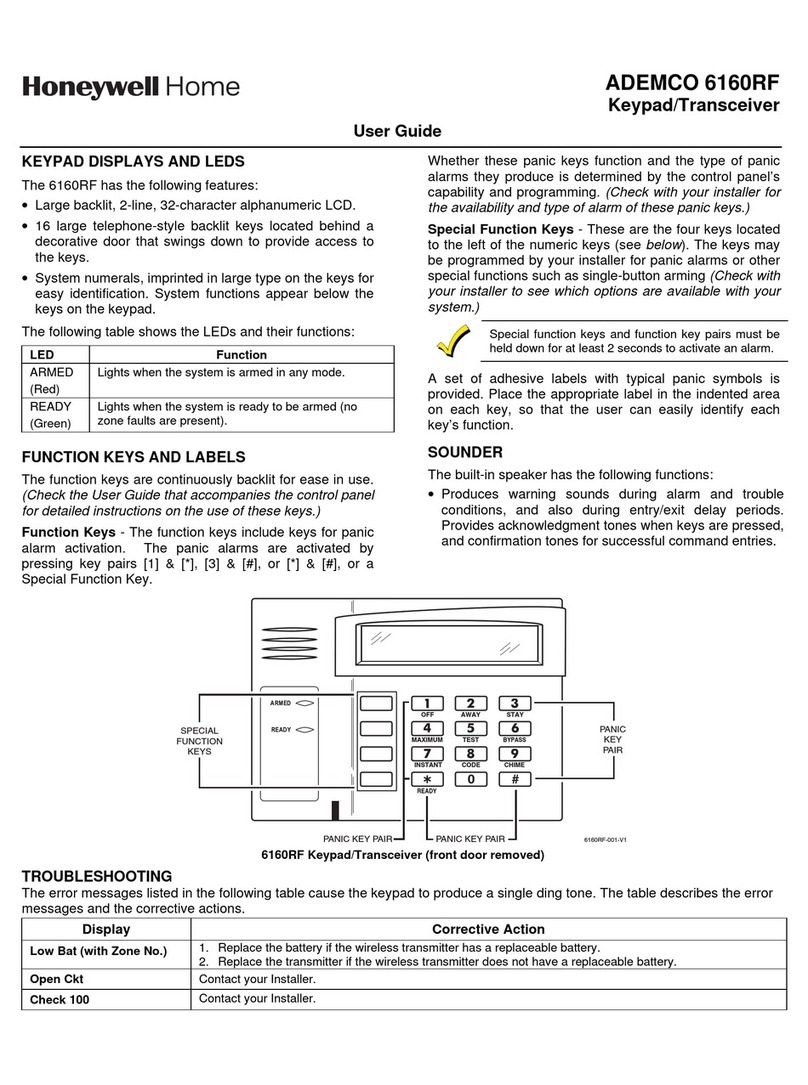- 3 -
GENERAL NOTES
•I the keypad is on battery power, it will go into
battery-saver mode (become inactive) in 15-seconds
with no key presses, even i exit delay is set to a
longer time period.
You would have to press the [✱key toview (or hear)
the new status o the security system.
•When arming in the MAXIMUM mode, the keypad
will indicate “AWAY INSTANT.” When arming in
the INSTANT mode, the keypad will indicate “STAY
INSTANT.”
•Do NOT
NOTNOT
NOT use the 5828/5828V to put the LYNX into
Speaker Phone mode.
•There is no audio indication when you turn on or o
lights (X10) using the 5828V.
•An wireless keypad low battery condition is
displayed as, “BAT” and “00” on the 5828/5828V
keypad.
•Anticipated battery li e o the keypad batteries is 1.5
years.
•Do NOT
NOT NOT
NOT use the 5828V or silent panic operation
because the keypad itsel is not silent.
This Honeywell Home security system is designed or use with devices manu actured or approved by Resideo
Technologies, Inc., through its subsidiary Ademco Inc. (“Resideo”). Your security system is not designed or use with any
device that may be attached to your security system's touchpad or other communicating bus i Resideo has not approved
such device or use with your security system. Use o any such unauthorized device may cause damage or compromise
the per ormance o your security system and a ect the validity o your Resideo limited warranty. When you purchase
devices that have been manu actured or approved by Resideo you acquire the assurance that these devices have been
thoroughly tested to ensure optimum per ormance when used with your security system.
TWO YEAR LIMITED WARRANTY
Resideo Technologies Inc., is the company behind and the manu acturer o this product (“Seller”), 2 Corporate Center Drive, Melville,
New York 11747 warrants its products to be ree rom de ects in materials and workmanship under normal use and service, normal
wear and tear excepted, or 24 months rom the manu acture date code; provided, however, that in the event the Buyer presents a
proper invoice relating to the purchased product and such invoice bears a date later than the manu acture date, then Seller may at its
discretion, re lect the warranty period as commencing at invoice date. Except as required by law, this Limited Warranty is only made to
Buyer and may not be trans erred to any third party. During the applicable warranty period, Seller will repair or replace, at its sole
option and as the exclusive remedy hereunder, ree o charge, any de ective products.
Seller shall have no obligation under this Limited Warranty or otherwise i the product:
(i) is improperly installed, applied or maintained;
(ii) installed outside o stated operating parameters, altered or improperly serviced or repaired by anyone other than the Seller/Seller’s
Authorized Service/Repair Center;
(iii) damage is caused by outside natural occurrences, such as lightning, power surges, ire, loods, acts o nature, or the like; or
(iv) de ects result rom unauthorized modi ication, misuse, vandalism, alterations o serial numbers, other causes unrelated to
de ective materials or workmanship, or ailures related to batteries o any type used in connection with the products sold
hereunder.
Exceptions to Warranty With Respect to Honeywell Products listed below:
Exceptions to Warranty With Respect to Honeywell Products listed below:Exceptions to Warranty With Respect to Honeywell Products listed below:
Exceptions to Warranty With Respect to Honeywell Products listed below:
Hardwire Contacts and PIRs – Seller warrants parts or hardwire contacts and PIRs in accordance with the terms o the above limited
warranty or a period o ive (5) years rom the manu acture date code.
EXCLUSION OF WARRANTIES, LIMITATION OF LIABILITY
EXCLUSION OF WARRANTIES, LIMITATION OF LIABILITYEXCLUSION OF WARRANTIES, LIMITATION OF LIABILITY
EXCLUSION OF WARRANTIES, LIMITATION OF LIABILITY
THERE ARE NO WARRANTIES OR CONDITIONS, EXPRESS OR IMPLIED, OF MERCHANTABILITY, OR FITNESS FOR A
PARTICULAR PURPOSE OR OTHERWISE, WHICH EXTEND BEYOND THE DESCRIPTION ON THE FACE HEREOF. TO THE
FULLEST EXTENT PERMITTED BY LAW, IN NO CASE SHALL SELLER BE LIABLE TO ANYONE FOR ANY (i)
CONSEQUENTIAL, INCIDENTAL, INDIRECT, SPECIAL, OR PUNITIVE DAMAGES ARISING OUT OF OR RELATING IN ANY
WAY TO THE PRODUCT AND/OR FOR BREACH OF THIS OR ANY OTHER WARRANTY OR CONDITION, EXPRESS OR
IMPLIED, OR UPON ANY OTHER BASIS OF LIABILITY WHATSOEVER, EVEN IF THE LOSS OR DAMAGE IS CAUSED BY
SELLER’S OWN NEGLIGENCE OR FAULT AND EVEN IF SELLER HAS BEEN ADVISED OF THE POSSIBILITY OF SUCH
LOSSES OR DAMAGES. Any product description (whether in writing or made orally by Seller or Seller’s agents), speci ications,
samples, models, bulletin, drawings, diagrams, engineering sheets or similar materials used in connection with the Buyer’s order are
or the sole purpose o identi ying the Seller’s products and shall not be construed as an express warranty or condition. Any suggestions
by Seller or Seller’s agents regarding use, applications, or suitability o the products shall not be construed as an express warranty or
condition unless con irmed to be such in writing by Seller. Seller does not represent that the products it sells may not be compromised
or circumvented; that the products will prevent any personal injury or property loss by burglary, robbery, ire or otherwise, or that the
products will in all cases provide adequate warning or protection. Buyer understands that a properly installed and maintained alarm
may only reduce the risk o a burglary, robbery or ire without warning, but it is not insurance or a guarantee that such will not occur
or will not cause or lead to personal injury or property loss. CONSEQUENTLY, SELLER SHALL HAVE NO LIABILITY FOR ANY
PERSONAL INJURY, PROPERTY DAMAGE OR OTHER LOSS BASED ON ANY CLAIM AT ALL INCLUDING A CLAIM THE
PRODUCT FAILED TO GIVE WARNING. However, i Seller is held liable whether directly or indirectly or any loss or damage with
respect to the products it sells, regardless o cause or origin, its maximum liability shall not in any case exceed the purchase price o the
product, which shall be ixed as liquidated damages and not as a penalty, and shall be the complete and exclusive remedy against the
Seller. Should your product become de ective during the warranty, please contact your installer to acilitate repair or replacement with
Seller pursuant to the terms hereo . Seller reserves the right to replace any de ective product under warranty with new, re urbished, or
remanu actured product.