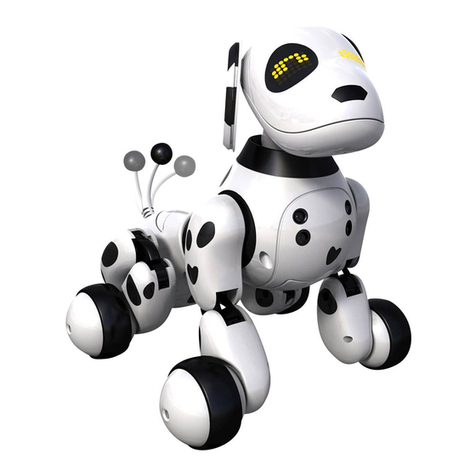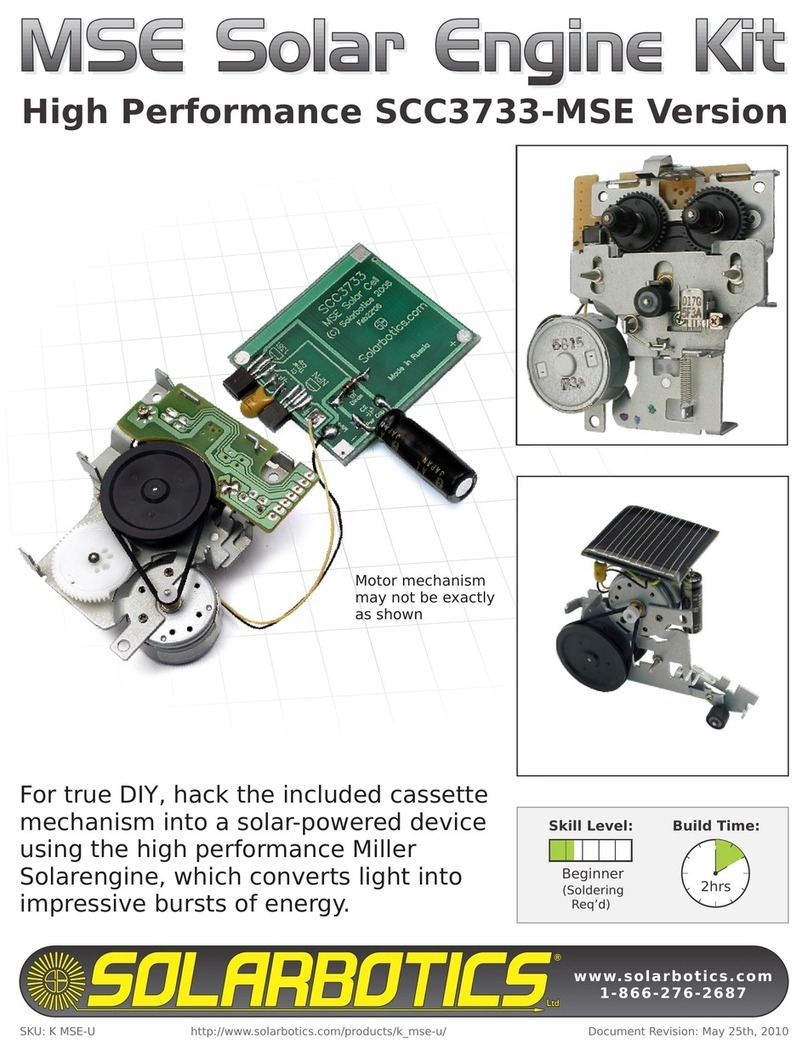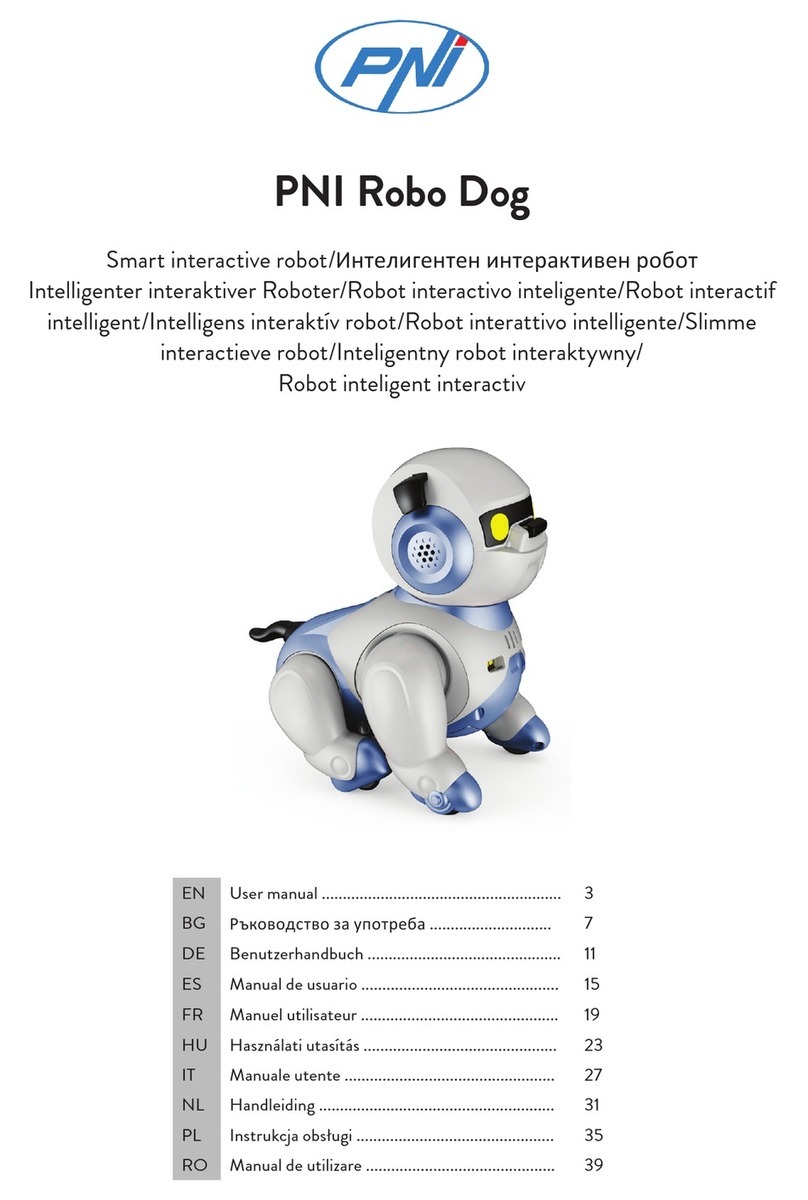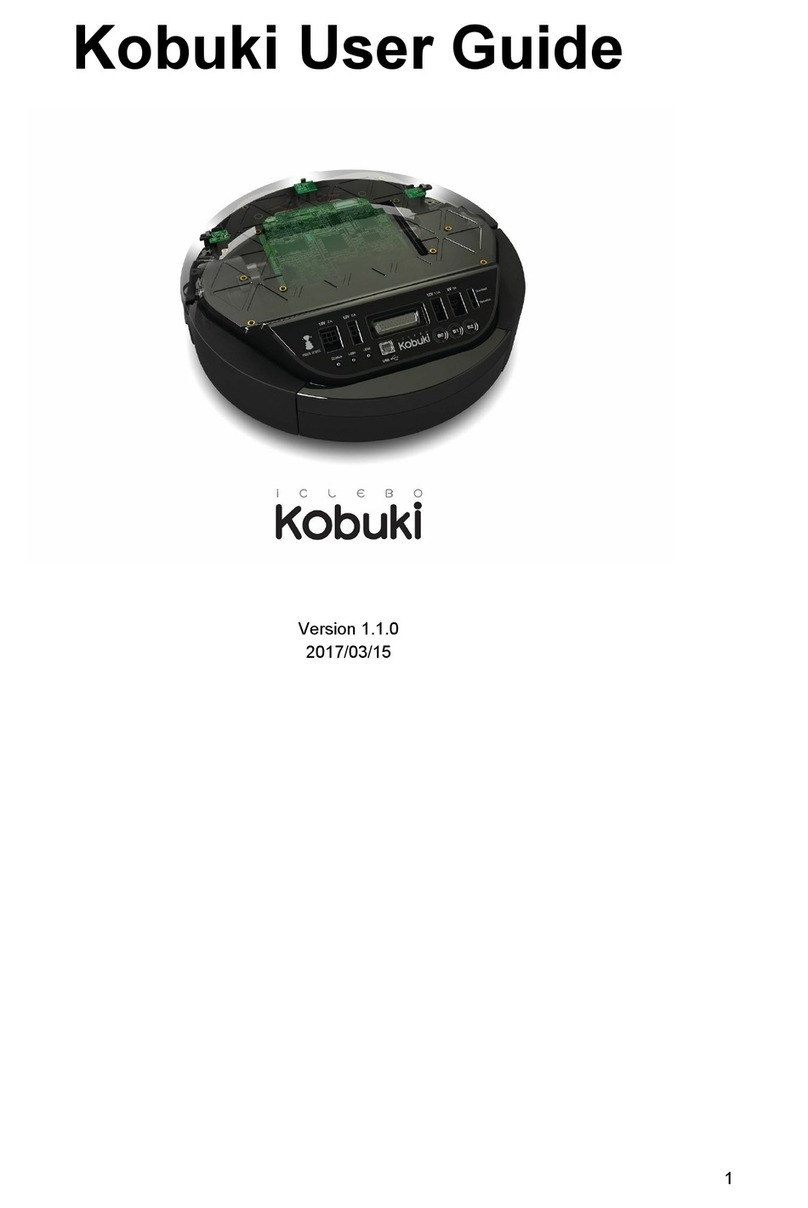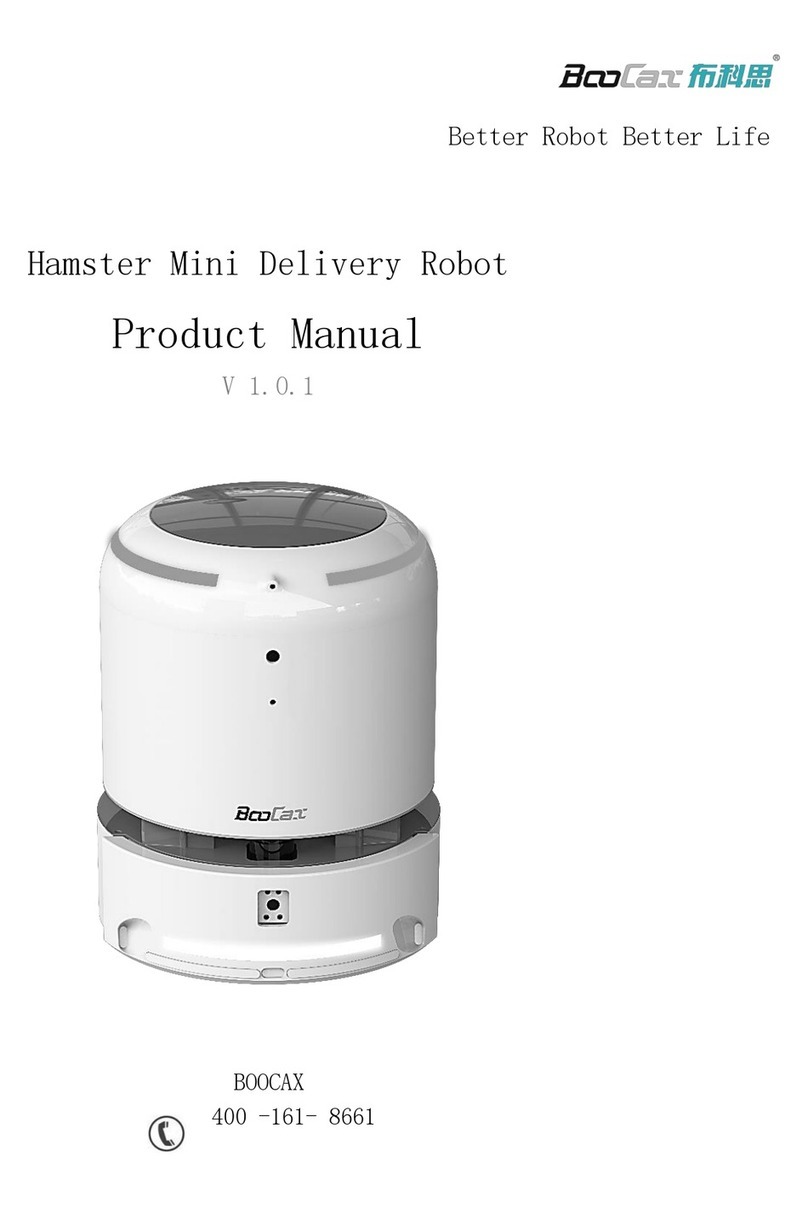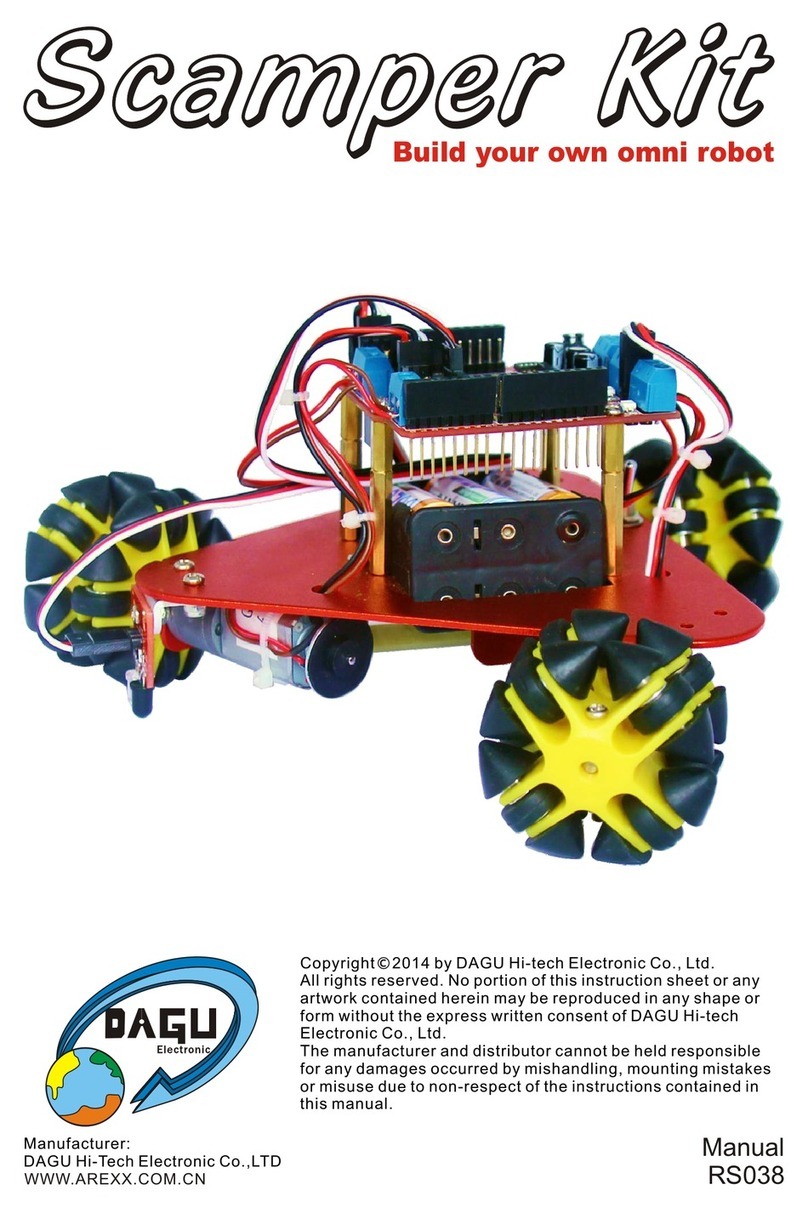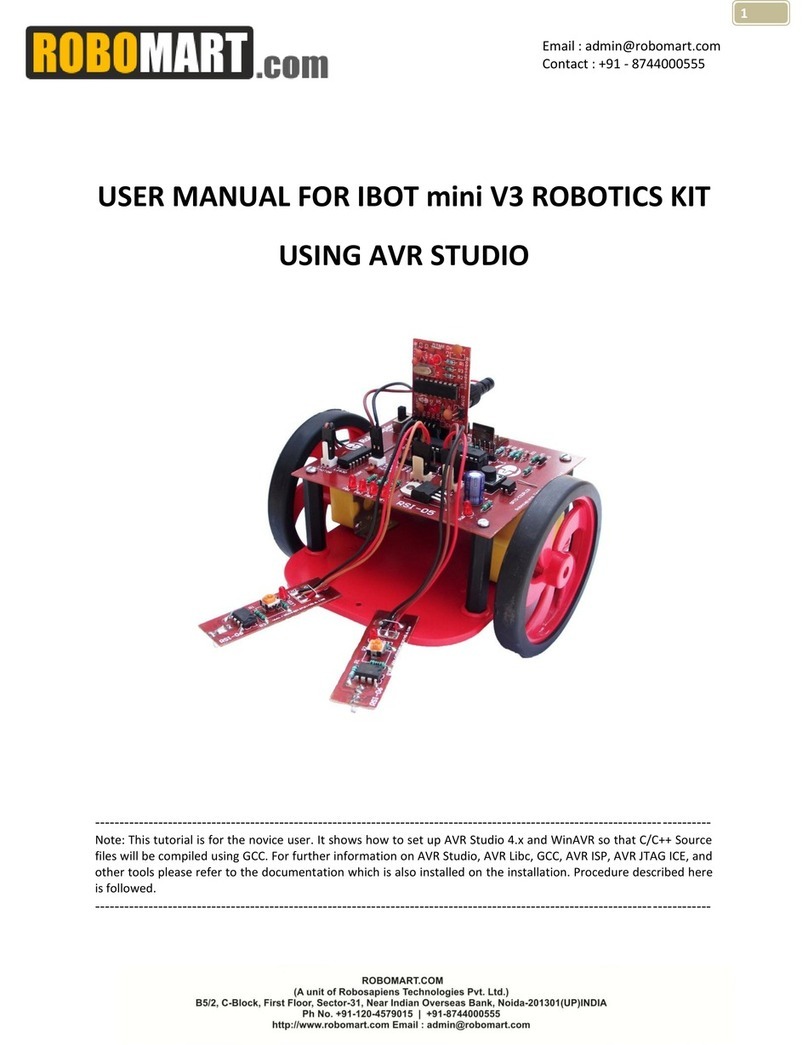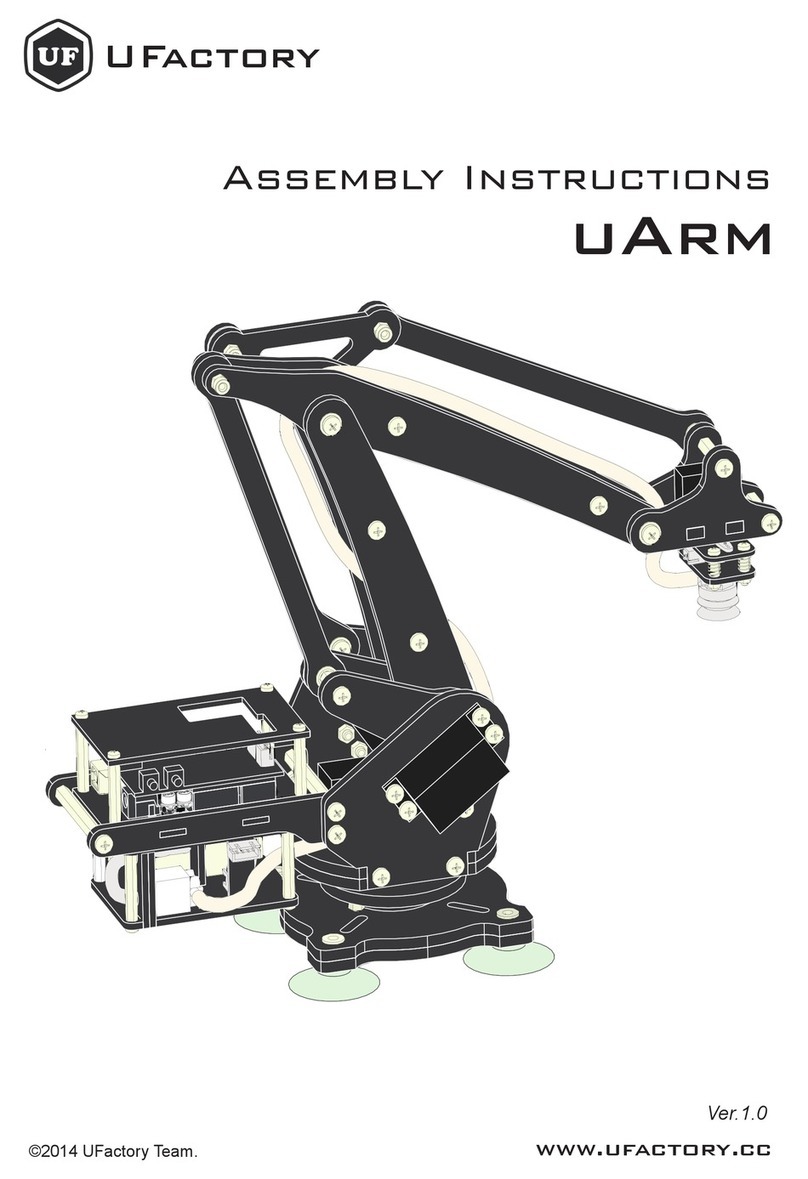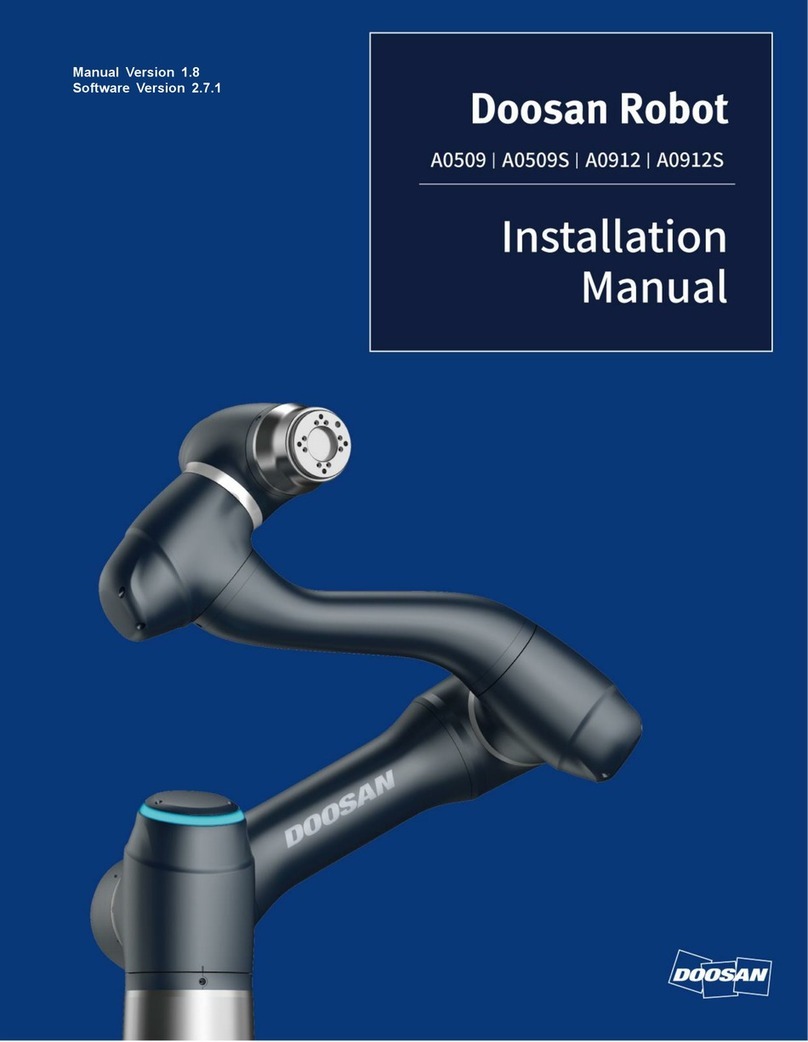Spinmaster Boxer User manual

6+
instruction manual
CAUTION: HAIR ENTANGLEMENT -
Tie back and cover hair and secure loose clothing prior to play.
For instructional video, visit www.boxerthebot.com or the Boxer Bot app.
WARNING:
CHOKING HAZARD
— Small parts and
small ball. Not for children under 3 years.
!

2
table of contents
CONTENTS …………………………………… 3
INTRODUCTION ……………………………… 4
HOW TO INSTALL BATTERIES ………………… 5
BATTERY SAFETY INFORMATION …………… 6
BOXER FEATURES ……………………………… 7
REMOTE CONTROL FEATURES ……………… 8
CHARGING BOXER ………………………… 9
GETTING STARTED …………………………… 10
BOXER MODES ……………………………… 11
REMOTE CONTROL MODE ………………… 12
REMOTE CONTROL CHANNEL SELECT …… 13
PLAY MODE …………………………………… 14
APP MODE …………………………………… 16
GAME ACTIVITY MODE ……………………… 17
GAME MODE: BOT BOWLING ……………… 18
GAME MODE: DJ BOT ……………………… 19
GAME MODE: SOCCER …………………… 20
GAME MODE: PADDLE BOT ………………… 21
GAME MODE: GO KART …………………… 22
GAME MODE: DANCE PARTY ……………… 23
GAME MODE: FORTUNE TELLER …………… 24
GAME MODE: STUNT SHOW………………… 25
GAME MODE: LASER TANK ………………… 26
GAME MODE: SLING SHOT ………………… 27
SLEEP MODE…………………………………… 28
POWER OFF …………………………………… 28
TROUBLESHOOTING ………………………… 29
WARNINGS ……………………………… 30-31

3
IMPORTANT INFORMATION:
Remove all packaging before use. Retain this
information and address for future reference. Content may vary from pictures.
1 BOXER
1 REMOTE (WITH 3 LR44 BATTERIES INCLUDED)
1 BALL
1 MICRO-USB CHARGING CABLE
10 CARDS
1 INSTRUCTION MANUAL
contents
BOXER INSTRUCTION MANUAL
– Due to all the awesome features in Boxer,
this guide should be used for reference only and may be modied.
The most updated version is located at www.boxerthebot.com/help.
For instructional video, visit www.boxerthebot.com or the Boxer Bot app.

4
hey there, i’m boxer!
your pint-sized freewheelin’ robot who is always on the move.
i might be small, but my features are mighty cool. traveling
with me is a collection of activity cards, a ball and a remote
controller. i roll over and scan the cards with my sensors to
unlock an assortment of super cool games we can play
together. one second i’m taking fast turns like a go kart and
the next i’m dropping beats as your personal dj. whatever it
is, i will be your bud forever…
learn more about what gets my
wheels spinning by reading
these instructions.
introduction

5
1.
Open the battery door with
a screwdriver (not included).
2.
If used batteries are present, remove
these batteries from the unit by pulling
up on one end of each battery.
DO NOT remove or install batteries
using sharp or metal tools.
how to replace batteries
3.
Install 3 new LR44 button cell
batteries as shown in the polarity
diagram (+/-) inside the battery
compartment.
4.
Replace battery door securely.
5.
Check your local laws and regula-
tions for correct recycling and/or
battery disposal.
WARNING: KEEP BATTERIES OUT OF REACH OF CHILDREN
For instructional video, visit www.boxerthebot.com or the Boxer Bot app.

6
BATTERY SAFETY INFORMATION:
Batteries are small objects.
Replacement of batteries must be done by
adults.
Follow the polarity (+/-) diagram in the bat-
tery compartment.
Promptly remove dead batteries from the toy.
Dispose of used batteries properly.
Remove batteries for prolonged storage.
Only batteries of the same or equivalent type
as recommended are to be used.
DO NOT incinerate used batteries.
DO NOT dispose of batteries in re, as batter-
ies may explode or leak.
DO NOT mix old and new batteries
or types of batteries (i.e. alkaline/
standard/rechargeable).
Using rechargeable batteries is not recommend-
ed due to possible reduced performance.
Rechargeable batteries are only to be
charged under adult supervision.
Replaceable-rechargeable batteries are
to be removed from the toy before being
charged.
DO NOT recharge non-rechargeable batteries.
DO NOT short-circuit the supply terminals.
THIS PRODUCT CONTAINS A BUTTON
OR COIN CELL BATTERY. A SWALLOWED
BUTTON OR COIN CELL BATTERY CAN CAUSE
INTERNAL CHEMICAL BURNS IN AS LITTLE AS
TWO HOURS AND LEAD TO DEATH DUE TO
CHEMICAL BURNS AND POTENTIAL PERFO-
RATION OF THE ESOPHAGUS. DISPOSE OF
USED BATTERIES IMMEDIATELY AND SAFELY.
USED BATTERIES CAN STILL BE DANGEROUS.
KEEP NEW AND USED BATTERIES AWAY FROM
CHILDREN. IF YOU THINK BATTERIES MIGHT
HAVE BEEN SWALLOWED OR PLACED INSIDE
ANY PART OF THE BODY, SEEK IMMEDIATE
MEDICAL ATTENTION.
FOR AUSTRALIA: IF YOU SUSPECT YOUR
CHILD HAS SWALLOWED OR INSERTED A
BUTTON BATTERY IMMEDIATELY CALL THE
24-HOUR POISONS INFORMATION CENTRE
ON 13 11 26 FOR FAST, EXPERT ADVICE. EX-
AMINE DEVICES TO MAKE SURE THE BATTERY
COMPARTMENT IS CORRECTLY SECURED,
E.G., THAT THE SCREW OR OTHER MECHAN-
ICAL FASTENER IS TIGHTENED. DO NOT USE
IF COMPARTMENT IS NOT SECURE. TELL
OTHERS ABOUT THE RISK ASSOCIATED WITH
BUTTON BATTERIES AND HOW TO KEEP THEIR
CHILDREN SAFE.
battery safety information

7
anatomy of a boxer
1. IR Sensors
2. LED Matrix
3. Button
4. Touch Sensors
5. RC Receiver
6. Battery Indicator
7. Micro USB Port
8. IR Sensors
9. Microphone
10. Speaker
1 1. On/Off Switch
1 2. Card Scanner
1 3. Line Follow Sensor
FRONT
TOP BOTTOM
BACK
For instructional video, visit www.boxerthebot.com or the Boxer Bot app.

8
1. Left Stunt Button (Front Wheelie)
2. Right Stunt Button (Back Wheelie)
3. Stunt Buttons Together (Somersault)
4. Forward/Reverse Control
5. Left/Right & Spin Control
6. Channel Selector
7. Power Indicator
8. IR Sensors
9. Battery Compartment
remote control features

9
charging boxer
Cable is for charging only. Boxer will only charge when turned off. Plug into
appropriate power source. Rear LED will blink while charging. Charge for 1 hour.
Red LED will glow solid when charged. Play time is approximately one hour
per full charge.
For instructional video, visit www.boxerthebot.com or the Boxer Bot app.

10
getting started
1. Move POWER SWITCH to
ON ( I) Position.
For best performance,
use on a smooth, light,
solid colored surface.
2. Put Boxer on at surface.
3. BOXER’s eyes light up.

11
boxer modes
BOXER HAS 4 PLAY MODES:
1. REMOTE CONTROL MODE
Control BOXER’S movements.
2. PLAY MODE
Interact with BOXER.
3. APP MODE
Connect BOXER to the APP.
4. GAME ACTIVITY MODE
Scan an ACTIVITY CARD.
For instructional video, visit www.boxerthebot.com or the Boxer Bot app.

12
1.
Activate REMOTE CONTROL by
pressing one of the STUNT BUTTONS.
Get within 4’ distance. Red LED Lights up.
2. Point RC at BOXER.
3. Press DIRECTION KNOB. 4. IDEAL RANGE: 4’ Distance.
remote control mode

13
1. Make sure BOXER is OFF. 2. Make sure there are no other
robots nearby.
3. Select a UNIQUE CHANNEL (A-B-C)
on the REMOTE CONTROL.
4.
Turn BOXER ON, with the REMOTE
CONTROL pointed at it.
remote control channel select
For instructional video, visit www.boxerthebot.com or the Boxer Bot app.

14
play mode
Some of the many ways
to interact with BOXER.

15
For instructional video, visit www.boxerthebot.com or the Boxer Bot app.

16
More PLAY =
More Games.
CONNECT TO APP:
app mode
1.
Download the BOXER
APP to a compatible
mobile device.
3.
Hold button for 2
seconds until you hear
a second chime.
2. Select game on APP.
5. To exit APP MODE, wait 45 seconds
or push button on back.
4. Send a game from the app.

17
game activity mode
SCANNING GAME ACTIVITY CARDS:
1. Press BUTTON. 2.
Place BOXER down on top of CARD
with front wheels in outline area.
3.
BOXER will scan CARD & launch GAME.
4.
BOXER will BEEP if scan is unsuccessful.
For instructional video, visit www.boxerthebot.com or the Boxer Bot app.

18
game mode: bot bowling
Use items around your house as pins and send me hurling towards them in a fun
game of Bot Bowling. What’s 3 strikes in a row? A turkey… gobble gobble (CUPS
not included). Press BUTTON to exit this Game Activity Mode.
PG17

19
game mode: dj bot
Go DJ, I’m your DJ. Move your ngers in front of my sensors to create awesome
beats that I will play back for you and your friends. Press BUTTON to exit this Game
Activity Mode.
PG17
For instructional video, visit www.boxerthebot.com or the Boxer Bot app.

20
game mode: soccer
Put me in the game, I’ve got mad skills. When the ball is placed in front of me in
Soccer Mode, I will dribble forward and take a shot on goal (Goal posts not includ-
ed). Press BUTTON to exit this Game Activity Mode.
PG17
Table of contents
Other Spinmaster Robotics manuals