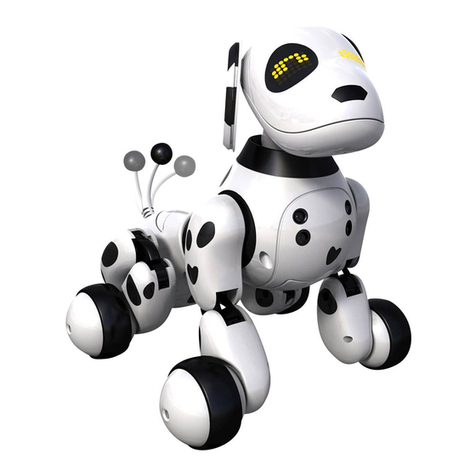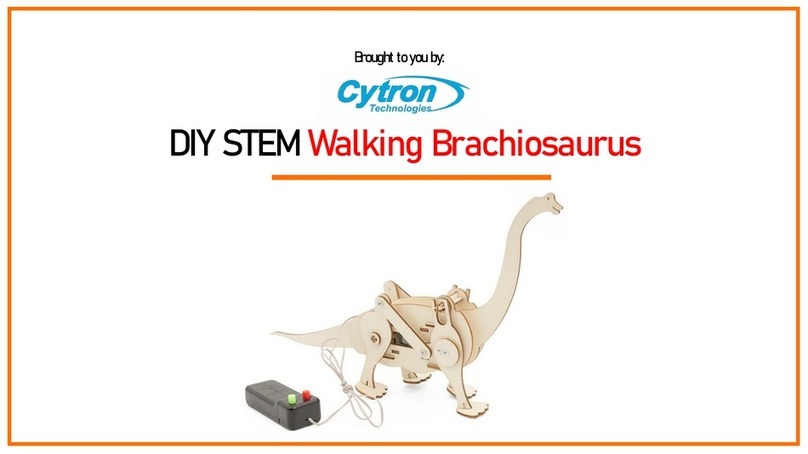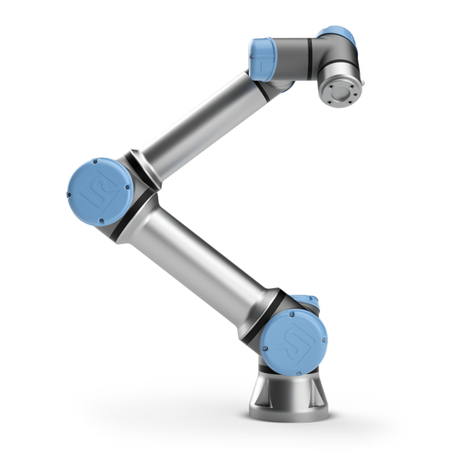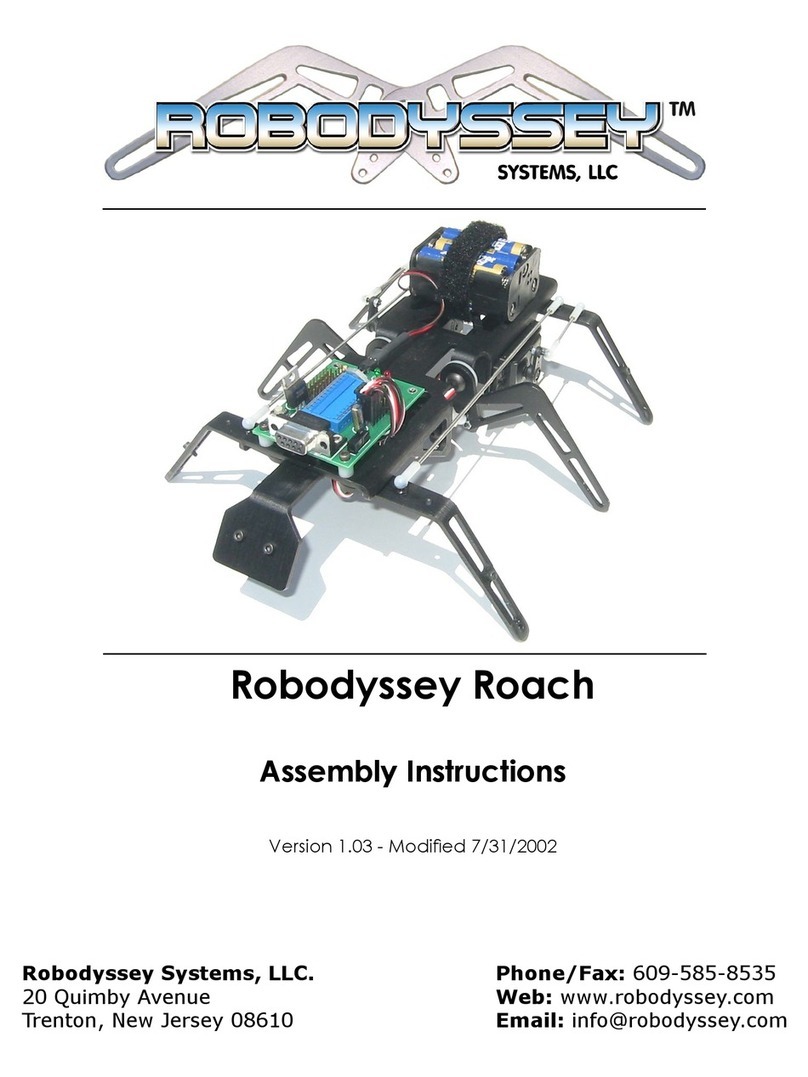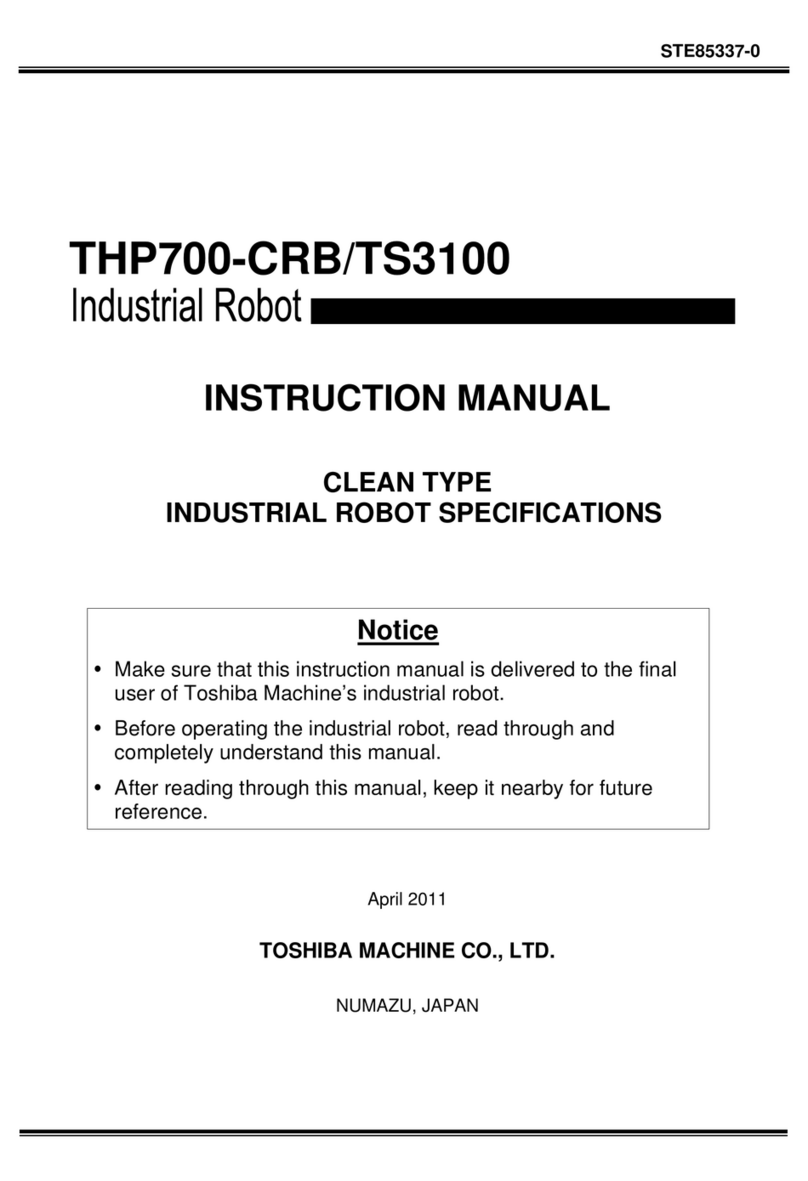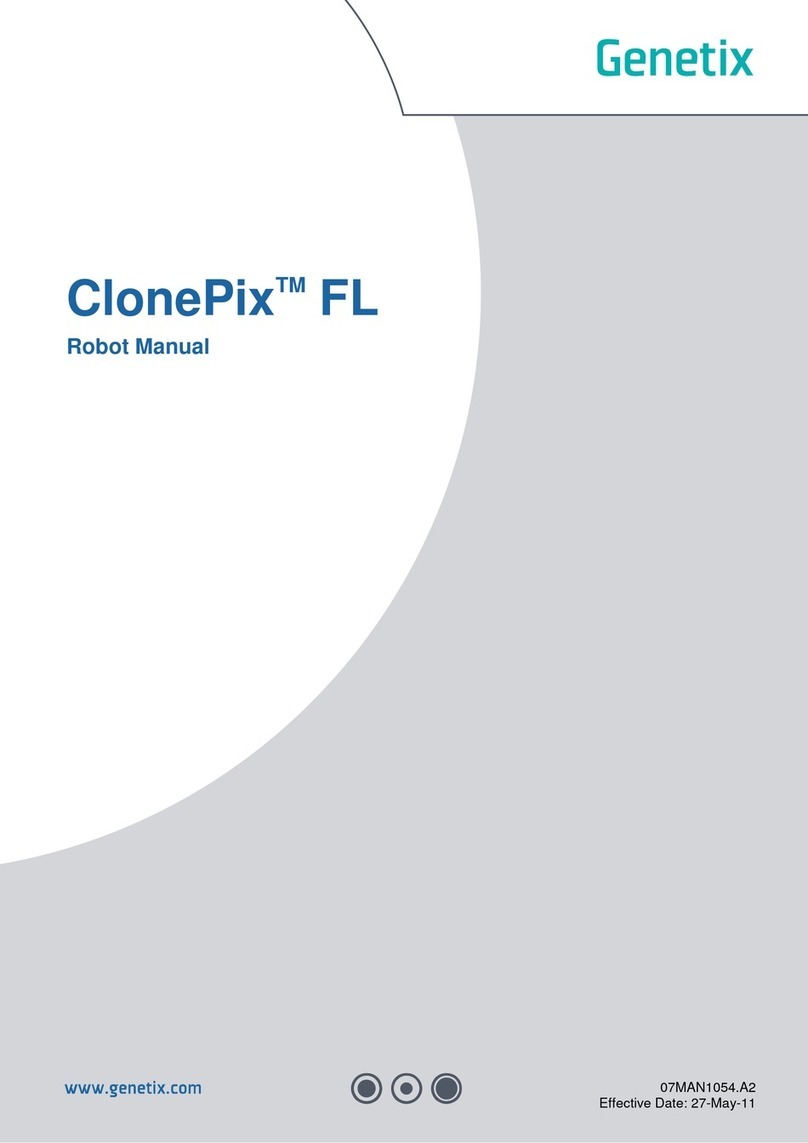Spinmaster NOVIE User manual

TM
CAUTION: HAIR ENTANGLEMENT - Tie back
and cover hair and secure loose clothing prior to play.
REQUIRES 4 X AG13 (LR44) button cell batteries.
BATTERIES INCLUDED.
VIDEO INSTRUCTIONS AVAILABLE AT:
www.noviebot.com
INSTRUCTION MANUAL
4+

2
Contents ……………………… 2
Introduction …………………… 3
Battery Installation ……………… 4
Battery Safety Information …… 5-6
NOVIE Features ………………… 7
Getting Started ………………… 8
Free Play Mode ………………… 9
Training Modes ………………… 10
Hand Gestures ………………… 11
Beginner Mode ………………… 12
SPINOUT …………………… 13
WHEELIE …………………… 14
ROBO WALK ………………… 15
WACKO WALK ……………… 16
Intermediate Mode ……………… 17
DONUT PEEL OUT …………… 18
DRAGSTER…………………… 19
DANCE SESSION …………… 20
ROCK OUT …………………… 21
Advanced Mode ……………… 22
BERZERK …………………… 23
SPIN & PUKE ………………… 24
LOWRIDER HOP ……………… 25
FARTNADO ………………… 26
Sleep Mode / Power Off ………… 27
Troubleshooting ………………… 28
Warnings ……………………… 29
FCC …………………………… 30
Battery Disposal & Recycling …… 31
TABLE OF CONTENTS
Retain this information, addresses and
phone numbers for future reference.
Spin Master Ltd. reserves the right
to discontinue use of the
www.noviebot.com website at any time.
NOVIE INSTRUCTION MANUAL –
Because NOVIE has so many cool
features, this guide should be used for
reference only and may be modified.
The most updated version is located
at www.noviebot.com.
1 NOVIE (With 4 X AG13 (LR44) button
cell batteries included)
1 Instruction Manual
CONTENTS

3
Are you ready to play the NOVIE way?!?
I’m your cool little robot that is ready to follow your commands and learn
some awesome tricks. Turn me on and I’ll show you my stuff. When you
train me to do new tricks with your hand motions, you’ll be amazed at
what I can do—spin, dance, pop wheelies, make some crazy sounds…
and so much more. The more you train me, the more I do!
INTRODUCTION
Try putting 2 or more
NOVIEs together to see how
they interact. Follow these
instructions and check out
my website
at www.noviebot.com
to make me your best
robo-bud!

4
1. Open the battery door with a screwdriver. 2. If used batteries are present,
remove these batteries from the unit by pulling up on one end of each battery.
DO NOT remove or install batteries using sharp or metal tools. 3. Install 4 new
AG13 (LR44) button cell batteries as shown in the polarity diagram (+/-) inside
the battery compartment. 4. Replace battery door securely. 5. Check your local
laws and regulations for correct recycling and/or battery disposal.
BATTERY INSTALLATION
WARNING: KEEP BATTERIES OUT OF REACH OF CHILDREN

5
BATTERY SAFETY INFORMATION
Batteries are small objects.
Replacement of batteries must be done by adults.
Follow the polarity (+/-) diagram in the battery compartment.
Promptly remove dead batteries from the toy.
Dispose of used batteries properly.
Remove batteries for prolonged storage.
Only batteries of the same or equivalent type as recommended are to be used.
DO NOT incinerate used batteries.
DO NOT dispose of batteries in fire, as batteries may explode or leak.
DO NOT
mix old and new batteries or types of batteries
(i.e. alkaline/standard/rechargeable).
Using rechargeable batteries is not recommended due to possible
reduced performance.
Rechargeable batteries are only to be charged under adult supervision.
Replaceable – rechargeable batteries are to be removed from the toy before
being charged.
DO NOT recharge non-rechargeable batteries.
DO NOT short-circuit the supply terminals.

6
This product contains a button or coin cell battery. A swallowed button or coin
cell battery can cause internal chemical burns in as little as two hours and
lead
to death due to chemical burns and potential perforation of the esophagus.
Dispose of used batteries immediately and safely. Used batteries can still be
dangerous. Keep new and used batteries away from children. If you think
batteries might have been swallowed or placed inside any part of the body,
seek immediate medical attention.
(AUSTRALIAN RESIDENTS ONLY) IF YOU SUSPECT YOUR CHILD HAS
SWALLOWED OR INSERTED A BUTTON BATTERY IMMEDIATELY CALL THE
24-HOUR POISONS INFORMATION CENTRE ON 13 11 26 FOR FAST, EXPERT
ADVICE. EXAMINE DEVICES TO MAKE SURE THE BATTERY COMPARTMENT
IS CORRECTLY SECURED, E.G., THAT THE SCREW OR OTHER MECHANICAL
FASTENER IS TIGHTENED. DO NOT USE IF COMPARTMENT IS NOT SECURE.
TELL OTHERS ABOUT THE RISK ASSOCIATED WITH BUTTON BATTERIES
AND HOW TO KEEP THEIR CHILDREN SAFE.

7
NOVIE FEATURES
1. LED Eyes
2. Speaker
3. Mode Button
4. IR Sensors
5. Battery Door
6. On/Off Switch

8
GETTING STARTED
1. Turn POWER SWITCH to ON (I)
position.
1.
3.
2.
NOTE: For best results,
use on a smooth, hard surface.
2.
NOTE: for best results, use on a clean,
smooth, hard surface
3.
NOVIE’s eyes light up and NOVIE’s
ready to play.

9
FREE PLAY MODE
Turn NOVIE on and let NOVIE go. Be sure to try some hand motions in front of
NOVIE and around NOVIE to see how NOVIE responds. If you don’t play with
NOVIE, NOVIE will eventually go to sleep. If NOVIE goes to sleep, turn NOVIE
OFF and ON again to wake NOVIE up.
•
Do not play in direct sunlight. The sun’s rays interfere with detection capability.
Note: Keep your hand about 2” away from
NOVIE’s eyes and move your hand slow enough for
NOVIE to see. Experiment for best performance.

10
EYES: BEGINNER
EYES: INTERMEDIATE
EYES: ADVANCED
Train NOVIE in 3 different stages—
BEGINNER, INTERMEDIATE, ADVANCED. Each level has 4 cool tricks you
can train NOVIE to do by using the hand motions shown.
NOTE: NOVIE will always let you know NOVIE’s learned the trick when NOVIE’s
eyes blink green and NOVIE plays the same “happy sound”. After NOVIE has
learned a trick, you’ll only have to do the last hand motions once for NOVIE to
do the trick NOVIE has learned.
TRAINING MODES

11
HAND GESTURES
NOVIE is controlled by a variety of hand gestures. NOVIE’s beeps raise in pitch
to signal hand gestures are done correctly.

12
TRAINING MODE: BEGINNER
Press the MODE BUTTON 1 time.
NOVIE’s eyes will turn blue.
Follow the hand motions for each trick.

13
BEGINNER: SPINOUT
NOVIE learns quickly in BEGINNER MODE.
You only have to do the correct hand gestures once for NOVIE to learn.
2X

14
1.
2.
BEGINNER: WHEELIE
HOLD

15
BEGINNER: ROBO WALK
1.
1.
2.
2.
3.
3.
TOP VIEW

16
BEGINNER: WACKO WALK
2X

17
TRAINING MODE: INTERMEDIATE
Press the MODE BUTTON 2 times.
NOVIE’s eyes will turn green.
Follow the hand motions for each trick.

18
INTERMEDIATE: DONUT PEEL OUT
1.
2.

19
3X
INTERMEDIATE: DRAGSTER
1.
2.
3.

20
INTERMEDIATE: DANCE SESSION
TOP VIEW
1. 1.
2.
2.
3.
4.
5.
3.
4.
5.
Table of contents
Other Spinmaster Robotics manuals
Popular Robotics manuals by other brands

Giochi Preziosi
Giochi Preziosi EMIGLIO manual

ABB
ABB OmniCore V250XT Type B product manual

Handiblox
Handiblox BMH01 user manual

Mitsubishi Electric
Mitsubishi Electric CR800-D Series user manual

Brooks
Brooks PreciseFlex PFDD6 Reference manual
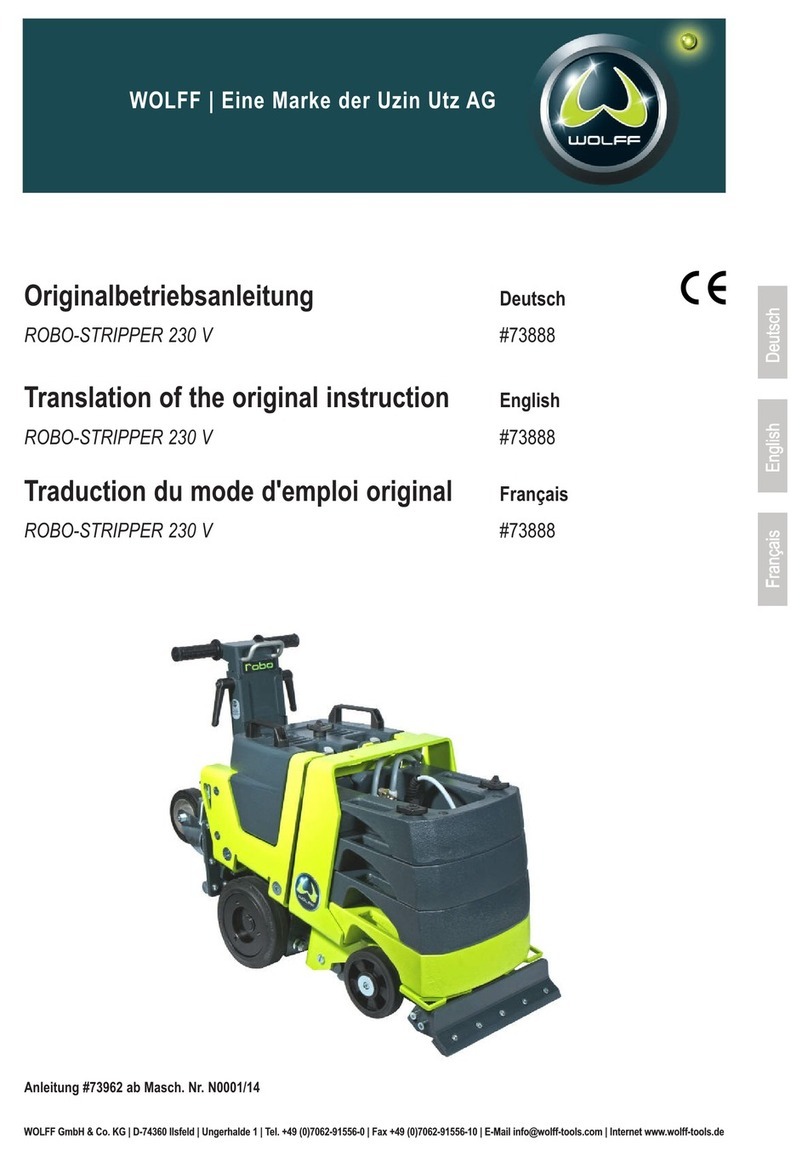
WOLFF
WOLFF ROBO-STRIPPER 230 V Translation of the original instruction