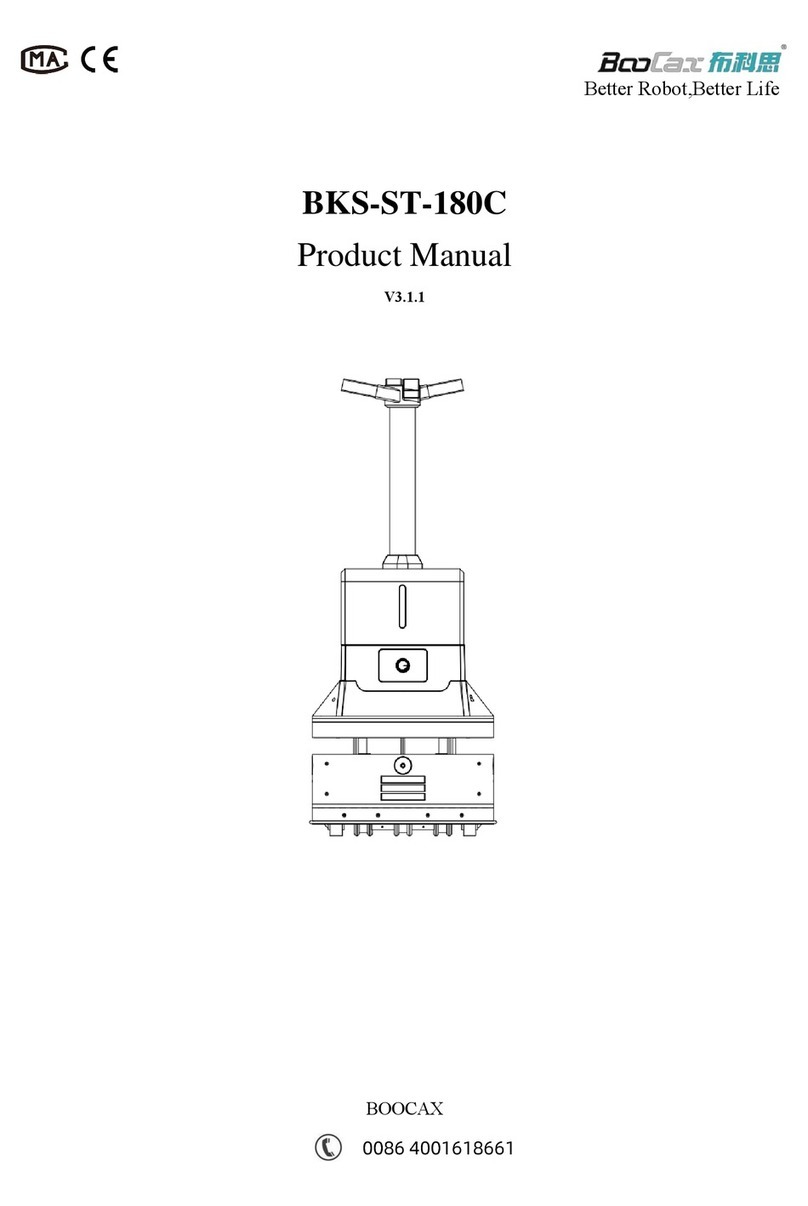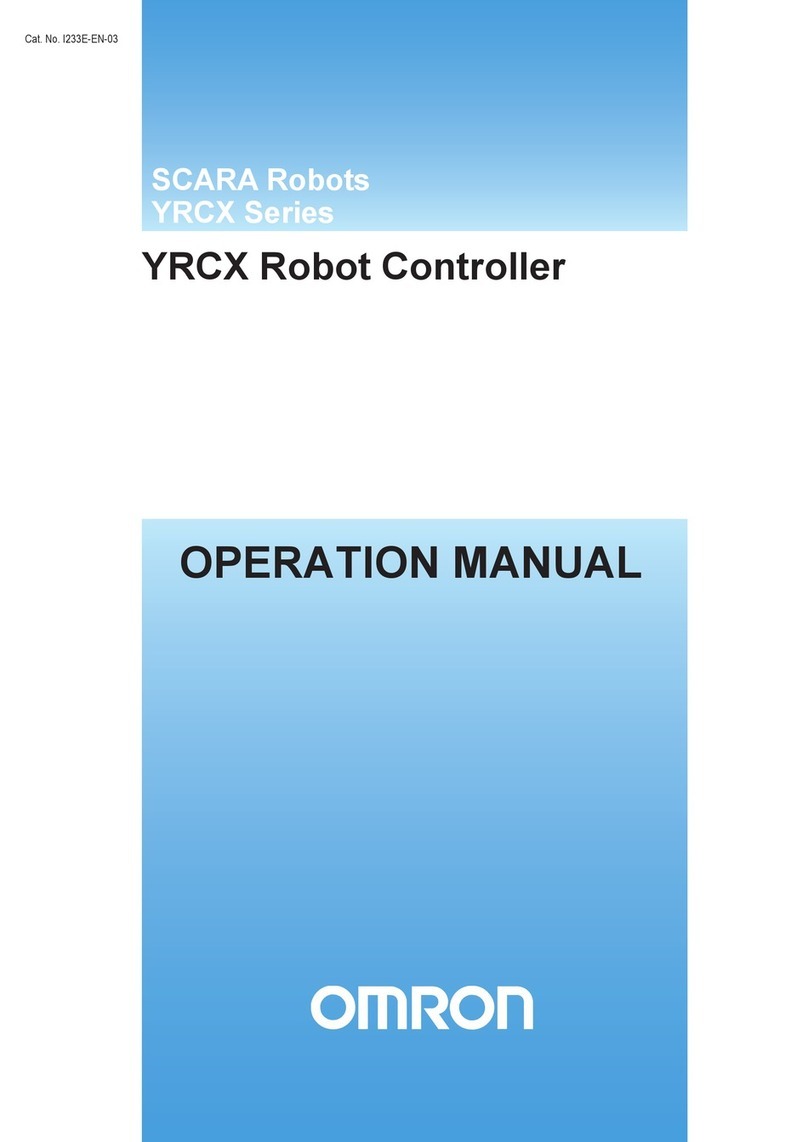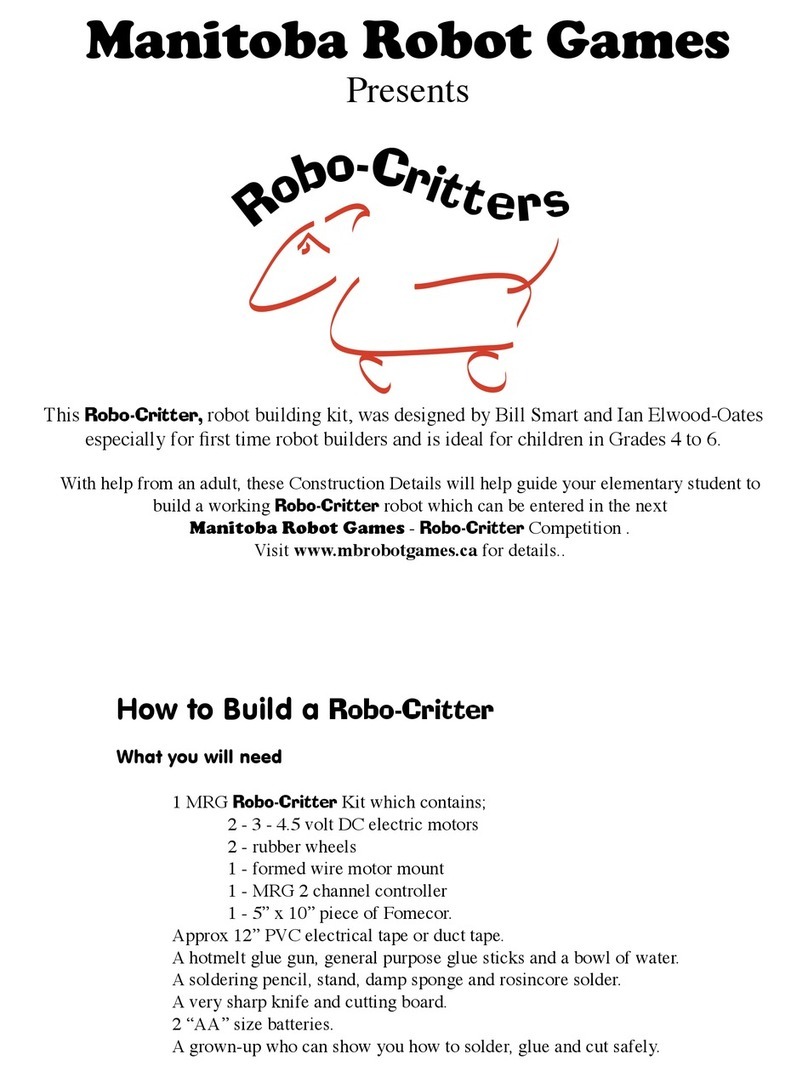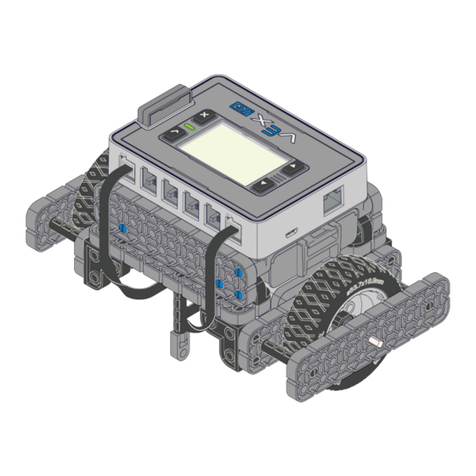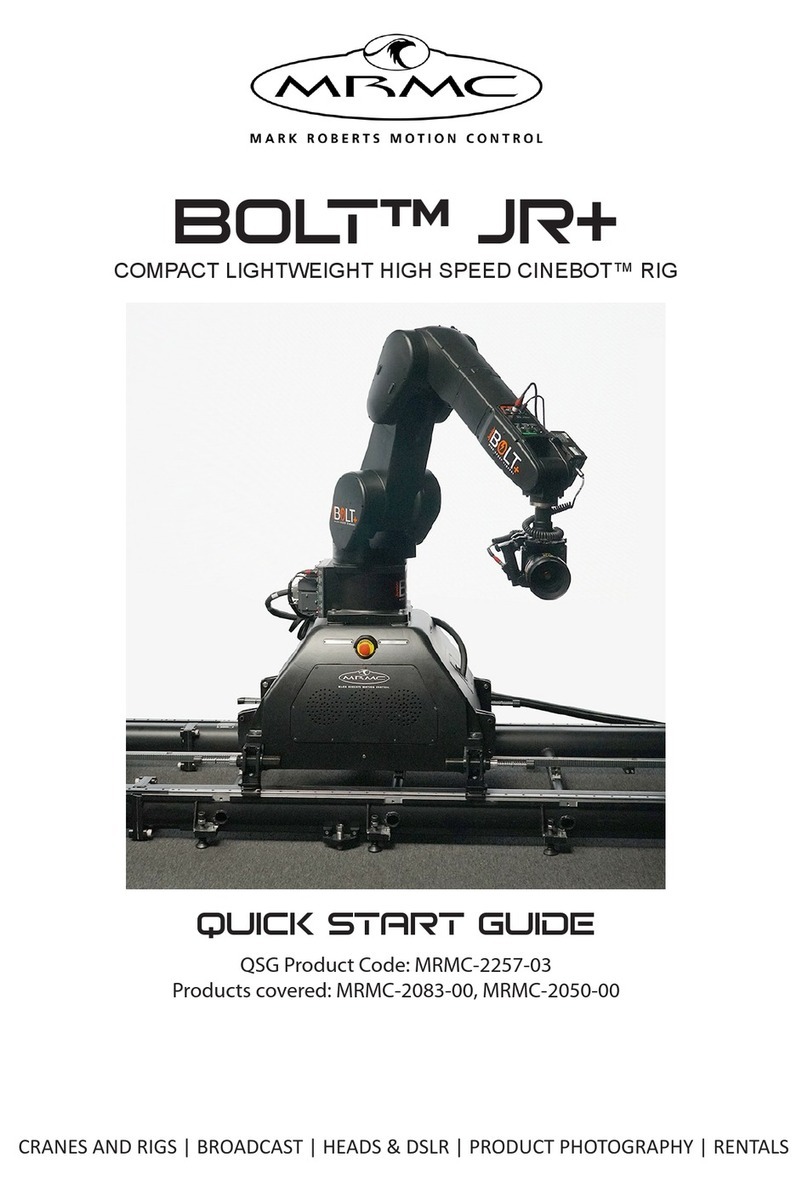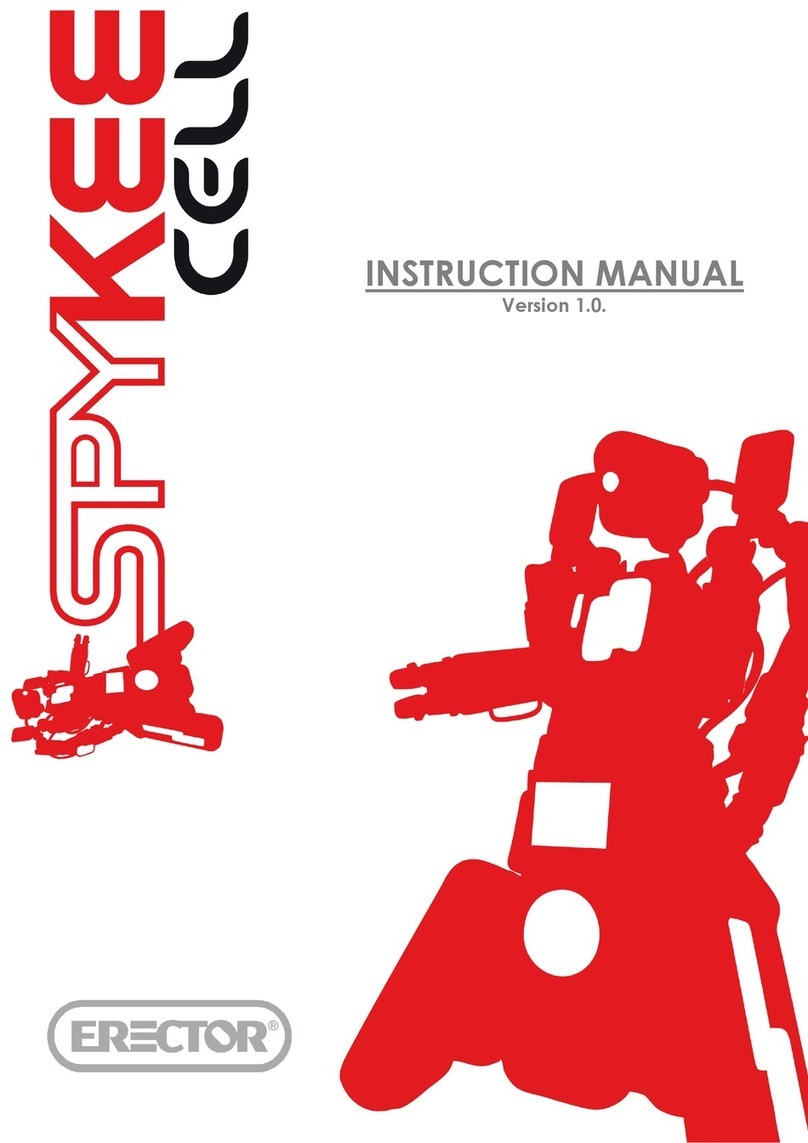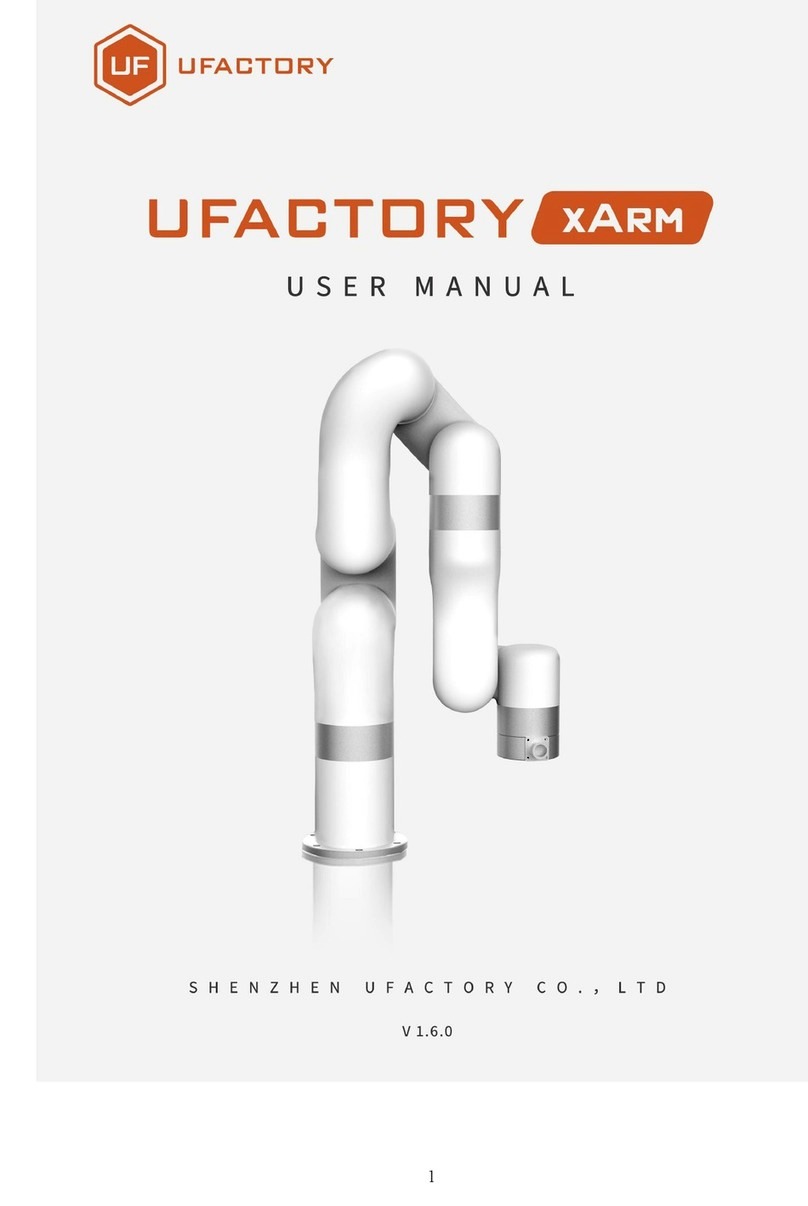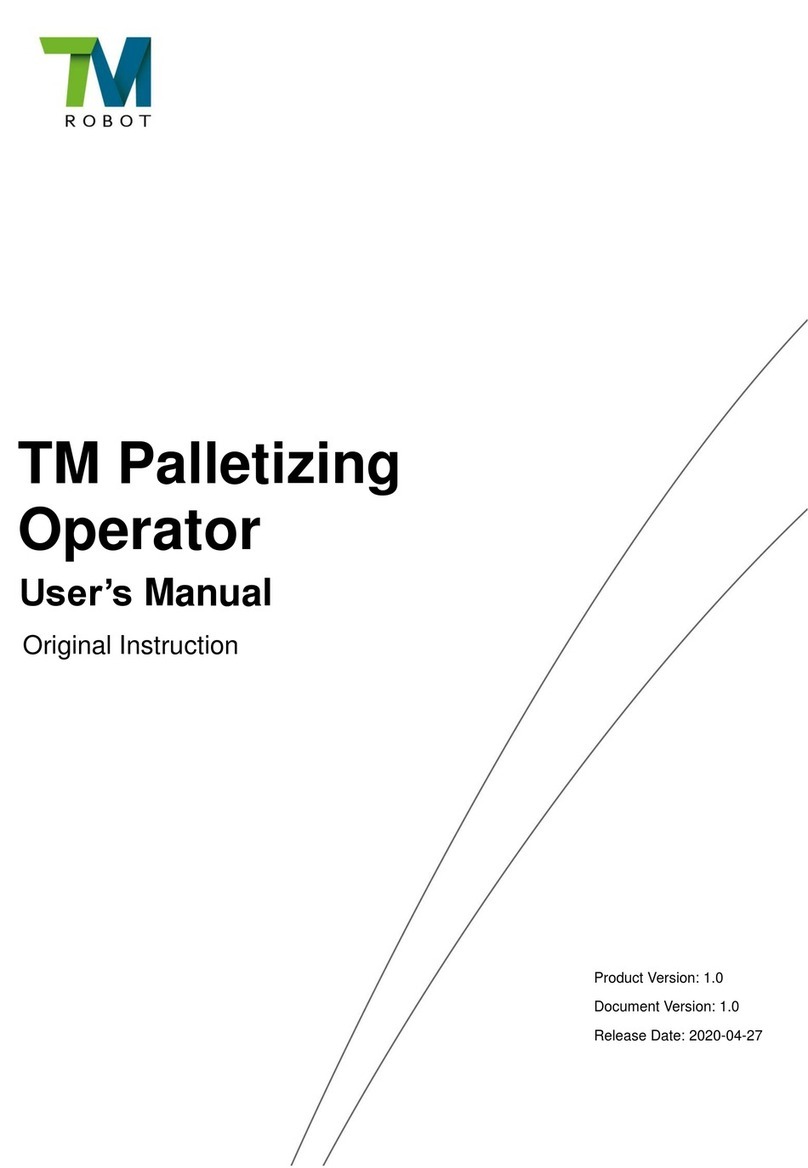BOOCAX Hamster Mini User manual

Hamster Mini Delivery Robot
Product Manual
V 1.0.1
BOOCAX
400 -161- 8661
Better Robot Better Life

Hamster Mini Delivery Robot---Product Manual
BooCax 1/ 14 boocax.com
Contents
1. Introduction .................................................................................................................. 2
1.1 Features..................................................................................................................................................................... 2
1.2 Specifications...........................................................................................................................................................3
1.3 Appearance.............................................................................................................................................................. 4
1.4 Components............................................................................................................................................................ 4
2. Assembly Instruction .................................................................................................. 5
2.1 Check Items ............................................................................................................................................................. 5
2.2 Start to Assemble................................................................................................................................................... 5
3. System Composition................................................................................................... 6
4. App Download and Use ............................................................................................. 7
4.1 App Download........................................................................................................................................................7
4.2 Get Started...............................................................................................................................................................8
4.3 Other settings .......................................................................................................................................................12
Appendix:Firmware Update.................................................................................................13

Hamster Mini Delivery Robot---Product Manual
BooCax 2/ 14 boocax.com
1. Introduction
1.1 Features
Autonomic elevators-taking
Outstanding distribution capabilities
With autonomic scheduling of elevators and
connection with access controls and gates, it can
run in various scenes unimpededly. Also, it can
deliver across floors to cover the whole space,
supporting 95% commercial elevator controls on
the market.
High-performance chassis is equipped with
high-speed navigation engine and AI intelligent
engine, which can evaluate and deal with road
risk in real time, with no single task missed.
Intel ligent ob st acle avoidanc e
Easy-to-use App
Equipped with the laser radar +TOF radar sensor
matrix and high-efficient algorithm engine, it can
detect obstacles ahead to avoid them accurately.
Mobile App operation, cloud light deployment
and innovative demonstrative performance of
route planning make it closer to user habits.
Multi-purpose
Small size, Large capacity
Support for delivery in hotels and office buildings
and being flexible switching between different
scenes turn it to a real multi-purpose machine.
Its small body has a 30L ultra large cabin, with a
load capacity of 15 KG. Besides, it provides built-
in weighing function, and supports a variety of
lid- opening methods.
BooCax’s “Hamster Mini” robot is built for high-
efficient delivery requirements of various indoor scenes,
such as hotel, office building, community, government
affairs hall and nursing home. Featured with a smart &
efficient scheduling system and excellent movement
performance, the robot is suitable for all kinds of super
complex scenes. It can reduce labor costs, improve
distribution efficiency and provide an ultimate user
experience.

Hamster Mini Delivery Robot---Product Manual
BooCax 3/ 14 boocax.com
1.2 Specifications
Type
Name
Indoor Delivery Robot
Basic
parameters
Model
Hamster Mini
Dimension
Diameter 430mm * Height 552mm
Weight
18 kg
Rated load
15 kg
Cabin volume
30L
Operating mode
Mobile App
Applicable scenes
Hotel, office building, community, etc.
Cabin mounting
Magnetic type
Cover opening
Automatic, opening angle 90°
Communication
WiFi / 4G / Bluetooth
Operation
parameters
Maximum speed
1.0m/s (adjustable)
Positioning accuracy
±30 mm
Gradeability
≤8°
Aisle width
≥600 mm
Obstacle crossing
Vertical height 10 mm, horizontal length 30 mm
Battery /
Endurance
Endurance
10h (with load), 8h (with load)
Charge Time
4h
Charge method
Automatic contact-charging
Safety ability
Obstacle avoidance
Laser radar, 3D obstacle-avoidance sensor
3D obstacle-avoidance
Yaw angle 45°, pitch angle 65°
Fault Alarm
Voice alarm + indicator light
Work
environment
Indoor
Cement, tile floor
Work temperature
-5°C ~ +50°C

Hamster Mini Delivery Robot---Product Manual
BooCax 4/ 14 boocax.com
1.3 Appearance
1.4 Components
Cabin
Lid
Monocular camera
Laser radar
Impact sensor
Driving light
Light strip
Solid-state radar
Driving wheel
Driving light
Solid-state radar

Hamster Mini Delivery Robot---Product Manual
BooCax 5/ 14 boocax.com
2. Assembly Instruction
2.1 Check Items
①Cabin; ②Chassis; ③Charging Pile, power cord; ④Warranty card, certificate of
compliance; ⑤Fastening screws, screw driver
2.2 Start to Assemble
①Hold the cabin with your hands to align with the chassis (follow the arrows at the
back of the robot), put it down steadily, and press gently to ensure it fits in place;
②Open the Lid, and fit 4 fastening screws to complete the assembly according to the
figure below.
Lid
Cabin
Magnetic
structure
Power
switch
Wi-Fi switch
Positioning
studs
Cabin
mounting
studs
(Screw-
holes)

Hamster Mini Delivery Robot---Product Manual
BooCax 6/ 14 boocax.com
3. System Composition
“BooCax cloud” is a management platform for
robots and intelligent devices, providing data
management and cloud computing support for
BooCax robots, and establishing connections
among people, robots and other intelligent devices.
Based on the data from BooCax cloud platform,
the “group control” system allows robots and
intelligent devices collaborate closely in one
scene.
BooCax cloud
Group control system
(Longitude and latitude
group control)
Hamster robot
Distribution App

Hamster Mini Delivery Robot---Product Manual
BooCax 7/ 14 boocax.com
4. App Download and Use
4.1 App Download
Hamster Mini delivery robot is operated via App. After robot assembly, use your WeChat
or browser in an Android phone to scan the QR code to download the App:
Hamster Mini Robot App

Hamster Mini Delivery Robot---Product Manual
BooCax 8/ 14 boocax.com
4.2 Get Started
Switch on - Sign up / login - Bind an administrator mobile number
Configure Network
①The power switch is directly on the back of
the robot. Before power-up, place the
charging Pile against the wall, connect the
power cord, and press the power switch to
power up;
②For the first time of login, the App will
require you to register. Enter the
administrator mobile number - verification
code to register;
③Follow the voice prompt step by step.
①After login, click “+”button in the top
right corner. In the pop-up “Scan add”
window, scan the provided QR code,
the App will be able to connect with
the Hamster Mini robot (please keep
the provided QR code properly);
②After connection, “Mine” will show the
successfully bound robot with a code
Hamster-00xx. If you click “︙” button
beside it, you can also authorize other
operators to use the robot.
③“Configure network” function is
enabled when you want to change the
network (WiFi or 4G, or configure
both at the same time).

Hamster Mini Delivery Robot---Product Manual
BooCax 9/ 14 boocax.com
Build scene map
①App home - Arrangement. In the pop-up
window, click “+”button in the top right
corner to build a scene map (you can name
the newly built map now);
②During building, it is recommended to
move the robot by your hands to increase
efficiency.
Three buttons under the building window
are turn left, move forward and turn right.
You can also use them to operate your
robot during building process.

Hamster Mini Delivery Robot---Product Manual
BooCax 10 / 14 boocax.com
Deploy the route
①Interior layout - Route. Set “route” and
“distribution point” according to the
prompts;
②When set the movement route, you can use
“Switch” and “Connect” buttons to increase
efficiency. “Change” means to switch
waypoints, i.e., switch the current point
from the robot current position to a nearby
waypoint. After Change, use “Connect” to
connect the two waypoints;
③Route planning supports Edit, so it is easy
to adjust the travel route of the robot at any
time.

Hamster Mini Delivery Robot---Product Manual
BooCax 11 / 14 boocax.com
Set Delivery point - Get Started
When everything is ready, return to the App home, click “delivery” button, choose a
destination task point, then the robot start working according to the set path.
①When the route is deployed, return to the
App home, click “delivery”. In the pop-up
window, click “···”button, choose one from
all task points as the shipping point (you
can modify the name of shipping/receiving
point, such as “front desk”, “Room N”);
②Now, mapping - route deployment -
Delivery point setting is completed, the
robot is ready to work.

Hamster Mini Delivery Robot---Product Manual
BooCax 12 / 14 boocax.com
4.3 Other settings
Voice adjustment Automatically recharge after service

Hamster Mini Delivery Robot---Product Manual
BooCax 13 / 14 boocax.com
Appendix:Firmware update
First step:Download Firmware
When the mobile phone is connected to the external network (4G/ LAN), open the APP and find
the robot. At this time, if a red dot appears in the upper right corner, it means that there is a new version
of firmware that can be upgraded:
Second Step:Connect the robot and upload the firmware to the robot for upgrade.
Steps to connect,referenced to 4.2 contents
Third Step:Updates the firmware to the robot on APP
Open the App, Settings - Firmware Update, click "Firmware update", and wait for about 5-10
minutes to complete the upgrade:
⚠Attention:The firmware upgrade process takes about 5 to 10 minutes, during which no
manipulation of the robot is allowed.
When the red
dot appears,
click to enter
the download
interface
Open the App,Click in Settings -Firmware update
Click “Firmware Update”, the APP will upload
the downloaded upgrade files to the robot
Select the upgrade
package for the
corresponding
model and click
"Download" to
download it to your
phone

Hamster Mini Delivery Robot---Product Manual
BooCax 14 / 14 boocax.com
BooCax.com
Business cooperation / After-sales support: 400-161-8661
Beijing headquarter:
Shenzhen branch:
Shandong branch:
Henan branch:
Room 606, Jianjin
Center, No. A1, Qinghe
Yongtai Garden,
Haidian district, Beijing
Room 302, No. 90-
10, Dayang road,
Xintian community,
Fuhai street, Bao’an
district, Shenzhen
No.269, Hengfeng
road, Zoucheng
Center
Electromechanical
Industrial Park, Jining
city, Shandong
No. 1, West side of OMCE
barrel Co., Ltd, Park road
on the south side of Dizhu
road, Economic
development zone,
Sanmenxia city, Henan
Table of contents
Other BOOCAX Robotics manuals