Spinning SPINPower Studio Crank User manual

PERFORMANCE CRANK
OWNER’S MANUAL


CONTENTS
The SPINPower® Performance Crank 4
What’s Inside 5
SPINPower® Performance Crank Feature 6
Checking or Replacing the Batteries 7
Pairing the SPINPower® Performance Crank 8
Removing your Existing Crank and Pedal 9
Installing your SPINPower® Performance Crank 13
Care and Maintenence 14
Frequently Asked Questions 15
Warranty Information and Customer Support 17

Thank you for purchasing the SPINPower® Performance
Crank. Power measurement is a key component of the
SPINPower® program that was developed by the lead-
er of the indoor cycling world: Spinning®. This crank
will measure a rider’s eort and is designed to be com-
patible with Bluetooth® and ANT+ devices to provide a
rider with real (and not estimated) power measurement.
This crank is also compatible with many popular
cycling apps and games.
This owner’s manual will explain all of the key features
of this crank as well as take you through each step of
installing the crank onto your consumer Spinner® bike.
Be sure to log on to spinning.com for all of the latest
updates and information about SPINPower® and the
Spinning® program.
©2018 Mad Dogg Athletics, Inc. All rights reserved.
Spin®, Spinner®, Spinning®, Spin Fitness®, SPINPower® and the Spinning logo
are registered trademarks that are owned by Mad Dogg Athletics, Inc.
4
THE SPINPOWER® CRANK

www.spinning.com 800.847.SPIN (7746)
SPINPOWER® STUDIO CRANK OWNER’S MANUAL
WHAT’S INSIDE
1. SPINPower® Crank
2. CR 2032 coin cell battery (pre-installed)
3. Crank bolt cover (plastic)
4. SPINPower® decal
5
Tools Needed for Installation
1. Spinning® or Park CWP-7 crank removal tool.
2. Corresponding wrench to fit the crank removal tool.
3. 14 mm socket wrench for the crank bolt.
4. 15mm open end (pedal) wrench for removal of the pedal
5. White lithium grease or light oil.

General
Rugged proprietary steel crank design with an
integraged power sensor.
Dual mode design allows for compatibility with both
ANT+ and Bluetooth devices.
“No tool” sealed rotational battery cover allows for
simple battery changes when necessary.
Powder coated finish for durability.
Specifications
Compatible only with consumer Spinning® bikes.
More specifically, compatible with all Active and
Performance line bikes manufactured after 3/2018.
which include the Active bikes – A1, A3, A5 and the
“25th Year Anniversary” Johnny G. Spinner®.
Performance line bikes include the P1, P3 and P5.
Powered by one CR2032 coin cell battery.
Compatible with ANT+ (Studio SpinPower®
Computer) and Bluetooth Smart devices (smart
phones, tablets, smart TVs).
D powermeter technology (patent pending)
measures tri-axial strain on your crank arm for
accurate, consistent data.
Data accuracy: +/- 1% error margin.
Crank calibration is supported by the SPINPower®
Crank Connect App which is available in the IOS and
Android stores.
6
FEATURES

www.spinning.com 800.847.SPIN (7746)
SPINPOWER® STUDIO CRANK OWNER’S MANUAL
CHECKING OR REPLACING
THE BATTERY
Your crank comes from the factory with the battery
already installed. Use these instructions for checking or
replacing the battery.
NOTE: Initially you do not need to remove the battery
unless you are replacing it.
1.
Turn the crank over to see the power pod on the backside
of the crank. Note the grip tabs and the lock and
unlock icons.
2. Twist the battery cover door counter clockwise to
reveal the battery compartment. Note the orientation of
the CR2032 coin cell battery. Place the cover back on
and twist clockwise until the cover is fully closed (as
indicated by the lock icon).
7
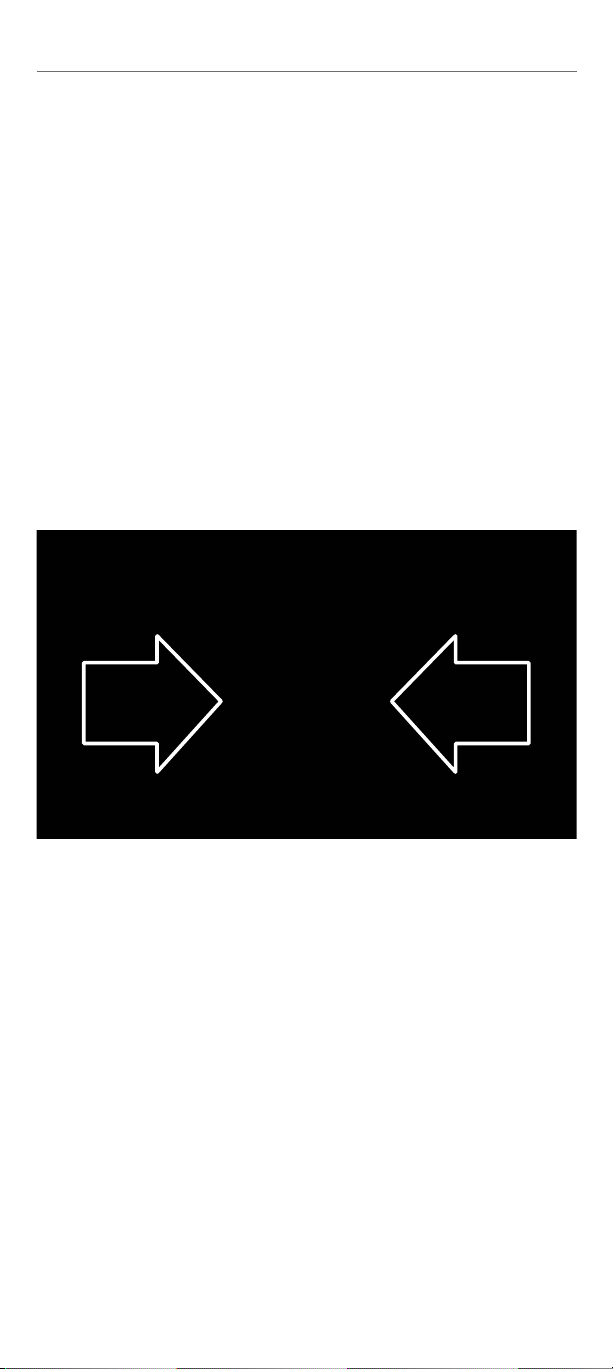
PAIRING THE CRANK
Your crank is designed to pair with a wide variety of
devices that receive signals in either ANT+ or Blue-
tooth formats. The crank is equipped with a motion
sensor that will turn it on while the crank is rotating
making an on/o switch unnecessary. Once the crank
is rotated it will take a few seconds for the signal to
activate your display device.
If you are pairing this for the first time to the Studio
SPINPower® computer, we suggest you pair the crank
before installing it on your Spinner® bike. The instruc-
tions for this pairing are included in the SPINPower®
Computer box.
Each crank has a unique 5-digit identification code.
That code can be used as a unique identifier when
pairing to an app or display device. Some display
devices will show that number when initial pairing
occurs. For reference, the 5-digit number is located
on top portion of the pod on the back as shown.
8

www.spinning.com 800.847.SPIN (7746)
SPINPOWER® STUDIO CRANK OWNER’S MANUAL
REMOVING YOUR
EXISTING CRANK
You must remove your existing crank before installing
your new SPINPower® crank. To do so, you need a
14mm socket wrench as well as a heavy duty crank
removal tool. (SPINTech® tool by Spinning®, Park
CWP-7 Tool or equivalent available on Spinning.com).
Keep the crank from rotating during installation.
Before starting, place the crank in an easily access-
able location for both crank bolt and pedal. Then turn
the resistance knob clockwise until the flywheel and
crank are locked.
Remove the pedal.
1. Use a 15mm open end pedal wrench. Place the
wrench on the flats of the pedal axle as shown
(between the pedal body and the crank). Make sure
that the wrench is on securely. It will help to place
the wrench in a way that gravity will help you turn
the wrench clockwise (next step).
9
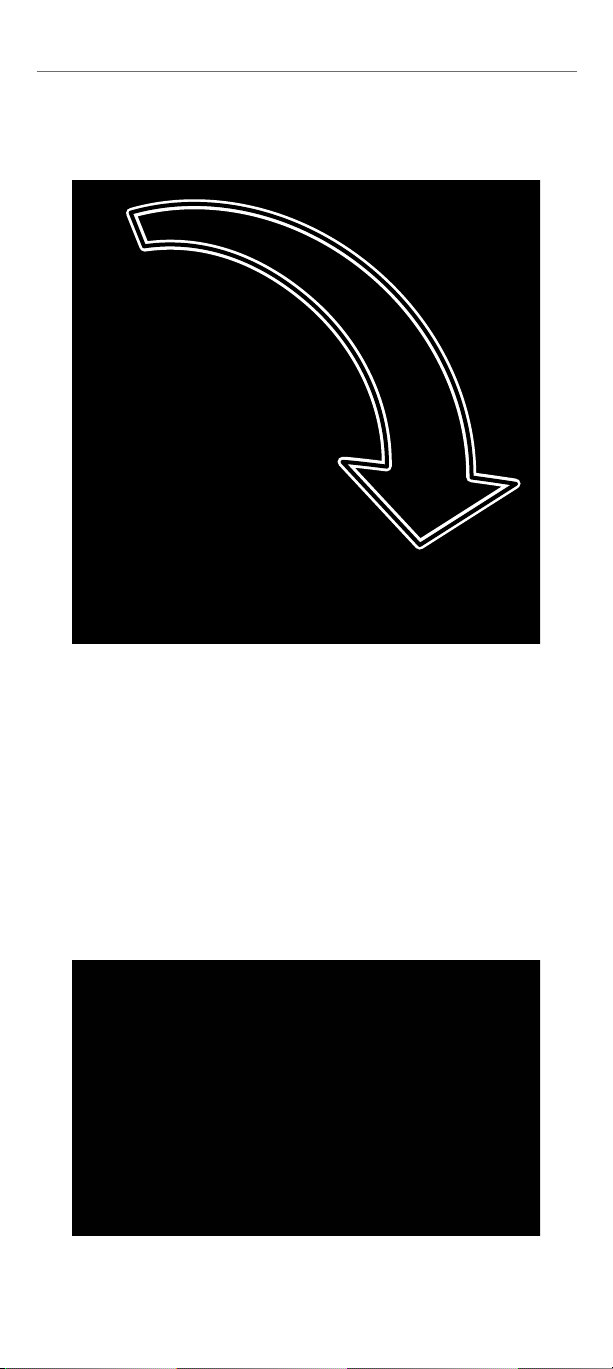
REMOVING YOUR
EXISTING CRANK (continued)
2. While facing the crank (on the left side of the bike),
turn the wrench so that it is rotating over the top
towards the back of the bike (clockwise). This is a
special left-hand thread and is loosened by turning
“over the top” towards the back of the bike. it is VERY
IMPORTANT that you loosen the pedal by turning the
wrench clockwise.
3. Set the pedal aside and proceed to the next step
of removing the crank.
Remove the crank.
4. Remove the plastic dustcap by using your fingers
to pry it away from the crank.
10

www.spinning.com 800.847.SPIN (7746)
SPINPOWER® STUDIO CRANK OWNER’S MANUAL
5. Use a 14mm socket wrench to remove the center
crank bolt by turning it counter-clockwise. Save the
bolt so that it can be used to install the new crank.
6. Before threading in the crank removal tool, un-
thread the center bolt (on the tool) so that the tip is
recessed as shown on the right.
7. Once the tool is setup, thread the body of the crank
removal tool into the fine threads of the crank. It is
VERY IMPORTANT that this tool is threaded into the
crank in a straight manner.
DO NOT CROSS-THREAD this tool.
REMOVING YOUR
EXISTING CRANK (continued)
11
-

8. Once started by hand, use a wrench on the crank
removal tool and turn it clockwise to thread the tool com-
pletely into the crank until it is snug. Do not over tighten.
9. Once the tool is fully threaded into the crank, use
a wrench to turn the removal bolt clockwise into the
crank. It might take a few turns that might require
heavy force. The center of that tool will engage with
the bottom bracket axle and will allow the tool and
crank to ”pull” away from the bottom bracket axle.
Once the crank starts to pull away, stop turning the
removal bolt and wiggle the crank o of the axle.
When the crank is o, use an open end wrench to
unthread the tool from the crank.
REMOVING YOUR
EXISTING CRANK (continued)
12

www.spinning.com 800.847.SPIN (7746)
SPINPOWER® STUDIO CRANK OWNER’S MANUAL
INSTALLING THE
SPINPOWER® CRANK
At this point in the process, the “stock” crank has been removed.
Prepare the bottom bracket axle.
Note that the exposed bottom bracket axle is a
square taper. It will be important to mount the crank
so that the pedal is in the opposing position of the
drive (right) side.
Install the crank.
1. Locate the correct crank orientation on the 4 sided
taper so that the pedals are on opposite positions on
the clock (12 and 6). For best resuls, add a small amount
of lithium grease to the flats of the exposed axle taper.
Now push the crank onto the axle as shown.
2. Once the crank is on, hand-thread the crank bolt
clockwise onto the axle. Now use a 14mm torque
wrench to tighten the bolt to 35-40 ft-lbs (47-57 Nm).
Do not overtighten the bolt.
13

INSTALLING THE SPINPOWER®
CRANK (continued)
3. Once the crank has been tighened it is time to install the pedal.
Face the non-drive side of the bike and hand thread the first few
threads of the pedal onto the crank turning it counter clockwise.
Now use a 15mm pedal wrench on the flat section of the axle of the
pedal to completely tighten the pedal by turning the wrench over
the top towards the front of the bike (counter-clockwise). Note that
this is a special left-hand thread for this pedal and we tighten it by
turning the wrench counter-clockwise. Once installed, you are
now ready to calibrate the crank for complete accuracy.
CALIBRATING THE
SPINPOWER® CRANK
When installing this crank you must calibrate using the
SPINPower® Crank Connect App.. It is very important that you
calibrate the crank to ensure accurate power measurement.
You can also use tools in the app to name the crank and install
updated firmware.
CARE AND MAINTENANCE
Your SPINPower® crank is designed for accuracy and durability
in the home environment. If needed, the crank can be
cleaned with a soft cloth. Use a mild diluted solution of Simple
Green® or equivalent applied to the cloth. Do not spray any
cleaners directly on the crank (or the bike).
The battery (one CR2032) can be easily replaced when needed
and the instructions for replacement are at the beginning of
this manual. Always use high quality alkaline batteries such as
Duracel, Energizer or equivalent for optimal performance.
Periodically check the crank and pedal bolts as part of your
regular maintenence for your Spinner® bikes.
14

www.spinning.com 800.847.SPIN (7746)
SPINPOWER® STUDIO CRANK OWNER’S MANUAL
FREQUENTLY ASKED
QUESTIONS
The power reading on the crank seems to jump around a bit.
The crank is designed to be very accurate in measuring power
output. Depending upon the device that is reading the power
signal, the power number can appear to jump with variable
changes of rider input. Smooth power delivery at a constant
level should yield very small fluctuations of power readings.
It is normal to see larger fluctuations during “non-smooth”
delivery of power (during sprints, standing hills, etc.).
I want to ensure that the power reading is accurate.
The best way to ensure accuracy is to “zero calibrate” the crank
through the SpinPower® Crank Connect App.. When calibrating,
make sure to have the cranks in the vertical position with feet out of
the pedals.
If I replace the batteries, will I need to pair the computer again?
No. The computer has a memory function for pairing.
Can I pair the crank with both Bluetooth® and ANT+ devices?
Yes. The crank has “dual mode” functionality.
My crank will not pair with the SPINPower® computer.
Make sure that both the computer and crank have fresh high
grade batteries. Review the pairing steps provided in the
computer manual.
The watts reading seems too high or low:
Use the SpinPower Crank Connect app calibrate the crank.
The crank removal tool is dicult to thread into the crank.
Make sure that you have a removal tool that is compatible with
the SpinPower crank. DO NOT CROSS THREAD THIS TOOL
INTO THE CRANK.
The crank removal tool is correctly threaded into the crank
and it is dicult to remove the crank.
Removing the old crank may take some “elbow grease” as they
are pressed on at the factory. Take your time and make sure
to use leverage points to turn the wrench. It is normal for the
crank to be securely fastenend to the bottom bracket.
Can I pair my crank to Zwift® or other apps with power?
Absolutely. As long as your device is capable of
reading a Bluetooth® or ANT+ signal.
Can I pair my crank to a leaderboard system?
Yes. Most leaderboards work with ANT+ signals through a
WASP or other translation device. Consult your leaderboard
instructions for details.
15

CERTIFICATION
16
Federal Communication Commission Interference Statement
This device complies with Part 15 of the FCC Rules. Operation
is subject to the following two conditions:
( 1 ) this device may not cause harmful interference, and
( 2 ) this device must accept any interference received,
including interference that may cause undesired operation.
Changes or modifications not expressly approved by Spinning®
could void the user’s authority to operate the equipment.
FCC: ZZNPM100
IC: 9896A-PM100
M/N: PML 100
EU Declaration of Conformity
This device complies with the essential requirements of the
R&TTE Directive 1999/5/EC.
ANT+
This crank is ANT+ certified

www.spinning.com 800.847.SPIN (7746)
SPINPOWER® STUDIO CRANK OWNER’S MANUAL
WARRANTY INFORMATION
AND CUSTOMER SUPPORT
Warranty:
The SPINPower® Crank has a one-year warranty.
This warranty excludes batteries and battery replace-
ment.
Customer Support:
Please contact the Mad Dogg Athletics® customer
service departments, which are listed below:
17
For customers in North America, South America and
Asia Pacific, please contact:
MAD DOGG ATHLETICS, INC.
2111 Narcissus Court
Venice, CA 90291 U.S.A.
Toll-free: 1.800.847.7746
Dialing outside U.S.:
1.310.823.7008
Hours: 6:00 AM–5:00 PM PST
For customers in Europe, the Middle East and Africa,
please contact:
MAD DOGG ATHLETICS EUROPE B.V.
Scheldeweg 3, 3144 ES Maassluis
The Netherlands
Phone: +31 1059 04508
Mobile: +31 6814 7769754
Hours: 9:00 AM–5:30 PM CET
©2018 Mad Dogg Athletics, Inc. All rights reserved. Spin®, Spinner®,
Spinning®, Spin Fitness®, SPINPower® and the Spinning logo ® are
registered trademarks that are owned by Mad Dogg Athletics, Inc.

www.spinning.com 800.847.SPIN (7746)

MAD DOGG ATHLETICS, INC.
2111 Narcissus Court
Venice, CA 90291
Toll-free: 1.800.847.7746 Dialing outside
U.S.: 1.310.823.7008
Fax: 1.310.823.7408
www.spinning.com
MAD DOGG ATHLETICS EUROPE B.V.
Scheldeweg 3, 3144 ES Maassluis
The Netherlands
Phone: +31 1059 04508
Mobile: +31 6814 7769754
www.spinning.com

Congratulations on the purchase of your new SPINPower® Crank.
Video instructions are also available at youtube.com/user/SpinningHQ
UNBOX THE CRANK.
CHECK THE BATTERY.
PAIR YOUR
(OPTIONAL) SPINPOWER®
COMPUTER.
REMOVE THE
EXISTING CRANK.
INSTALL THE
SPINPOWER® CRANK.
32
1 4
Other manuals for SPINPower Studio Crank
1
Table of contents
Other Spinning Bicycle Accessories manuals
Popular Bicycle Accessories manuals by other brands

Specialized
Specialized Elite CylcoComputer user manual

Sigma
Sigma BC 16.16 manual

Playcore
Playcore Dero Setbacks installation instructions

VDO Cyclecomputing
VDO Cyclecomputing x3dw instruction manual

Cateye
Cateye RAPID X2 manual

buratti meccanica
buratti meccanica Clorofilla Trail Use and maintenance manual













