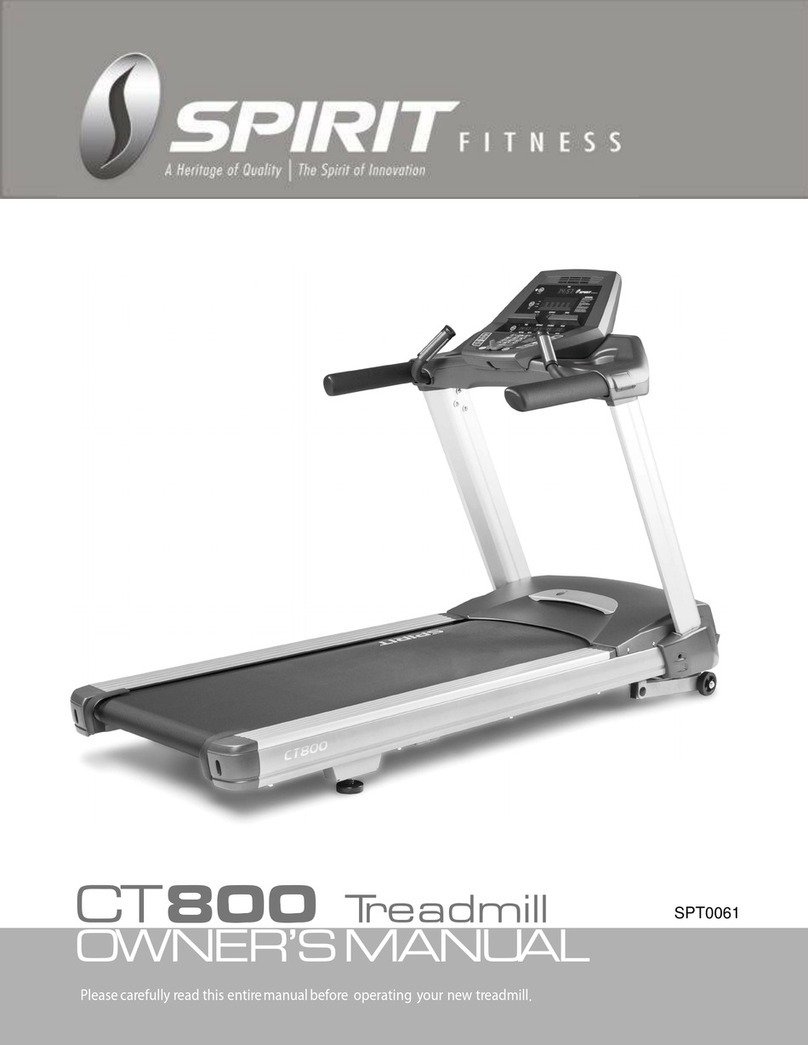7
Incline Feature:
Maybeadjusted anytime after belt movement.
Press and maintainAdjust ▲▼ keys (console or hand rail) to achieve desired level of
effort. You may also choose a more rapid increase / decrease by selecting desired
valueonlefthand(incline).
Display will indicate incline percent as adjustments are made.
Inclinewillremaininit’spositionwhendisplayisturnedoff.
Dot Matrix Center Display (Manual Operation):
Twenty rows of“dots”(8high) indicate each segment ofaworkout. Thedotsareonlyto
showan approximate level (speed/incline) ofeffort. Theydonot necessarily indicate a
specificvalue - only an approximatepercenttocomparelevelsofintensity.
InManual Operation the Speed /Inclinedotmatrix window will buildaprofile“picture” as
valuesare changed during a workout. The dotmatrixwindowwill show the speed profile
whenmph is adjusted. Asmall flashing light (nearSpeedwindow)indicatesthedot matrix
valueis speed. If incline is adjusted (small lightissteady),thedot matrix window will
becomeaninclineprofile. Onlyaslightpress of the appropriate key is required to change
thedotmatrixdisplay from speed to incline (visa-versa). This window will remain a speed
orincline profile basedonlastadjustment. Only the verticalsegmentthatflashes will be
changed(alongwithalltotheright). Thisdisplayprofile picture is based on a 20 minute
workout. After20minutesthe dot will adjust“backwards”(tothe left).
1/4 Mile Track*:
The1/4mile track will be displayed around the dot matrix window. The flashing dot indi-
catesyourprogress. Oncethe1/4mileiscompletethisfeaturewillbeginagain.
*Manualoperationonly
Reset Feature*:
WhileinPausemode,press and maintain the ENTER reset key until the clock, Distance
andCalorie values zeroout. Youmayrestartyourworkout with differentvaluesor reset
clock(countdown).
*Manualoperationonly
Pulse Grip Feature:
ThePulse (Heart Rate) consolewindowwill display your currentheartratein beats per
minuteduring the workout. You mustuseboth stainlesssteel sensors on thefrontcross bar
todisplay your pulse. Pulse value displays anytime the upper display isreceivingaGrip
Pulsesignal. You may not usetheGripPulse feature while inHeartRate Control.
Note: Refer to Important Safety Instructions (page 2) concerning Pulse Grip operation.
Calorie Display:
Displaysthe cumulativecaloriesburnedat anygiventime during yourworkout.
Note: This is only a rough guide used for comparison of different exercise sessions, which
cannot be used for medical purposes. Calories are not calculated while in Heart Rate
Control.
To Turn Treadmill Off (Blank out Display):
Two methods accomplishthis: Useeitherone.
(1) Displaywill automatically turn off(blankout) after 4 minutes(nokey operations) in
Pause / Stop mode. Display will “wake” back up in mode it was in when it auto-
matically blanked out.
(2) Remove tether cord. This clears the display to “wake” back upinManualmode.