spitek RoadStar User manual
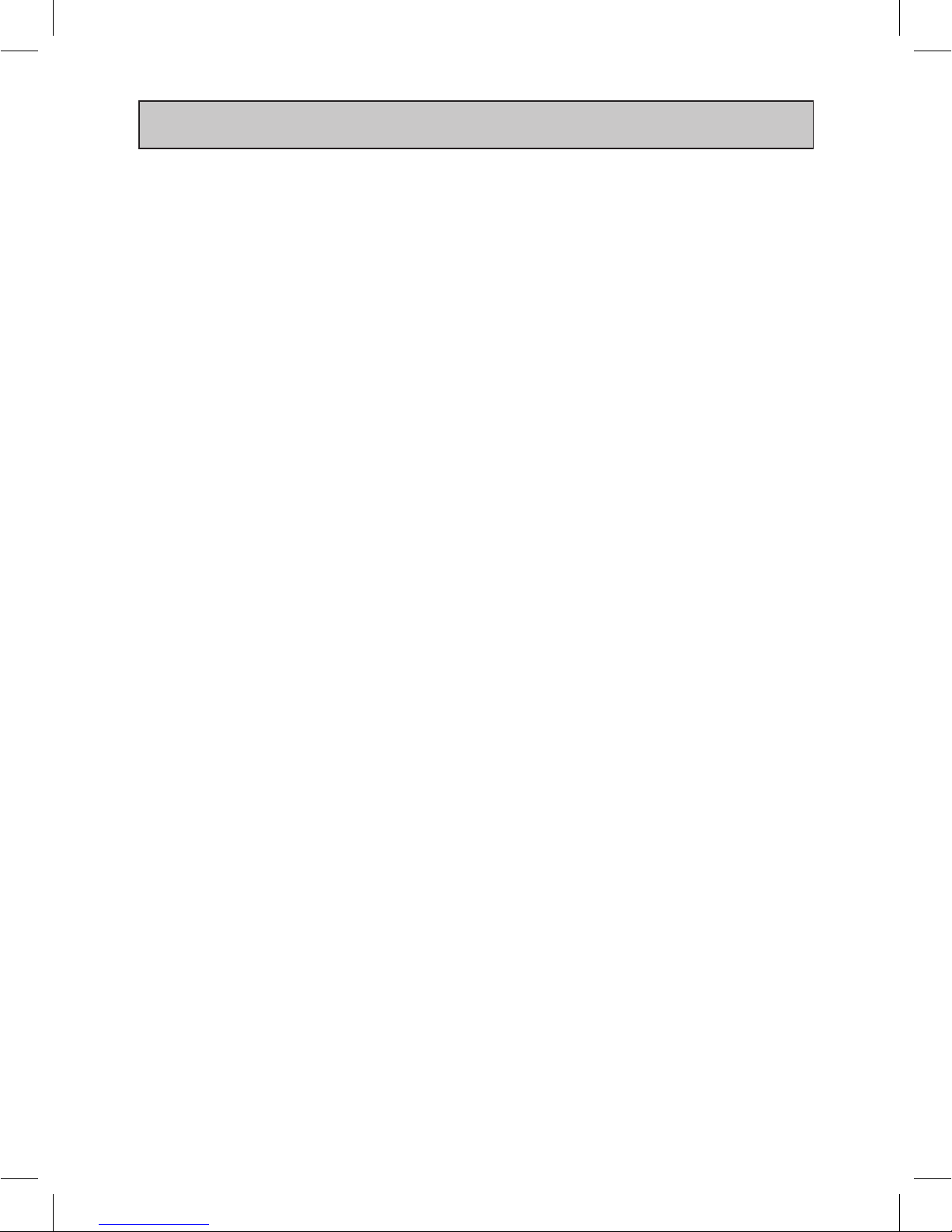
1
Table of Content
General Info....................................................................................2
Safety information............................................................................4
Exposure to Radio Frequency Signal...............................................6
Antenna Installation Guidelines......................................................7
Antenna Configuration ...................................................................8
FCC Notice to Users ......................................................................8
Industry Canada Notice to Users .................................................9
European Union Directives Conformance Statemen...................9
Environmental and Recycling......................................................10
Your RoadStar Car Phone .............................................................11
Dedicated Keys Functionality.......................................................11
Display .........................................................................................12
Getting Started.............................................................................13
Install your SIM card ....................................................................13
Power Control ..............................................................................14
Volume Control ............................................................................14
Menu Access and Navigation........................................................14
Make or Answer a Call .................................................................15
Advanced Call Features...............................................................16
Phonebook...................................................................................19
Call Log........................................................................................21
Messages.....................................................................................24
Settings........................................................................................26
Specific Absorption Rate Data....................................................30
Warranty .......................................................................................31
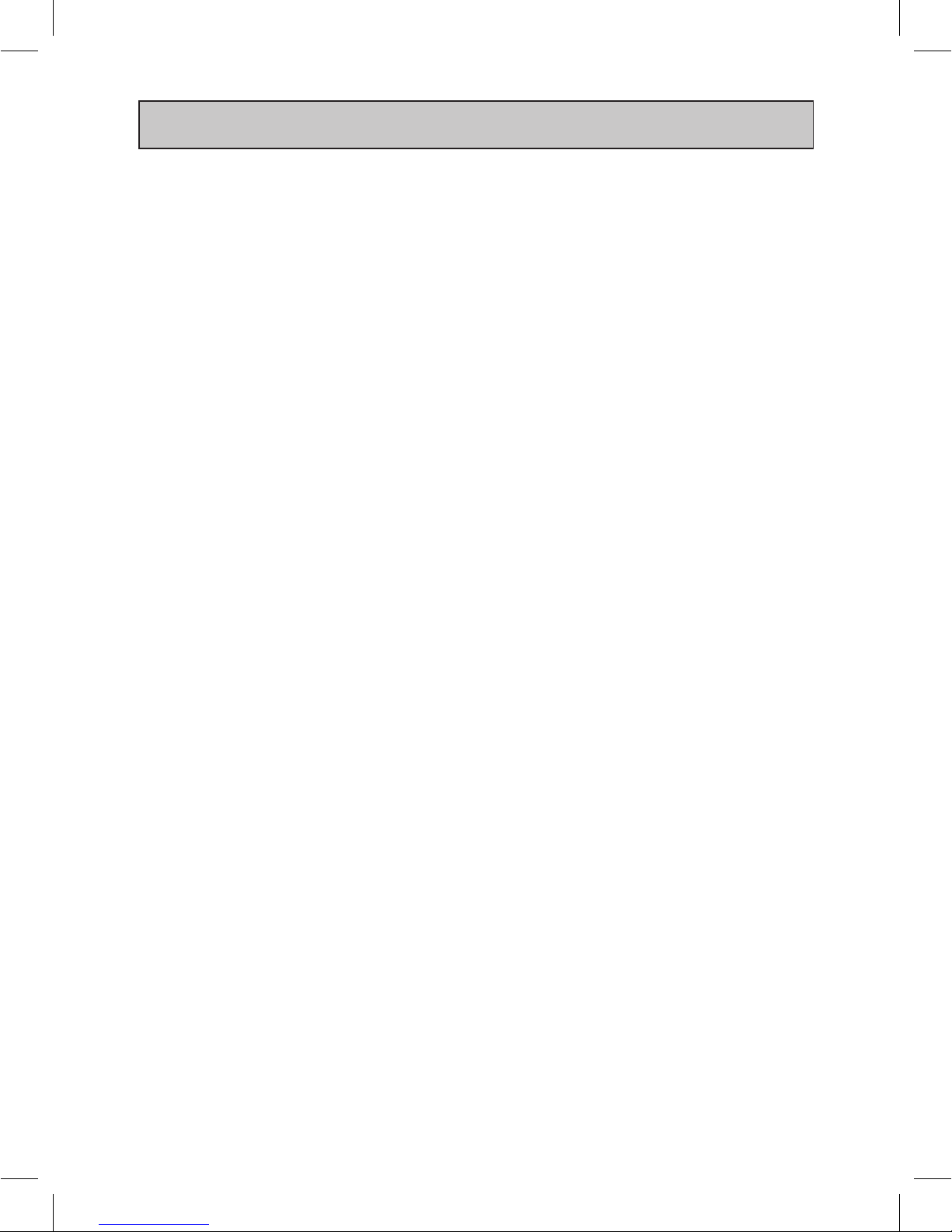
2
General Info
Care and maintenance of your RoadStar phone:
Your RoadStar car phone is a product of superior design and craftsmanship
and should be treated with care. The suggestions below will help you to
fulfill any warranty obligations and to enjoy this product for many years.
•
Keep RoadStar car phone and all its parts and enhancements out of the
reach of small children.
•
Keep RoadStar car phone dry. Precipitation, humidity, and all types
of liquids or moisture can contain minerals that will corrode electronic
circuits.
•
Do not use or store RoadStar car phone in dusty, dirty areas. Its moving
parts can be damaged.
•
Do not store RoadStar car phone in hot areas. High temperatures can
shorten the life of electronic devices, damage batteries, and warp or
melt certain plastics.
•
Do not store RoadStar car phone in cold areas. When it warms up (to its
normal temperature), moisture can form inside, which may damage
electronic circuit boards.
•
Do not attempt to open RoadStar car phone. Non-expert handling may
damage it.
•
Do not drop, knock or shake RoadStar car phone.
•
Rough handling can break internal circuit boards.
•
Do not use harsh chemicals, cleaning solvents or strong detergents to
clean Telit RoadStar car phone.
•
Do not paint RoadStar car phone. Paint can clog the moving parts and
prevent proper operation.

3
•
Use only an approved antenna. Unauthorized antennas, modifications
or attachments could damage RoadStar car phone and may violate
regulations governing radio devices.
All of the above suggestions apply equally to your RoadStar car phone or
any enhancement. If any of them is not working properly, take it to your
nearest qualified service facility. The personnel there will assist you and, if
necessary, arrange for service.

4
Safety Information
IMPORTANT: Read the following precautions carefully to avoid dangerous
situations and to ensure ideal performance of your RoadStar car phone.
Pacemakers
The Health Industry Manufacturers Association
recommends that a minimum separation of 6 inches
(15 centimeters) be maintained between a wireless
phone’s antenna and a pacemaker to avoid potential
interference with the pacemaker. These recommendations
are consistent with the independent research by and
recommendations of Wireless Technology Research.
Persons with pacemakers:
•
Should ALWAYS keep the phone more than 6 inches
(15 centimeters) from their pacemaker when the
phone is turned ON.
• Should turn the phone OFF immediately if you have
any reason to suspect that interference is taking place.
Other Medical Devices
If you use any other personal medical device, consult
the manufacturer of your device to determine if it is
adequately shielded from external RF energy. Your
physician may be able to assist you in obtaining this
information. Turn your phone OFF in health care facilities
when any regulations posted in these areas instruct you
to do so. Hospitals or health care facilities may be using
equipment that could be sensitive to external RF energy.

5
Blasting Areas
To avoid interfering with blasting operations, turn your
RoadStar car phone OFF when in a “blasting area” or in
areas posted: “Turn off two-way radio.” Obey all signs and
instructions.
Potentially Explosive Atmospheres
Turn your phone OFF, and obey all signs and instructions.
Sparks from your battery in such areas could cause an
explosion or fire resulting in bodily injury or even death.
Areas with a potentially explosive atmosphere are often
but not always clearly marked. They include: fueling areas
such as gasoline stations; below deck on boats; fuel or
chemical transfer or storage facilities; areas where fuel
odors are present (for example, if a gas/propane leak
occurs in a car or home); areas where the air contains
chemicals or particles, such as grain, dust, or metal
powders; and any other area where you normally would be
advised to turn off your vehicle engine.
Electronic Devices
Most modern electronic equipment is shielded from RF
signals. However, certain equipment may not be shielded
against the RF signals from your wireless phone.
Posted Facilities
Turn your phone OFF in any facility where posted notices
so require.
Table of contents

















