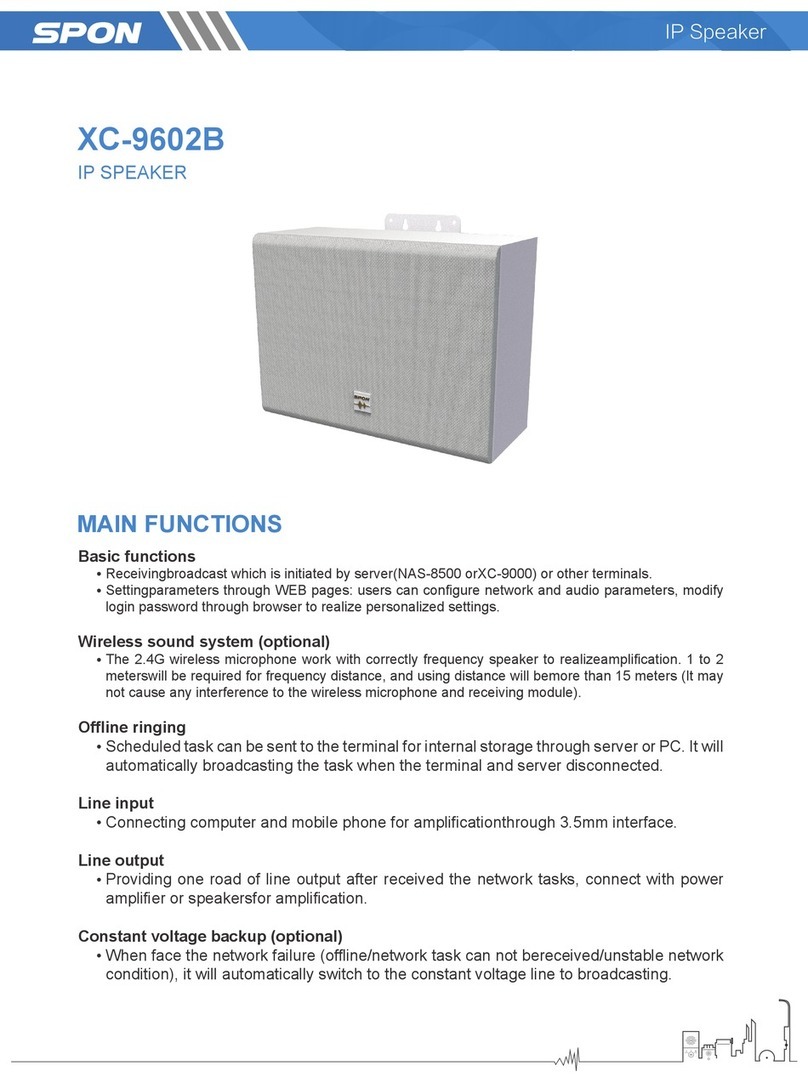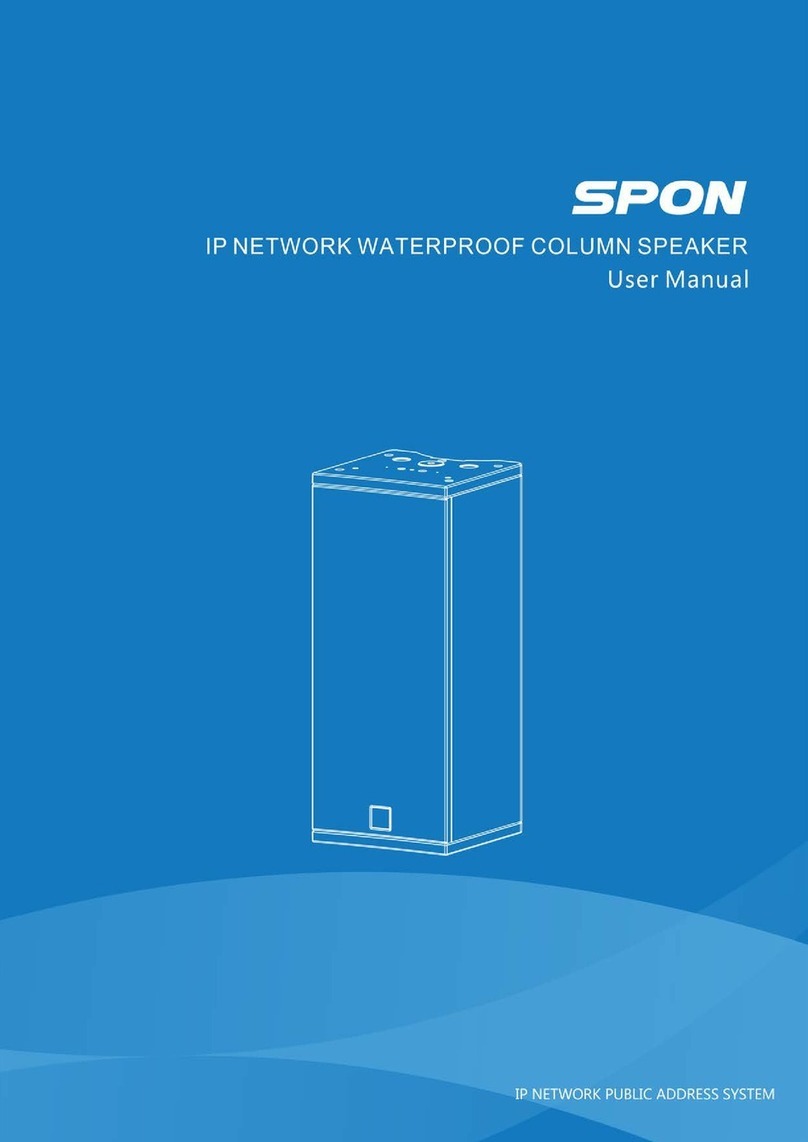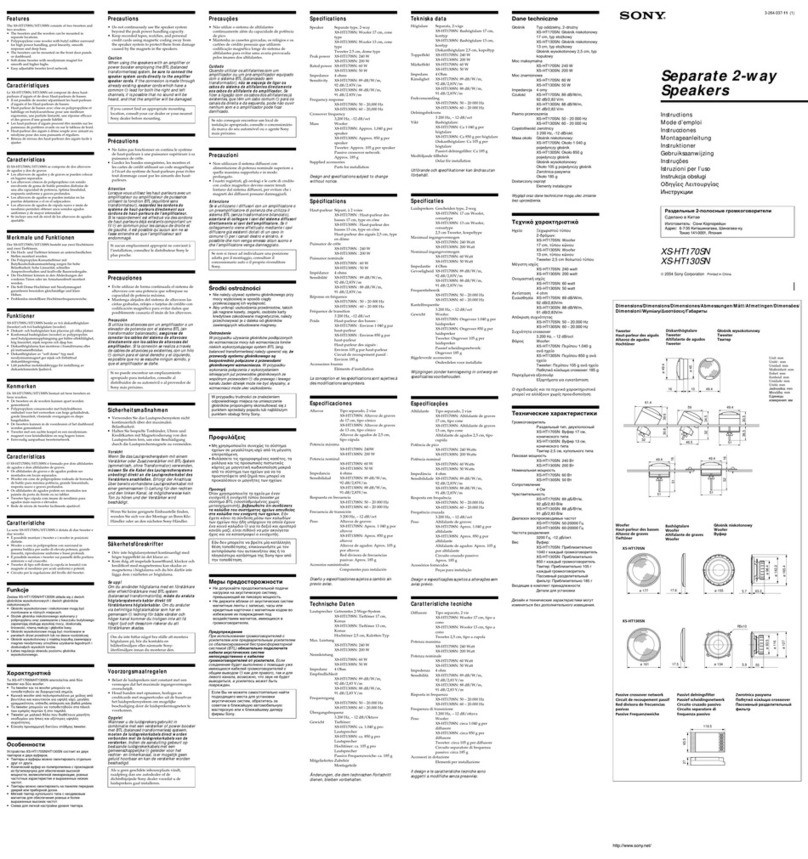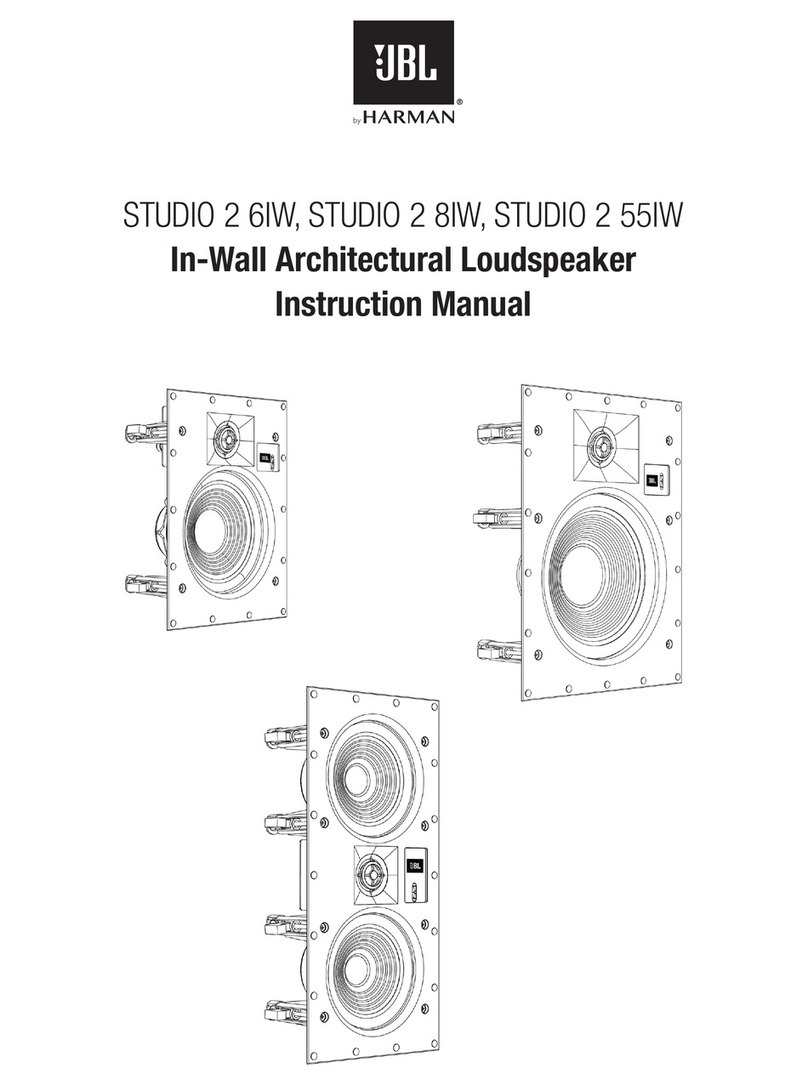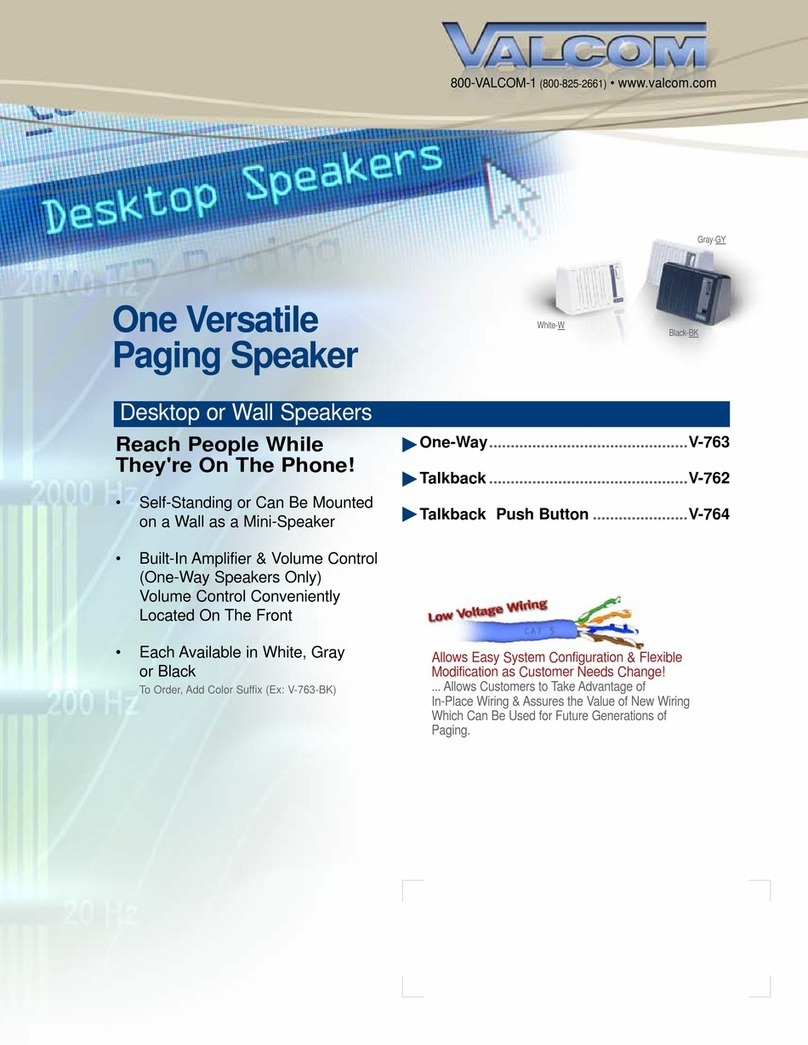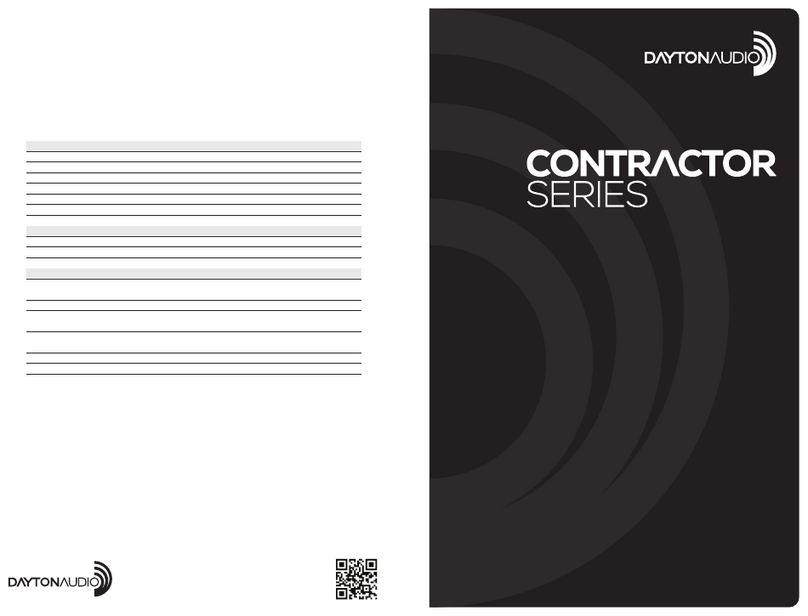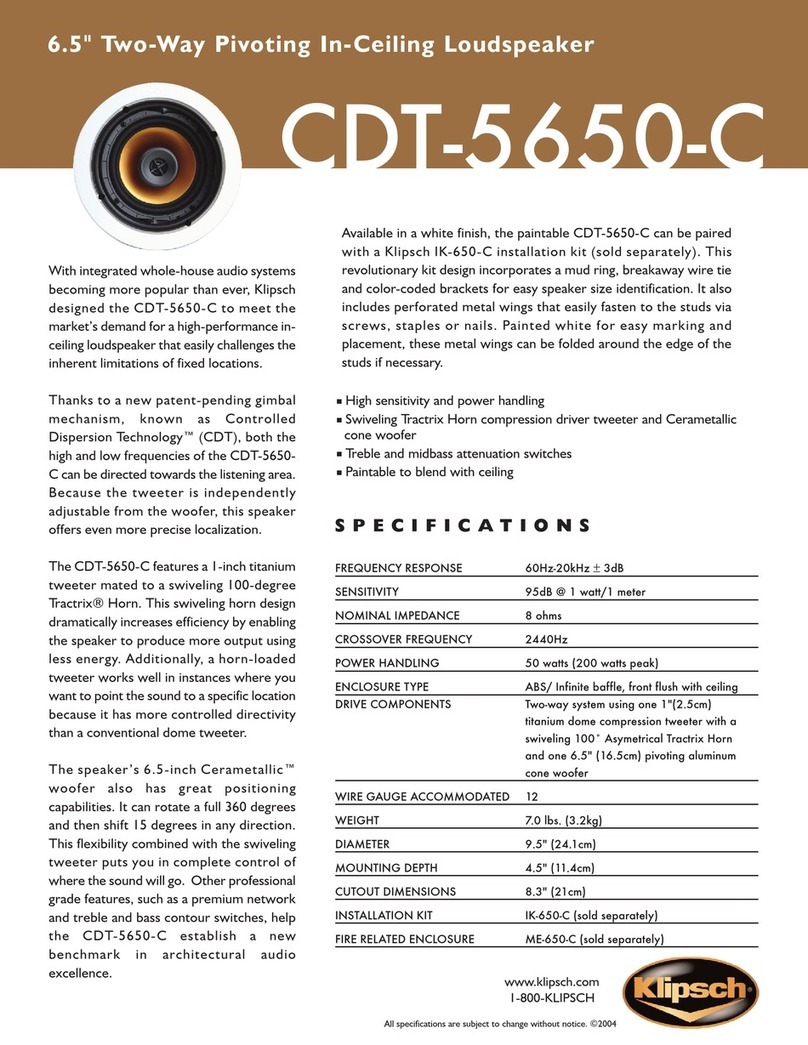Spon NAS-8507A User manual
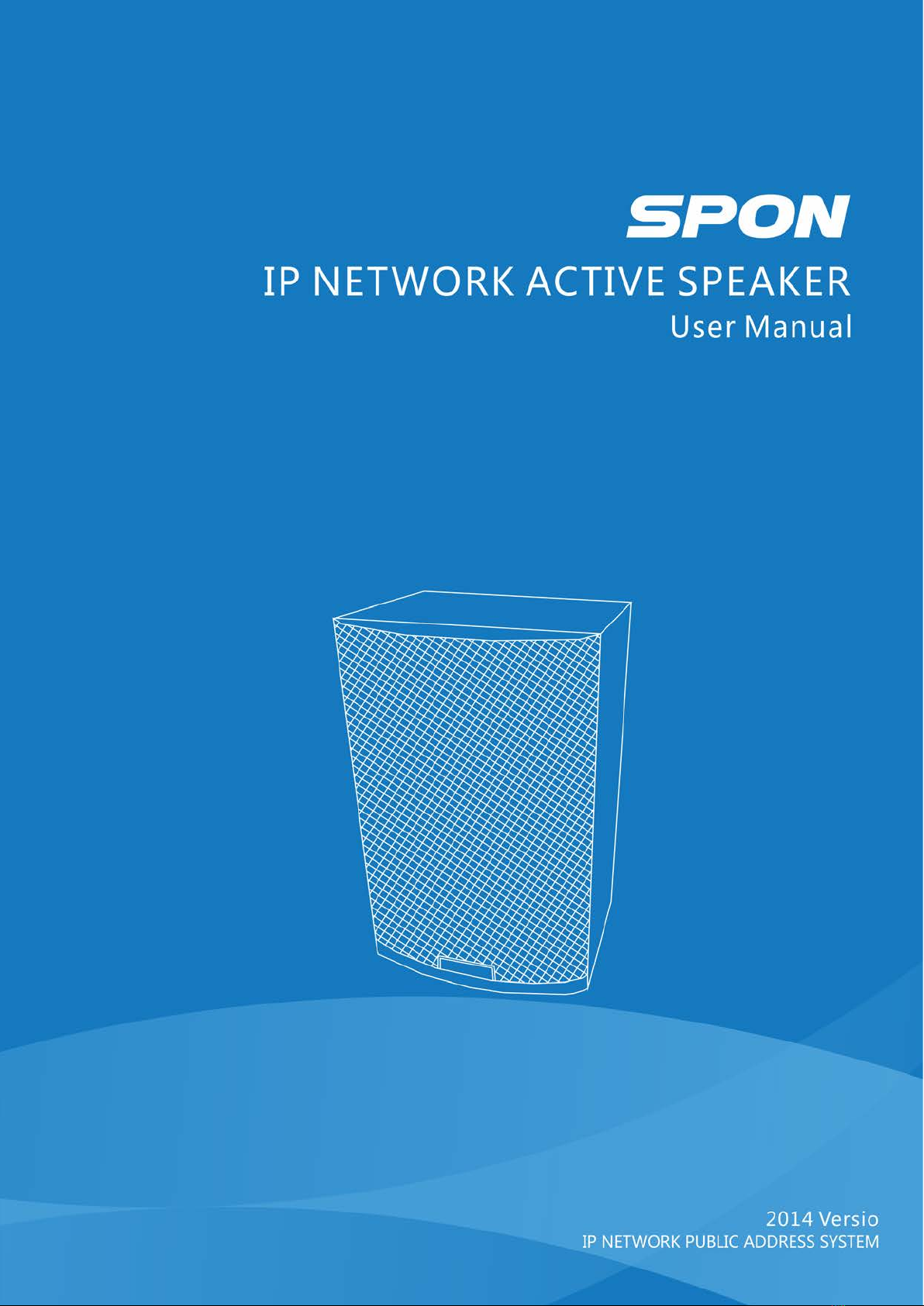
IP network active speaker User Manual

Contents
Summarize........................................................................................................................................................................................................1
Safety precaution.............................................................................................................................................................................................. 1
Product Introduction.......................................................................................................................................................................................... 2
Hardware Interface Introduction...................................................................................................................................................................... 2
Introduction......................................................................................................................................................................................................3
Packing list......................................................................................................................................................................................................... 3
Wiring.................................................................................................................................................................................................................. 4
Basic Network Setting...................................................................................................................................................................................... 5
User-define terminal parameters ................................................................................................................................................................6
Login web interface........................................................................................................................................................................................... 6
Network Parameters......................................................................................................................................................................................... 7
Setting the wireless channel (select 2.4G wireless module is available) .............................................................................................. 7
Language Setting.............................................................................................................................................................................................. 7
Audio parameters.............................................................................................................................................................................................. 8
Audio automatic detection function................................................................................................................................................................. 9
Wireless amplification sampling rate (2.4G wireless module is available)............................................................................................ 9
Constant voltage backup(constant voltage backup module is available)............................................................................................... 9
Password Setting.............................................................................................................................................................................................. 9
Reboot Device................................................................................................................................................................................................. 10
Restore Factory Setting................................................................................................................................................................................. 10
Firmware Upgrade.......................................................................................................................................................................................... 10
Receive broadcasting..................................................................................................................................................................................... 10
Other functions................................................................................................................................................................................................ 10
Fault Exclude................................................................................................................................................................................................. 11
Copyright Announcement...........................................................................................................................................................................12
0
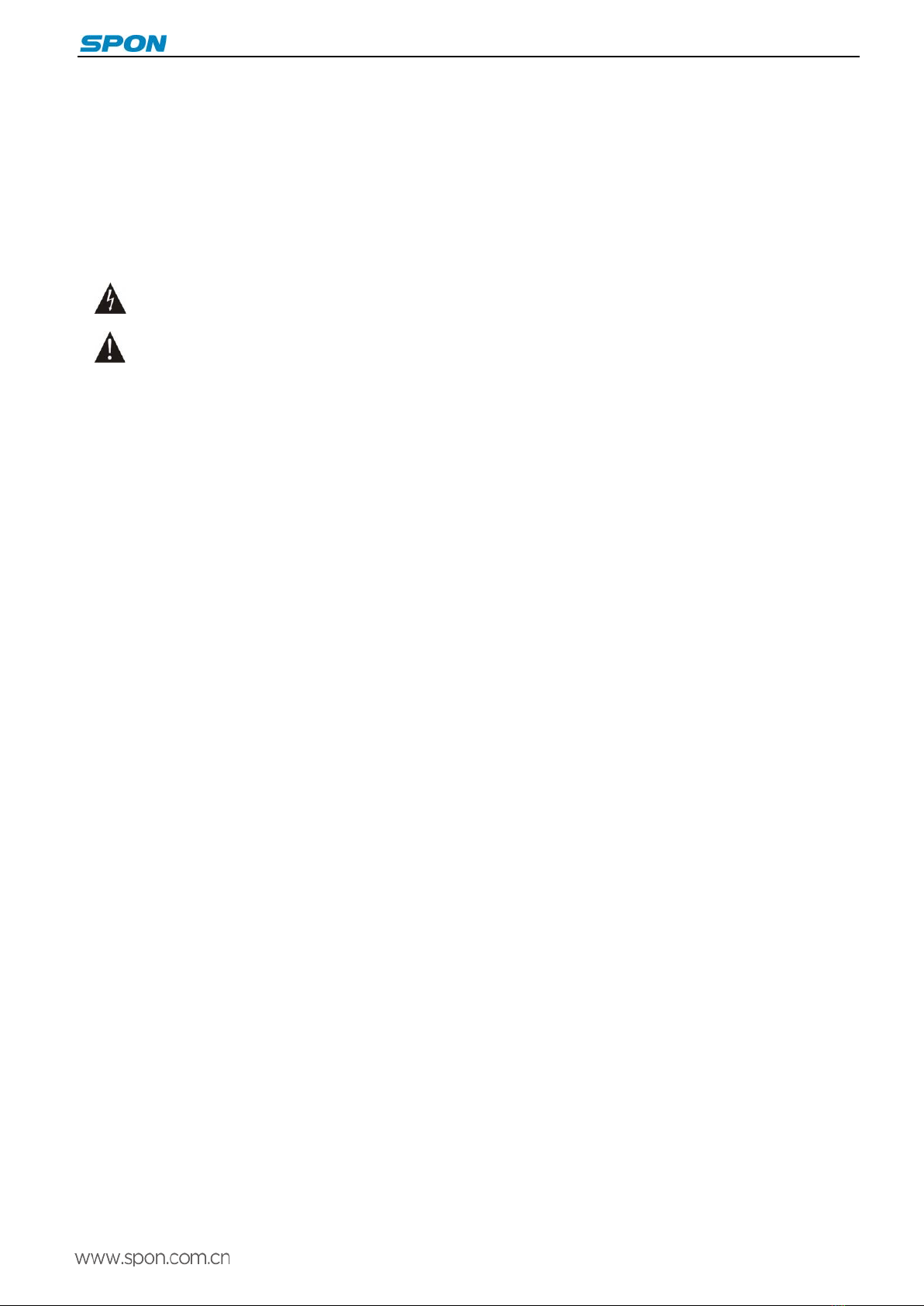
IP network active speaker User Manual
Summarize
Safety precaution
Please abide by the warning and the relevant safety tips.
Please take this manual in convenient place after you reading the guide for future reference.
Warning
The sign means there is potential safety hazard, when operate wrong may result in death or serious injury.
The sign is used to remind the user that attached is the important operation and maintenance data.
Setting and Installation
(1)Avoid being wet with the water.
Don’t make the machine or exposed to rain water or other liquid contamination of the environment, or lead to fire or get an
electric shock.
(2)Don’t use unspecified voltage.
Using the marked voltage on the machine.
Using more than the logo of voltage could lead to fire or shock.
(3)Don’t scratch the power cord.
Don’t scratch the power cord or cut it.
Simultaneous, keep the power line far way from heated objects, put heavy things on it will lead to fires or electric shock.
Using machine
(1)In case of the anomalies
Please turn off the power supply immediately when finding the abnormal phenomena, please connect with the agency.if you
continue to use, it will likely fires or shock.
·The smoke or odor of the machine.
·The inside of the machine is flooded by water or foreign bodies intrusion.
·Machine falling or machine shell damage.
·The power cord damage(wire core is exposed of broken, etc)
·Fault(eg: it can’t network, no sound ..etc)
(2)Don’t open the machine internal or modify the machine
Do not let foreign matters invade the machines internal.
Don’t let the metal items or inflammable objects inserting machine such as foreign inserting machines or throw into the vents
machines internal, otherwise will likely cause fires or electric shock.
(3)Please do not touch it when thundering
To avoid electric shock, please do not touch the machine and the plug when lightning, etc.
(4)Please do not place containers with liquid or small metal objects on machine above
If gets upset containers, and let the fluid inflow to the machine that will likely fires or cause shock.
(5)Do not open the machine internal or modify the machine
The machine internal contains high voltage parts, once open the cover or modify the machine, it will likely fires or cause shock.
All the maintenance and other machine modification should be operated by professional personnel.
(6)Maintenance and the precautions for not using in a long time
While maintenance, if the machine is not using for 10 days or more , please shut off power supply switch for safety. If do not
comply with this provision, it will likely cause electric shock or fires.
1
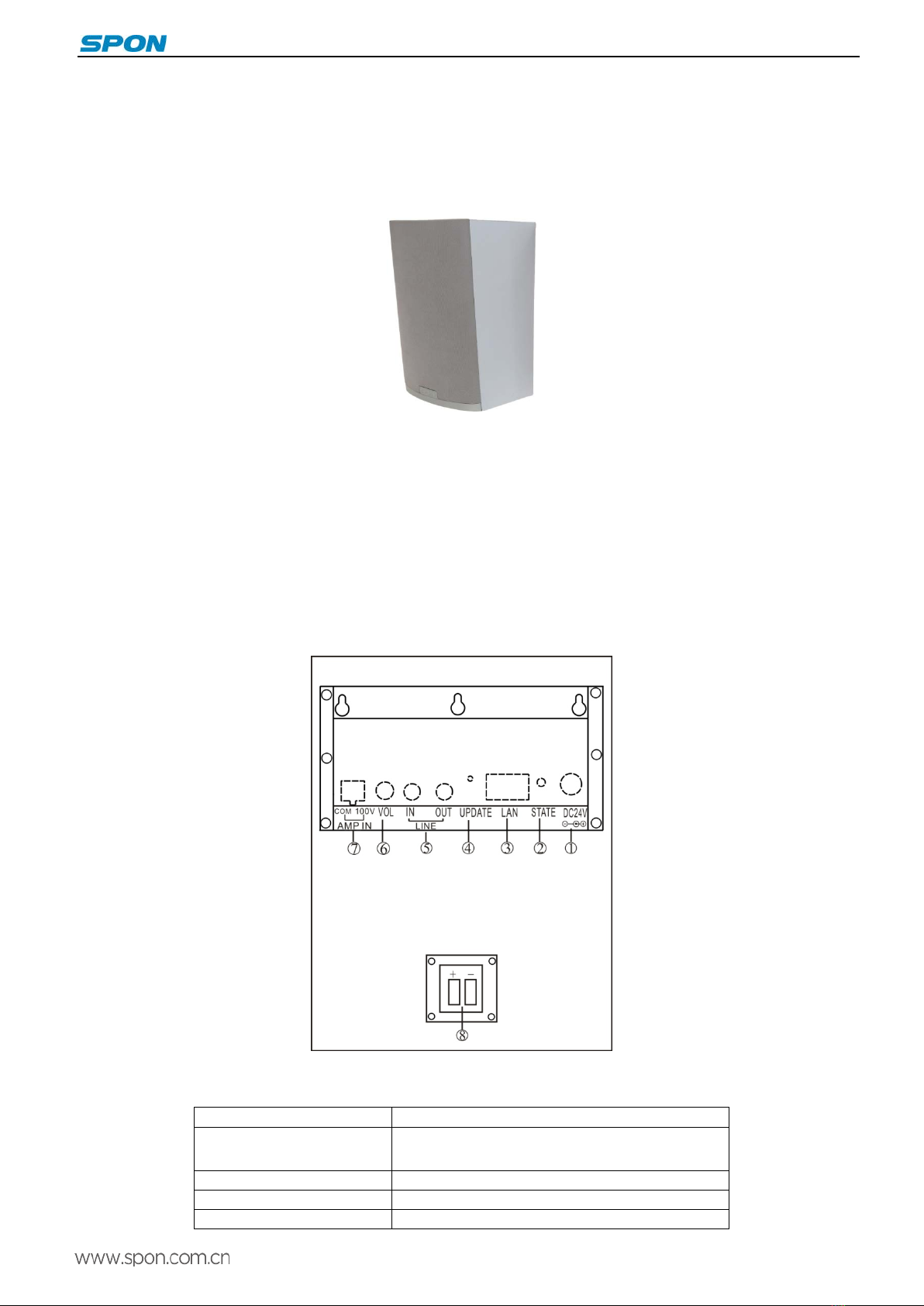
IP network active speaker User Manual
Product Introduction
IP network active speaker which is embedded with the IP Audio digital network audio technology of independent intellectual
property rights. It’s equipped with power input interface,line input and line output interface ,RJ45 network interface,2.4G wireless
module is available and deputy speaker output .
High speed industrial grade dual-core (ARM+DSP) chips, run-up time ≤1 second.
Support MP3, WAV audio decoding.
With one analog input interface.
Support 2.4 G wireless module with 2.4 G wireless VOD receiver work cooperatively (optional)
Support constant voltage backup module, access to 100V constant voltage broadcast line as backup, when net
work abnormal, IP network active speakers can automatically or manually switch from "digital network broadcast
ing" to "constant voltage broadcasting".(optional)
Hardware Interface Introduction
【
Back
】
①DC24V: power input interface
②STATE:status indicator, the different indicator means the terminal indifferent states.
Status indicator
Terminal states
Red normally on The terminal is on BIOS (bootstrap program) and
waiting firmware update program.
Red fast flash
The terminal logined and within the conversation.
Flashing in red and green
The terminal is upgrading firmware.
Red slow flash
The terminal not log in and ask for log in
2
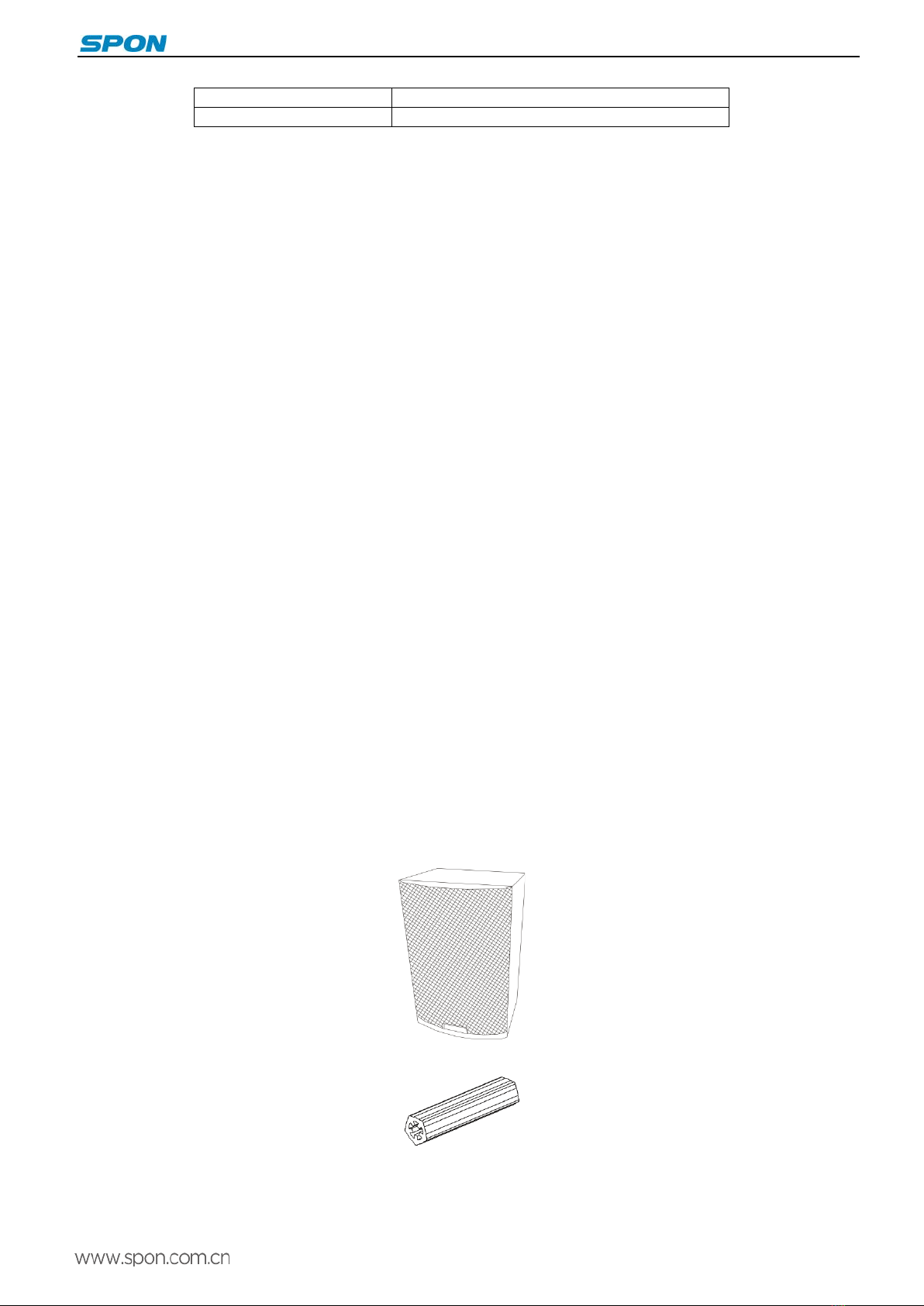
IP network active speaker User Manual
Green normally on
The terminal logined and in free status.
Green flash
The terminal logined and receiving broadcasting.
③LAN:The network interface, 10M/100M self-adaption.
④UPDATE:Force upgrade button or play the device IP.
⑤LINE: Line input/output interface.
IN: Line input interface: 0.775V/10KΩ
OUT: Line output interface: 0.775V/600Ω
⑥VOL: Volume controller, it can control line input volume.
⑦AMP IN: Constant voltage input interface, it`s use for connect constant voltage backup power amplifier audio power output
(100V).(Optional)
⑧Constant resistance output interface(Red for positive, black for negative): It`s use for connect the deputy speakers.
(Optional)
Force upgrade
Use tweezersor small pin press the force update button.
Switch on the terminal power supply and wait for 5 seconds, then enter into the force update status (press this butt
on will play the terminal IP and subnet mask information).
DRC Dynamic range compression
Support DRC dynamic range compression, make the output amplitude match the speaker dynamic range, thus reduc
ing the clipping and distortion caused by excessive volume. In addition, the DRC function also can protect the spea
ker under high power from being damaged, soit can effectively avoid the live device failure.
2.4 G wireless module (optional)
IP network active speaker add the 2.4G wireless module can work with 2.4G wireless VOD receiver to realize local
broadcast, local radio, remote broadcasting, remote two-way radio and so on functions. Please refer to the 2.4 G wi
reless receiver manual for more details.
Introduction
Packing list
IP network active speaker contains the following accessories. Please check the accessories before installation, if you find
any missing, please contact your supplier.
(1)IP network active speaker 1pcs
(2)The plastic expansion set(F7)4pcs
(3)Self-tapping screw(M4*35)4pcs
3

IP network active speaker User Manual
(4)Double 3.5 audio line(2.5m)1pcs
(5)Terminal Connector(5.08-2P)1pcs(only for constant pressure backup)
(6)The power adapter(DC24V/1A)1pcs
(7)Red & black flat cable 1 pcs(For deputy speaker use only)
(8)Quick installation guide 1pcs
(9)Certification 1pcs
Wiring
(1)Connect one port of the power adapter with IP network active speaker power interface, the other one connect to
the outlet.
(2)Connect one port of Ethernet Cable with IP network active speaker cable interface, the other one connect to switcher.
(3)Connect the other devices with corresponding interface respectively.
4

IP network active speaker User Manual
Basic Network Setting
Connect the cable and power on as per the installation manual, then revise the terminal network parameters according to the
live environment, There have below two methods:
Terminal Equipment Scanning Tools
1.From [CD: \ tools \] directory to find and run "IP configuration tool" audio terminal, after start it , please enter the default
password "123456".
2.From the right menu choose【Mandatory config】, then fill the correct parametersin the【terminal parameters】, click "send
parameters" button to complete the IP parameters Settings.
Note:
1
、
Please use the administrator mode to run and close the firewall or other related software when using the
Windows7 operating system;
5

IP network active speaker User Manual
2
、
Terminal equipment scanning tools can only configure one terminal at one time. Please make sure that a
computer only connect one target terminal when using this method.
Webpage Mode
Enter into the IP network active speaker web interface, then modify the terminal each parameters according to the
environment, after setting completed, click “save”.
Specific operation steps please refer to custom terminal parameters in the network settings.
User-define terminal parameters
Login web interface
(1) Please input the IP network active speaker to the address column of the browser (the factory default IP address is
192.168.1.101), then enter.
(2) Enter the user name and password in the web page (the default user name and password is admin)
(3) Click OK to enter IP network active speaker web page.
6
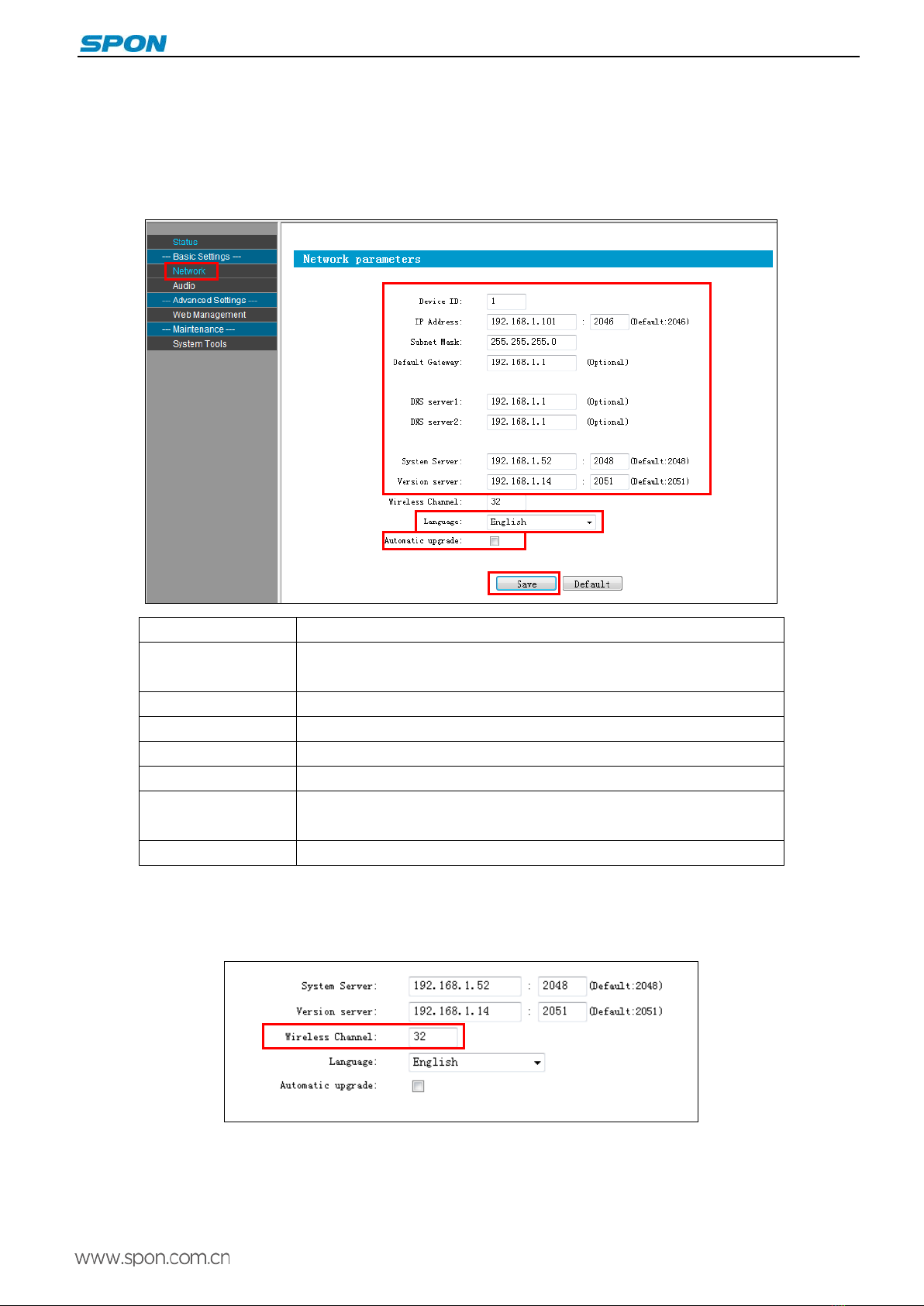
IP network active speaker User Manual
Network Parameters
Click “network parameters” from the basic settings enter into the network parameters modification interface, it can modify the
following network parameters, select the auto update, if started the version server, the terminal can automatically detect the
current firmware whether it`s latest version or not during login the server, if it`s not the latest version, then it will update to the
latest version automatically.
Device NO. The only No. to identify host, it can`t repeat with other device or hosts.
Terminal IP Terminal IP address and port,the factory default IP address is 192.168.1.101
Note:It can`t revise except with the special situation (The default is 2046
)
Subnet mask The subnet mask of the terminal
Default gateway The network gateway of the terminal
Preferred DNS server The preferred domain name interpreter IP of terminal
Alternate DNS server The standby domain name interpreter IP of terminal
Version server Version server IP, terminal can connect the version server and auto-upgrade
program when it`s restarting( select the auto-upgrade option)
System server IP address of IP PA system server
Setting the wireless channel
(
select 2.4G wireless module is available)
Enter into network parameters page and adjust wireless channel to a free channel (1-32 channel)
Language Setting
You can switch Web language between Chinese and English, it will be workable after restarting the web page.
7
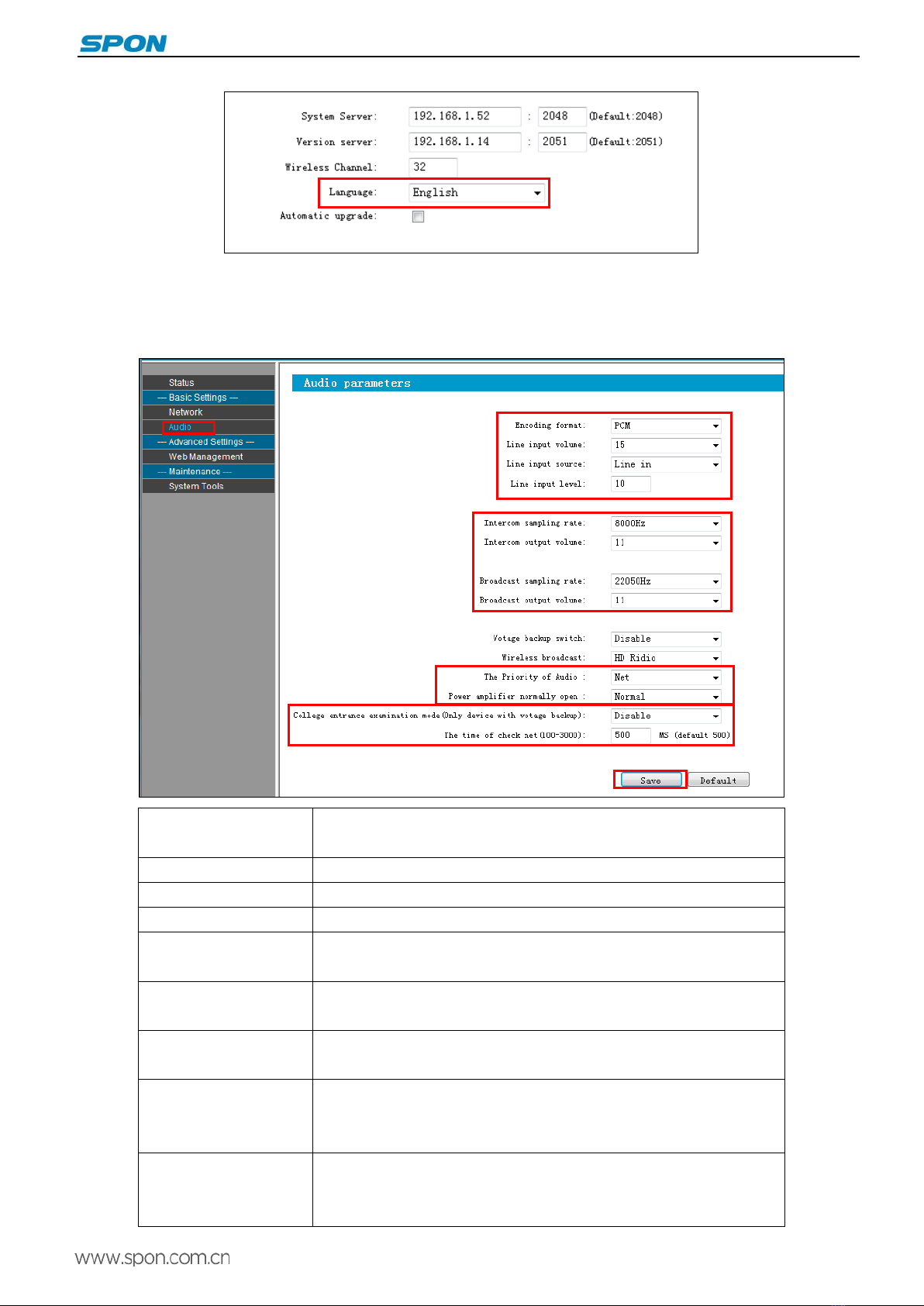
IP network active speaker User Manual
Audio parameters
Enter into the “audio parameters” from “basic setting” can set audio coded format, volume, sampling rate and so on.
Coding mode Intercom or broadcast code, PCM means uncompressed data, ACPCM
means compressed data( Small amount of network data )
Line input volume The volume of the audio line input
Line input sound source IP network active speaker input audio source ( microphone, line input )
Intercom sampling rate IP network active speaker sampling rate of intercom(8000Hz,22050Hz)
Intercom output volume IP network active speaker total output volume of intercom(0~15,6 grade is
0dB)
Broadcast sampling rate IP network active speaker sampling rate of broadcasting(8000Hz,
22050Hz)
Broadcast output volume IP network active speaker total output volume of broadcasting0~15,6
grade is 0dB)
Audio priority
It can select local and network priority, the default is network priority.
Network priority: IP broadcast>PTT broadcast>ling input;local priority:line
input>IP broadcast>PTT broadcast
Power amplifier normally
open
Power amplifier normally on-
off or power amplifier open configuration, it
defaults to normally on-off.
Normally on-
off: when receiving server broadcast or line input audio,
8
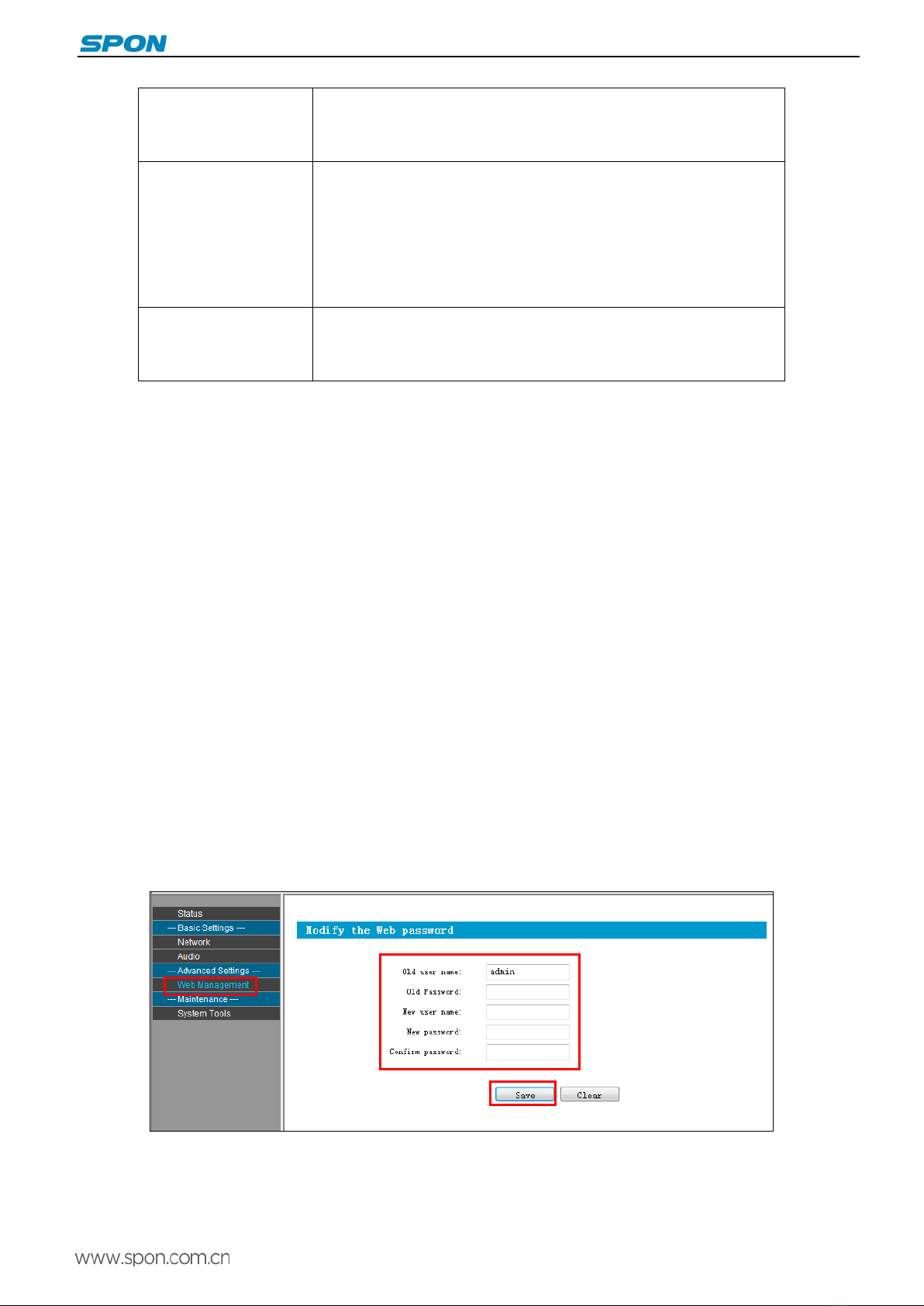
IP network active speaker User Manual
power amplifier open automatically.
Power amplifier normally open: no matter the audio can be received or
not, power amplifier will be open always.
Examination mode(only
for constant voltage
back-up device)
please select use the examination mode or not.
Use: Start using the examination mode, the system will shield line input
and 2.4G wireless handset function.
Prohibition: normal mode
Remarks: The user can batches setting on "WEB batches configuration
tools" starting or prohibiting examination mode.
Network monitoring time
Setting network monitoring time, it is available only in the examination
mode.
Configuration coverage is between 100ms-3000ms, it defaults to 500ms.
Audio automatic detection function
In order to avoid line noise and sound resource produced noise output from the loudspeaker, when line input audio range
less than a specific value (Line input threshold), the amplifier will be closed with 1 min. Line input threshold is set from audio
parameters in web page, The audio range lowest level requirements is grade one, the highest is grade five.
Wireless amplification sampling rate
(
2.4G wireless module is available)
In web page, audio parameters can select different wireless amplification sampling rate, select the remote distance can
acquire further transmission distance, select high quality can acquire higher tone quality, the distance is relatively shorter.
Constant voltage backup
(
constant voltage backup module is available)
(1)Constant voltage can be set in the web page for automatic backup, prohibit and compulsory this three modes, the
default mode is prohibit.
(2)Automatic: When IP network active speakers in abnormal network, power down, terminal failure. It will automatically
switch the external constant voltage audio to the local speakers.
(3)Prohibit: Power-up state can’t use constant voltage backup function.
(4)Compulsory:Use the constant voltage backup function at any time.
Password Setting
You can revise the web page logining account and password from the WEB management parameters.
9

IP network active speaker User Manual
Reboot Device
Note: the revised parameters will be workable after the device restarted.
Restore Factory Setting
Restore factory setting: all parameters were restored to factory setting.
Firmware Upgrade
Visit the terminal Web pages from Web browser, click the "device maintenance" - >"system tools" - >"firmware upgrade",
click "enter the firmware upgrade mode" button to enter the firmware update WEB page ,then choose the factory offered firmware
update file , click "firmware upgrade" button to upgrade.
Receive broadcasting
Automatically answer without pressing any button.
Other functions
In addition to the above functions, IP network active speaker can cooperate with the server to realize timing ringing bell, real
time broadcast, timing broadcast, for the specific operation please refer to the server software operation guide.
10

IP network active speaker User Manual
Fault Exclude
Why the terminal is still "offline"?
1).Check the software server and the main controller is normal opened or not. It`s required to close all firewall before open the
software server (including system built-in firewall and other antivirus software firewall)
2).Check the network connection is normal or not. After the terminal powered on, the network port green light is norm on,
meantime the orange light will be short and fast flash, it means the network cable hard-connected normal. If the network port
green light is not on, it means the network hard-connected problem, please check the terminal network cable and switcher
whether they work normal, damaged and disconnect or not etc.
3).Check the terminal IP setting. Please check the terminal ID, sever IP, local IP, gateway IP ...etc parameters.
How to solve the warning of “terminal network service (UDP)” failed during the process of the starting the service
software?
Server local network connection is disconnected, connect the local network cable, exit the service software and Restart, it will
be ok.
When web show abnormal?
Please clear the caches or change the browser.
How to change the web login account and password?
1 .Click the password setting in web page.
2. Input the old account and old pass word.
3. Input the new account and new pass word.
4. Input the new password again for confirmation
5. Click save.
The new account and new password will be effective after reboot.
11

IP network active speaker User Manual
Copyright Announcement
Copyright
The copyright is reserved of the SPON Communication Technology Co., LTD (abbreviation SPON), if without the permission
of the company in written form, any company and personage shall not arbitrarily excerpt, copy mentioned file information,
and shall not spread in any forms.
According to the legal provisions, copy including translate to other language or switch to other format. Mentioned document
spreading in network media, SPON allow download and print for personal uses. Any parts of the document can not be
modified and for commercial uses. If any damage and losses which is caused by illegality modify and switch the document,
SOPN shall not take any responsibility.
Guarantee
Regarding to the information of the mentioned handbook, if any modify, kindly understand that there is no any notice.
The handbook shall provide the correct indication, information and suggestion, and not guarantee to any indicated and
implied information. User should take the responsibility of the products applying.
SOPN shall not making any guarantee for the handbook, including but not only for the guarantee of implied marketability and
specific purpose. Also SPON shall not take any responsibility, if any indirect or incidental losses caused by mistaken use of
the handbook.
12
This manual suits for next models
1
Table of contents
Other Spon Speakers manuals