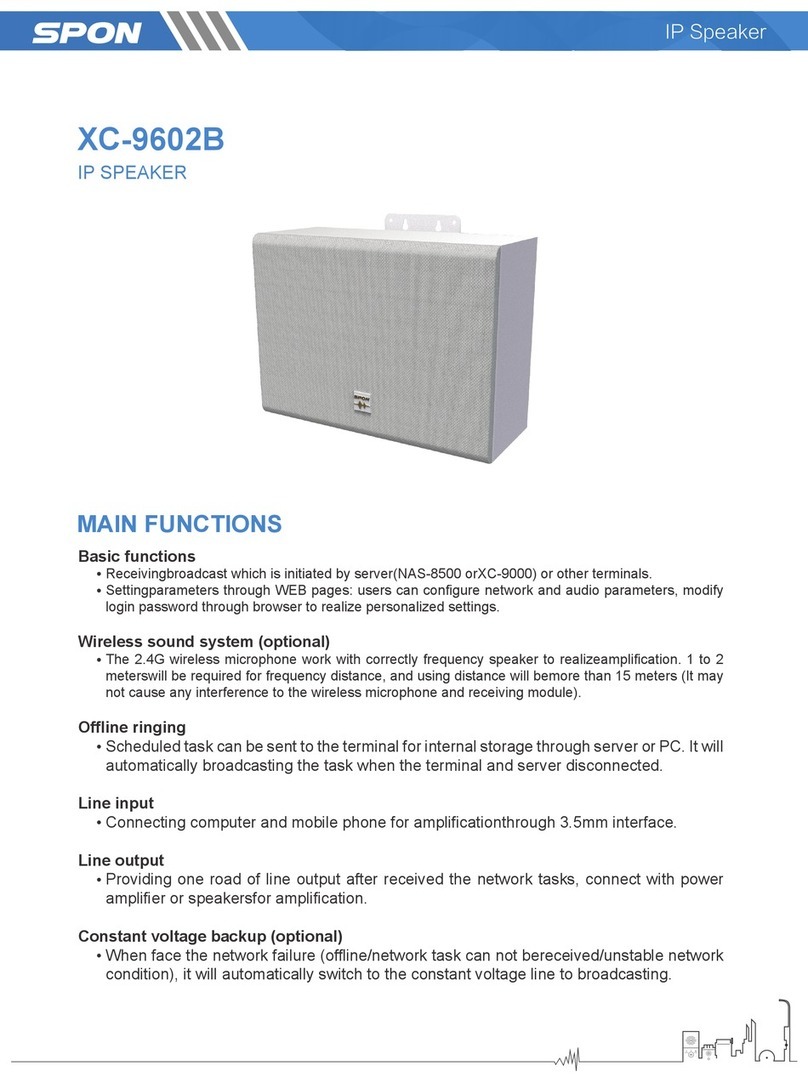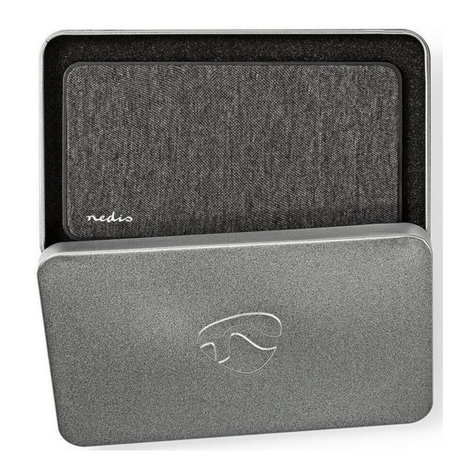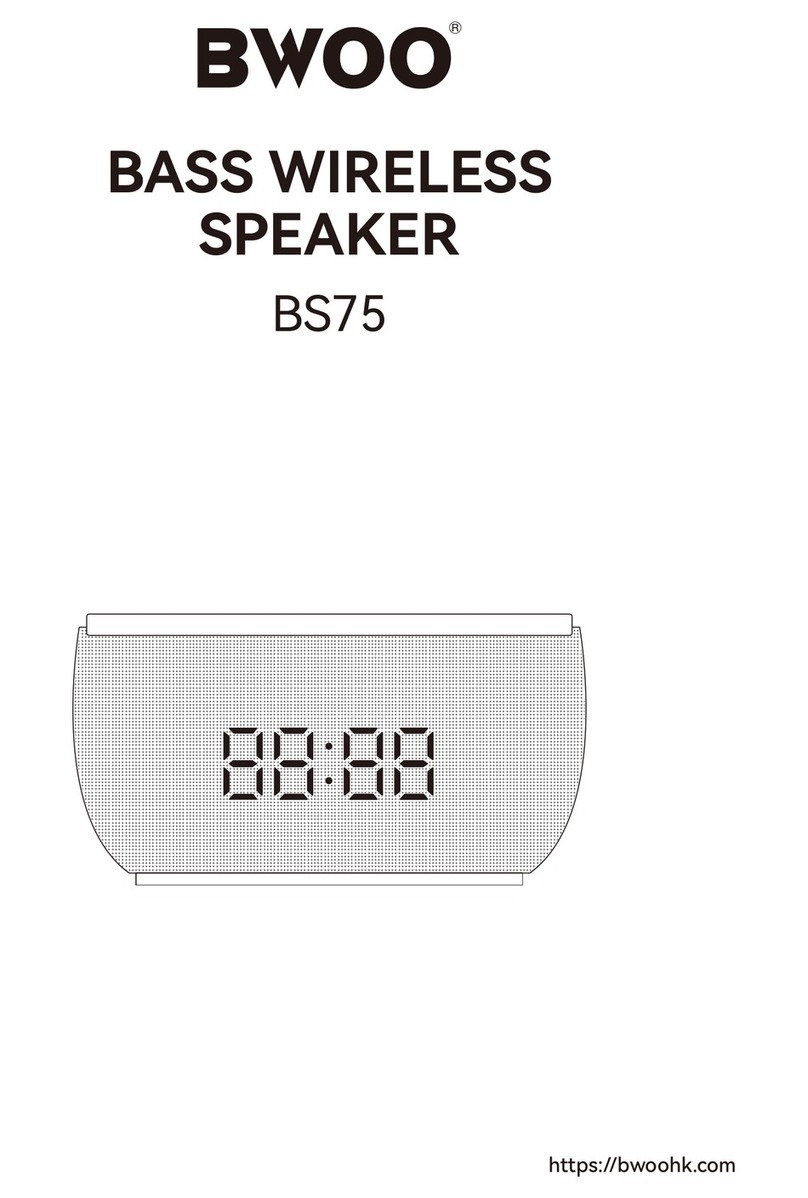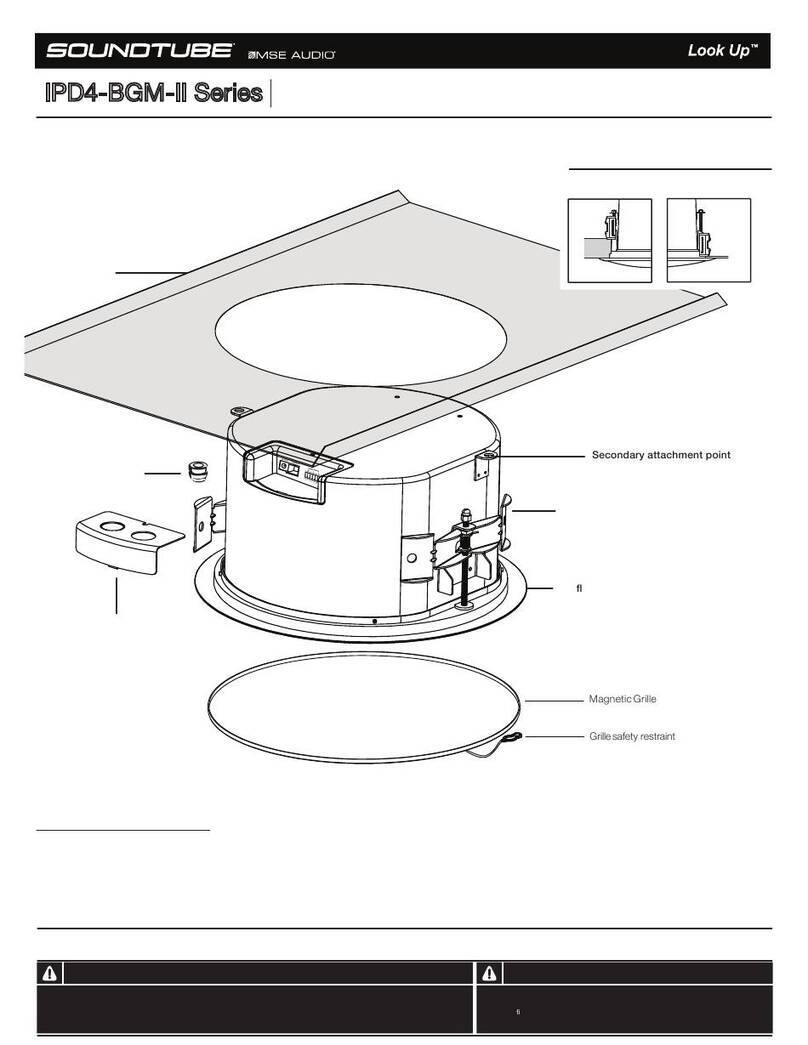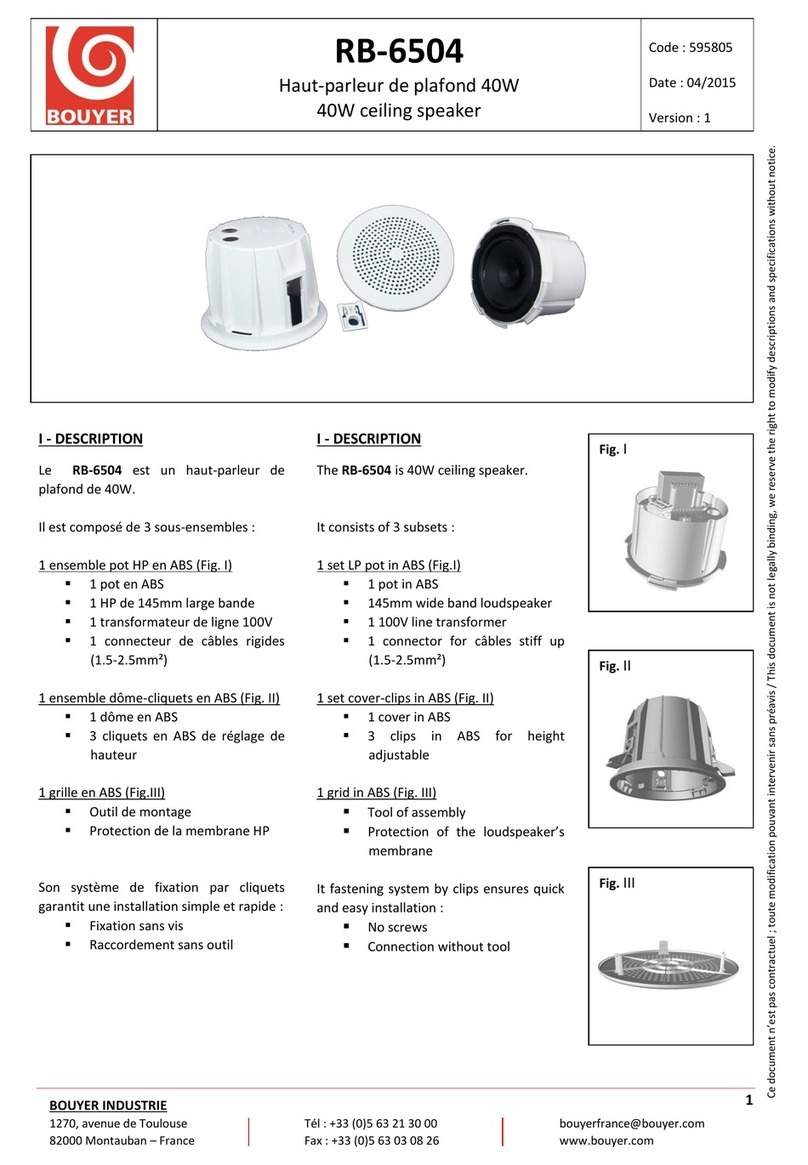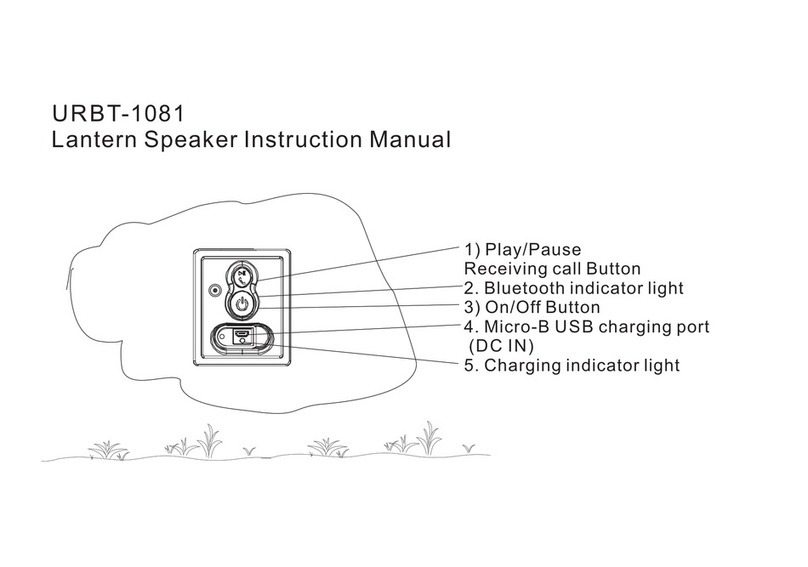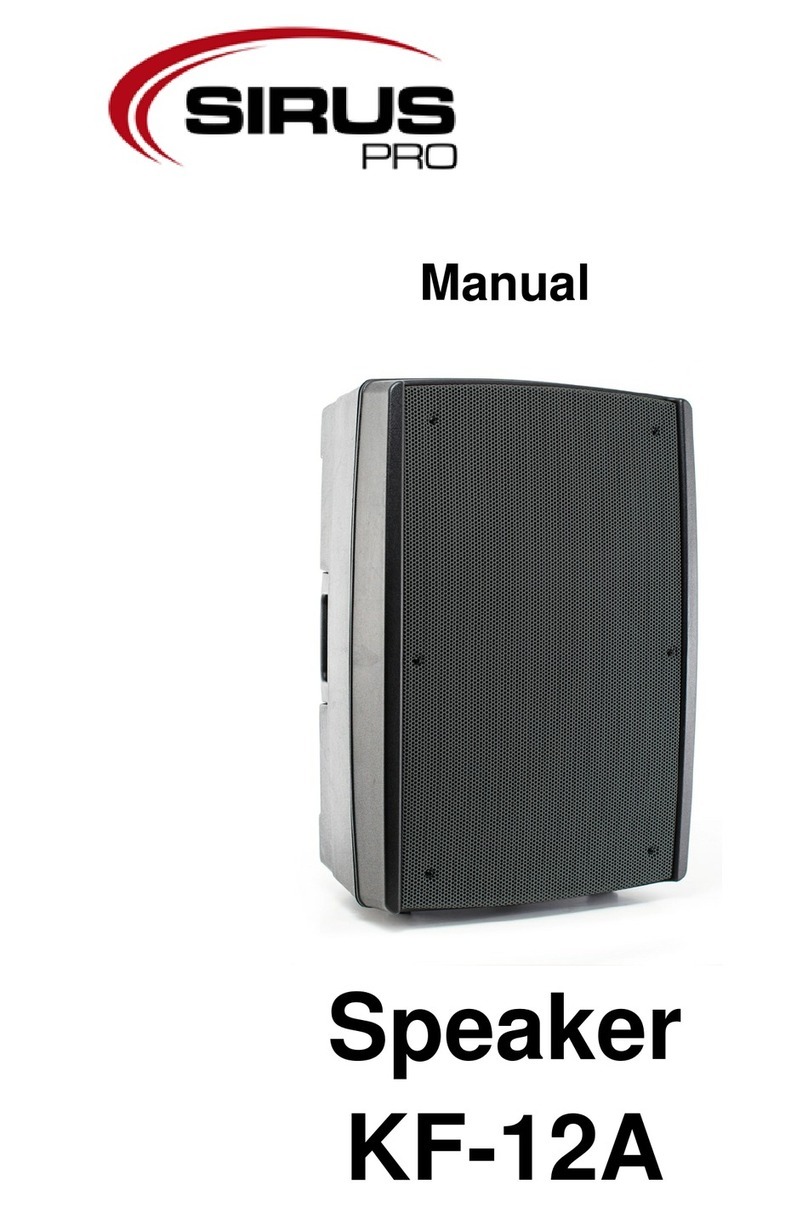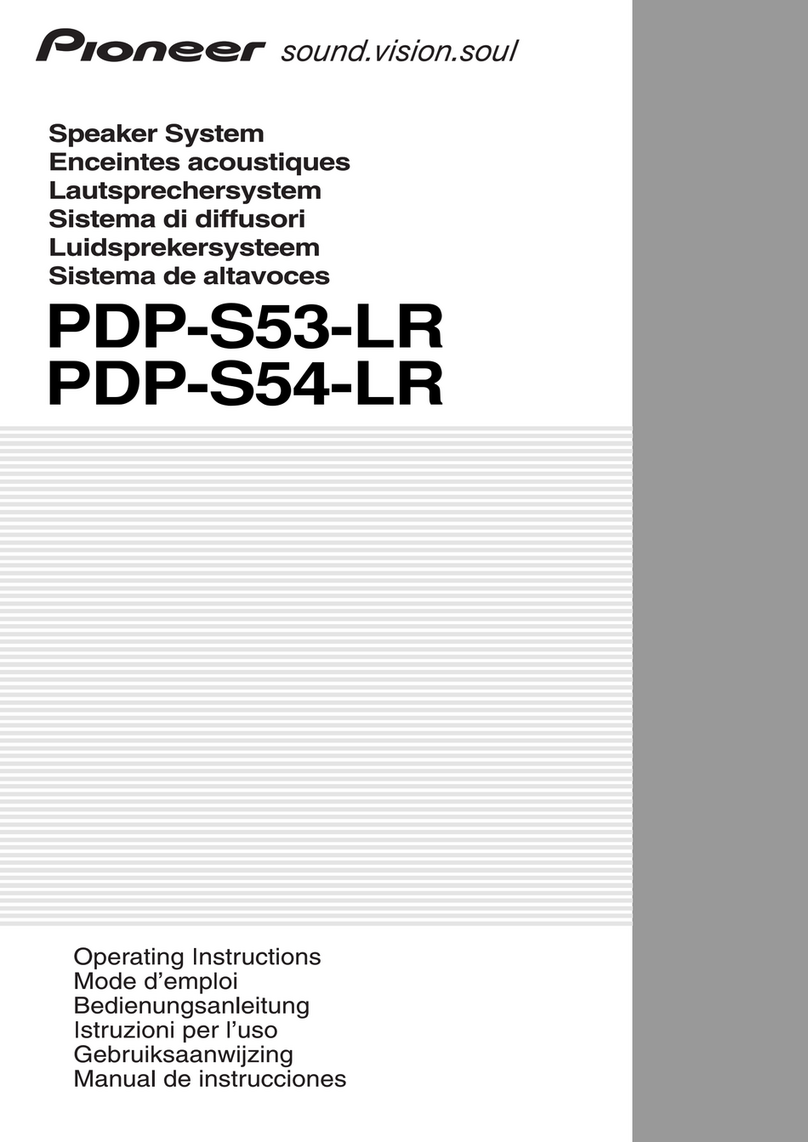Spon xc-9601 User manual


Contents
Summary...........................................................................................................................................................................................................1
Safety precaution..............................................................................................................................................................................................1
Product Introduction..........................................................................................................................................................................................2
Features .............................................................................................................................................................................................................2
Hardware Interface Introduction......................................................................................................................................................................2
Introduction......................................................................................................................................................................................................3
Packing List........................................................................................................................................................................................................3
Wiring..................................................................................................................................................................................................................5
Basic Network Settings....................................................................................................................................................................................5
User-define Terminal Parameters ...............................................................................................................................................................6
Login Web interface..........................................................................................................................................................................................6
Network Parameters.........................................................................................................................................................................................7
Server Parameters............................................................................................................................................................................................8
Audio Parameters.............................................................................................................................................................................................9
Alarm Parameters.............................................................................................................................................................................................9
Password Settings..........................................................................................................................................................................................10
Language Settings..........................................................................................................................................................................................10
Firmware upgrade(Notes: No Upgrade otherwise special needs )..........................................................................................................10
Reset to defaults............................................................................................................................................................................................. 11
Reboot the device........................................................................................................................................................................................... 11
System Log......................................................................................................................................................................................................12
Basic Functions ............................................................................................................................................................................................12
Receive Broadcast..........................................................................................................................................................................................12
Offline Broadcast.............................................................................................................................................................................................12
Receive Monitor ..............................................................................................................................................................................................13
Other Functions...............................................................................................................................................................................................13
Fault exclude..................................................................................................................................................................................................14
Copyright Announcement. .........................................................................................................................................................................15
0
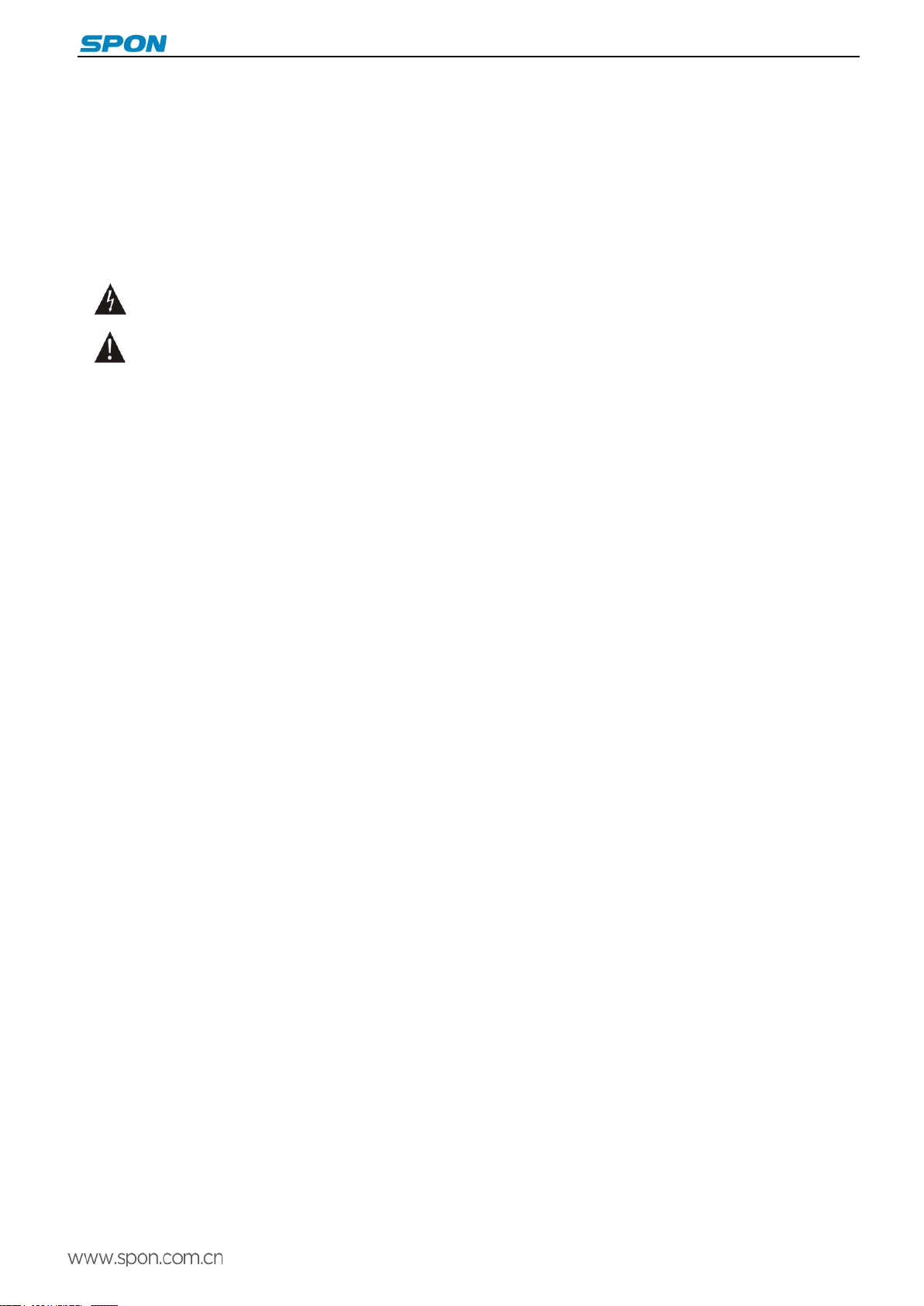
IP network waterproof column speaker User Manual
Summary
Safety precaution
Please abide by the warning and the relevant safety tips.
Please take this manual in convenient place after you reading the guide for future reference.
Warning
The sign means there is potential safety hazard, when operate wrong may result in death or serious injury.
The sign is used to remind user of this equipment is attached the important data of operation and
maintenance.
Setting and Installation
(1)Avoid being wet with the water.
Don’t make the machine or exposed to rain water or other liquid contamination of the environment, or lead to fire or get an
electric shock.
(2)Don’t use voltage outside of the designation
Using the marked voltage on the machine.
Using more than the logo of voltage could lead to fire or shock.
(3)Don’t scratch the power cord.
Don’t scratch the power cord or cut it.
Simultaneous, keep the power line far way from heated objects, put heavy things on it will lead to fires or electric shock.
Using machine
(1)Once the anomalies
In use, immediately cut off power supply when finding the abnormal phenomena, please connect with the agency. if you
continue to use, it will likely fires or shock.
·The smoke or odor of the machine.
·The inside of the machine is flooded by water or foreign bodies intrusion.
·Machine falling or machine shell damage.
·The power cord damage (wire core is exposed of broken, etc)
·Fault (eg it can’t network, no sound ect)
(2)Don’t open the machine internal or modification of the machine.
Do not let foreign matters invade the machines internal.
Don’t let the metal items or inflammable objects inserting machine such as foreign inserting machines or throw into the vents
machines internal, otherwise will likely cause fires or electric shock.
(3)Please do not touch it when thunder
To avoid electric shock, please do not touch the machine and the plug when lightning, etc.
(4)Please do not place containers with liquid or small metal objects on machine above.
If gets upset containers, and let the fluid inflow to the machine that will likely fires or cause shock.
(5)Do not open the machine internal or modification of the machine.
The machine internal contains high voltage parts, once the open cover, or modification of the machine, it will likely fires or
cause shock. All about maintenance and other such matters within the machine to transform should be operated by
professional personnel.
(6)Maintenance or the precautions when not in use for long time.
When Maintenance, if the machine not in use in 10 days or more than 10 days, in order to ensure the safe, please shut off
power supply switch, and will power plug. If failure to comply with this provision, it will likely cause electric shock or fires.
1
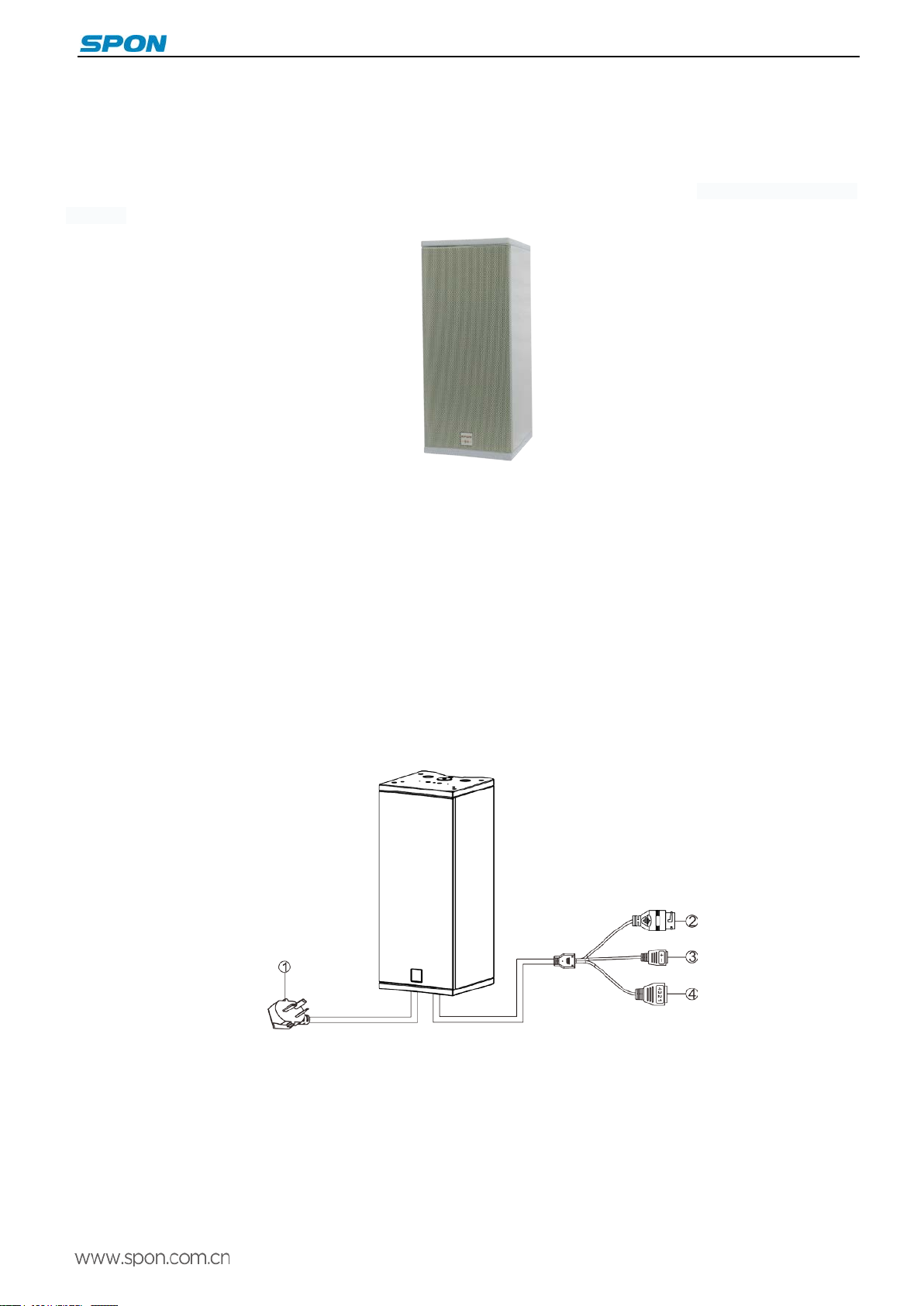
IP network waterproof column speaker User Manual
Product Introduction
Summary
IP network waterproof colum speaker which is embedded with the IP Audio digital network audio technology of independent
intellectual property rights, the terminal is equipped with power input interface, network interface, short-circuit input/output
interface.
Features
Integration wall-mounted design, exquisite workmanship, integrated network audio decoding, amplifier and column
speaker.
Waterproof and dustproof design, protection degree is IP 55.
With built-in loop detection to remotely monitoring the working status of the speaker, easily to maintenance.
Remotely digital volume adjustment.
Support 1 way alarm input and alarm output.
Support environmental noise detection in free status, adjusting broadcast output volume according to the noise level.
Accessible to the system if the Ethernet is available, support cross network segment and router.
Hardware Interface Introduction
①Power plug
②Network interface: connect to network
③Short-circuit input interface: when the short-circuit interface is triggered, the speaker will automatically play audio files
under the alarmin catalog of FTP.
④Short-circuit output interface:
1:Short-circuit output NO port;
2:Short-circuit output common port;
3:Short-circuit output NC port;
4:Free port.
2

IP network waterproof column speaker User Manual
Back view
①Mandatory upgrade key
Use tweezers
or small pin to press the button and
connect the power about 5 seconds, it
can force the
terminal to upgrade status.
②Power and network indicator light
After connected the power, if internet is connect, the
green light is on; If offline, the red light is ON.
③Microphone
④Reset button
⑤Status indicator light
Offline: red light slowly flashes.
Online: green light normally ON.
Receive broadcast task: green light quickly flashes.
Introduction
Packing List
IP network waterproof loudspeaker column including the following parts, please check all the parts before the installation, if
any missing, please contact your supplier.
(1)IP network waterproof column speaker 1 pcs
(2)Wiring port(3.81-2P) 1 pcs
(3)Wiring port (3.81-4P) 1 pcs
(4)Expansion screw (M8*100),with spring washer/big gasket/nut) 2 sets
3
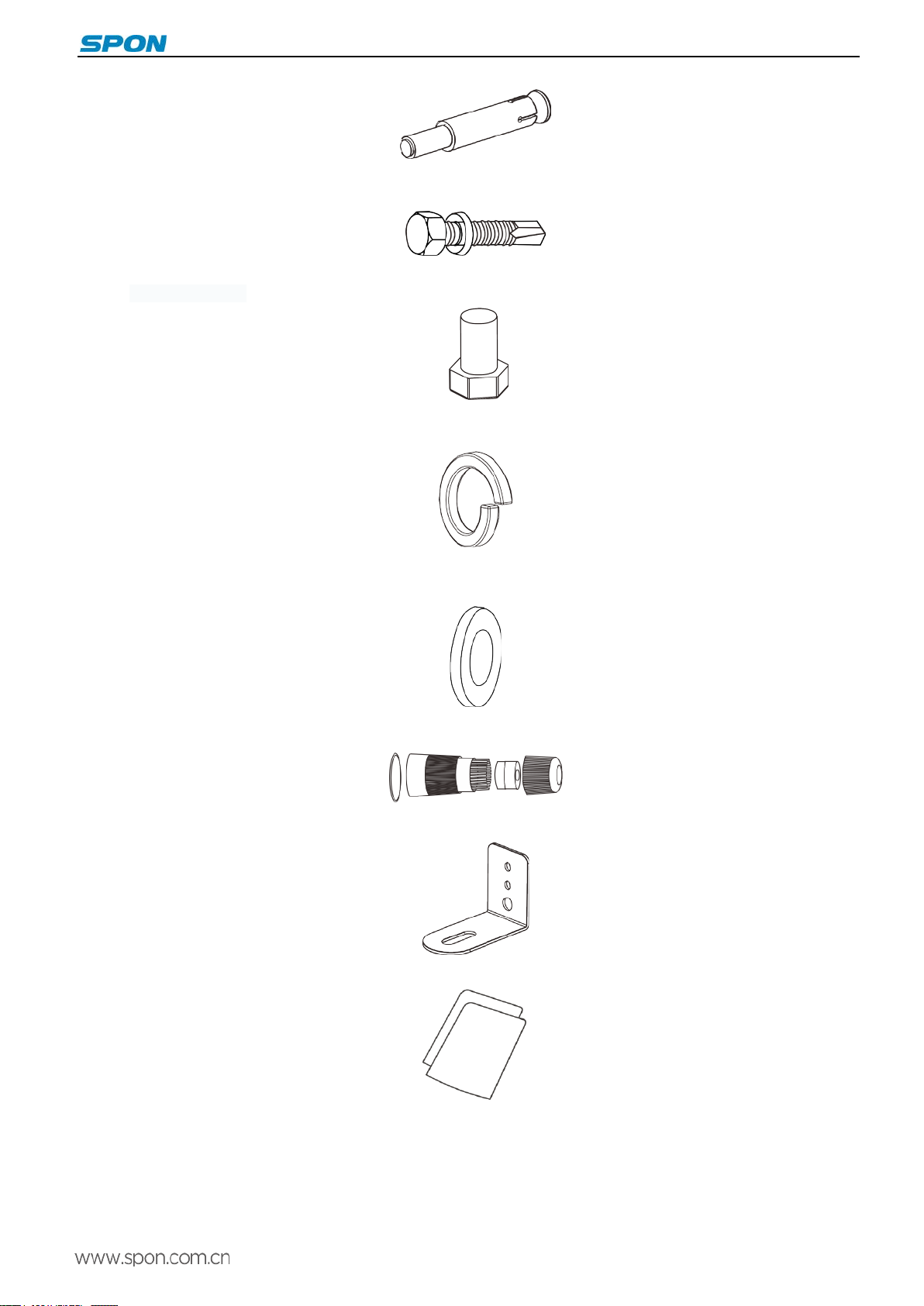
IP network waterproof column speaker User Manual
(5)Hexagonal self drilling screws (M5.2*2 with gasket) 4 pcs
(6)Hexagonal screw (M8*10) 2 pcs
(7)Spring washer (φ8)2 pcs
(8)Gasket(φ8)2 pcs
(9)Waterproof tail circuit connector 1 set
(10)Bracket 2 pcs
(11)Quick installation manual 1 pcs
(12)Certification 1pcs
4

IP network waterproof column speaker User Manual
Wiring
(1)Connect power plug to the electricity socket.
(2)Connect the one port of Ethernet to the speaker and the other port connect to the switcher.
(3)Connect other ports to the corresponding interface.
Basic Network Settings
Connect the terminal with cable, then modify the terminal network parameter according to the live environment. There are two
ways:
Terminal Devices Scanning Tool
(1)Under the menu of [optical disc:\tool software\ ]found “Devconfigtool.exe”and run it, after starting, input the defaulted
password“123456”
(2)Please select the [mandatory config] from the right menu, then filling each correct parameters in the[terminal
parameter]. It will be finished IP parameter configuration once pressed “sending parameters”. (It will be effective after reboot
the device if you modified the IP.)
5
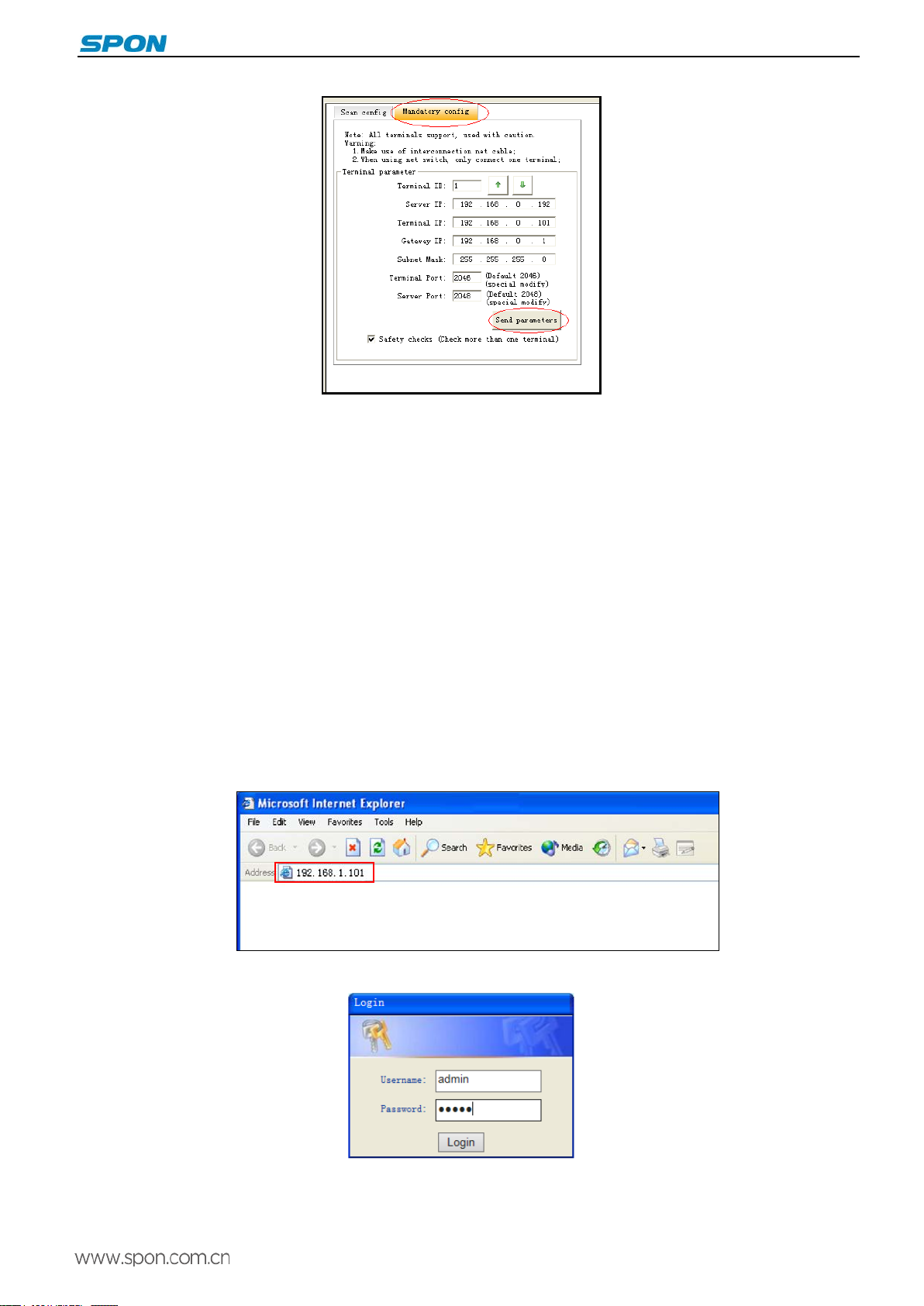
IP network waterproof column speaker User Manual
Note: 1. If use Win7 system operating, please taking the administrator mode to run and close all the firewall and
related software.
2.The terminal scanning tools can only set the network parameter configuration to one terminal at one time,
so please ensure one computer only connect with the one target terminal when using this ways.
Webpage Mode
Enter into the IP network waterproof loudspeaker column interface, then modify the terminal each parameters according to
the environment, after setting completed, click “save”.
Specific operation please refer to the custom terminal network parameters setting.
User-define Terminal Parameters
Login Web interface
(1)Please input the IP network waterproof loudspeaker column IP address to the browser address column (the factory
default IP address is 192.168.1.101), then enter.
(2)Enter the user name and password in the web page (the default user name and password is admin).
(3)Click OK to enter terminal web page.
6

IP network waterproof column speaker User Manual
s
Network Parameters
Click “Network parameters” enter into the basic settings and network parameters modification interface, you can modify
network parameters as the following picture shows, and then click save to finish network parameters settings.
Parameters as following:
DHCP Enable: IP address automatically allocation by system.
Disable: using static IP
Terminal IP Terminal IP address and port, the factory default IP address is 192.168.1.101
Subnet mask The subnet mask of the terminal
Default gateway The network gateway of the terminal
Preferred DNS server The preferred domain name interpreter IP of terminal
Alternate DNS server The standby domain name interpreter IP of terminal
7

IP network waterproof column speaker User Manual
Server Parameters
Parameters as following:
Terminal ID The only Number to identify terminal, it can`t repeat with other device or hosts,
the factory default is 1.
Local port The terminal port .Note: can’t modify otherwise special situation of terminal
(default is 2046).
Preferred DNS
server Server address of terminal login, factory default is 192.168.1.13.
Alternate DNS
server
Login alternate DNS server, when the preferred DNS server can not be
connected. When preferred DNS server can be connected, terminal relogin
the preferred server.
Version Server Version server IP, connecting version server to automatically upgrade program
when terminal restart.
FPT server File server IP, download the pointed files by FTP server to built-in memory via
FTP.
FTP User name User name of login FTP server.
FTP password Password of login FTP server.
Login interval(s) Interval of login FTP server.
8
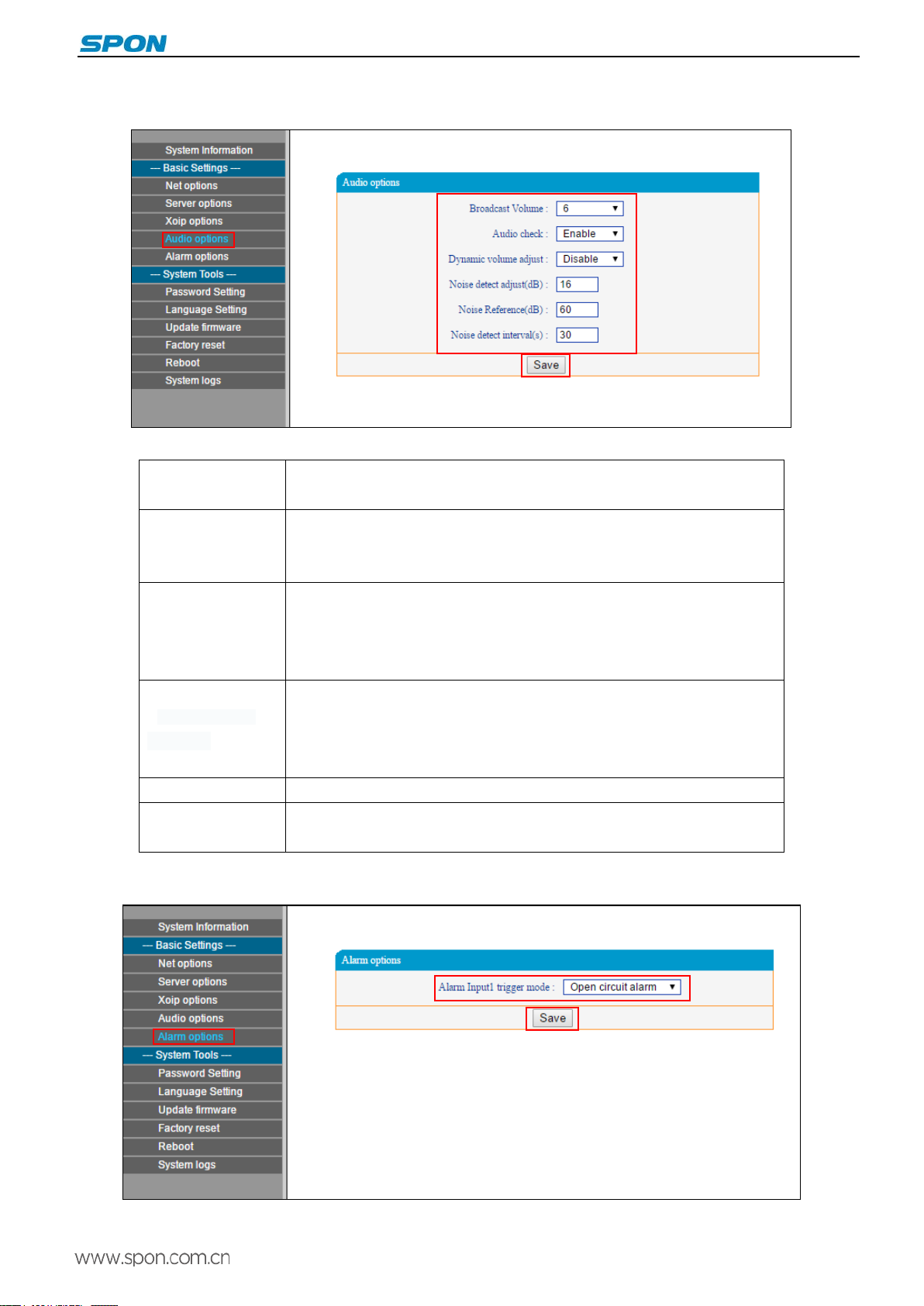
IP network waterproof column speaker User Manual
Audio Parameters
Parameters as following:
Broadcast output
volume
The total output volume of IP network waterproof column
speaker in
broadcasting (0~15).
Loop detection
Enable: when the real-time noise of IP waterproof column speaker is less than
average noise, the server will pop-up trouble information.
Disable: not start-up loop detection function;
Dynamic volume
adjustment(dB)
Enable: IP waterproof column speaker can adjust broadcast output volume
according to the noise level.
Disable: dynamic volume adjustment function is invalid, system information
interface of Web page displays the real-time volume level.
Noise monitoring
calibration(dB)
Setting noise monitoring calibration figure(defaults as 16dB), calibration figure
is greater, the greater the detected real-time noise will be.
Notes: noise monitoring calibration figure=when the calibration figure is 0, the
noise dB figure of dB tester - average noise dB figure monitored by terminal.
Reference noise(dB) Under normal circumstances, the defaults noise average dB figure is 60dB
Noise monitoring
interval(s)
Setting average noise monitoring interval time, defaults as 30s, the average
noise is changing according to time setting.
Alarm Parameters
Closed circuit alarm: the external terminal is normally in open circuit status, when it is in closed circuit status, it will
9
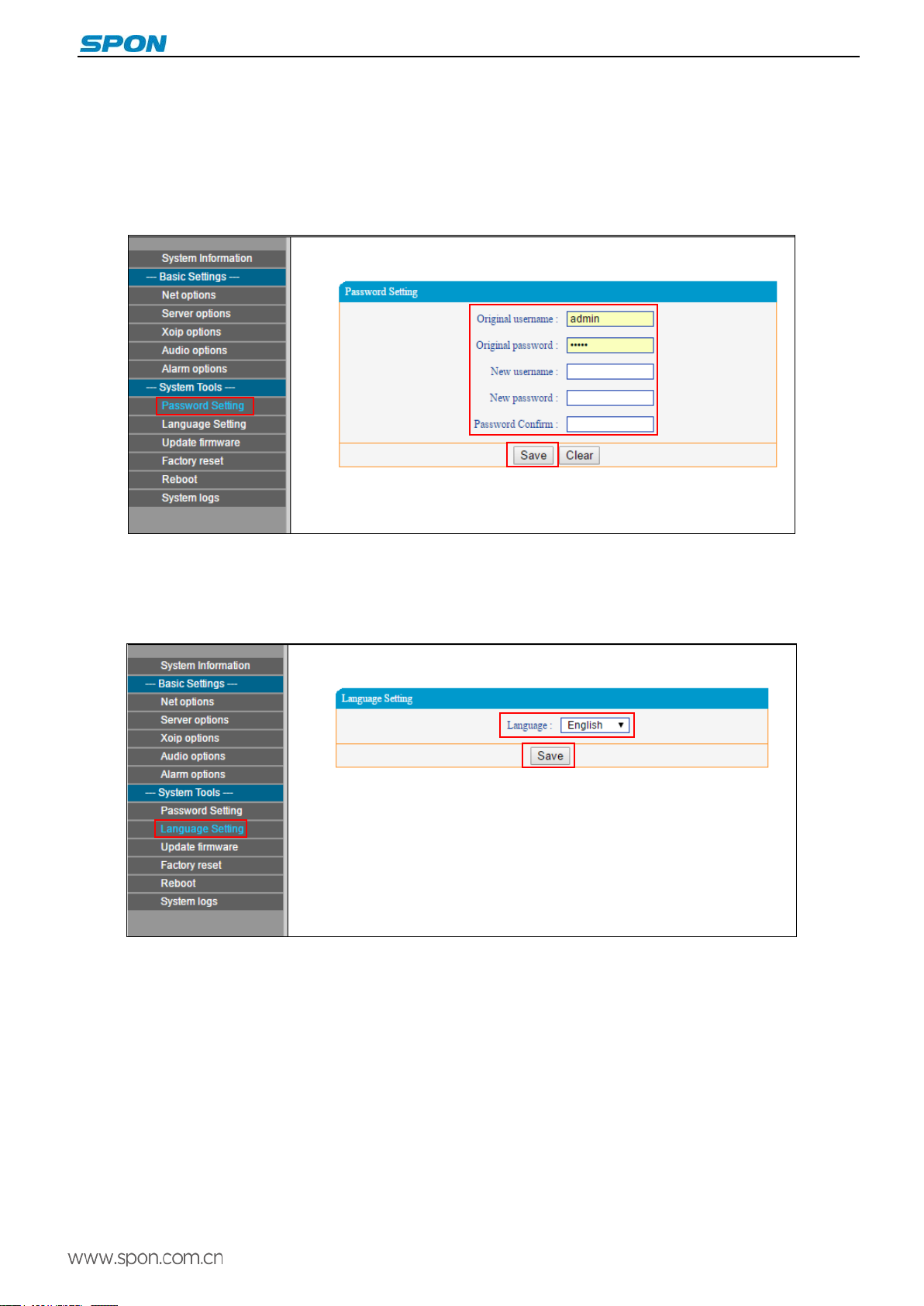
IP network waterproof column speaker User Manual
trigger alarm.
Open circuit alarm: the external terminal is normally in closed circuit status, when it is in open circuit status, it will
trigger alarm.
Password Settings
Modifying the user-name and password in Web parameters of the web page.
Language Settings
You can switch Web language between Chinese and English.
Firmware upgrade(Notes: No Upgrade otherwise special needs )
In the firmware upgrade web page, selecting the upgraded files provided by manufacturer, click “upgrade” to start.
10
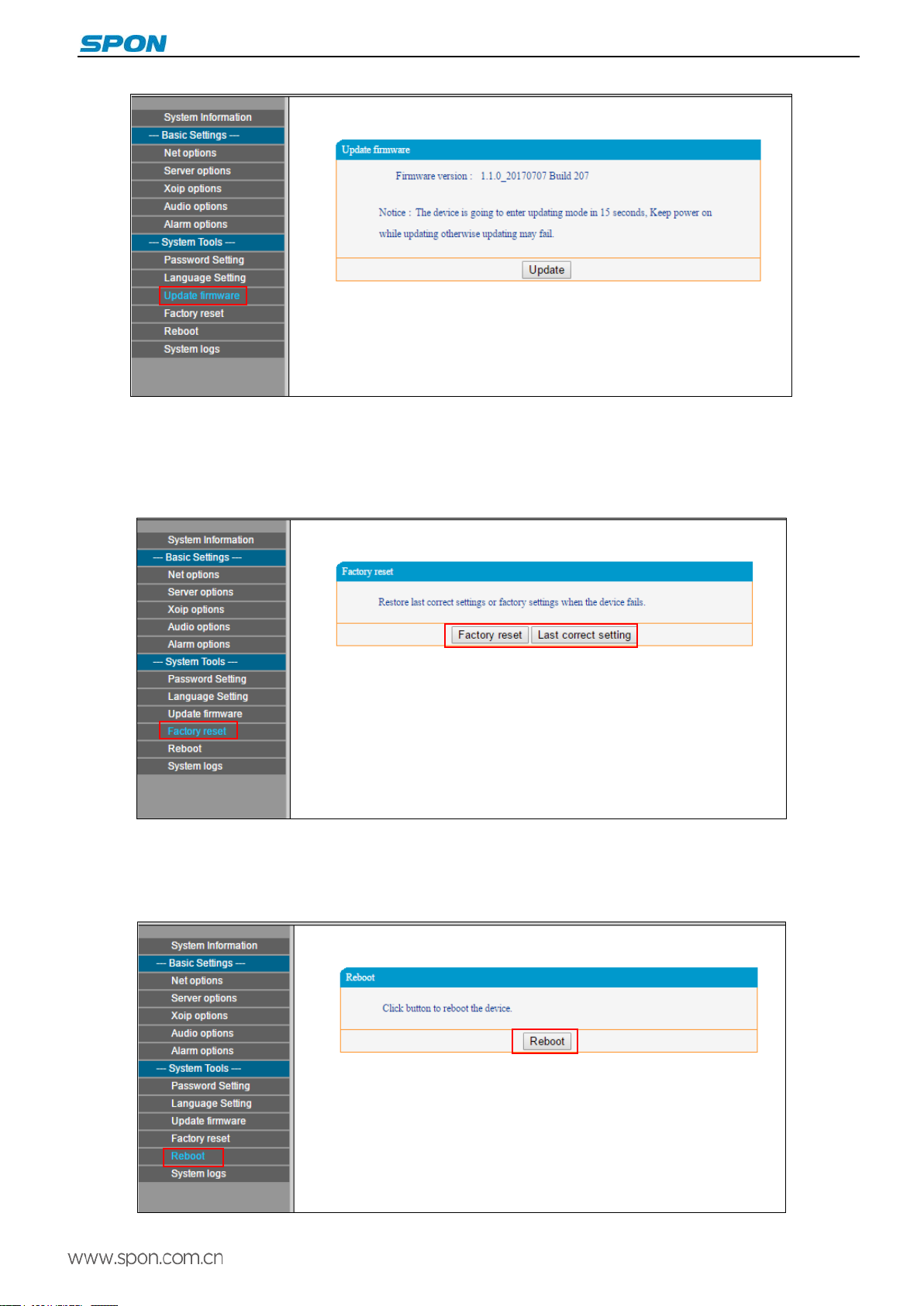
IP network waterproof column speaker User Manual
Reset to defaults
Restore factory setting: all parameters were restored to factory setting.
The last time correct settings: it will recover to the last login server parameters.
Reboot the device
Setting reboot
11

IP network waterproof column speaker User Manual
Modification of the parameters in web page will be workable after the device rebooted.
System Log
IP network waterproof column speaker can record the operating condition and form log, the user can browser the system log
in web page.
Basic Functions
Receive Broadcast
Automatically receive.
Offline Broadcast
IP network waterproof column speaker support offline broadcast, when offline, terminal can timing play ring bell task set by the
server. the setting steps of offline broadcast as follows:
1)Setting “timing ring bell” task in the server software (the specific operation please refer to server software Operation
Manual),and then click [File(F)]-[Export].
2)Check the needed export task in the “Export timing tasks” list, and then click “OK”, tasks will be exported to USB root
directory.
(Notes: timing ring bell can’t support computer export, please insert USB to computer first.)
12

IP network waterproof column speaker User Manual
3)Access to terminal FTP:// terminal IP(the defaults user name and password is admin),put the timing ring bell “NAS2007”of
the USB to the FTP root directory, it will be effective after reboot device.
Notes: offline broadcast only support MP3 format audio.
Receive Monitor
IP network waterproof column speaker can receive monitor initiated by other terminals.
Other Functions
Except above functions it also can realize time-fixed ringing, real-time broadcasting, fixed-time broadcasting ans so on,
through the cooperation with server .The details please refer to the server software operation manual.
13

IP network waterproof column speaker User Manual
Fault exclude
Terminal can not login to the server?
1、Check the server software and main control computer is normally open or not. It must close all the firewall before open the
service software, (including the systemic firewall and other antivirus software).
2、Check the network connection is normally working or not. When the terminal is power on, the network port green
indicator light will be normal on, and orange indicator light will rapidly short flicker, it means the cable hard-link is normal. If the
network port green indicator light is not light up, there is network hard-link problem, please check the cable and switch which is
connected the terminal, check if there is any damage and poor contact abnormal working.
3、Check the terminal IP setting. Checking the terminal ID NO, server IP, local IP and gateway IP these parameters is
correct or not.
How to solve the warning of “terminal network service (UDP)” failed during the process of the starting the service
software?
Server local network connection is disconnected, connect the local network cable, exit the service software and
Restart, it will be ok.
Web display abnormal?
Emptying the cache or change the browser.
How to modify the account number and password to login the web page?
1. Click the password setting of the web page.
2. Please input previous user name and password under the original user name and password respectively.
3. Input the new user name and password in the new one.
4. Input the new password in the command confirmation.
5. Click for save.
6. The new user name and password will be workable after restarted the equipment.
14

IP network waterproof column speaker User Manual
Copyright Announcement.
Copyright
The manual, which is created or developed on the basis of SPON copyright, is the intellectual property of SPON. Without prior
written consent by SPON,any reproduction, modification, or retransmission, in any form or by any means, is illegal and strictly
prohibited.
In accordance with relevant laws, translation and conversion are contained in reproduction.
Only for private use, downloading and printing of the manual is not prohibited when it is spreading on internet and media.
No part of the manual is allowed to be reproduced or used for commercial purpose. And SPON shall take no responsibility for any
losses or damages caused by the illegal reproduction and conversion of the manual.
Warranty
The manual is subject to modification, and there is no further notice if it is modified. Accurate statement, information and
suggestion are provided in the manual to the best. But any expression or implication are not guaranteed by SPON, and users
bear full responsibility for the application of product.
SPON made no guarantee about the manual, including but not limited to any contained marketability or specific guarantees.
SPON bears no responsibility for any indirect or incidental losses caused by improper use of the manual.
15
Other manuals for xc-9601
1
Table of contents
Other Spon Speakers manuals