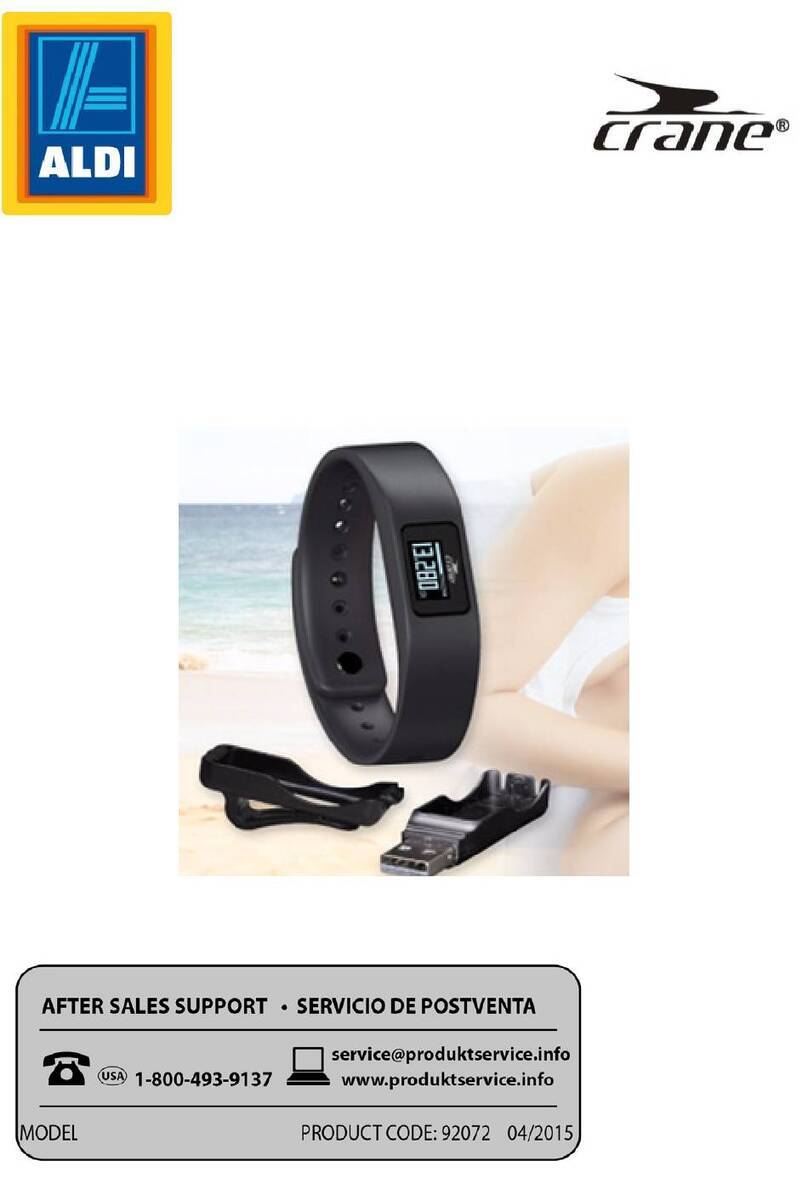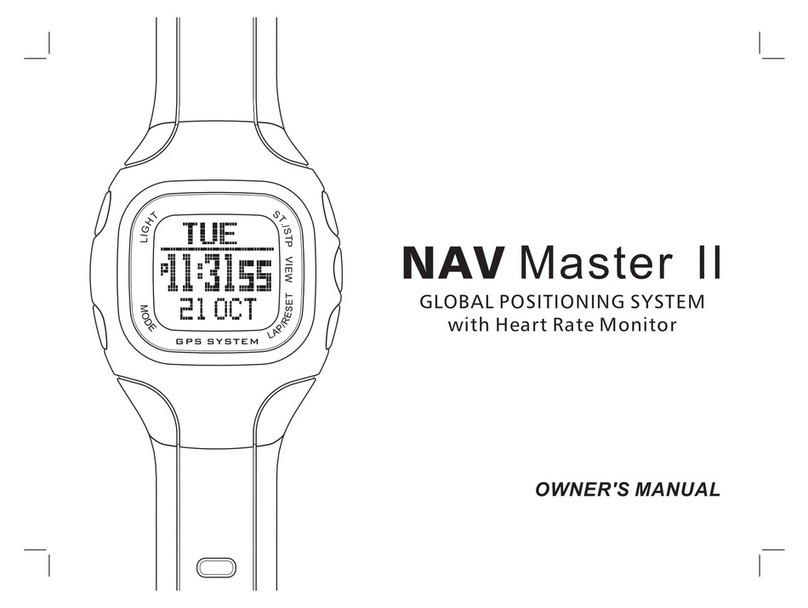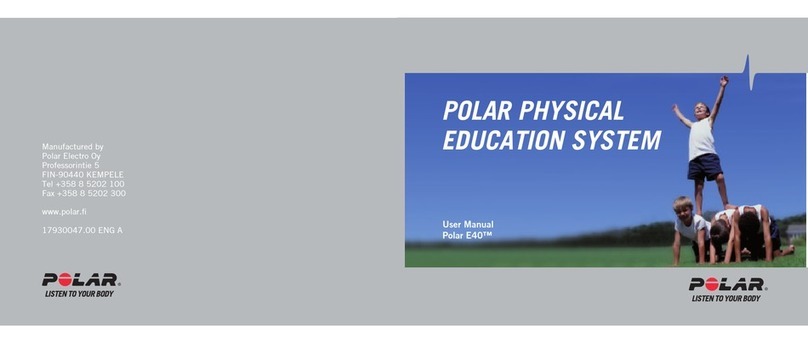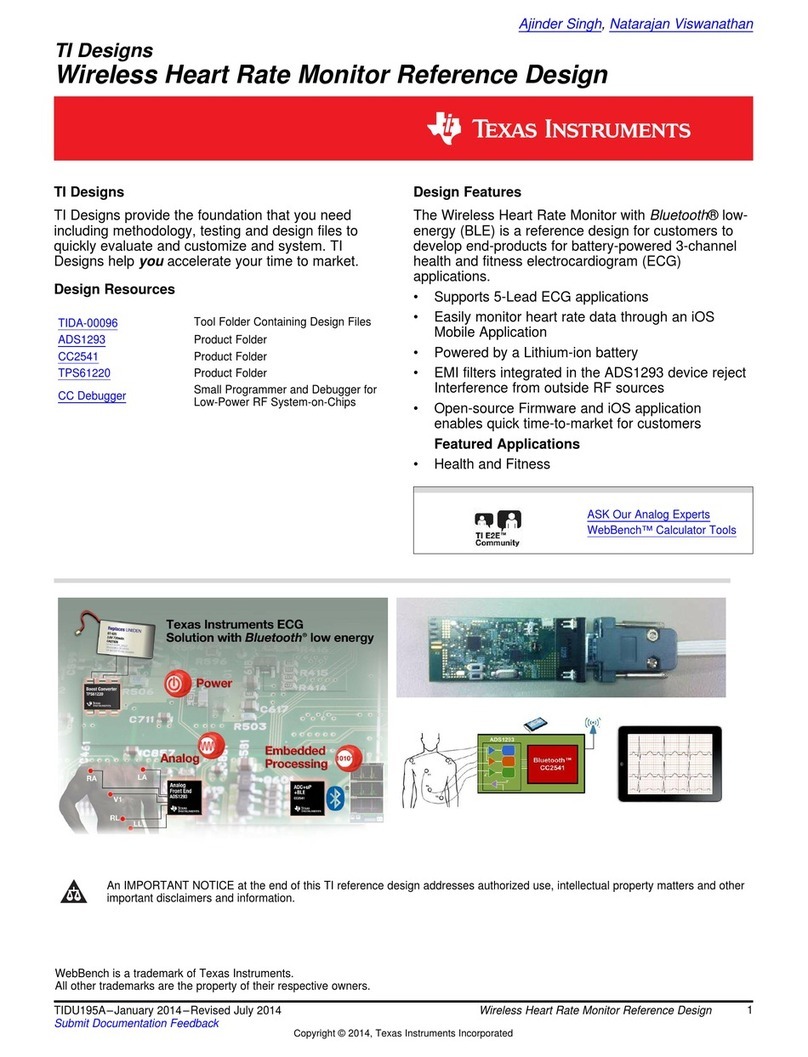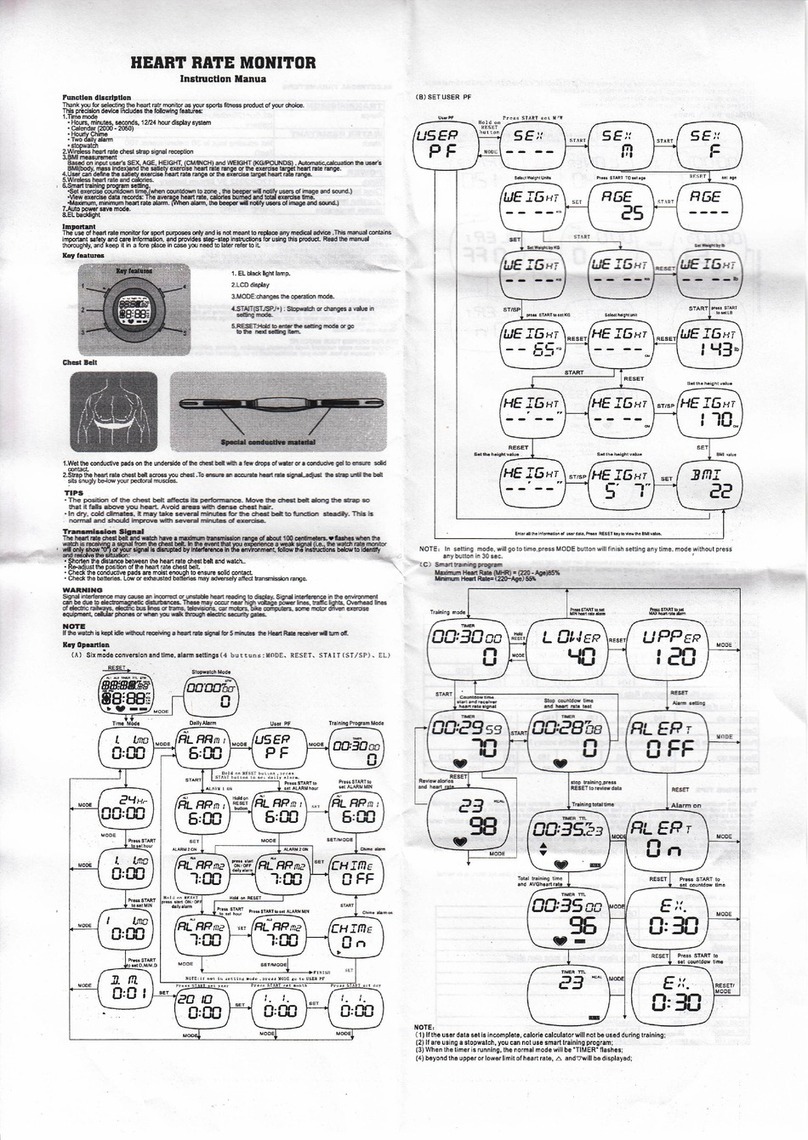13 14
SETTING THE WATCH FUNCTIONS SETTING THE WATCH FUNCTIONS
HEART RATE TARGET ZONES
The Sportline 1010 Duo Heart Rate Monitor allows you to select from 3 preset Heart Rate Target
Zones (AEROBIC, FAT BURN and HEALTH) and 1 user-defined Target Zone. The watch tracks time IN,
ABOVE and BELOW Target Zone during exercise.
SELECTING YOUR TARGET HEART RATE ZONE
Losing weight and managing to keep it off is a lot easier when you exercise in your target heart rate
zone. To determine your target heart rate zone, first subtract your age from 220. That’s an estimate of
your maximum heart rate. To get the most out of any exercise program, you should target 50% to 85%
of your maximum heart rate depending on your fitness level and objectives.
Health Zone: 50% - 65% of maximum heart rate.
This zone is ideal for fitness beginners on a low to moderate intensity program. Exercising in this zone
reduces blood pressure and cholesterol.
Fat Burning Zone: 65% - 75% of maximum heart rate.
Exercising in this zone strengthens the cardiovascular system and nearly all the calories burned are
from fats.
Aerobic Zone: 75% - 85% of maximum heart rate.
Reaching this zone requires more intense aerobic activity and is perfect for fitness enthusiasts
working to burn maximum calories from fat and carbohydrates. Cardiovascular strengthening,
increased metabolism and elevated caloric burn are the primary benefits.
SETTING HEART RATE TARGET ZONES
The monitor automatically calculates your Maximum Heart Rate from your User
Profile and uses this information to display Heart Rate Zones.
NOTE: This information must be programmed prior to selecting Target Zone. See page 12.
1. In Heart Rate/Chronograph mode, PRESS & HOLD the MODE key to enter the
Programming Sequence.
2. Select Target Zone (Health, Fat-B=Fat Burn, AROBIC=Aerobic, USR=User
Defined) by PRESSING the START/STOP (S/S) or RESET (R) key. Set Target Zone by
PRESSING the MODE key.
3. Select Zone Alarms ON or OFF by PRESSING the S/S or Rkey. Set Zone Alarms
by PRESSING the MODE key.
NOTE: Zone Alarm is an audible signal that sounds when you are above or below your selected
Target Heart Rate Zone.
4. Adjust Target Zone Lower Limit (ZONE-L in display) by PRESSING S/S or Rkey.
Set by PRESSING the MODE key.
5. Adjust Target Zone Upper Limit (ZONE-U in display) by PRESSING S/S or Rkey.
Set by PRESSING the MODE key.
NOTE: While the watch allows you to manually adjust Zone Limits, it is recommended to leave
them on factory defaults unless consulted by a certified trainer or physician.
6. Select Activity Level (ACt in display) (estimated personal activity level – high=
very active, etc.) by PRESSING S/S or Rkey. Set by PRESSING the MODE key.
7. PRESS & HOLD the MODE key to exit the Programming Sequence and return to
Heart Rate/Chronograph mode.
ADJUST: S/S or R
SET: MODE
SP1957IS01SPO.indd 13-14SP1957IS01SPO.indd 13-14 6/22/12 2:16 PM6/22/12 2:16 PM