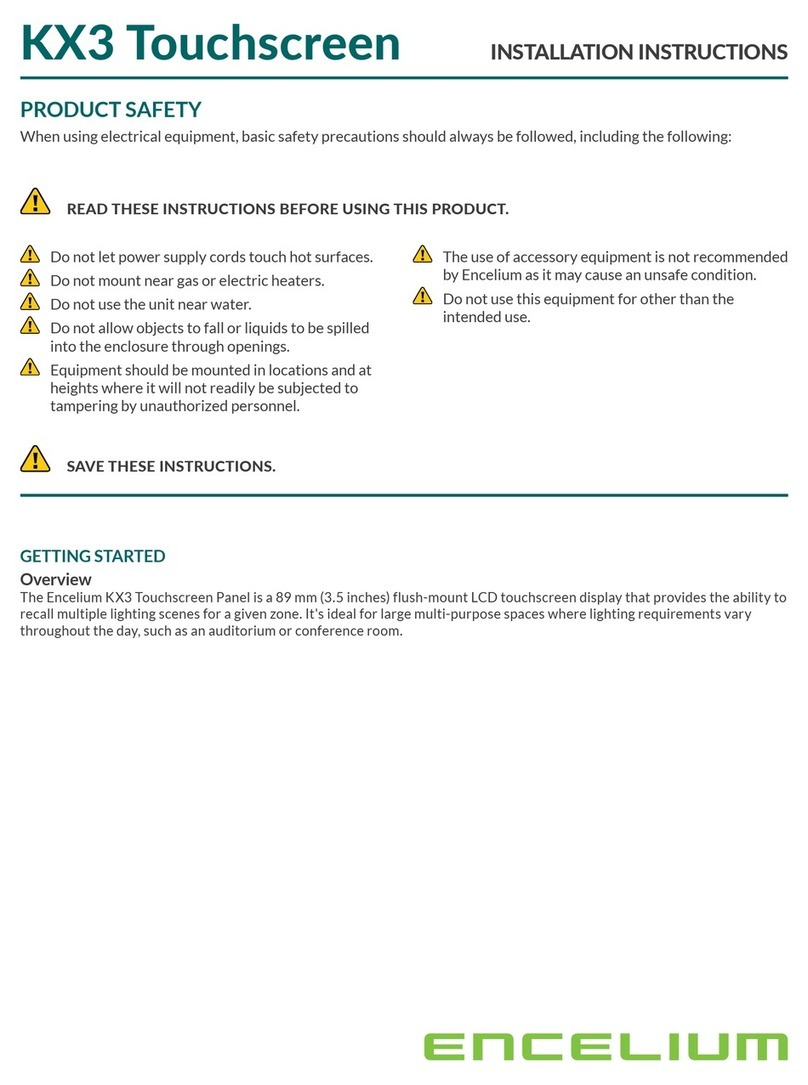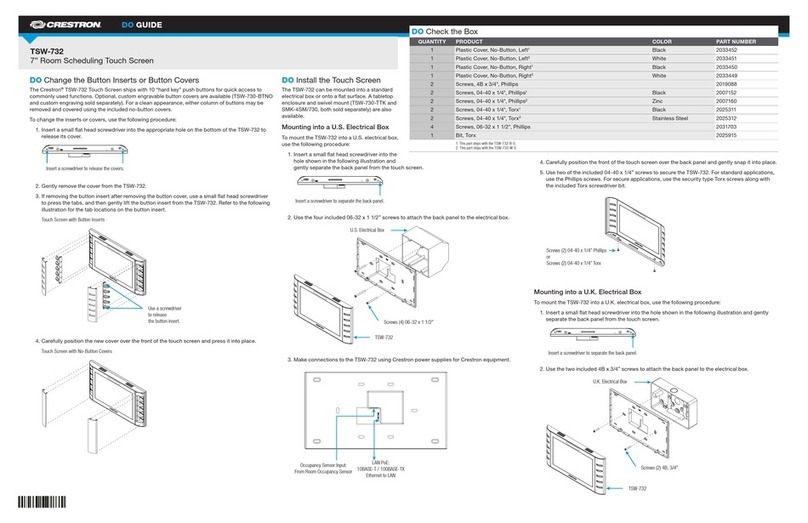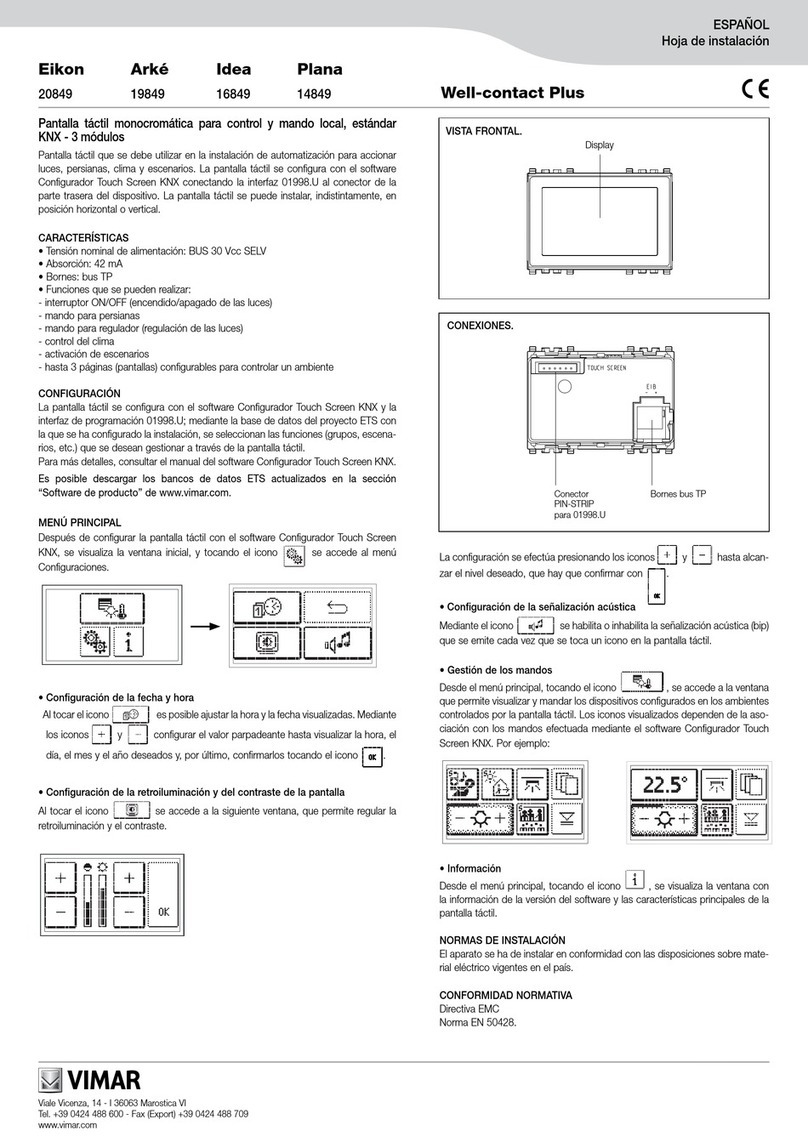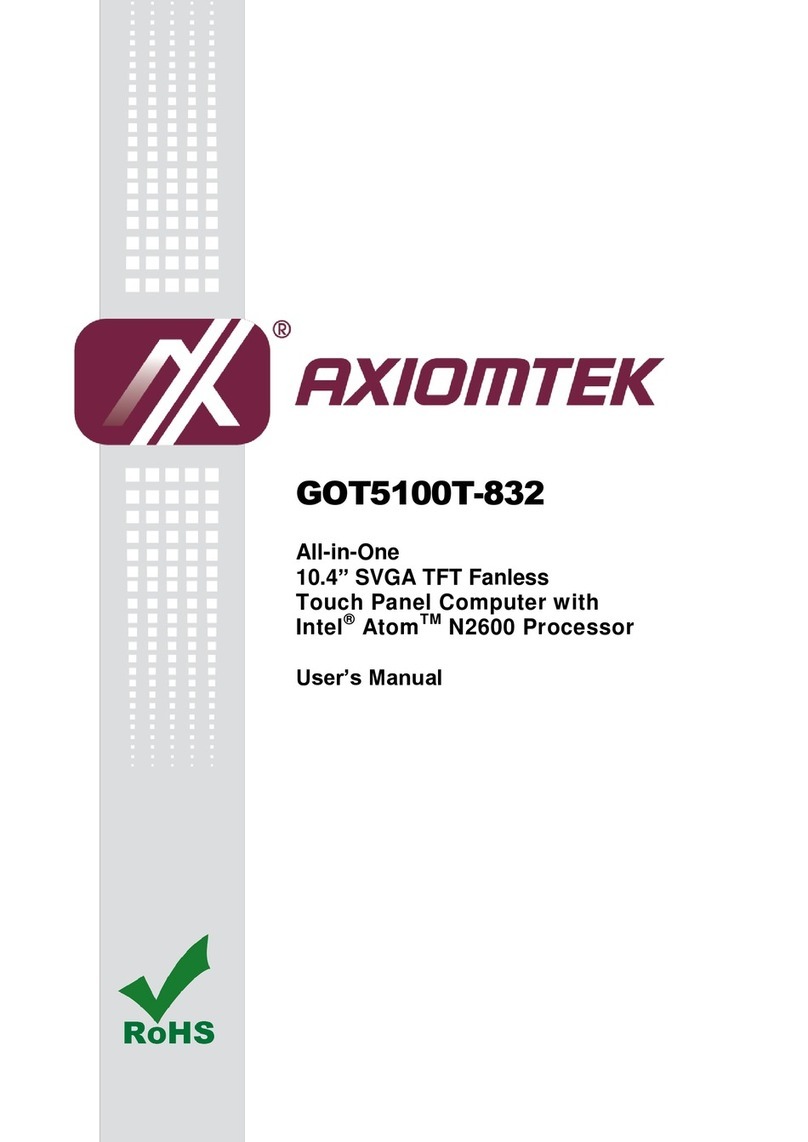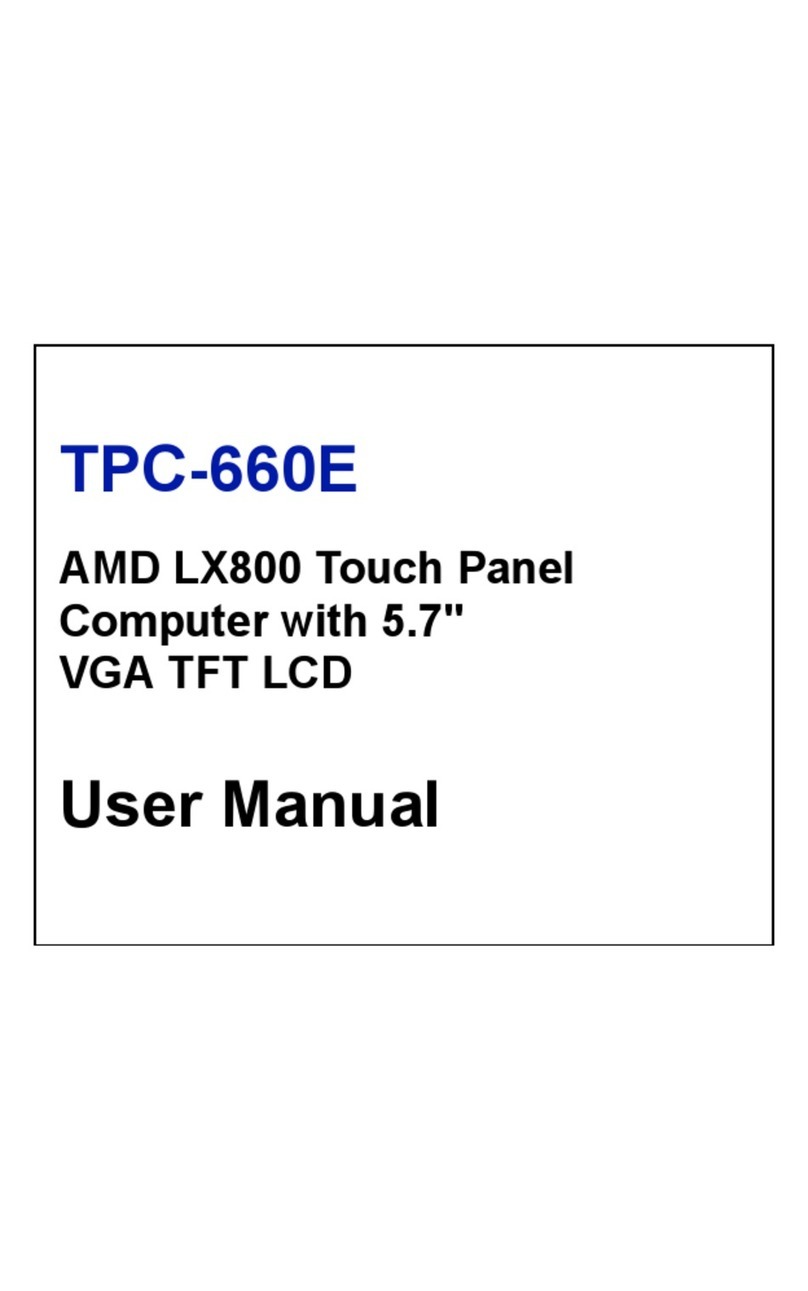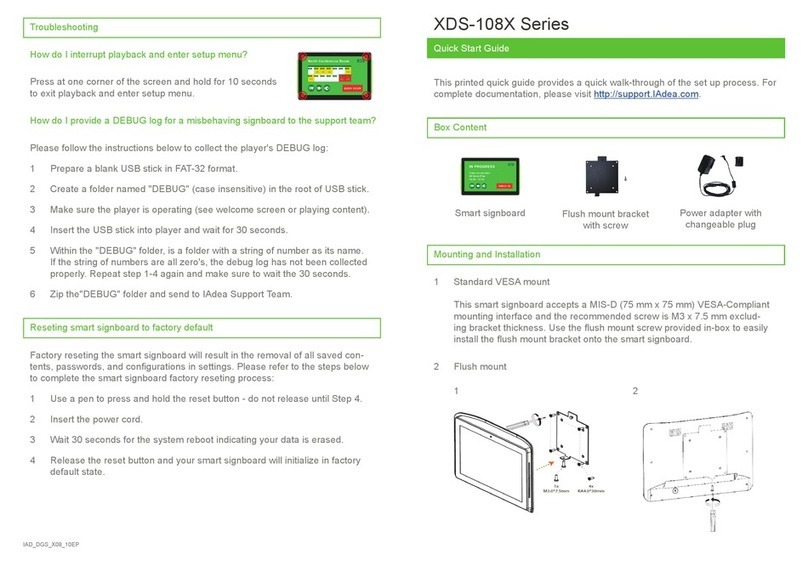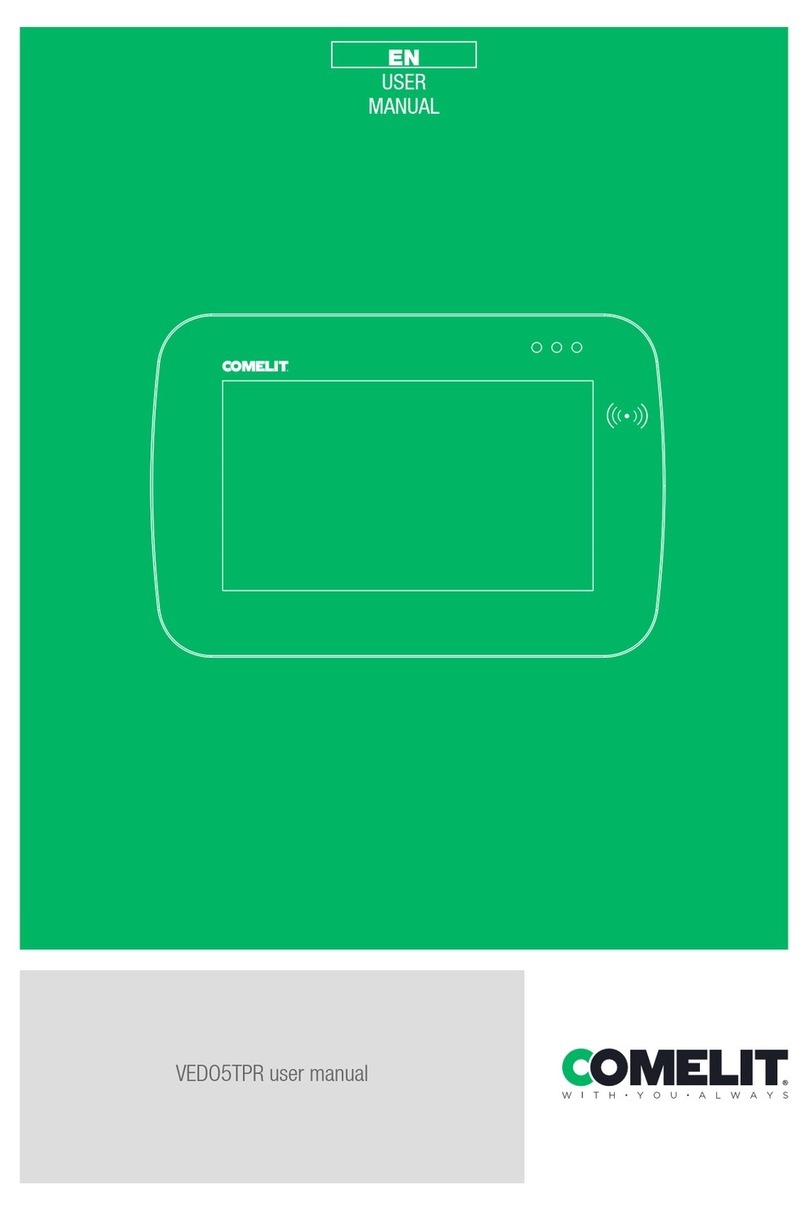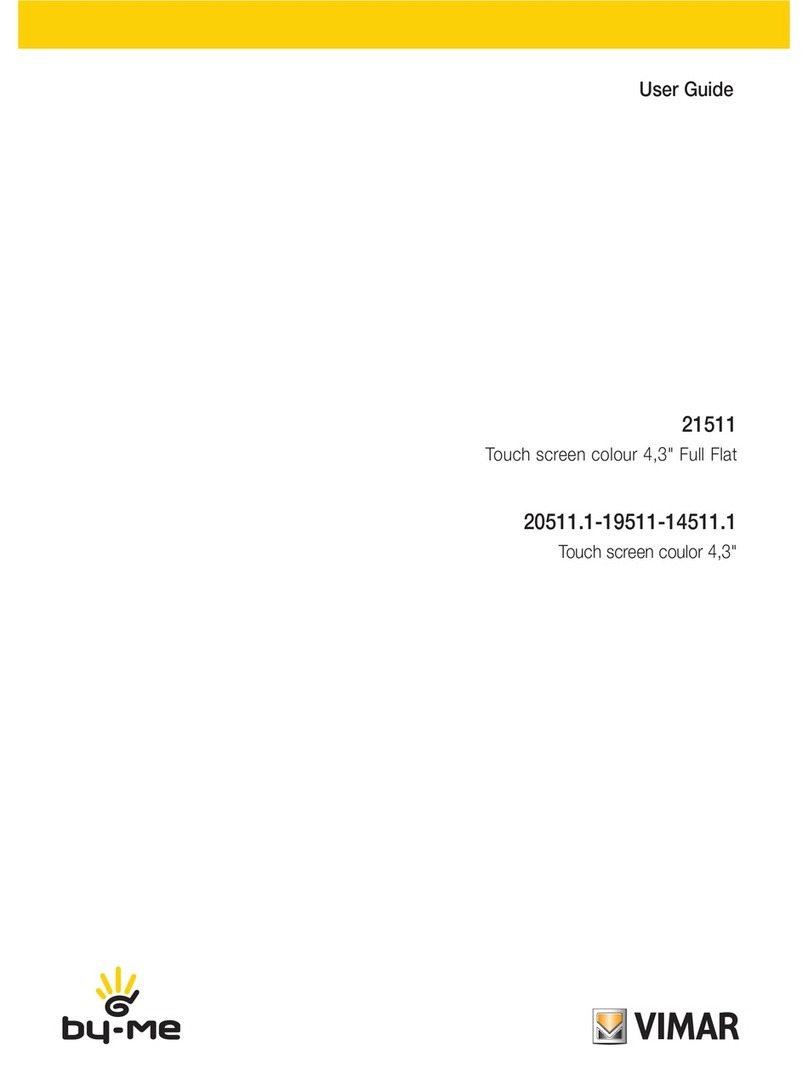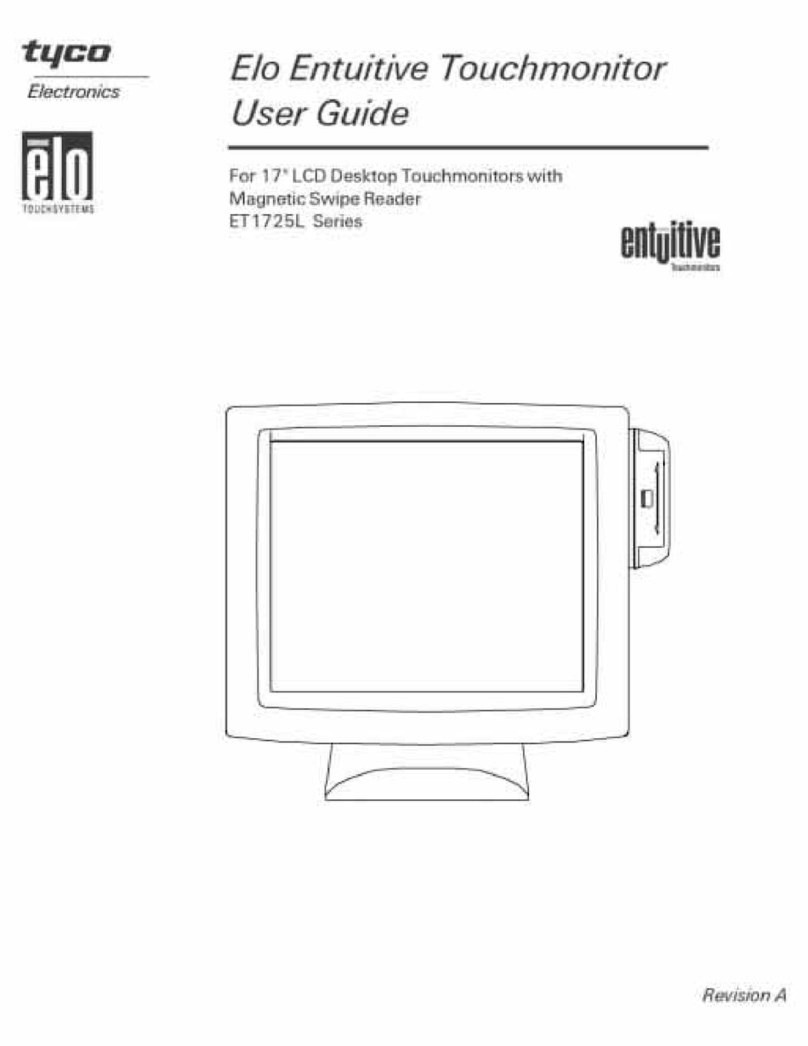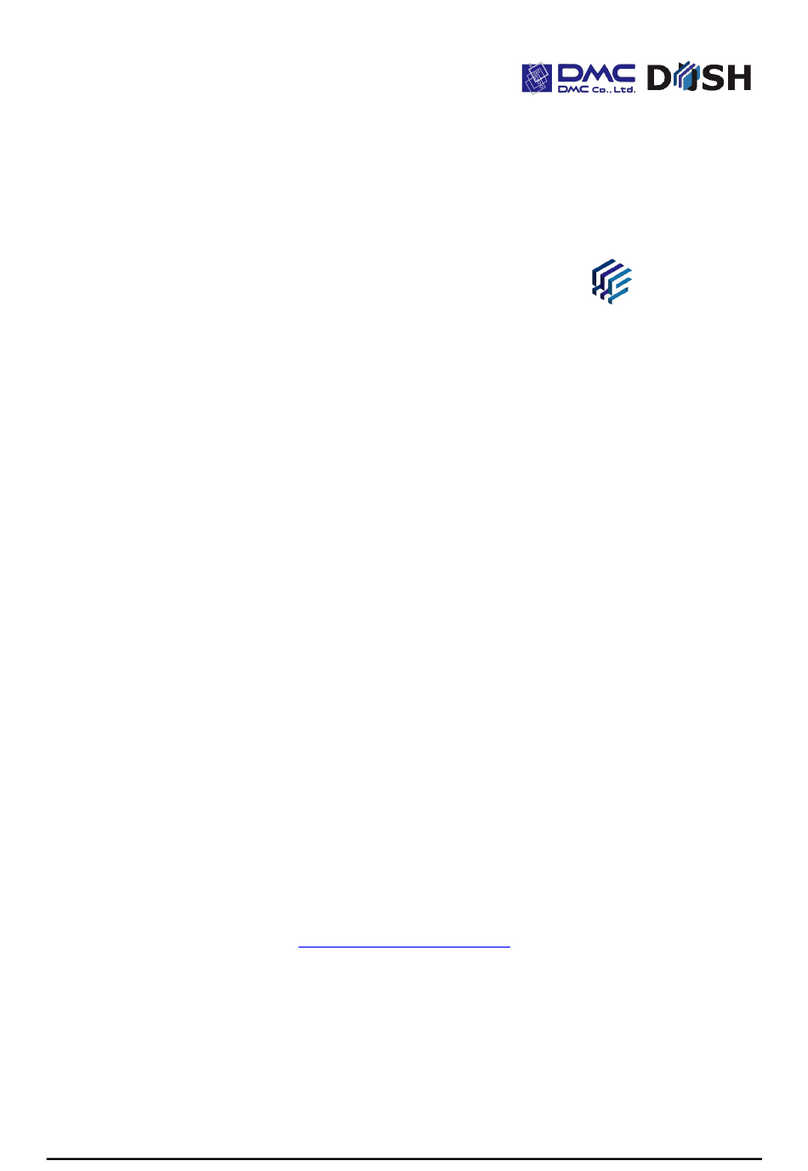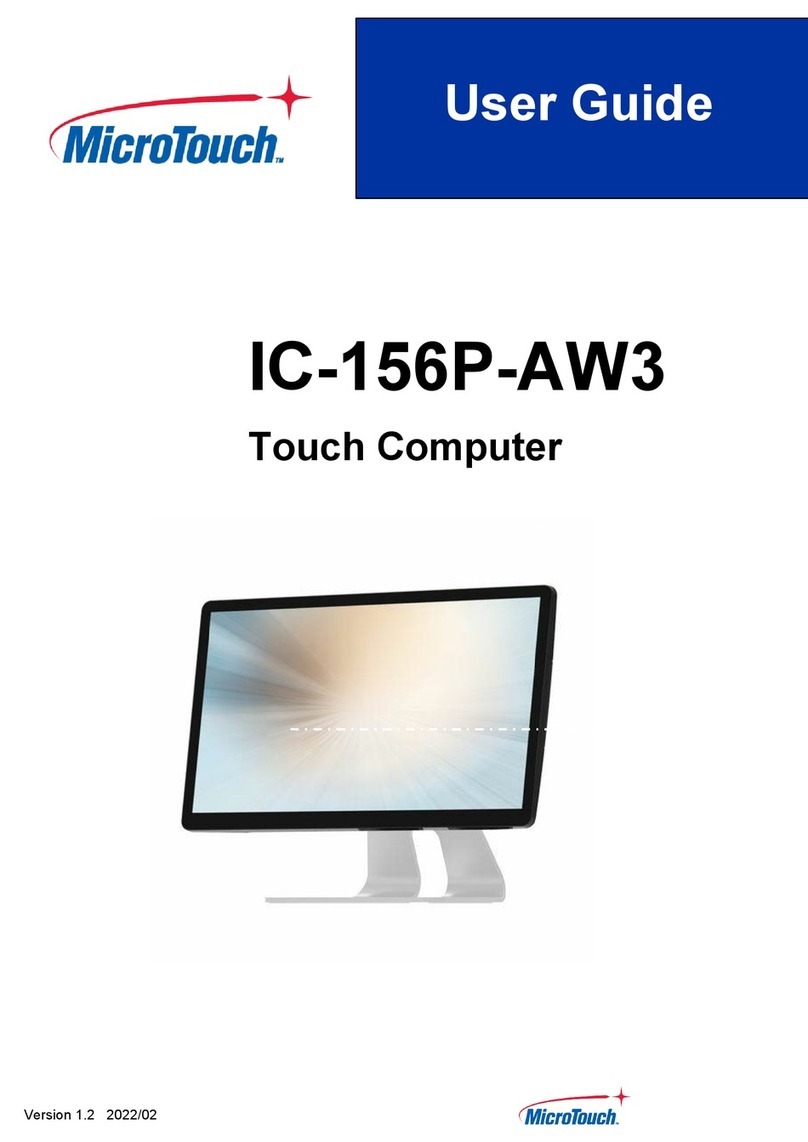Spring Air Systems Truflow-TC User manual

Truflow-TC Touchscreen
Installation
And Operating Manual
_____________________________________________________________
Spring Air Systems Inc.
Oak ille, Ontario
Phone 866-874-4505, Fax 905-338-0179
info@springairsystems.com
www.springairsystems.com
May 2021

Spring Air Systems Truflow-TC Installation and Operating May 2021
2
TABLE OF CONTENTS Page
Introduction 4
What does TruFlow-TC do? 4
Automatic Design 5
Minimum Duct Velocity in the uilding Code 5
Sizing the Exhaust Ductwork 5
How many hoods can be connected to each exhaust fan 5
How does the TruFlow – TC work? 6
1. J-couple Probe 7
2. Microprocessor/HMI 7
3. Variable Frequency Drive 8
Description of the HMI (Human Machine Interface) 9
TruFlow – TC Operation 9
Sequence of Operations (Spring Air Systems Supply Unit – SFA) 12
Enclosure 12
Installation 12
A. Electrical Requirements 12
. Touch Screen Information 13
i) Dashboard Icons 14
1
Setting the Automatic Opening/Closing Times 15
2
Switching etween SUMMER/WINTER Conditions on Supply Air Fan 15
3
Toggle etween Kitchen 1 and Kitchen 2 15
ii) Fan Status Screen 16
iii)
Messages Screen 16
1
What to do in the Event of an Alarm 16
2
Common Alarms 17
iv)
Settings Screen 18
1
Logging In and Out of Settings Screen 18
v) Settings Icons 19
1
Changing Time of Day 19
2
Systems Options 20
a Remote Start/Stop 20
b Kitchen 2 Enable 20
c MUA VFD1 20
d Supply 2 20
e SUMMER/WINTER 1 and 2 20
f Auto Start (Thermal Start) 20
g Supply Averaging 20
h Double Interlock 20
3
Temperature Node Setting Instructions 21
4
Setting Auxiliary mA Values 21
5
Setting FLA Limits 21
6
K1/K2 MAX Air Duration timers 22
Surface Fire Alarm 22

Spring Air Systems Truflow-TC Installation and Operating May 2021
3
TABLE OF CONTENTS (Continued)
Page
Local Service Company Contact Information 23
Appendixes 24
A VFD Installation Manuals 24
TruFlow – TC Start up Report Form 28

Spring Air Systems Truflow-TC Installation and Operating May 2021
4
Truflow-TC Touchscreen
Installation & Operating Manual
Introduction
The average commercial kitchen exhaust system operates 12 to 18 hours per day. Today’s kitchen systems
exhaust at 100% capacity henever they are turned on regardless of that number of appliances or amount
of cooking that is going on under the hood. The cook ill arrive at 7:00 a.m. in the morning and s itch the
system on for the day. The system is not shut off until the last person leaves the kitchen at the end of the
day. The reality is that the amount of actual high capacity cooking is a very small part of the total
operating day.
Unfortunately hen the exhaust runs continuously at full volume all day, so ill the fresh air supply unit
heating and cooling fresh air to replace the exhaust from the kitchen.
The Truflo -TC system reduces the amount of air exhausted from the kitchen to match the amount of
cooking. As more appliances are used the exhaust and supply volume increases, as less appliances are used
the exhaust and supply volume decreases.
What does Truflow-TC Do
Truflo -TC ill automatically reduce the exhaust and supply air into the kitchen henever appliances are
not used at full capacity. The Truflo -TC is a simple, inexpensive ay to achieve energy savings by
reducing the exhaust and supply volume required for your commercial kitchen. When the appliances are
not used and the related heat is turned do n or off, the Truflo -TC automatically senses this reduction and
decreases the amount of exhaust and supply to match exactly hat is happening under the exhaust hood.
The Truflo -TC duct mounted J-Couple monitors the hood exhaust temperature, hich fluctuates based on
the amount of appliances operating under the exhaust hood. As the amount of cooking increases, the
exhaust duct temperature rises and reaches equilibrium temperatures.
The duct temperature could reach as high as 150F and as lo 65F depending on the follo ing factors:
• Kitchen room temperature
• Total exhaust volume
• BTU rating of each appliance
• Total Volume of makeup
• Temperature of Makeup air
• Where the makeup air is introduced back into the kitchen,
• Type of hood over the appliance.
Fi nis hed Ceilin g
Ex h aust D u ct
Ex h aust F an
J-COU P LE
Ap p liance Line up
Finis hed Floor
Ex h aust H o od
To u c h sc ree n
Roo Deck
FRES H A I R
M a keu p A ir U nit
Va ria ble F r equ e n cy Driv e
The Truflow-TC System

Spring Air Systems Truflow-TC Installation and Operating May 2021
5
Truflo -TC automatically changes the exhaust and supply to suit the actual cooking operation at any given
time during the cooking day.
Automatic Design
The TRUFLOW-TC is an automatic design that ill modulate the fan speed based on the rise and fall of
the duct-collar air temperature. If at any time during the cooking operation, the exhaust volume of air does
not keep up to smoke generated simply touch the MAX AIR button on the DASHBOARD screen. This
situation could occur hen:
Large quantities of greasy foods are tossed on the grill at one time or
A large tilting skillet or kettle is opened quickly or
A combination oven door is opened ithout releasing steam slo ly at door or
A draft from a door or indo opening.
Minimum duct velocity in the Building Code
The National Fire Protection Association, NFPA-96 2001, code changed to provide for a
reduction of the exhaust air from a commercial kitchen during lo demand periods. The
minimum duct velocity in the NFPA-96 2001 has been reduced from 1500 fpm to 500 fpm. In
addition, the International Mechanical Code, IMC, as changed in 2003 to allo for the
reduction in exhaust from a commercial kitchen during lo demand periods. The building and
fire departments have these codes in their possession and ill have no reason not to allo a
Truflo -TC installation any here in North America.
Sizing the Exhaust Ductwork
We recommend that the engineer size the exhaust duct ork for 1670 fpm velocity. The NPFA-96 code
allo s for a reduction in duct velocity to 500 fpm. By sizing the duct ork at 1670 for 100% exhaust and
duct velocity ill be 500 fpm at 30% exhaust volume.
How many hoods can be connected to each exhaust fan
The Truflo -TC is available for connecting up to t o exhaust fans ith t o supply fans and, a total of 12
exhaust hoods. You could have t o fans ith six hoods each or one fan ith t elve hoods. Maximum
energy savings ill be achieved ith t o fans and six hoods each arrangement, because the fans ould
operate as independent kitchens.
NFPA-96, 2001
8.2 Airflo
8.2.1 Air Velocity
International Mechanical
Code. 2003
Section 507 Commercial
Kitchen Hoods
507.1 General

Spring Air Systems Truflow-TC Installation and Operating May 2021
6
Finished Ceiling
ONE EXHAUST FAN ONE HOOD
Exhaust Hood
1 1 0
AL1
AL2
C1C2
SV
SEL
F
Finished Ceiling
Exhaust Duct
Roof Deck
Exhaust Fan
185
ONE EXHAUST FAN/TWO HOODS
Exhaust Hood #1 Exhaust Hood #2
AL1
AL2
C1C2
SV F
1 1 0
SEL
Exhaust Duct
Roof Deck
Exhaust Fan
185
TRUFLOW-TC MODEL NUMBER
RPD-P 1 1 W TC 1 SC
One exhaust fan connected to panel (up to 2)
One supply fan connected to panel (up to 2)
W- Wall mounted panel
H – Hood mounted panel
T
C
-
Truflo
Cost
-
Effective
-
Variable Speed
1
-
Number of exhaust duct collars (up to
1
2 collars)
SC–Supply control signal
SV – supply variable speed drive
How does the Truflow-TC Work
The Truflo -TC consists of three primary components:
1. J-Couple.
2. Micro Processor/HMI
3. Variable Frequency Drives.
One and Two hoods with one exhaust supply fan

Spring Air Systems Truflow-TC Installation and Operating May 2021
7
1. J-COUPLE
The J-Couple assembly is mounted in the exhaust duct collar of each hood, threaded through a
UL/ULC listed hood penetration fitting in the center of the duct collar. The J-Couple iring is
terminated in a special factory supplied J-Box. Where there are multiple hoods, the J-Couples are
connected in series. The last J-Couple assembly requires an EOL plug to complete the control circuit.
2. MICRO PROCESSOR/HMI
J-Couple Wire (Hood to Hood) and End of Line
(EOL) plug
J-couple probe in
exhaust duct collar as
seen from belo hood.
UL/ULC Listed
Duct Seal
Adaptor

Spring Air Systems Truflow-TC Installation and Operating May 2021
8
The Micro Processor is a programmable logic controller (PLC) located in the RPD-P-TC control panel.
The sequence of operation, overrides, MAX AIR, and panel annunciation functions are all managed
through the PLC. The integral HMI (Human Machine Interface) orks as the command center for the
TruFlo TC system.
3. VARIBLE FREQUENCY DRIVE
The variable Frequency drives for the exhaust and/or supply fan are either located on the all beside
RPD-P-TC panel or in a cabinet mounted on the side of the hood or in the mechanical or electrical
room near the roof fans. The frequency that the VFD’s run at is derived from the hood temperatures as
measured by the J-couples.
Variable Frequency Drive control wiring
Terminal Strip and Power Supply
Vie inside RPD
enclosure sho ing
the terminal strip
connections, po er
supply and circuit
protector.
Variable Frequency Drive (VFD)

Spring Air Systems Truflow-TC Installation and Operating May 2021
9
Variable Frequency Drive display and keys
TRUFLOW-TC Operation
The Microprocessor receives signals from the duct mounted J-Couple sensor and transmits a speed signal to
the VFD(s). The exhaust and supply motor Variable Frequency Drives (VFD) slo s or speeds up the
exhaust and supply fans to maintain the required volume depending on the amount of cooking.
TRUFLOW-TC
T-Couple
Kitchen Hood
Signal
Exhaust
Fan
Drive signal to motor
Drive signal to motor
SUPPLY FAN
Supply Volume Control with Variable Speed Supply Drive (VFD’s)

Spring Air Systems Truflow-TC Installation and Operating May 2021
10
J-couple
Exhaust Hood
°F
1 1 0
Micro-Processor
Variable Speed Drive
185
100%
Spring Air SAA
Truflow-TC panel with two kitchens, 5 hood collars, two exhaust VFD and supply fan
Control signal only
Truflow
-
TC System op
erating at 100%

Spring Air Systems Truflow-TC Installation and Operating May 2021
11
Truflow-TC panel with two kitchens, two exhaust VFD and supply fan Control signal
only
Factory Wiring for RPD-TC Panel
Sequence of Operation (Spring Air System supply unit- SFA)

Spring Air Systems Truflow-TC Installation and Operating May 2021
12
OPERATION
Enclosures
Installation and Remote Wiring
Installation
The Truflo -TC system can be easily retrofit into existing kitchens or supplied ith ne hoods. The
recommended location for the RPD TC panel is in the kitchen ithin vie of the cooking operation. The
enclosure is typically surface mounted but can also be recessed into the all ith a all flange. The VFD’s
can be located in mechanical or electrical rooms, pantries or above in the ceiling space in the kitchen.
Both VFD’s and RPD-TC panels must be easily
accessible for service and maintenance.
A. Electrical Requirements (RPD-P-TC) and Variable Frequency Controllers hood
mounted)
• Po er supply to the RPD-P-TC panel 120V/1/60- 15 amps
• Interlock to the et chemical system Dry Contact (optional)
• Po er iring from the breaker panel to the exhaust variable Frequency drive.
• Po er iring from the breaker panel to the supply variable Frequency drive. (For SV controlled
supply unit)
• Po er iring from the exhaust variable Frequency drive to the exhaust fan disconnect s itch
Truflow-TC RPD wall mount panel

Spring Air Systems Truflow-TC Installation and Operating May 2021
13
• Po er iring from the supply variable Frequency drive to the exhaust fan disconnect s itch (For
SV controlled supply unit).
• Interlock (dry contract) to the supply air unit 120V/1/60 (for Spring Air supply units only for SC
controlled supply unit)
• Interlock to the supply fan motor starter 120V/1/60 (for SC controlled supply units)
• Supply fan inlet damper end s itch dry contact connection proving inlet damper open
• Dry contact for summer/ inter s itch for supply air fan
• J-Couple ires in series from RPD-P-TC to each exhaust duct collar
• Auxiliary analog output signal speed reference or by-pass damper modulation 4-20 mA
• RSS Remote Start/Stop dry contact for interlock ith BMS or remote s itch
B. Touch Screen Information
The HMI (Human Machine Interface) is the point of contact for operating the
TruFlo TC system. The information displayed is the normal operating
condition.
There are several sub-screens that provide additional information or selections.
The main screen is the DASHBOARD. It displays system status, percentage of
Max system, calculated CFM’s, running Hertz of the VFD along ith a visual
status bar. The color of the status bar indicates the amount of savings in energy
that the kitchen is operating to. GREEN represents at or belo the target savings setting, YELLOW
indicates at or just above the target and RED indicates that the kitchen is not achieving savings but this is
normally due to the cooking load that may dictate that the system is operating at peak cooking condition.
Ho ever, if the cooking load is not at peak and the bar is RED, this ould serve to identify that heating
equipment should be turned do n or off and allo for energy savings.
The lo er portion of the screen has icons as follo s:
a. Turning the system ON and OFF
b. Overriding the current speed setting to MAX AIR
c. Setting up and enabling the scheduled START/STOP function
d. S itching bet een SUMMER/WINTER conditions for the Supply Air fan
e. Toggling bet een Kitchen 1 and Kitchen 2
f. FAN STATUS sub screen
g. MESSAGES sub screen
h. SETTINGS sub screen

Spring Air Systems Truflow-TC Installation and Operating May 2021
14
i.
DASHBOARD Icons
This picture sho s a single kitchen TruFlo TC panel ith the fan po er OFF.
The SCHEDULE function for automatically starting and stopping the system is
not enabled (Green).
The Supply fan is set to SUMMER condition.
This picture sho s the POWER is ON for single Kitchen (Green). Systems is
running at 100% speed and CFM. (Bar is RED. 100% of MAX and 60.0 Hz)
This picture sho s the POWER is on for single kitchen (GREEN).
Fan status is 60% of MAX.
ii.
Touching this icon ill set the exhaust and supply fans to
maximum airflo setting for an adjustable span of time.
Factory setting is 20 minutes. The override can be stopped by touching the icon a second
time.

Spring Air Systems Truflow-TC Installation and Operating May 2021
15
Setting the automatic Opening and Closing Times
An automatic time schedule for the TruFo - TC system to turn on and off can be set up for
each day of the eek. The system ill need to set to Automatic via the SCHEDULE icon for
the schedule to run.
Touch Automatic Schedule icon to set automatic opening and closing times.
The Automatic Schedule indo ill become available.
Touch the DAY icon to set the time for the kitchen exhaust system
to turn on and off for that day.
Touch the yello field to open the pop-up keyboard and adjust
the hour and minute for the kitchen exhaust system to turn on and off.
Press the ENABLE DAY button.
A green line ill be displayed under each day that has been enabled.
Continue to set start and stop time for each day of the eek.
Touch RETURN to return to the Automatic Schedule indo .
Auto schedule ill be active if the schedule icon is ON and GREEN.
Switching between SUMMER/WINTER conditions for the Supply Air fan
This button toggles between SUMMER with a YELLOW pilot light and
WINTER with a BLUE pilot light.
Toggling between Kitchen 1 and Kitchen 2
Touching the Kitchens button will toggle between Kitchen 1 and Kitchen 2. The number
displayed on this button is for the non-acti e kitchen. Acti e kitchen is always displayed
at the top of the screen o er the status bar.

Spring Air Systems Truflow-TC Installation and Operating May 2021
16
Secondary Screens
When you touch the FAN STATUS icon, the follo ing screen is visible:
This screen displays the running frequency of the VFD, the actual
voltage at the VFD and the running amps for Kitchen 1. The CFM is
the design CFM and the HP is the motor size on Horse Po er.
The MIN Hz and MAX Hz are the lo er and upper limits for the
VFD speed settings.
RETURN ill return to dashboard screen.
When there is a second Kitchen, this screen is displayed for the Exhaust Fan 2 hen the
dashboard is in Kitchen 2.
When the system has SV designation, the Supply Air fan status screen ill be available
for access from this screen.
The follo ing sub-screen displays hen the MESSAGES icon is touched.
Whenever there are any faults or issues ith the hard are or soft are,
this screen ill display a message identifying the occurrence, along
ith a date and time stamp.
The message ill be RED. When the cause of the message has either
self-corrected or has been addressed by service technician the message turns GREEN.
When the control panel senses an input for any reportable alarm or message,
the EXCLAMATION screen will pop up and a chirping alarm will
sound.
Touching this screen will take you to the message screen. All acti e alarms
or messages are displayed in RED. The triangular boxes allow cursor
mo ement to read the date and time of the e ent and to mo e up or down
each e ent or pages of e ents. A few of the recorded alarms are filters requiring changing, power
outages, and high temperature. Users will need to go to this screen to clear an alarm.
What to do n the event of an alarm
:
When an alarm occurs, the window will change to red with a yellow exclamation mark.
Touch the screen anywhere to go to the MESSAGE STATUS window.
To clear the ariable speed dri e, follow these steps:
1. Turn the disconnect on the KES unit to the OFF position.
2. Lea e the disconnect off until all lights and the display on the VFD turn off.
3. Turn the disconnect back on.
4. Turn the KES unit back on using the Touchscreen.

Spring Air Systems Truflow-TC Installation and Operating May 2021
17
For any messages not shown in the list please contact Spring Air
Systems Service department for assistance.
Common alarms reported by Touchscreen:
Message on screen:
Cause:
What to do:
EXHT1 VFD CANOpen Fault Communications fault between
PLC and VFD.
Check CAT5 cables for proper
connection and pinning.
MUA1 VFD CANOpen Fault Communications fault between
PLC and VFD.
Check CAT5 cables for proper
connection and pinning.
Exhaust High Amp Alarm Exhaust motor o er maximum
FLA rating.
Check motor for blockage or seized
pulleys. May ha e burnt wirings
Exhaust Low Amp Fault Exhaust motor under minimum
amp set point.
Check circuit breaker for full oltage.
Check wiring connections. Check for
broken belts.
Fire Suppression Alarm Wet Chemical fire suppression
system acti ated.
Check Fire Suppression micro switch
for annunciation to RPD panel. Should
be on Normally Open contact. Reset
at message screen.
Kitchen AutoStart Exhaust fan auto starts if heat is
detected under hood without
turning on the system.
Touch the START icon on the
dashboard to turn system ON.
J-Couple Trouble J-couple cable may ha e
become disconnected or has
been damaged.
Alarm set point has been
exceeded.
Check j-couple wire connections at
panel and hood exhaust collar.
Possible blockage in exhaust flue.
Check probe and clean.
EXHT Motor O erload Fault Exhaust motor has exceeded
maximum FLA setting.
Check for motor blockage, seized
pulleys or burnt wiring.
MUA Motor O erload Fault Supply motor has exceeded
maximum FLA setting
Check for motor blockage, seized
pulleys or burnt wiring.
EXHT Motor Phase Fault Exhaust motor lost one or more
phases.
Check all wiring connections between
VFD and motor. Check winding
continuity.
MUA Motor Phase Fault Supply motor lost one or more
phases.
Check all wiring connections between
VFD and motor. Check winding
continuity.
EXHT Main O er oltage
Fault
Exhaust line feed has exceeded
maximum oltage allowances.
Call electrician for further in estigation
of o er oltage.
MUA Main O er oltage Fault Supply line feed has exceeded
maximum oltage allowances.
Call electrician for further in estigation
of o er oltage.
EXHT Main Phase Fault Exhaust fan line feed has lost
one or more phases.
Call electrician for further in estigation
of Phase loss.
MUA Main Phase Fault Supply fan line feed has lost one
or more phases.
Call electrician for further in estigation
of Phase loss.
EXHT Motor Short Circuit
Fault
Exhaust motor has an open
disconnect or contactor or loose
wiring between VFD and motor
Check motor for burnt windings, open
contactors or disconnects or loose
connections inside motor
MUA Motor Short Circuit
Fault
Supply motor has an open
disconnect or contactor or loose
wiring between VFD and motor
Check motor for burnt windings, open
contactors or disconnects or loose
connections inside motor
EXHT Main Under oltage
Fault
Exhaust fan line feed has
insufficient oltage to run motor.
Call electrician for further in estigation
of under oltage.
MUA Main Under oltage
Fault
Supply fan line feed has
insufficient oltage to run motor.
Call electrician for further in estigation
of under oltage.

Spring Air Systems Truflow-TC Installation and Operating May 2021
18
ad
ad
Touching this icon allo s access to internal settings and adjustment features.
Access to the settings and options is by user and pass ord. The local authorized service
technician has access capability. There are no settings that need to be accessed by the end
user.
Logging in and out of the Touchscreen
In order to make any changes to the system setup, the service technician must log in.
Touch the SETTINGS icon.
The login name is case sensitive. If the CAPS key is Green, the CAPS LOCK is on.
Touch the CAPS button to release lock.
Touch the Login icon. (UN-LOCKED PADLOCK)
Touch the hite field beside Name.
Type your username in the pop-up keyboard.
Touch Enter key.
Screen returns to the Login indo .
The password is also case sensitive.
Touch the hite field beside Password.
Type your pass ord in the pop-up keyboard.
Touch Enter key. Screen returns to Login indo .
Touch the UNLOCK icon.
Touch the ord Close to close the login box.

Spring Air Systems Truflow-TC Installation and Operating May 2021
19
You have completed the login.
This is the ne screen displayed after logging in.
Logout
The Touchscreen ill automatically log out users after a pre-set length of time. You can
also manually log out ith follo ing instructions.
Touch the Settings indo button.
Touch the LOCK button (LOCKED PADLOCK). Touch the LOCK button
again to confirm.
You are now logged out.
Settings Screen - Options
This screen allo s for adjustments and optional selections depending
on the equipment supplied and or connected.
The date has been hard-coded and cannot be changed. It ill automatically adjust
for Leap Years.
The time function has been set for the time zone here the unit is to be installed.
It does not automatically adjust for Daylight Savings time. This feature must be
adjusted manually.
Chang ng T me
The Touchscreen will update itself for Leap Years; howe er, a user will need to adjust the time for
daylight sa ings and the local time zone for the location that the unit is installed in.
Touch the field with the HOUR. Enter the correct hour of day (uses
24 hour format for entry).
Touch the field with the MINUTES. Enter the correct minutes.

Spring Air Systems Truflow-TC Installation and Operating May 2021
20
Touch the CONFIRM button to lock in the new setting.
These icons ill allo specific site designation of the t o kitchens.
Touching the bar, ill pop-up an input screen that ill allo custom
labels, i.e. PREP BROILER or FRY.
From the SETTINGS screen press the SYSTEMS OPTIONS button
There are several options available; RSS (Remote Start Stop), KITCHEN 2 (second
kitchen), SUPPLY 1 (Supply fan ith VFD for 1
st
kitchen), SUPPLY 2 (Supply fan ith
VFD for 2
nd
kitchen), SUPPLY AVERAGE (Averages 2 kitchens for single supply fan
VFD), AUTO START (Thermal activation of fan system), DFMUA (Direct-fired make
up air interlock) MUA MS (motor starter for MUA unit).
These options are explained in more detail belo .
The RSS Remote Start/Stop icon allo s the systems to be started and stopped
from a location a ay from the panel. Touching this icon turns it GREEN and
enabled.
Kitchen 2 activates the second kitchen settings and inputs for exhaust fan.
Enables the Kitchen s itch on the main dashboard.
This icon allo s the MUA speed to be controlled by a VFD on the CANOPEN
net ork. When this icon is enabled, the Fan Status ill sho Supply Fan
settings.
These icons enable a SUMMER/WINTER s itch on the touchscreen for
MUA1 and MUA2
The AUTO START function allo s the TruFlo system to activate
automatically hen the set temperature is reached ithout manually turning
on the system. The activation setting is adjustable as ell as the delay off timer.
Touching the ENABLE icon activates the Auto Start
turning the button GREEN.
To set the Delay Off Time, touch the Icon.
A pop-up screen ith a number pad ill appear. Enter the number of the minutes of delay
so the hood ill have a chance to cool do n ith the exhaust fan running.
To adjust the SET POINT, touch button. Enter the desired temperature setting in
Table of contents